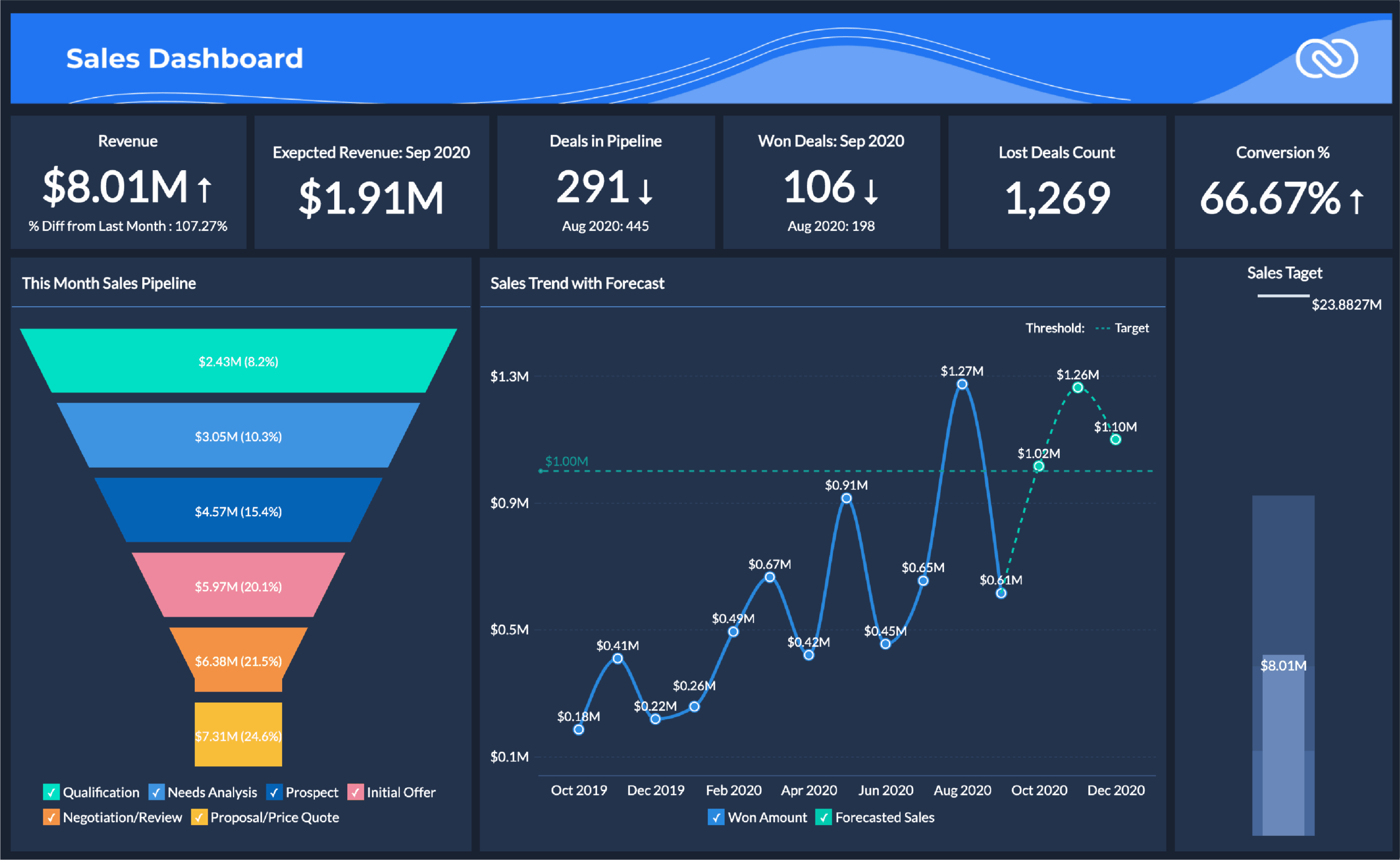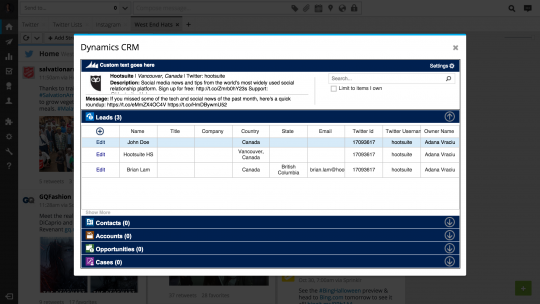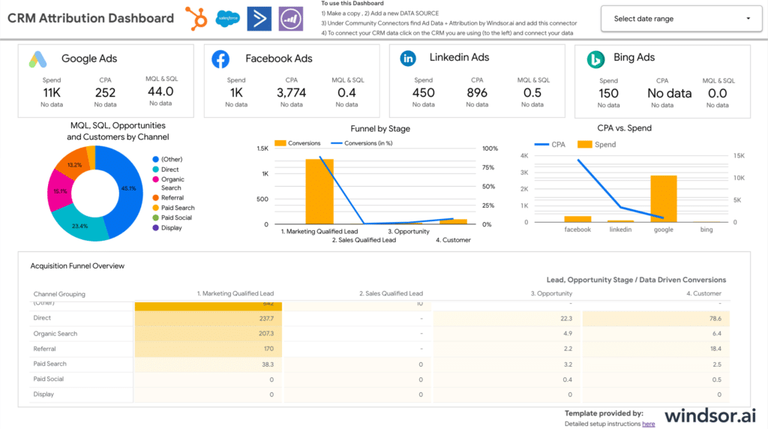Unlocking Growth: Mastering CRM, Marketing, and Social Media Integration

The Power Trio: CRM, Marketing, and Social Media
In today’s fast-paced digital landscape, businesses are constantly seeking an edge. They’re not just looking to survive; they want to thrive. And that’s where the power trio of CRM (Customer Relationship Management), marketing, and social media integration comes in. This isn’t just a buzzword; it’s a strategic imperative. Think of it as a well-oiled machine, where each component – CRM, marketing efforts, and social media presence – works in perfect harmony to drive growth, boost customer engagement, and ultimately, increase revenue.
This comprehensive guide delves deep into the intricacies of integrating these three critical elements. We’ll explore the ‘why’ and the ‘how,’ providing actionable insights and real-world examples to help you transform your business. Get ready to unlock the full potential of your customer relationships, marketing campaigns, and social media presence.
Understanding the Core Components
What is CRM?
At its heart, CRM is more than just software; it’s a philosophy. It’s about putting your customers first. CRM systems are designed to manage and analyze customer interactions and data throughout the customer lifecycle. This includes everything from potential leads to existing customers and even those who have churned. The goal? To improve business relationships, retain customers, and drive sales growth.
Key functions of a CRM system include:
- Contact Management: Storing and organizing customer contact information, including names, addresses, phone numbers, and email addresses.
- Lead Management: Tracking potential customers (leads) through the sales pipeline, from initial contact to conversion.
- Sales Automation: Automating repetitive sales tasks, such as email follow-ups and appointment scheduling.
- Marketing Automation: Integrating marketing efforts with the CRM to personalize campaigns and track their effectiveness.
- Customer Service: Managing customer inquiries, resolving issues, and providing excellent customer support.
- Reporting and Analytics: Generating reports and analyzing data to gain insights into customer behavior, sales performance, and marketing effectiveness.
Popular CRM platforms include Salesforce, HubSpot CRM, Zoho CRM, and Microsoft Dynamics 365, each offering a range of features and pricing plans to suit different business needs.
The Role of Marketing
Marketing is the engine that drives demand. It’s about creating awareness, generating leads, and nurturing prospects through the sales funnel. Modern marketing encompasses a wide range of activities, including content marketing, email marketing, social media marketing, search engine optimization (SEO), and paid advertising.
Effective marketing strategies are:
- Targeted: Focusing on specific customer segments and tailoring messages to their needs and interests.
- Personalized: Delivering relevant content and offers based on customer data and behavior.
- Measurable: Tracking the performance of marketing campaigns and making data-driven decisions.
- Integrated: Aligning marketing efforts with sales and customer service to provide a seamless customer experience.
Marketing automation tools, such as HubSpot Marketing Hub, Marketo, and Pardot, help businesses streamline their marketing efforts, personalize campaigns, and track their results.
Social Media’s Influence
Social media has revolutionized the way businesses connect with their customers. It’s no longer just a platform for sharing updates; it’s a powerful tool for building brand awareness, engaging with customers, and driving sales. Social media marketing involves creating and sharing content on social media platforms, such as Facebook, Instagram, Twitter, LinkedIn, and TikTok.
Key benefits of social media marketing include:
- Increased Brand Awareness: Reaching a wider audience and building brand recognition.
- Improved Customer Engagement: Interacting with customers, responding to their inquiries, and building relationships.
- Lead Generation: Driving traffic to your website and generating leads through social media campaigns.
- Increased Sales: Promoting products and services, and driving sales through social media platforms.
- Customer Feedback: Gathering valuable feedback from customers and improving your products and services.
Social media management tools, such as Hootsuite, Buffer, and Sprout Social, help businesses manage their social media presence, schedule posts, and track their results.
The Synergy of Integration: Why It Matters
So, why integrate these three elements? The answer is simple: synergy. When CRM, marketing, and social media work together, the whole is greater than the sum of its parts. Integration allows you to:
- Gain a 360-degree view of your customers: By connecting your CRM, marketing, and social media data, you can create a comprehensive profile of each customer, including their contact information, purchase history, website activity, social media interactions, and more. This allows you to understand their needs and preferences better and tailor your interactions accordingly.
- Personalize your customer experiences: With a 360-degree view of your customers, you can personalize your marketing campaigns, website content, and customer service interactions. This leads to increased engagement, higher conversion rates, and improved customer loyalty.
- Improve your marketing ROI: By integrating your marketing and CRM systems, you can track the effectiveness of your marketing campaigns and identify which channels and strategies are driving the most leads and sales. This allows you to optimize your marketing spend and improve your ROI.
- Automate your workflows: Integration allows you to automate repetitive tasks, such as lead nurturing, email follow-ups, and social media posting. This frees up your team to focus on more strategic activities, such as building relationships and closing deals.
- Enhance collaboration: Integration promotes collaboration between your sales, marketing, and customer service teams. This ensures that everyone has access to the same customer data and can work together to provide a seamless customer experience.
How to Integrate CRM, Marketing, and Social Media
Integrating CRM, marketing, and social media can seem daunting, but it doesn’t have to be. Here’s a step-by-step guide to help you get started:
1. Define Your Goals and Objectives
Before you start integrating your systems, it’s essential to define your goals and objectives. What do you hope to achieve by integrating CRM, marketing, and social media? Do you want to increase sales, improve customer engagement, or streamline your workflows? Having clear goals will help you choose the right tools and strategies and measure your success.
2. Choose the Right Tools
The next step is to choose the right tools for your business. There are many CRM, marketing automation, and social media management platforms available, so it’s important to choose the ones that best meet your needs. Consider factors such as your budget, the size of your team, and the features you need. Look for platforms that offer seamless integration with each other.
Consider these platform combinations:
- CRM: Salesforce, HubSpot CRM, Zoho CRM
- Marketing Automation: HubSpot Marketing Hub, Marketo, Pardot
- Social Media Management: Hootsuite, Buffer, Sprout Social
Ensure that your chosen tools can integrate with each other through native integrations, APIs, or third-party tools like Zapier.
3. Connect Your Systems
Once you’ve chosen your tools, it’s time to connect them. This typically involves setting up integrations between your CRM, marketing automation, and social media management platforms. The specific steps will vary depending on the platforms you’re using, but the general process involves:
- Connecting your CRM to your marketing automation platform: This allows you to sync customer data, such as contact information, purchase history, and website activity.
- Connecting your marketing automation platform to your social media management platform: This allows you to track social media engagement, generate leads, and personalize social media content.
- Connecting your CRM to your social media management platform: This allows you to view social media interactions within your CRM and personalize your customer service interactions.
If the platforms don’t have native integrations, you might need to use a third-party integration platform like Zapier or Integromat.
4. Sync Your Data
After you’ve connected your systems, you’ll need to sync your data. This involves mapping the fields in your CRM, marketing automation, and social media management platforms to ensure that the data is transferred correctly. This is a crucial step, as it ensures that you have a consistent and accurate view of your customers across all your systems.
5. Automate Your Workflows
Once your data is synced, you can start automating your workflows. This involves setting up automated processes to streamline your sales, marketing, and customer service activities. For example, you could automate the following:
- Lead nurturing: Automatically send targeted emails to leads based on their behavior and interests.
- Email follow-ups: Automatically send follow-up emails to customers after they make a purchase or submit a support request.
- Social media posting: Automatically schedule and publish social media posts.
- Task creation: Automatically create tasks for your sales team based on customer interactions.
Automation frees up your team to focus on more strategic activities and improves efficiency.
6. Personalize Your Customer Experiences
Now that your systems are integrated and your workflows are automated, you can start personalizing your customer experiences. This involves using the data you’ve collected to tailor your marketing campaigns, website content, and customer service interactions to each customer’s individual needs and preferences.
Consider these personalization strategies:
- Personalized email campaigns: Send targeted emails to customers based on their interests, purchase history, and website activity.
- Personalized website content: Display different content to different customers based on their behavior and demographics.
- Personalized customer service interactions: Provide personalized support to customers based on their history with your company.
7. Measure Your Results
Finally, it’s important to measure your results. Track the performance of your integrated systems and identify areas for improvement. Use your CRM, marketing automation, and social media management platforms to track metrics such as:
- Lead generation: Track the number of leads generated through your marketing campaigns and social media efforts.
- Conversion rates: Track the percentage of leads that convert into customers.
- Customer engagement: Track customer engagement metrics, such as website visits, social media interactions, and email open rates.
- Customer satisfaction: Track customer satisfaction through surveys and feedback forms.
- ROI: Calculate the return on investment of your integrated systems.
By measuring your results, you can identify what’s working and what’s not, and make data-driven decisions to optimize your performance.
Real-World Examples of Successful Integration
Let’s look at some businesses that have successfully integrated CRM, marketing, and social media:
Example 1: E-commerce Retailer
An e-commerce retailer uses its CRM to store customer data, including purchase history, browsing behavior, and demographics. This data is then used to personalize marketing emails, such as:
- Abandoned cart emails: Reminding customers about items left in their shopping carts.
- Product recommendations: Suggesting products based on past purchases and browsing history.
- Loyalty program emails: Rewarding loyal customers with exclusive offers and discounts.
The retailer also integrates its CRM with its social media platforms to track customer interactions and provide personalized customer service. For example, if a customer posts a complaint on Facebook, the retailer can quickly access their customer data in the CRM and resolve the issue promptly.
Example 2: SaaS Company
A SaaS company uses its CRM to manage leads and customers. They integrate their CRM with their marketing automation platform to nurture leads through the sales funnel. This includes:
- Lead scoring: Assigning scores to leads based on their behavior and engagement.
- Automated email sequences: Sending targeted emails to leads based on their lead score and interests.
- Webinar registration and follow-up: Promoting webinars and sending follow-up emails to attendees.
The SaaS company also integrates its CRM with its social media platforms to track social media engagement and identify potential customers. They use social media to promote their content, generate leads, and build brand awareness.
Example 3: Healthcare Provider
A healthcare provider utilizes its CRM to manage patient data and appointments. Marketing automation is used to send appointment reminders and health tips via email and SMS. Social media is used to share health information, engage with the community, and promote services. Integration allows for a seamless patient experience and improved communication.
Challenges and How to Overcome Them
While the benefits of integrating CRM, marketing, and social media are significant, there are also challenges to consider:
Data Silos
Data silos occur when data is stored in separate systems and not shared. This can make it difficult to get a complete view of your customers and personalize your interactions. To overcome this challenge, you need to:
- Choose a CRM that integrates well with your other systems.
- Map your data fields to ensure that data is transferred correctly.
- Use a third-party integration platform, such as Zapier, to connect your systems.
Lack of Expertise
Integrating CRM, marketing, and social media can require technical expertise. If you don’t have the necessary skills in-house, you may need to hire a consultant or outsource the integration process. To overcome this challenge, you can:
- Invest in training for your team.
- Hire a consultant or agency to help with the integration.
- Choose user-friendly platforms that are easy to integrate.
Resistance to Change
Integrating new systems and processes can be challenging for employees. Some employees may be resistant to change or unwilling to learn new tools. To overcome this challenge, you need to:
- Communicate the benefits of the integration to your team.
- Provide training and support to help employees learn the new systems.
- Involve employees in the integration process to get their buy-in.
Integration Costs
Implementing new systems and integrations can be expensive. Consider the costs of software, consulting services, and training. To mitigate this challenge, you can:
- Start with a pilot project to test the integration before rolling it out to the entire organization.
- Choose cost-effective platforms that offer a good value for your money.
- Develop a detailed budget and stick to it.
Future Trends in CRM, Marketing, and Social Media Integration
The landscape of CRM, marketing, and social media is constantly evolving. Here are some future trends to watch out for:
- AI-powered personalization: Artificial intelligence (AI) is being used to personalize customer experiences on a deeper level. AI can analyze vast amounts of data to understand customer behavior and preferences, and then deliver personalized content and offers.
- Chatbots and conversational marketing: Chatbots are becoming increasingly popular for customer service and lead generation. Conversational marketing involves using chatbots and other interactive tools to engage with customers and provide personalized experiences.
- Voice search optimization: Voice search is becoming increasingly popular, and businesses need to optimize their content for voice search. This includes using long-tail keywords and creating conversational content.
- Augmented reality (AR) and virtual reality (VR): AR and VR are being used to create immersive customer experiences. Businesses are using AR and VR to showcase products, provide virtual tours, and create interactive marketing campaigns.
- Focus on data privacy: With increasing concerns about data privacy, businesses need to prioritize data security and comply with data privacy regulations, such as GDPR and CCPA.
Conclusion: The Path to Customer-Centric Growth
Integrating CRM, marketing, and social media is no longer a luxury; it’s a necessity for businesses that want to thrive in today’s competitive landscape. By putting your customers first, personalizing your interactions, and automating your workflows, you can drive growth, boost customer engagement, and increase revenue.
This guide has provided you with the knowledge and insights you need to get started. Remember to define your goals, choose the right tools, connect your systems, sync your data, automate your workflows, personalize your customer experiences, and measure your results. Embrace the power of integration and unlock the full potential of your business.
The journey of integration is ongoing. Stay informed about the latest trends, adapt to changes, and continuously optimize your strategies. By embracing the power of this integrated approach, you can build stronger customer relationships, create more effective marketing campaigns, and ultimately, achieve sustainable growth.