Supercharge Your WordPress Website: A Deep Dive into CRM Integration
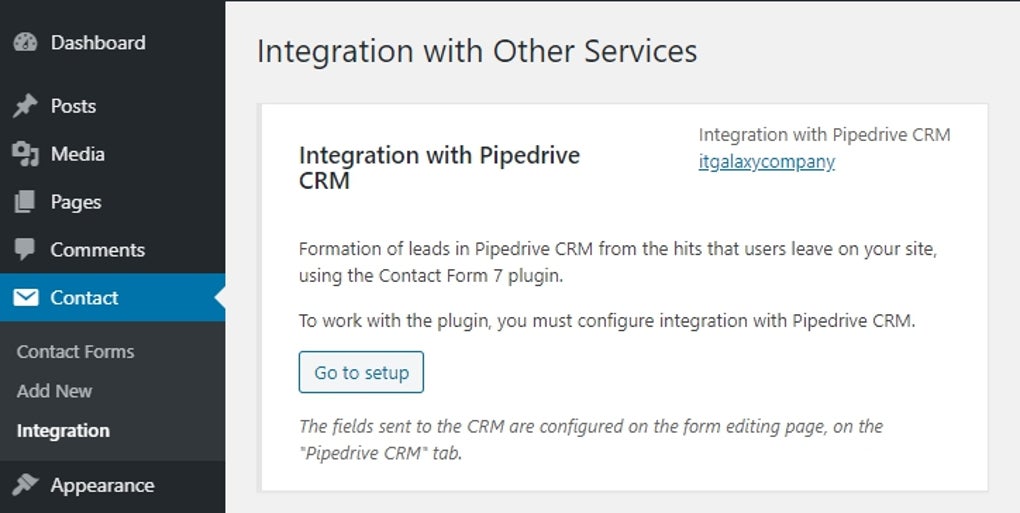
In today’s digital landscape, businesses are constantly seeking ways to streamline their operations, enhance customer relationships, and boost their bottom line. One powerful strategy that’s gaining significant traction is the integration of a Customer Relationship Management (CRM) system with a WordPress website. This combination unlocks a wealth of opportunities, allowing you to transform your website from a simple online presence into a dynamic hub for lead generation, customer engagement, and sales growth. This comprehensive guide will delve into the intricacies of CRM integration with WordPress, providing you with the knowledge and tools you need to leverage this potent synergy.
Why CRM Integration with WordPress Matters
Before we plunge into the how-to, let’s explore the ‘why.’ Why is integrating your CRM with WordPress so crucial? The answer lies in the inherent strengths of both platforms. WordPress, the world’s most popular content management system (CMS), offers unparalleled flexibility and user-friendliness for building and managing websites. A CRM, on the other hand, is a sophisticated system designed to manage customer interactions, track leads, and nurture relationships throughout the sales cycle. When you connect these two powerhouses, you create a seamless ecosystem where data flows effortlessly, and your business processes become significantly more efficient.
Here are some compelling reasons why you should consider CRM integration with your WordPress website:
- Enhanced Lead Generation: Capture leads directly from your website through forms, pop-ups, and other interactive elements. Automatically feed this information into your CRM, eliminating manual data entry and ensuring no lead slips through the cracks.
- Improved Customer Segmentation: Segment your audience based on their behavior on your website, such as pages visited, content downloaded, or products viewed. This allows you to tailor your marketing messages and offers to specific customer segments, increasing the likelihood of conversions.
- Personalized Customer Experiences: Leverage CRM data to personalize the content and offers displayed on your website. This can include displaying targeted product recommendations, customizing website navigation, and providing tailored support resources.
- Streamlined Sales Processes: Automate sales workflows by integrating your CRM with your WordPress website. This can include automatically creating deals in your CRM when a lead fills out a form, sending automated follow-up emails, and tracking the progress of sales opportunities.
- Data-Driven Insights: Gain valuable insights into your customer behavior and the effectiveness of your marketing campaigns. Track key metrics such as conversion rates, lead sources, and customer lifetime value to optimize your strategies and maximize your ROI.
- Increased Efficiency: Automate repetitive tasks and eliminate manual data entry, freeing up your team’s time to focus on more strategic initiatives.
Choosing the Right CRM for Your WordPress Website
The market is brimming with CRM solutions, each with its own set of features, pricing models, and integrations. Choosing the right CRM for your WordPress website is a crucial first step. Consider the following factors when making your decision:
- Your Business Needs: What are your specific requirements? Do you need advanced features like sales automation, marketing automation, or e-commerce integration? Identify your core needs and look for a CRM that offers the necessary functionality.
- Scalability: Choose a CRM that can grow with your business. As your customer base and sales volume increase, your CRM should be able to handle the added load without performance issues.
- Ease of Use: The CRM should be user-friendly and easy to navigate. Your team should be able to quickly learn how to use the system and take advantage of its features.
- Integration Capabilities: Ensure that the CRM integrates seamlessly with WordPress. Look for plugins or native integrations that simplify the connection process.
- Pricing: Consider your budget and choose a CRM that offers a pricing plan that fits your needs. Some CRMs offer free plans with limited features, while others offer premium plans with advanced capabilities.
- Reviews and Reputation: Research the CRM’s reputation and read reviews from other users. This will give you insights into the CRM’s strengths and weaknesses.
Here are some popular CRM options that integrate well with WordPress:
- HubSpot CRM: A comprehensive and user-friendly CRM that offers a generous free plan. HubSpot CRM is known for its robust marketing automation features and seamless integration with WordPress.
- Zoho CRM: A feature-rich CRM that caters to businesses of all sizes. Zoho CRM offers a wide range of integrations, including a dedicated WordPress plugin.
- Salesforce: A leading CRM platform that offers advanced features and customization options. Salesforce integrates with WordPress through various plugins and APIs.
- Pipedrive: A sales-focused CRM that is known for its user-friendly interface and intuitive pipeline management. Pipedrive offers a WordPress plugin for easy integration.
- Freshsales: A sales CRM with built-in features like phone, email, and chat. It provides a WordPress plugin to connect with your website.
Methods for Integrating CRM with WordPress
Once you’ve selected your CRM, it’s time to integrate it with your WordPress website. There are several methods you can use, each with its own advantages and disadvantages:
1. Using WordPress Plugins
This is often the easiest and most straightforward method for integrating your CRM with WordPress. Many CRM providers offer dedicated WordPress plugins that simplify the connection process. These plugins typically allow you to:
- Embed CRM forms on your website.
- Sync contact information between your website and your CRM.
- Track website activity in your CRM.
- Trigger automated actions based on website events.
Advantages:
- Easy to set up and configure.
- No coding required.
- User-friendly interface.
Disadvantages:
- May not offer all the advanced features of a custom integration.
- Plugin compatibility issues may arise.
2. Using API Integration
If your CRM doesn’t have a dedicated WordPress plugin or if you need more advanced customization options, you can integrate your CRM with WordPress using its API (Application Programming Interface). This method involves writing custom code to connect your website to your CRM. You’ll need some technical expertise or the assistance of a developer to implement this approach.
Advantages:
- Provides maximum flexibility and customization options.
- Allows you to integrate complex workflows.
- Offers full control over the integration process.
Disadvantages:
- Requires technical expertise or a developer.
- Can be time-consuming and expensive.
- Requires ongoing maintenance and updates.
3. Using Zapier or Similar Automation Tools
Zapier is a popular automation platform that allows you to connect different web applications without writing any code. You can use Zapier to integrate your CRM with WordPress by creating “Zaps” that automatically transfer data between the two platforms. For example, you can create a Zap that automatically adds new form submissions from your WordPress website to your CRM.
Advantages:
- Easy to set up and use.
- No coding required.
- Offers a wide range of integrations.
Disadvantages:
- May have limitations in terms of customization.
- Can be expensive depending on the number of Zaps you use.
Step-by-Step Guide to CRM Integration with WordPress (Using a Plugin – Example: HubSpot)
Let’s walk through a practical example of how to integrate a CRM with WordPress using a plugin. We’ll use HubSpot as our CRM and their dedicated WordPress plugin as our example. The steps may vary slightly depending on the CRM and plugin you choose, but the general process will be similar.
- Choose and Install the Plugin: In your WordPress dashboard, go to Plugins > Add New. Search for the HubSpot plugin and install it. Once installed, activate the plugin.
- Connect Your HubSpot Account: After activating the plugin, you’ll be prompted to connect your HubSpot account. Click the button to connect and follow the on-screen instructions to authorize the plugin to access your HubSpot data.
- Configure Settings: The plugin will typically offer various settings to customize the integration. You can configure settings for form submissions, contact tracking, and pop-up forms. Review and adjust these settings to meet your specific needs.
- Embed Forms: HubSpot and similar plugins usually allow you to create forms directly within the CRM interface and then embed them on your WordPress website. You can add these forms to your pages and posts using shortcodes or Gutenberg blocks.
- Track Website Activity: The plugin might automatically track website activity, such as page views and form submissions. You can often view this information within your HubSpot CRM.
- Test the Integration: After configuring the settings, test the integration by submitting a form on your website. Verify that the data is correctly transferred to your CRM.
- Leverage Automation (Optional): Depending on the plugin and your CRM plan, you can set up automated workflows based on website events, such as sending automated emails to new leads or triggering follow-up tasks for your sales team.
Maximizing the Benefits of CRM Integration
Integrating your CRM with WordPress is just the beginning. To truly maximize the benefits, consider the following best practices:
- Define Clear Goals: Before you start the integration process, define your specific goals. What do you want to achieve by integrating your CRM with WordPress? This will help you choose the right CRM, configure the integration effectively, and measure your results.
- Map Your Data: Plan how you want to map data between your WordPress website and your CRM. Determine which data fields you need to capture, and how they will be transferred.
- Segment Your Audience: Use the data from your CRM and website to segment your audience into different groups. This will allow you to tailor your marketing messages and offers to specific customer segments.
- Personalize Your Website: Use CRM data to personalize the content and offers displayed on your website. This can include displaying targeted product recommendations, customizing website navigation, and providing tailored support resources.
- Automate Your Workflows: Automate repetitive tasks and eliminate manual data entry. This will free up your team’s time to focus on more strategic initiatives.
- Monitor and Optimize: Regularly monitor your CRM integration and track key metrics, such as conversion rates, lead sources, and customer lifetime value. Use this data to optimize your strategies and maximize your ROI.
- Train Your Team: Provide adequate training to your team on how to use the integrated system. Ensure that everyone understands how to access, interpret, and utilize the data.
- Stay Updated: Both WordPress and CRM systems are constantly evolving. Stay up-to-date with the latest updates, features, and best practices to ensure your integration remains effective and secure.
Troubleshooting Common CRM Integration Issues
Even with careful planning, you may encounter some challenges during the CRM integration process. Here are some common issues and how to address them:
- Data Syncing Problems: Ensure that the data fields are correctly mapped between your WordPress website and your CRM. Check the plugin settings and API connections for any errors.
- Form Submission Errors: Verify that your forms are correctly configured and that the data is being submitted to the correct fields in your CRM. Test the forms thoroughly to ensure they are working as expected.
- Plugin Conflicts: If you’re experiencing issues, check for plugin conflicts. Deactivate other plugins one by one to see if they are interfering with the CRM integration.
- API Errors: If you’re using API integration, review the API logs for any errors. Ensure that the API keys and credentials are correct.
- Security Concerns: Protect your website and CRM from security threats by using strong passwords, keeping your software up-to-date, and implementing security best practices.
- Data Privacy Compliance: Ensure that your CRM integration complies with data privacy regulations, such as GDPR and CCPA. Obtain consent from users before collecting their data and provide clear privacy policies.
The Future of CRM and WordPress Integration
The integration of CRM and WordPress is a dynamic and evolving field. As technology advances, we can expect to see even more sophisticated integrations and features. Here are some trends to watch:
- AI-Powered Personalization: Artificial intelligence (AI) will play an increasingly important role in personalizing website experiences and tailoring marketing messages.
- Enhanced Automation: Automation will become more sophisticated, allowing businesses to automate even more complex workflows and processes.
- Improved Analytics and Reporting: Data analytics will become more integrated, providing businesses with deeper insights into customer behavior and the effectiveness of their marketing campaigns.
- Voice Search Optimization: As voice search becomes more prevalent, businesses will need to optimize their websites and CRM systems for voice search.
- Integration with Emerging Technologies: Expect to see more integrations with emerging technologies, such as augmented reality (AR) and virtual reality (VR).
Conclusion: Unleash the Power of CRM Integration with WordPress
Integrating your CRM with your WordPress website is a strategic move that can significantly benefit your business. By streamlining your operations, enhancing customer relationships, and gaining valuable insights, you can drive sales growth and build a loyal customer base. This guide has provided you with the knowledge, tools, and best practices you need to embark on this journey. Choose the right CRM, integrate it effectively, and consistently monitor and optimize your efforts. The rewards of a well-integrated CRM and WordPress website are well worth the investment. Embrace the power of this synergy, and watch your business flourish!




