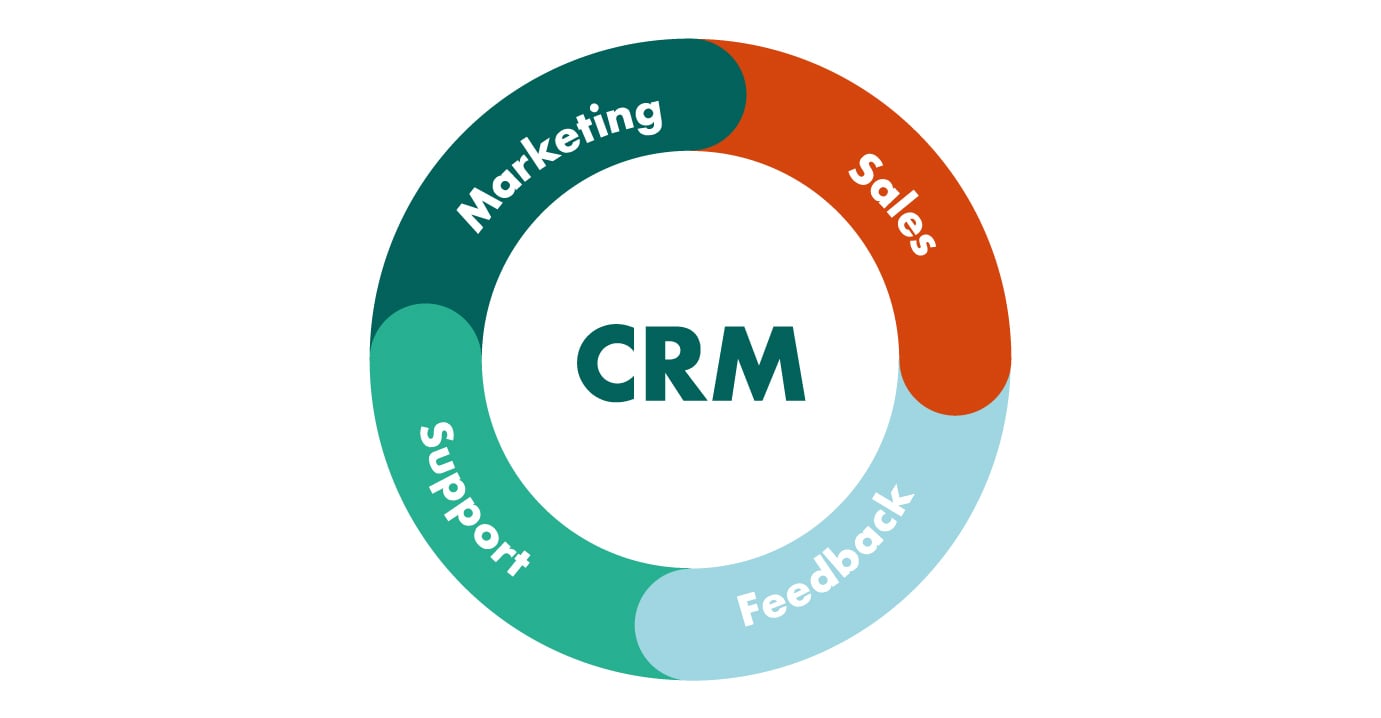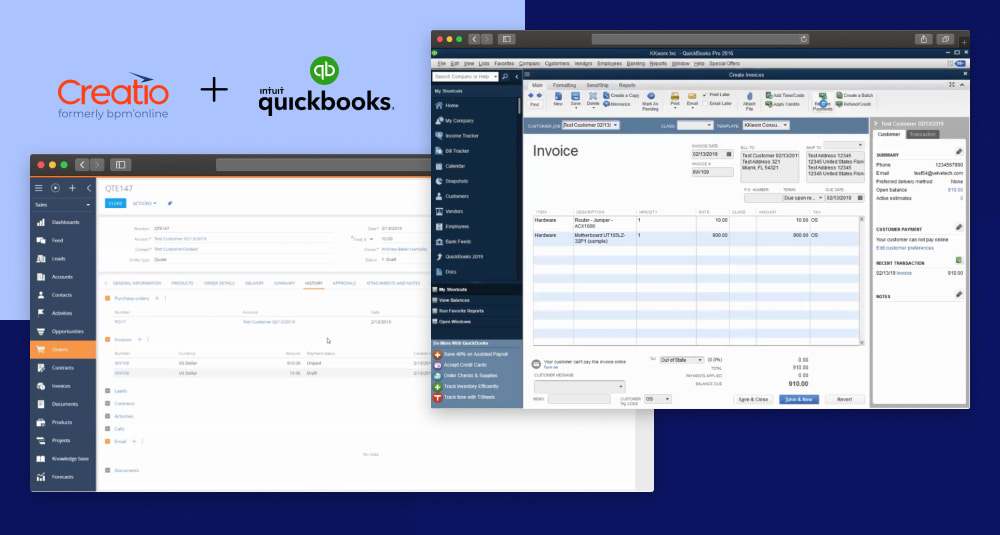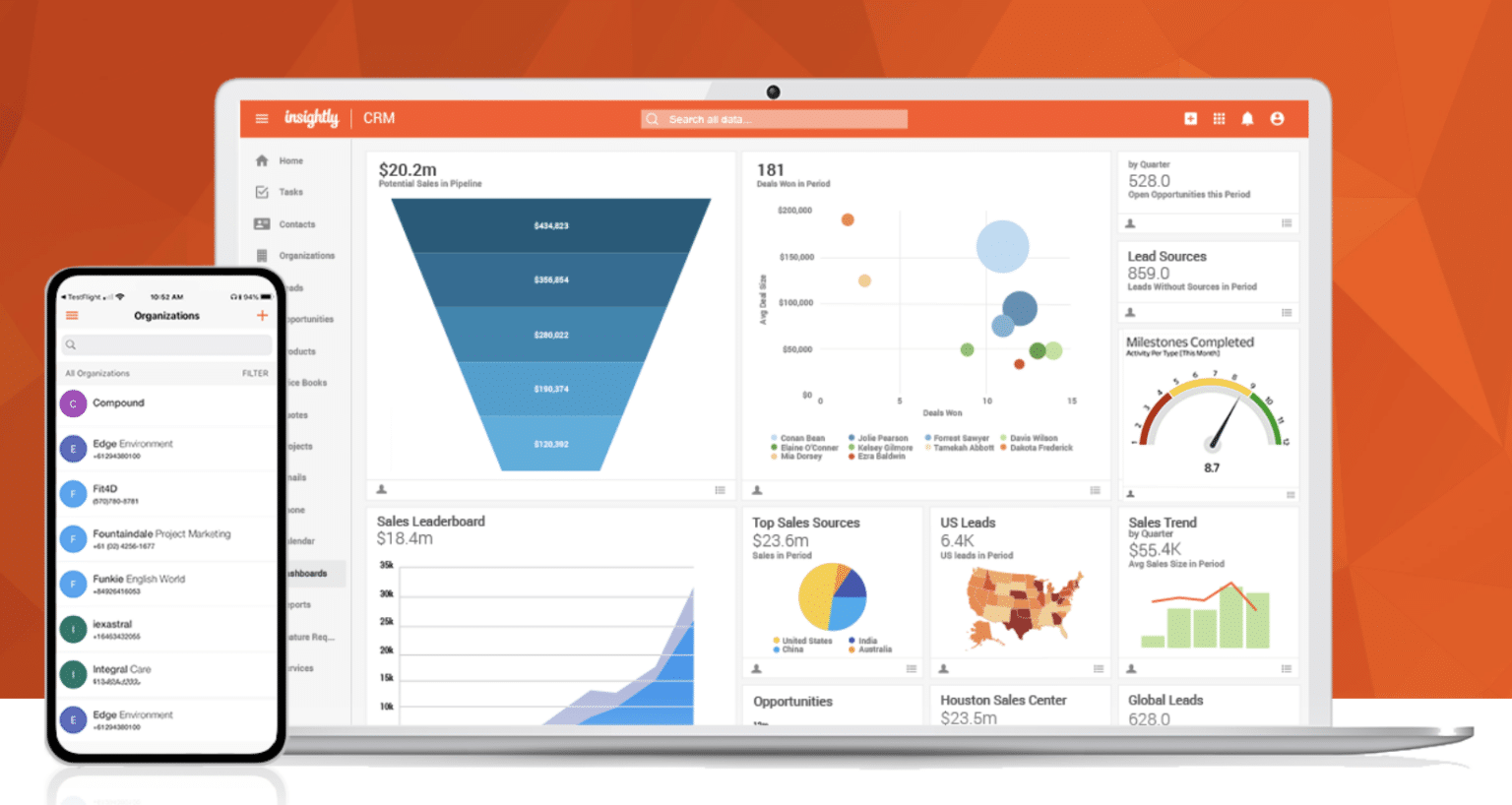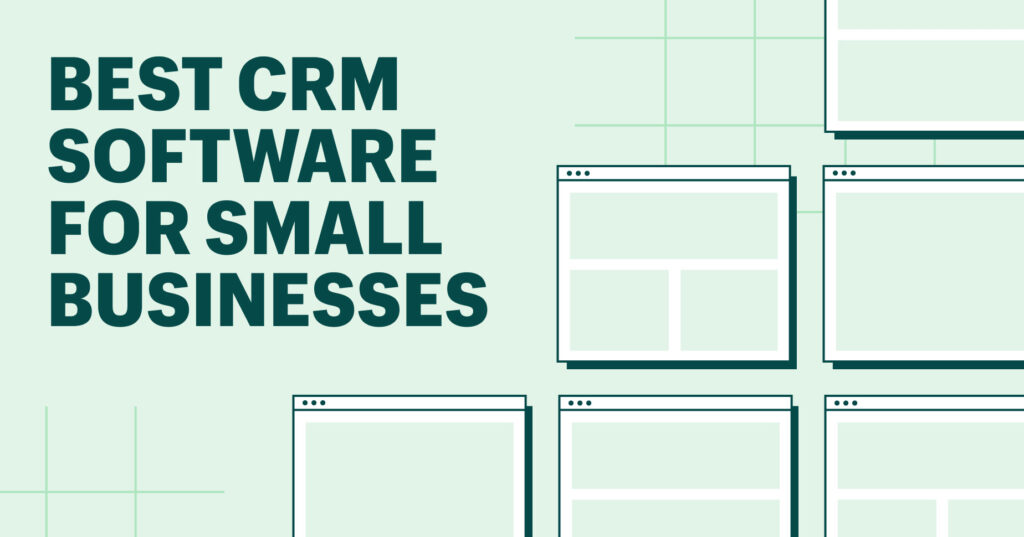
Introduction: Why Small Retailers Need a CRM
In the bustling world of retail, where competition is fierce and customer expectations are soaring, small retailers face a unique set of challenges. They need to not only attract customers but also keep them coming back for more. This is where a Customer Relationship Management (CRM) system becomes an invaluable asset. It’s more than just a piece of software; it’s a strategic approach to understanding, engaging, and retaining customers. But why is a CRM so crucial for small retailers specifically? Let’s dive in.
Firstly, small retailers often rely on word-of-mouth and personal connections to build their customer base. A CRM allows them to formalize and scale these efforts. Instead of relying solely on memory or scattered notes, a CRM centralizes customer data, making it easily accessible and actionable. This means sales teams can personalize interactions, remember past purchases, and anticipate future needs – all of which contribute to a more satisfying customer experience.
Secondly, small retailers typically operate with limited resources. CRM systems help them maximize their marketing budget by targeting the right customers with the right offers at the right time. Through data analysis and segmentation, they can identify their most valuable customers and tailor their marketing campaigns accordingly. This leads to a higher return on investment (ROI) and more efficient use of resources.
Finally, a CRM improves operational efficiency. By automating tasks like data entry, order processing, and customer communication, it frees up valuable time for small retailers to focus on what they do best: running their business and providing exceptional customer service. It can also streamline sales processes, track sales performance, and provide insights into customer behavior, enabling better decision-making.
Key Features to Look for in a CRM for Small Retailers
Choosing the right CRM can be a game-changer for small retailers. But with so many options available, it’s essential to know what to look for. Here are some key features that are particularly important for small retail businesses:
1. Contact Management: The Foundation of Customer Relationships
At its core, a CRM is all about managing customer contacts. The best CRM systems provide robust contact management features, including:
- Centralized Contact Database: A single repository for all customer information, including names, contact details, purchase history, and communication logs.
- Segmentation and Tagging: The ability to categorize customers based on various criteria, such as demographics, purchase behavior, and preferences. This allows for targeted marketing campaigns and personalized communication.
- Data Import/Export: The ability to easily import and export customer data from other systems, such as spreadsheets or e-commerce platforms.
2. Sales Automation: Streamlining the Sales Process
Sales automation features can significantly improve sales efficiency. Look for a CRM that offers:
- Lead Management: Features to track leads, qualify them, and nurture them through the sales pipeline.
- Opportunity Management: Tools to manage sales opportunities, track progress, and forecast sales.
- Task Automation: The ability to automate repetitive tasks, such as sending follow-up emails or creating sales reports.
3. Marketing Automation: Engaging Customers Effectively
Marketing automation features help small retailers engage with their customers in a more personalized and efficient way. Key features include:
- Email Marketing: The ability to create and send targeted email campaigns, track open rates and click-through rates, and automate email sequences.
- Segmentation: Allows you to segment your customer base for targeted marketing campaigns.
- Social Media Integration: The ability to integrate with social media platforms to manage social media marketing efforts.
4. Reporting and Analytics: Making Data-Driven Decisions
Data is a retailer’s best friend. A good CRM provides robust reporting and analytics features, including:
- Sales Reports: Track sales performance, identify top-selling products, and analyze sales trends.
- Customer Behavior Analysis: Gain insights into customer behavior, such as purchase patterns, website activity, and engagement with marketing campaigns.
- Customizable Dashboards: Create dashboards to visualize key metrics and track progress towards goals.
5. Integrations: Connecting with Other Systems
A CRM should integrate with other systems that a small retailer uses, such as:
- E-commerce Platforms: Integrate with platforms like Shopify, WooCommerce, or BigCommerce to automatically sync customer data, orders, and product information.
- Accounting Software: Integrate with software like QuickBooks or Xero to streamline financial management.
- Email Marketing Platforms: Integrate with platforms like Mailchimp or Constant Contact to manage email marketing campaigns.
6. Mobile Accessibility: Staying Connected on the Go
In today’s fast-paced world, mobile accessibility is crucial. Choose a CRM that offers a mobile app or a responsive web interface, allowing you to access customer data and manage your sales and marketing efforts from anywhere.
7. User-Friendliness and Ease of Use: Simple is Better
A CRM is only as good as its usability. Choose a system that is intuitive and easy to navigate, with a user-friendly interface and helpful tutorials. This will ensure that your team can quickly adopt the system and start using it effectively.
Top CRM Systems for Small Retailers: A Comparative Analysis
Now that we’ve covered the key features to look for, let’s explore some of the best CRM systems for small retailers:
1. HubSpot CRM: The Free Powerhouse
Overview: HubSpot CRM is a popular choice for small businesses due to its generous free plan and user-friendly interface. It offers a comprehensive set of features, including contact management, sales automation, and marketing tools.
Key Features for Retailers:
- Free Forever Plan: Offers a surprising amount of features for free, making it an excellent option for startups and budget-conscious retailers.
- Contact Management: Robust contact management features, including contact tracking, segmentation, and activity logging.
- Sales Automation: Sales automation tools, such as deal tracking, task automation, and email tracking.
- Marketing Tools: Basic marketing tools, such as email marketing and lead capture forms.
- Integrations: Integrates with popular e-commerce platforms, such as Shopify and WooCommerce.
Pros: Free plan, user-friendly interface, comprehensive features, excellent integrations.
Cons: Limited features in the free plan, can become expensive as you scale, may not be suitable for very large retailers.
2. Zoho CRM: The Versatile Solution
Overview: Zoho CRM is a feature-rich CRM that offers a wide range of customization options, making it a good fit for businesses with specific needs. It’s known for its affordability and scalability.
Key Features for Retailers:
- Customization: Highly customizable, allowing you to tailor the system to your specific needs.
- Sales Automation: Powerful sales automation features, including lead scoring, workflow automation, and sales forecasting.
- Marketing Automation: Marketing automation tools, such as email marketing, social media integration, and lead nurturing.
- Reporting and Analytics: Robust reporting and analytics capabilities, providing valuable insights into sales performance and customer behavior.
- Integrations: Integrates with a wide range of third-party apps, including e-commerce platforms, accounting software, and email marketing platforms.
Pros: Highly customizable, powerful features, affordable pricing, excellent integrations.
Cons: Can be overwhelming for beginners, the interface can be a bit clunky.
3. Pipedrive: The Sales-Focused CRM
Overview: Pipedrive is a sales-focused CRM designed to help sales teams manage their deals and close more sales. It’s known for its visual pipeline and user-friendly interface.
Key Features for Retailers:
- Visual Pipeline: A visual sales pipeline that helps you track deals and identify bottlenecks.
- Deal Management: Tools to manage deals, track progress, and forecast sales.
- Sales Automation: Sales automation features, such as email templates, automated follow-ups, and task automation.
- Reporting and Analytics: Sales reporting and analytics capabilities, providing insights into sales performance.
- Integrations: Integrates with popular e-commerce platforms and other business tools.
Pros: User-friendly interface, visual pipeline, sales-focused features.
Cons: Limited marketing automation features, less customizable than other options.
4. Freshsales: The AI-Powered CRM
Overview: Freshsales is a CRM that uses AI to help sales teams automate tasks, improve lead scoring, and close more deals. It’s known for its user-friendly interface and affordable pricing.
Key Features for Retailers:
- AI-Powered Features: AI-powered features, such as lead scoring, deal insights, and automated task assignment.
- Sales Automation: Sales automation features, such as workflow automation, email sequences, and automated follow-ups.
- Reporting and Analytics: Sales reporting and analytics capabilities, providing insights into sales performance.
- Integrations: Integrates with popular e-commerce platforms and other business tools.
- User-Friendly Interface: Easy to use and navigate.
Pros: AI-powered features, user-friendly interface, affordable pricing.
Cons: Limited customization options, less comprehensive marketing automation features than some competitors.
5. Agile CRM: The All-in-One Solution
Overview: Agile CRM is a comprehensive CRM that offers a wide range of features, including sales, marketing, and customer service tools. It’s known for its affordability and ease of use.
Key Features for Retailers:
- Contact Management: Robust contact management features, including contact tracking, segmentation, and activity logging.
- Sales Automation: Sales automation tools, such as deal tracking, task automation, and email tracking.
- Marketing Automation: Marketing automation tools, such as email marketing, social media integration, and lead nurturing.
- Customer Service: Customer service features, such as live chat and helpdesk integration.
- Integrations: Integrates with a wide range of third-party apps, including e-commerce platforms, accounting software, and email marketing platforms.
Pros: Comprehensive features, affordable pricing, all-in-one solution.
Cons: The interface can feel a bit cluttered, some features may be less polished than those of competitors.
How to Choose the Right CRM for Your Small Retail Business
Choosing the right CRM is a critical decision that can significantly impact your business’s success. Here’s a step-by-step guide to help you make the right choice:
1. Define Your Needs and Goals: What do you want to achieve?
Before you start evaluating CRM systems, take some time to define your needs and goals. What are your specific challenges? What are you hoping to achieve with a CRM? Consider the following questions:
- What are your key business goals? (e.g., increase sales, improve customer retention, streamline operations)
- What are your biggest pain points? (e.g., difficulty managing customer data, inefficient sales processes, lack of customer insights)
- What features are essential for your business? (e.g., contact management, sales automation, marketing automation, reporting)
- What is your budget?
- How many users will need access to the system?
Answering these questions will help you narrow down your options and identify the CRM systems that best align with your needs.
2. Research and Compare Different CRM Systems: Do your homework.
Once you have a clear understanding of your needs, it’s time to research different CRM systems. Read reviews, compare features, and consider the following factors:
- Features: Does the CRM offer the features you need?
- Ease of Use: Is the system user-friendly and easy to navigate?
- Integrations: Does the CRM integrate with your existing systems?
- Pricing: Is the pricing model affordable and scalable?
- Customer Support: Does the vendor offer adequate customer support?
- Reviews: What are other users saying about the system?
Create a spreadsheet to compare different CRM systems side-by-side, highlighting the pros and cons of each.
3. Take Advantage of Free Trials and Demos: Get a feel for the system.
Many CRM vendors offer free trials or demos. Take advantage of these opportunities to test the system and see if it’s a good fit for your business. During the trial, try out the features that are most important to you and assess the user interface. Ask questions and get clarification on any aspects you are unsure about.
4. Consider Scalability: Plan for the Future.
Choose a CRM that can grow with your business. Consider whether the system can handle an increasing number of contacts, users, and data. It should also be able to adapt to changing business needs and processes. Ensure that the CRM offers the functionality you’ll need as your business expands.
5. Get Your Team On Board: Training and Implementation.
Once you’ve selected a CRM, it’s essential to get your team on board. Provide adequate training to ensure that everyone knows how to use the system effectively. Develop a clear implementation plan and establish processes for data migration, system setup, and user adoption. A smooth transition is crucial for maximizing the benefits of your new CRM.
Implementing Your New CRM: Tips for Success
Once you have selected a CRM, the implementation phase is critical. Here are some tips to ensure a successful implementation:
1. Plan for Data Migration: Clean and Organize Your Data.
Data migration is the process of transferring your existing customer data from your old system to your new CRM. Before migrating your data, take the time to clean it up and organize it. Remove duplicate contacts, correct any errors, and ensure that your data is accurate and consistent. This will make it easier to use the CRM and get the most out of it.
2. Customize the System to Your Needs: Tailor the System.
Most CRM systems offer customization options. Take advantage of these options to tailor the system to your specific needs. Customize fields, workflows, and reports to align with your business processes. This will improve the user experience and make the system more efficient.
3. Provide Training and Support: Empower Your Team.
Provide comprehensive training to your team on how to use the CRM. Offer ongoing support and resources to help them troubleshoot issues and get the most out of the system. Ensure that everyone understands the importance of using the CRM consistently and accurately.
4. Monitor and Evaluate: Track Your Progress.
After implementing the CRM, monitor its performance and evaluate its effectiveness. Track key metrics, such as sales, customer retention, and customer satisfaction. Make adjustments as needed to optimize the system and ensure that it’s meeting your goals. Regularly review your processes and make changes based on feedback from your team.
5. Integrate with Other Systems: Seamless Connections.
Integrate your CRM with other systems that you use, such as your e-commerce platform, accounting software, and email marketing platform. This will streamline your workflows and eliminate the need for manual data entry. Data synchronization will ensure consistency and accuracy across your systems.
Maximizing the Benefits of Your CRM: Best Practices
To get the most out of your CRM, follow these best practices:
1. Keep Your Data Up-to-Date: Fresh Data is Key.
Regularly update your customer data to ensure that it’s accurate and complete. Encourage your team to enter new information promptly and to update existing information as needed. This will help you make better decisions and provide a more personalized customer experience.
2. Use the System Consistently: Make it a Habit.
Encourage your team to use the CRM consistently. Make it a habit to log all customer interactions, track sales opportunities, and manage tasks within the system. Consistency will ensure that you have a complete view of your customer relationships and that you can leverage the system’s full potential.
3. Leverage Automation: Automate Repetitive Tasks.
Take advantage of the CRM’s automation features to automate repetitive tasks, such as sending follow-up emails, creating sales reports, and assigning tasks. Automation will save you time and improve efficiency, allowing you to focus on more strategic activities.
4. Analyze Your Data: Extract Insights.
Regularly analyze your CRM data to gain insights into your customer behavior, sales performance, and marketing effectiveness. Use the data to identify trends, improve your processes, and make data-driven decisions. Look at how your customers interact with your business and use that information to improve their experience.
5. Continuously Improve: Adapt and Evolve.
CRM is not a one-time implementation; it’s an ongoing process. Continuously evaluate your CRM usage, identify areas for improvement, and make adjustments as needed. Stay up-to-date on the latest CRM features and best practices to ensure that you’re getting the most out of your system. Regularly update your strategies based on the data and insights you gather.
Conclusion: The Future of Retail is Customer-Centric
In the competitive landscape of small retail, a CRM is no longer a luxury; it’s a necessity. By selecting the right CRM and implementing it effectively, small retailers can build stronger customer relationships, streamline their sales and marketing efforts, and ultimately drive revenue growth. The systems mentioned in this article, from the free and powerful HubSpot CRM to the versatile Zoho CRM, and the others, each offer unique advantages to suit different business needs. The key is to identify your specific requirements, carefully evaluate the options, and choose the CRM that will empower your business to thrive. By focusing on your customers and leveraging the power of a CRM, you can position your small retail business for long-term success.
The future of retail is customer-centric. Those retailers who embrace this philosophy, invest in the right tools, and prioritize customer experience will be the ones who thrive in the years to come. Implementing a well-chosen CRM is a significant step in this direction, paving the way for enhanced customer loyalty, increased sales, and a thriving business.