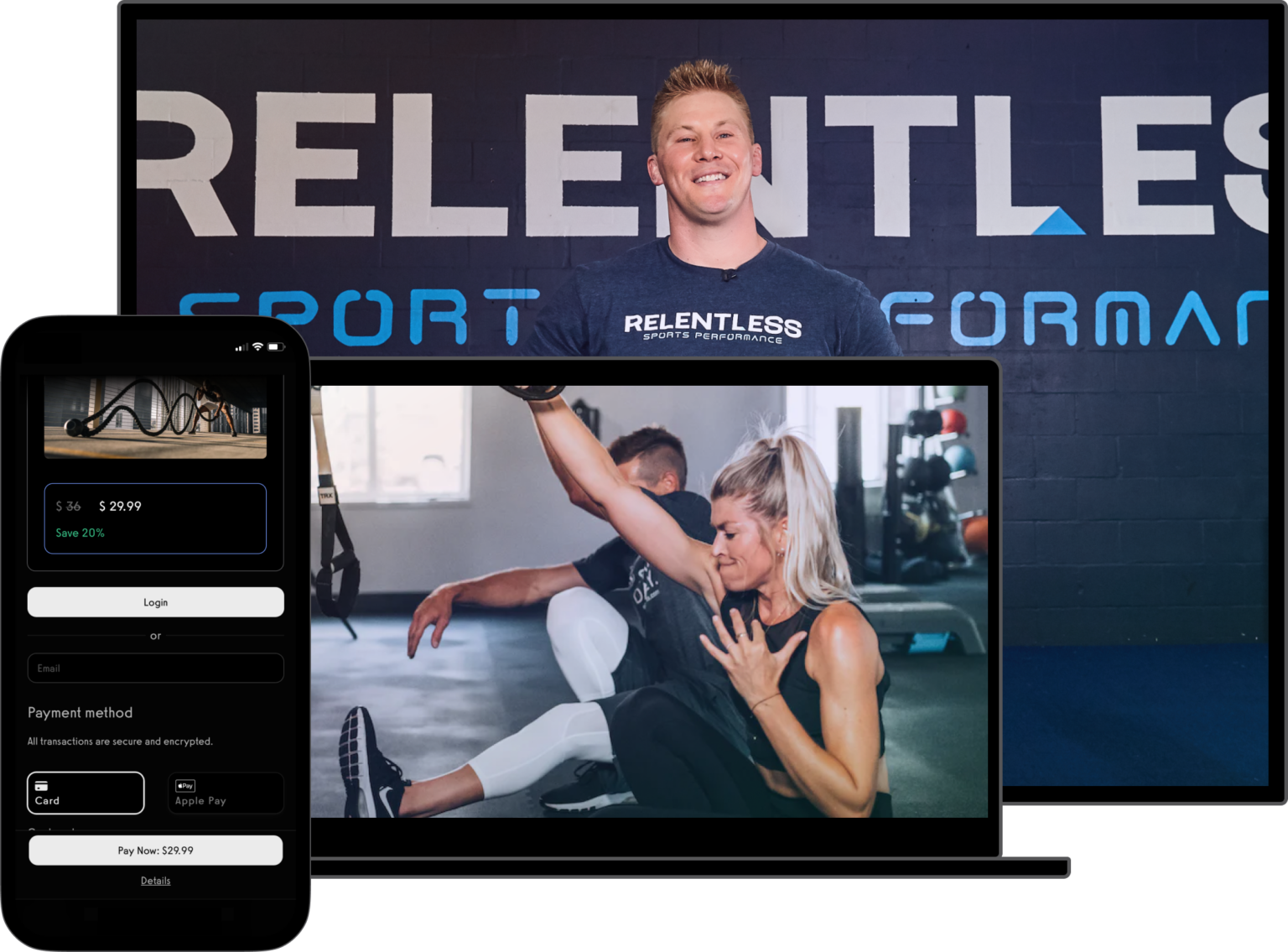Small Business CRM Training: Your Ultimate Guide to Mastering Customer Relationship Management

Small Business CRM Training: Your Ultimate Guide to Mastering Customer Relationship Management
Running a small business is a whirlwind. You’re juggling a million things – from product development and marketing to sales and customer service. Amidst this chaos, it’s easy for customer relationships to fall by the wayside. That’s where a Customer Relationship Management (CRM) system comes in. But simply *having* a CRM isn’t enough. You need to know how to use it effectively. This comprehensive small business CRM training guide will walk you through everything you need to know, from the basics to advanced strategies, to help you leverage your CRM for maximum impact.
We’ll delve into what a CRM is, why it’s essential for small businesses, how to choose the right one, and, most importantly, how to actually *use* it to improve your business. Get ready to transform your customer interactions and boost your bottom line!
What is a CRM and Why Does Your Small Business Need One?
Before we dive into training, let’s establish the fundamentals. CRM stands for Customer Relationship Management. At its core, a CRM is a software system designed to manage all your interactions with current and potential customers. It’s a centralized hub for storing and organizing customer data, tracking communications, automating tasks, and analyzing customer behavior.
Think of it as your business’s memory, a place to keep track of everything you know about your customers, from their contact information and purchase history to their preferences and communication logs. Without a CRM, this information is often scattered across spreadsheets, email inboxes, and even in your employees’ heads. This fragmented approach leads to inefficiencies, missed opportunities, and ultimately, dissatisfied customers.
Here’s why a CRM is crucial for small businesses:
- Improved Customer Relationships: A CRM helps you understand your customers better, allowing you to personalize your interactions and build stronger relationships.
- Increased Sales: By tracking leads, managing sales pipelines, and automating follow-ups, a CRM can significantly boost your sales conversion rates.
- Enhanced Efficiency: Automate repetitive tasks, saving your team valuable time and allowing them to focus on more strategic initiatives.
- Better Customer Service: Accessing customer information quickly and efficiently allows you to provide faster and more effective support.
- Data-Driven Decision Making: CRM systems provide valuable insights into customer behavior, allowing you to make informed decisions about marketing, sales, and product development.
- Scalability: As your business grows, a CRM can scale with you, ensuring you can continue to manage your customer relationships effectively.
Choosing the Right CRM for Your Small Business
The CRM market is vast, with options ranging from simple, free solutions to complex, enterprise-level platforms. Choosing the right CRM for your small business is crucial for ensuring its success. Here’s a breakdown of the key factors to consider:
1. Understand Your Needs
Before you start looking at different CRM systems, take the time to define your specific needs. What are your pain points? What are you hoping to achieve with a CRM? Consider these questions:
- What are your primary business goals? (e.g., increase sales, improve customer retention, streamline customer service)
- What are your current customer relationship management processes? (e.g., how do you track leads, manage sales, and provide customer support?)
- What features are essential for your business? (e.g., contact management, sales pipeline management, email marketing integration, reporting)
- How many users will need access to the CRM?
- What is your budget?
Answering these questions will help you narrow down your options and choose a CRM that aligns with your business requirements.
2. Key Features to Look For
Different CRM systems offer a variety of features. Here are some of the most important ones for small businesses:
- Contact Management: The ability to store and organize customer contact information, including names, addresses, phone numbers, email addresses, and social media profiles.
- Lead Management: Tools for tracking leads, capturing lead information, and nurturing leads through the sales pipeline.
- Sales Pipeline Management: Visualizing and managing your sales process, from lead generation to deal closure.
- Email Marketing Integration: The ability to send and track email campaigns directly from your CRM.
- Reporting and Analytics: Generating reports and analyzing data to gain insights into your sales performance, customer behavior, and marketing effectiveness.
- Task Automation: Automating repetitive tasks, such as sending follow-up emails, scheduling appointments, and creating tasks.
- Integration with Other Tools: Seamless integration with other tools you use, such as email marketing platforms, accounting software, and social media channels.
- Mobile Accessibility: Accessing your CRM data and managing your customer relationships on the go.
3. Popular CRM Options for Small Businesses
Here are a few popular CRM options that are well-suited for small businesses:
- HubSpot CRM: A free CRM with robust features, including contact management, sales pipeline management, and email marketing integration.
- Zoho CRM: A comprehensive CRM with a wide range of features, including sales automation, marketing automation, and customer support.
- Salesforce Essentials: A scaled-down version of Salesforce’s powerful CRM, designed for small businesses.
- Pipedrive: A sales-focused CRM that’s easy to use and helps you manage your sales pipeline effectively.
- Freshsales: A CRM with a focus on sales and customer support, offering features like built-in phone and email.
When evaluating different CRM options, be sure to consider your budget, your technical capabilities, and the specific needs of your business. Many CRM providers offer free trials, so take advantage of these opportunities to test out different systems before making a decision.
CRM Training: Getting Started with Your New System
Once you’ve chosen your CRM, the real work begins: training. Effective training is the cornerstone of CRM adoption and success. This section will provide you with a detailed guide on how to train yourself and your team to use your chosen CRM effectively.
1. Initial Setup and Configuration
The first step is to set up and configure your CRM. This involves:
- Importing Your Data: Uploading your existing customer data into the CRM. This might involve importing data from spreadsheets, other CRM systems, or contact lists. Make sure your data is clean and organized before importing it.
- Customizing Fields and Settings: Tailoring the CRM to your specific business needs. This involves customizing fields, creating custom reports, and setting up user roles and permissions.
- Integrating with Other Tools: Connecting your CRM with other tools you use, such as email marketing platforms, accounting software, and social media channels.
- Defining Your Sales Process: Configuring your sales pipeline to reflect your specific sales process. This involves defining sales stages, creating tasks, and setting up automation rules.
Take your time during the setup process and ensure everything is configured correctly. The more time you invest in the initial setup, the easier it will be to use the CRM effectively later on.
2. User Training: The Key to Adoption
Training your team is critical for CRM adoption. Here’s a step-by-step approach:
- Identify Training Needs: Assess the existing knowledge of your team members and determine their specific training needs.
- Develop a Training Plan: Create a training plan that outlines the training objectives, the topics to be covered, and the training methods to be used.
- Choose Training Methods: Use a variety of training methods, such as:
- Online Tutorials and Videos: Many CRM providers offer online tutorials and videos that walk you through the features of their system.
- Hands-on Workshops: Conduct hands-on workshops where users can practice using the CRM.
- One-on-One Coaching: Provide one-on-one coaching to users who need extra support.
- Internal Documentation: Create internal documentation, such as user manuals and FAQs, to help users learn and use the CRM.
- Provide Ongoing Support: Offer ongoing support to users, such as answering questions, providing technical assistance, and offering refresher training.
- Encourage User Adoption: Emphasize the benefits of using the CRM and encourage users to adopt it fully.
The goal of user training is to equip your team with the knowledge and skills they need to use the CRM effectively. Be patient, provide ongoing support, and celebrate successes to foster a culture of CRM adoption.
3. Essential CRM Features and How to Use Them
Let’s dive into the core features and how to use them effectively:
- Contact Management:
- Adding Contacts: Learn how to manually add contacts, import contacts from spreadsheets, and integrate with other platforms.
- Organizing Contacts: Utilize tags, lists, and segments to organize contacts based on criteria such as industry, location, or purchase history.
- Viewing Contact Profiles: Understand how to view contact profiles to access all relevant information, including contact details, interaction history, and sales opportunities.
- Lead Management:
- Capturing Leads: Implement lead capture forms on your website, landing pages, and social media channels.
- Qualifying Leads: Use lead scoring and qualification criteria to identify leads that are most likely to convert.
- Nurturing Leads: Set up automated email sequences and workflows to nurture leads through the sales pipeline.
- Sales Pipeline Management:
- Creating a Sales Pipeline: Define your sales stages and create a visual representation of your sales process.
- Tracking Deals: Monitor the progress of deals through the sales pipeline, track key metrics, and identify areas for improvement.
- Managing Tasks and Activities: Schedule tasks, set reminders, and track activities related to each deal.
- Email Marketing Integration:
- Sending Email Campaigns: Create and send targeted email campaigns to your contacts.
- Tracking Email Performance: Monitor open rates, click-through rates, and conversion rates to measure the effectiveness of your email campaigns.
- Segmenting Your Audience: Segment your audience based on criteria such as demographics, interests, and purchase history to send more relevant email campaigns.
- Reporting and Analytics:
- Generating Reports: Generate reports on key metrics, such as sales performance, customer acquisition cost, and customer retention rate.
- Analyzing Data: Analyze data to gain insights into your sales performance, customer behavior, and marketing effectiveness.
- Using Dashboards: Create dashboards to visualize key metrics and track your progress towards your goals.
Mastering these features will empower you to leverage your CRM to its full potential.
Advanced CRM Strategies for Small Businesses
Once you’ve mastered the basics, it’s time to explore advanced CRM strategies to take your customer relationship management to the next level:
1. Sales Automation
Automate repetitive sales tasks to save time and increase efficiency:
- Automated Email Sequences: Set up automated email sequences to nurture leads, onboard new customers, and follow up with existing customers.
- Workflow Automation: Automate tasks such as creating tasks, updating contact information, and moving deals through the sales pipeline.
- Lead Scoring: Implement lead scoring to prioritize leads based on their likelihood to convert.
2. Customer Segmentation
Segment your customers based on their characteristics and behavior to personalize your marketing and sales efforts:
- Demographic Segmentation: Segment customers based on demographics such as age, gender, location, and income.
- Behavioral Segmentation: Segment customers based on their behavior, such as purchase history, website activity, and email engagement.
- Psychographic Segmentation: Segment customers based on their values, interests, and lifestyles.
3. Integration with Other Tools
Integrate your CRM with other tools you use to create a seamless workflow:
- Email Marketing Platforms: Integrate your CRM with email marketing platforms to send targeted email campaigns.
- Social Media Channels: Integrate your CRM with social media channels to track social media interactions and engage with customers.
- Accounting Software: Integrate your CRM with accounting software to track sales and manage invoices.
4. Customer Feedback and Surveys
Gather customer feedback to improve your products, services, and customer experience:
- Implement Customer Surveys: Use surveys to gather feedback from customers on their satisfaction with your products, services, and customer service.
- Monitor Social Media: Monitor social media channels for mentions of your brand and respond to customer feedback.
- Analyze Customer Reviews: Analyze customer reviews to identify areas for improvement.
5. Continuous Improvement
Regularly review your CRM usage and make adjustments to optimize your processes:
- Track Key Metrics: Track key metrics, such as sales performance, customer acquisition cost, and customer retention rate.
- Analyze Data: Analyze data to identify areas for improvement.
- Make Adjustments: Make adjustments to your CRM configuration, processes, and training based on your findings.
Troubleshooting Common CRM Challenges
Even with the best training and preparation, you may encounter challenges when using your CRM. Here’s how to troubleshoot some common issues:
- Data Entry Errors: Implement data validation rules to minimize data entry errors. Train your team on proper data entry procedures.
- User Adoption Issues: Address user adoption issues by providing ongoing support, offering refresher training, and celebrating successes.
- Integration Problems: Troubleshoot integration problems by testing the integration, reviewing the documentation, and contacting the CRM provider for support.
- Performance Issues: Optimize your CRM performance by cleaning up your data, archiving old data, and upgrading your hardware.
- Lack of Data Analysis: Make sure you have the right reporting and analytics tools set up. Train your team on how to generate and interpret reports.
By proactively addressing these challenges, you can ensure that your CRM remains a valuable tool for your business.
The Future of CRM for Small Businesses
The CRM landscape is constantly evolving. Here are some trends to watch:
- Artificial Intelligence (AI): AI is being used to automate tasks, personalize customer interactions, and provide insights into customer behavior.
- Mobile CRM: Mobile CRM solutions are becoming increasingly important as businesses need to access their CRM data on the go.
- Customer Data Platforms (CDPs): CDPs are emerging as a way to unify customer data from various sources.
- Focus on Customer Experience: CRM is increasingly focused on providing a seamless and personalized customer experience.
Staying up-to-date with these trends will help you leverage CRM to stay ahead of the curve.
Conclusion: Mastering CRM for Small Business Success
CRM training is an ongoing process. By investing in the right CRM, providing comprehensive training, and implementing advanced strategies, you can transform your customer relationships, increase sales, and drive growth. Remember that the key to CRM success is not just *having* a CRM but *using* it effectively. Embrace continuous improvement, adapt to the changing landscape, and put your customers at the heart of everything you do. Your small business will thrive as a result!
This guide has provided you with the foundation you need to succeed with your CRM. Now it’s time to take action. Start by assessing your needs, choosing the right CRM, and training your team. Then, implement the advanced strategies discussed and continuously improve your CRM usage. With dedication and effort, you can master CRM and unlock its full potential for your small business.