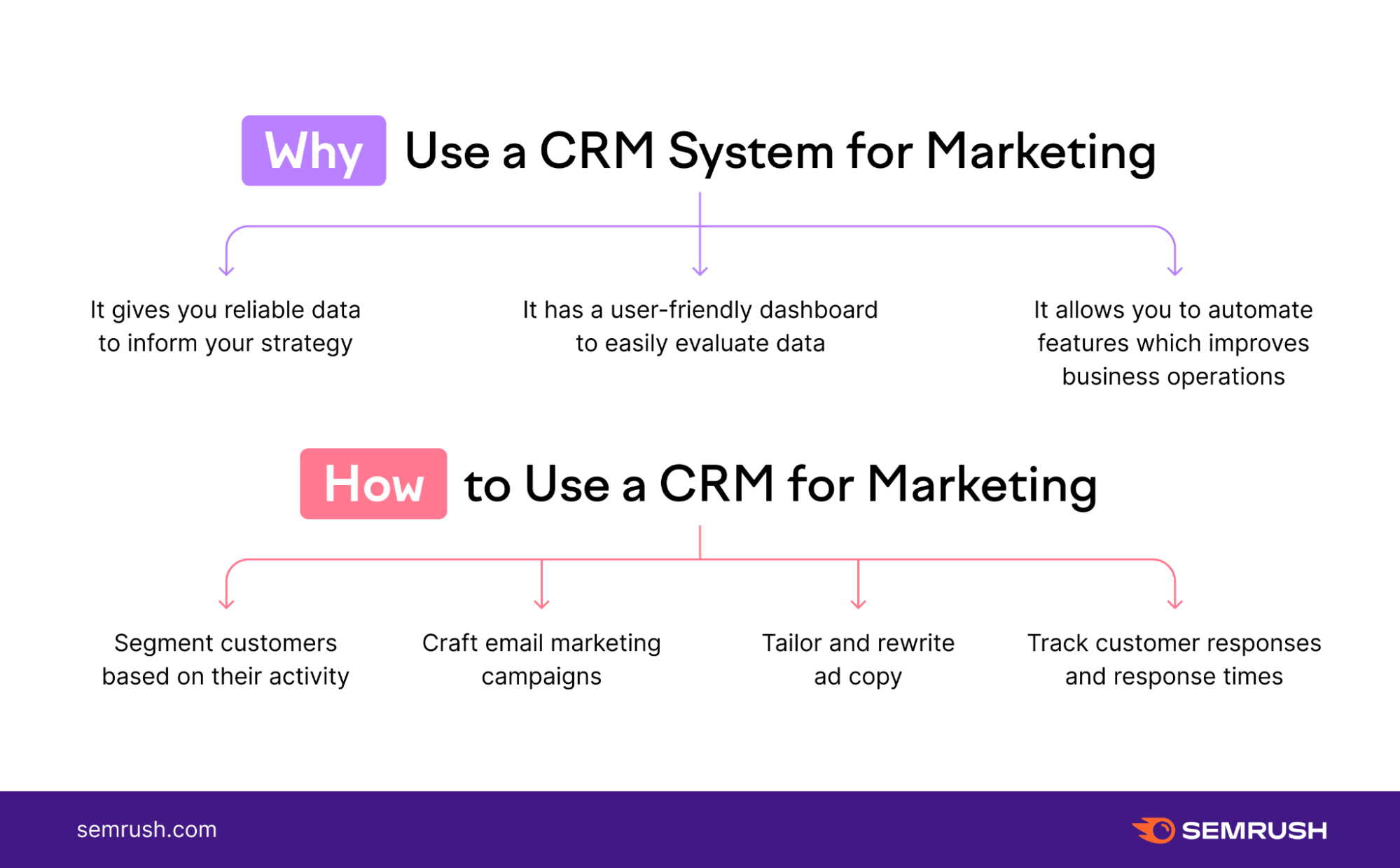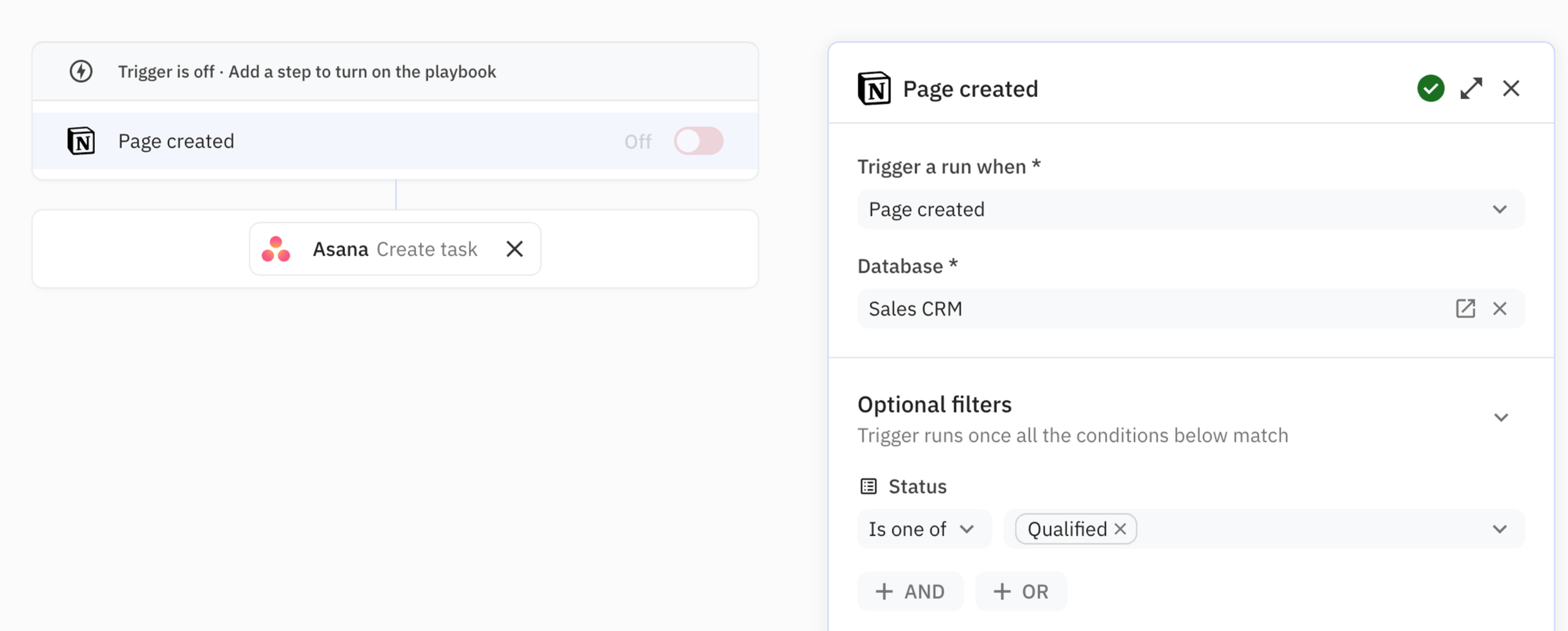The Ultimate Guide to Choosing the Best CRM for Small Healthcare Practices
Introduction: Navigating the CRM Landscape for Small Healthcare Practices
Running a small healthcare practice is a juggling act. You’re not just providing medical care; you’re also managing patient data, scheduling appointments, handling billing, and marketing your services. In this complex environment, a Customer Relationship Management (CRM) system isn’t just a luxury – it’s a necessity. It’s the central nervous system that connects all these critical functions, allowing you to streamline operations, improve patient care, and grow your practice. But with so many CRM options available, choosing the right one can feel overwhelming.
This comprehensive guide is designed to help small healthcare practices navigate the CRM landscape and select the perfect solution for their unique needs. We’ll delve into the benefits of CRM, explore key features to look for, and review some of the best CRM systems currently available. We’ll also provide practical tips for implementation and offer insights into maximizing the value of your CRM investment. Get ready to transform your practice and enhance the patient experience!
Why a CRM is Essential for Small Healthcare Practices
Before diving into the specifics of CRM systems, let’s understand why they’re so crucial for small healthcare practices. The benefits are far-reaching, impacting everything from patient care to the bottom line.
Enhanced Patient Relationship Management
At its core, a CRM system helps you build stronger relationships with your patients. It provides a centralized repository for all patient information, including medical history, appointment details, communication logs, and preferences. This unified view allows you to personalize interactions, provide more informed care, and build trust. Imagine being able to greet patients by name, remember their past concerns, and proactively offer solutions – all thanks to the information at your fingertips.
Improved Efficiency and Productivity
CRM systems automate many time-consuming tasks, freeing up your staff to focus on what matters most: patient care. Automated appointment reminders reduce no-shows, streamlined billing processes accelerate payments, and automated follow-up protocols ensure patients receive the care they need. This increased efficiency translates into higher productivity, reduced administrative costs, and a more organized practice.
Better Patient Communication
Effective communication is the cornerstone of a successful healthcare practice. A CRM system facilitates seamless communication through various channels, including email, text messages, and patient portals. You can send appointment reminders, share test results securely, provide educational materials, and solicit patient feedback. This improved communication fosters patient engagement, enhances satisfaction, and promotes better health outcomes.
Data-Driven Decision Making
CRM systems provide valuable insights into your practice’s performance. They track key metrics such as patient acquisition cost, patient retention rate, appointment volume, and revenue per patient. This data empowers you to make informed decisions about marketing, staffing, resource allocation, and service offerings. By understanding your practice’s strengths and weaknesses, you can optimize your operations and achieve your business goals.
Compliance and Security
In the healthcare industry, compliance with regulations like HIPAA is paramount. Many CRM systems are designed with security and compliance in mind, offering features such as data encryption, access controls, and audit trails. Choosing a CRM that prioritizes security is crucial for protecting patient data and avoiding costly penalties.
Key Features to Look for in a CRM for Healthcare
Not all CRM systems are created equal. When evaluating options for your small healthcare practice, consider the following key features:
Patient Relationship Management Capabilities
- Centralized Patient Database: A secure and organized repository for all patient information, including demographics, medical history, insurance details, and contact information.
- Appointment Scheduling and Reminders: Automated appointment scheduling, confirmations, and reminders via email, text, and phone calls to reduce no-shows and improve patient adherence.
- Communication Tracking: A log of all interactions with patients, including phone calls, emails, and text messages, to provide a complete view of patient communication.
- Patient Portal Integration: Secure patient portals that allow patients to access their medical records, schedule appointments, communicate with their providers, and pay bills online.
Workflow Automation
- Automated Workflows: Automation of repetitive tasks, such as appointment reminders, follow-up emails, and billing processes, to save time and improve efficiency.
- Task Management: Assignment and tracking of tasks related to patient care, such as scheduling appointments, sending referrals, and following up on test results.
- Reporting and Analytics: Real-time dashboards and reports that track key performance indicators (KPIs), such as patient acquisition cost, patient retention rate, and appointment volume.
Marketing and Outreach Tools
- Targeted Marketing Campaigns: Tools to segment patients and create targeted marketing campaigns based on demographics, medical history, and other factors.
- Email Marketing: Email marketing capabilities to send newsletters, announcements, and promotional offers to patients.
- Social Media Integration: Integration with social media platforms to promote your practice and engage with patients online.
Billing and Insurance Management
- Integrated Billing: Integration with billing systems to streamline the billing process and reduce errors.
- Insurance Verification: Automated insurance verification to ensure patients are eligible for services.
- Payment Processing: Secure payment processing to allow patients to pay bills online.
Compliance and Security Features
- HIPAA Compliance: Features to ensure compliance with HIPAA regulations, such as data encryption, access controls, and audit trails.
- Data Security: Measures to protect patient data from unauthorized access, including secure data storage and regular backups.
- User Access Controls: Granular control over user access to patient data to ensure only authorized personnel can view and modify information.
Top CRM Systems for Small Healthcare Practices: A Comparative Analysis
Now, let’s explore some of the leading CRM systems specifically designed or well-suited for small healthcare practices. We’ll consider their key features, pricing, and ease of use to help you make an informed decision.
1. Kareo
Kareo is a comprehensive practice management and CRM solution designed for small and medium-sized healthcare practices. It offers a robust suite of features, including appointment scheduling, billing, patient portal, and marketing tools. Kareo is known for its ease of use and user-friendly interface, making it a good choice for practices that are new to CRM systems.
- Key Features: Appointment scheduling, billing and claims management, patient portal, electronic health records (EHR) integration, marketing automation, and reporting.
- Pros: User-friendly interface, comprehensive features, integrated billing, and strong customer support.
- Cons: Can be expensive for very small practices, limited customization options.
- Pricing: Subscription-based, with pricing varying based on features and practice size.
2. ChiroTouch
ChiroTouch is a leading chiropractic practice management software that includes CRM capabilities. It offers a comprehensive suite of features specifically designed for chiropractic practices, including appointment scheduling, patient charting, billing, and marketing tools. ChiroTouch is known for its specialized focus and robust feature set.
- Key Features: Appointment scheduling, patient charting, billing and claims management, patient education tools, marketing automation, and reporting.
- Pros: Specialized for chiropractic practices, comprehensive features, strong patient charting capabilities, and excellent customer support.
- Cons: Can be expensive, limited integration with other systems.
- Pricing: Subscription-based, with pricing varying based on features and practice size.
3. SimplePractice
SimplePractice is a popular practice management software that includes CRM features and is especially well-suited for therapists, counselors, and other mental health professionals. It offers a user-friendly interface, appointment scheduling, billing, and secure video conferencing. SimplePractice is known for its ease of use and affordability.
- Key Features: Appointment scheduling, billing and claims management, secure video conferencing, client portal, and progress notes.
- Pros: User-friendly interface, affordable pricing, excellent customer support, and built-in telehealth.
- Cons: Limited marketing features, less suitable for practices with complex billing needs.
- Pricing: Subscription-based, with tiered pricing based on the number of clients.
4. Salesforce Health Cloud
Salesforce Health Cloud is a powerful, enterprise-grade CRM solution that can be customized to meet the needs of healthcare practices of all sizes. It offers a wide range of features, including patient relationship management, care coordination, and analytics. Salesforce Health Cloud is known for its scalability and flexibility, but it can be complex to implement and manage.
- Key Features: Patient relationship management, care coordination, analytics and reporting, marketing automation, and integration with other systems.
- Pros: Highly customizable, scalable, powerful features, and strong integration capabilities.
- Cons: Expensive, complex to implement and manage, and requires technical expertise.
- Pricing: Subscription-based, with pricing varying based on features and practice size.
5. HubSpot CRM
HubSpot CRM is a free, easy-to-use CRM system that is well-suited for small businesses. It offers a range of features, including contact management, deal tracking, and email marketing. HubSpot CRM is a good option for practices that are looking for a simple and affordable CRM solution.
- Key Features: Contact management, deal tracking, email marketing, and sales automation.
- Pros: Free to use, easy to use, and integrates with other HubSpot tools.
- Cons: Limited features compared to other CRM systems, not specifically designed for healthcare.
- Pricing: Free for basic features, with paid plans for advanced features.
Implementation Tips for a Successful CRM Rollout
Choosing the right CRM is only the first step. Successful implementation is crucial for realizing the benefits of your CRM investment. Here are some tips to ensure a smooth rollout:
1. Define Your Goals and Objectives
Before you start implementing your CRM, clearly define your goals and objectives. What do you want to achieve with your CRM? Are you looking to improve patient retention, increase appointment volume, or streamline billing processes? Having clear goals will help you prioritize features and measure the success of your implementation.
2. Train Your Staff
Proper training is essential for ensuring that your staff can effectively use the CRM system. Provide comprehensive training on all features, including data entry, appointment scheduling, communication, and reporting. Offer ongoing support and training to address any questions or concerns.
3. Migrate Your Data
Migrating your existing patient data to the CRM system is a critical step. Ensure that your data is accurate, complete, and properly formatted before importing it into the system. Consider using data migration tools or enlisting the help of a data migration specialist to ensure a smooth transition.
4. Customize the System
Most CRM systems offer customization options to tailor the system to your practice’s specific needs. Customize the system to reflect your practice’s workflows, branding, and communication preferences. This will help your staff adopt the system more readily and improve its usability.
5. Integrate with Other Systems
Integrate your CRM system with other systems, such as your EHR, billing software, and email marketing platform, to create a seamless workflow. Integration will eliminate data silos, reduce manual data entry, and improve efficiency.
6. Test the System Thoroughly
Before going live with your CRM system, test it thoroughly to ensure that all features are working correctly and that data is being entered and stored accurately. Involve your staff in the testing process to gather feedback and identify any issues.
7. Monitor and Evaluate
Once your CRM system is live, monitor its performance and evaluate its impact on your practice’s operations. Track key metrics, such as patient acquisition cost, patient retention rate, and appointment volume, to measure the success of your implementation. Make adjustments to the system as needed to optimize its performance.
Maximizing the Value of Your CRM Investment
To get the most out of your CRM investment, consider these strategies:
1. Use Data to Drive Decisions
Leverage the data collected by your CRM system to make informed decisions about marketing, staffing, resource allocation, and service offerings. Analyze patient data to identify trends, understand patient preferences, and personalize your services.
2. Automate Repetitive Tasks
Automate repetitive tasks, such as appointment reminders, follow-up emails, and billing processes, to free up your staff to focus on patient care. Automation will improve efficiency and reduce administrative costs.
3. Personalize Patient Interactions
Use the CRM system to personalize patient interactions. Greet patients by name, remember their past concerns, and proactively offer solutions. Personalization will improve patient satisfaction and build stronger relationships.
4. Train Staff Continuously
Provide ongoing training to your staff on all aspects of the CRM system. Keep them informed of new features, updates, and best practices. Continuous training will ensure that your staff can effectively use the system and maximize its benefits.
5. Seek Customer Feedback
Regularly solicit feedback from your patients about their experience with your practice. Use this feedback to identify areas for improvement and make adjustments to your services. Customer feedback will help you improve patient satisfaction and build loyalty.
Conclusion: Embracing CRM for a Healthier Practice
In today’s competitive healthcare landscape, a CRM system is no longer optional; it’s a strategic imperative. By choosing the right CRM for your small healthcare practice and implementing it effectively, you can transform your operations, improve patient care, and drive sustainable growth. Take the time to research your options, consider your specific needs, and invest in a CRM system that will empower you to thrive in the years to come. Embrace the power of CRM and watch your practice flourish!