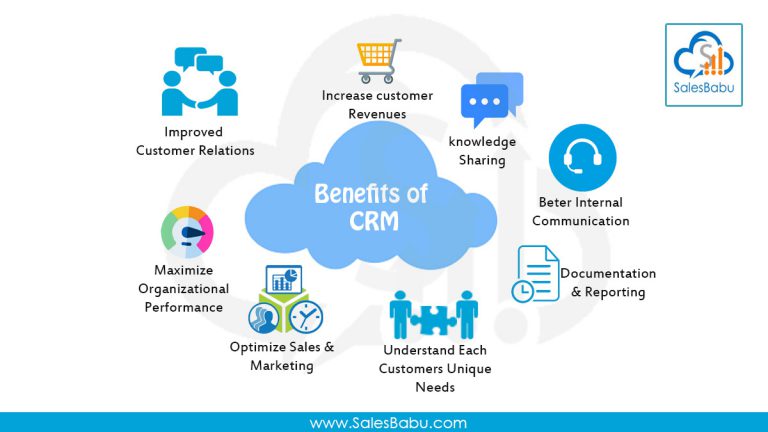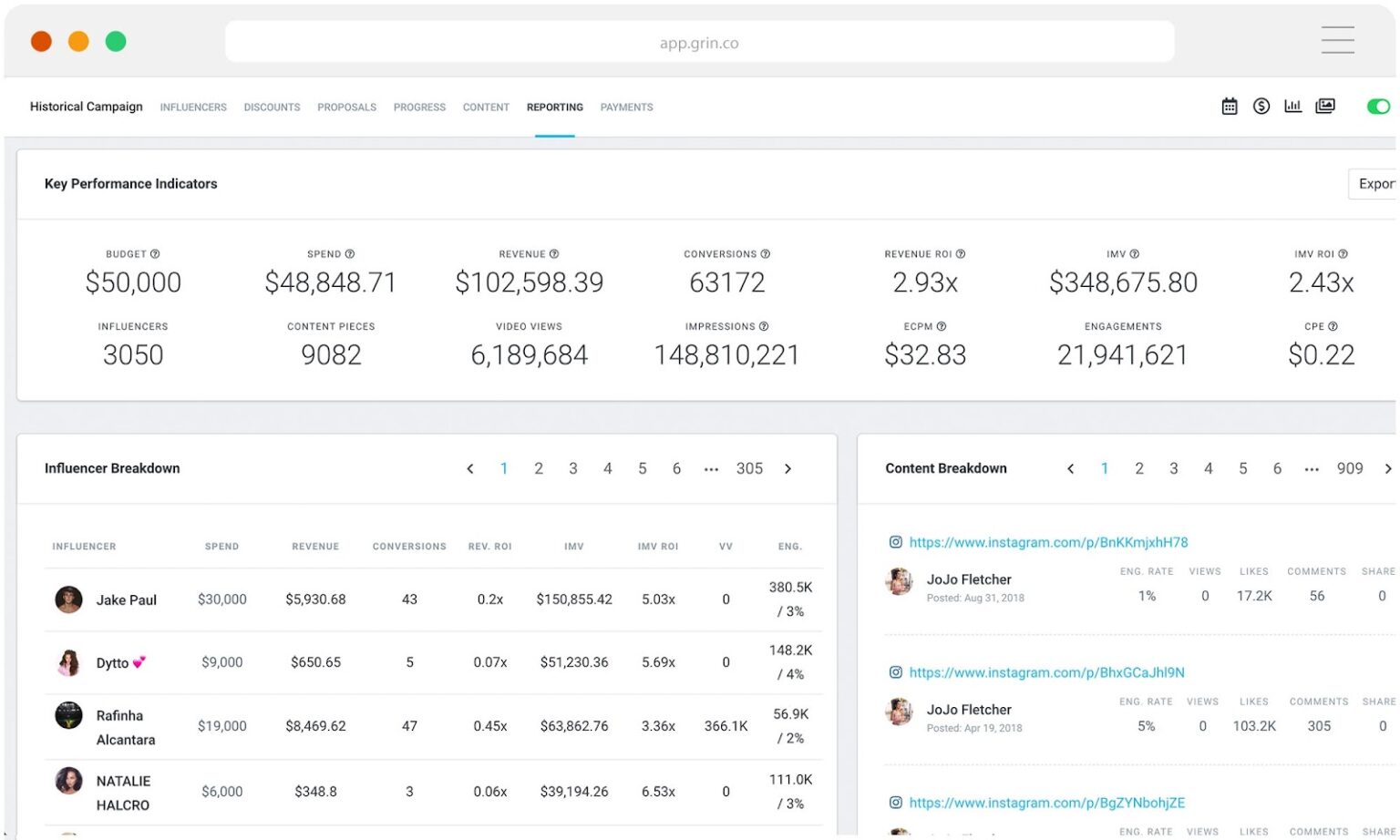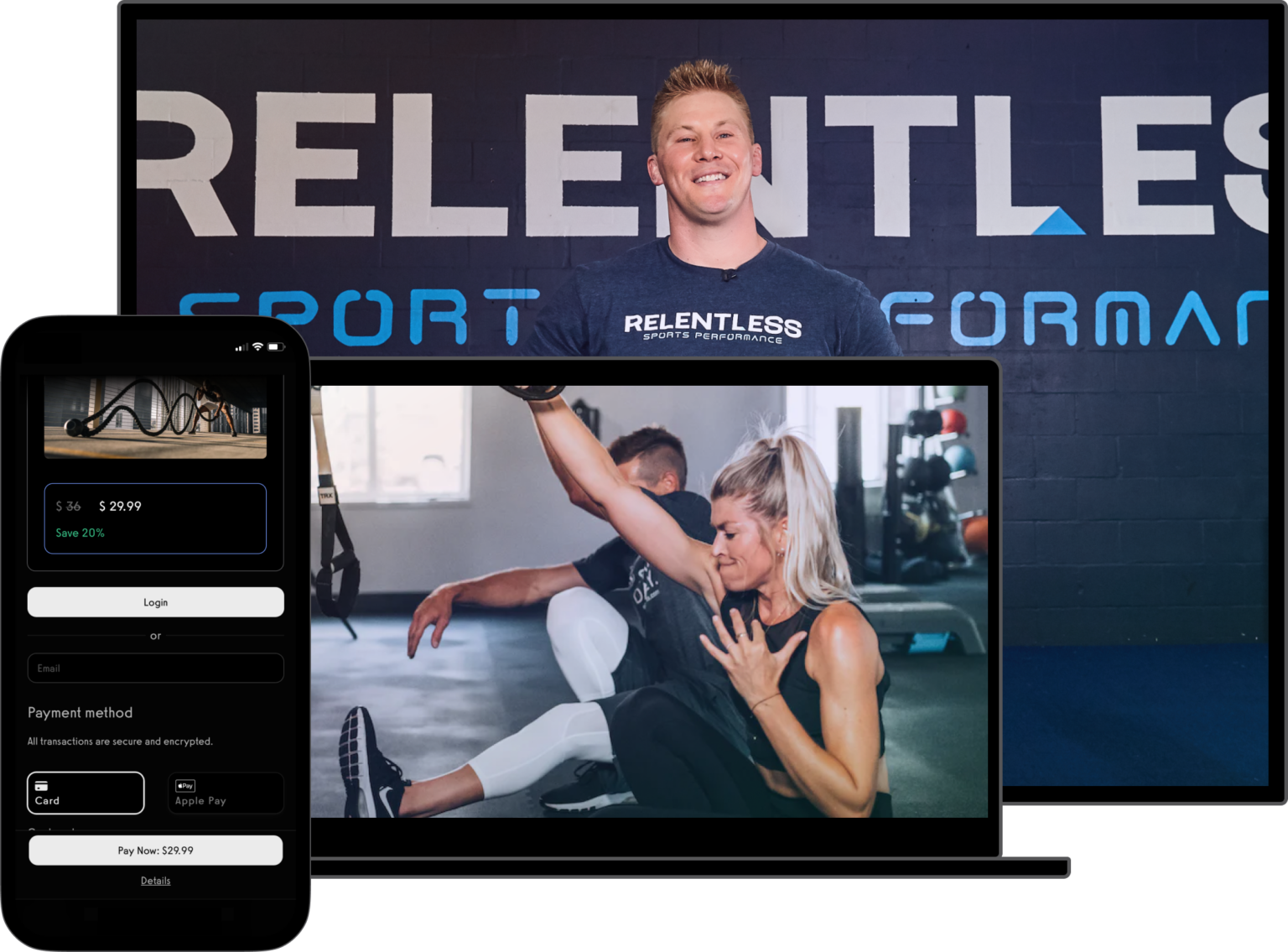Unlock Small Business Success: How CRM Transforms Your Customer Relationships and Boosts Profits
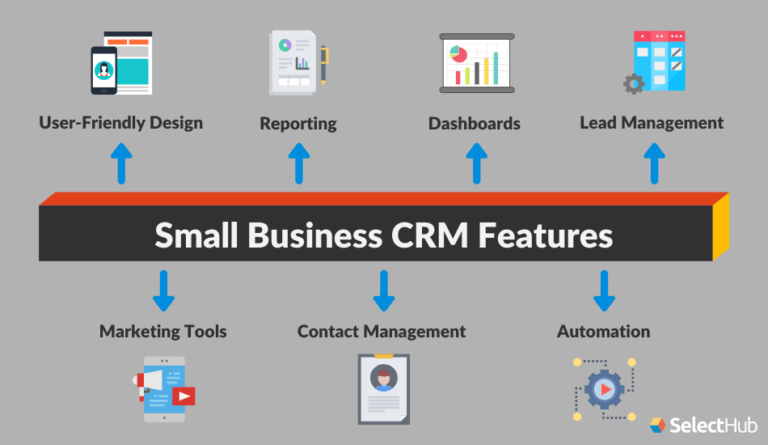
Introduction: The Power of Customer Relationships in the Digital Age
In today’s fiercely competitive business landscape, small businesses are constantly seeking an edge. One of the most potent tools available is Customer Relationship Management (CRM) software. It’s no longer a luxury reserved for large corporations; it’s a necessity for small businesses striving for sustainable growth and success. This article delves deep into the world of CRM for small businesses, exploring how it can revolutionize your customer interactions, streamline your operations, and ultimately, drive your profits to new heights.
We’ll explore the core concepts of CRM, its various functionalities, and the tangible benefits it offers. We’ll also provide practical advice on selecting the right CRM system for your unique business needs and how to implement it effectively. Get ready to discover how CRM can be the secret weapon that catapults your small business to the forefront of your industry.
What is CRM and Why Does Your Small Business Need It?
At its core, CRM is a technology that helps businesses manage and analyze customer interactions and data throughout the customer lifecycle. It’s more than just a contact list; it’s a comprehensive system that allows you to:
- Centralize customer information
- Automate tasks
- Improve communication
- Personalize customer experiences
- Track sales performance
For a small business, the benefits of CRM are immense. In the past, managing customer relationships often involved spreadsheets, sticky notes, and scattered emails. This approach is inefficient, prone to errors, and severely limits your ability to understand and serve your customers effectively. CRM solves these problems by providing a centralized, organized, and accessible database of customer information.
Think of it this way: your customers are the lifeblood of your business. CRM helps you understand their needs, preferences, and behaviors. This allows you to tailor your products, services, and marketing efforts to meet their specific requirements, leading to increased customer satisfaction, loyalty, and ultimately, revenue. Without a CRM, you’re essentially flying blind, making decisions based on guesswork rather than data-driven insights.
Key Features and Functionalities of CRM Systems
CRM systems come in various shapes and sizes, offering a range of features. However, certain functionalities are essential for any small business looking to leverage the power of CRM. Here are some of the most important:
Contact Management
This is the foundation of any CRM system. It allows you to store and manage all your customer contact information in one central location. This includes names, addresses, phone numbers, email addresses, and any other relevant details. With a robust contact management system, you can easily find the information you need, eliminating the frustration of searching through multiple sources.
Lead Management
Lead management is the process of tracking and nurturing potential customers. CRM systems allow you to capture leads from various sources, such as website forms, email campaigns, and social media. You can then track their progress through the sales pipeline, assign them to sales representatives, and automate follow-up communication.
Sales Automation
Sales automation streamlines the sales process, freeing up your sales team to focus on closing deals. CRM systems can automate tasks such as:
- Sending follow-up emails
- Creating sales reports
- Scheduling appointments
- Managing quotes and proposals
This not only saves time but also helps to ensure that no opportunities are missed.
Marketing Automation
Marketing automation allows you to automate repetitive marketing tasks, such as sending email campaigns, managing social media, and tracking website activity. This helps you to engage with your customers more effectively and nurture leads through the sales funnel. Marketing automation features can also help you personalize your marketing efforts, making them more relevant to your target audience.
Customer Service and Support
CRM systems often include features for managing customer service and support requests. This allows you to track issues, assign them to support agents, and monitor resolution times. A good CRM system can help you provide excellent customer service, leading to increased customer satisfaction and loyalty.
Reporting and Analytics
CRM systems provide valuable insights into your sales, marketing, and customer service performance. They allow you to generate reports and track key metrics, such as sales revenue, customer acquisition cost, and customer satisfaction scores. This data can be used to identify areas for improvement and make data-driven decisions.
Benefits of Implementing a CRM System for Your Small Business
The advantages of implementing a CRM system are numerous and can have a profound impact on your small business. Here are some of the most significant benefits:
Improved Customer Relationships
This is arguably the most important benefit. CRM allows you to build stronger relationships with your customers by providing a more personalized and consistent experience. By understanding their needs and preferences, you can tailor your interactions to meet their specific requirements. This leads to increased customer satisfaction, loyalty, and retention.
Increased Sales and Revenue
CRM systems can significantly boost your sales and revenue. By streamlining the sales process, automating tasks, and providing sales representatives with the information they need, you can close more deals and increase your sales volume. CRM also helps you to identify and nurture leads, ensuring that no opportunities are missed.
Enhanced Efficiency and Productivity
CRM automates many of the repetitive tasks that consume your employees’ time, such as data entry, email follow-ups, and report generation. This frees up your team to focus on more strategic activities, such as building relationships with customers and closing deals. This leads to increased efficiency and productivity across your entire organization.
Better Data Organization and Accessibility
CRM systems provide a centralized and organized database of customer information, making it easy to access and share data across your organization. This eliminates the need to search through multiple sources for information, saving time and reducing the risk of errors. With all your customer data in one place, you can make more informed decisions and provide a better customer experience.
Improved Marketing Effectiveness
CRM systems provide valuable insights into your customers’ behavior and preferences, allowing you to personalize your marketing efforts and target the right audience with the right message. This leads to increased marketing effectiveness, higher conversion rates, and a better return on investment (ROI) on your marketing spend.
Streamlined Communication
CRM systems facilitate seamless communication between your sales, marketing, and customer service teams. This ensures that everyone is on the same page and that customers receive consistent and accurate information. This leads to improved customer satisfaction and a more positive brand image.
Choosing the Right CRM System for Your Small Business
Selecting the right CRM system is crucial for maximizing its benefits. Here are some factors to consider when choosing a CRM for your small business:
Your Business Needs
Before you start shopping for a CRM, take some time to assess your business needs. What are your goals? What are your pain points? What features are most important to you? Understanding your needs will help you narrow down your options and choose a system that is the right fit for your business.
Budget
CRM systems come in a variety of price points, from free to enterprise-level. Determine your budget and stick to it. Consider the total cost of ownership, including implementation, training, and ongoing maintenance. Free CRM options can be a good starting point for very small businesses, while paid options offer more features and scalability.
Ease of Use
Choose a CRM system that is easy to use and has a user-friendly interface. If the system is too complex, your employees may be reluctant to use it, and you won’t realize its full potential. Look for a system with intuitive navigation and clear instructions.
Scalability
Choose a CRM system that can scale with your business. As your business grows, you’ll need a system that can handle more data, more users, and more complex processes. Make sure the system you choose can grow with you.
Integration Capabilities
Consider how the CRM system will integrate with your existing tools and applications, such as your email marketing platform, accounting software, and website. Seamless integration will save you time and effort and ensure that your data is synchronized across all your systems.
Customer Support
Choose a CRM system that offers excellent customer support. You’ll need help with implementation, training, and troubleshooting. Make sure the vendor provides responsive and helpful support.
Popular CRM Systems for Small Businesses
Here are a few popular CRM systems that are well-suited for small businesses:
- HubSpot CRM: HubSpot offers a free CRM with a wide range of features, including contact management, lead tracking, and sales automation. It’s a great option for businesses that are just starting out.
- Zoho CRM: Zoho CRM is a popular and affordable option that offers a comprehensive set of features, including sales automation, marketing automation, and customer service tools.
- Salesforce Sales Cloud: Salesforce is a leading CRM platform that offers a wide range of features and customization options. It’s a good option for businesses that need a more robust and scalable solution. Salesforce Essentials is a version designed for small businesses.
- Pipedrive: Pipedrive is a sales-focused CRM that is designed to help sales teams manage their leads and close deals. It’s known for its user-friendly interface and visual sales pipeline.
- Freshsales: Freshsales is another good option, known for its ease of use and affordability. It offers features like built-in phone and email, and is suitable for teams of all sizes.
Implementing Your CRM System: A Step-by-Step Guide
Once you’ve chosen a CRM system, it’s time to implement it. Here’s a step-by-step guide to help you get started:
1. Planning and Preparation
Before you start implementing your CRM system, take some time to plan and prepare. Define your goals, identify your key stakeholders, and create a detailed implementation plan. This will help you to stay organized and on track.
2. Data Migration
Migrate your existing customer data into the CRM system. This may involve importing data from spreadsheets, databases, or other systems. Ensure that your data is clean, accurate, and properly formatted.
3. Customization
Customize the CRM system to meet your specific business needs. This may involve configuring fields, creating custom reports, and integrating with other systems. Take advantage of the system’s flexibility to tailor it to your workflow.
4. Training
Train your employees on how to use the CRM system. Provide them with clear instructions, documentation, and ongoing support. Make sure everyone understands how to use the system effectively.
5. Testing and Refinement
Test the CRM system to ensure that it is working properly. Identify any issues and make necessary adjustments. Continuously refine the system to improve its performance and usability.
6. Ongoing Management and Optimization
Once the CRM system is implemented, it’s important to manage and optimize it on an ongoing basis. Regularly review your data, track your results, and make adjustments as needed. Stay up-to-date on the latest CRM features and best practices.
Best Practices for CRM Success
To maximize the benefits of your CRM system, follow these best practices:
- Define clear goals: Before you start, outline specific, measurable, achievable, relevant, and time-bound (SMART) goals for your CRM implementation.
- Get buy-in from your team: Ensure that everyone in your organization understands the value of CRM and is committed to using it.
- Keep your data clean and accurate: Regularly review and update your customer data to ensure that it is accurate and up-to-date.
- Use the system consistently: Make CRM a part of your daily workflow. The more consistently you use the system, the more valuable it will become.
- Track your results: Monitor your key metrics to track your progress and identify areas for improvement.
- Provide ongoing training: Provide ongoing training and support to your employees to ensure that they are using the system effectively.
- Integrate with other systems: Integrate your CRM system with your other business systems to streamline your workflows and improve efficiency.
- Personalize your customer interactions: Use the data in your CRM system to personalize your customer interactions and provide a better customer experience.
- Continuously improve: Regularly review your CRM system and make adjustments as needed to improve its performance and usability.
Common Mistakes to Avoid
While CRM can be a powerful tool, some common mistakes can hinder its effectiveness:
- Not defining clear goals: Without clear goals, you won’t be able to measure the success of your CRM implementation.
- Choosing the wrong CRM system: Selecting a system that doesn’t meet your needs can lead to frustration and wasted resources.
- Not getting buy-in from your team: If your team doesn’t use the system, it won’t be effective.
- Poor data quality: Inaccurate or incomplete data can lead to poor decision-making.
- Not providing adequate training: Without proper training, your employees won’t be able to use the system effectively.
- Not integrating with other systems: Failing to integrate your CRM with other systems can create silos of information and reduce efficiency.
- Not tracking your results: Without tracking your results, you won’t be able to measure the success of your CRM implementation.
- Overcomplicating the system: Keep it simple, especially in the beginning. Don’t try to do too much too soon.
Conclusion: Embrace CRM for a Brighter Future
In conclusion, Customer Relationship Management (CRM) is no longer a luxury but a necessity for small businesses that aim to thrive in today’s competitive market. By implementing a well-chosen CRM system, small businesses can transform their customer interactions, streamline operations, and achieve sustainable growth. From improved customer relationships and increased sales to enhanced efficiency and better data management, the benefits of CRM are undeniable.
By understanding the core functionalities, benefits, and best practices of CRM, small business owners can make informed decisions, select the right system, and successfully implement it. Remember to choose a system that aligns with your specific business needs, budget, and technical capabilities. Prioritize user-friendliness, scalability, and integration capabilities. Proper training, data management, and ongoing optimization are also critical for long-term success.
Don’t let the complexities of customer management hold your business back. Embrace the power of CRM and unlock the potential for a brighter future. By putting your customers first and leveraging the power of data-driven insights, you can build stronger relationships, drive sales, and achieve lasting success. The journey to success starts with a single step: implementing a CRM system that empowers your small business to thrive. Take that step today, and watch your business flourish.