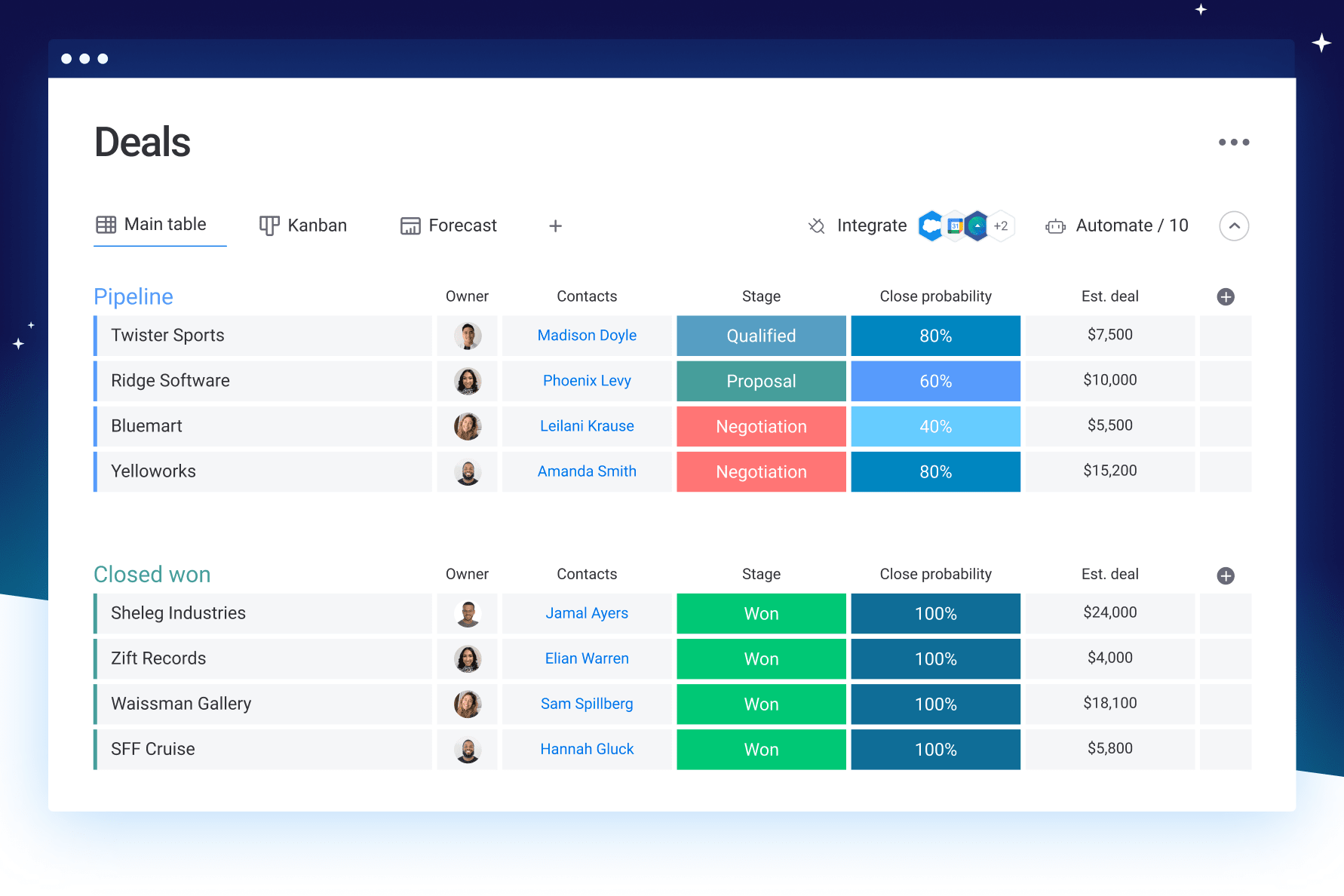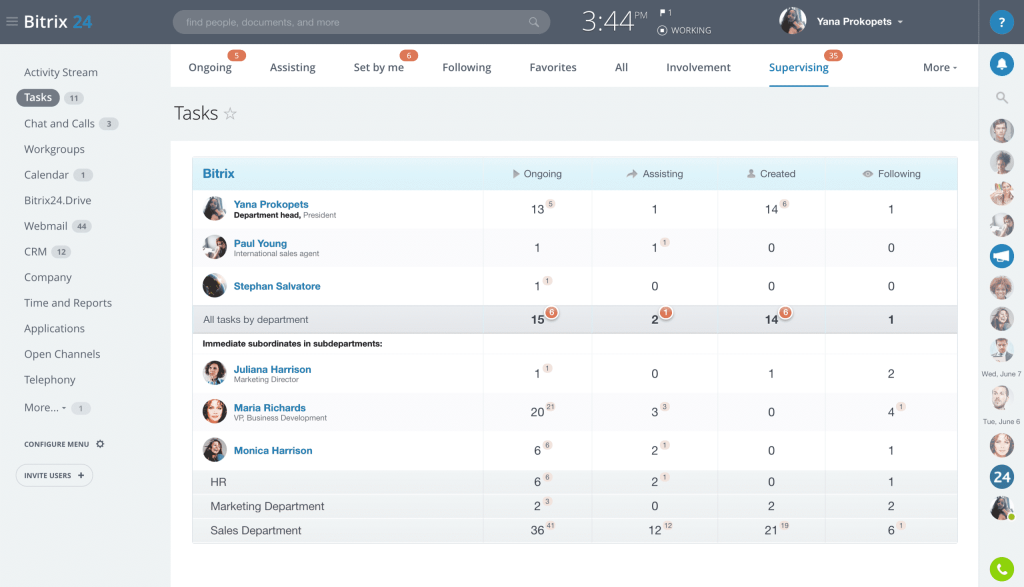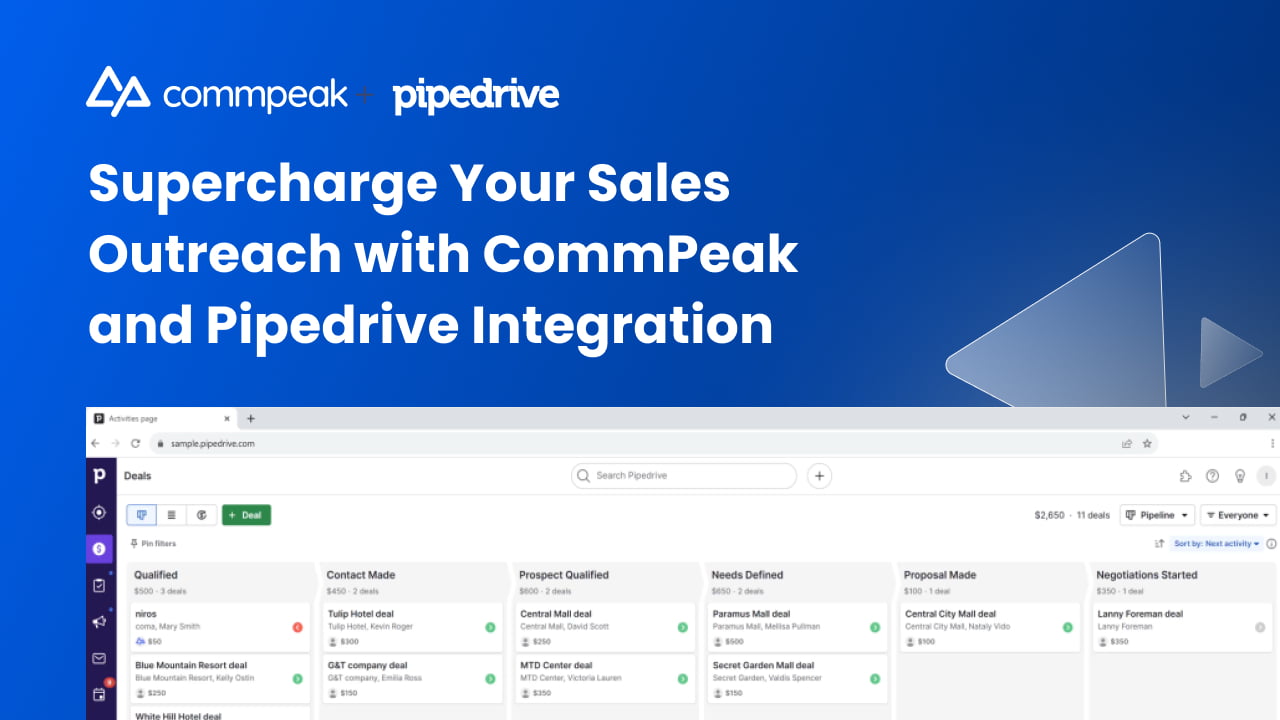Boosting Small Business Productivity: The Power of CRM

Boosting Small Business Productivity: The Power of CRM
Running a small business is a marathon, not a sprint. It’s a constant balancing act, juggling multiple responsibilities, and wearing many hats. From sales and marketing to customer service and operations, the demands are endless. In this whirlwind of activity, the key to survival and, more importantly, thriving lies in maximizing productivity. One of the most potent tools in a small business owner’s arsenal for achieving this is a Customer Relationship Management (CRM) system. This article will dive deep into the world of CRM, exploring how it can revolutionize your small business and unlock unprecedented levels of productivity.
What is CRM and Why Does it Matter for Small Businesses?
At its core, CRM is a technology that manages all your company’s relationships and interactions with customers and potential customers. It’s a centralized hub where you can store, organize, and analyze all the information you have about your clients. This includes contact details, communication history, purchase history, and even notes on their preferences and behaviors. Think of it as a digital brain for your business’s customer relationships.
For small businesses, CRM is not just a luxury; it’s a necessity. Here’s why:
- Improved Customer Relationships: CRM allows you to personalize interactions, making customers feel valued and understood. This leads to increased loyalty and repeat business.
- Increased Sales: By tracking leads, managing sales pipelines, and identifying opportunities, CRM helps you close more deals and boost revenue.
- Enhanced Efficiency: Automating tasks, streamlining workflows, and centralizing information saves time and reduces manual errors, freeing up your team to focus on core business activities.
- Better Decision-Making: CRM provides valuable data and insights into customer behavior, sales performance, and market trends, enabling you to make informed decisions.
- Scalability: As your business grows, CRM can scale with you, providing a solid foundation for managing an increasing customer base and expanding operations.
Key Features of a CRM System that Drive Productivity
Not all CRM systems are created equal. However, several key features are essential for driving productivity within a small business. Let’s explore some of the most important ones:
Contact Management
This is the foundation of any CRM system. It allows you to store and organize all your customer contacts in one central location. Key features include:
- Contact Information: Name, address, phone number, email address, and other relevant details.
- Segmentation: Ability to group contacts based on demographics, purchase history, or other criteria.
- Custom Fields: The flexibility to add custom fields to capture specific information relevant to your business.
- Import/Export: Easy import and export of contact data.
Having all your contact information in one place eliminates the need for spreadsheets and scattered databases. It allows your team to quickly access the information they need, when they need it, saving valuable time and reducing the risk of errors.
Sales Automation
Sales automation streamlines the sales process, freeing up your sales team to focus on closing deals. Key features include:
- Lead Management: Tracking leads from initial contact to conversion.
- Sales Pipeline Management: Visualizing and managing the sales process, from lead qualification to closing the deal.
- Automated Tasks: Automating repetitive tasks like sending follow-up emails, scheduling calls, and creating quotes.
- Sales Reporting: Tracking key sales metrics like conversion rates, deal sizes, and sales cycle length.
By automating these tasks, your sales team can focus on building relationships with potential customers, providing personalized service, and ultimately closing more deals. This leads to increased sales and a more efficient sales process.
Marketing Automation
Marketing automation helps you nurture leads, engage customers, and track the effectiveness of your marketing campaigns. Key features include:
- Email Marketing: Creating and sending targeted email campaigns.
- Lead Nurturing: Automating follow-up emails and other communications to nurture leads through the sales funnel.
- Campaign Tracking: Tracking the performance of your marketing campaigns, including open rates, click-through rates, and conversions.
- Social Media Integration: Integrating with social media platforms to manage your social media presence and track engagement.
Marketing automation allows you to reach a wider audience, personalize your marketing messages, and track the results of your campaigns. This leads to increased brand awareness, lead generation, and ultimately, more sales.
Customer Service Management
Customer service management helps you provide excellent customer service and resolve customer issues quickly and efficiently. Key features include:
- Ticket Management: Tracking and managing customer support tickets.
- Knowledge Base: Providing a central repository of information for customers to find answers to their questions.
- Live Chat: Providing real-time support through live chat.
- Customer Feedback: Collecting and analyzing customer feedback to improve your products and services.
By providing excellent customer service, you can build strong relationships with your customers, increase customer loyalty, and improve your brand reputation. This leads to increased customer satisfaction and repeat business.
Reporting and Analytics
Reporting and analytics provide valuable insights into your business performance, allowing you to make data-driven decisions. Key features include:
- Sales Reports: Tracking key sales metrics like revenue, deals closed, and sales cycle length.
- Marketing Reports: Tracking the performance of your marketing campaigns, including lead generation and conversion rates.
- Customer Service Reports: Tracking customer satisfaction, ticket resolution times, and other customer service metrics.
- Customizable Dashboards: Creating custom dashboards to visualize key metrics and track your progress.
By analyzing your data, you can identify areas for improvement, track your progress, and make informed decisions to optimize your business performance.
Choosing the Right CRM for Your Small Business
With so many CRM systems available, choosing the right one for your small business can be overwhelming. Here are some key factors to consider:
Your Business Needs
Before you start evaluating CRM systems, take the time to assess your business needs. What are your goals? What are your pain points? What features are essential for your business? Consider the following:
- Industry: Some CRM systems are designed for specific industries, such as real estate or healthcare.
- Business Size: Some CRM systems are designed for small businesses, while others are designed for larger enterprises.
- Sales Process: Consider your sales process and choose a CRM system that can support your sales pipeline.
- Marketing Strategy: Consider your marketing strategy and choose a CRM system that can support your marketing efforts.
- Customer Service Needs: Consider your customer service needs and choose a CRM system that can support your customer service efforts.
Ease of Use
A CRM system is only effective if your team uses it. Choose a system that is easy to use and intuitive to navigate. Look for the following:
- User-Friendly Interface: A clean and intuitive interface makes it easy for your team to learn and use the system.
- Mobile Accessibility: The ability to access the CRM system from your mobile device is essential for staying connected on the go.
- Training and Support: Look for a CRM system that offers training and support to help your team get up to speed quickly.
Integration Capabilities
Your CRM system should integrate with other tools you use, such as your email marketing platform, accounting software, and social media platforms. This will streamline your workflows and eliminate the need for manual data entry. Consider the following:
- Email Integration: The ability to integrate with your email provider, such as Gmail or Outlook.
- Marketing Automation Integration: The ability to integrate with your marketing automation platform, such as Mailchimp or HubSpot.
- Accounting Software Integration: The ability to integrate with your accounting software, such as QuickBooks or Xero.
- Social Media Integration: The ability to integrate with your social media platforms, such as Facebook and Twitter.
Scalability and Cost
Choose a CRM system that can scale with your business as it grows. Consider the following:
- Pricing: Choose a CRM system that fits your budget. Consider the different pricing plans and features offered.
- Storage: Ensure the CRM system offers enough storage for your data.
- User Limits: Consider the number of users you need and choose a CRM system that can accommodate your team.
- Customization Options: Look for a CRM system that allows you to customize the system to meet your specific needs.
Top CRM Systems for Small Businesses
Here are some of the top CRM systems for small businesses, each with its own strengths and weaknesses:
Zoho CRM
Zoho CRM is a popular choice for small businesses, offering a wide range of features at an affordable price. It’s known for its user-friendliness and its robust set of features, including sales automation, marketing automation, and customer service management.
Pros: Affordable, user-friendly, extensive features, good for small to medium-sized businesses, strong integrations.
Cons: Can be overwhelming for very small businesses, some advanced features require higher-tier plans.
HubSpot CRM
HubSpot CRM is a free CRM that offers a comprehensive suite of tools for sales, marketing, and customer service. It’s a great option for businesses looking for a free CRM with a wide range of features.
Pros: Free, user-friendly, excellent for inbound marketing, strong integrations with HubSpot’s other tools.
Cons: Limited features in the free version, paid plans can be expensive.
Pipedrive
Pipedrive is a sales-focused CRM that’s designed to help sales teams manage their sales pipeline and close more deals. It’s known for its visual interface and its focus on sales automation.
Pros: Sales-focused, visual interface, easy to use, excellent for managing sales pipelines.
Cons: Limited features outside of sales, less focus on marketing and customer service.
Freshsales
Freshsales is a CRM that offers a comprehensive set of features for sales, marketing, and customer service. It’s known for its ease of use and its affordable pricing.
Pros: Affordable, easy to use, good for small to medium-sized businesses, strong customer support.
Cons: Fewer integrations than some other CRM systems.
Salesforce Essentials
Salesforce Essentials is a scaled-down version of Salesforce, designed for small businesses. It offers a comprehensive set of features for sales and customer service.
Pros: Powerful features, trusted brand, good for businesses that anticipate growth.
Cons: Can be more complex than other CRM systems, more expensive than other options.
Implementing CRM for Maximum Productivity
Once you’ve chosen the right CRM system, the next step is to implement it effectively. Here are some tips for maximizing productivity:
Define Your Goals
Before you start using your CRM system, define your goals. What do you want to achieve with your CRM? This will help you to prioritize your efforts and track your progress. Consider the following:
- Increase Sales: Set specific sales targets and track your progress.
- Improve Customer Satisfaction: Track customer satisfaction metrics and identify areas for improvement.
- Reduce Costs: Identify ways to reduce costs through automation and improved efficiency.
- Increase Lead Generation: Track your lead generation efforts and identify the most effective channels.
Clean and Organize Your Data
Before you import your data into your CRM system, take the time to clean and organize it. This will ensure that your data is accurate and consistent. Consider the following:
- Remove Duplicates: Remove any duplicate contacts or records.
- Standardize Data: Standardize your data formats, such as phone numbers and addresses.
- Complete Missing Information: Fill in any missing information, such as email addresses and phone numbers.
- Segment Your Data: Segment your data based on demographics, purchase history, or other criteria.
Train Your Team
Make sure your team is properly trained on how to use the CRM system. This will ensure that they are using the system effectively and that they are getting the most out of it. Consider the following:
- Provide Training: Provide training on all aspects of the CRM system, including contact management, sales automation, marketing automation, and customer service management.
- Create User Guides: Create user guides and other documentation to help your team use the system.
- Provide Ongoing Support: Provide ongoing support to help your team with any questions or issues they may have.
Automate Your Workflows
Use the CRM system to automate your workflows. This will free up your team to focus on more important tasks. Consider the following:
- Automate Email Marketing: Automate your email marketing campaigns to nurture leads and engage customers.
- Automate Sales Tasks: Automate your sales tasks, such as sending follow-up emails and scheduling calls.
- Automate Customer Service Tasks: Automate your customer service tasks, such as sending automated responses to customer inquiries.
Monitor Your Progress
Monitor your progress and track your results. This will help you to identify areas for improvement and make sure that you are achieving your goals. Consider the following:
- Track Key Metrics: Track key metrics, such as sales revenue, customer satisfaction, and lead generation.
- Analyze Your Data: Analyze your data to identify trends and insights.
- Make Adjustments: Make adjustments to your CRM strategy as needed to improve your results.
The Future of CRM and Small Business Productivity
The world of CRM is constantly evolving, with new technologies and features emerging all the time. Here are some trends to watch:
Artificial Intelligence (AI)
AI is playing an increasingly important role in CRM. AI-powered CRM systems can automate tasks, provide insights, and personalize customer interactions. For example, AI can be used to:
- Predict Customer Behavior: Predict customer behavior and identify opportunities to upsell or cross-sell.
- Automate Customer Service: Automate customer service tasks, such as answering frequently asked questions and resolving customer issues.
- Personalize Marketing Campaigns: Personalize marketing campaigns based on customer data and behavior.
Mobile CRM
Mobile CRM is becoming increasingly important as more and more businesses operate on the go. Mobile CRM systems allow you to access your CRM data from your mobile device, allowing you to stay connected with your customers and manage your business from anywhere. Consider the following:
- Access Data on the Go: Access your CRM data from your mobile device.
- Update Data in Real-Time: Update your CRM data in real-time.
- Stay Connected with Customers: Stay connected with your customers from anywhere.
Integration with Other Technologies
CRM systems are increasingly integrating with other technologies, such as marketing automation platforms, e-commerce platforms, and social media platforms. This allows you to streamline your workflows and get a complete view of your customer data. Consider the following:
- Integrate with Marketing Automation Platforms: Integrate with your marketing automation platform to automate your marketing campaigns and track your results.
- Integrate with E-commerce Platforms: Integrate with your e-commerce platform to track customer purchases and manage your online store.
- Integrate with Social Media Platforms: Integrate with your social media platforms to manage your social media presence and track engagement.
Conclusion: CRM as a Catalyst for Small Business Success
In the fast-paced world of small business, productivity is the lifeblood of success. A CRM system is more than just a software; it’s a strategic investment that can transform your business. By centralizing customer data, automating tasks, and providing valuable insights, a CRM system empowers you to build stronger customer relationships, close more deals, and work more efficiently. From contact management and sales automation to marketing and customer service integration, the right CRM can provide a significant competitive advantage.
Choosing and implementing the right CRM solution requires careful planning and consideration of your unique business needs. However, the benefits – improved customer relationships, increased sales, enhanced efficiency, and better decision-making – are well worth the effort. As technology continues to evolve, CRM systems will only become more powerful and essential for small businesses. Embrace the power of CRM and unlock the full potential of your small business, paving the way for sustained growth and lasting success. Don’t just survive; thrive!