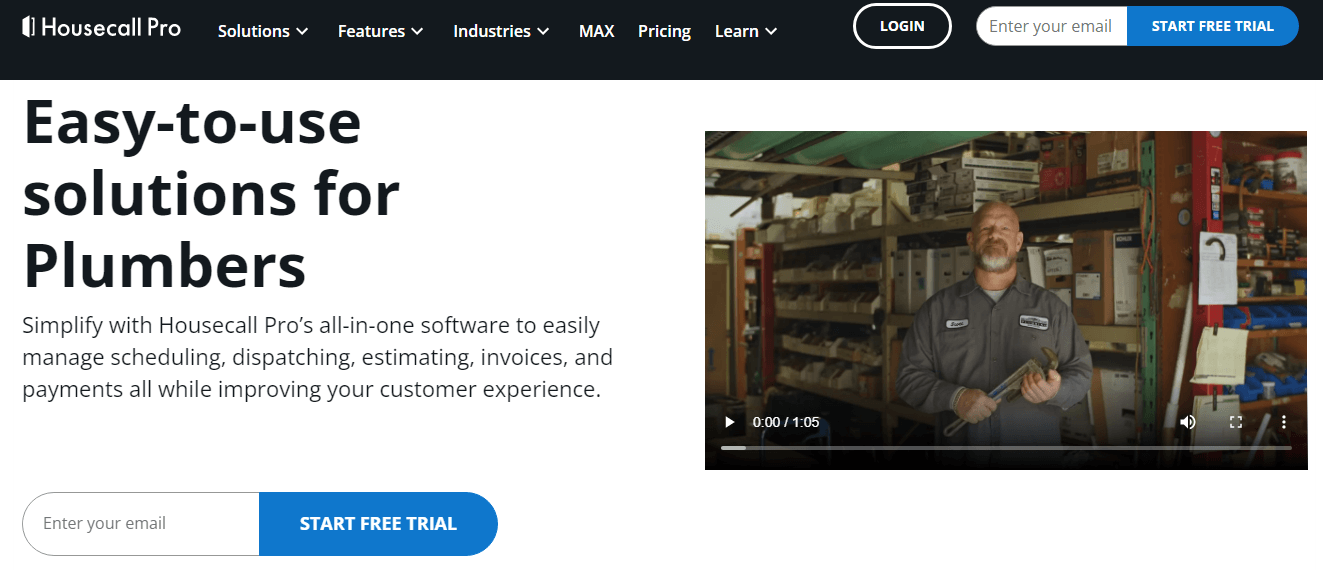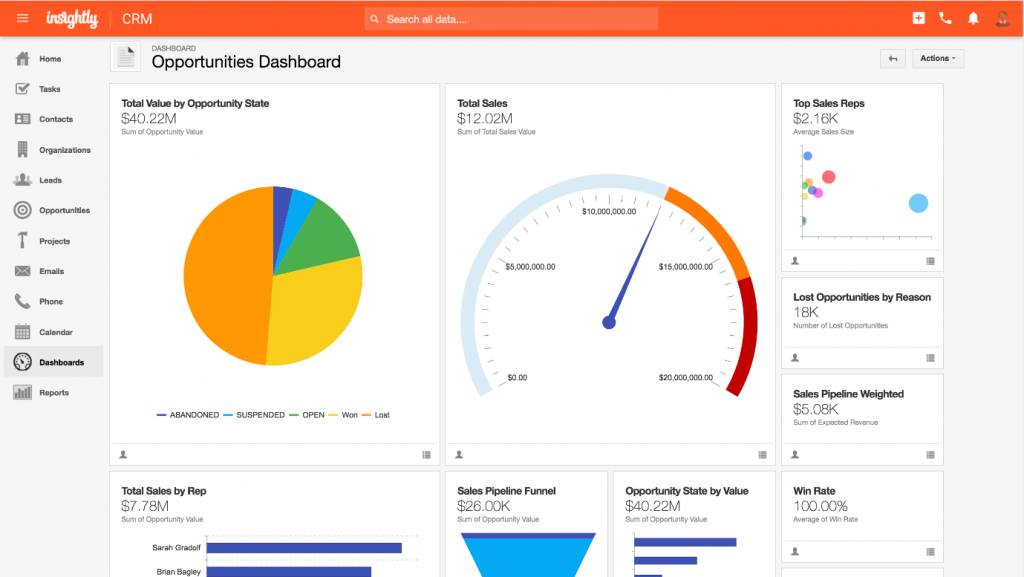Unlocking Design Success: The Best CRM Systems for Small Design Businesses
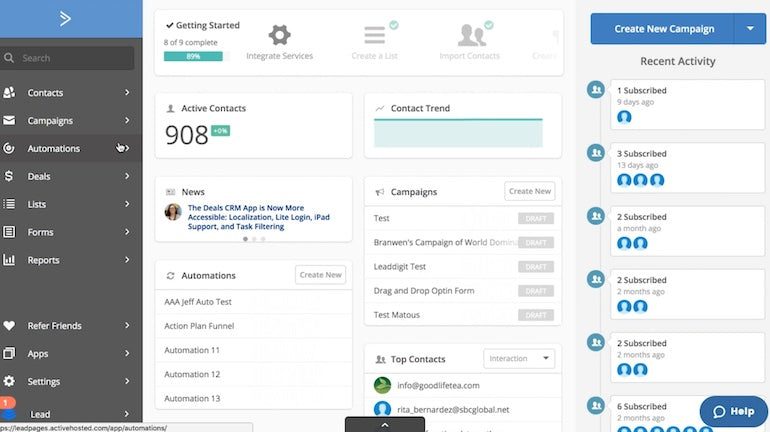
The Power of a CRM for Small Design Firms
Being a designer is a whirlwind. You’re juggling creative projects, client communication, invoicing, and, oh yeah, running a business. It’s easy for things to slip through the cracks. That’s where a Customer Relationship Management (CRM) system comes in. Think of it as your central hub for everything client-related. It’s not just about storing contact information; it’s about building relationships, streamlining workflows, and ultimately, boosting your bottom line. For small design businesses, a well-chosen CRM can be the difference between barely surviving and thriving. It’s about taking control of your client interactions and turning them into long-term partnerships.
In the design world, where relationships are everything, a CRM is an invaluable asset. It helps you stay organized, track project progress, and ensure every client feels valued. This, in turn, leads to increased client satisfaction, repeat business, and positive referrals. In this article, we’ll delve into the best CRM systems specifically tailored for small design businesses, exploring their features, benefits, and how they can transform your workflow. We’ll also look at how to choose the right CRM for your unique needs, considering factors like budget, ease of use, and integration capabilities. Get ready to discover how a CRM can be your secret weapon for design success!
Why Small Design Businesses Need a CRM
You might be thinking, “I’m a small design business; do I really need a CRM?” The short answer is: Absolutely! Here’s why:
- Centralized Client Information: No more scattered spreadsheets, email threads, and sticky notes. A CRM consolidates all client data in one accessible place, making it easy to find what you need, when you need it.
- Improved Communication: Track all interactions with clients – emails, calls, meetings – so you have a complete history at your fingertips. This ensures consistent and personalized communication.
- Streamlined Workflow: Automate repetitive tasks, such as sending follow-up emails or scheduling appointments, freeing up your time for more creative endeavors.
- Enhanced Collaboration: If you work with a team, a CRM facilitates seamless collaboration by providing a shared platform for client information and project updates.
- Better Lead Management: Capture and nurture leads, track their progress through the sales funnel, and convert them into paying clients.
- Increased Efficiency: By automating tasks and centralizing information, a CRM saves you time and reduces the risk of errors, allowing you to focus on what you do best: design.
- Data-Driven Decisions: CRM systems provide valuable insights into your client relationships and business performance, helping you make informed decisions.
In essence, a CRM is an investment in your business’s future. It empowers you to build stronger client relationships, improve efficiency, and ultimately, achieve greater success.
Key Features to Look for in a CRM for Designers
Not all CRM systems are created equal. When selecting a CRM for your small design business, consider these key features:
- Contact Management: This is the foundation of any CRM. It should allow you to store and organize client contact information, including names, addresses, phone numbers, email addresses, and social media profiles.
- Project Management: Integrated project management features are a huge plus. Look for a CRM that allows you to create projects, assign tasks, track deadlines, and monitor progress.
- Communication Tracking: The ability to track all interactions with clients – emails, calls, meetings – is crucial. This provides a complete history of your client relationships.
- Email Integration: Seamless integration with your email provider (e.g., Gmail, Outlook) is essential for easy communication.
- Sales Pipeline Management: If you’re involved in sales or lead generation, a CRM with sales pipeline management features can help you track leads, manage opportunities, and close deals.
- Reporting and Analytics: Gain insights into your business performance with reporting and analytics features. Track key metrics such as sales, client acquisition costs, and project profitability.
- Automation: Automate repetitive tasks, such as sending follow-up emails, scheduling appointments, and updating client records.
- Customization: The ability to customize the CRM to fit your specific needs and workflows is important. Look for a CRM that allows you to add custom fields, create custom reports, and personalize your dashboards.
- Integration with Other Tools: Ensure the CRM integrates with other tools you use, such as accounting software, project management software, and email marketing platforms.
- Mobile Accessibility: Access your CRM data on the go with a mobile app or a responsive web interface.
By focusing on these features, you can find a CRM that perfectly aligns with the unique demands of your design business.
Top CRM Systems for Small Design Businesses
Now, let’s dive into some of the best CRM systems tailored for small design businesses. We’ll explore their strengths, weaknesses, and pricing to help you make an informed decision.
1. HubSpot CRM
Overview: HubSpot CRM is a comprehensive and user-friendly CRM platform that offers a free version with robust features, making it an excellent choice for small businesses. It’s known for its ease of use and powerful marketing automation capabilities.
Key Features:
- Free CRM with core features
- Contact management
- Deal tracking
- Email marketing tools
- Marketing automation
- Sales pipeline management
- Reporting and analytics
- Integration with other tools (e.g., WordPress, Gmail, Outlook)
Pros:
- User-friendly interface
- Generous free plan
- Powerful marketing automation
- Excellent integration capabilities
Cons:
- Limited features in the free version
- Advanced features require paid plans
Pricing: HubSpot CRM offers a free version with basic features. Paid plans are available with more advanced features and functionalities.
2. Pipedrive
Overview: Pipedrive is a sales-focused CRM designed to help you manage your sales pipeline and close deals. It’s known for its visual interface and intuitive workflow.
Key Features:
- Sales pipeline management
- Contact management
- Deal tracking
- Email integration
- Workflow automation
- Reporting and analytics
- Mobile app
Pros:
- User-friendly interface
- Visual sales pipeline
- Excellent for sales teams
- Automation capabilities
Cons:
- Less focus on marketing features compared to HubSpot
- Limited customization options
Pricing: Pipedrive offers various pricing plans based on the number of users and features required.
3. Zoho CRM
Overview: Zoho CRM is a versatile CRM platform that offers a wide range of features for sales, marketing, and customer service. It’s known for its affordability and customization options.
Key Features:
- Contact management
- Sales pipeline management
- Marketing automation
- Email marketing
- Workflow automation
- Reporting and analytics
- Integration with other Zoho apps
- Mobile app
Pros:
- Affordable pricing
- Extensive features
- Customization options
- Integration with other Zoho apps
Cons:
- Can be overwhelming for beginners
- Interface may feel cluttered
Pricing: Zoho CRM offers a free plan with basic features and paid plans with more advanced functionalities.
4. Insightly
Overview: Insightly is a CRM and project management platform designed to help small businesses manage their sales, projects, and customer relationships. It’s known for its user-friendly interface and project management capabilities.
Key Features:
- Contact management
- Sales pipeline management
- Project management
- Task management
- Reporting and analytics
- Email integration
- Mobile app
Pros:
- User-friendly interface
- Project management features
- Good for managing projects and sales
Cons:
- Limited features in the free version
- Can be less intuitive for complex workflows
Pricing: Insightly offers a free plan with basic features and paid plans with more advanced functionalities.
5. Monday.com
Overview: While primarily a project management tool, Monday.com offers robust CRM capabilities, making it a great option for design businesses that want a unified platform for managing projects and client relationships.
Key Features:
- Contact management
- Project management
- Sales pipeline management
- Workflow automation
- Reporting and analytics
- Customizable dashboards
- Integration with other tools
- Mobile app
Pros:
- Highly visual and intuitive interface
- Excellent project management features
- Customizable and flexible
Cons:
- Can be more expensive than other CRM options
- May have a steeper learning curve for some users
Pricing: Monday.com offers various pricing plans based on the number of users and features required.
Choosing the Right CRM for Your Design Business
Selecting the right CRM system is a crucial step towards streamlining your operations and improving client relationships. To make the best choice, consider these steps:
- Assess Your Needs: Before diving into the features of various CRMs, take a step back and evaluate your business’s specific needs. What are your pain points? What areas of your workflow need improvement? Do you need robust project management tools, or is your primary focus on sales?
- Define Your Goals: What do you hope to achieve with a CRM? Are you looking to increase sales, improve client satisfaction, or streamline your project management? Defining your goals will help you prioritize the features that are most important to you.
- Consider Your Budget: CRM systems range in price from free to thousands of dollars per month. Determine your budget and stick to it. Consider the long-term costs, including the cost of training and implementation.
- Evaluate Features: Compare the features of different CRM systems and choose the one that aligns best with your needs and goals. Pay close attention to contact management, project management, communication tracking, and automation capabilities.
- Read Reviews and Testimonials: See what other designers are saying about different CRM systems. Read online reviews and testimonials to get a sense of the pros and cons of each system.
- Take Advantage of Free Trials: Most CRM systems offer free trials. Take advantage of these trials to test out the features and interface of different systems before making a decision.
- Consider Integration: Ensure the CRM integrates with other tools you use, such as accounting software, project management software, and email marketing platforms.
- Prioritize User-Friendliness: Choose a CRM that is easy to use and navigate. The more user-friendly the system, the more likely your team is to adopt it and use it effectively.
- Think About Scalability: Choose a CRM that can grow with your business. As your business expands, you’ll want a CRM that can accommodate your evolving needs.
- Seek Support: Check the availability of customer support. Ensure the CRM provider offers reliable support, including documentation, tutorials, and customer service.
By thoughtfully considering these factors, you can make an informed decision and choose a CRM system that perfectly suits your design business.
Implementing Your New CRM: Tips for Success
Once you’ve chosen your CRM, the real work begins: implementation. Here are some tips to ensure a smooth transition and maximize the benefits of your new system:
- Plan Your Implementation: Before you start, create a detailed implementation plan that outlines the steps you need to take, including data migration, user training, and system configuration.
- Migrate Your Data: Accurately transfer all your existing client data into the new CRM system. This may involve importing data from spreadsheets, databases, or other CRM systems.
- Train Your Team: Provide comprehensive training to your team on how to use the new CRM system. Offer hands-on training sessions, create user guides, and provide ongoing support.
- Customize the System: Tailor the CRM to your specific needs by customizing the fields, creating custom reports, and setting up automation workflows.
- Integrate with Other Tools: Integrate the CRM with other tools you use, such as email marketing platforms and accounting software.
- Establish a Data Entry Process: Create a consistent process for entering and updating client data. This will ensure the accuracy and reliability of your data.
- Encourage Adoption: Encourage your team to use the CRM by highlighting its benefits and providing ongoing support.
- Monitor and Evaluate: Regularly monitor the performance of the CRM and evaluate its effectiveness. Make adjustments as needed to optimize its performance.
- Seek Ongoing Support: Don’t hesitate to reach out to the CRM provider for support. They can provide guidance and assistance with any issues you encounter.
By following these steps, you can ensure a successful CRM implementation and unlock its full potential for your design business.
The Long-Term Benefits of a CRM for Designers
Investing in a CRM system is not just a short-term fix; it’s a long-term strategy for success. Here are some of the lasting benefits you can expect:
- Improved Client Relationships: A CRM helps you build stronger client relationships by providing a centralized view of all client interactions and preferences.
- Increased Client Retention: By providing personalized service and proactive communication, a CRM can help you retain clients and reduce churn.
- Increased Efficiency: A CRM streamlines your workflow, automating repetitive tasks and freeing up your time to focus on more strategic activities.
- Improved Sales Performance: A CRM helps you manage your sales pipeline, track leads, and close deals more effectively, leading to increased sales.
- Better Decision-Making: A CRM provides valuable insights into your business performance, helping you make informed decisions about your marketing, sales, and client service strategies.
- Enhanced Collaboration: A CRM facilitates seamless collaboration among team members, ensuring everyone is on the same page and working towards the same goals.
- Scalability: A CRM allows your business to scale as you grow, accommodating your evolving needs and supporting your long-term success.
- Competitive Advantage: By implementing a CRM, you gain a competitive advantage over businesses that are still relying on manual processes and outdated systems.
In the dynamic world of design, a CRM is an essential tool for building lasting client relationships, streamlining operations, and driving business growth. Embrace the power of a CRM, and watch your design business flourish!
Conclusion: Design Your Success with the Right CRM
In conclusion, selecting the right CRM system is a strategic decision that can significantly impact the success of your small design business. By understanding your specific needs, evaluating the available options, and implementing the system effectively, you can unlock a world of possibilities. A CRM empowers you to build stronger client relationships, streamline workflows, and make data-driven decisions that drive growth. From centralized client information to project management capabilities, a CRM offers the tools you need to thrive in the competitive design industry.
Whether you’re a seasoned designer or just starting out, a CRM is an investment that will pay dividends for years to come. So, take the time to explore the options, choose the best fit for your business, and embark on a journey toward design success. Your future clients, and your bottom line, will thank you for it. Embrace the power of a CRM, and watch your design business reach new heights!