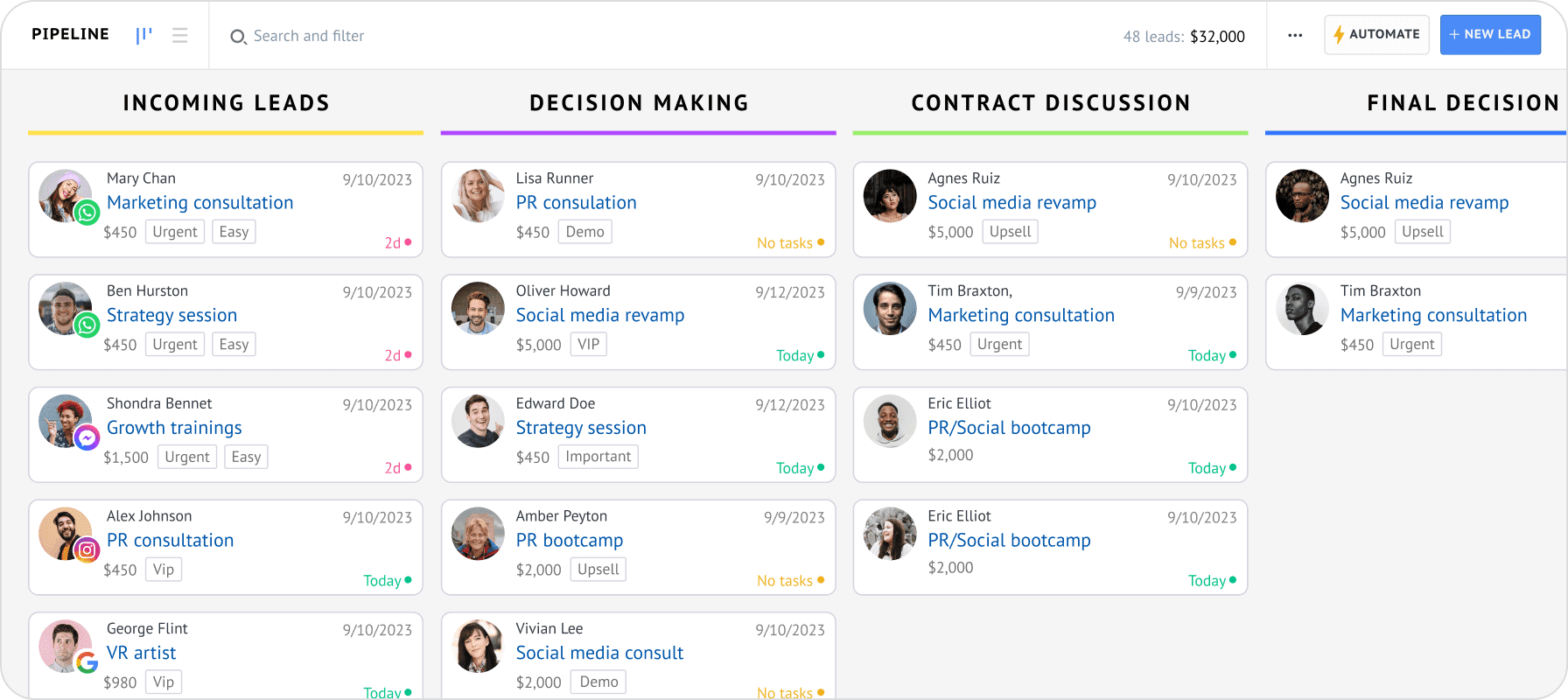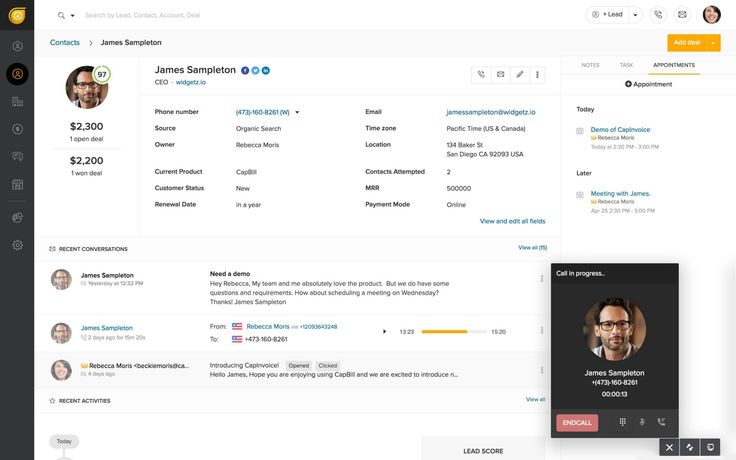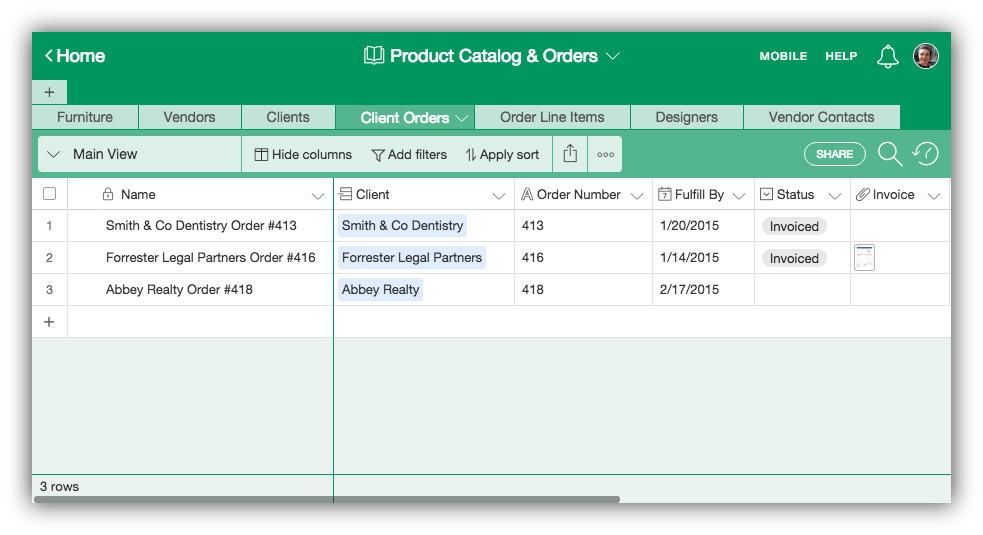Boost Your Small Business: The Ultimate Guide to CRM Solutions
Boost Your Small Business: The Ultimate Guide to CRM Solutions
Running a small business is a rollercoaster. One minute you’re celebrating a new client, the next you’re wrestling with spreadsheets and struggling to keep track of everything. In today’s fast-paced world, staying organized and connected with your customers is more crucial than ever. That’s where Customer Relationship Management (CRM) solutions come in. They’re not just for the big corporations; small businesses can also reap massive benefits from implementing the right CRM.
This comprehensive guide will delve deep into the world of CRM solutions, specifically tailored for small businesses. We’ll explore what CRM is, why it’s essential, the different types of solutions available, how to choose the right one, and how to get started. Get ready to transform your business and build stronger, more profitable customer relationships!
What is CRM? Demystifying the Acronym
CRM stands for Customer Relationship Management. At its core, CRM is a strategy and a set of technologies that businesses use to manage and analyze customer interactions and data throughout the customer lifecycle. Think of it as a central hub for all your customer-related information. It’s where you store, organize, and access everything from contact details and communication history to purchase records and support tickets.
But CRM is much more than just a digital rolodex. It’s about understanding your customers better, anticipating their needs, and providing personalized experiences that foster loyalty and drive sales. A good CRM system helps you streamline your sales process, improve customer service, and make data-driven decisions that benefit your bottom line.
Why Does Your Small Business Need a CRM Solution?
You might be thinking, “My business is small; do I really need a CRM?” The answer is a resounding yes! Here’s why:
- Improved Organization: Say goodbye to scattered spreadsheets and lost information. A CRM centralizes all your customer data in one secure location, making it easy to find what you need, when you need it.
- Enhanced Customer Relationships: By tracking interactions and preferences, you can personalize your communication and provide exceptional customer service. Happy customers are repeat customers!
- Increased Sales: CRM helps you identify and nurture leads, track sales progress, and close deals more efficiently. It gives your sales team the tools they need to succeed.
- Better Marketing: Segment your customer base, target specific groups with relevant offers, and track the performance of your marketing campaigns.
- Data-Driven Decisions: CRM provides valuable insights into your customers’ behavior and your business performance. This data empowers you to make informed decisions about everything from product development to marketing strategies.
- Time Savings: Automate repetitive tasks, such as data entry and email follow-ups, freeing up your team to focus on more important activities.
- Scalability: As your business grows, your CRM can scale with you, accommodating more users, data, and features.
Key Features to Look for in a Small Business CRM
Not all CRM solutions are created equal. When choosing a CRM for your small business, consider these essential features:
- Contact Management: The ability to store and manage contact information, including names, addresses, phone numbers, email addresses, and social media profiles.
- Lead Management: Tools to track leads, qualify them, and nurture them through the sales pipeline.
- Sales Automation: Features to automate repetitive sales tasks, such as sending emails, scheduling follow-ups, and creating reports.
- Sales Pipeline Management: Visual representation of your sales process, allowing you to track deals and identify bottlenecks.
- Reporting and Analytics: Customizable dashboards and reports that provide insights into your sales performance, customer behavior, and marketing effectiveness.
- Email Integration: Seamless integration with your email provider to track email communication and automate email marketing campaigns.
- Task Management: Features to create, assign, and track tasks related to sales, customer service, and other business activities.
- Mobile Access: Access your CRM data and functionality from anywhere, anytime, using a mobile app or web browser.
- Integration with Other Tools: The ability to integrate with other business tools you use, such as accounting software, marketing automation platforms, and social media channels.
- User-Friendly Interface: An intuitive and easy-to-navigate interface that makes it easy for your team to adopt and use the CRM.
- Customer Support: Reliable customer support to assist you with setup, training, and troubleshooting.
Types of CRM Solutions for Small Businesses
The CRM landscape offers a variety of solutions, each with its own strengths and weaknesses. Here’s a breakdown of the most common types:
- Cloud-Based CRM: Also known as Software-as-a-Service (SaaS), cloud-based CRM solutions are hosted on the vendor’s servers and accessed over the internet. They are generally more affordable, easier to implement, and require less IT expertise than on-premise solutions. Popular examples include Salesforce, HubSpot CRM, and Zoho CRM.
- On-Premise CRM: On-premise CRM solutions are installed on your own servers and managed by your IT team. They offer more control over your data and customization options but require a significant upfront investment and ongoing maintenance.
- Open-Source CRM: Open-source CRM solutions offer the flexibility to customize the software to your specific needs. They often have lower upfront costs but may require more technical expertise to implement and maintain. Examples include SuiteCRM and Vtiger CRM.
- Industry-Specific CRM: Some CRM solutions are designed specifically for certain industries, such as real estate, healthcare, or manufacturing. They often include features and workflows tailored to the unique needs of that industry.
Top CRM Solutions for Small Businesses
Choosing the right CRM can feel overwhelming. To help you get started, here are some of the top CRM solutions for small businesses, along with their key features and pricing:
- HubSpot CRM: HubSpot CRM is a popular choice for small businesses, offering a free version with powerful features for contact management, sales pipeline management, and marketing automation. The paid versions offer more advanced features, such as lead scoring, custom reporting, and advanced marketing automation.
- Zoho CRM: Zoho CRM is a versatile and affordable CRM solution that offers a wide range of features for sales, marketing, and customer service. It’s known for its user-friendly interface, customization options, and integrations with other Zoho apps.
- Salesforce Sales Cloud: Salesforce Sales Cloud is a more robust and feature-rich CRM solution that’s suitable for growing businesses. It offers advanced sales automation, reporting, and customization options. However, it can be more complex to implement and may be more expensive than other options.
- Pipedrive: Pipedrive is a sales-focused CRM that’s designed to streamline the sales process and help sales teams close more deals. It offers a visual sales pipeline, deal tracking, and sales automation features.
- Freshsales: Freshsales is a sales CRM that offers features such as built-in phone, email, and chat, as well as sales automation and reporting. It’s known for its ease of use and affordability.
- Microsoft Dynamics 365 Sales: Microsoft Dynamics 365 Sales is a comprehensive CRM solution that integrates with other Microsoft products, such as Outlook and Office 365. It offers powerful sales automation, reporting, and analytics features.
Note: Pricing for CRM solutions varies widely depending on the features, number of users, and support options. Be sure to compare pricing plans and choose the one that best fits your budget and needs.
How to Choose the Right CRM Solution for Your Small Business
Selecting the right CRM is a critical decision. Here’s a step-by-step guide to help you make the right choice:
- Assess Your Needs: Before you start shopping for a CRM, take the time to understand your business needs and goals. What are your biggest pain points? What features are essential? What are your priorities for sales, marketing, and customer service?
- Define Your Requirements: Create a list of specific requirements, including the features you need, the number of users, the budget, and the level of technical support required.
- Research Different Solutions: Research the different CRM solutions available, considering their features, pricing, and reviews. Read online reviews and compare the pros and cons of each solution.
- Request Demos and Trials: Request demos and free trials of the CRM solutions that interest you. This will allow you to test the software, evaluate its features, and see if it’s a good fit for your business.
- Consider Integration: Make sure the CRM integrates with your existing business tools, such as your email provider, accounting software, and marketing automation platforms.
- Evaluate User-Friendliness: Choose a CRM that’s easy to use and navigate. The easier it is to use, the more likely your team will adopt it.
- Consider Scalability: Choose a CRM that can scale with your business as it grows.
- Check for Customer Support: Make sure the CRM vendor offers reliable customer support to assist you with setup, training, and troubleshooting.
- Compare Pricing: Compare the pricing plans of different CRM solutions and choose the one that best fits your budget.
- Make a Decision: Once you’ve evaluated all the options, make a decision and choose the CRM solution that best meets your needs.
Getting Started with Your New CRM: Implementation and Best Practices
Once you’ve chosen your CRM, it’s time to get started. Here’s a guide to implementation and best practices:
- Plan Your Implementation: Before you begin, create a detailed plan for implementing your CRM. This should include a timeline, a budget, and a list of tasks.
- Import Your Data: Import your existing customer data into the CRM. Make sure your data is clean and accurate.
- Customize Your CRM: Customize the CRM to meet your specific business needs. This may include adding custom fields, creating workflows, and configuring reports.
- Train Your Team: Provide training to your team on how to use the CRM. Make sure they understand how to enter data, use the features, and access the information they need.
- Establish Processes: Establish clear processes for using the CRM, such as how to enter leads, track sales, and manage customer service requests.
- Monitor and Evaluate: Regularly monitor and evaluate the performance of your CRM. Make sure it’s meeting your needs and making a positive impact on your business.
- Clean Your Data Regularly: Data decays over time. Make sure to regularly clean your data so that your CRM always contains the most up-to-date information. This includes removing duplicates, correcting errors, and updating contact information.
- Embrace Automation: Take advantage of the automation features offered by your CRM. This can save you time and improve efficiency.
- Integrate with Other Tools: Integrate your CRM with other business tools, such as your email provider, accounting software, and marketing automation platforms. This will streamline your workflows and improve data sharing.
- Use Dashboards and Reports: Use the dashboards and reports offered by your CRM to monitor your sales performance, customer behavior, and marketing effectiveness. This will help you make data-driven decisions.
- Seek Ongoing Training: CRM systems are constantly evolving. Make sure to stay up-to-date on the latest features and best practices by attending webinars, reading blogs, and taking online courses.
The Benefits of a Well-Implemented CRM
A well-implemented CRM solution can be a game-changer for your small business. Here are some of the key benefits:
- Increased Sales: CRM helps you identify and nurture leads, track sales progress, and close deals more efficiently.
- Improved Customer Satisfaction: CRM helps you personalize your communication and provide exceptional customer service.
- Enhanced Productivity: CRM automates repetitive tasks, freeing up your team to focus on more important activities.
- Better Decision-Making: CRM provides valuable insights into your customers’ behavior and your business performance.
- Increased Revenue: CRM helps you increase sales, improve customer satisfaction, and enhance productivity, all of which can lead to increased revenue.
- Stronger Customer Relationships: CRM helps you build stronger relationships with your customers, leading to increased loyalty and repeat business.
Common CRM Mistakes to Avoid
Even with the best intentions, some businesses stumble when implementing a CRM. Here are some common mistakes to avoid:
- Not Defining Your Needs: Failing to clearly define your needs and requirements before choosing a CRM.
- Choosing the Wrong CRM: Selecting a CRM that doesn’t meet your business needs or is too complex to use.
- Poor Data Quality: Entering inaccurate or incomplete data into the CRM.
- Lack of Training: Failing to provide adequate training to your team on how to use the CRM.
- Lack of Adoption: Not encouraging or enforcing the use of the CRM by your team.
- Not Integrating with Other Tools: Failing to integrate the CRM with your other business tools.
- Not Monitoring and Evaluating: Not regularly monitoring and evaluating the performance of your CRM.
- Not Cleaning Your Data Regularly: Allowing your data to become outdated and inaccurate.
- Overcomplicating the System: Trying to do too much with the CRM at once. Start with the basics and gradually add more features.
- Ignoring Customer Feedback: Not listening to feedback from your customers and using it to improve your CRM processes.
The Future of CRM for Small Businesses
The CRM landscape is constantly evolving, with new technologies and trends emerging all the time. Here are some of the trends to watch for:
- Artificial Intelligence (AI): AI is being used to automate tasks, personalize customer experiences, and provide insights into customer behavior.
- Mobile CRM: Mobile CRM solutions are becoming increasingly popular, allowing businesses to access their CRM data and functionality from anywhere, anytime.
- Social CRM: Social CRM integrates social media data with CRM data, providing a more comprehensive view of your customers.
- Personalized Customer Experiences: CRM is being used to create more personalized customer experiences, such as personalized recommendations, targeted offers, and proactive customer service.
- Integration with the Internet of Things (IoT): CRM is being integrated with IoT devices, such as smart appliances and wearable devices, to collect data about customer behavior and preferences.
Conclusion: Embracing CRM for Small Business Success
In conclusion, CRM solutions are essential tools for small businesses looking to thrive in today’s competitive market. By implementing the right CRM, you can improve organization, enhance customer relationships, increase sales, make data-driven decisions, and ultimately achieve greater success. Don’t let your business fall behind. Start exploring CRM solutions today and unlock the potential for growth!
Remember to carefully assess your needs, choose the right CRM, and implement it effectively. With the right approach, CRM can transform your small business and help you build a loyal customer base and a thriving future.