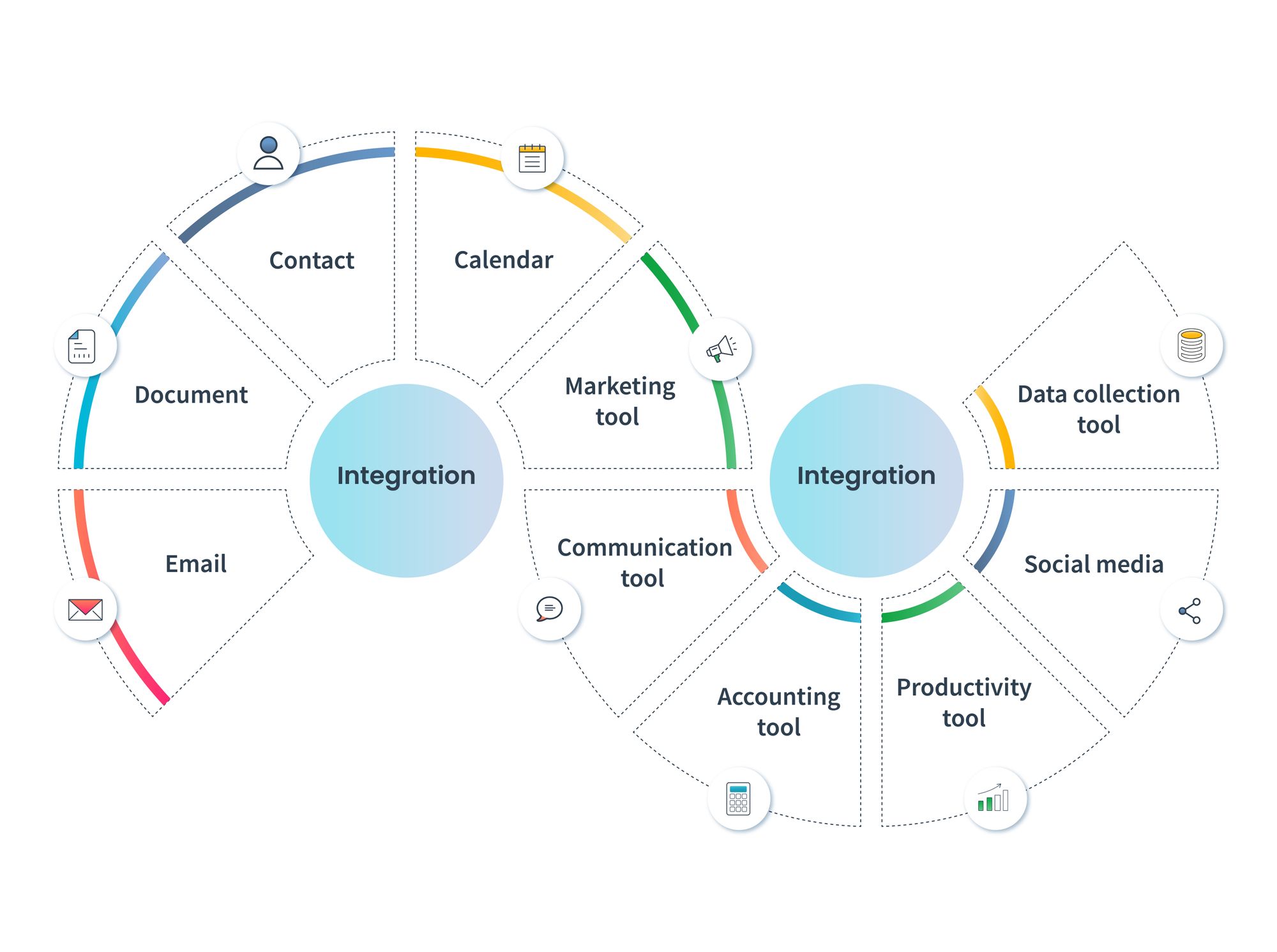Small Business CRM Setup: Your Complete Guide to Customer Relationship Management
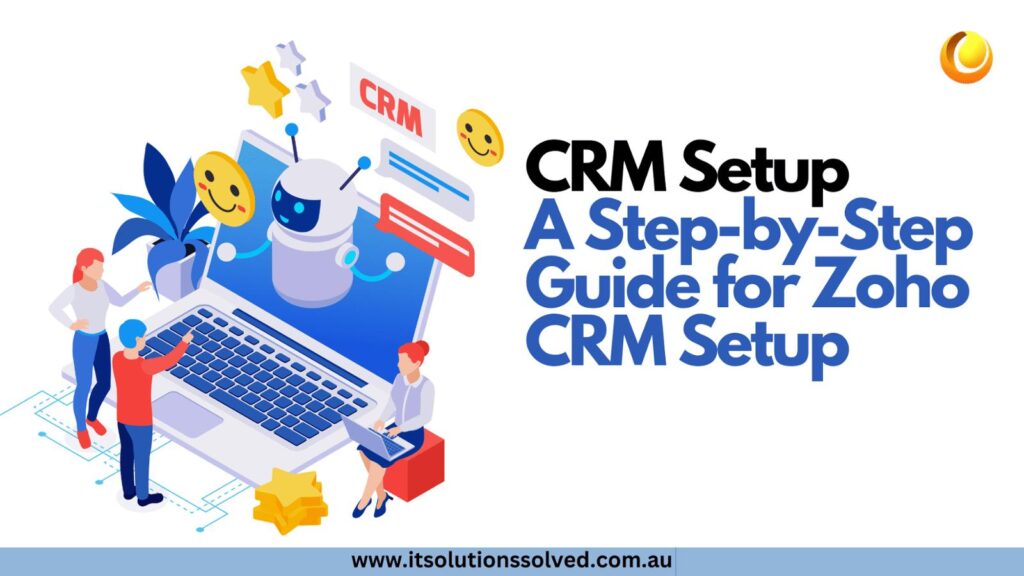
Introduction: Why Your Small Business Needs a CRM
Running a small business is a whirlwind. You’re juggling a million things at once – from product development and marketing to sales and customer service. In the midst of all this, it’s easy to let customer relationships slip through the cracks. That’s where a Customer Relationship Management (CRM) system comes in. Think of it as your central hub for everything customer-related.
A CRM isn’t just for the big guys. In fact, it can be even more crucial for small businesses. Why? Because every customer interaction matters. Every lead counts. A well-implemented CRM can help you:
- Improve Customer Relationships: Build stronger connections by remembering details, personalizing interactions, and anticipating needs.
- Boost Sales: Track leads, manage the sales pipeline, and close deals more efficiently.
- Enhance Marketing Efforts: Segment your audience, run targeted campaigns, and measure results.
- Increase Efficiency: Automate repetitive tasks, streamline workflows, and save time.
- Gain Valuable Insights: Understand your customers better, identify trends, and make data-driven decisions.
This guide will walk you through everything you need to know about setting up a CRM for your small business, from choosing the right software to implementing it successfully. Let’s get started!
Choosing the Right CRM for Your Small Business
The CRM market is vast, with options ranging from simple, free solutions to complex, enterprise-level platforms. The key is to choose a system that aligns with your specific needs and budget. Here are some key factors to consider:
1. Your Business Needs
Before you even look at software, take a step back and assess your current processes. What are your pain points? What are your goals? Consider these questions:
- What are your primary customer interactions? (e.g., phone calls, emails, website inquiries, social media)
- How do you currently manage customer data? (e.g., spreadsheets, sticky notes, memory!)
- What are your sales processes? (e.g., lead generation, qualification, follow-up, closing)
- What marketing activities do you undertake? (e.g., email marketing, social media campaigns)
- What reporting and analytics do you need? (e.g., sales performance, customer behavior)
Answering these questions will help you identify the features you absolutely need in a CRM.
2. Key Features to Look For
Once you understand your needs, consider these essential CRM features:
- Contact Management: The core function. Allows you to store and organize contact information, including names, addresses, phone numbers, email addresses, and more.
- Lead Management: Helps you track and nurture potential customers from initial contact to conversion.
- Sales Automation: Automates repetitive sales tasks, such as email follow-ups and task assignments.
- Sales Pipeline Management: Visualizes your sales process, allowing you to track deals at each stage.
- Marketing Automation (Optional): Integrates with marketing tools to automate email campaigns, social media posting, and other marketing activities.
- Reporting and Analytics: Provides insights into your sales performance, customer behavior, and marketing effectiveness.
- Integrations: Seamlessly connects with other tools you use, such as email marketing platforms, accounting software, and social media channels.
- Mobile Accessibility: Allows you to access your CRM data on the go, from your smartphone or tablet.
3. Budget Considerations
CRM pricing varies widely, from free to thousands of dollars per month. Consider these factors:
- Free CRM Options: Offer basic features and are a good starting point for very small businesses. However, they often have limitations on the number of contacts, users, or features.
- Subscription-Based CRM: The most common model. You pay a monthly or annual fee per user. Prices vary depending on the features and the provider.
- Implementation Costs: Factor in the cost of data migration, customization, and training.
- Hidden Costs: Be aware of potential add-ons, such as extra storage or advanced features.
4. Popular CRM Platforms for Small Businesses
Here are a few popular CRM platforms, each with its own strengths:
- HubSpot CRM: A free CRM with robust features, excellent for small businesses. Offers a user-friendly interface and integrates well with other HubSpot tools.
- Zoho CRM: A versatile and affordable option with a wide range of features. Offers various pricing plans to suit different needs.
- Salesforce Sales Cloud: A powerful and scalable CRM, but can be more complex and expensive than other options. Best suited for businesses with more advanced needs.
- Pipedrive: Specifically designed for sales teams, with a strong focus on pipeline management. User-friendly and intuitive.
- Freshsales: A modern and intuitive CRM with features for sales, marketing, and customer support.
Do your research, compare features, and read reviews to determine which CRM best fits your needs.
Setting Up Your Small Business CRM: A Step-by-Step Guide
Once you’ve chosen your CRM, it’s time to set it up. This process can seem daunting, but with a structured approach, you can get your CRM up and running smoothly. Here’s a step-by-step guide:
1. Planning and Preparation
Before you dive into the software, take the time to plan your implementation. This will save you time and headaches down the road.
- Define Your Goals: What do you want to achieve with your CRM? (e.g., increase sales, improve customer satisfaction, streamline processes)
- Identify Your Key Metrics: What metrics will you use to measure success? (e.g., conversion rates, customer retention, sales cycle length)
- Map Your Sales and Marketing Processes: Document your existing processes to identify areas for improvement and automation.
- Clean Your Data: Ensure your existing customer data is accurate and up-to-date. Remove duplicates and correct any errors.
2. Data Migration
If you’re moving from spreadsheets or another CRM, you’ll need to migrate your data into the new system. This can be a time-consuming process, so plan accordingly.
- Export Your Data: Export your data from your existing sources in a compatible format (e.g., CSV).
- Map Your Fields: Match the fields in your old data to the corresponding fields in your new CRM.
- Import Your Data: Import your data into the CRM. Most CRMs provide import tools to guide you through this process.
- Verify Your Data: After importing, double-check your data to ensure it’s accurate and complete.
Consider using data migration services if you have a large amount of data or if you’re not comfortable with the process.
3. Customization
Most CRMs allow you to customize the system to fit your specific needs. This is where you can make the CRM truly your own.
- Customize Fields: Add custom fields to store information that’s specific to your business. (e.g., industry, lead source, product interest)
- Create Custom Objects: Some CRMs allow you to create custom objects to track information that doesn’t fit into standard fields.
- Configure Workflows: Automate repetitive tasks, such as sending follow-up emails or assigning tasks to team members.
- Set Up User Roles and Permissions: Control access to data and features based on user roles.
- Integrate with Other Tools: Connect your CRM with other tools you use, such as email marketing platforms, accounting software, and social media channels.
4. Training and Adoption
Training is crucial for ensuring that your team uses the CRM effectively. Invest time in training your team on how to use the system.
- Provide Comprehensive Training: Train your team on all the features and functionalities relevant to their roles.
- Create Training Materials: Develop user guides, videos, and other training materials to help your team learn the system.
- Encourage User Adoption: Communicate the benefits of using the CRM and encourage your team to embrace it.
- Provide Ongoing Support: Offer ongoing support to help your team with any questions or issues they encounter.
User adoption is often the biggest challenge in CRM implementation. Make sure your team understands the value of the CRM and how it can help them do their jobs better.
5. Testing and Refinement
Before you fully roll out your CRM, test it thoroughly to ensure everything works as expected.
- Test Key Features: Test all the key features, such as contact management, lead management, sales pipeline management, and reporting.
- Gather User Feedback: Ask your team for feedback on the system and make adjustments as needed.
- Monitor Performance: Monitor the system’s performance and make sure it’s meeting your needs.
- Iterate and Improve: Continuously refine the system based on user feedback and performance data.
Maximizing Your CRM: Tips for Success
Once your CRM is set up, the real work begins. Here are some tips to help you maximize its value:
1. Data Entry and Management
The quality of your data is critical to the success of your CRM. Follow these best practices:
- Enter Data Consistently: Establish clear data entry guidelines and ensure your team follows them.
- Keep Data Accurate and Up-to-Date: Regularly review and update your data to ensure it’s accurate.
- Use Data Validation: Use data validation features to prevent errors.
- Segment Your Data: Segment your data to create targeted lists for marketing and sales campaigns.
2. Sales Process Automation
Automate your sales processes to save time and improve efficiency.
- Automate Lead Qualification: Automate the process of qualifying leads based on their behavior and demographics.
- Automate Email Follow-Ups: Automate the sending of follow-up emails to leads and customers.
- Automate Task Assignments: Automatically assign tasks to team members based on sales stage or other criteria.
- Use Sales Playbooks: Create sales playbooks to guide your team through the sales process.
3. Marketing Automation
Use marketing automation features to streamline your marketing efforts.
- Create Targeted Email Campaigns: Segment your audience and create targeted email campaigns based on their interests and behavior.
- Automate Social Media Posting: Schedule social media posts to save time.
- Track Website Activity: Track website activity to understand your customers’ behavior and personalize their experience.
- Use Lead Scoring: Score leads based on their behavior and demographics to prioritize your sales efforts.
4. Reporting and Analytics
Use reporting and analytics to gain insights into your sales performance and customer behavior.
- Track Key Metrics: Track key metrics, such as conversion rates, customer retention, and sales cycle length.
- Generate Reports: Generate reports to analyze your sales performance and identify areas for improvement.
- Use Dashboards: Create dashboards to visualize your key metrics and track your progress.
- Analyze Customer Behavior: Analyze customer behavior to understand their needs and preferences.
5. Regular Review and Optimization
CRM implementation is an ongoing process. Regularly review your CRM and make adjustments as needed.
- Review Your Processes: Regularly review your sales and marketing processes to identify areas for improvement.
- Update Your Data: Regularly update your data to ensure it’s accurate and complete.
- Train Your Team: Provide ongoing training to your team on new features and best practices.
- Seek Feedback: Seek feedback from your team on the system and make adjustments as needed.
Common Challenges and How to Overcome Them
Implementing a CRM can be challenging. Here are some common challenges and how to overcome them:
1. Lack of User Adoption
As mentioned earlier, user adoption is often the biggest challenge. Here’s how to increase user adoption:
- Communicate the Benefits: Clearly communicate the benefits of using the CRM to your team.
- Provide Adequate Training: Provide comprehensive training on how to use the system.
- Make it Easy to Use: Choose a CRM that’s user-friendly and intuitive.
- Provide Ongoing Support: Offer ongoing support to help your team with any questions or issues.
- Lead by Example: Demonstrate the value of the CRM by using it yourself.
2. Data Quality Issues
Poor data quality can undermine the effectiveness of your CRM. Here’s how to improve data quality:
- Establish Data Entry Guidelines: Establish clear data entry guidelines and ensure your team follows them.
- Use Data Validation: Use data validation features to prevent errors.
- Regularly Clean Your Data: Regularly review and update your data to ensure it’s accurate.
- Automate Data Entry: Automate data entry wherever possible to reduce errors.
3. Integration Challenges
Integrating your CRM with other tools can be complex. Here’s how to overcome integration challenges:
- Choose a CRM with Good Integrations: Choose a CRM that integrates well with the other tools you use.
- Use Integration Tools: Use integration tools, such as Zapier or Make (formerly Integromat), to connect your CRM with other tools.
- Get Help from Experts: If you’re having trouble with integration, get help from CRM experts.
4. Lack of Customization
If your CRM isn’t customized to meet your specific needs, it won’t be as effective. Here’s how to customize your CRM:
- Identify Your Needs: Identify your specific needs and requirements.
- Use Customization Features: Use the customization features of your CRM to tailor it to your needs.
- Get Help from Experts: If you need help with customization, get help from CRM experts.
Conclusion: Embrace the Power of CRM for Your Small Business
Setting up a CRM for your small business is an investment that can yield significant returns. By choosing the right system, implementing it effectively, and embracing best practices, you can build stronger customer relationships, boost sales, and streamline your operations. Don’t let customer relationships fall by the wayside – take control with a CRM and watch your small business thrive.
The journey of CRM implementation can be a rewarding one. It’s about more than just software; it’s about fostering a customer-centric approach within your business. By focusing on your customers, understanding their needs, and providing exceptional service, you can build a loyal customer base and achieve sustainable growth.
So, take the plunge. Explore the options, plan carefully, and implement your CRM with a commitment to excellence. Your small business – and your customers – will thank you for it.