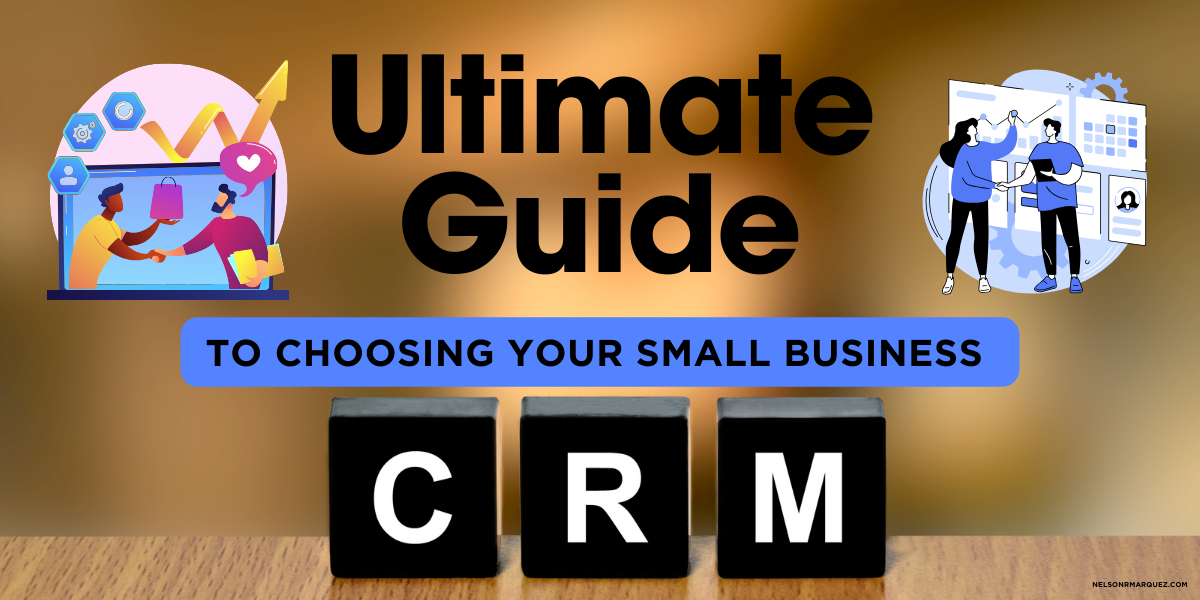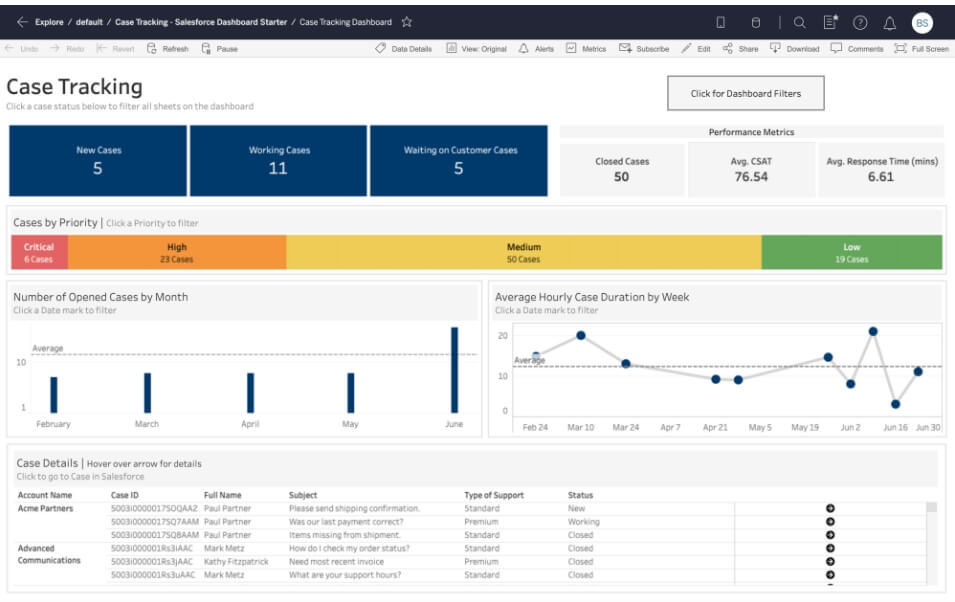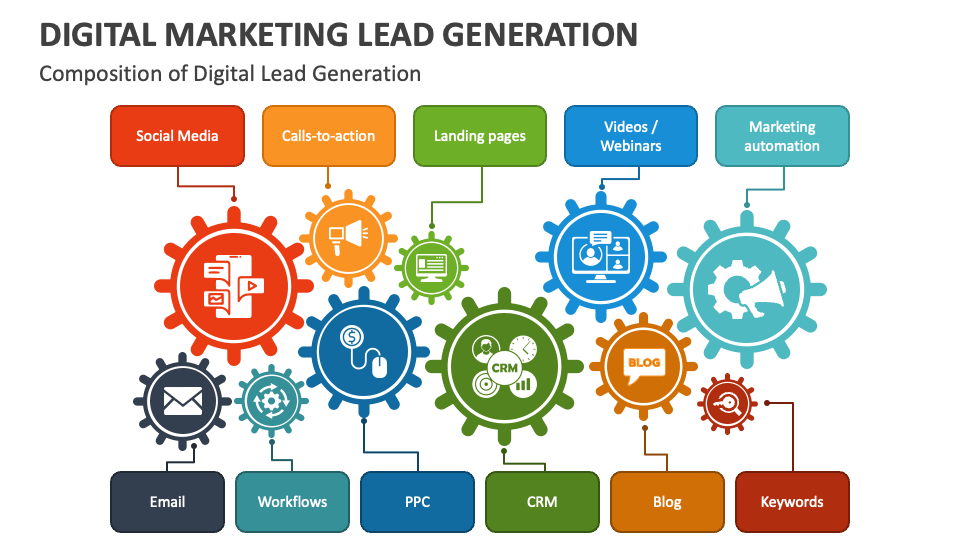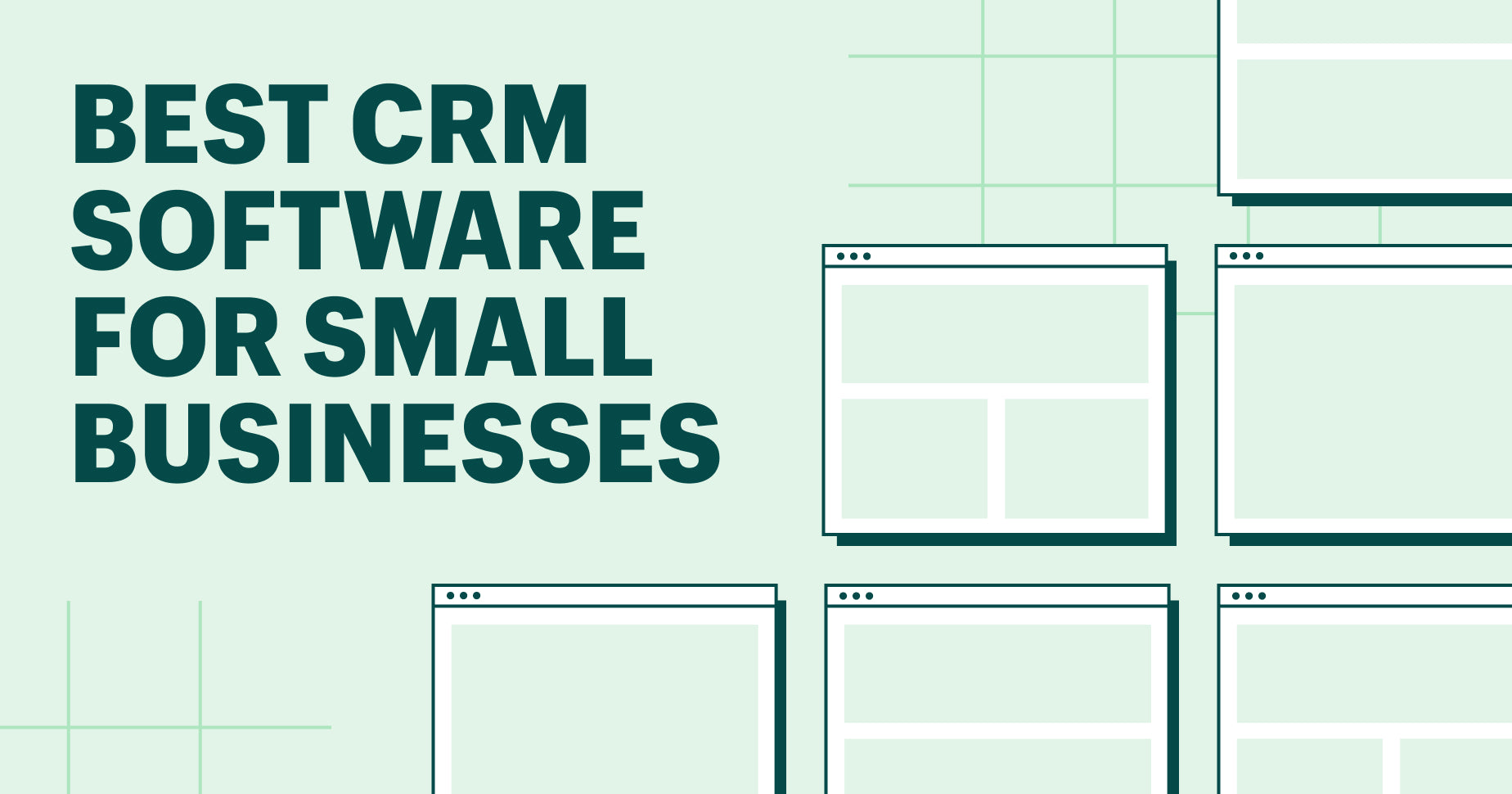Small Business CRM Checklist: Your Ultimate Guide to Choosing, Implementing, and Thriving
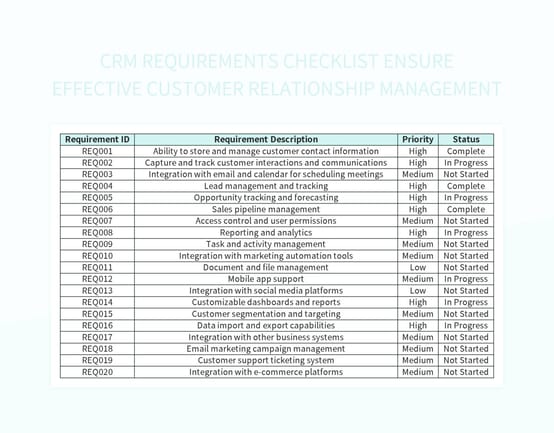
Small Business CRM Checklist: Your Ultimate Guide to Choosing, Implementing, and Thriving
Starting and running a small business is a whirlwind of activity. You’re juggling everything from product development and marketing to sales and customer service. In the midst of this chaos, it’s easy for important details, like customer interactions, to get lost in the shuffle. That’s where a Customer Relationship Management (CRM) system comes in. A CRM isn’t just a piece of software; it’s the central nervous system of your business, helping you manage and nurture your relationships with customers. This comprehensive checklist will guide you through every step of selecting, implementing, and leveraging a CRM to propel your small business forward.
Why You Need a CRM for Your Small Business
Before diving into the checklist, let’s clarify why a CRM is so crucial for small businesses. Think of it this way: your customers are the lifeblood of your company. Without them, you have no business. A CRM helps you:
- Organize Customer Data: Store all customer information in one central, accessible location.
- Improve Customer Service: Provide personalized and efficient support, leading to happier customers.
- Boost Sales: Identify and nurture leads, track sales progress, and close deals more effectively.
- Enhance Marketing Efforts: Segment your audience, personalize campaigns, and track marketing ROI.
- Increase Efficiency: Automate repetitive tasks and streamline workflows, freeing up your time.
- Gain Valuable Insights: Analyze customer data to understand their behavior and preferences.
In essence, a CRM empowers you to build stronger customer relationships, drive sales, and grow your business. Now, let’s get to the checklist!
Phase 1: Assessing Your Needs and Defining Your Goals
Before you even start looking at CRM software, you need to understand your business needs and what you hope to achieve. This initial phase is critical for ensuring you choose the right CRM and that it aligns with your business objectives.
1. Identify Your Key Business Goals
What are your primary goals for implementing a CRM? Are you looking to increase sales, improve customer retention, streamline marketing, or a combination of these? Clearly defining your goals will help you prioritize features and functionality when evaluating CRM options. For example, if your main goal is to increase sales, you’ll need a CRM with robust sales automation and lead management capabilities. If customer retention is your focus, prioritize features like customer support ticketing and feedback collection.
- Example Goals:
- Increase sales by 20% in the next year.
- Improve customer satisfaction scores by 15%.
- Reduce customer churn rate by 10%.
- Automate 50% of marketing tasks.
2. Analyze Your Current Customer Relationship Processes
How do you currently manage customer interactions? Do you use spreadsheets, email, or other tools? Map out your existing processes, identifying the strengths and weaknesses. This will help you pinpoint areas where a CRM can provide the most value. Consider these questions:
- How do you capture leads?
- How do you track customer interactions?
- How do you manage customer support requests?
- How do you follow up with leads and customers?
3. Define Your CRM Requirements
Based on your goals and process analysis, create a list of essential CRM features and functionalities. These requirements will serve as your criteria for evaluating different CRM systems. Consider the following categories:
- Contact Management: Ability to store and manage contact information, including names, addresses, phone numbers, email addresses, and social media profiles.
- Lead Management: Features for capturing, tracking, and nurturing leads, such as lead scoring, lead routing, and lead segmentation.
- Sales Automation: Tools for automating sales tasks, such as email templates, task reminders, and sales pipeline management.
- Marketing Automation: Features for automating marketing campaigns, such as email marketing, social media integration, and marketing analytics.
- Customer Service: Capabilities for managing customer support requests, such as ticketing systems, knowledge bases, and live chat.
- Reporting and Analytics: Tools for generating reports and analyzing data to track performance and gain insights.
- Integration: Compatibility with other business tools, such as email marketing platforms, accounting software, and e-commerce platforms.
- Mobile Accessibility: Ability to access the CRM from mobile devices.
- Customization: Flexibility to customize the CRM to meet your specific business needs.
4. Determine Your Budget and Resources
CRM systems vary in price, from free options for basic needs to enterprise-level solutions with extensive features. Set a realistic budget that includes the cost of the software, implementation, training, and ongoing maintenance. Also, assess your internal resources, such as IT support and staff training capabilities. Consider these factors:
- Software Costs: Research the pricing models of different CRM providers (e.g., per-user, per-month, or one-time license fees).
- Implementation Costs: Factor in the costs of data migration, system configuration, and any required customization.
- Training Costs: Budget for training your team on how to use the CRM effectively.
- Ongoing Maintenance: Consider the costs of ongoing support, updates, and potential future upgrades.
Phase 2: Researching and Selecting a CRM
Once you have a clear understanding of your needs and requirements, it’s time to start researching and evaluating different CRM systems. This phase involves comparing features, pricing, and usability to identify the best fit for your business.
5. Research CRM Vendors
Explore the market and identify CRM vendors that offer solutions that align with your requirements. Start by researching popular CRM platforms and reading reviews from other small businesses. Consider these sources:
- Online Reviews: Read reviews on websites like G2, Capterra, and TrustRadius.
- Industry Reports: Consult industry reports and analyst reviews to gain insights into the CRM landscape.
- Vendor Websites: Visit the websites of different CRM providers to learn about their features, pricing, and customer testimonials.
- Social Media: Follow CRM vendors on social media to stay updated on their latest news and developments.
6. Create a Shortlist of Potential CRM Systems
Based on your research, create a shortlist of 3-5 CRM systems that seem like a good fit for your business. Narrow down your choices by considering the following factors:
- Features: Does the CRM offer the essential features you need, such as contact management, lead management, and sales automation?
- Pricing: Does the CRM fit within your budget?
- Ease of Use: Is the CRM user-friendly and easy to navigate?
- Scalability: Can the CRM scale to accommodate your future growth?
- Integration: Does the CRM integrate with your existing business tools?
- Customer Support: Does the vendor offer adequate customer support?
- Security: Does the CRM have robust security measures to protect your data?
7. Request Demos and Trials
Contact the vendors on your shortlist and request demos or free trials. This will allow you to experience the CRM firsthand and assess its usability and features. During the demo or trial, pay close attention to:
- User Interface: Is the interface intuitive and easy to navigate?
- Functionality: Does the CRM offer the features you need?
- Performance: Does the CRM perform smoothly and efficiently?
- Integration: Does the CRM integrate with your existing tools?
- Customer Support: How responsive and helpful is the vendor’s customer support?
8. Compare and Evaluate CRM Options
After reviewing the demos and trials, compare the CRM systems based on your requirements and criteria. Create a spreadsheet or use a comparison tool to evaluate each CRM across various factors, such as features, pricing, ease of use, and customer support. Consider these questions:
- Which CRM offers the features you need at the best price?
- Which CRM is the easiest to use and will require the least amount of training?
- Which CRM integrates best with your existing tools?
- Which CRM has the best customer support?
9. Choose the Right CRM System
Based on your evaluation, select the CRM system that best meets your needs and budget. Consider the long-term implications of your decision and choose a CRM that can grow with your business. Once you’ve made your decision, notify the vendor and begin the implementation process.
Phase 3: Implementing Your CRM
Choosing the right CRM is only the first step. Successful implementation is crucial for maximizing the value of your investment. This phase involves data migration, system configuration, and user training.
10. Plan Your Implementation
Before you start implementing your CRM, create a detailed implementation plan. This plan should include:
- Timeline: Set realistic deadlines for each step of the implementation process.
- Resources: Identify the resources you’ll need, such as IT support, data migration tools, and training materials.
- Data Migration Strategy: Plan how you’ll migrate your existing customer data to the new CRM.
- Training Plan: Develop a training plan to ensure your team knows how to use the CRM effectively.
- Communication Plan: Communicate the implementation process to your team and keep them informed of the progress.
11. Migrate Your Data
Migrating your existing customer data to the new CRM is a critical step. Ensure that your data is accurate, complete, and properly formatted. Consider these steps:
- Clean Your Data: Remove duplicate records, correct errors, and standardize data formats.
- Back Up Your Data: Create a backup of your existing data before migrating it to the new CRM.
- Choose a Migration Method: Select the appropriate data migration method, such as manual entry, data import, or a data migration tool.
- Test Your Data: After migrating your data, test it to ensure it has been imported correctly.
12. Configure Your CRM
Customize your CRM to meet your specific business needs. This may involve configuring user roles, setting up workflows, and customizing fields and reports. Consider these steps:
- Configure User Roles: Define user roles and permissions to control access to data and features.
- Set Up Workflows: Automate repetitive tasks, such as lead assignment and email follow-ups.
- Customize Fields and Reports: Customize fields and reports to track the data that’s most important to your business.
- Integrate with Other Tools: Integrate your CRM with other business tools, such as email marketing platforms and accounting software.
13. Train Your Team
Provide comprehensive training to your team on how to use the CRM effectively. Training should cover all aspects of the CRM, including data entry, contact management, lead management, sales automation, and reporting. Consider these training methods:
- Online Training: Utilize online training resources, such as video tutorials and webinars.
- In-Person Training: Conduct in-person training sessions to provide hands-on instruction.
- Documentation: Create user manuals and documentation to guide your team.
- Ongoing Support: Provide ongoing support to help your team use the CRM effectively.
14. Test and Refine
After implementing your CRM, test it thoroughly to ensure it’s working correctly. Gather feedback from your team and make adjustments as needed. Consider these steps:
- Test Functionality: Test all features and functionalities to ensure they’re working as expected.
- Gather Feedback: Gather feedback from your team on their experience using the CRM.
- Make Adjustments: Make adjustments to the CRM based on feedback and testing results.
- Monitor Performance: Monitor the performance of the CRM and make further adjustments as needed.
Phase 4: Maximizing the Value of Your CRM
Once your CRM is implemented and your team is trained, it’s time to start leveraging its full potential. This phase involves using the CRM to improve customer relationships, drive sales, and optimize your business processes.
15. Use Your CRM Daily
Encourage your team to use the CRM daily to manage customer interactions, track sales progress, and automate tasks. Regular use is essential for maximizing the value of your CRM. Make it a habit to:
- Log all customer interactions: Record all calls, emails, and meetings in the CRM.
- Update customer data: Keep customer data up-to-date and accurate.
- Use sales automation features: Automate sales tasks, such as email follow-ups and task reminders.
- Track sales progress: Monitor sales progress and identify areas for improvement.
16. Leverage CRM Features for Sales and Marketing
Use your CRM’s sales and marketing features to improve your business performance. This includes using lead management tools, sales automation features, and marketing automation capabilities. Consider these strategies:
- Lead Scoring: Prioritize leads based on their likelihood to convert.
- Lead Nurturing: Nurture leads with targeted email campaigns.
- Sales Pipeline Management: Track sales progress and identify areas where deals are getting stuck.
- Email Marketing: Segment your audience and send targeted email campaigns.
- Marketing Automation: Automate marketing tasks, such as social media posting and lead generation.
17. Monitor and Analyze Your Data
Regularly monitor and analyze your CRM data to track performance, identify trends, and gain insights into your customers. Use the CRM’s reporting and analytics tools to generate reports on key metrics, such as sales, customer satisfaction, and marketing ROI. Consider these steps:
- Generate Reports: Generate reports on key metrics, such as sales, customer satisfaction, and marketing ROI.
- Analyze Data: Analyze data to identify trends and gain insights into your customers.
- Track Key Performance Indicators (KPIs): Track KPIs to measure the effectiveness of your CRM and your overall business performance.
- Make Data-Driven Decisions: Use your data to make informed decisions about your sales, marketing, and customer service strategies.
18. Continuously Optimize Your CRM
CRM implementation is not a one-time event; it’s an ongoing process. Continuously optimize your CRM to ensure it’s meeting your evolving business needs. Consider these steps:
- Review Your Goals: Regularly review your business goals and adjust your CRM strategy accordingly.
- Update Your Workflows: Update your workflows to reflect changes in your business processes.
- Train Your Team: Provide ongoing training to your team to keep them up-to-date on the latest CRM features and best practices.
- Seek Feedback: Seek feedback from your team on their experience using the CRM and make adjustments as needed.
- Stay Updated: Keep your CRM software updated with the latest versions and features.
CRM Checklist Summary
Here’s a quick recap of the key steps in this small business CRM checklist:
- Identify Your Key Business Goals
- Analyze Your Current Customer Relationship Processes
- Define Your CRM Requirements
- Determine Your Budget and Resources
- Research CRM Vendors
- Create a Shortlist of Potential CRM Systems
- Request Demos and Trials
- Compare and Evaluate CRM Options
- Choose the Right CRM System
- Plan Your Implementation
- Migrate Your Data
- Configure Your CRM
- Train Your Team
- Test and Refine
- Use Your CRM Daily
- Leverage CRM Features for Sales and Marketing
- Monitor and Analyze Your Data
- Continuously Optimize Your CRM
By following this checklist, you can confidently choose, implement, and leverage a CRM system to drive your small business forward. Remember, a CRM is an investment in your future, helping you build stronger customer relationships, streamline your operations, and achieve sustainable growth. Start today, and watch your business thrive!