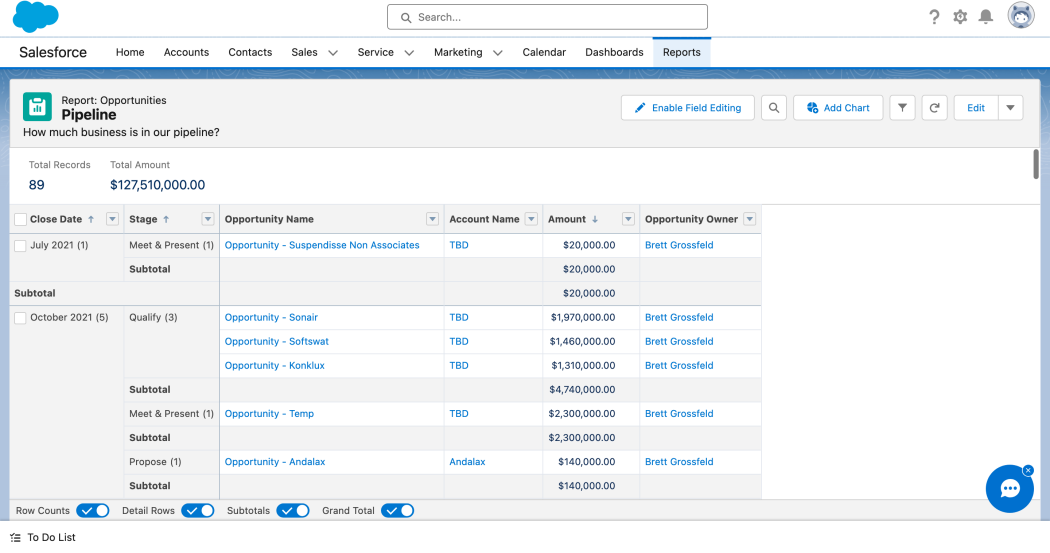CRM for Small Business: Your Comprehensive Guide
Running a small business is a whirlwind. You’re juggling a million things – from product development and marketing to sales and customer service. In this chaotic environment, it’s easy for crucial details to slip through the cracks. That’s where a Customer Relationship Management (CRM) system comes in. It’s more than just a piece of software; it’s your secret weapon for building stronger customer relationships, boosting sales, and streamlining your operations. This comprehensive guide will walk you through everything you need to know about CRM for small businesses, from understanding its core benefits to choosing and implementing the perfect solution for your needs.
What is CRM and Why Does Your Small Business Need It?
At its heart, CRM is a technology that helps you manage all your relationships and interactions with current and potential customers. Think of it as a central hub where you store all the information you have about your customers: their contact details, purchase history, communication logs, and any other relevant data. This information is then used to improve customer service, personalize marketing efforts, and ultimately, drive sales growth.
But why is CRM so crucial for small businesses? Here are some compelling reasons:
- Improved Customer Relationships: CRM allows you to understand your customers better. By having all the information in one place, you can tailor your interactions to their specific needs and preferences. This leads to happier customers and increased loyalty.
- Increased Sales: CRM helps you identify and nurture leads more effectively. You can track your sales pipeline, automate follow-ups, and close deals faster.
- Enhanced Efficiency: CRM automates many of the tedious tasks associated with customer management, such as data entry and email marketing. This frees up your team to focus on more strategic activities.
- Better Decision-Making: CRM provides valuable insights into your customers and sales performance. You can track key metrics, identify trends, and make data-driven decisions to improve your business.
- Improved Collaboration: CRM fosters better communication and collaboration among your team members. Everyone has access to the same customer information, ensuring that everyone is on the same page.
Without a CRM, small businesses often struggle with scattered customer data, missed opportunities, and inefficient processes. This can lead to frustrated customers, lost sales, and ultimately, stunted growth. CRM addresses these problems head-on, providing a centralized platform for managing all aspects of the customer journey.
Key Features to Look for in a CRM for Small Business
Choosing the right CRM for your small business is crucial. The market is flooded with options, each offering a different set of features and functionalities. Here are some key features to look for when evaluating CRM solutions:
1. Contact Management
This is the foundation of any CRM. It allows you to store and organize contact information, including names, addresses, phone numbers, email addresses, and social media profiles. Look for features like:
- Contact Segmentation: The ability to categorize your contacts based on various criteria (e.g., demographics, purchase history, lead source).
- Duplicate Detection: The system should automatically identify and merge duplicate contact records to avoid data inconsistencies.
- Import/Export Capabilities: Easy import and export of contact data from various sources (e.g., spreadsheets, other CRM systems).
2. Sales Automation
Sales automation streamlines your sales processes, saving you time and effort. Key features include:
- Lead Management: Tracking leads from initial contact to conversion.
- Pipeline Management: Visual representation of your sales pipeline, allowing you to track the progress of deals.
- Task Automation: Automating repetitive tasks such as sending follow-up emails, scheduling calls, and creating tasks.
- Deal Tracking: Monitoring the status of deals, including their value, expected close date, and probability of success.
3. Marketing Automation
Marketing automation helps you nurture leads and engage with customers through targeted campaigns. Look for features like:
- Email Marketing: Creating and sending email campaigns, segmenting your audience, and tracking email performance.
- Lead Scoring: Assigning scores to leads based on their behavior and engagement, helping you prioritize your efforts.
- Campaign Management: Planning, executing, and tracking marketing campaigns across multiple channels.
- Social Media Integration: Connecting your CRM to your social media accounts to manage your social media presence and track social media interactions.
4. Customer Service and Support
A good CRM helps you provide excellent customer service. Key features include:
- Ticket Management: Tracking and resolving customer support tickets.
- Knowledge Base: Creating a library of helpful articles and FAQs for your customers.
- Live Chat Integration: Integrating with live chat software to provide real-time customer support.
- Case Management: Managing customer issues and ensuring they are resolved in a timely manner.
5. Reporting and Analytics
Reporting and analytics provide valuable insights into your business performance. Look for features like:
- Customizable Dashboards: Creating dashboards that display key metrics and performance indicators.
- Pre-built Reports: Accessing a library of pre-built reports that provide insights into your sales, marketing, and customer service performance.
- Custom Reporting: Creating custom reports to track specific metrics that are relevant to your business.
- Data Visualization: Presenting data in a visually appealing and easy-to-understand format.
6. Integrations
The ability to integrate with other software and tools is crucial. Look for integrations with:
- Email Marketing Platforms: (e.g., Mailchimp, Constant Contact)
- Accounting Software: (e.g., QuickBooks, Xero)
- E-commerce Platforms: (e.g., Shopify, WooCommerce)
- Social Media Platforms: (e.g., Facebook, Twitter, LinkedIn)
- Communication Tools: (e.g., Slack, Microsoft Teams)
7. Mobile Access
In today’s fast-paced world, mobile access is essential. Ensure that your CRM offers a mobile app or a responsive web interface that allows you to access your data and manage your customer relationships on the go.
8. Security and Compliance
Data security is paramount. Choose a CRM that prioritizes data security and complies with relevant regulations, such as GDPR and CCPA.
Choosing the Right CRM for Your Small Business
Selecting the right CRM is a critical decision. Here’s a step-by-step guide to help you make the right choice:
1. Define Your Needs and Goals
Before you start evaluating CRM solutions, take some time to define your specific needs and goals. What are you hoping to achieve with a CRM? What are your biggest pain points? What processes do you want to streamline? Consider the following questions:
- What are your primary business goals? (e.g., increase sales, improve customer retention, streamline marketing efforts)
- What are your current customer relationship management challenges?
- What features are essential for your business?
- What is your budget?
- How many users will need access to the CRM?
- What integrations do you need?
Answering these questions will help you narrow down your options and identify the CRM solutions that are the best fit for your business.
2. Research CRM Providers
Once you’ve defined your needs and goals, it’s time to research CRM providers. There are many options available, so it’s important to do your homework. Here are some popular CRM solutions for small businesses:
- HubSpot CRM: A popular and free CRM with a wide range of features. It’s a great option for businesses of all sizes, but it’s particularly well-suited for small businesses due to its ease of use and affordability.
- Zoho CRM: A comprehensive CRM solution with a wide range of features and integrations. It offers a free plan for small businesses and affordable paid plans for larger businesses.
- Salesforce Sales Cloud: A powerful CRM solution that is widely used by businesses of all sizes. It offers a wide range of features and customizations, but it can be more expensive and complex to set up than other options.
- Pipedrive: A sales-focused CRM that is designed to help sales teams close more deals. It’s known for its user-friendly interface and pipeline management features.
- Freshsales: A user-friendly CRM that focuses on sales automation and customer engagement. It offers a free plan for small businesses and affordable paid plans for larger businesses.
- Insightly: A CRM designed to help businesses manage their sales, marketing, and project management activities.
- Agile CRM: A CRM that focuses on sales, marketing, and customer service automation, designed for small to medium-sized businesses.
When researching CRM providers, consider the following factors:
- Features: Does the CRM offer the features you need?
- Pricing: Is the pricing affordable for your budget?
- Ease of Use: Is the CRM easy to use and navigate?
- Integrations: Does the CRM integrate with the other software and tools you use?
- Customer Support: Does the provider offer good customer support?
- Reviews: What are other users saying about the CRM?
3. Evaluate and Compare Options
After you’ve researched CRM providers, it’s time to evaluate and compare your options. Create a spreadsheet or use a comparison tool to compare the features, pricing, and integrations of each CRM solution. Consider the following:
- Free Trials: Most CRM providers offer free trials. Take advantage of these trials to test out the software and see if it’s a good fit for your business.
- Demos: Watch demos and webinars to learn more about the features and functionalities of each CRM.
- Pricing Plans: Compare the pricing plans of each CRM and choose the one that best meets your needs and budget.
- Scalability: Consider whether the CRM can scale with your business as it grows.
- Customer Support: Evaluate the level of customer support offered by each provider.
4. Choose the Right CRM and Implement It
Once you’ve evaluated your options, choose the CRM that best meets your needs and budget. Before you start implementing the CRM, develop a clear implementation plan. This plan should include the following:
- Data Migration: How will you migrate your existing customer data to the new CRM?
- User Training: How will you train your team to use the new CRM?
- Customization: How will you customize the CRM to meet your specific needs?
- Testing: How will you test the CRM to ensure that it’s working properly?
- Go-Live Date: When will you launch the new CRM?
Implementation can be a significant undertaking, so take your time and plan carefully. Consider the following tips:
- Start Small: Don’t try to implement everything at once. Start with the core features and gradually add more features as your team gets comfortable with the system.
- Involve Your Team: Involve your team in the implementation process. This will help them feel more invested in the new CRM and increase the likelihood of success.
- Provide Training: Provide adequate training to your team. This will help them understand how to use the CRM and get the most out of it.
- Customize the CRM: Customize the CRM to meet your specific needs. This will make it more user-friendly and increase its effectiveness.
- Test Thoroughly: Test the CRM thoroughly before you go live. This will help you identify and fix any bugs or issues.
- Get Support: Don’t be afraid to ask for help from the CRM provider or a consultant.
Maximizing the Value of Your CRM Investment
Implementing a CRM is just the first step. To get the most out of your investment, you need to actively use the CRM and continuously optimize your processes.
1. Data Entry and Accuracy
The quality of your data is critical to the success of your CRM. Make sure your team is diligent about entering data accurately and consistently. Regularly review and clean your data to ensure it’s up-to-date and free of errors.
2. User Adoption and Training
User adoption is key to the success of any CRM. Ensure that your team is using the CRM regularly and effectively. Provide ongoing training and support to help them understand how to use the system and get the most out of it.
3. Process Optimization
Use your CRM to streamline your business processes. Identify areas where you can automate tasks and improve efficiency. Regularly review your processes and make adjustments as needed.
4. Reporting and Analysis
Use the reporting and analytics features of your CRM to track your performance and identify areas for improvement. Regularly review your reports and make data-driven decisions.
5. Integration and Customization
Integrate your CRM with other software and tools that you use. Customize the CRM to meet your specific needs and workflows.
6. Regularly Review and Update
CRM technology and your business needs will evolve over time. Regularly review your CRM usage and make adjustments as needed to ensure it continues to meet your needs. Consider updating the CRM to take advantage of new features and functionalities.
Common CRM Challenges and How to Overcome Them
Implementing and using a CRM isn’t always smooth sailing. Here are some common challenges and how to overcome them:
1. Low User Adoption
Low user adoption is one of the biggest challenges for CRM implementations. If your team isn’t using the CRM, you won’t see the benefits. To overcome this challenge, consider the following:
- Get buy-in from your team: Involve your team in the selection and implementation process.
- Provide training and support: Provide adequate training and ongoing support.
- Make the CRM easy to use: Choose a CRM that is user-friendly and intuitive.
- Show the benefits: Demonstrate how the CRM can help your team save time, improve efficiency, and close more deals.
- Lead by example: Encourage your team to use the CRM by using it yourself.
2. Data Quality Issues
Poor data quality can undermine the effectiveness of your CRM. To overcome this challenge, consider the following:
- Establish data entry standards: Define clear data entry standards and guidelines.
- Provide training: Train your team on how to enter data accurately and consistently.
- Clean your data regularly: Regularly review and clean your data to remove errors and inconsistencies.
- Use data validation rules: Use data validation rules to prevent errors.
3. Lack of Integration
If your CRM isn’t integrated with other software and tools, it can create data silos and inefficiencies. To overcome this challenge, consider the following:
- Choose a CRM that integrates with your other tools: Research the integrations offered by different CRM providers before you make a decision.
- Integrate your CRM with other tools: Integrate your CRM with your email marketing platform, accounting software, and other essential tools.
4. Complexity and Over-Customization
A CRM that is too complex or over-customized can be difficult to use and maintain. To overcome this challenge, consider the following:
- Start simple: Don’t try to implement everything at once. Start with the core features and gradually add more features as needed.
- Avoid over-customization: Customize the CRM only to the extent that it’s necessary to meet your specific needs.
- Choose a CRM that is easy to use: Choose a CRM that is user-friendly and intuitive.
5. Lack of Clear Objectives
Without clear objectives, it’s difficult to measure the success of your CRM implementation. To overcome this challenge, consider the following:
- Define your goals: Before you implement a CRM, define your goals and objectives.
- Track your progress: Track your progress towards your goals and make adjustments as needed.
- Measure your ROI: Measure the return on investment of your CRM implementation.
The Future of CRM for Small Businesses
The CRM landscape is constantly evolving. Here are some trends that are shaping the future of CRM for small businesses:
- Artificial Intelligence (AI): AI is being used to automate tasks, personalize customer interactions, and provide insights into customer behavior.
- Mobile CRM: Mobile CRM is becoming increasingly important as more and more businesses are conducted on the go.
- Social CRM: Social CRM is integrating social media data into CRM systems to provide a more complete view of the customer.
- Customer Data Platforms (CDPs): CDPs are becoming increasingly popular as a way to collect and manage customer data from multiple sources.
- Focus on Customer Experience: CRM systems are increasingly focused on improving the customer experience.
Small businesses that embrace these trends will be well-positioned to succeed in the future. By leveraging the latest CRM technologies, small businesses can build stronger customer relationships, boost sales, and streamline their operations.
Conclusion: Embracing CRM for Small Business Success
Implementing a CRM system is a significant investment, but the benefits for small businesses are undeniable. By choosing the right CRM, implementing it effectively, and actively using it, you can transform your customer relationships, drive sales growth, and streamline your operations. Don’t let your business fall behind. Embrace the power of CRM and take your small business to the next level.
In conclusion, CRM for small businesses is more than just a software; it’s a strategic investment in the future of your company. By focusing on the core principles of customer relationship management, choosing the right solution, and consistently leveraging its capabilities, you can unlock significant growth and build a thriving business. Remember to prioritize data accuracy, user adoption, and continuous optimization to ensure your CRM investment delivers the maximum return. The journey to better customer relationships and increased sales starts with the right CRM. Take the first step today!