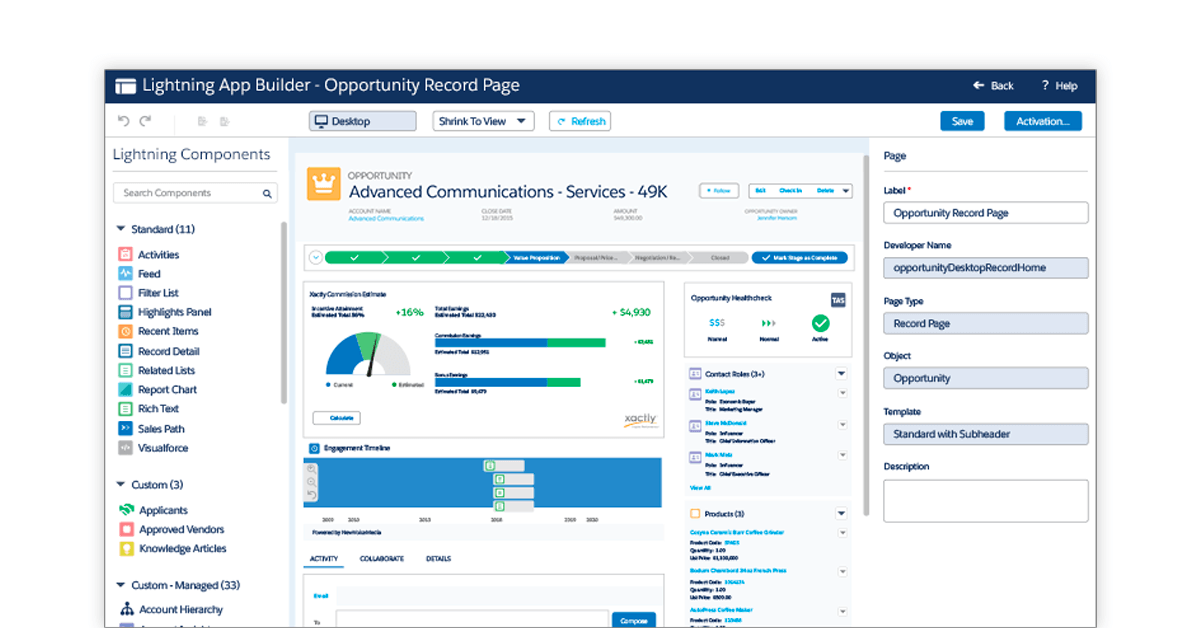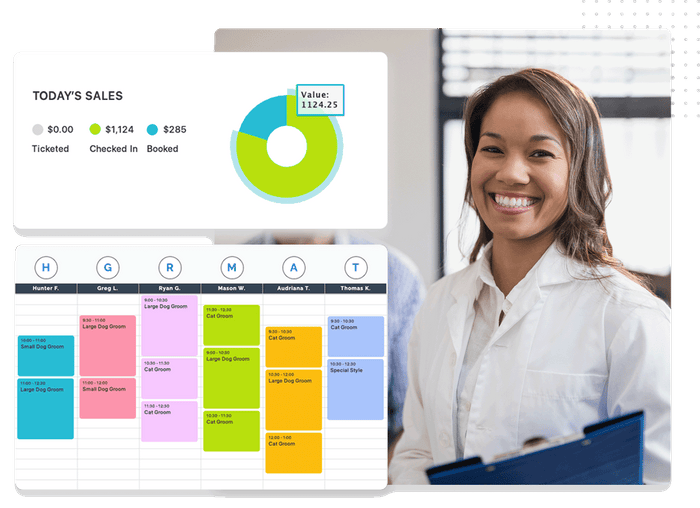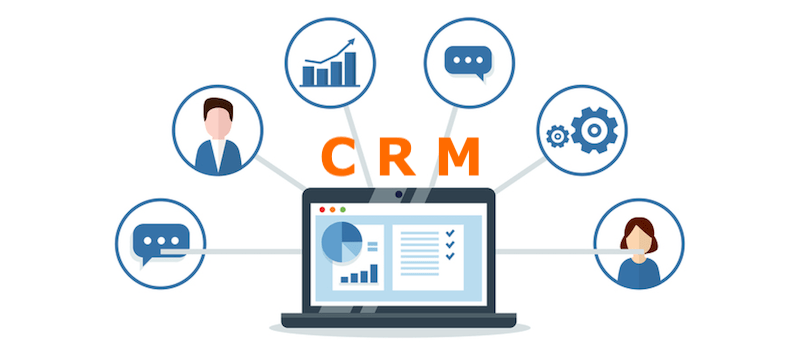
The Power of CRM for Small Businesses: More Than Just Contact Management
Running a small business is like juggling flaming torches while riding a unicycle – exhilarating, challenging, and often, a little bit chaotic. You’re constantly wearing multiple hats, from sales and marketing to customer service and operations. In this whirlwind of responsibilities, it’s easy for things to slip through the cracks. This is where a Customer Relationship Management (CRM) system steps in, not just as a tool, but as a strategic partner in your quest for productivity and growth. But what exactly *is* CRM, and why is it so crucial for small businesses?
At its core, CRM is a system that helps you manage and analyze customer interactions and data throughout the customer lifecycle. It’s about building and nurturing relationships, understanding your customers’ needs, and ultimately, driving sales and revenue. But the benefits extend far beyond that. A well-implemented CRM system can streamline your operations, improve communication, and empower your team to work more efficiently.
For small businesses, the stakes are particularly high. Every customer interaction counts. Every lead is a potential opportunity. Every minute wasted is a lost chance. A CRM system allows you to capture, organize, and leverage all this valuable information, giving you a significant competitive edge. It’s about working smarter, not harder, and making the most of your limited resources.
Demystifying CRM: Key Features and Benefits for Small Businesses
Let’s break down the core features and benefits of CRM, specifically tailored for the needs of small businesses. Understanding these aspects will help you choose the right system and maximize its potential.
1. Centralized Contact Management: Your Customer Database at Your Fingertips
Imagine having all your customer information – contact details, communication history, purchase history, and more – in one easily accessible place. That’s the power of centralized contact management. No more scattered spreadsheets, lost emails, or missed opportunities. A CRM system allows you to:
- Store comprehensive contact information: Names, phone numbers, email addresses, social media profiles, and any other relevant details.
- Track communication history: Emails, calls, meetings, and other interactions are logged automatically, providing a complete picture of each customer’s journey.
- Segment your audience: Group customers based on various criteria (e.g., demographics, purchase history, interests) for targeted marketing and personalized communication.
This centralized view eliminates information silos, ensuring that everyone on your team has access to the same up-to-date information. This fosters better collaboration, reduces the risk of errors, and improves the overall customer experience.
2. Streamlined Sales Process: From Lead to Conversion
A CRM system is a sales powerhouse. It helps you manage your sales pipeline, track leads, and close deals more efficiently. Key features include:
- Lead management: Capture leads from various sources (website forms, social media, etc.), qualify them, and assign them to the appropriate sales representatives.
- Opportunity tracking: Monitor the progress of each deal through your sales pipeline, from initial contact to closing.
- Sales forecasting: Analyze your sales data to predict future revenue and make informed business decisions.
- Automated follow-up: Set up automated email sequences and tasks to nurture leads and keep them engaged.
By automating repetitive tasks and providing real-time insights into your sales performance, a CRM system empowers your sales team to focus on what they do best: building relationships and closing deals. This leads to increased sales, faster deal cycles, and a higher conversion rate.
3. Enhanced Customer Service: Building Loyalty and Advocacy
Exceptional customer service is the cornerstone of any successful business. A CRM system provides the tools you need to deliver outstanding support and build lasting customer relationships. Key features include:
- Case management: Track and manage customer support requests, ensuring that each issue is resolved efficiently and effectively.
- Knowledge base: Create a library of helpful articles, FAQs, and tutorials to empower customers to find answers to their questions.
- Self-service portals: Allow customers to access their account information, submit support tickets, and track their progress online.
- Personalized communication: Use customer data to tailor your interactions and provide a more personalized experience.
By providing prompt, efficient, and personalized support, a CRM system helps you build customer loyalty and turn satisfied customers into brand advocates. This leads to increased customer retention, positive word-of-mouth referrals, and a stronger brand reputation.
4. Marketing Automation: Reaching the Right Audience with the Right Message
Marketing automation features within a CRM system can revolutionize your marketing efforts. They help you streamline your campaigns, personalize your messaging, and measure your results. Key features include:
- Email marketing: Create and send targeted email campaigns to nurture leads, promote products, and keep customers informed.
- Social media integration: Connect your CRM system to your social media accounts to track engagement, monitor mentions, and engage with your audience.
- Lead nurturing: Automate the process of nurturing leads through your sales funnel with targeted email sequences and personalized content.
- Campaign tracking: Track the performance of your marketing campaigns and measure your ROI.
Marketing automation saves you time and effort, allowing you to reach a wider audience with the right message at the right time. This leads to increased brand awareness, more qualified leads, and higher conversion rates.
5. Reporting and Analytics: Data-Driven Decision Making
A CRM system provides valuable insights into your business performance. By analyzing your data, you can identify trends, track progress, and make informed decisions. Key features include:
- Sales reports: Track sales performance, identify top-performing products and services, and measure the effectiveness of your sales team.
- Customer service reports: Monitor customer satisfaction, track the volume of support requests, and identify areas for improvement.
- Marketing reports: Track the performance of your marketing campaigns, measure your ROI, and identify the most effective channels.
- Custom dashboards: Create custom dashboards to visualize key metrics and track your progress towards your goals.
With real-time data and insightful reports, a CRM system empowers you to make data-driven decisions, optimize your processes, and improve your overall business performance.
Choosing the Right CRM for Your Small Business: A Practical Guide
Selecting the right CRM system can feel overwhelming, but it doesn’t have to be. Here’s a step-by-step guide to help you choose the perfect CRM for your small business needs:
1. Assess Your Needs and Goals
Before you start comparing CRM systems, take the time to clearly define your needs and goals. Ask yourself:
- What are your key business objectives? (e.g., increase sales, improve customer service, streamline operations)
- What are your biggest pain points? (e.g., scattered customer data, inefficient sales processes, poor communication)
- What features are essential for your business? (e.g., contact management, sales pipeline management, email marketing integration)
- What is your budget?
- How many users will need access to the system?
Answering these questions will help you narrow down your options and choose a CRM system that aligns with your specific requirements.
2. Research Different CRM Systems
Once you have a clear understanding of your needs, it’s time to research different CRM systems. Consider the following factors:
- Features: Does the system offer the features you need?
- Ease of use: Is the system user-friendly and easy to learn?
- Integrations: Does the system integrate with your existing tools and platforms (e.g., email marketing, accounting software)?
- Pricing: Does the system fit within your budget?
- Scalability: Can the system grow with your business?
- Customer support: Does the vendor offer reliable customer support?
- Reviews and ratings: Read reviews from other small business owners to get an idea of their experiences.
Some popular CRM systems for small businesses include:
- Zoho CRM: A versatile and affordable option with a wide range of features.
- HubSpot CRM: A free CRM with excellent marketing automation capabilities.
- Salesforce Sales Cloud Essentials: A powerful and scalable option for growing businesses.
- Pipedrive: A sales-focused CRM with a user-friendly interface.
- Freshsales: An intuitive CRM with built-in phone and email features.
3. Consider Your Budget and Pricing Plans
CRM systems come in various pricing tiers, from free plans to enterprise-level solutions. Carefully consider your budget and choose a plan that offers the features you need without breaking the bank. Keep in mind:
- Free plans: Offer basic features and are suitable for very small businesses.
- Subscription-based plans: Typically charge a monthly or annual fee per user.
- Implementation costs: Factor in the costs of setting up the system, migrating your data, and training your team.
- Hidden costs: Be aware of potential hidden costs, such as add-ons, integrations, and customer support fees.
Compare the pricing plans of different CRM systems and choose the one that offers the best value for your money.
4. Evaluate Ease of Use and Implementation
A CRM system is only effective if your team actually uses it. Choose a system that is user-friendly and easy to learn. Consider the following:
- User interface: Is the interface intuitive and easy to navigate?
- Customization options: Can you customize the system to meet your specific needs?
- Training and support: Does the vendor offer training and support to help your team get started?
- Implementation process: Is the implementation process straightforward and efficient?
Look for a CRM system that offers a simple and intuitive user experience, with clear instructions and helpful resources.
5. Prioritize Integrations
A CRM system should integrate seamlessly with your existing tools and platforms. Consider the following integrations:
- Email marketing platforms: (e.g., Mailchimp, Constant Contact)
- Accounting software: (e.g., QuickBooks, Xero)
- Communication tools: (e.g., Slack, Microsoft Teams)
- Social media platforms: (e.g., Facebook, Twitter, LinkedIn)
- E-commerce platforms: (e.g., Shopify, WooCommerce)
Choose a CRM system that integrates with the tools you already use to streamline your workflow and avoid data silos.
6. Test Drive and Evaluate
Before committing to a CRM system, take advantage of free trials or demos to test it out. This will give you a firsthand experience of the system’s features, ease of use, and performance. During the trial period, consider the following:
- User experience: How easy is it to navigate the system and find the information you need?
- Features: Do the features meet your needs?
- Performance: Does the system run smoothly and efficiently?
- Customer support: How responsive and helpful is the vendor’s customer support?
Based on your experience, evaluate whether the CRM system is the right fit for your business.
7. Implement and Train Your Team
Once you’ve chosen a CRM system, it’s time to implement it and train your team. This process includes:
- Data migration: Transferring your existing customer data into the new system.
- Customization: Configuring the system to meet your specific needs.
- Training: Providing your team with the necessary training to use the system effectively.
- Ongoing support: Providing ongoing support and training to ensure your team continues to use the system effectively.
Proper implementation and training are crucial for the success of your CRM system. Make sure to allocate sufficient time and resources to this process.
Maximizing Productivity with CRM: Best Practices for Small Businesses
Once you’ve implemented your CRM system, the real work begins: maximizing its potential to boost your productivity. Here are some best practices to help you get the most out of your CRM:
1. Data Hygiene: Keeping Your Data Clean and Accurate
Garbage in, garbage out. This is especially true with CRM. The accuracy of your data directly impacts the effectiveness of your CRM efforts. Make sure to:
- Regularly review and update your data: Delete outdated information, correct errors, and fill in any missing fields.
- Implement data validation rules: Ensure that data is entered consistently and accurately.
- Standardize your data format: Use consistent formatting for names, addresses, and other information.
- Automate data entry: Integrate your CRM system with other tools to automatically capture and update data.
By maintaining clean and accurate data, you can ensure that your CRM system provides reliable insights and helps you make informed decisions.
2. Embrace Automation: Streamlining Your Workflow
CRM systems are designed to automate repetitive tasks, freeing up your time to focus on more strategic activities. Take advantage of automation features to:
- Automate email follow-up: Set up automated email sequences to nurture leads and stay in touch with customers.
- Automate task creation: Automatically create tasks for your team based on specific triggers (e.g., a new lead is assigned).
- Automate data entry: Integrate your CRM system with other tools to automatically capture and update data.
- Automate reporting: Schedule reports to be generated and delivered automatically.
By automating repetitive tasks, you can save time, reduce errors, and improve your overall efficiency.
3. Foster User Adoption: Getting Your Team Onboard
A CRM system is only as effective as the people who use it. To maximize its impact, you need to ensure that your team embraces the system and uses it consistently. Consider the following:
- Provide thorough training: Ensure that your team understands how to use the system and how it benefits them.
- Make it easy to use: Choose a system that is user-friendly and intuitive.
- Encourage adoption: Recognize and reward team members who actively use the system.
- Lead by example: Demonstrate your own commitment to using the system.
- Provide ongoing support: Offer ongoing support and training to address any questions or challenges.
By fostering user adoption, you can ensure that your team is leveraging the full potential of your CRM system.
4. Integrate with Other Tools: Creating a Connected Ecosystem
To maximize the effectiveness of your CRM system, integrate it with other tools you use, such as:
- Email marketing platforms: (e.g., Mailchimp, Constant Contact)
- Accounting software: (e.g., QuickBooks, Xero)
- Communication tools: (e.g., Slack, Microsoft Teams)
- Social media platforms: (e.g., Facebook, Twitter, LinkedIn)
- E-commerce platforms: (e.g., Shopify, WooCommerce)
By integrating your CRM system with other tools, you can create a connected ecosystem that streamlines your workflow and improves your overall efficiency.
5. Regularly Analyze and Optimize: Continuous Improvement
Your CRM system is not a set-it-and-forget-it solution. Regularly analyze your data and optimize your processes to ensure that you’re getting the most out of the system. Consider the following:
- Track key metrics: Monitor your sales performance, customer service metrics, and marketing campaign results.
- Identify areas for improvement: Analyze your data to identify areas where you can improve your processes.
- Make adjustments: Modify your CRM configuration, workflows, and processes based on your findings.
- Seek feedback: Ask your team for feedback on the system and how it can be improved.
By regularly analyzing your data and optimizing your processes, you can continuously improve your CRM system and drive better results.
The Future of CRM for Small Businesses: Trends to Watch
The world of CRM is constantly evolving. Here are some trends to watch that are likely to shape the future of CRM for small businesses:
1. Artificial Intelligence (AI) and Machine Learning (ML)
AI and ML are already transforming the CRM landscape, and their impact will only continue to grow. Expect to see more:
- Predictive analytics: CRM systems will use AI to predict customer behavior, identify potential leads, and forecast sales.
- Chatbots and virtual assistants: AI-powered chatbots and virtual assistants will provide instant customer support and automate routine tasks.
- Personalized experiences: AI will enable businesses to deliver highly personalized experiences to their customers, based on their individual preferences and behaviors.
AI and ML will empower small businesses to make smarter decisions, improve customer relationships, and drive growth.
2. Mobile CRM
With the rise of mobile devices, mobile CRM is becoming increasingly important. Expect to see more:
- Mobile-first design: CRM systems will be designed with mobile devices in mind, providing a seamless experience on smartphones and tablets.
- Mobile access to all data: Sales reps and customer service agents will be able to access all the information they need, anytime, anywhere.
- Mobile-friendly features: Features such as voice-to-text, geo-location, and mobile payment integration will become more common.
Mobile CRM will empower small businesses to stay connected with their customers and manage their business on the go.
3. Social CRM
Social media is an integral part of the customer journey. Expect to see more:
- Social media integration: CRM systems will integrate seamlessly with social media platforms, allowing businesses to track engagement, monitor mentions, and engage with their audience.
- Social listening: CRM systems will provide social listening capabilities, allowing businesses to monitor conversations about their brand and products.
- Social selling: Sales reps will be able to use social media to identify leads, build relationships, and close deals.
Social CRM will empower small businesses to leverage the power of social media to build stronger customer relationships and drive sales.
4. Focus on Customer Experience
Customer experience is becoming increasingly important, and CRM systems will play a central role in delivering exceptional experiences. Expect to see more:
- Personalized customer journeys: CRM systems will enable businesses to create personalized customer journeys, tailoring their interactions to each customer’s individual needs and preferences.
- Omnichannel communication: CRM systems will support omnichannel communication, allowing businesses to communicate with their customers across multiple channels (e.g., email, phone, chat, social media).
- Proactive customer service: CRM systems will enable businesses to proactively reach out to customers, anticipate their needs, and provide exceptional support.
By focusing on customer experience, small businesses can build stronger customer relationships, increase customer loyalty, and drive sustainable growth.
Conclusion: Embracing CRM for Small Business Success
In today’s competitive landscape, a CRM system is no longer a luxury – it’s a necessity. For small businesses, a well-implemented CRM system can be a game-changer, empowering you to:
- Improve customer relationships: Build stronger relationships with your customers, leading to increased loyalty and advocacy.
- Increase sales and revenue: Streamline your sales process, track leads, and close deals more efficiently.
- Enhance customer service: Provide exceptional support and build lasting customer relationships.
- Streamline operations: Automate repetitive tasks, improve communication, and empower your team to work more efficiently.
- Make data-driven decisions: Analyze your data, track progress, and make informed decisions.
By choosing the right CRM system, implementing it effectively, and embracing best practices, you can unlock its full potential and transform your small business. Don’t let your business get left behind. Embrace the power of CRM and start building a brighter future for your business today. It’s an investment in your customers, your team, and your success.