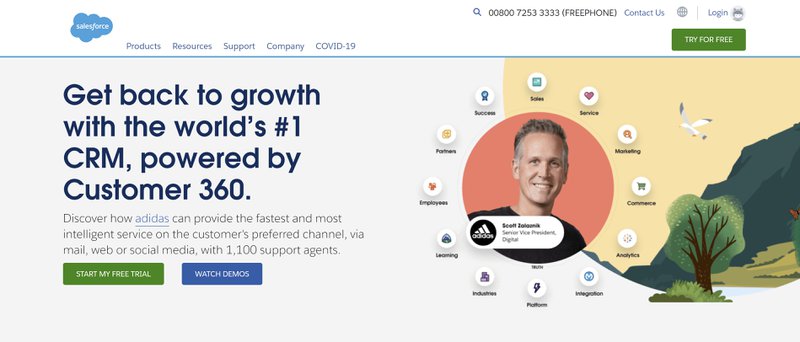Seamlessly Boost Your Ecommerce: Mastering CRM Integration with WooCommerce
In the ever-evolving landscape of e-commerce, businesses are constantly seeking ways to streamline operations, enhance customer experiences, and ultimately, drive sales. One of the most effective strategies for achieving these goals is through the integration of a Customer Relationship Management (CRM) system with your WooCommerce store. This powerful combination allows you to centralize customer data, automate marketing efforts, personalize interactions, and gain invaluable insights into your business performance. This comprehensive guide will delve into the intricacies of CRM integration with WooCommerce, providing you with the knowledge and tools you need to unlock the full potential of this synergistic partnership.
Why CRM Integration with WooCommerce Matters
Before we dive into the how-to, let’s explore the compelling reasons why integrating your CRM with WooCommerce is a game-changer for your online business. Think of it as a strategic investment that yields substantial returns in terms of efficiency, customer satisfaction, and revenue growth.
Centralized Customer Data
Imagine having all your customer information – purchase history, contact details, communication logs, and more – readily available in one central location. That’s the beauty of CRM integration. It eliminates the need to juggle data across multiple platforms, reducing the risk of errors and saving you valuable time. With a unified view of your customers, you can gain a deeper understanding of their needs, preferences, and behaviors.
Enhanced Customer Segmentation
CRM integration empowers you to segment your customer base based on various criteria, such as purchase history, demographics, and engagement levels. This allows you to create highly targeted marketing campaigns that resonate with specific customer groups, leading to higher conversion rates and increased customer loyalty. For instance, you can create a segment of customers who have purchased a specific product in the past and send them personalized recommendations for related items.
Automated Marketing and Sales Processes
Say goodbye to manual tasks and hello to automation. CRM integration enables you to automate a wide range of marketing and sales processes, such as:
- Welcome emails: Automatically send a welcome email to new customers after they create an account.
- Abandoned cart emails: Remind customers about items left in their cart, encouraging them to complete their purchase.
- Order confirmation emails: Send automated order confirmation emails with tracking information.
- Follow-up emails: Engage with customers after a purchase to solicit feedback or offer support.
- Personalized product recommendations: Suggest products based on customer purchase history and browsing behavior.
Automation frees up your time and resources, allowing you to focus on strategic initiatives and business growth.
Improved Customer Service
With CRM integration, your customer service team gains instant access to a customer’s complete history, allowing them to provide personalized and efficient support. They can quickly understand the customer’s past interactions, address their concerns effectively, and resolve issues promptly. This leads to higher customer satisfaction and increased brand loyalty.
Data-Driven Decision Making
CRM systems provide valuable insights into your business performance, such as sales trends, customer behavior, and marketing campaign effectiveness. By analyzing this data, you can make informed decisions about product development, marketing strategies, and customer service improvements. This data-driven approach helps you optimize your business operations and maximize your return on investment.
Choosing the Right CRM for WooCommerce
The market offers a wide array of CRM solutions, each with its unique features and capabilities. Selecting the right CRM for your WooCommerce store is crucial for a successful integration. Here are some factors to consider:
Features and Functionality
Evaluate the features and functionality of each CRM solution to ensure it meets your specific business needs. Consider the following:
- Contact management: Does the CRM allow you to store and manage customer contact information effectively?
- Sales automation: Does it offer sales automation features, such as lead tracking, opportunity management, and sales forecasting?
- Marketing automation: Does it provide marketing automation capabilities, such as email marketing, segmentation, and campaign management?
- Customer service: Does it offer customer service features, such as ticket management, live chat, and knowledge base?
- Reporting and analytics: Does it provide robust reporting and analytics capabilities to track your business performance?
Integration Capabilities
Ensure that the CRM solution seamlessly integrates with your WooCommerce store. Look for:
- WooCommerce integration plugins: Does the CRM offer a dedicated plugin or extension for WooCommerce?
- Data synchronization: Does the CRM automatically synchronize customer data, order information, and other relevant data between WooCommerce and the CRM?
- Customization options: Does the CRM allow you to customize the integration to meet your specific business requirements?
Scalability
Choose a CRM solution that can scale with your business. As your business grows, you’ll need a CRM that can handle increasing data volumes and user activity.
Pricing
Consider the pricing of the CRM solution. Compare the pricing plans and features to determine the best value for your budget. Many CRM providers offer different pricing tiers based on the number of users, features, and data storage.
Popular CRM Systems for WooCommerce
Here are some of the most popular CRM systems that integrate well with WooCommerce:
- HubSpot CRM: A free CRM with powerful features for contact management, sales, and marketing automation. It offers a dedicated WooCommerce integration plugin.
- Zoho CRM: A comprehensive CRM solution with a wide range of features for sales, marketing, and customer service. It offers a robust WooCommerce integration.
- Salesforce Sales Cloud: A leading CRM platform with advanced features for sales, marketing, and customer service. It offers a WooCommerce integration through third-party plugins.
- ActiveCampaign: A marketing automation platform with CRM capabilities. It offers excellent email marketing and automation features, with a WooCommerce integration.
- Freshsales: A sales CRM focused on helping sales teams close deals faster. Offers a WooCommerce integration to track sales and customer data.
Integrating Your CRM with WooCommerce: A Step-by-Step Guide
Once you’ve chosen your CRM, the next step is to integrate it with your WooCommerce store. The integration process may vary depending on the CRM and the integration method you choose, but here’s a general step-by-step guide:
1. Install the WooCommerce Integration Plugin
Most CRM systems offer a dedicated plugin or extension for WooCommerce. Install this plugin in your WordPress dashboard. This plugin will act as the bridge between your WooCommerce store and your CRM.
2. Connect Your CRM Account
After installing the plugin, you’ll need to connect your CRM account. This typically involves entering your CRM credentials, such as your username and password, and authorizing the plugin to access your CRM data.
3. Configure Data Synchronization
Configure the data synchronization settings to specify which data you want to synchronize between WooCommerce and your CRM. This may include:
- Customer data: Synchronize customer contact information, such as name, email address, and phone number.
- Order data: Synchronize order information, such as order details, payment status, and shipping information.
- Product data: Synchronize product information, such as product names, descriptions, and prices.
- Tags and custom fields: Map WooCommerce tags and custom fields to corresponding fields in your CRM.
4. Test the Integration
After configuring the data synchronization settings, test the integration to ensure that data is being synchronized correctly. Create a test order in your WooCommerce store and verify that the order information and customer data are being synchronized to your CRM.
5. Customize the Integration (Optional)
Many CRM integration plugins offer customization options. You can customize the integration to meet your specific business requirements. For example, you can create custom workflows to automate specific tasks, such as sending automated emails or updating customer records.
Maximizing the Benefits: Best Practices for CRM Integration
To get the most out of your CRM integration with WooCommerce, consider these best practices:
1. Clean and Organize Your Data
Before integrating your CRM with WooCommerce, make sure your customer data is clean and organized. Remove any duplicate entries, correct any errors, and ensure that all data fields are accurately populated. This will ensure that the data synchronized between WooCommerce and your CRM is accurate and reliable.
2. Define Clear Goals and Objectives
Before implementing CRM integration, define clear goals and objectives for your integration. What do you want to achieve with the integration? Do you want to improve customer service, increase sales, or automate marketing efforts? Defining clear goals will help you measure the success of your integration and make informed decisions about how to optimize your CRM strategy.
3. Train Your Team
Ensure that your team is properly trained on how to use the CRM and the WooCommerce integration. Provide training on how to access and interpret customer data, how to use automation features, and how to troubleshoot any issues. Proper training will ensure that your team can effectively utilize the CRM and the integration to achieve your business goals.
4. Regularly Monitor and Analyze Data
Regularly monitor and analyze the data synchronized between WooCommerce and your CRM. Track key metrics, such as conversion rates, customer lifetime value, and marketing campaign performance. Analyzing data will help you identify areas for improvement and optimize your CRM strategy.
5. Stay Updated
CRM systems and WooCommerce are constantly evolving. Stay updated with the latest features and updates for your CRM and the WooCommerce integration plugin. This will ensure that you are taking advantage of the latest advancements and optimizing your CRM strategy.
Advanced Strategies: Taking Your Integration to the Next Level
Once you’ve established a solid CRM integration, explore these advanced strategies to further optimize your e-commerce operations:
1. Advanced Segmentation and Personalization
Leverage the power of advanced segmentation to create highly targeted marketing campaigns. Segment your customer base based on a wide range of criteria, such as purchase history, website activity, and engagement levels. Then, personalize your marketing messages, product recommendations, and website content to resonate with each segment. This level of personalization can significantly boost conversion rates and customer engagement.
2. Customer Journey Mapping
Map the customer journey to understand how customers interact with your brand across different touchpoints. Identify key stages in the customer journey, such as awareness, consideration, decision, and loyalty. Then, use your CRM and WooCommerce data to track customer behavior at each stage and optimize your marketing and sales efforts accordingly. For example, you can use abandoned cart emails to re-engage customers who have left items in their cart or create personalized product recommendations based on their browsing history.
3. Integration with Other Marketing Tools
Extend the reach of your CRM integration by integrating it with other marketing tools, such as email marketing platforms, social media management tools, and advertising platforms. This will enable you to create a seamless marketing ecosystem that delivers consistent messaging across all channels. For example, you can integrate your CRM with your email marketing platform to send targeted email campaigns to specific customer segments or integrate it with your social media management tool to track customer interactions and respond to inquiries.
4. A/B Testing
Conduct A/B tests to optimize your marketing campaigns and website content. Use your CRM and WooCommerce data to track the performance of different variations and identify the most effective strategies. For example, you can A/B test different email subject lines, call-to-actions, or product recommendations to see which ones generate the best results.
5. Predictive Analytics
Explore the use of predictive analytics to gain insights into customer behavior and predict future trends. Use your CRM and WooCommerce data to identify patterns and trends that can help you make informed decisions about product development, marketing strategies, and customer service improvements. For example, you can use predictive analytics to identify customers who are likely to churn or predict which products will be most popular in the future.
Troubleshooting Common Issues
While CRM integration can be highly beneficial, you may encounter some common issues. Here’s how to troubleshoot them:
Data Synchronization Errors
If you experience data synchronization errors, check the following:
- Plugin settings: Verify that the plugin settings are configured correctly.
- API keys: Ensure that your API keys are valid.
- Data mapping: Review the data mapping settings to ensure that data fields are correctly mapped between WooCommerce and your CRM.
- Logs: Check the plugin logs for error messages.
Duplicate Records
If you encounter duplicate records, check the following:
- Data import settings: Review your data import settings to ensure that you are not importing duplicate data.
- Data deduplication tools: Use data deduplication tools to identify and merge duplicate records.
- Contact matching rules: Configure contact matching rules to prevent the creation of duplicate records.
Slow Performance
If you experience slow performance, check the following:
- Server resources: Ensure that your server has sufficient resources to handle the data synchronization process.
- Data volume: Optimize the data synchronization process to reduce the data volume.
- Plugin settings: Review the plugin settings to optimize the data synchronization process.
The Future of CRM and WooCommerce Integration
The integration of CRM and WooCommerce is an evolving field. As technology advances, we can expect to see even more sophisticated integrations and capabilities. Here are some trends to watch:
Artificial Intelligence (AI) and Machine Learning (ML)
AI and ML will play an increasingly important role in CRM and WooCommerce integration. We can expect to see AI-powered features that automate tasks, personalize customer experiences, and provide predictive insights. For example, AI can be used to identify customers who are likely to churn or predict which products will be most popular in the future.
Enhanced Personalization
Personalization will become even more sophisticated. We can expect to see more personalized product recommendations, marketing messages, and website content. This will be driven by the ability to collect and analyze more data about customer behavior and preferences.
Seamless Omnichannel Experiences
Businesses will strive to create seamless omnichannel experiences for their customers. This means providing a consistent brand experience across all channels, including online, offline, and mobile. CRM and WooCommerce integration will play a key role in enabling this by providing a unified view of the customer and streamlining marketing and sales processes.
Increased Automation
Automation will continue to be a key focus. We can expect to see more automation features that streamline marketing, sales, and customer service processes. This will free up businesses to focus on strategic initiatives and business growth.
Conclusion
Integrating a CRM system with your WooCommerce store is a powerful strategy for boosting your e-commerce business. By centralizing customer data, automating processes, and gaining valuable insights, you can significantly enhance customer experiences, drive sales, and achieve sustainable growth. By following the steps outlined in this guide and staying up-to-date with the latest trends, you’ll be well-equipped to harness the full potential of CRM integration and transform your WooCommerce store into a thriving e-commerce powerhouse.