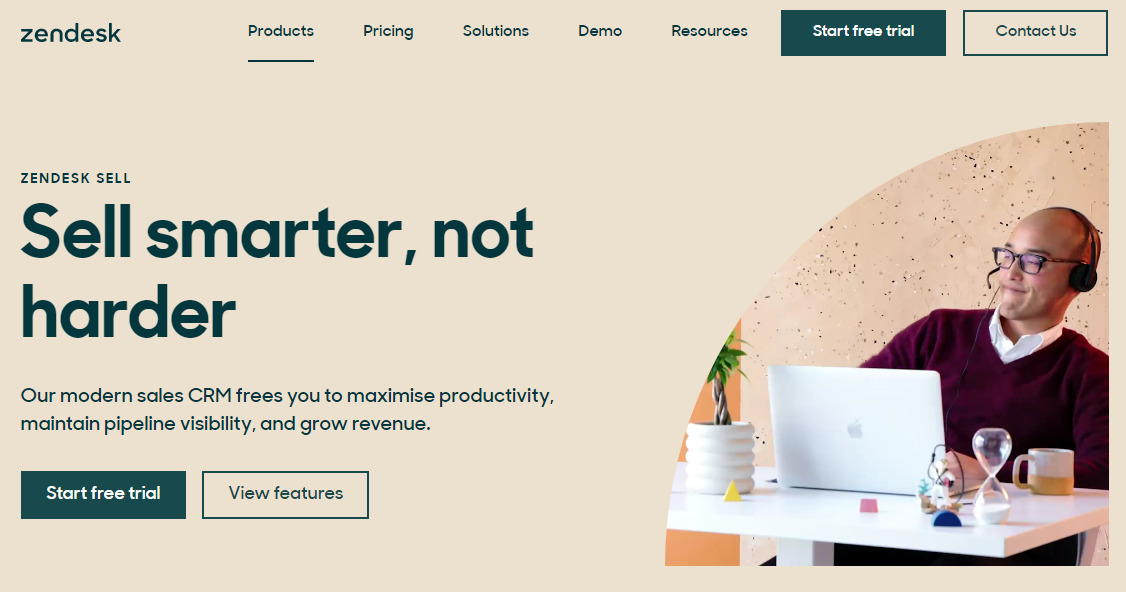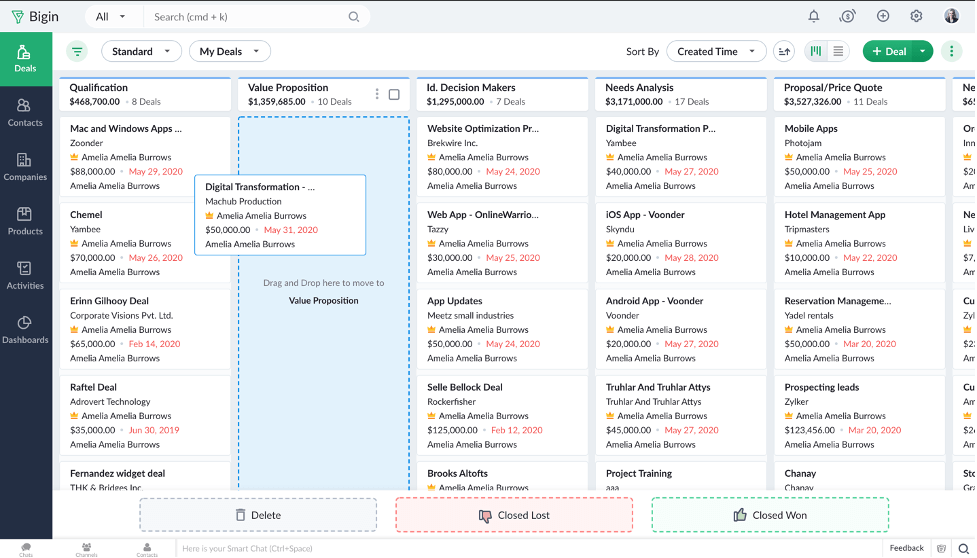
Introduction: Navigating the CRM Maze for Small Businesses
So, you’re running a small business. Congratulations! You’re juggling a million things, from product development to customer service, and everything in between. One of the most crucial tools in your arsenal? A Customer Relationship Management (CRM) system. But with so many options out there, choosing the right one can feel like navigating a maze. Don’t worry, you’re not alone. This comprehensive comparison will break down the leading CRM platforms specifically designed for small businesses, helping you find the perfect fit to streamline your operations, boost sales, and cultivate lasting customer relationships.
Why is a CRM so important? Think of it as the central nervous system of your business’s interactions. It’s where you store customer data, track interactions, manage sales pipelines, and personalize your outreach. Without a CRM, you’re likely relying on spreadsheets, sticky notes, and a whole lot of memory – a recipe for lost leads, missed opportunities, and frustrated customers. A good CRM, on the other hand, empowers you to:
- Improve Customer Relationships: Understand your customers better, personalize interactions, and provide exceptional service.
- Boost Sales: Streamline your sales process, track leads effectively, and close more deals.
- Increase Efficiency: Automate repetitive tasks, save time, and free up your team to focus on what matters most.
- Make Data-Driven Decisions: Gain valuable insights into your sales performance, customer behavior, and overall business health.
This comparison will delve into the features, pricing, pros, and cons of several popular small business CRM solutions, including HubSpot CRM, Zoho CRM, Pipedrive, Freshsales, and Salesforce Essentials. We’ll analyze their strengths and weaknesses to help you make an informed decision that aligns with your specific needs and budget.
HubSpot CRM: The Free CRM Powerhouse
HubSpot CRM has become synonymous with “free CRM,” and for good reason. It offers a robust free plan that’s surprisingly powerful, making it an excellent starting point for many small businesses. But don’t let the “free” tag fool you; HubSpot CRM also offers paid plans with advanced features that can scale with your business as it grows.
Key Features:
- Contact Management: Store and organize contact information, track interactions, and segment your audience.
- Deal Tracking: Visualize your sales pipeline, track deals, and manage your sales process.
- Email Marketing: Send automated emails, track open rates, and nurture leads. (Limited in the free plan)
- Live Chat: Engage with website visitors in real-time. (Limited in the free plan)
- Reporting and Analytics: Track key metrics and gain insights into your sales performance.
- Integrations: Seamlessly integrates with other tools like Gmail, Outlook, and hundreds of other apps through the HubSpot App Marketplace.
Pros:
- Free Plan: A generous free plan with a wide range of features, making it accessible to businesses of all sizes.
- User-Friendly Interface: Intuitive and easy to navigate, even for beginners.
- Strong Marketing Automation: Excellent marketing automation capabilities, even in the paid plans.
- Excellent Integrations: Integrates with a vast array of other business tools.
- Comprehensive Training and Support: HubSpot offers extensive resources, including tutorials, webinars, and a helpful community.
Cons:
- Limited Customization: The free plan has limitations on customization options.
- Salesforce Integration Limitations: While it integrates with Salesforce, the integration isn’t as robust as some other CRM integrations.
- Pricing Can Increase: Paid plans can become expensive as your needs grow.
Who is HubSpot CRM best for?
HubSpot CRM is an excellent choice for small businesses that prioritize marketing automation, content marketing, and inbound marketing strategies. It’s particularly well-suited for businesses that are just starting out and need a free, user-friendly CRM to manage their contacts and sales pipeline.
Zoho CRM: The Versatile and Affordable Option
Zoho CRM is a popular choice for small businesses because of its versatility, affordability, and extensive feature set. It offers a wide range of features, from sales automation to marketing automation to customer support, making it a comprehensive solution for managing your entire customer journey.
Key Features:
- Sales Automation: Automate repetitive sales tasks, such as lead assignment and follow-up emails.
- Marketing Automation: Create email campaigns, nurture leads, and track marketing performance.
- Customer Support: Manage customer inquiries, track issues, and provide excellent customer service.
- Workflow Automation: Automate complex processes to improve efficiency.
- Customization: Highly customizable to fit your specific business needs.
- Reporting and Analytics: Generate detailed reports and gain insights into your sales and marketing performance.
- Integrations: Integrates with a wide range of other business tools, including Google Workspace, Microsoft Office 365, and social media platforms.
Pros:
- Affordable Pricing: Offers a range of pricing plans to suit different budgets, with a free plan for small teams.
- Versatile Feature Set: Provides a comprehensive set of features for sales, marketing, and customer support.
- Highly Customizable: Allows you to customize the CRM to fit your specific business needs.
- Good Integrations: Integrates with a wide range of other business tools.
- Mobile Apps: Offers mobile apps for iOS and Android devices.
Cons:
- User Interface Can Be Overwhelming: The abundance of features can make the user interface feel overwhelming for some users.
- Learning Curve: Can have a steeper learning curve than some other CRM platforms.
- Customer Support Can Be Slow: Some users have reported slow response times from customer support.
Who is Zoho CRM best for?
Zoho CRM is a great option for small businesses that need a comprehensive CRM solution at an affordable price. It’s particularly well-suited for businesses that need a lot of customization options and want to manage their sales, marketing, and customer support from a single platform.
Pipedrive: The Sales-Focused CRM
Pipedrive is a sales-focused CRM designed specifically for sales teams. It focuses on streamlining the sales process and helping sales reps close more deals. It’s known for its intuitive interface, visual pipeline, and powerful sales automation features.
Key Features:
- Visual Sales Pipeline: Visualize your sales pipeline and track deals through each stage.
- Deal Management: Manage deals, track activities, and set reminders.
- Sales Automation: Automate repetitive sales tasks, such as email follow-ups and task creation.
- Reporting and Analytics: Track key sales metrics and gain insights into your sales performance.
- Email Integration: Integrates with your email inbox to track email conversations and automatically log activities.
- Mobile Apps: Offers mobile apps for iOS and Android devices.
Pros:
- User-Friendly Interface: Intuitive and easy to navigate, making it easy for sales reps to adopt.
- Visual Sales Pipeline: Provides a clear and visual overview of your sales pipeline.
- Strong Sales Automation: Automates repetitive sales tasks to save time and improve efficiency.
- Excellent Email Integration: Seamlessly integrates with your email inbox.
- Focus on Sales: Designed specifically for sales teams, with features tailored to their needs.
Cons:
- Limited Marketing Features: Doesn’t have as many marketing features as some other CRM platforms.
- Customization Limitations: Limited customization options compared to some other CRM platforms.
- Pricing Can Increase: Pricing can increase as you add more users.
Who is Pipedrive best for?
Pipedrive is an excellent choice for small businesses that are focused on sales and want a CRM that streamlines their sales process. It’s particularly well-suited for sales teams that want a user-friendly platform with strong sales automation features.
Freshsales: The Feature-Rich CRM for Sales Teams
Freshsales, from Freshworks, is a comprehensive CRM designed to empower sales teams. It combines a user-friendly interface with a robust feature set, offering everything from contact management and deal tracking to built-in phone and email capabilities.
Key Features:
- Contact Management: Store and organize contact information, track interactions, and segment your audience.
- Deal Management: Visualize your sales pipeline, track deals, and manage your sales process.
- Built-in Phone and Email: Make calls and send emails directly from the CRM.
- Sales Automation: Automate repetitive sales tasks, such as email follow-ups and task creation.
- Reporting and Analytics: Track key sales metrics and gain insights into your sales performance.
- AI-Powered Features: Offers AI-powered features, such as lead scoring and sales forecasting.
Pros:
- User-Friendly Interface: Intuitive and easy to navigate, making it easy for sales reps to adopt.
- Built-in Phone and Email: Saves time by allowing sales reps to make calls and send emails directly from the CRM.
- AI-Powered Features: Provides valuable insights and automates tasks.
- Good Integrations: Integrates with a range of other business tools.
- Competitive Pricing: Offers a range of pricing plans to suit different budgets.
Cons:
- Can Be Overwhelming: The abundance of features can make the user interface feel overwhelming for some users.
- Limited Free Plan: The free plan has limited features.
- Customer Support: Some users have reported issues with customer support.
Who is Freshsales best for?
Freshsales is a great option for small businesses that want a feature-rich CRM with built-in phone and email capabilities. It’s particularly well-suited for sales teams that want a CRM that can help them streamline their sales process and close more deals.
Salesforce Essentials: The Industry Leader’s Entry-Level Offering
Salesforce is the undisputed leader in the CRM market, and Salesforce Essentials is their entry-level offering designed specifically for small businesses. While it’s not as feature-rich as their more advanced plans, Salesforce Essentials still provides a powerful and reliable CRM solution.
Key Features:
- Contact Management: Store and organize contact information, track interactions, and segment your audience.
- Lead Management: Track leads and manage your sales pipeline.
- Sales Automation: Automate repetitive sales tasks, such as email follow-ups and task creation.
- Reporting and Analytics: Track key sales metrics and gain insights into your sales performance.
- Mobile App: Offers a mobile app for iOS and Android devices.
- AppExchange: Access to the Salesforce AppExchange, a marketplace of third-party apps that integrate with Salesforce.
Pros:
- Industry Leader: Backed by the industry leader in CRM.
- Reliable and Scalable: Provides a reliable and scalable CRM solution.
- Access to the AppExchange: Access to a vast marketplace of third-party apps.
- Strong Integrations: Integrates with a wide range of other business tools.
- Good Customer Support: Salesforce is known for its good customer support.
Cons:
- Higher Price Point: The pricing can be higher than some other CRM platforms.
- Can Be Complex: Can be complex to set up and use, especially for beginners.
- Limited Features: The Essentials plan has limited features compared to other Salesforce plans.
Who is Salesforce Essentials best for?
Salesforce Essentials is a good option for small businesses that want a reliable and scalable CRM solution from an industry leader. It’s particularly well-suited for businesses that are already using other Salesforce products or plan to scale their business in the future.
Comparing the CRM Platforms: A Quick Glance
To help you quickly compare the different CRM platforms, here’s a table summarizing their key features and ideal users:
| CRM Platform | Key Features | Ideal Users |
|---|---|---|
| HubSpot CRM | Free plan, marketing automation, integrations | Businesses focused on inbound marketing and content marketing |
| Zoho CRM | Versatile, affordable, sales, marketing, and customer support | Businesses needing a comprehensive CRM solution at an affordable price |
| Pipedrive | Visual sales pipeline, sales automation, email integration | Sales teams focused on streamlining their sales process |
| Freshsales | Feature-rich, built-in phone and email, AI-powered features | Sales teams needing a comprehensive CRM with built-in communication tools |
| Salesforce Essentials | Industry leader, reliable, scalable, access to AppExchange | Businesses wanting a reliable and scalable CRM from an industry leader |
Choosing the Right CRM: Key Considerations
Selecting the right CRM is a crucial decision for your small business. Here are some key factors to consider when making your choice:
- Your Business Needs: What are your specific needs? Do you need a CRM primarily for sales, marketing, or customer support?
- Your Budget: How much are you willing to spend on a CRM? Consider the pricing plans and any associated costs.
- Ease of Use: How easy is the CRM to learn and use? Choose a CRM that is user-friendly and intuitive.
- Features: Does the CRM offer the features you need? Consider features like contact management, deal tracking, sales automation, and reporting.
- Integrations: Does the CRM integrate with the other tools you use, such as email, marketing automation, and accounting software?
- Scalability: Can the CRM scale with your business as it grows?
- Customer Support: Does the CRM offer good customer support?
Making Your Decision: Final Thoughts
Choosing the right CRM is an investment in your business’s future. By carefully considering your needs, budget, and the features of each platform, you can find the perfect CRM to help you streamline your operations, boost sales, and build lasting customer relationships. Remember to take advantage of free trials and demos to test out different platforms before making a final decision. Good luck, and happy selling!
Additional Tips for CRM Success
Once you’ve chosen your CRM, here are some additional tips to ensure its success:
- Train Your Team: Provide comprehensive training to your team on how to use the CRM effectively.
- Customize the CRM: Customize the CRM to fit your specific business needs.
- Import Your Data: Import your existing customer data into the CRM.
- Use the CRM Consistently: Make sure your team uses the CRM consistently to track all customer interactions.
- Analyze Your Data: Regularly analyze your CRM data to gain insights into your sales performance and customer behavior.
- Stay Updated: Keep your CRM updated with the latest features and integrations.
By following these tips, you can maximize the value of your CRM and achieve your business goals.