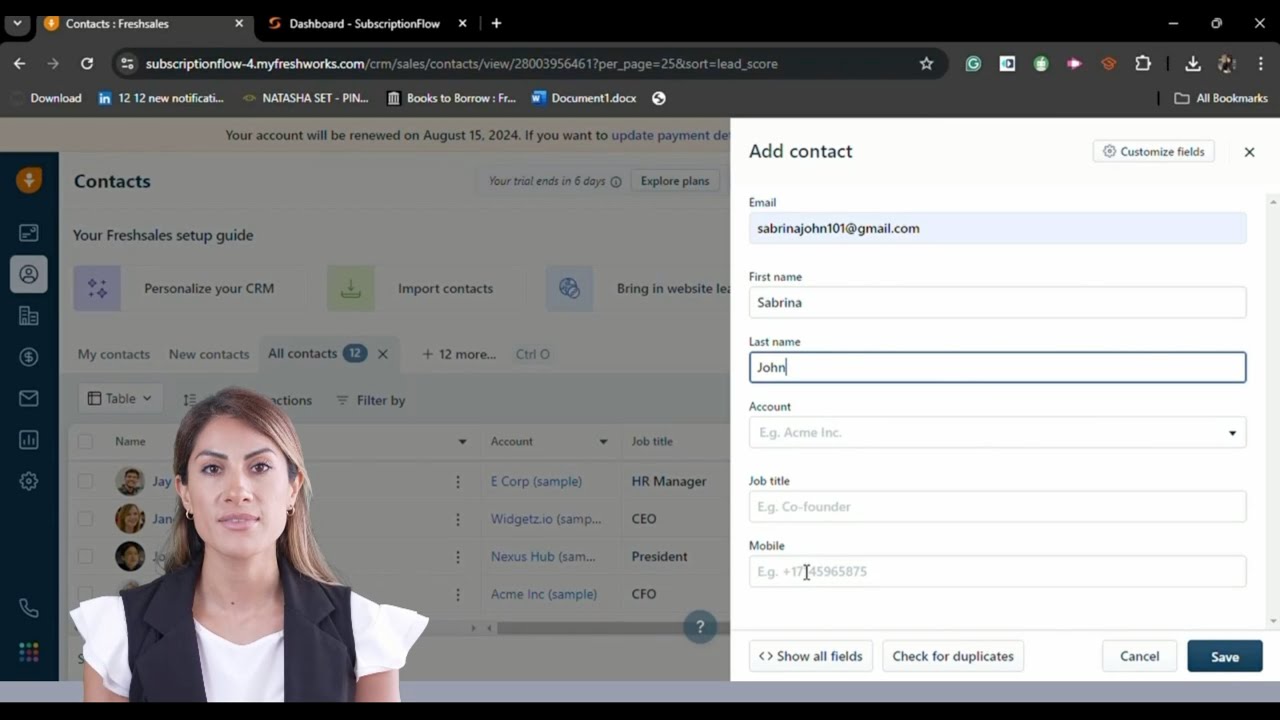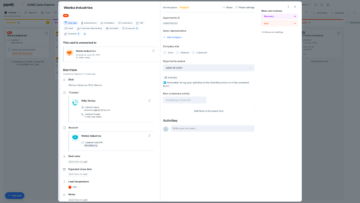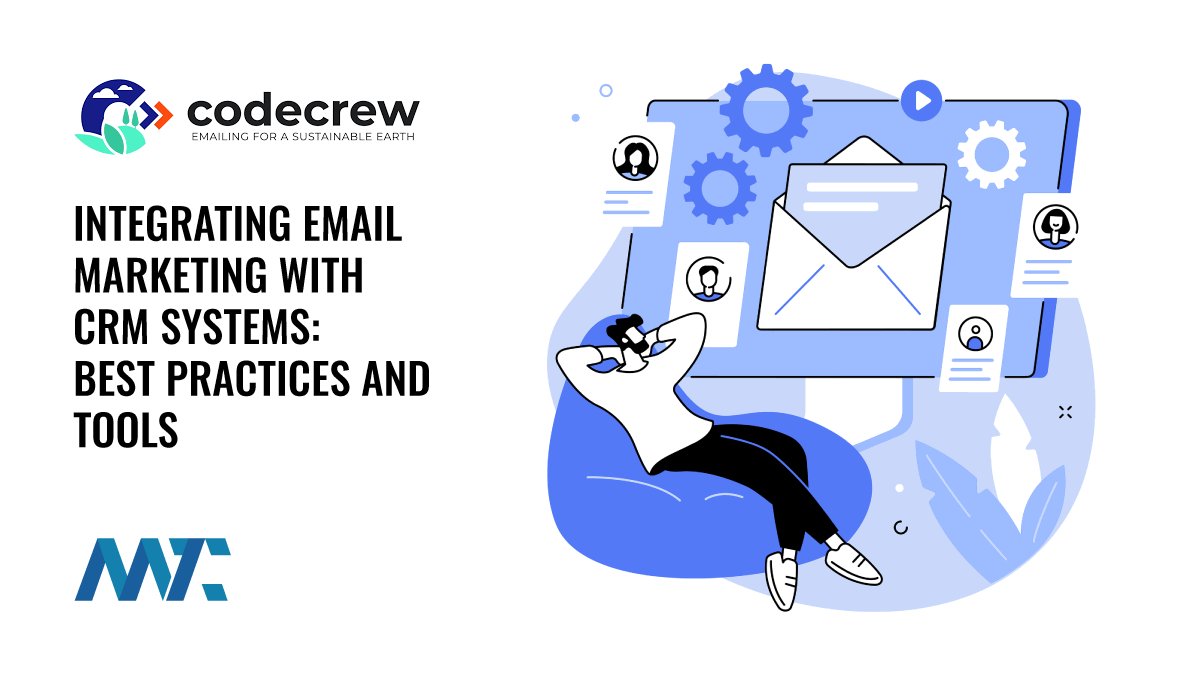Small Business CRM: Your Beginner’s Guide to Customer Relationship Management

Starting a small business is an exhilarating journey, filled with the promise of turning your passion into profit. But amidst the excitement of product development, marketing, and sales, one crucial aspect often gets overlooked: customer relationship management (CRM). In the early days, you might rely on spreadsheets, sticky notes, and a mental Rolodex to keep track of your customers. However, as your business grows, this approach quickly becomes unsustainable. That’s where a CRM system comes in. This guide will serve as your comprehensive beginner’s handbook to understanding and implementing a CRM for your small business, ensuring you can nurture customer relationships, boost sales, and achieve sustainable growth.
What is a CRM? Demystifying Customer Relationship Management
At its core, a CRM is a technology that helps businesses manage and analyze customer interactions and data throughout the customer lifecycle. Think of it as a centralized hub where you store, organize, and access all information related to your customers. This includes contact details, communication history, purchase records, and even notes about their preferences and needs. By streamlining these processes, a CRM empowers you to:
- Improve Customer Relationships: Understand your customers better, personalize interactions, and provide exceptional service.
- Boost Sales: Identify leads, track sales progress, and close deals more efficiently.
- Increase Efficiency: Automate tasks, reduce manual data entry, and save valuable time.
- Gain Insights: Analyze customer data to understand trends, identify opportunities, and make data-driven decisions.
Simply put, a CRM isn’t just software; it’s a strategy. It’s about putting your customers at the heart of your business and using technology to build stronger, more profitable relationships.
Why Small Businesses Need a CRM
You might be thinking, “I’m a small business; do I really need a CRM?” The answer is a resounding yes! Here’s why:
- Outgrowing Spreadsheets and Manual Processes: As your customer base expands, managing everything in spreadsheets becomes a nightmare. A CRM automates data entry, reduces errors, and provides a much more organized system.
- Centralized Customer Data: No more scattered information! A CRM consolidates all customer data in one place, making it easy for your team to access and collaborate.
- Improved Communication: Track all interactions with customers, ensuring consistent and personalized communication across all channels (email, phone, social media, etc.).
- Enhanced Sales Performance: A CRM helps you track leads, manage your sales pipeline, and identify opportunities to close more deals.
- Better Customer Service: Quickly access customer history and provide prompt, personalized support, leading to increased customer satisfaction and loyalty.
- Data-Driven Decision Making: Analyze customer data to understand their behavior, preferences, and needs. This information can inform your marketing efforts, product development, and overall business strategy.
Even if you’re a solopreneur or a team of a few, a CRM can provide a significant advantage by helping you stay organized, efficient, and customer-focused.
Key Features of a CRM for Beginners
Choosing the right CRM can seem daunting, but understanding the core features will help you make an informed decision:
- Contact Management: Store and organize customer contact information, including names, addresses, phone numbers, email addresses, and social media profiles.
- Lead Management: Track leads from initial contact to conversion, helping you nurture them through the sales pipeline.
- Sales Pipeline Management: Visualize and manage your sales process, tracking deals at each stage and identifying potential bottlenecks.
- Task Management: Assign tasks to team members, set deadlines, and track progress on customer-related activities.
- Communication Tracking: Log all interactions with customers, including emails, phone calls, and meetings.
- Reporting and Analytics: Generate reports on sales performance, customer behavior, and other key metrics to gain insights and make data-driven decisions.
- Automation: Automate repetitive tasks, such as sending follow-up emails or updating contact information.
- Integration: Integrate with other business tools you use, such as email marketing platforms, accounting software, and social media channels.
When evaluating CRM systems, consider these features and how they align with your specific business needs.
Choosing the Right CRM for Your Small Business
Selecting a CRM is a crucial decision, and the best choice depends on your specific requirements. Here’s a breakdown of factors to consider:
- Ease of Use: Opt for a user-friendly CRM with a simple interface and intuitive navigation. If it’s too complicated, your team won’t use it.
- Scalability: Choose a CRM that can grow with your business. Ensure it can handle an increasing number of contacts, users, and data.
- Features: Identify the features you need most. Do you need robust sales pipeline management, advanced reporting, or extensive automation capabilities?
- Integrations: Consider the other tools you use and ensure the CRM integrates with them.
- Pricing: CRM pricing varies widely. Consider your budget and choose a plan that fits your needs. Many CRM providers offer different tiers, from free options with limited features to more comprehensive paid plans.
- Customer Support: Look for a CRM provider with responsive customer support to assist you when you need help.
- Reviews and Reputation: Research reviews and testimonials from other small businesses to get insights into the CRM’s performance and reliability.
Here are some popular CRM options for small businesses, known for their ease of use and affordability:
- Zoho CRM: A versatile and feature-rich CRM with a free plan for small teams.
- HubSpot CRM: A free CRM that offers a great starting point and integrates seamlessly with HubSpot’s marketing and sales tools.
- Pipedrive: A sales-focused CRM designed to help you manage your sales pipeline and close deals.
- Freshsales: An intuitive and user-friendly CRM with a focus on sales automation.
- Insightly: A CRM that’s particularly well-suited for project management and sales tracking.
Explore the free trials or free plans offered by these providers to determine which CRM aligns best with your business needs.
Step-by-Step Guide to Implementing a CRM
Implementing a CRM might seem overwhelming, but with a structured approach, you can ensure a smooth transition:
- Define Your Goals: Before you start, clarify what you want to achieve with a CRM. Do you want to improve customer relationships, boost sales, or streamline your operations?
- Choose Your CRM: Based on your goals and research, select the CRM that best fits your needs.
- Plan Your Implementation: Develop a detailed plan for implementing the CRM, including timelines, responsibilities, and data migration strategy.
- Import Your Data: Transfer your existing customer data from spreadsheets or other systems into the CRM. Ensure the data is clean and accurate.
- Customize the CRM: Configure the CRM to match your business processes. This may involve creating custom fields, setting up workflows, and integrating with other tools.
- Train Your Team: Provide comprehensive training to your team on how to use the CRM. Encourage adoption by showcasing the benefits and providing ongoing support.
- Test and Refine: Test the CRM thoroughly and make any necessary adjustments. Gather feedback from your team and continuously refine your processes.
- Monitor and Analyze: Regularly monitor your CRM usage and analyze the data to identify areas for improvement and ensure you’re achieving your goals.
Remember, a successful CRM implementation is an ongoing process. Be prepared to adapt and refine your approach as your business evolves.
Tips for CRM Success
To maximize the benefits of your CRM, keep these tips in mind:
- Clean Data is Crucial: Regularly clean and update your customer data to ensure accuracy. Inaccurate data can lead to poor decision-making and wasted resources.
- Encourage Team Adoption: Ensure everyone on your team understands the value of the CRM and uses it consistently.
- Integrate with Other Tools: Integrate your CRM with other business tools, such as email marketing platforms and accounting software, to streamline your workflow.
- Automate Tasks: Use automation features to streamline repetitive tasks, such as sending follow-up emails or updating contact information.
- Analyze Your Data: Regularly review your CRM data to identify trends, measure your progress, and make data-driven decisions.
- Provide Ongoing Training and Support: Offer ongoing training and support to your team to ensure they are using the CRM effectively.
- Stay Flexible and Adaptable: Your business will evolve, and so will your CRM needs. Be prepared to adapt your CRM strategy as your business grows and changes.
By following these tips, you can maximize the benefits of your CRM and drive sustainable growth for your small business.
Common CRM Mistakes to Avoid
Even with the best intentions, some businesses make common mistakes when implementing a CRM. Avoiding these pitfalls can significantly increase your chances of success:
- Choosing the Wrong CRM: Selecting a CRM that doesn’t align with your business needs or is too complex can lead to wasted resources and frustration.
- Poor Data Quality: Inaccurate, incomplete, or outdated data can undermine the effectiveness of your CRM.
- Lack of User Adoption: If your team doesn’t use the CRM consistently, you won’t realize its full potential.
- Ignoring Training and Support: Failing to provide adequate training and ongoing support can lead to low adoption rates and inefficient use of the CRM.
- Not Customizing the CRM: Failing to customize the CRM to your specific business processes can limit its effectiveness.
- Not Integrating with Other Tools: Failing to integrate your CRM with other business tools can create data silos and hinder workflow efficiency.
- Not Analyzing Data: If you don’t analyze your CRM data, you won’t be able to identify trends, measure your progress, or make data-driven decisions.
By being aware of these common mistakes, you can avoid them and ensure a successful CRM implementation.
CRM and Customer Service: A Winning Combination
A CRM plays a vital role in enhancing customer service. Here’s how:
- Personalized Service: A CRM allows you to access a customer’s history and preferences, enabling you to provide personalized service and tailor interactions to their specific needs.
- Faster Response Times: With all customer information readily available, your team can quickly address customer inquiries and resolve issues.
- Improved Issue Resolution: By tracking customer interactions and issues, a CRM helps you identify and resolve recurring problems, leading to improved customer satisfaction.
- Proactive Support: A CRM can help you identify at-risk customers and proactively offer support, preventing churn and building loyalty.
- Consistent Communication: Ensure consistent messaging across all channels, creating a unified customer experience.
By leveraging a CRM, you can transform your customer service from reactive to proactive, resulting in happier customers and increased loyalty.
CRM and Sales: Powering Your Sales Team
A CRM is an indispensable tool for sales teams. Here’s how it empowers them:
- Lead Management: Track leads, nurture them through the sales pipeline, and convert them into customers.
- Sales Pipeline Visibility: Gain a clear view of your sales pipeline, track deals at each stage, and identify bottlenecks.
- Improved Forecasting: Accurately forecast sales by analyzing data on leads, opportunities, and conversion rates.
- Increased Efficiency: Automate tasks, such as sending follow-up emails and scheduling appointments, freeing up your sales team to focus on selling.
- Better Collaboration: Facilitate collaboration among sales team members, ensuring everyone is on the same page and working towards the same goals.
With a CRM, your sales team can work smarter, not harder, leading to increased sales and revenue.
The Future of CRM: Trends to Watch
The CRM landscape is constantly evolving. Here are some trends to watch:
- AI-Powered CRM: Artificial intelligence (AI) is transforming CRM, providing features such as predictive analytics, automated chatbots, and personalized recommendations.
- Mobile CRM: With the increasing use of mobile devices, mobile CRM solutions are becoming more important, allowing your team to access customer data and manage their activities on the go.
- Social CRM: Integrating social media data into your CRM provides a more complete view of your customers and enables you to engage with them on their preferred channels.
- Personalized Customer Experiences: Businesses are increasingly focusing on delivering personalized customer experiences, and CRM plays a crucial role in enabling this.
- Emphasis on Data Security and Privacy: With growing concerns about data security and privacy, CRM providers are prioritizing these aspects.
Staying informed about these trends will help you choose a CRM that meets your future needs.
Conclusion: Embracing CRM for Small Business Success
Implementing a CRM system is a strategic investment that can transform your small business. By centralizing customer data, improving communication, streamlining sales processes, and providing better customer service, a CRM empowers you to build stronger customer relationships, boost sales, and achieve sustainable growth. While the initial setup might require some effort, the long-term benefits are undeniable. By following the guidance in this beginner’s guide, you can navigate the world of CRM with confidence and set your small business on the path to success. Remember to choose the right CRM for your needs, implement it strategically, and continuously refine your approach. The journey to customer relationship management excellence is an ongoing one, but the rewards are well worth the effort. Embrace the power of CRM, and watch your small business thrive!