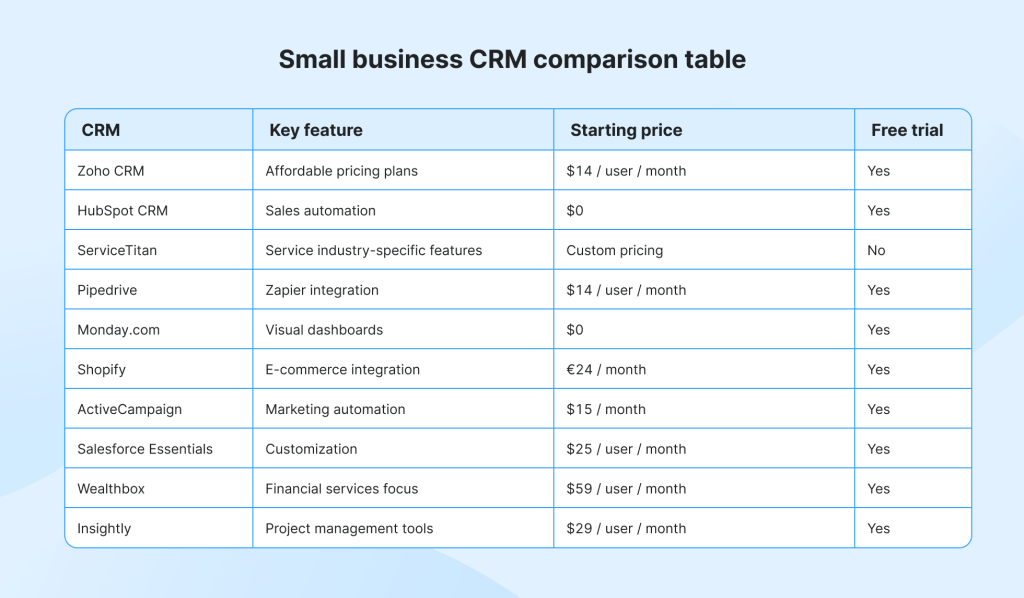Small Business CRM Tutorial: Your Complete Guide to Customer Relationship Management
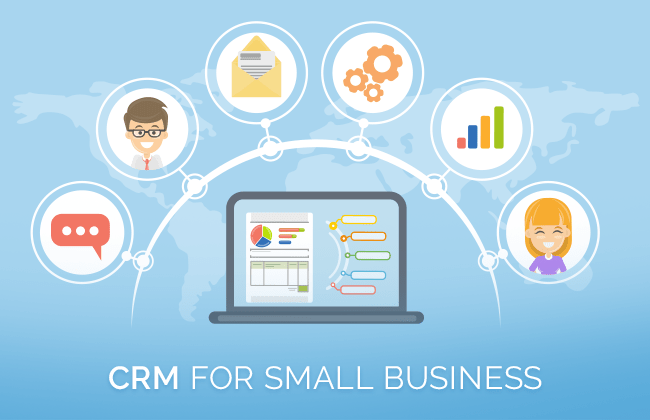
Introduction: Mastering Customer Relationships with a CRM
Running a small business is a whirlwind of activity. You’re juggling everything from product development and marketing to sales and customer service. Amidst all the chaos, there’s one crucial element that can make or break your success: your relationships with your customers. That’s where Customer Relationship Management (CRM) software comes in. This tutorial will serve as your comprehensive guide to understanding, implementing, and leveraging CRM systems for your small business.
CRM isn’t just for the big guys. It’s a powerful tool that can help any business, regardless of size, streamline operations, boost sales, and cultivate stronger customer relationships. Think of it as a digital hub for all your customer interactions – a place to store contact information, track communications, manage sales pipelines, and analyze data to make smarter decisions. This tutorial will walk you through the essentials, from choosing the right CRM to maximizing its potential.
What is a CRM and Why Does Your Small Business Need One?
At its core, a CRM is a system that helps you manage your interactions with current and potential customers. It’s a centralized database that stores all your customer-related information, making it easily accessible and shareable across your team. But it’s much more than just a contact list. CRM systems offer a range of features designed to improve your customer relationships and drive business growth.
Here’s why a CRM is essential for your small business:
- Improved Customer Relationships: CRM allows you to personalize your interactions with customers, making them feel valued and understood. You can track their preferences, purchase history, and communication history, allowing you to tailor your messaging and offers.
- Increased Sales: CRM helps you manage your sales pipeline more effectively, from lead generation to closing deals. You can track leads, identify opportunities, and automate sales processes to increase your conversion rates.
- Enhanced Efficiency: CRM automates many time-consuming tasks, such as data entry, email marketing, and appointment scheduling. This frees up your team to focus on more strategic activities.
- Better Data Analysis: CRM provides valuable insights into your customer behavior and sales performance. You can analyze data to identify trends, understand your customer base, and make data-driven decisions.
- Improved Collaboration: CRM facilitates communication and collaboration between team members. Everyone has access to the same customer information, ensuring consistency and reducing the risk of misunderstandings.
In essence, a CRM system empowers you to build stronger customer relationships, optimize your sales processes, and ultimately, grow your business. It’s an investment that pays off in the long run.
Choosing the Right CRM for Your Small Business
The CRM market is vast, with a plethora of options available. Choosing the right one can feel overwhelming, but it’s a critical decision. The best CRM for your business will depend on your specific needs, budget, and technical capabilities. Here’s a breakdown of the key factors to consider:
1. Define Your Needs
Before you start shopping, take some time to understand your business needs. What are your primary goals for implementing a CRM? What specific challenges are you trying to solve? Consider these questions:
- What are your sales processes like? Do you need a CRM that focuses on lead generation, sales pipeline management, or both?
- How do you handle customer service? Do you need features like help desk integration or live chat?
- What are your marketing needs? Do you need email marketing, social media integration, or marketing automation capabilities?
- How many users will need access to the CRM? This will affect the pricing and scalability of the system.
- What are your current systems? Do you need a CRM that integrates with your existing tools, such as your accounting software or email platform?
Answering these questions will help you create a list of essential features and narrow down your options.
2. Consider Your Budget
CRM software comes in a variety of price points, from free to enterprise-level. Set a realistic budget that aligns with your business’s financial constraints. Consider the following cost factors:
- Subscription Fees: Most CRM systems operate on a monthly or annual subscription model. Prices vary depending on the features and the number of users.
- Implementation Costs: Some CRM systems require professional implementation, which can add to the overall cost.
- Training Costs: You may need to invest in training for your team to ensure they can effectively use the CRM.
- Customization Costs: If you need to customize the CRM to meet your specific needs, you may incur additional costs.
Don’t just focus on the initial cost; consider the long-term value and return on investment (ROI) of the CRM.
3. Evaluate Features
Once you’ve defined your needs and budget, start evaluating the features of different CRM systems. Look for features that align with your goals and address your pain points. Some essential features to consider include:
- Contact Management: The ability to store and manage contact information, including names, addresses, phone numbers, and email addresses.
- Lead Management: Features for tracking leads, qualifying them, and assigning them to sales representatives.
- Sales Pipeline Management: Tools for visualizing and managing your sales pipeline, including deal stages, tasks, and deadlines.
- Email Marketing: Capabilities for sending email campaigns, tracking open rates, and managing email lists.
- Automation: Features for automating repetitive tasks, such as email follow-ups and data entry.
- Reporting and Analytics: Tools for generating reports and analyzing data to track your sales performance and customer behavior.
- Integration: The ability to integrate with other tools, such as your accounting software, email platform, and social media channels.
- Mobile Access: The ability to access the CRM from your mobile devices.
4. Research and Compare Options
Once you’ve identified the essential features, it’s time to start researching different CRM systems. Read reviews, compare pricing plans, and consider free trials to get a feel for each system. Some popular CRM options for small businesses include:
- HubSpot CRM: A free, easy-to-use CRM with a wide range of features.
- Zoho CRM: A comprehensive CRM with a focus on sales and marketing automation.
- Pipedrive: A sales-focused CRM with a visual pipeline and easy-to-use interface.
- Salesforce Essentials: A scaled-down version of Salesforce, ideal for small businesses.
- Freshsales: A sales CRM with built-in phone, email, and chat features.
Don’t be afraid to ask for demos and talk to other small business owners who use the CRM systems you’re considering. This will give you valuable insights into their experiences.
5. Consider Scalability
Choose a CRM that can grow with your business. Consider whether the system can accommodate your future needs, such as adding more users, integrating with new tools, or handling a larger volume of data. Look for a CRM that offers different pricing plans and features to accommodate your evolving requirements.
Choosing the right CRM is a crucial step, so take your time, do your research, and select a system that aligns with your business needs and goals. Consider it an investment in your future success.
Setting Up Your CRM: A Step-by-Step Guide
Once you’ve chosen your CRM, it’s time to set it up and start using it. The setup process will vary depending on the specific CRM you choose, but here’s a general step-by-step guide to get you started:
1. Create an Account and Configure Your Settings
The first step is to create an account and configure your basic settings. This typically involves providing your business information, setting up your user profiles, and customizing your preferences. Make sure to choose a strong password and enable two-factor authentication to protect your data.
2. Import Your Data
The next step is to import your existing customer data into the CRM. This may include contact information, sales history, and any other relevant information. Most CRM systems allow you to import data from a spreadsheet or other file formats. Ensure that your data is clean and organized before importing it to avoid errors and inconsistencies.
3. Customize Your CRM
CRM systems offer a wide range of customization options. Take some time to customize the system to meet your specific needs. This may include:
- Adding Custom Fields: Create custom fields to store information that is specific to your business, such as industry, product interest, or lead source.
- Customizing the Sales Pipeline: Define your sales stages and customize the pipeline to match your sales process.
- Setting Up Workflows: Create automated workflows to streamline your processes, such as sending automated email follow-ups or assigning tasks to team members.
- Integrating with Other Tools: Connect your CRM to other tools, such as your email platform, accounting software, and social media channels.
The more you customize your CRM, the more effective it will be for your business.
4. Train Your Team
Once you’ve set up your CRM, it’s essential to train your team on how to use it. Provide clear instructions, tutorials, and ongoing support. Make sure everyone understands how to enter data, manage contacts, track leads, and use the system’s features. The more familiar your team is with the CRM, the more effectively they will use it.
5. Test and Refine
After you’ve set up your CRM and trained your team, take some time to test the system and refine your setup. Make sure that everything is working as expected and that your team is comfortable using it. Monitor your data and make adjustments as needed. The CRM is a living system, so you’ll need to continuously refine it to optimize its effectiveness.
Setting up your CRM may take some time and effort, but it’s a worthwhile investment. By following these steps, you can ensure that your CRM is set up correctly and ready to help you build stronger customer relationships and drive business growth.
Maximizing the Benefits of Your CRM
Once your CRM is up and running, the real work begins. To get the most out of your CRM, you need to actively use it and leverage its features. Here are some tips to help you maximize the benefits:
1. Use it Consistently
The key to success with a CRM is consistency. Make sure that everyone on your team uses the CRM regularly and consistently. Enter data accurately and promptly, track all customer interactions, and update information as needed. The more you use the CRM, the more valuable it will become.
2. Focus on Data Quality
The quality of your data is critical to the success of your CRM. Ensure that your data is accurate, complete, and up-to-date. Regularly review your data, correct errors, and remove outdated information. Poor data quality can lead to inaccurate reports, missed opportunities, and frustrated customers.
3. Leverage Automation
CRM systems offer a variety of automation features that can save you time and effort. Use automation to streamline your processes, such as sending automated email follow-ups, assigning tasks to team members, and updating contact information. Automation can help you focus on more strategic activities and improve your overall efficiency.
4. Track Key Metrics
CRM systems provide valuable insights into your sales performance and customer behavior. Track key metrics, such as lead conversion rates, sales cycle length, and customer lifetime value. Use these metrics to identify areas for improvement and make data-driven decisions.
5. Personalize Your Interactions
CRM allows you to personalize your interactions with customers. Use the information stored in your CRM to tailor your messaging, offers, and communications to each customer’s specific needs and preferences. Personalization can help you build stronger relationships and increase customer loyalty.
6. Integrate with Other Tools
Integrate your CRM with other tools, such as your email platform, accounting software, and social media channels. This will streamline your workflows and provide a more complete view of your customer interactions. Integration can also help you automate tasks and improve your overall efficiency.
7. Provide Ongoing Training and Support
Provide ongoing training and support to your team to ensure they are using the CRM effectively. Regularly review your team’s performance and provide feedback. Encourage them to share their experiences and suggest improvements. The more familiar your team is with the CRM, the more effectively they will use it.
8. Regularly Review and Optimize
The CRM is a living system, so you’ll need to regularly review and optimize your setup. Monitor your data, track your metrics, and make adjustments as needed. Identify areas for improvement and implement changes to optimize the effectiveness of your CRM. By following these tips, you can ensure that your CRM is a valuable asset for your business, helping you build stronger customer relationships, increase sales, and drive sustainable growth. It is not a set-it-and-forget-it kind of investment; it requires nurturing and ongoing attention to provide the best returns.
Advanced CRM Strategies for Small Businesses
Once you’ve mastered the basics of CRM, you can explore advanced strategies to further optimize your customer relationships and drive business growth. Here are some advanced CRM strategies for small businesses:
1. Implement Lead Scoring
Lead scoring is a technique for prioritizing leads based on their likelihood of converting into customers. Assign a score to each lead based on their demographics, behavior, and engagement with your marketing materials. This allows your sales team to focus on the most promising leads, improving their efficiency and conversion rates.
2. Segment Your Customer Base
Segment your customer base into different groups based on their demographics, behavior, and purchase history. This allows you to tailor your messaging, offers, and communications to each segment, increasing the relevance and effectiveness of your marketing efforts. For example, you could segment customers based on their industry, product interest, or purchase frequency.
3. Automate Your Sales Pipeline
Automate your sales pipeline to streamline your sales processes and improve your conversion rates. Use workflows to automate tasks such as sending automated email follow-ups, assigning tasks to sales representatives, and updating deal stages. This frees up your sales team to focus on more strategic activities, such as building relationships and closing deals.
4. Integrate with Social Media
Integrate your CRM with your social media channels to track customer interactions, monitor brand mentions, and engage with your audience. This allows you to monitor customer feedback, identify potential issues, and respond to inquiries quickly. You can also use social media to generate leads and drive traffic to your website.
5. Use Customer Feedback
Actively solicit customer feedback through surveys, reviews, and other channels. Use this feedback to improve your products, services, and customer experience. Identify areas for improvement and implement changes based on customer feedback. This will help you build stronger relationships and increase customer loyalty.
6. Leverage Predictive Analytics
If your CRM offers predictive analytics capabilities, use them to forecast sales, identify customer churn risk, and personalize your marketing efforts. Predictive analytics can help you make data-driven decisions and improve your overall business performance. While this might be a more advanced strategy, understanding and utilizing predictive analytics can provide a significant competitive edge.
7. Develop a CRM Strategy
Develop a comprehensive CRM strategy that aligns with your business goals. Define your objectives, identify your target audience, and outline your processes. This will help you ensure that your CRM is used effectively and that you are getting the most out of your investment. A well-defined strategy will also help you measure your results and make adjustments as needed. A good CRM strategy is not static; it’s a living document that evolves with your business.
By implementing these advanced CRM strategies, you can take your customer relationships to the next level and drive significant business growth. Remember that success with CRM takes time, effort, and a commitment to continuous improvement.
Troubleshooting Common CRM Issues
Even with the best CRM system and a well-defined strategy, you may encounter some common issues. Here’s how to troubleshoot them:
1. Data Entry Errors
Data entry errors can lead to inaccurate reports, missed opportunities, and frustrated customers. To minimize data entry errors:
- Establish clear data entry guidelines: Ensure everyone understands how to enter data accurately and consistently.
- Use data validation: Implement data validation rules to prevent errors.
- Regularly review and clean your data: Correct errors and remove outdated information.
2. Low User Adoption
Low user adoption can undermine the effectiveness of your CRM. To improve user adoption:
- Provide adequate training and support: Ensure everyone understands how to use the CRM and has access to the resources they need.
- Make the CRM easy to use: Choose a CRM with an intuitive interface and user-friendly features.
- Demonstrate the value of the CRM: Show your team how the CRM can help them be more efficient and successful.
3. Integration Issues
Integration issues can disrupt your workflows and prevent data from flowing seamlessly between your CRM and other tools. To resolve integration issues:
- Verify the integration settings: Ensure the integration settings are configured correctly.
- Check for compatibility: Make sure your CRM and other tools are compatible.
- Contact the vendor for support: If you’re having trouble, contact the vendor for assistance.
4. Reporting Problems
Reporting problems can prevent you from tracking your sales performance and customer behavior. To resolve reporting problems:
- Verify your data: Ensure your data is accurate and complete.
- Check your report settings: Make sure your report settings are configured correctly.
- Contact the vendor for support: If you’re having trouble, contact the vendor for assistance.
By addressing these common CRM issues, you can ensure that your CRM is working effectively and that you are getting the most out of your investment. Remember to continuously monitor your system, provide ongoing support, and make adjustments as needed.
Conclusion: Embracing CRM for Small Business Success
In conclusion, a CRM system is no longer a luxury but a necessity for small businesses looking to thrive in today’s competitive landscape. It’s a powerful tool that can transform the way you manage your customer relationships, streamline your sales processes, and drive business growth. This tutorial has equipped you with the knowledge and insights needed to navigate the world of CRM, from choosing the right system to implementing it effectively and maximizing its benefits.
Remember that the journey doesn’t end with implementation. Continuous improvement, consistent use, and a commitment to data quality are crucial for long-term success. Embrace the power of CRM, and watch your small business flourish. As you implement and refine your CRM strategy, you’ll find yourself better equipped to understand your customers, anticipate their needs, and provide them with exceptional service. This, in turn, will lead to increased customer loyalty, higher sales, and sustainable business growth.
The world of CRM is constantly evolving, with new features and technologies emerging regularly. Stay informed about the latest trends and best practices to ensure that your CRM system remains a valuable asset for your business. Consider attending industry events, reading blogs and articles, and participating in online forums to stay up-to-date. With the right mindset and a commitment to continuous learning, you can harness the full potential of CRM and achieve lasting success for your small business.