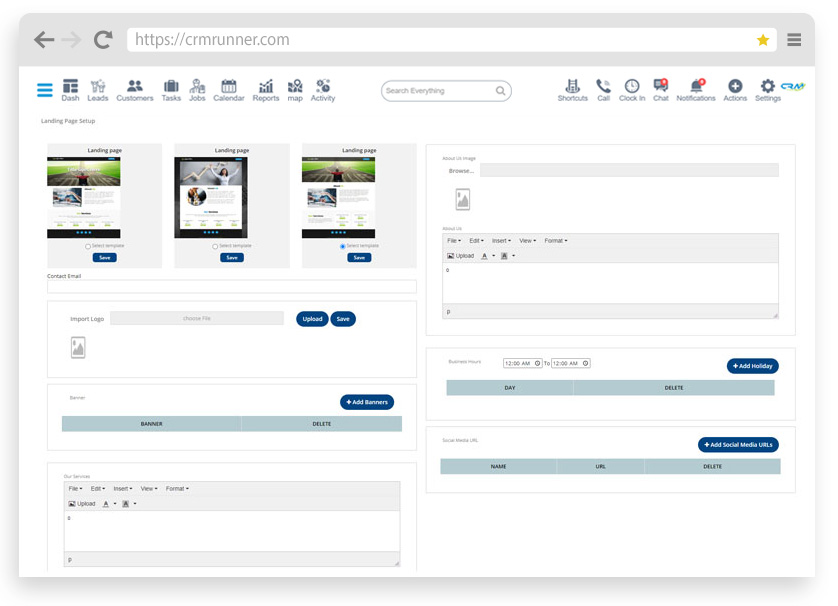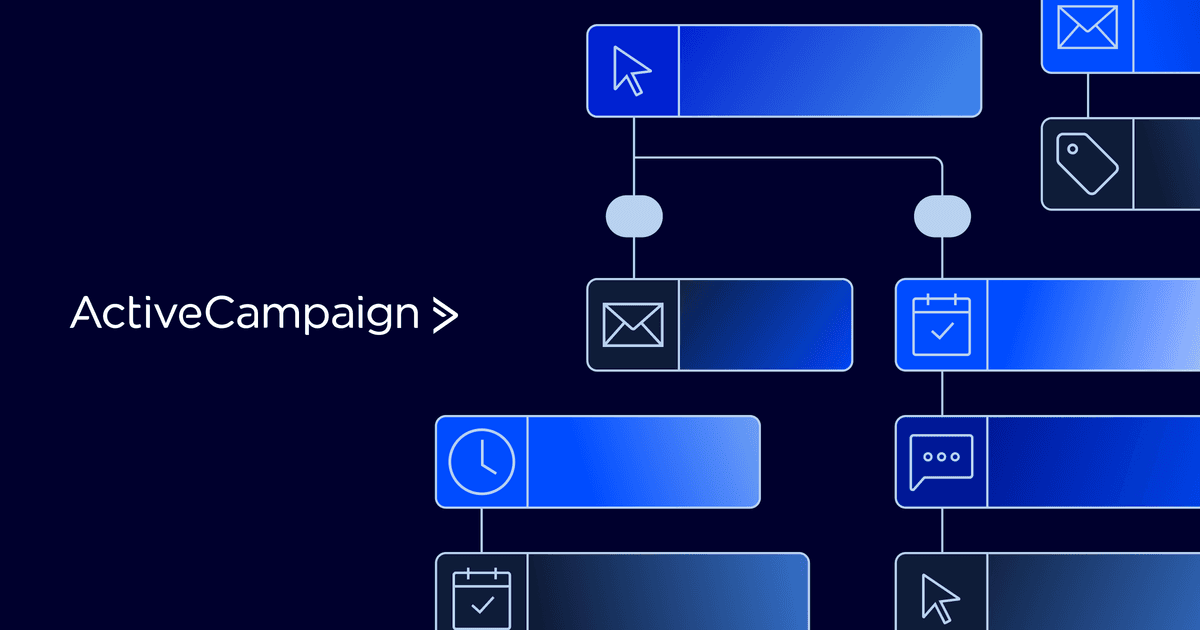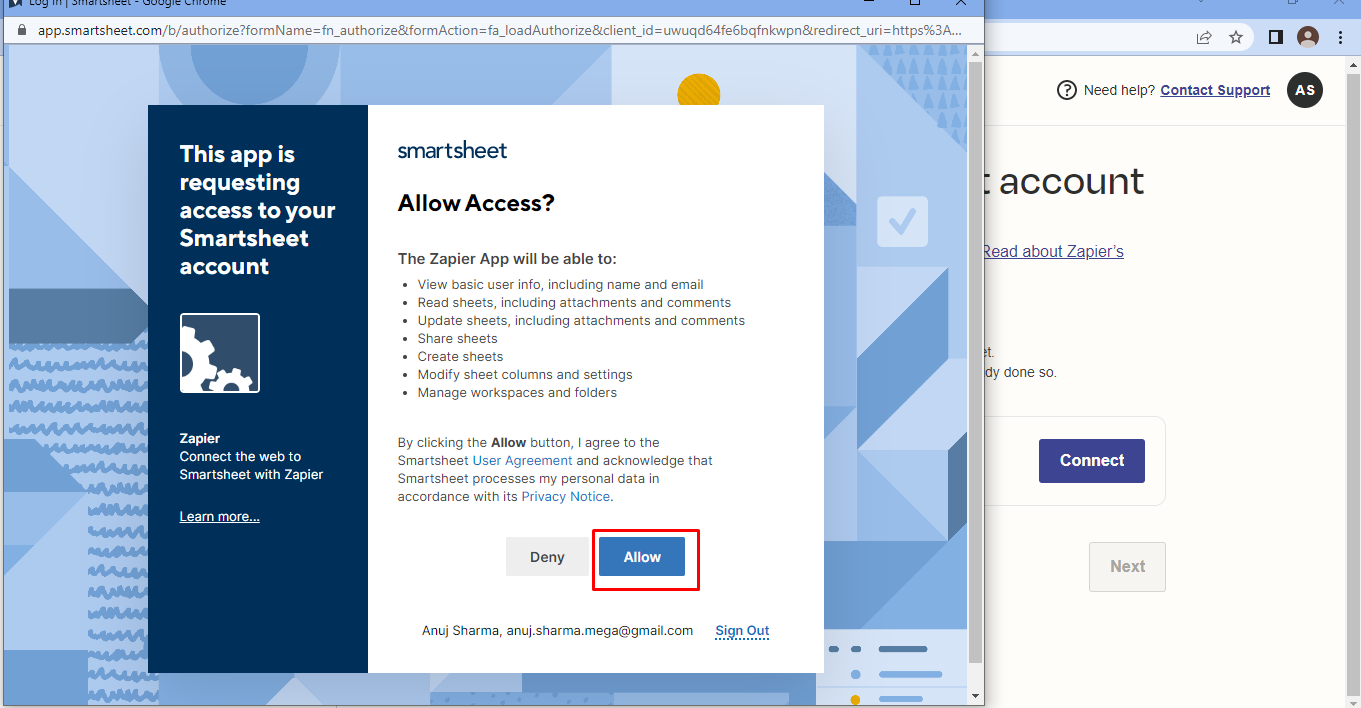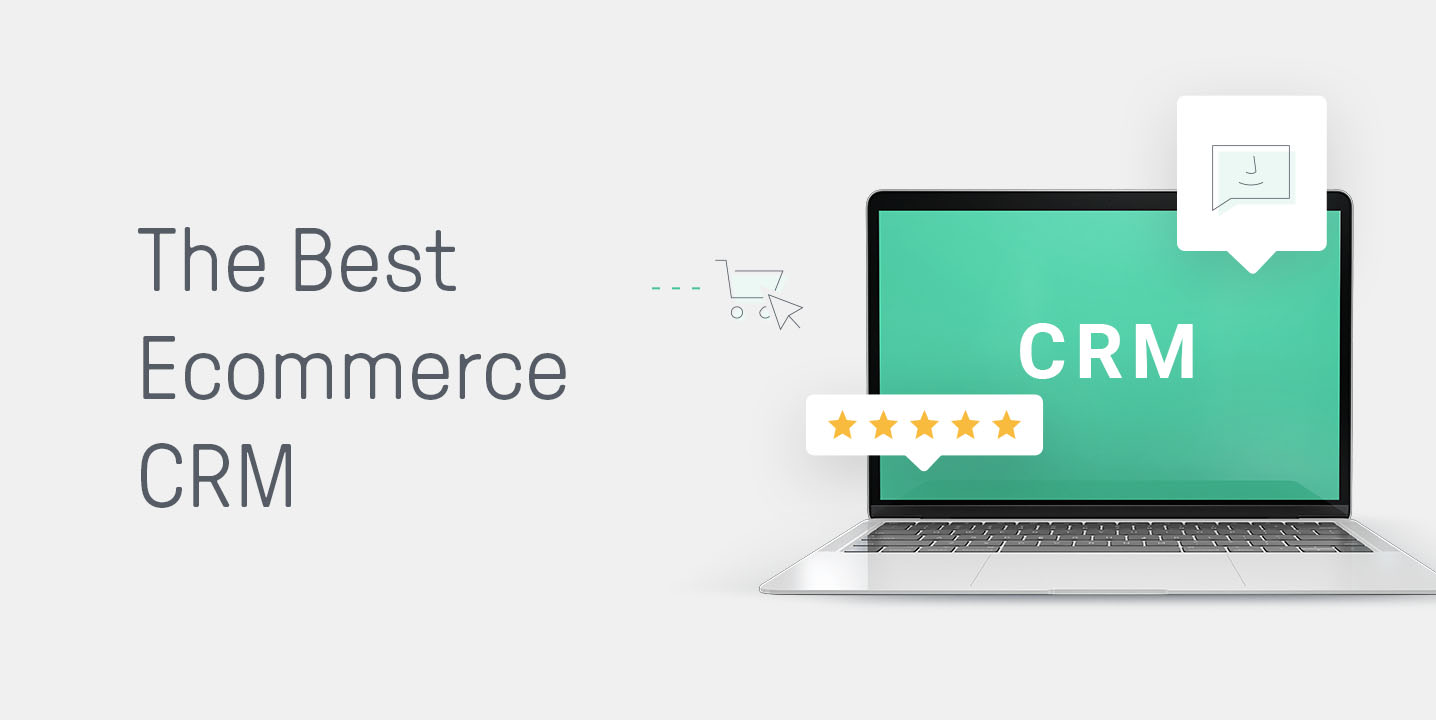Small Business CRM Checklist: Your Ultimate Guide to Choosing, Implementing, and Thriving
Introduction: Why Your Small Business Needs a CRM
Running a small business is a whirlwind. You’re juggling a million things, from product development and marketing to customer service and finance. In the midst of this chaos, it’s easy for crucial things to slip through the cracks, especially when it comes to managing your relationships with customers. That’s where a Customer Relationship Management (CRM) system comes in. Think of it as your central hub for everything customer-related – a place to store contact information, track interactions, manage sales pipelines, and ultimately, build stronger, more profitable relationships.
But with so many CRM options available, choosing the right one can feel overwhelming. This checklist is designed to simplify the process, guiding you through every step, from assessing your needs to implementing and optimizing your chosen CRM. We’ll cover everything you need to know to select the perfect CRM for your small business, ensuring it helps you grow, not hinders you.
Part 1: Assessing Your Needs – The Foundation of a Successful CRM Implementation
Before you even start browsing CRM software, you need a clear understanding of your business needs. This is the most critical step, as it dictates which features and functionalities are essential for your success. Taking the time to analyze your current processes and identify pain points will save you time, money, and frustration down the line. Let’s break down the key areas to consider:
1. Define Your Business Goals and Objectives
What do you hope to achieve with a CRM? Are you looking to increase sales, improve customer retention, streamline marketing efforts, or all of the above? Be specific. For example, instead of just saying “increase sales,” aim for “increase sales by 15% within the next year.” Having concrete goals will help you prioritize features and measure the success of your CRM implementation.
- Sales Goals: How many new leads do you want to generate? What’s your target conversion rate?
- Marketing Goals: How many leads do you want to nurture? What’s your desired website traffic increase?
- Customer Service Goals: What’s your target customer satisfaction score? What’s your desired resolution time for support tickets?
2. Analyze Your Current Customer Interactions
How do you currently interact with your customers? Do you use spreadsheets, email, or a combination of tools? Map out your customer journey from initial contact to purchase and beyond. Identify any bottlenecks or inefficiencies in the process. This will help you understand which features are most important in a CRM. Consider these questions:
- How do leads enter your system? (e.g., website forms, phone calls, referrals)
- How do you qualify leads? (e.g., lead scoring, demographics)
- How do you manage your sales pipeline? (e.g., stages, tasks, reminders)
- How do you provide customer support? (e.g., email, phone, live chat)
- How do you track customer feedback? (e.g., surveys, reviews)
3. Identify Your Key Users and Their Roles
Who will be using the CRM? Different departments may have different needs. Sales teams will likely prioritize lead management and sales pipeline tracking, while marketing teams will focus on campaign management and lead nurturing. Customer service teams will need tools for managing support tickets and customer inquiries. Define the roles and responsibilities of each user and understand their specific requirements. For example:
- Sales Representatives: Need contact management, sales pipeline tracking, and reporting features.
- Marketing Team: Need email marketing tools, lead nurturing workflows, and campaign analytics.
- Customer Service Representatives: Need ticketing systems, knowledge bases, and customer history access.
- Management: Need reporting and analytics dashboards to track performance.
4. Determine Your Budget and Resources
CRM systems range in price from free to thousands of dollars per month. Set a realistic budget based on your financial resources and the features you need. Also, consider the resources required for implementation, including the time and expertise needed for data migration, training, and ongoing maintenance. Factor in:
- Software Costs: Subscription fees, one-time setup fees.
- Implementation Costs: Data migration, customization, integration.
- Training Costs: User training, ongoing support.
- Ongoing Maintenance Costs: Updates, upgrades, and potential add-ons.
Part 2: CRM Feature Checklist – What to Look For
Once you’ve clarified your needs, it’s time to evaluate CRM features. This checklist helps you assess the capabilities of different CRM systems and determine which ones best align with your requirements. Prioritize the features that are most critical to your business goals.
1. Contact Management
This is the core functionality of any CRM. It allows you to store and manage customer information, including contact details, communication history, and interactions. Look for features such as:
- Contact Database: Ability to store and organize contact information.
- Contact Segmentation: Ability to segment contacts based on demographics, behavior, and other criteria.
- Activity Tracking: Logging of calls, emails, meetings, and other interactions.
- Notes and Attachments: Ability to add notes and upload documents related to contacts.
- Integration with Email: Syncing with your email inbox for seamless communication tracking.
2. Sales Automation
Sales automation features streamline your sales process and help your team close deals more efficiently. Key features include:
- Lead Management: Capturing, qualifying, and nurturing leads.
- Sales Pipeline Management: Visual representation of your sales process and the ability to track deals through each stage.
- Deal Tracking: Monitoring the progress of individual deals and identifying potential roadblocks.
- Task Automation: Automating repetitive tasks such as sending follow-up emails or creating tasks.
- Sales Reporting: Generating reports on sales performance and pipeline activity.
3. Marketing Automation
Marketing automation features help you automate and personalize your marketing efforts, nurturing leads and driving conversions. Essential features include:
- Email Marketing: Creating and sending email campaigns, segmenting your audience, and tracking results.
- Lead Nurturing: Automating email sequences and workflows to guide leads through the sales funnel.
- Landing Pages: Creating landing pages to capture leads and promote offers.
- Social Media Integration: Connecting your CRM with your social media accounts to track interactions and manage social media campaigns.
- Campaign Management: Tracking and analyzing the performance of your marketing campaigns.
4. Customer Service Features
Providing excellent customer service is crucial for building customer loyalty. Look for CRM features that enhance your customer support capabilities:
- Ticketing System: Managing and tracking customer support requests.
- Knowledge Base: Creating a central repository of information to help customers find answers to their questions.
- Live Chat Integration: Providing real-time customer support through live chat.
- Customer Portal: Allowing customers to access their account information and submit support requests.
- Customer Feedback Management: Collecting and analyzing customer feedback to improve your products and services.
5. Integrations
The ability to integrate with other tools you use is critical for a seamless workflow. Consider integrations with:
- Email Marketing Platforms: (e.g., Mailchimp, Constant Contact)
- Accounting Software: (e.g., QuickBooks, Xero)
- E-commerce Platforms: (e.g., Shopify, WooCommerce)
- Social Media Platforms: (e.g., Facebook, Twitter, LinkedIn)
- Other Business Applications: (e.g., project management tools, communication platforms)
6. Reporting and Analytics
Data-driven decisions are crucial for business success. Choose a CRM with robust reporting and analytics capabilities:
- Customizable Dashboards: Displaying key performance indicators (KPIs) and other important metrics.
- Sales Reports: Tracking sales performance, pipeline activity, and revenue.
- Marketing Reports: Analyzing the performance of marketing campaigns and lead generation efforts.
- Customer Service Reports: Monitoring customer satisfaction, resolution times, and support ticket volume.
- Data Visualization: Presenting data in charts and graphs for easy interpretation.
7. Mobile Access
In today’s fast-paced world, mobile access is essential. Choose a CRM that offers a mobile app or a responsive design that works well on mobile devices. This allows your team to access and update customer information on the go.
8. Security and Compliance
Data security is paramount. Ensure the CRM you choose offers robust security features to protect your customer data. Consider compliance with relevant regulations such as GDPR and CCPA.
- Data Encryption: Protecting data at rest and in transit.
- Access Controls: Restricting access to sensitive data based on user roles.
- Regular Backups: Ensuring data is backed up regularly to prevent data loss.
- Compliance Certifications: (e.g., ISO 27001) demonstrating commitment to data security.
Part 3: CRM Selection and Comparison – Finding the Right Fit
Now that you know your needs and the features to look for, it’s time to start evaluating different CRM systems. This section provides guidance on how to compare options and make an informed decision.
1. Research CRM Providers
Start by researching different CRM providers. Consider factors such as:
- Pricing: Compare pricing plans and understand the features included in each plan.
- Reviews and Ratings: Read reviews from other small businesses to get insights into their experiences.
- Customer Support: Assess the quality of customer support offered by the provider.
- Scalability: Ensure the CRM can scale with your business as you grow.
- Ease of Use: Consider the user-friendliness of the platform and its interface.
2. Create a Shortlist
Based on your research, create a shortlist of 3-5 CRM systems that seem like a good fit for your needs. Focus on systems that meet your core requirements and fit within your budget.
3. Request Demos and Free Trials
Request demos from the CRM providers on your shortlist. This allows you to see the software in action and get a feel for its features and functionality. Also, take advantage of free trials to test the software yourself. This is crucial for assessing the user-friendliness and suitability of the CRM for your team.
4. Compare Features and Pricing
Create a comparison chart to evaluate the features, pricing, and other factors of each CRM system on your shortlist. This will help you make an informed decision. Include these points:
- Core Features: Contact management, sales automation, marketing automation, customer service.
- Integrations: (List key integrations you need)
- Pricing: Monthly fees, per-user fees, and any additional costs.
- Ease of Use: User-friendliness, intuitiveness of the interface.
- Customer Support: Availability of support channels (e.g., phone, email, live chat).
- Scalability: Capacity to handle your growing business.
- Security: Data security features and compliance certifications.
5. Consider User Experience and Training
How easy is the system to learn and use? A clunky or unintuitive CRM will be underutilized and could hinder your team’s productivity. Ensure that the CRM you choose offers adequate training and support resources to help your team get up to speed quickly.
Part 4: Implementing Your CRM – Setting Up for Success
Once you’ve chosen a CRM, the next step is implementation. Proper implementation is crucial for ensuring a smooth transition and maximizing the value of your CRM. Let’s walk through the key steps:
1. Data Migration
Migrating your existing data to the new CRM is a crucial step. This involves importing your contact information, sales data, and other relevant information. Plan this process carefully to avoid data loss or errors. Consider these steps:
- Clean Your Data: Remove duplicate entries, correct errors, and standardize data formats.
- Choose a Data Migration Method: Many CRMs offer import tools or data migration services.
- Test the Migration: Import a small sample of data and verify that everything is accurate.
- Back Up Your Data: Always back up your existing data before starting the migration process.
2. Customization and Configuration
Customize the CRM to meet your specific business needs. This may involve configuring fields, creating custom reports, and setting up workflows. Tailor the CRM to match your business processes for enhanced efficiency.
- Customize Fields: Add custom fields to capture specific data points relevant to your business.
- Configure Workflows: Automate repetitive tasks and streamline your sales and marketing processes.
- Set Up User Roles and Permissions: Control access to data and features based on user roles.
- Create Custom Reports: Generate reports to track key metrics and analyze performance.
3. User Training
Provide comprehensive training to your team to ensure they understand how to use the CRM effectively. Training is essential for maximizing adoption and ensuring that everyone is using the system correctly. Consider these tips:
- Develop a Training Plan: Outline the training topics and schedule.
- Use a Variety of Training Methods: (e.g., online tutorials, webinars, in-person training).
- Provide Ongoing Support: Offer ongoing support and resources to help users with any questions or issues.
- Encourage User Feedback: Gather feedback from users to identify areas for improvement.
4. Integration with Other Tools
Integrate your CRM with other tools you use, such as email marketing platforms, accounting software, and e-commerce platforms. Integrations streamline your workflow and eliminate the need for manual data entry.
5. Testing and Optimization
Test the CRM thoroughly after implementation to identify any issues or bugs. Make necessary adjustments and optimize the system for maximum performance. Ongoing testing is important.
- User Acceptance Testing (UAT): Have users test the system and provide feedback.
- Monitor Performance: Track key metrics and identify areas for improvement.
- Regularly Review and Update: Review your CRM configuration and make updates as your business evolves.
Part 5: Maximizing CRM Adoption and Usage – Making it Stick
Implementing a CRM is only the first step. The real value comes from consistent usage and adoption by your team. Here’s how to encourage CRM adoption and ensure your team gets the most out of the system.
1. Communicate the Value of the CRM
Clearly communicate the benefits of the CRM to your team. Explain how it will help them be more productive, close more deals, and provide better customer service. Make sure everyone understands the “why” behind the implementation.
- Highlight the Benefits: Explain how the CRM will save time, improve efficiency, and increase sales.
- Share Success Stories: Showcase examples of how the CRM has benefited other businesses.
- Involve the Team: Involve your team in the selection and implementation process to foster a sense of ownership.
2. Provide Ongoing Training and Support
Offer ongoing training and support to help your team stay up-to-date with the latest features and best practices. This includes regular refresher courses, tutorials, and access to support resources. Provide continuous learning opportunities.
- Regular Training Sessions: Conduct regular training sessions to address any questions or issues.
- Online Resources: Provide access to online tutorials, FAQs, and other resources.
- Dedicated Support: Offer dedicated support to help users with any issues they may encounter.
3. Lead by Example
Lead by example. Make sure managers and team leaders are actively using the CRM and demonstrating its value. This sets a positive example and encourages others to follow suit. Leadership is key.
4. Gamification and Incentives
Use gamification and incentives to encourage CRM usage. This can involve rewarding users for achieving specific goals, such as entering a certain number of contacts or closing a certain number of deals. Gamification can be effective.
- Track Key Metrics: Track key metrics and provide regular feedback to users.
- Offer Rewards: Offer rewards for achieving specific goals.
- Create a Sense of Competition: Encourage competition among team members.
5. Regularly Review and Optimize
Regularly review your CRM usage and make adjustments as needed. Identify any areas where the system could be improved and optimize it for maximum performance. Continuous improvement is the goal.
- Analyze Usage Data: Track key metrics to identify areas for improvement.
- Gather User Feedback: Gather feedback from users to identify any issues or suggestions.
- Make Necessary Adjustments: Make necessary adjustments to optimize the system for maximum performance.
Part 6: CRM Best Practices for Small Businesses – Tips for Success
To get the most out of your CRM, follow these best practices:
1. Keep Your Data Clean and Accurate
Regularly clean and update your data to ensure its accuracy. This includes removing duplicate entries, correcting errors, and standardizing data formats. Data quality is essential.
- Implement Data Validation Rules: Implement data validation rules to prevent errors.
- Conduct Regular Data Cleansing: Regularly clean and update your data.
- Standardize Data Formats: Use standardized data formats to ensure consistency.
2. Follow a Consistent Process
Establish a consistent process for using the CRM across your team. This includes defining clear guidelines for data entry, lead management, and other key processes. Consistency is key.
- Document Your Processes: Document your processes to ensure consistency.
- Provide Training: Provide training to ensure everyone understands the processes.
- Monitor Compliance: Monitor compliance with your processes.
3. Leverage Automation
Use automation features to streamline your processes and save time. This includes automating tasks such as sending follow-up emails, creating tasks, and updating deal stages. Automation is your friend.
4. Analyze Your Data
Regularly analyze your CRM data to identify trends, track performance, and make data-driven decisions. Data analysis is crucial.
- Generate Reports: Generate reports to track key metrics.
- Identify Trends: Identify trends to inform your business strategy.
- Make Data-Driven Decisions: Make data-driven decisions based on your analysis.
5. Stay Updated
Stay up-to-date with the latest CRM features and best practices. This includes attending webinars, reading industry blogs, and attending conferences. Stay informed.
Conclusion: CRM – Your Partner in Small Business Growth
Choosing and implementing a CRM is a significant investment, but it’s one that can pay huge dividends for your small business. By following this checklist, you can navigate the process with confidence, select the right CRM for your needs, and maximize its impact on your sales, marketing, and customer service efforts. Remember, a well-implemented CRM isn’t just a piece of software – it’s a powerful partner in your journey towards sustainable growth and success. Take action today to start building stronger customer relationships and achieving your business goals.