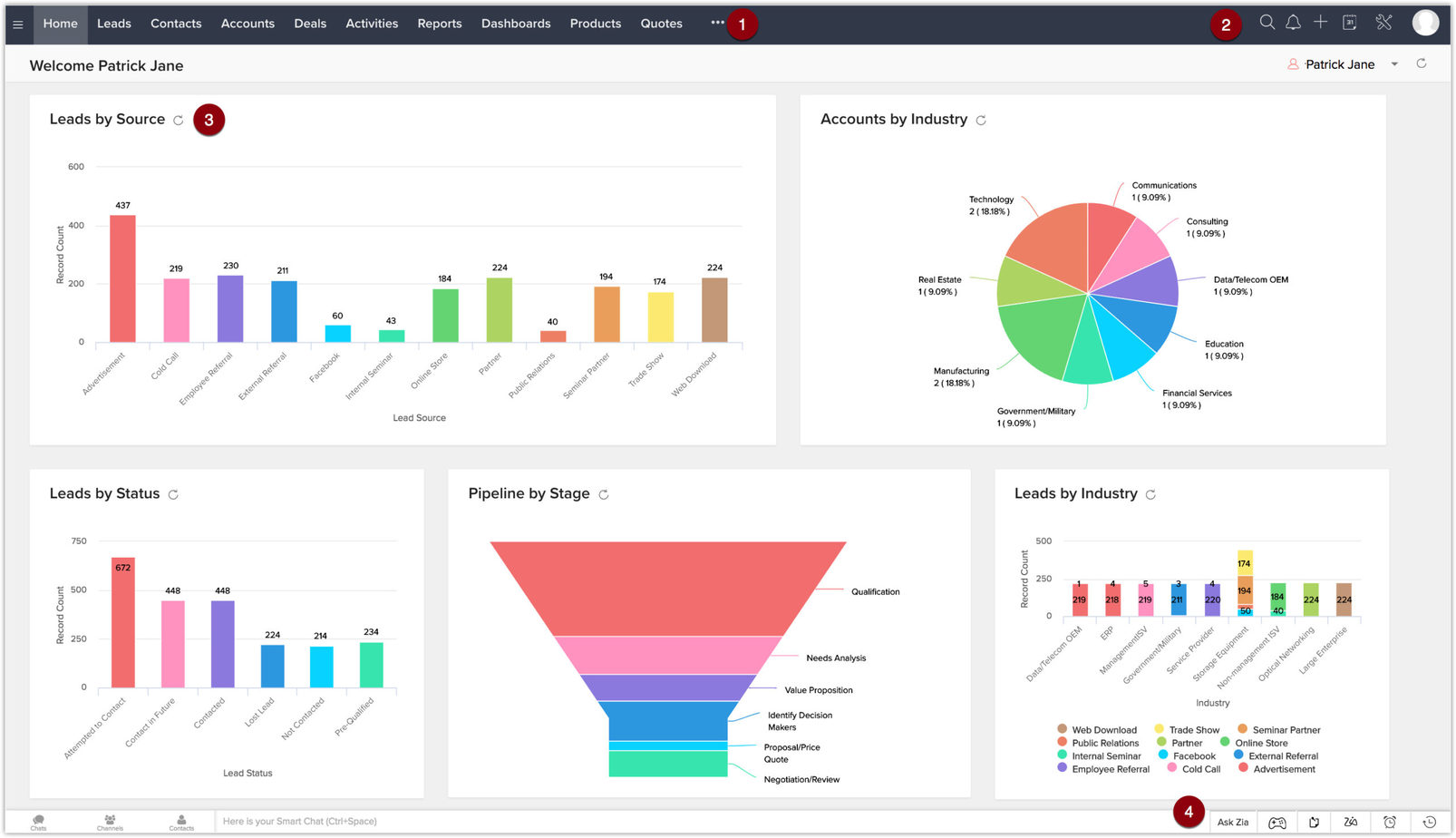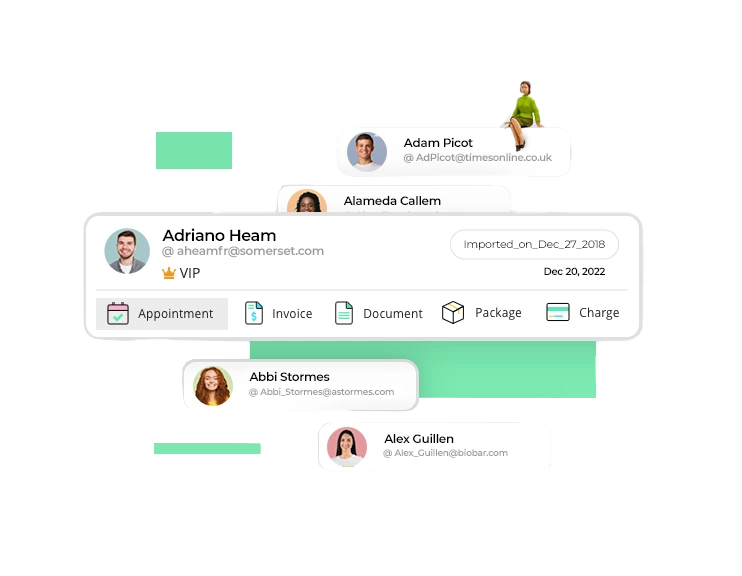Boost Your Small Retail Business: Why a CRM is Your Secret Weapon
Running a small retail business is a whirlwind. You’re juggling inventory, managing staff, keeping track of finances, and, of course, trying to attract and retain customers. In this fast-paced environment, it’s easy for customer relationships to fall by the wayside. But what if there was a tool that could help you streamline your operations, personalize your interactions, and ultimately, drive more sales? Enter the world of Customer Relationship Management (CRM) systems, specifically tailored for small retail businesses.
This comprehensive guide will delve into the power of CRM for small retail businesses. We’ll explore what a CRM is, why it’s essential, the key features to look for, how to choose the right one, and practical steps for implementation. By the end, you’ll have a clear understanding of how a CRM can transform your business, turning casual shoppers into loyal advocates.
What is a CRM and Why Does Your Retail Business Need One?
At its core, a CRM is a system that helps you manage your interactions with current and potential customers. It’s more than just a contact list; it’s a centralized hub for all customer-related information. Think of it as your digital memory, remembering details about each customer’s preferences, purchase history, and communication interactions. This knowledge empowers you to provide a more personalized and satisfying shopping experience.
In the context of a small retail business, a CRM offers a multitude of benefits:
- Improved Customer Relationships: CRM allows you to build stronger relationships by understanding your customers better. You can personalize your communication, anticipate their needs, and offer targeted promotions.
- Increased Sales and Revenue: By understanding customer behavior, you can identify opportunities to upsell, cross-sell, and encourage repeat purchases. This leads to higher sales and revenue growth.
- Enhanced Customer Loyalty: Personalized experiences and proactive communication foster customer loyalty, turning one-time buyers into repeat customers and brand advocates.
- Streamlined Operations: CRM automates many manual tasks, such as data entry and follow-up emails, freeing up your time to focus on more strategic initiatives.
- Better Data Analysis: CRM provides valuable insights into customer behavior, sales trends, and marketing campaign performance, enabling data-driven decision-making.
- Improved Communication: CRM ensures that all team members have access to the same customer information, fostering seamless communication and collaboration.
Without a CRM, valuable customer information often gets scattered across spreadsheets, sticky notes, and individual employee memories. This fragmented approach leads to missed opportunities, poor customer service, and ultimately, lost revenue. A CRM eliminates these inefficiencies by centralizing all customer data in one accessible location.
Key Features to Look for in a CRM for Small Retail Businesses
Choosing the right CRM is crucial for its success. Not all CRM systems are created equal, and some are better suited for specific business needs than others. For a small retail business, consider these essential features:
1. Contact Management
This is the foundation of any CRM. It allows you to store and organize customer contact information, including names, addresses, phone numbers, email addresses, and social media profiles. Look for a system that allows you to easily segment your contacts based on various criteria, such as purchase history, demographics, and engagement level. This segmentation is critical for targeted marketing campaigns and personalized communication.
2. Sales Tracking
Track your sales pipeline from lead generation to closing. A good CRM will allow you to monitor the status of each deal, identify potential bottlenecks, and forecast future sales. This feature is particularly useful for tracking customer interactions, such as quotes, proposals, and follow-up communications.
3. Marketing Automation
Automate repetitive marketing tasks, such as sending welcome emails, abandoned cart reminders, and promotional offers. Marketing automation saves time and ensures consistent communication with your customers. Look for a CRM that integrates with your email marketing platform and allows you to create automated workflows based on customer behavior.
4. Customer Service and Support
Manage customer inquiries, complaints, and support requests efficiently. A CRM with customer service features allows you to track the status of each ticket, assign tasks to team members, and ensure timely resolution of issues. This leads to improved customer satisfaction and loyalty.
5. Inventory Management Integration
If you have an inventory-based retail business, consider a CRM that integrates with your inventory management system. This integration provides a comprehensive view of your sales and inventory levels, allowing you to make informed decisions about product ordering and promotions.
6. Reporting and Analytics
Gain insights into your sales performance, customer behavior, and marketing campaign effectiveness. A CRM with robust reporting and analytics capabilities allows you to track key metrics, identify trends, and make data-driven decisions. Look for customizable dashboards and reports that provide the information you need to optimize your business operations.
7. Mobile Accessibility
Access your CRM data on the go. A mobile-friendly CRM allows you to manage customer interactions, track sales, and monitor performance from anywhere. This is particularly useful for retail businesses with multiple locations or for sales representatives who spend time in the field.
8. Integration with Other Tools
Ensure that your CRM integrates with other tools you use, such as your email marketing platform, e-commerce platform, and social media channels. This integration allows for seamless data flow and eliminates the need for manual data entry.
Choosing the Right CRM for Your Small Retail Business
With numerous CRM options available, selecting the right one can feel overwhelming. Consider these factors when making your decision:
1. Your Business Needs
Identify your specific business requirements. What are your goals? What features are essential? What are your pain points? Understanding your needs will help you narrow down your options and choose a CRM that aligns with your business strategy.
2. Budget
CRM pricing varies significantly. Some systems offer free plans with limited features, while others offer paid plans with more advanced functionality. Determine your budget and choose a CRM that fits your financial constraints. Consider the long-term cost, including implementation, training, and ongoing maintenance.
3. Ease of Use
Choose a CRM that is easy to use and navigate. A complex system will require extensive training and may not be adopted by your team. Look for a user-friendly interface, intuitive features, and readily available support resources.
4. Scalability
Choose a CRM that can grow with your business. As your business expands, your CRM needs will evolve. Select a system that can accommodate your future growth, including additional users, data storage, and features.
5. Customer Support
Ensure that the CRM provider offers excellent customer support. You’ll likely encounter technical issues or have questions about the system. Look for a provider that offers responsive support via phone, email, or chat.
6. Reviews and Recommendations
Research the CRM provider and read reviews from other small retail businesses. This will give you valuable insights into the system’s strengths and weaknesses. Seek recommendations from industry peers or consultants.
Here are some popular CRM systems suitable for small retail businesses:
- HubSpot CRM: A free, user-friendly CRM with robust features for contact management, sales tracking, and marketing automation.
- Zoho CRM: A comprehensive CRM with a wide range of features, including sales force automation, marketing automation, and customer service.
- Salesforce Sales Cloud: A powerful CRM with advanced features for sales, marketing, and customer service, but may be more complex and expensive for small businesses.
- Freshsales: A sales-focused CRM with features like built-in phone and email, deal management, and sales analytics.
- Agile CRM: An affordable and easy-to-use CRM with features for sales, marketing, and customer service.
Implementing a CRM in Your Small Retail Business: A Step-by-Step Guide
Once you’ve chosen the right CRM, it’s time to implement it. Here’s a step-by-step guide to ensure a successful implementation:
1. Define Your Goals and Objectives
Before you start, clearly define your goals and objectives for implementing a CRM. What do you hope to achieve? Are you looking to increase sales, improve customer satisfaction, or streamline your operations? Having clear goals will guide your implementation process and help you measure your success.
2. Data Migration
Gather all your existing customer data from spreadsheets, contact lists, and other sources. Clean and organize the data to ensure accuracy and consistency. Then, import the data into your CRM. Some CRM systems offer data import tools that simplify this process.
3. Customize Your CRM
Configure your CRM to meet your specific business needs. Customize the fields, workflows, and reports to align with your sales process, marketing campaigns, and customer service operations. This customization is crucial for maximizing the value of your CRM.
4. Train Your Team
Provide thorough training to your team on how to use the CRM. Explain the features, demonstrate the functionalities, and provide hands-on practice. Encourage questions and address any concerns. Well-trained employees will be more likely to adopt and utilize the CRM effectively.
5. Integrate with Other Tools
Integrate your CRM with other tools you use, such as your email marketing platform, e-commerce platform, and social media channels. This integration will streamline data flow and eliminate the need for manual data entry.
6. Test and Refine
Before going live, test your CRM thoroughly to ensure that it’s functioning correctly. Identify any bugs or issues and address them. Refine your workflows and processes based on your testing results. This iterative approach ensures a smooth transition and optimal performance.
7. Monitor and Analyze
Regularly monitor your CRM performance and analyze the data. Track key metrics, such as sales growth, customer satisfaction, and marketing campaign effectiveness. Use the insights gained to optimize your CRM usage and make data-driven decisions. This ongoing monitoring and analysis are critical for maximizing the return on your CRM investment.
8. Ongoing Support and Optimization
Provide ongoing support to your team and address any questions or issues that arise. Regularly review your CRM usage and identify areas for improvement. Stay up-to-date with the latest CRM features and best practices. Continuous optimization ensures that your CRM remains a valuable asset for your business.
Real-World Examples: How CRM Transforms Retail Businesses
Let’s look at some real-world examples of how small retail businesses are using CRM to achieve remarkable results:
- A Local Boutique: This boutique uses a CRM to track customer purchase history, preferences, and sizes. They send personalized emails with new arrivals and exclusive offers based on customer interests. This targeted approach leads to a 20% increase in repeat purchases and a significant boost in customer loyalty.
- A Specialty Coffee Shop: This coffee shop uses a CRM to manage its loyalty program. Customers earn points for every purchase, which they can redeem for free drinks or merchandise. The CRM tracks customer visits, preferences, and spending habits, allowing the coffee shop to send targeted promotions and personalized recommendations. This results in a 15% increase in customer retention and a noticeable rise in average transaction value.
- An Independent Bookstore: This bookstore uses a CRM to track customer reading interests and book recommendations. They send personalized newsletters with new releases, author events, and special offers. The CRM also helps them manage their customer loyalty program and track customer feedback. This targeted approach increases book sales, fosters customer loyalty, and builds a strong community around the bookstore.
These examples demonstrate the power of CRM to transform small retail businesses. By leveraging customer data, personalizing interactions, and streamlining operations, these businesses have achieved significant improvements in sales, customer loyalty, and overall profitability.
Challenges and How to Overcome Them
While CRM offers numerous benefits, implementing it is not without its challenges. Here are some common challenges and how to overcome them:
- Data Migration: Migrating data from existing systems can be time-consuming and complex. To overcome this, plan your data migration carefully, clean and organize your data before importing it, and use the CRM’s data import tools.
- User Adoption: Some team members may resist adopting the new system. To encourage user adoption, provide thorough training, demonstrate the benefits of the CRM, and offer ongoing support. Involve your team in the selection and implementation process to build buy-in.
- Integration Issues: Integrating the CRM with other systems can be challenging. To overcome this, choose a CRM that integrates with your existing tools and seek help from the CRM provider’s support team if needed.
- Cost: CRM systems can be expensive. To manage costs, choose a CRM that fits your budget, start with a basic plan and upgrade as your needs grow, and explore free or trial versions.
- Time Commitment: Implementing a CRM requires time and effort. To manage your time effectively, allocate sufficient time for planning, implementation, training, and ongoing maintenance. Prioritize tasks and break down the implementation process into smaller, manageable steps.
The Future of CRM in Retail: Trends to Watch
The CRM landscape is constantly evolving. Here are some trends to watch for in the future of CRM in retail:
- Artificial Intelligence (AI): AI-powered CRM systems will become more prevalent, providing advanced features like predictive analytics, automated personalization, and intelligent chatbots.
- Mobile CRM: Mobile CRM will continue to grow in importance, allowing retailers to access customer data and manage interactions from anywhere.
- Personalized Experiences: Retailers will increasingly focus on providing personalized experiences, leveraging CRM data to tailor offers, recommendations, and communication.
- Omnichannel Integration: Seamless integration across all channels (online, in-store, mobile) will become essential, allowing retailers to provide a consistent customer experience.
- Data Privacy and Security: Data privacy and security will become even more critical, with retailers needing to comply with regulations and protect customer data.
These trends indicate that CRM will continue to play a vital role in the success of small retail businesses. By embracing these trends, retailers can stay ahead of the curve and provide exceptional customer experiences.
Conclusion: Embrace the Power of CRM for Your Retail Success
In today’s competitive retail landscape, a CRM is no longer a luxury; it’s a necessity. By implementing a CRM, you can build stronger customer relationships, increase sales, streamline operations, and gain valuable insights into your business. Choose the right CRM for your needs, implement it effectively, and embrace the ongoing support and optimization needed to maximize its value.
Don’t let your valuable customer data get lost in the shuffle. Take control of your customer relationships and unlock the full potential of your small retail business with a CRM. The investment you make today will undoubtedly pay off in increased customer loyalty, higher sales, and a thriving business for years to come. Start your CRM journey today and witness the transformation!