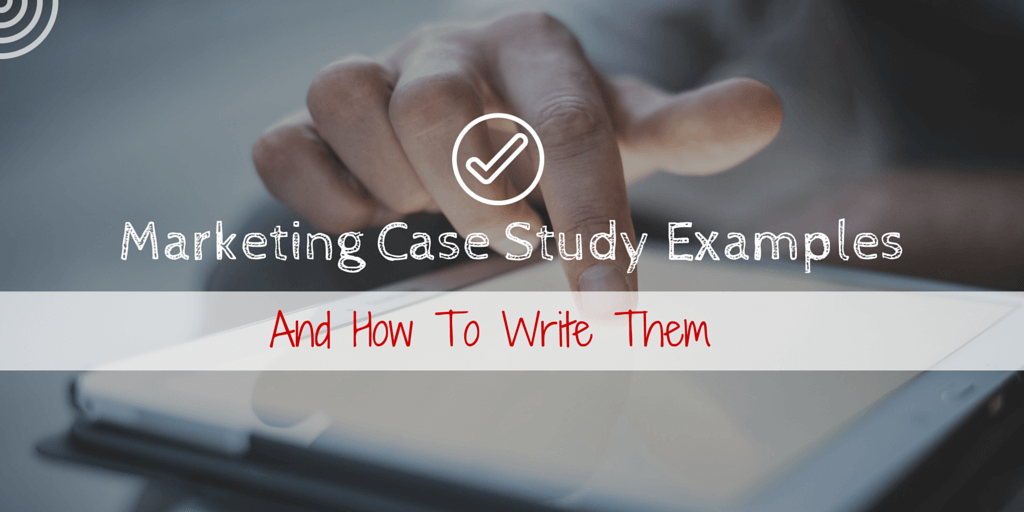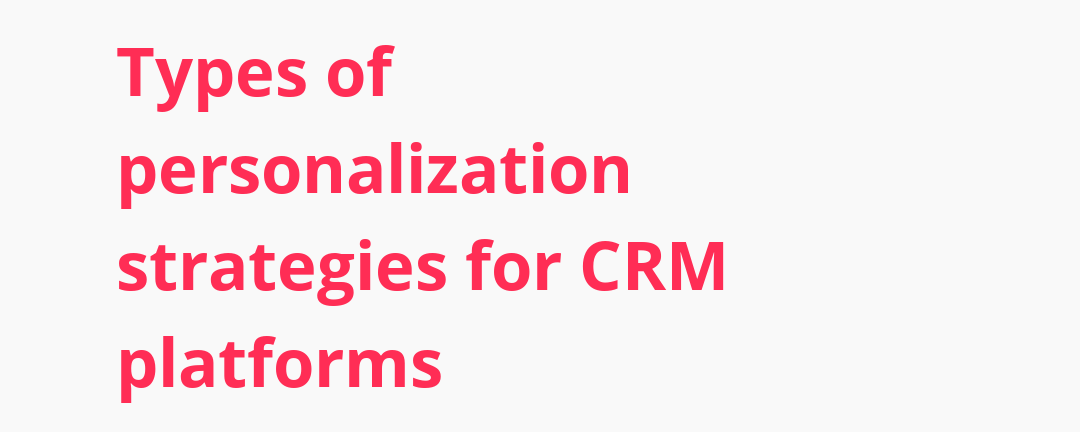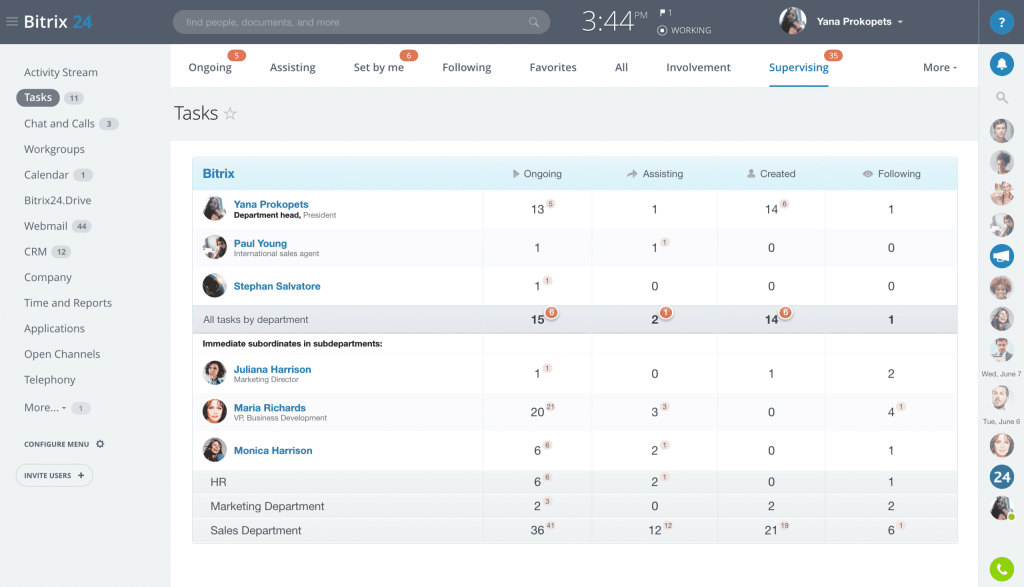Unlock CRM Superpowers: Seamless Integration with Zapier for Explosive Growth
Unlock CRM Superpowers: Seamless Integration with Zapier for Explosive Growth
In today’s fast-paced business environment, staying ahead of the curve requires more than just hard work; it demands smart work. And at the heart of smart work lies efficient workflows. If you’re a business owner, sales professional, or marketing guru looking to streamline your operations, boost productivity, and ultimately, drive growth, then you’ve likely heard of Customer Relationship Management (CRM) systems. But did you know you can supercharge your CRM’s capabilities by integrating it with a powerful automation tool like Zapier? This article dives deep into the world of CRM integration with Zapier, exploring its benefits, providing practical examples, and guiding you through the setup process.
What is CRM and Why is it Important?
Before we jump into the nitty-gritty of Zapier integration, let’s establish a solid understanding of CRM. CRM, or Customer Relationship Management, is a technology that helps businesses manage their interactions with current and potential customers. Think of it as the central nervous system of your business, connecting all customer-related data in one place.
Here’s why CRM is so crucial:
- Centralized Data: CRM systems provide a single source of truth for all customer information, eliminating data silos and ensuring everyone is on the same page.
- Improved Customer Relationships: By understanding your customers better, you can personalize interactions, anticipate their needs, and build stronger relationships.
- Increased Sales: CRM helps you track leads, manage the sales pipeline, and close deals more efficiently.
- Enhanced Marketing: CRM allows you to segment your audience, create targeted campaigns, and measure the effectiveness of your marketing efforts.
- Better Customer Service: CRM provides a complete view of customer interactions, enabling your support team to resolve issues quickly and effectively.
Popular CRM platforms include Salesforce, HubSpot, Zoho CRM, Pipedrive, and many others. Each platform offers a range of features, but they all share the same fundamental goal: to help businesses build and maintain strong customer relationships.
Introducing Zapier: Your Automation Ally
Now, let’s talk about Zapier. Zapier is an online automation tool that connects different web applications, allowing them to talk to each other. It works by creating “Zaps,” which are automated workflows that trigger actions in one app based on events in another. Think of it as a digital bridge that connects your favorite apps, making them work together seamlessly.
Zapier’s key benefits include:
- Automation of Repetitive Tasks: Free up your time by automating manual tasks like data entry, lead capture, and notifications.
- Integration of Multiple Apps: Connect hundreds of apps, including CRM systems, email marketing platforms, social media tools, and more.
- Increased Productivity: Automate workflows to save time and boost efficiency, allowing you to focus on more important tasks.
- Customization and Flexibility: Create Zaps tailored to your specific needs, with various triggers, actions, and filters.
- User-Friendly Interface: Zapier’s intuitive interface makes it easy to set up and manage your automated workflows, even without coding knowledge.
Zapier’s versatility makes it an invaluable tool for businesses of all sizes. By connecting your CRM with other apps, you can automate a wide range of tasks and streamline your workflows.
The Power of CRM Integration with Zapier
When you combine the power of CRM with the automation capabilities of Zapier, you unlock a whole new level of efficiency and productivity. CRM integration with Zapier allows you to automate tasks, streamline workflows, and gain valuable insights from your customer data.
Here are some compelling reasons to integrate your CRM with Zapier:
- Automated Lead Capture: Automatically capture leads from your website forms, landing pages, and other sources, and add them to your CRM.
- Seamless Data Synchronization: Keep your CRM data synchronized with other apps, such as email marketing platforms, project management tools, and accounting software.
- Automated Notifications: Receive instant notifications when new leads are added, deals are won, or tasks are assigned.
- Enhanced Sales Pipeline Management: Automate the movement of leads through your sales pipeline, triggering actions based on their stage.
- Improved Customer Segmentation: Automatically segment your customers based on their behavior, demographics, and other criteria.
- Personalized Customer Experiences: Trigger personalized email campaigns, send targeted messages, and provide tailored content based on customer data.
- Reduced Manual Data Entry: Eliminate the need for manual data entry by automating the transfer of information between apps.
- Increased Productivity: Free up your time by automating repetitive tasks, allowing you to focus on more strategic initiatives.
- Better Data Accuracy: Reduce the risk of errors by automating data transfer and synchronization.
By integrating your CRM with Zapier, you can create a more efficient, streamlined, and customer-centric business.
Practical Examples: How CRM and Zapier Work Together
Let’s look at some real-world examples of how you can use Zapier to integrate your CRM and automate your workflows:
1. Automate Lead Capture from Website Forms
Scenario: You have a contact form on your website. When someone submits the form, you want the lead information to automatically be added to your CRM.
Zap:
- Trigger: New form submission (e.g., from a form builder like Typeform or Google Forms).
- Action: Create a new lead or contact in your CRM (e.g., Salesforce, HubSpot, Zoho CRM).
Benefits: Automatically captures leads, saves time, and ensures no leads are missed.
2. Sync Contacts Between CRM and Email Marketing Platform
Scenario: You want to automatically add new CRM contacts to your email marketing list.
Zap:
- Trigger: New contact added to your CRM.
- Action: Add the contact to your email marketing platform (e.g., Mailchimp, ActiveCampaign, ConvertKit).
Benefits: Keeps your contact lists synchronized, simplifies email marketing campaigns, and ensures you’re reaching the right audience.
3. Trigger Tasks Based on Deal Stage in CRM
Scenario: When a deal in your CRM moves to the “Closed Won” stage, you want to automatically send a welcome email, create a project in your project management tool, and notify your team.
Zap:
- Trigger: Deal stage changed to “Closed Won” in your CRM.
- Actions:
- Send a welcome email via your email marketing platform.
- Create a new project in your project management tool (e.g., Asana, Trello).
- Notify your team via Slack or Microsoft Teams.
Benefits: Automates post-sale processes, improves customer onboarding, and keeps your team informed.
4. Automate Social Media Engagement
Scenario: You want to automatically share new CRM contacts or deals on social media to celebrate wins or announce new clients.
Zap:
- Trigger: New contact added to CRM or deal closed in CRM.
- Action: Share a pre-written message on social media (e.g., Twitter, LinkedIn).
Benefits: Boosts brand awareness, celebrates successes, and engages with your audience.
5. Automate Invoice Creation and Delivery
Scenario: When a deal is closed in your CRM, automatically generate and send an invoice.
Zap:
- Trigger: Deal stage changed to “Closed Won” in your CRM.
- Action: Create an invoice in your accounting software (e.g., QuickBooks, Xero) and send it to the customer.
Benefits: Automates billing processes, saves time, and ensures invoices are sent promptly.
These are just a few examples of the many ways you can integrate your CRM with Zapier. The possibilities are endless, and the specific Zaps you create will depend on your unique business needs and workflows.
Setting Up Your CRM-Zapier Integration: A Step-by-Step Guide
Now that you understand the benefits and have seen some examples, let’s walk through the process of setting up your CRM-Zapier integration. The exact steps may vary slightly depending on the CRM and apps you’re using, but the general process is the same.
Step 1: Choose Your CRM and Apps
First, identify the CRM and other apps you want to connect. Make sure both your CRM and the other apps you want to integrate are supported by Zapier. You can check Zapier’s website to see which apps are supported.
Step 2: Create a Zapier Account
If you don’t already have one, create a free Zapier account. Zapier offers a free plan with limited features, as well as paid plans with more capabilities.
Step 3: Connect Your CRM and Apps to Zapier
Once you’ve created your account, connect your CRM and other apps to Zapier. You’ll need to authorize Zapier to access your accounts. This typically involves entering your login credentials and granting Zapier the necessary permissions.
Step 4: Choose a Trigger
A trigger is the event that starts your Zap. For example, the trigger could be a new contact added to your CRM, a deal stage change, or a form submission. Choose the trigger that aligns with the workflow you want to automate.
Step 5: Choose an Action
An action is the event that happens in another app when the trigger occurs. For example, the action could be adding a new contact to your email marketing platform, sending a notification, or creating a task. Choose the action that aligns with your desired outcome.
Step 6: Customize Your Zap
Zapier allows you to customize your Zaps with various options, such as filters, data mapping, and formatting. Use these options to tailor your Zaps to your specific needs. For example, you can use filters to only trigger actions based on certain criteria, such as the industry of a lead or the value of a deal.
Step 7: Test Your Zap
Before you activate your Zap, test it to make sure it’s working correctly. Zapier allows you to test your Zaps by sending sample data through the workflow. This will help you identify any errors or issues before you start using the Zap in production.
Step 8: Turn on Your Zap
Once you’ve tested your Zap and confirmed that it’s working, turn it on. Your Zap will now run automatically whenever the trigger event occurs.
Step 9: Monitor and Optimize
After you’ve activated your Zap, monitor its performance to ensure it’s running smoothly. Zapier provides detailed logs and metrics to help you track your Zaps’ activity. You can also optimize your Zaps over time by adjusting the triggers, actions, and filters to improve their efficiency and effectiveness.
Tip: Start with simple Zaps and gradually build more complex workflows as you become more familiar with Zapier.
Troubleshooting Common Issues
While Zapier is generally user-friendly, you may encounter some issues when setting up your integrations. Here are some common problems and how to troubleshoot them:
- Authentication Errors: Ensure you’ve entered the correct login credentials and granted Zapier the necessary permissions to access your apps.
- Data Mapping Issues: Double-check that you’ve correctly mapped the data fields between your apps. Make sure the data types match (e.g., text fields to text fields, number fields to number fields).
- Trigger Issues: Verify that the trigger event is actually occurring in your app. Check your app’s settings to ensure the trigger is enabled.
- Action Errors: Make sure the action you’re trying to perform is supported by the app. Check the app’s documentation for any limitations or requirements.
- Rate Limits: Some apps have rate limits, which restrict the number of API calls you can make within a certain time period. If you’re exceeding the rate limit, you may need to upgrade your Zapier plan or adjust your Zap’s settings to reduce the number of actions.
- App Updates: App updates can sometimes break your Zaps. If your Zap suddenly stops working, check if there have been any recent updates to your apps. You may need to update your Zap to accommodate the changes.
If you’re still having trouble, consult Zapier’s help documentation or contact their support team. They can provide guidance and assist you in resolving any issues.
Advanced CRM Integration Strategies with Zapier
Once you’ve mastered the basics of CRM integration with Zapier, you can explore more advanced strategies to further optimize your workflows and gain a competitive edge.
1. Multi-Step Zaps
Multi-step Zaps allow you to create more complex workflows by connecting multiple actions to a single trigger. For example, when a new lead is added to your CRM, you could use a multi-step Zap to:
- Add the lead to your email marketing platform.
- Send a personalized welcome email.
- Create a task for your sales team to follow up with the lead.
Multi-step Zaps can significantly streamline your workflows and automate more complex processes.
2. Conditional Logic with Filters
Use filters to add conditional logic to your Zaps. Filters allow you to specify criteria that must be met for an action to be performed. For example, you could use a filter to only add leads to your email marketing platform if they meet certain criteria, such as their industry or job title.
3. Data Transformation with Formatting Tools
Zapier offers a variety of formatting tools that allow you to transform and manipulate data within your Zaps. For example, you can use these tools to:
- Format dates and times.
- Convert text to uppercase or lowercase.
- Extract data from text strings.
- Perform calculations.
These tools can be useful for cleaning up data, standardizing formats, and performing other data-related tasks.
4. Webhooks for Real-Time Triggers
Webhooks enable real-time triggers, allowing your Zaps to react instantly to events in your apps. This is particularly useful for tasks like sending instant notifications or triggering actions based on real-time data updates.
5. Integration with Custom Apps
If you’re using a custom app, you can often integrate it with Zapier using webhooks or the Zapier API. This allows you to automate workflows that involve your custom app.
Choosing the Right CRM for Zapier Integration
The choice of CRM is crucial for successful Zapier integration. Here are some factors to consider when selecting a CRM:
- Zapier Integration: Ensure the CRM has a robust Zapier integration. Check Zapier’s website to see which triggers and actions are supported for the CRM.
- Features and Functionality: Choose a CRM that meets your specific business needs. Consider features like lead management, sales pipeline management, marketing automation, and customer service.
- Scalability: Select a CRM that can scale with your business. As your business grows, you’ll need a CRM that can handle increasing volumes of data and users.
- Ease of Use: Choose a CRM that is easy to use and navigate. A user-friendly CRM will save you time and reduce the learning curve.
- Pricing: Consider the pricing structure of the CRM. Choose a CRM that fits your budget and offers a good value for your money.
- Integrations with Other Apps: Besides Zapier, consider the CRM’s native integrations with other apps you use, such as email marketing platforms, project management tools, and accounting software.
- Customer Support: Look for a CRM provider that offers excellent customer support. You’ll need help when you have questions or encounter problems.
Some popular CRM platforms that integrate well with Zapier include:
- HubSpot: A comprehensive CRM with a wide range of features, including marketing automation, sales tools, and customer service features.
- Salesforce: A leading CRM platform with a vast ecosystem of integrations and features.
- Zoho CRM: A versatile CRM with a user-friendly interface and a wide range of features.
- Pipedrive: A sales-focused CRM designed to help you manage your sales pipeline and close deals.
- Freshsales: A sales CRM with built-in features such as phone, email, and chat.
Researching these and other platforms, and comparing their features, pricing, and Zapier integration capabilities, is essential to finding the perfect fit for your business.
The Future of CRM and Automation
The integration of CRM and automation tools like Zapier is constantly evolving, and the future holds exciting possibilities.
- AI-Powered Automation: Artificial intelligence (AI) is playing an increasingly important role in CRM and automation. AI-powered tools can analyze customer data, predict behavior, and automate more complex tasks.
- Hyper-Personalization: Businesses are using AI and automation to deliver hyper-personalized customer experiences, tailoring interactions to individual preferences and needs.
- Integration with Emerging Technologies: CRM systems are integrating with emerging technologies like the Internet of Things (IoT), blockchain, and augmented reality (AR) to provide new ways to engage with customers.
- No-Code Automation: No-code automation platforms are making it easier for non-technical users to automate workflows. This trend is empowering more businesses to leverage the power of automation.
- Increased Focus on Customer Experience: Businesses are placing a greater emphasis on customer experience, and CRM and automation are playing a critical role in delivering seamless and personalized experiences.
As technology continues to advance, CRM and automation will become even more powerful tools for businesses. Staying up-to-date with the latest trends and technologies is essential for businesses that want to thrive in the future.
Conclusion: Unleash the Power of CRM and Zapier
CRM integration with Zapier is a game-changer for businesses looking to streamline their operations, boost productivity, and drive growth. By automating repetitive tasks, synchronizing data, and creating personalized customer experiences, you can free up your time, improve your efficiency, and build stronger customer relationships.
This article has provided a comprehensive overview of CRM and Zapier integration, including the benefits, practical examples, and a step-by-step guide to getting started. By following these steps and exploring the advanced strategies discussed, you can unlock the full potential of your CRM and Zapier integration.
So, take the leap and start integrating your CRM with Zapier today. Your business will thank you for it!