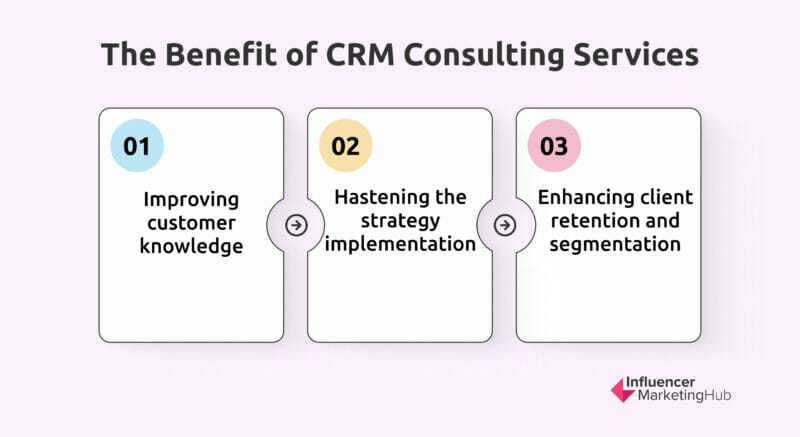Small Business CRM Tips: Skyrocket Your Sales and Customer Loyalty
Small Business CRM Tips: Skyrocket Your Sales and Customer Loyalty
Running a small business is like navigating a winding road. You’re constantly juggling multiple tasks, from product development and marketing to sales and customer service. In the midst of this whirlwind, it’s easy to lose sight of what truly matters: your customers. That’s where a Customer Relationship Management (CRM) system comes in. It’s your trusty map, guiding you towards stronger customer relationships, increased sales, and sustainable growth. But choosing the right CRM and knowing how to use it effectively can feel like another hurdle. Don’t worry, this guide is here to help you navigate the CRM landscape and unlock its full potential for your small business.
What is a CRM and Why Does Your Small Business Need One?
At its core, a CRM is a software system that helps you manage and analyze customer interactions and data throughout the customer lifecycle. Think of it as a central hub for all your customer-related information. This includes contact details, communication history, purchase history, and even notes on their preferences and needs. Why is this so important for a small business?
- Improved Customer Relationships: A CRM gives you a 360-degree view of your customers, allowing you to personalize your interactions and build stronger relationships.
- Increased Sales: By tracking leads, managing the sales pipeline, and identifying opportunities, a CRM can significantly boost your sales performance.
- Enhanced Efficiency: Automate repetitive tasks, streamline workflows, and free up your time to focus on more strategic activities.
- Better Decision-Making: Gain valuable insights into customer behavior, sales trends, and marketing campaign performance, enabling you to make data-driven decisions.
- Cost Savings: By optimizing your sales and marketing efforts, a CRM can help you reduce costs and improve your return on investment (ROI).
Choosing the Right CRM for Your Small Business: A Step-by-Step Guide
Selecting the right CRM is crucial. The wrong choice can lead to frustration and wasted resources. Here’s a step-by-step guide to help you find the perfect fit:
1. Define Your Needs and Goals
Before you start looking at different CRM options, take some time to clarify your specific needs and goals. What problems are you trying to solve? What are your sales and marketing objectives? Consider the following:
- Sales Process: How does your sales process work? What are the key stages?
- Marketing Activities: What marketing channels do you use? Do you need email marketing automation?
- Customer Service: How do you handle customer inquiries and support requests?
- Reporting and Analytics: What key metrics do you need to track?
- Integrations: What other software systems do you use (e.g., email marketing, accounting)?
Once you have a clear understanding of your needs, you can start evaluating different CRM solutions.
2. Research CRM Providers
The market is filled with CRM providers, each offering a variety of features and pricing plans. Here are some popular options for small businesses:
- HubSpot CRM: A free CRM that’s easy to use and offers a wide range of features, including contact management, deal tracking, and email marketing.
- Zoho CRM: A comprehensive CRM with a user-friendly interface and a variety of customization options.
- Salesforce Sales Cloud: A powerful CRM with advanced features, but it can be more complex and expensive.
- Pipedrive: A sales-focused CRM that’s ideal for managing the sales pipeline.
- Freshsales: A CRM with built-in features for sales, marketing, and customer service.
Read reviews, compare features, and consider the pricing plans of each provider.
3. Consider Your Budget
CRM pricing varies widely, from free versions to expensive enterprise solutions. Determine your budget and choose a CRM that fits your financial constraints. Remember to factor in the cost of implementation, training, and ongoing support.
4. Evaluate Features
Focus on the features that are most important to your business. Consider the following:
- Contact Management: Does the CRM allow you to store and organize contact information, including email addresses, phone numbers, and social media profiles?
- Sales Automation: Can you automate repetitive tasks, such as sending emails and scheduling follow-ups?
- Lead Management: Does the CRM help you track leads, qualify them, and nurture them through the sales pipeline?
- Reporting and Analytics: Does the CRM provide the insights you need to track your sales performance and customer behavior?
- Integrations: Does the CRM integrate with the other software systems you use?
- Mobile Access: Does the CRM have a mobile app so you can access it on the go?
5. Assess Ease of Use
Choose a CRM that’s easy to learn and use. A complex CRM can be difficult to implement and adopt, leading to frustration and low user adoption rates. Look for a CRM with a user-friendly interface, intuitive navigation, and helpful tutorials.
6. Check for Scalability
Choose a CRM that can grow with your business. As your business expands, you’ll need a CRM that can handle more data, users, and features. Make sure the CRM you choose has the scalability to meet your future needs.
7. Consider Customer Support
Choose a CRM provider that offers excellent customer support. You’ll likely need help with implementation, training, and troubleshooting. Look for a provider that offers multiple support channels, such as email, phone, and live chat.
8. Take Advantage of Free Trials and Demos
Most CRM providers offer free trials or demos. Take advantage of these opportunities to test the CRM and see if it’s a good fit for your business. This will allow you to get a feel for the interface, features, and ease of use before committing to a paid plan.
Essential CRM Tips for Small Businesses
Once you’ve chosen your CRM, it’s time to implement it and start using it effectively. Here are some essential tips to help you get the most out of your CRM:
1. Clean and Organize Your Data
A CRM is only as good as the data it contains. Before you start using your CRM, take the time to clean and organize your data. This includes removing duplicate contacts, correcting inaccurate information, and standardizing data entry. A well-organized database will make it easier to find the information you need and improve the accuracy of your reporting.
2. Import Your Existing Data
Most CRM systems allow you to import data from spreadsheets, contact lists, and other sources. Make sure to import all your existing customer data into your CRM. This will give you a complete view of your customers and enable you to start using the CRM immediately.
3. Customize Your CRM
Don’t settle for the default settings. Customize your CRM to meet your specific needs. This includes adding custom fields, creating custom reports, and configuring workflows. Customization will make your CRM more efficient and help you get the most out of it.
4. Train Your Team
Training is essential for successful CRM adoption. Provide your team with adequate training on how to use the CRM, including how to enter data, manage leads, and generate reports. Make sure everyone understands the benefits of using the CRM and how it will help them do their jobs more effectively.
5. Define Your Sales Process
Use your CRM to define and manage your sales process. This includes creating stages for each step of the sales cycle, tracking leads, and assigning tasks. A well-defined sales process will help you improve your sales performance and close more deals.
6. Automate Tasks
Take advantage of the automation features offered by your CRM. Automate repetitive tasks, such as sending emails, scheduling follow-ups, and creating tasks. Automation will save you time and free up your team to focus on more strategic activities.
7. Track Key Metrics
Use your CRM to track key metrics, such as leads generated, conversion rates, and sales revenue. Tracking these metrics will help you measure your sales performance and identify areas for improvement. Regularly review your reports and make adjustments to your strategies as needed.
8. Integrate with Other Tools
Integrate your CRM with other tools you use, such as email marketing platforms, social media channels, and accounting software. Integration will streamline your workflows and provide you with a complete view of your customers.
9. Use Mobile Access
If your CRM has a mobile app, take advantage of it. Mobile access allows you to access your CRM on the go, so you can stay connected with your customers and manage your sales pipeline from anywhere.
10. Encourage User Adoption
User adoption is critical for CRM success. Encourage your team to use the CRM by providing training, offering support, and recognizing their efforts. Make sure they understand the benefits of using the CRM and how it will help them do their jobs more effectively.
11. Regularly Review and Update Data
Customer data changes constantly. Make sure to regularly review and update the data in your CRM. This includes updating contact information, adding new leads, and tracking customer interactions. Keeping your data up-to-date will ensure that you have accurate information and can provide the best possible service to your customers.
12. Analyze Your Data
Don’t just collect data; analyze it. Use the reporting and analytics features of your CRM to identify trends, measure performance, and make data-driven decisions. Analyze your sales pipeline, customer behavior, and marketing campaign performance to optimize your strategies and improve your results.
13. Get Feedback from Your Team
Get feedback from your team on how they are using the CRM and what improvements can be made. This will help you identify any pain points and make the CRM more user-friendly. Encourage your team to share their ideas and suggestions for improving the CRM.
14. Stay Updated on CRM Best Practices
The world of CRM is constantly evolving. Stay updated on the latest CRM best practices, trends, and features. Follow industry blogs, attend webinars, and read articles to learn how to get the most out of your CRM.
Advanced CRM Strategies for Small Businesses
Once you’ve mastered the basics, you can start implementing advanced CRM strategies to take your customer relationships and sales to the next level.
1. Segmentation and Targeting
Segment your customer base based on demographics, behavior, purchase history, and other factors. This will allow you to target your marketing campaigns and sales efforts more effectively. For example, you can create targeted email campaigns for different customer segments, offering personalized product recommendations and promotions.
2. Lead Scoring
Implement a lead scoring system to prioritize your leads and identify the most promising prospects. Assign points to leads based on their engagement with your website, email campaigns, and other interactions. This will help your sales team focus their efforts on the leads that are most likely to convert.
3. Sales Pipeline Management
Use your CRM to manage your sales pipeline and track the progress of your deals. Visualize your sales pipeline, identify bottlenecks, and optimize your sales process. This will help you close more deals and increase your sales revenue.
4. Customer Service Automation
Automate your customer service processes to improve efficiency and customer satisfaction. Use chatbots, automated email responses, and self-service portals to handle common customer inquiries and support requests. This will free up your customer service team to focus on more complex issues.
5. Personalization
Personalize your customer interactions to build stronger relationships and increase customer loyalty. Use your CRM to personalize your email campaigns, website content, and product recommendations. This will make your customers feel valued and appreciated.
6. Social Media Integration
Integrate your CRM with your social media channels to track customer interactions, monitor brand mentions, and engage with your audience. This will help you build brand awareness, generate leads, and improve customer relationships.
7. Marketing Automation
Use marketing automation features to streamline your marketing campaigns and improve your results. Automate your email marketing, social media posting, and lead nurturing processes. This will save you time and help you generate more leads and sales.
8. Loyalty Programs
Implement a loyalty program to reward your loyal customers and encourage repeat business. Use your CRM to track customer purchases, award points, and offer exclusive discounts and promotions. This will help you increase customer retention and build stronger relationships.
9. Predictive Analytics
If your CRM offers predictive analytics, use it to forecast sales, identify customer churn risk, and personalize your customer interactions. Predictive analytics can help you make data-driven decisions and improve your results.
10. Continuous Improvement
Continuously monitor your CRM performance and make adjustments to your strategies as needed. Analyze your data, get feedback from your team, and stay updated on CRM best practices. This will help you optimize your CRM and get the most out of it.
Common CRM Mistakes to Avoid
Even with the best intentions, small businesses can make mistakes when implementing and using a CRM. Here are some common pitfalls to avoid:
- Not Defining Clear Goals: Without clear goals, it’s difficult to measure the success of your CRM implementation.
- Choosing the Wrong CRM: Selecting a CRM that doesn’t fit your needs can lead to frustration and wasted resources.
- Poor Data Quality: Inaccurate or incomplete data will undermine the effectiveness of your CRM.
- Lack of Training: Without adequate training, your team won’t be able to use the CRM effectively.
- Not Getting Buy-In from Your Team: If your team doesn’t see the value of the CRM, they won’t use it.
- Not Customizing Your CRM: Failing to customize your CRM to meet your specific needs will limit its effectiveness.
- Not Integrating with Other Tools: Failing to integrate your CRM with other tools will create silos of information.
- Not Analyzing Your Data: Without analyzing your data, you won’t be able to measure your performance and make data-driven decisions.
- Giving Up Too Soon: CRM implementation takes time and effort. Don’t give up if you don’t see results immediately.
- Neglecting Data Security: Prioritize the security of your customer data.
Conclusion: CRM – Your Partner in Small Business Success
Implementing a CRM system is a significant step towards building stronger customer relationships, boosting sales, and achieving sustainable growth for your small business. By choosing the right CRM, implementing it effectively, and following the tips outlined in this guide, you can unlock the full potential of your CRM and transform your business. Remember to focus on your customers, personalize your interactions, and continuously improve your strategies. With a well-implemented CRM, you can navigate the challenges of running a small business with confidence and achieve long-term success.