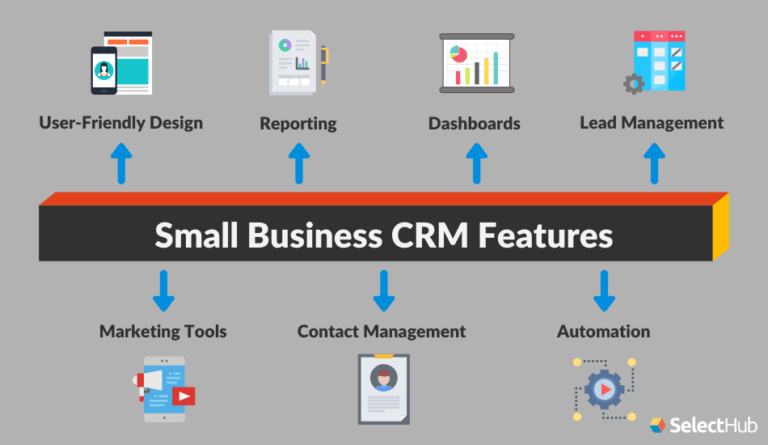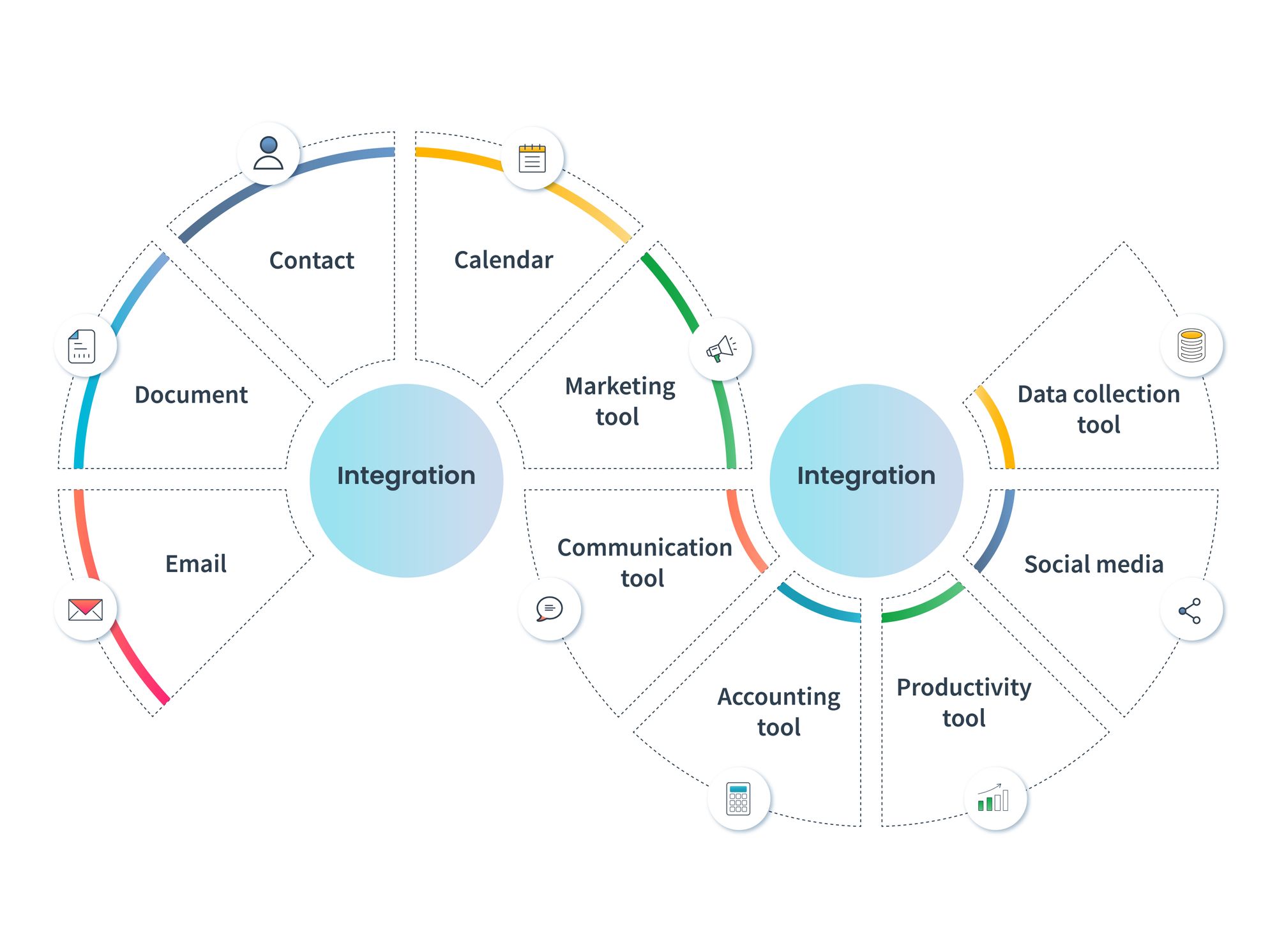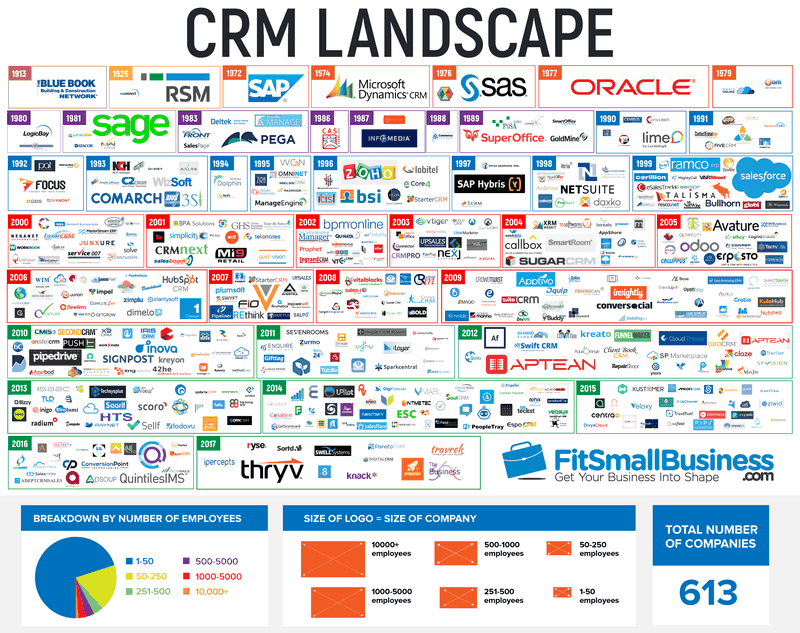Choosing the Right Small Business CRM: A Comprehensive Guide to Boost Your Success
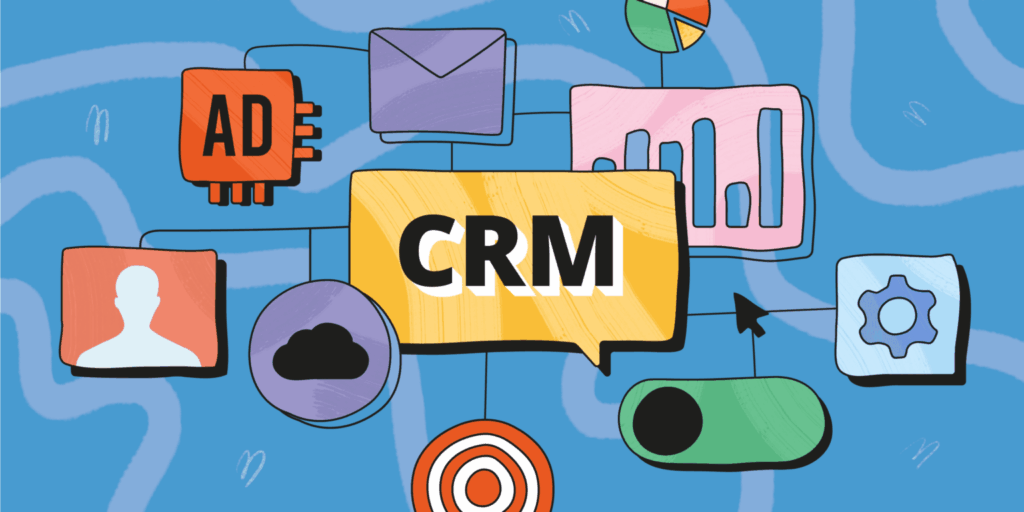
Choosing the Right Small Business CRM: A Comprehensive Guide to Boost Your Success
Starting and running a small business is a rollercoaster. There are exhilarating highs, nail-biting lows, and a constant need to juggle a million things at once. One of the most crucial tools for navigating this journey is a Customer Relationship Management (CRM) system. But with a plethora of options available, choosing the right CRM for your small business can feel overwhelming. Fear not! This comprehensive guide will walk you through everything you need to know to make an informed decision and select the perfect CRM to propel your business toward success.
Why Your Small Business Needs a CRM
Before diving into the selection process, let’s understand why a CRM is so vital for small businesses. In the early days, you might be able to manage customer interactions with spreadsheets and sticky notes. But as your business grows, this approach quickly becomes unsustainable. A CRM streamlines your operations, improves customer relationships, and ultimately, boosts your bottom line. Here’s how:
- Centralized Customer Data: A CRM acts as a central hub for all your customer information. It stores contact details, communication history, purchase history, and any other relevant data, making it easy to access and understand your customers.
- Improved Customer Relationships: With a 360-degree view of your customers, you can personalize your interactions, anticipate their needs, and provide exceptional customer service. This fosters loyalty and encourages repeat business.
- Increased Sales Efficiency: CRM systems automate many sales tasks, such as lead tracking, follow-up reminders, and email campaigns. This frees up your sales team to focus on closing deals and generating revenue.
- Enhanced Marketing Effectiveness: CRM data allows you to segment your audience and create targeted marketing campaigns. You can tailor your messaging to specific customer groups, increasing the likelihood of conversion.
- Better Decision-Making: CRM systems provide valuable insights into your sales, marketing, and customer service performance. You can track key metrics, identify trends, and make data-driven decisions to improve your business.
- Improved Collaboration: A CRM facilitates better communication and collaboration among your team members. Everyone has access to the same information, reducing misunderstandings and ensuring a consistent customer experience.
Key Features to Look for in a Small Business CRM
Not all CRM systems are created equal. The features you need will depend on the specific needs of your business. However, some core features are essential for any small business CRM:
1. Contact Management
This is the foundation of any CRM. It should allow you to:
- Store and organize contact information (names, addresses, phone numbers, email addresses, etc.)
- Segment contacts based on various criteria (e.g., industry, location, purchase history)
- Import and export contact data
- Easily search and filter contacts
2. Sales Automation
Sales automation features help streamline your sales process and free up your sales team’s time. Look for a CRM that offers:
- Lead management (lead tracking, scoring, and assignment)
- Opportunity management (tracking deals through the sales pipeline)
- Task management (setting reminders, assigning tasks, and tracking progress)
- Workflow automation (automating repetitive tasks, such as sending follow-up emails)
3. Marketing Automation
Marketing automation features help you nurture leads, engage customers, and track campaign performance. Consider a CRM that includes:
- Email marketing (creating and sending email campaigns)
- Lead nurturing (automating email sequences based on lead behavior)
- Marketing analytics (tracking campaign performance and measuring ROI)
- Social media integration (connecting with your audience on social media platforms)
4. Customer Service and Support
Excellent customer service is crucial for building customer loyalty. Choose a CRM that offers:
- Help desk functionality (managing customer inquiries and support tickets)
- Knowledge base (creating and sharing helpful articles and FAQs)
- Live chat (providing real-time support to website visitors)
- Customer feedback collection (gathering customer feedback to improve your services)
5. Reporting and Analytics
Data is your friend. A good CRM provides you with the insights you need to make informed decisions. Look for features like:
- Customizable dashboards (visualizing key metrics)
- Pre-built reports (tracking sales, marketing, and customer service performance)
- Data export capabilities (exporting data for further analysis)
6. Integrations
Your CRM should seamlessly integrate with other tools you use, such as:
- Email marketing platforms (e.g., Mailchimp, Constant Contact)
- Accounting software (e.g., QuickBooks, Xero)
- E-commerce platforms (e.g., Shopify, WooCommerce)
- Social media platforms (e.g., Facebook, Twitter, LinkedIn)
7. Mobile Accessibility
In today’s mobile world, it’s essential to have access to your CRM on the go. Look for a CRM with a mobile app or a responsive web design that works well on mobile devices.
Step-by-Step Guide to Choosing the Right CRM for Your Small Business
Now that you understand the importance of a CRM and the key features to look for, let’s walk through the process of selecting the right one for your small business:
Step 1: Assess Your Needs and Goals
Before you start evaluating CRM systems, take some time to define your needs and goals. Consider the following questions:
- What are your business objectives? What do you want to achieve with a CRM (e.g., increase sales, improve customer service, streamline marketing)?
- What are your current pain points? What challenges are you facing in your sales, marketing, and customer service processes?
- What are your key processes? Map out your sales, marketing, and customer service workflows to identify areas where a CRM can help.
- Who will be using the CRM? Identify the roles of the users and their specific needs.
- What is your budget? Determine how much you can afford to spend on a CRM system. Consider not only the software cost but also implementation, training, and ongoing maintenance.
Answering these questions will help you create a clear picture of what you need from a CRM and narrow down your options.
Step 2: Research CRM Options
Once you have a clear understanding of your needs, it’s time to start researching CRM options. Here are some popular CRM systems for small businesses:
- Zoho CRM: A comprehensive CRM with a wide range of features, suitable for businesses of all sizes. It offers a free plan for a limited number of users and affordable paid plans.
- HubSpot CRM: A free CRM that’s easy to use and ideal for small businesses. It offers basic features for contact management, sales automation, and marketing. Paid plans offer more advanced features.
- Salesforce Sales Cloud: A powerful and customizable CRM system, suitable for businesses of all sizes. It can be more complex and expensive than other options.
- Pipedrive: A sales-focused CRM that’s easy to use and designed to help sales teams manage their pipelines.
- Freshsales: A CRM that focuses on sales and marketing, offering features like lead scoring, email tracking, and built-in phone.
- Microsoft Dynamics 365 Sales: A CRM that integrates with other Microsoft products, such as Outlook and Office 365.
When researching CRM options, consider the following:
- Features: Does the CRM offer the features you need to meet your business goals?
- Pricing: Is the pricing structure affordable and transparent?
- Ease of use: Is the CRM easy to learn and use?
- Scalability: Can the CRM scale with your business as it grows?
- Integrations: Does the CRM integrate with the other tools you use?
- Customer support: Does the CRM offer reliable customer support?
- Reviews: Read reviews from other small businesses to get an idea of their experiences.
Step 3: Create a Shortlist
Based on your research, create a shortlist of 3-5 CRM systems that seem like a good fit for your needs. This will make it easier to compare and evaluate the options.
Step 4: Demo and Trial
Most CRM vendors offer free demos or free trials. Take advantage of these opportunities to see the CRM in action and get a feel for its interface and features. During the demo or trial, pay attention to the following:
- User interface: Is the interface intuitive and easy to navigate?
- Functionality: Does the CRM offer the features you need?
- Performance: Does the CRM perform smoothly and efficiently?
- Customization: Can you customize the CRM to fit your specific needs?
- Support: How responsive is the vendor’s support team?
Try to simulate your typical business processes in the CRM to see how it would work in practice.
Step 5: Compare and Evaluate
After testing the CRM systems, compare them based on the following criteria:
- Features: Does the CRM offer the features you need?
- Ease of use: Is the CRM easy to learn and use?
- Pricing: Is the pricing structure affordable and transparent?
- Scalability: Can the CRM scale with your business as it grows?
- Integrations: Does the CRM integrate with the other tools you use?
- Customer support: Does the CRM offer reliable customer support?
- User reviews: What are other users saying about the CRM?
Create a spreadsheet or use a comparison tool to help you evaluate the different options.
Step 6: Make a Decision and Implement
Based on your evaluation, choose the CRM system that best meets your needs and budget. Once you’ve made your decision, it’s time to implement the CRM. Here are the steps involved:
- Data migration: Import your existing customer data into the CRM.
- Customization: Customize the CRM to fit your specific needs (e.g., create custom fields, set up workflows).
- Training: Train your team on how to use the CRM.
- Testing: Test the CRM to ensure it’s working correctly.
- Go-live: Launch the CRM and start using it.
- Ongoing support: Provide ongoing support and training to your team as needed.
Implementation can be a complex process, so consider getting help from the CRM vendor or a third-party consultant.
Tips for Successful CRM Implementation
Implementing a CRM is a significant undertaking, but with careful planning and execution, you can maximize your chances of success. Here are some tips:
- Get buy-in from your team: Ensure that everyone understands the benefits of the CRM and is committed to using it.
- Start small: Don’t try to implement everything at once. Start with the core features and gradually add more functionality as your team becomes comfortable with the system.
- Provide adequate training: Invest in training to ensure that your team knows how to use the CRM effectively.
- Establish clear processes: Define clear processes for how your team will use the CRM.
- Monitor and measure: Track key metrics to measure the success of your CRM implementation.
- Seek support: Don’t hesitate to reach out to the CRM vendor or a third-party consultant for support.
- Regularly review and optimize: Regularly review your CRM usage and make adjustments as needed to optimize its performance.
Common CRM Mistakes to Avoid
While CRM systems offer immense benefits, some common pitfalls can derail your implementation. Being aware of these mistakes can help you avoid them:
- Choosing the wrong CRM: Selecting a CRM that doesn’t fit your business needs or is too complex can lead to frustration and wasted resources.
- Lack of planning: Failing to assess your needs, set clear goals, and plan your implementation can result in a disorganized and ineffective CRM.
- Poor data quality: Inaccurate or incomplete data will undermine the value of your CRM.
- Lack of user adoption: If your team doesn’t use the CRM, it won’t be effective. Get buy-in from your team and provide adequate training.
- Neglecting customization: Failing to customize the CRM to fit your specific needs can limit its effectiveness.
- Ignoring integrations: Not integrating your CRM with other tools can lead to data silos and inefficiencies.
- Not measuring results: Failing to track key metrics will prevent you from measuring the success of your CRM implementation.
The Future of CRM for Small Businesses
The CRM landscape is constantly evolving. Here are some trends to watch out for:
- Artificial Intelligence (AI): AI is being used to automate tasks, provide insights, and personalize customer interactions.
- Mobile CRM: Mobile CRM applications are becoming increasingly important, allowing businesses to access their CRM data on the go.
- Integration with social media: CRM systems are integrating more closely with social media platforms to help businesses engage with their customers.
- Focus on customer experience: CRM systems are increasingly focused on improving the customer experience.
- Increased automation: CRM systems are automating more and more tasks to free up sales and marketing teams.
Staying up-to-date with these trends will help you choose a CRM that meets your future needs.
Conclusion: Embracing CRM for Small Business Growth
Choosing the right CRM is a pivotal decision for any small business. By carefully assessing your needs, researching your options, and following the steps outlined in this guide, you can select a CRM that empowers your team, strengthens customer relationships, and drives business growth. Remember, the most effective CRM is one that is tailored to your specific needs, embraced by your team, and continuously optimized to meet the evolving demands of your business. Don’t be afraid to experiment, learn, and adapt. The right CRM can be a game-changer, transforming the way you operate and setting you on the path to long-term success. Take the time to choose wisely, invest in training, and embrace the power of a well-implemented CRM. Your business will thank you for it!