Mastering CRM Marketing Workflows: A Comprehensive Guide to Boost Engagement and Revenue
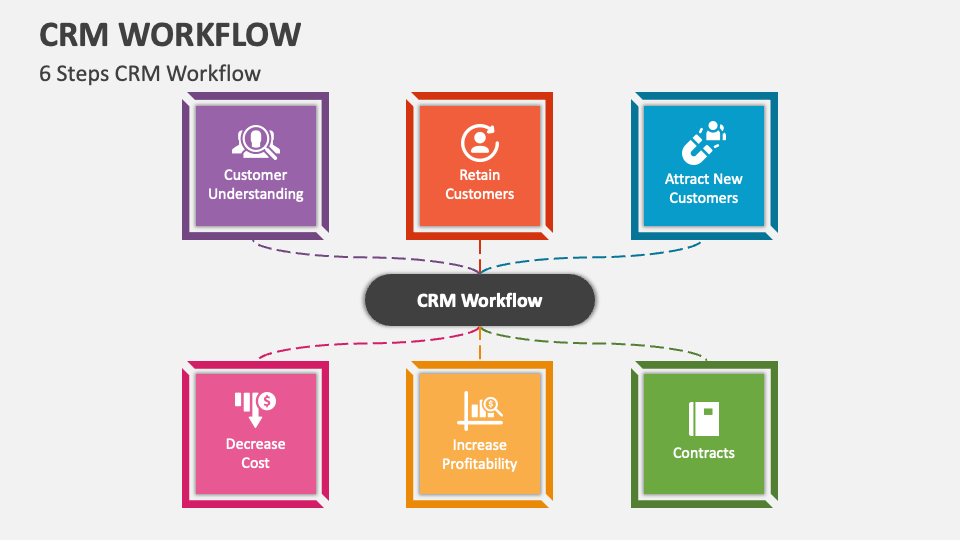
Mastering CRM Marketing Workflows: A Comprehensive Guide to Boost Engagement and Revenue
In today’s fast-paced digital landscape, businesses are constantly seeking ways to optimize their marketing efforts, personalize customer experiences, and drive revenue growth. A Customer Relationship Management (CRM) system is no longer a luxury; it’s a necessity. However, a CRM system is only as effective as the workflows that power it. This comprehensive guide delves deep into the world of CRM marketing workflows, providing you with the knowledge and strategies to build, implement, and refine workflows that truly resonate with your audience and deliver tangible results.
What are CRM Marketing Workflows?
At its core, a CRM marketing workflow is a series of automated actions triggered by specific customer behaviors or events. Think of it as a pre-programmed sequence of steps designed to nurture leads, engage customers, and guide them through the sales funnel. These workflows can be triggered by a variety of factors, such as a website visit, a form submission, an email open, or a purchase. The beauty of workflows lies in their ability to personalize interactions, automate repetitive tasks, and ensure consistent communication across all customer touchpoints.
Without effective workflows, a CRM system is just a glorified database. It’s the workflows that transform raw customer data into actionable insights and drive meaningful engagement. They are the engine that powers your marketing automation efforts, allowing you to deliver the right message, to the right person, at the right time.
The Benefits of Implementing CRM Marketing Workflows
Implementing well-designed CRM marketing workflows offers a multitude of benefits for businesses of all sizes:
- Increased Efficiency: Automate repetitive tasks such as lead nurturing, email marketing, and customer onboarding, freeing up your team to focus on more strategic initiatives.
- Improved Customer Engagement: Deliver personalized content and timely communications, leading to higher engagement rates and stronger customer relationships.
- Enhanced Lead Nurturing: Guide leads through the sales funnel with targeted content and automated follow-ups, increasing the likelihood of conversion.
- Boosted Sales Conversion Rates: Streamline the sales process and provide sales teams with the information they need to close deals more effectively.
- Reduced Costs: Automate marketing processes, reducing the need for manual intervention and minimizing the risk of errors.
- Data-Driven Insights: Track the performance of your workflows and gain valuable insights into customer behavior, allowing you to optimize your marketing efforts.
- Improved Customer Retention: Proactively address customer needs and provide exceptional customer service, leading to increased customer loyalty.
Key Components of Effective CRM Marketing Workflows
Building effective CRM marketing workflows requires a solid understanding of the key components that drive their success:
1. Trigger Events
Trigger events are the starting points of your workflows. They are the specific actions or events that initiate a series of automated actions. Common trigger events include:
- Form Submissions: When a lead submits a form on your website.
- Website Visits: When a prospect visits a specific page on your website.
- Email Opens: When a recipient opens an email you’ve sent.
- Email Clicks: When a recipient clicks on a link in an email.
- Purchase History: When a customer makes a purchase.
- Date-Based Triggers: Birthdays, anniversaries, or other date-related events.
- Contact Status Changes: When a lead moves from one stage of the sales funnel to another.
Choosing the right trigger events is crucial for ensuring your workflows are relevant and timely. Consider your target audience, their behaviors, and the goals you want to achieve with each workflow.
2. Actions
Actions are the specific steps that are executed when a trigger event occurs. These actions can include:
- Sending Emails: Delivering targeted emails to leads or customers.
- Updating Contact Records: Modifying contact information based on customer behavior.
- Assigning Tasks: Creating tasks for sales or support teams.
- Adding/Removing Tags: Segmenting your audience based on their actions.
- Updating Deal Stages: Moving leads through the sales pipeline.
- Sending SMS Messages: Delivering text messages to customers.
- Adding to Lists: Adding contacts to specific marketing lists.
The actions you choose should align with your overall marketing goals and the specific objectives of each workflow. The more tailored the actions are to the trigger, the more effective the workflow will be.
3. Conditions and Branching
Conditions and branching allow you to create dynamic workflows that adapt to individual customer behaviors and preferences. Conditions are used to evaluate specific criteria, such as a customer’s purchase history or their location, and then execute different actions based on the results. Branching allows you to create multiple paths within a workflow, ensuring that each customer receives the most relevant and personalized experience.
For example, you could create a workflow that sends a different email based on whether a customer has purchased a specific product or not. This level of personalization can significantly improve engagement rates and conversion rates.
4. Segmentation
Segmentation is the process of dividing your audience into smaller, more targeted groups based on shared characteristics. This allows you to create more personalized and relevant workflows for each segment. Effective segmentation can be based on a variety of factors, including:
- Demographics: Age, gender, location, etc.
- Behavior: Website activity, email opens, purchases, etc.
- Interests: Products viewed, content consumed, etc.
- Lead Source: How the lead was acquired.
- Purchase History: Products purchased, frequency of purchases, etc.
By segmenting your audience, you can deliver more targeted messages, improve engagement rates, and ultimately drive better results.
5. Reporting and Analytics
Tracking the performance of your workflows is essential for understanding what’s working and what’s not. CRM systems provide a variety of reporting and analytics tools that allow you to measure the key metrics of your workflows, such as:
- Open Rates: The percentage of emails that are opened.
- Click-Through Rates: The percentage of recipients who click on links in your emails.
- Conversion Rates: The percentage of leads who convert into customers.
- Revenue Generated: The amount of revenue generated by your workflows.
- Workflow Completion Rate: The percentage of contacts who complete the workflow.
- Bounce Rates: The percentage of emails that are not delivered.
By analyzing these metrics, you can identify areas for improvement and optimize your workflows for maximum effectiveness. Regular reporting and analysis are crucial for ensuring your workflows are delivering the desired results.
Designing Effective CRM Marketing Workflows: Best Practices
Creating effective CRM marketing workflows requires careful planning and execution. Here are some best practices to guide you:
1. Define Your Goals
Before you start building any workflows, it’s crucial to define your goals. What do you want to achieve with each workflow? Are you trying to generate leads, nurture existing customers, or drive sales? Clearly defined goals will guide your workflow design and help you measure its success.
2. Know Your Audience
Understanding your target audience is essential for creating personalized and relevant workflows. Research your audience’s demographics, behaviors, and interests. This information will inform your segmentation strategy and help you tailor your messages to resonate with each segment.
3. Map Out the Customer Journey
Visualize the customer journey from the initial contact to the final purchase. Identify the key touchpoints along the way and determine how you can use workflows to enhance the customer experience at each stage. This will help you create workflows that are aligned with the customer’s needs and expectations.
4. Choose the Right Triggers
Select trigger events that are relevant to your goals and your audience’s behaviors. Consider the context of each event and ensure that the subsequent actions are appropriate. Avoid using triggers that are too broad or too narrow, as this can lead to irrelevant or ineffective workflows.
5. Craft Compelling Content
The content of your emails and other communications should be engaging, informative, and tailored to your audience. Use clear and concise language, and focus on delivering value. Include a clear call to action in each message, guiding your audience to the next step.
6. Personalize Your Messages
Personalization is key to creating effective workflows. Use customer data to personalize your messages, such as their name, location, or purchase history. This will make your communications feel more relevant and increase the likelihood of engagement.
7. Test and Optimize
Before launching any workflow, test it thoroughly to ensure that it’s functioning correctly. After launching, monitor its performance and make adjustments as needed. Continuously optimize your workflows based on data and feedback to maximize their effectiveness.
8. Keep it Simple
While you can create complex workflows, it’s often best to start with simpler workflows and gradually add complexity as needed. Avoid creating workflows that are overly complicated or difficult to manage. Simplicity will also make it easier to troubleshoot and optimize your workflows.
9. Automate, But Don’t Over-Automate
Automation is a powerful tool, but it’s important to strike a balance. Don’t automate every single interaction. Consider adding a human touch to your workflows, such as a personal email from a sales representative or a phone call to a high-value lead. This can help build stronger relationships and enhance the customer experience.
10. Integrate with Other Tools
Integrate your CRM system with other marketing tools, such as your email marketing platform, social media platforms, and website analytics. This will allow you to create more comprehensive and effective workflows that leverage data from multiple sources.
Examples of CRM Marketing Workflows
To illustrate the power of CRM marketing workflows, let’s look at some specific examples:
1. Lead Nurturing Workflow
Trigger: A lead downloads an ebook from your website.
Actions:
- Send a thank-you email with a link to the ebook.
- After 3 days, send an email with additional resources related to the ebook topic.
- After 7 days, send an email inviting the lead to schedule a call with a sales representative.
- If the lead schedules a call, update their contact status to “Qualified Lead”.
- If the lead doesn’t schedule a call, send a final email with a special offer.
2. Welcome Workflow
Trigger: A new customer makes a purchase.
Actions:
- Send a welcome email with a personalized message and a thank-you note.
- After 1 day, send an email with tips and tricks for using the product.
- After 3 days, send an email asking for feedback.
- Add the customer to a specific customer segment.
3. Abandoned Cart Workflow
Trigger: A customer adds an item to their shopping cart but doesn’t complete the purchase.
Actions:
- After 1 hour, send an email reminding the customer about the item in their cart.
- After 24 hours, send an email with a special offer or discount.
- After 48 hours, send a final email with a link to customer support.
4. Customer Re-engagement Workflow
Trigger: A customer hasn’t made a purchase in a specified period (e.g., 6 months).
Actions:
- Send an email with a special offer or discount.
- Send a follow-up email with new product announcements.
- If the customer makes a purchase, update their contact status.
- If the customer doesn’t make a purchase, remove them from the active customer list.
Choosing the Right CRM System for Your Workflows
The success of your CRM marketing workflows depends heavily on the CRM system you choose. When selecting a CRM system, consider the following factors:
- Workflow Automation Capabilities: Does the system offer robust workflow automation features, including trigger events, actions, conditions, and branching?
- Ease of Use: Is the system easy to learn and use, or is it overly complex?
- Integration Capabilities: Does the system integrate with your existing marketing tools and other applications?
- Segmentation Capabilities: Does the system allow you to segment your audience based on various criteria?
- Reporting and Analytics: Does the system provide comprehensive reporting and analytics tools to track the performance of your workflows?
- Scalability: Can the system handle your current needs and scale as your business grows?
- Cost: Does the system fit within your budget?
- Customer Support: Does the vendor offer adequate customer support?
Some popular CRM systems that offer strong workflow automation capabilities include:
- HubSpot CRM: A popular and user-friendly CRM with powerful marketing automation features.
- Salesforce Sales Cloud: A comprehensive CRM solution with advanced workflow automation capabilities.
- Zoho CRM: A versatile CRM with a range of features, including workflow automation.
- Pipedrive: A sales-focused CRM with a user-friendly interface and strong workflow automation.
- ActiveCampaign: Primarily a marketing automation platform, but it does offer CRM features.
Research different CRM systems and compare their features, pricing, and reviews to find the best fit for your business needs.
Measuring the Success of Your CRM Marketing Workflows
Once you’ve implemented your CRM marketing workflows, it’s crucial to measure their success. This will help you identify areas for improvement and ensure that your workflows are delivering the desired results. Here are some key metrics to track:
- Workflow Completion Rate: The percentage of contacts who complete the workflow. A low completion rate may indicate that the workflow is too long, complex, or irrelevant.
- Conversion Rates: The percentage of leads who convert into customers. This is a key indicator of the effectiveness of your lead nurturing workflows.
- Open Rates: The percentage of emails that are opened. A low open rate may indicate that your subject lines are not compelling enough or that your emails are being sent to the wrong audience.
- Click-Through Rates: The percentage of recipients who click on links in your emails. A low click-through rate may indicate that your content is not engaging or that your calls to action are not clear.
- Bounce Rates: The percentage of emails that are not delivered. A high bounce rate may indicate that your email list is not up-to-date or that your emails are being blocked by spam filters.
- Revenue Generated: The amount of revenue generated by your workflows. This is the ultimate measure of their success.
- Customer Lifetime Value (CLTV): Measures the predicted revenue a customer will generate during their relationship with your business.
Use the reporting and analytics features of your CRM system to track these metrics. Regularly review the data and make adjustments to your workflows as needed. A/B testing different elements of your workflows, such as subject lines, email content, and calls to action, can also help you optimize their performance.
Troubleshooting Common CRM Marketing Workflow Issues
Even with careful planning and execution, you may encounter issues with your CRM marketing workflows. Here are some common problems and how to troubleshoot them:
1. Low Engagement Rates
If your open rates, click-through rates, and conversion rates are low, it may indicate that your content is not engaging or that your messages are not relevant to your audience. Consider the following solutions:
- Review your subject lines: Are they compelling and attention-grabbing?
- Personalize your messages: Use customer data to tailor your content.
- Segment your audience: Ensure that you’re sending the right messages to the right people.
- Test different content: Experiment with different email copy, images, and calls to action.
- Ensure your content delivers value. Provide helpful information, useful tips, or exclusive offers.
2. Workflow Not Triggering
If your workflow is not triggering, it may be due to a problem with your trigger event. Check the following:
- Verify the trigger event: Ensure that the trigger event is configured correctly.
- Check the data: Make sure that the necessary data is available for the trigger event to fire.
- Review your contact list: Ensure that the contacts are eligible for the workflow.
- Check for any errors: Review the workflow logs for any error messages.
3. Incorrect Data
If the data in your CRM system is inaccurate, it can lead to errors in your workflows. To address this, consider the following:
- Regularly clean your data: Remove duplicate contacts, update outdated information, and correct any errors.
- Implement data validation: Use data validation to ensure that new data is entered correctly.
- Integrate with other data sources: Integrate your CRM system with other data sources, such as your website analytics and social media platforms.
4. Over-Automation
Avoid automating every single interaction. Over-automation can lead to a lack of personalization and a poor customer experience. Consider adding a human touch to your workflows, such as a personal email from a sales representative or a phone call to a high-value lead.
5. Workflow Fatigue
Sending too many emails or messages can lead to workflow fatigue, where customers become overwhelmed and disengage. To avoid this, consider the following:
- Limit the frequency of your communications: Don’t bombard your audience with too many emails.
- Segment your audience: Send more targeted messages to specific segments of your audience.
- Provide an easy opt-out option: Make it easy for customers to unsubscribe from your emails.
The Future of CRM Marketing Workflows
The field of CRM marketing is constantly evolving, and the future of workflows is likely to be shaped by several key trends:
- Artificial Intelligence (AI): AI will play an increasingly important role in CRM marketing workflows, automating tasks, personalizing interactions, and providing data-driven insights.
- Hyper-Personalization: Businesses will continue to focus on delivering hyper-personalized experiences, tailoring their messages and offers to individual customer preferences and behaviors.
- Cross-Channel Integration: CRM systems will become increasingly integrated with other marketing channels, such as social media, SMS, and chatbots.
- Voice-Activated Assistants: Voice-activated assistants, such as Alexa and Google Assistant, will play an increasingly important role in customer interactions, allowing customers to interact with businesses through voice commands.
- Focus on Customer Experience: The customer experience will become even more important, with businesses focusing on providing seamless and personalized experiences across all touchpoints.
By staying ahead of these trends, businesses can ensure that their CRM marketing workflows remain effective and deliver the desired results.
Conclusion: Unleashing the Power of CRM Marketing Workflows
CRM marketing workflows are a powerful tool for businesses looking to optimize their marketing efforts, personalize customer experiences, and drive revenue growth. By understanding the key components of effective workflows, following best practices, and measuring their success, you can create workflows that truly resonate with your audience and deliver tangible results. From lead nurturing to customer retention, CRM marketing workflows offer a strategic advantage in today’s competitive landscape. Embrace the power of automation, personalization, and data-driven insights, and watch your business thrive.




