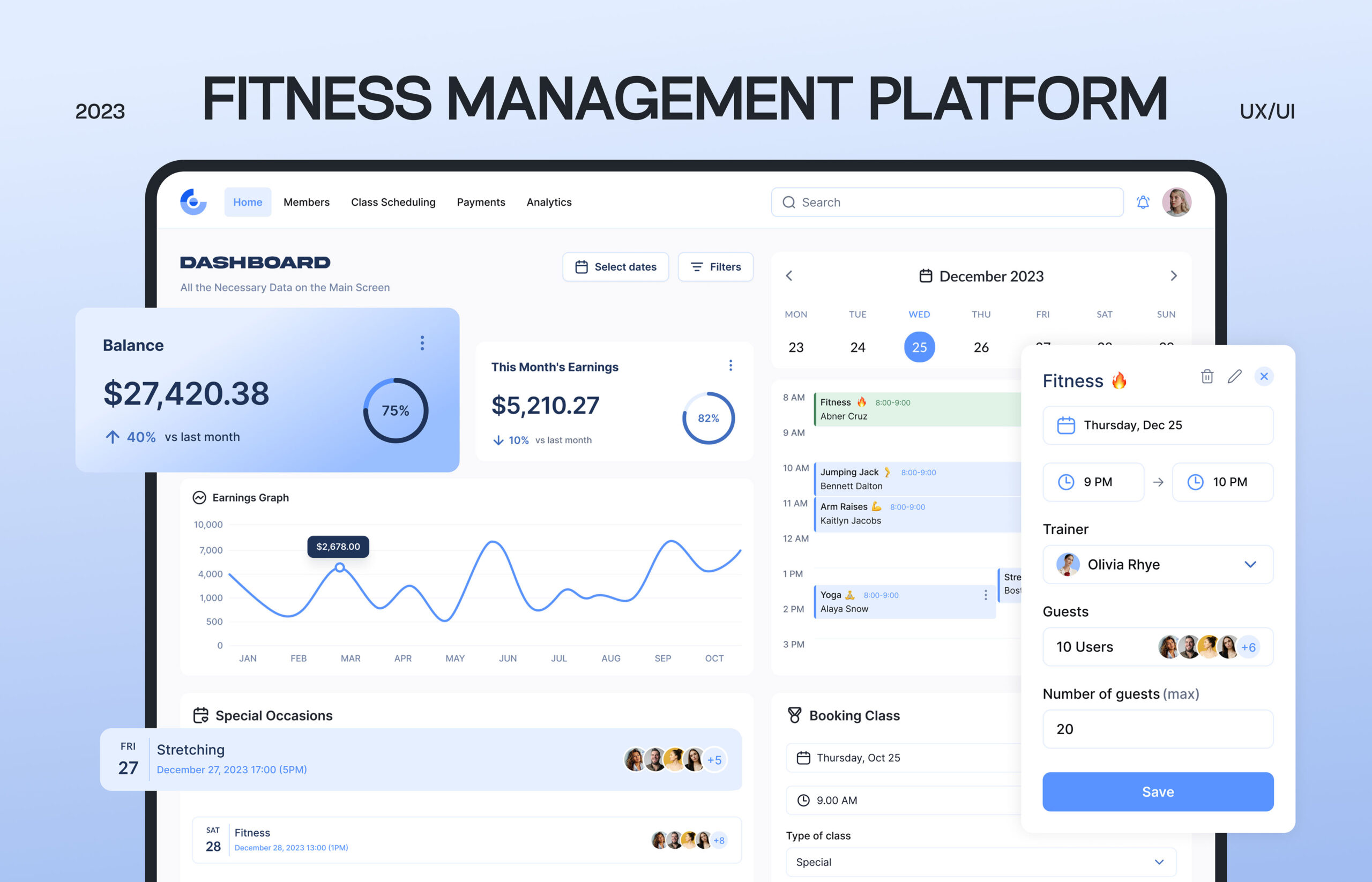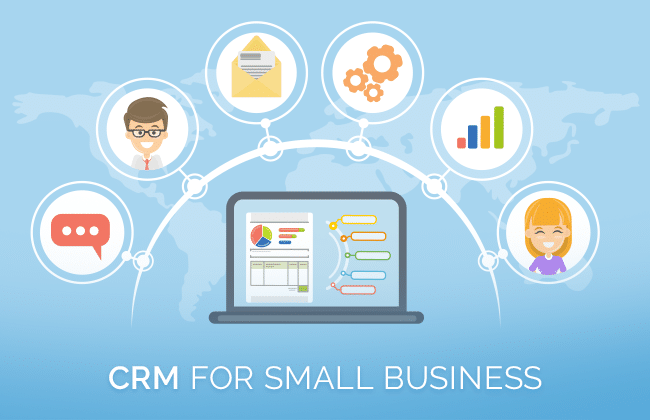Unlock Growth: The Ultimate Guide to Small Business CRM Solutions in 2024
Unlock Growth: The Ultimate Guide to Small Business CRM Solutions in 2024
Running a small business is a rollercoaster. One minute you’re riding high, closing deals and delighting customers; the next, you’re scrambling to keep track of everything. That’s where a Customer Relationship Management (CRM) solution comes in. It’s the secret weapon for small businesses looking to streamline operations, boost sales, and build lasting customer relationships. This comprehensive guide dives deep into the world of small business CRM solutions, providing you with everything you need to know to choose the right one and maximize its potential.
What is a CRM and Why Does Your Small Business Need One?
At its core, a CRM is a system that helps you manage your interactions with current and potential customers. Think of it as a central hub for all your customer-related data. Instead of scattered spreadsheets, sticky notes, and overflowing inboxes, a CRM consolidates everything in one place, making it easy to access, analyze, and act upon customer information.
Why is this so important for small businesses? Well, consider these points:
- Improved Customer Relationships: CRM systems enable you to understand your customers better. By tracking their interactions, preferences, and purchase history, you can personalize your communication and provide better customer service.
- Increased Sales: With a CRM, you can streamline your sales process, track leads, and identify opportunities to close deals. Features like automated follow-ups and sales pipeline management can significantly boost your sales performance.
- Enhanced Efficiency: A CRM automates many repetitive tasks, freeing up your time to focus on more strategic activities. This includes tasks like data entry, appointment scheduling, and email marketing.
- Better Data Analysis: CRM solutions provide valuable insights into your customer behavior and sales performance. You can use this data to make informed decisions about your marketing campaigns, product development, and overall business strategy.
- Scalability: As your business grows, a CRM can scale with you. It can accommodate increasing numbers of customers, employees, and data, ensuring that your customer management system remains effective.
Key Features to Look for in a Small Business CRM
Not all CRM solutions are created equal. When choosing a CRM for your small business, it’s important to consider the features that will best meet your specific needs. Here are some essential features to look for:
Contact Management
This is the foundation of any CRM. It allows you to store and manage all your customer contact information, including names, addresses, phone numbers, email addresses, and social media profiles. Look for a CRM that allows you to easily segment your contacts based on various criteria, such as demographics, purchase history, and engagement level.
Lead Management
A good CRM should help you track and nurture leads through the sales pipeline. This includes features like lead capture forms, lead scoring, and automated follow-up sequences. Lead management features are crucial for turning potential customers into paying customers.
Sales Automation
Sales automation features streamline your sales process and free up your sales team’s time. This includes features like automated email templates, task reminders, and sales pipeline management. By automating repetitive tasks, you can focus your team’s energy on closing deals.
Marketing Automation
Marketing automation features help you nurture leads and engage with customers through targeted email campaigns, social media marketing, and other channels. Look for a CRM that integrates with your existing marketing tools and allows you to create automated workflows.
Customer Service and Support
A CRM can help you provide excellent customer service by tracking customer interactions, managing support tickets, and providing self-service options. This can lead to increased customer satisfaction and loyalty.
Reporting and Analytics
Reporting and analytics features provide valuable insights into your sales performance, customer behavior, and marketing effectiveness. Look for a CRM that offers customizable dashboards and reports, allowing you to track the metrics that matter most to your business.
Integrations
The ability to integrate with other tools and applications is crucial for a CRM. Look for a CRM that integrates with your existing email marketing software, accounting software, social media platforms, and other tools that you use daily.
Mobile Accessibility
In today’s fast-paced world, it’s essential to have access to your CRM data on the go. Look for a CRM that offers a mobile app or a responsive web interface that allows you to access your data from your smartphone or tablet.
Top Small Business CRM Solutions in 2024
The CRM landscape is vast, but here are some of the top solutions specifically designed for small businesses, each with its own strengths and weaknesses:
Zoho CRM
Zoho CRM is a popular choice for small businesses due to its affordability, user-friendliness, and comprehensive feature set. It offers a wide range of features, including contact management, lead management, sales automation, marketing automation, and customer service tools. Zoho CRM also integrates with a variety of other Zoho apps, as well as third-party applications.
- Pros: Affordable, feature-rich, user-friendly, good integrations.
- Cons: Can be overwhelming for very small businesses, some advanced features require higher-tier plans.
HubSpot CRM
HubSpot CRM is a free CRM that offers a robust set of features for small businesses. It’s known for its ease of use and its focus on inbound marketing. HubSpot CRM integrates seamlessly with HubSpot’s marketing, sales, and service hubs, providing a comprehensive suite of tools for managing your customer relationships.
- Pros: Free, user-friendly, excellent for inbound marketing, strong integrations with HubSpot tools.
- Cons: Limited features in the free version, more expensive as you scale.
Salesforce Sales Cloud Essentials
Salesforce is a leading CRM provider, and Sales Cloud Essentials is its offering for small businesses. It offers a comprehensive set of features, including contact management, lead management, sales automation, and reporting. Salesforce is a powerful platform, but it can be more complex to set up and use than some other options.
- Pros: Powerful, scalable, well-established platform, extensive features.
- Cons: Can be expensive, complex to set up and use.
Pipedrive
Pipedrive is a sales-focused CRM that is designed to help sales teams manage their pipelines and close deals. It offers a clean and intuitive interface, as well as features like lead tracking, deal management, and sales reporting. Pipedrive is a great choice for businesses that are focused on sales.
- Pros: Sales-focused, intuitive interface, easy to use, good for sales teams.
- Cons: Less emphasis on marketing automation compared to some other options.
Freshsales
Freshsales is a CRM from Freshworks that offers a range of features, including contact management, lead management, sales automation, and customer service tools. It’s known for its affordability and its user-friendly interface. Freshsales is a good option for small businesses that are looking for a comprehensive CRM solution.
- Pros: Affordable, user-friendly, comprehensive feature set.
- Cons: Can be less feature-rich than some other options.
Choosing the Right CRM for Your Small Business
Selecting the right CRM is a critical decision. It’s not just about picking a software; it’s about investing in a system that will become the backbone of your customer interactions and sales efforts. Here’s how to navigate the selection process:
1. Define Your Needs
Before you start comparing CRM solutions, take the time to identify your specific needs and goals. What are your biggest challenges in managing customer relationships? What features are essential for your business? Consider the following questions:
- What are your primary business goals (e.g., increase sales, improve customer retention)?
- What are your current customer management processes?
- What features do you need to automate and streamline your processes?
- How many users will need access to the CRM?
- What is your budget?
2. Evaluate Your Options
Once you’ve defined your needs, start researching different CRM solutions. Compare their features, pricing, and reviews. Take advantage of free trials to test out the software and see if it’s a good fit for your business. Consider these points when evaluating:
- Features: Does the CRM offer the features you need (e.g., contact management, lead management, sales automation)?
- Ease of Use: Is the CRM user-friendly and easy to learn?
- Integrations: Does the CRM integrate with your existing tools and applications?
- Pricing: Is the CRM affordable for your budget?
- Customer Support: Does the CRM provider offer good customer support?
3. Consider Scalability
Choose a CRM that can grow with your business. As your business expands, you’ll need a CRM that can handle more users, more data, and more complex processes. Make sure the CRM you choose can scale to meet your future needs.
4. Prioritize User Adoption
The best CRM in the world is useless if your team doesn’t use it. Choose a CRM that is easy to learn and use, and provide adequate training and support to your team. Encourage user adoption by highlighting the benefits of using the CRM and providing ongoing support.
5. Don’t Be Afraid to Demo
Requesting a demo from the CRM providers you’re considering is a crucial step. This allows you to see the software in action, ask specific questions, and get a feel for the user interface. It’s a great way to assess if the CRM aligns with your business processes.
6. Check Reviews and Testimonials
Read online reviews and testimonials from other small businesses. This can provide valuable insights into the strengths and weaknesses of different CRM solutions. Look for reviews that are relevant to your industry and business size.
7. Factor in the Total Cost of Ownership
Consider not just the monthly subscription fee, but also the costs of implementation, training, and ongoing support. Some CRMs require a significant upfront investment in setup and customization.
Tips for Successful CRM Implementation
Once you’ve chosen a CRM, the real work begins: implementation. Here are some tips to help you successfully implement your new CRM:
1. Plan Your Implementation
Develop a detailed implementation plan that outlines the steps you need to take to set up your CRM, migrate your data, and train your team. This plan should include timelines, responsibilities, and milestones.
2. Clean Your Data
Before you migrate your data to the CRM, clean it up. Remove duplicate entries, correct errors, and standardize your data format. This will ensure that your CRM data is accurate and reliable.
3. Train Your Team
Provide adequate training to your team on how to use the CRM. This training should cover all the features and functionalities that your team will need to use. Offer ongoing support and training to ensure that your team is comfortable using the CRM.
4. Customize Your CRM
Customize your CRM to meet your specific business needs. This may include creating custom fields, workflows, and reports. The more you customize your CRM, the more effective it will be for your business.
5. Integrate with Other Tools
Integrate your CRM with other tools and applications that you use, such as your email marketing software, accounting software, and social media platforms. This will streamline your workflow and improve your data accuracy.
6. Monitor and Optimize
Monitor your CRM usage and performance. Track key metrics, such as sales conversion rates, customer satisfaction scores, and lead generation results. Use this data to optimize your CRM implementation and make adjustments as needed.
7. Get Executive Buy-In
Ensure that your leadership team is supportive of the CRM implementation. This will help to ensure that the project gets the resources and support it needs to succeed.
The Future of CRM for Small Businesses
The CRM landscape is constantly evolving. Here are some trends to watch for in the coming years:
- Artificial Intelligence (AI): AI is being used to automate tasks, personalize customer interactions, and provide insights into customer behavior. AI-powered CRM solutions can help small businesses to work smarter and more efficiently.
- Mobile CRM: Mobile CRM solutions are becoming increasingly important, as businesses need to be able to access their data and manage their customer relationships on the go.
- Integration with Social Media: CRM solutions are increasingly integrating with social media platforms, allowing businesses to track customer interactions, manage social media campaigns, and provide customer service through social media channels.
- Focus on Customer Experience (CX): The focus is shifting towards providing exceptional customer experiences. CRM solutions are evolving to help businesses personalize their interactions and provide better customer service.
By staying informed about these trends, you can ensure that your small business CRM solution remains relevant and effective in the years to come.
Conclusion: Embracing the Power of CRM
Choosing and implementing the right CRM solution is a significant investment for any small business, but it’s an investment that can pay huge dividends. By centralizing your customer data, streamlining your processes, and gaining valuable insights, you can build stronger customer relationships, boost sales, and achieve sustainable growth.
Don’t let the complexity of the CRM world overwhelm you. Start by defining your needs, researching your options, and taking advantage of free trials and demos. With careful planning and execution, you can harness the power of CRM to transform your small business and reach new heights of success. The future of customer relationships is here, and a well-chosen CRM is your key to unlocking its potential.
So, are you ready to take control of your customer relationships and propel your small business forward? The time to act is now. Explore the CRM options available, find the perfect fit, and begin your journey towards a more connected, efficient, and successful future.