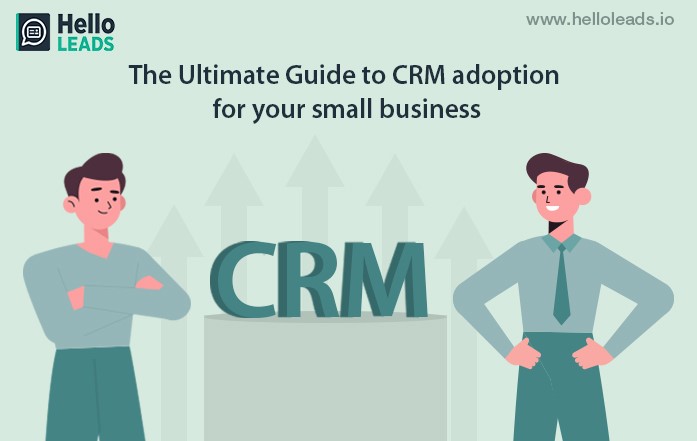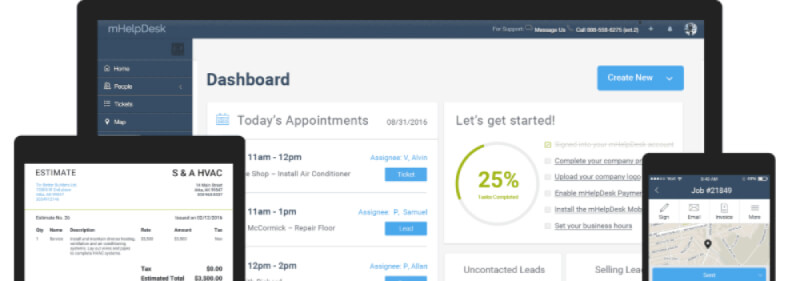Small Business CRM Tutorial: Your Complete Guide to Customer Relationship Management

Introduction: Why Your Small Business Needs a CRM
Running a small business is a whirlwind. You’re the CEO, the marketing team, the customer service rep, and everything in between. Juggling all these roles can be overwhelming, and it’s easy for crucial tasks to fall through the cracks. One of the most important aspects of any business, regardless of its size, is managing your customer relationships. This is where a Customer Relationship Management (CRM) system comes in.
A CRM isn’t just for the big guys. In fact, it can be even more transformative for small businesses. It helps you:
- Organize Customer Data: Say goodbye to spreadsheets and scattered contact information. A CRM centralizes all your customer data in one accessible place.
- Improve Customer Interactions: Know your customers better. Understand their needs and preferences, and tailor your interactions for a more personalized experience.
- Boost Sales: Track leads, manage your sales pipeline, and close deals more efficiently.
- Enhance Customer Service: Provide faster, more effective support, leading to happier, more loyal customers.
- Increase Efficiency: Automate repetitive tasks, freeing up your time to focus on growing your business.
This tutorial will guide you through everything you need to know about small business CRM systems, from understanding the basics to choosing the right software and implementing it effectively. Let’s dive in!
What is a CRM? Understanding the Fundamentals
At its core, a CRM is a system that helps you manage your interactions with current and potential customers. It’s more than just a contact database; it’s a comprehensive platform designed to improve all aspects of your customer relationships. The primary goal of a CRM is to help you understand your customers better, personalize your interactions, and ultimately, drive sales and improve customer loyalty.
Think of it as the brain of your customer interactions. It stores information about your customers, tracks their interactions with your business (emails, phone calls, website visits, purchases, support tickets, etc.), and provides tools to manage your sales and marketing efforts.
Here’s a breakdown of the key functions of a CRM:
- Contact Management: Store and organize all customer contact information, including names, addresses, phone numbers, email addresses, and social media profiles.
- Lead Management: Track potential customers (leads) through the sales pipeline, from initial contact to conversion.
- Sales Automation: Automate repetitive sales tasks, such as sending follow-up emails, scheduling appointments, and generating quotes.
- Marketing Automation: Automate marketing campaigns, such as email marketing and social media posting.
- Customer Service: Manage customer support requests, track issues, and provide faster and more effective support.
- Reporting and Analytics: Generate reports and analyze data to track sales performance, customer engagement, and other key metrics.
Benefits of a CRM for Small Businesses
While large enterprises often have dedicated teams for CRM implementation, small businesses can reap immense rewards from adopting a CRM system. The benefits are numerous and can significantly impact your bottom line. Let’s explore some of the key advantages:
- Improved Customer Relationships: A CRM helps you understand your customers better. By tracking their interactions and preferences, you can personalize your communication and provide a more tailored experience, leading to stronger relationships and increased customer loyalty.
- Increased Sales and Revenue: By streamlining your sales process and tracking leads more effectively, a CRM can help you close deals faster and increase your sales revenue. Sales automation features can automate repetitive tasks, freeing up your sales team to focus on closing deals.
- Enhanced Customer Service: A CRM provides a centralized platform for managing customer support requests. You can track issues, provide faster and more effective support, and resolve customer problems quickly, leading to higher customer satisfaction.
- Improved Efficiency and Productivity: Automation features in a CRM can automate repetitive tasks, such as data entry, email marketing, and appointment scheduling. This frees up your employees’ time, allowing them to focus on more important tasks and increasing overall productivity.
- Better Data Analysis and Decision-Making: A CRM provides valuable data and insights into your customers and your sales performance. You can use this data to track key metrics, identify trends, and make informed decisions about your business.
- Centralized Data Storage: No more scattered spreadsheets or lost contact information. A CRM centralizes all your customer data in one accessible place, making it easier to manage and retrieve information.
- Scalability: As your business grows, your CRM can scale with you. Most CRM systems offer different pricing plans and features to accommodate businesses of all sizes.
Choosing the Right CRM for Your Small Business
Selecting the right CRM is crucial for its successful implementation and adoption. With so many options available, it’s important to choose one that aligns with your specific business needs and budget. Here’s a step-by-step guide to help you choose the right CRM:
- Assess Your Needs: Before you start looking at CRM systems, take the time to understand your business needs. What are your pain points? What do you want to achieve with a CRM? Consider the following questions:
- What are your sales and marketing goals?
- What are your customer service needs?
- What data do you need to track?
- What features are essential for your business?
- What is your budget?
- Define Your Budget: CRM systems come in various price points, from free to enterprise-level solutions. Determine how much you’re willing to spend on a CRM, including the initial setup costs, ongoing subscription fees, and any additional costs for training or customization.
- Research Different CRM Systems: Once you have a clear understanding of your needs and budget, start researching different CRM systems. Some popular options for small businesses include:
- HubSpot CRM: A popular free CRM with robust features for sales, marketing, and customer service.
- Zoho CRM: A feature-rich CRM with a variety of pricing plans to suit different business sizes.
- Salesforce Sales Cloud: A powerful CRM with advanced features, suitable for businesses with more complex needs.
- Pipedrive: A sales-focused CRM designed for small businesses and startups.
- Freshsales: A CRM with a focus on sales and marketing automation.
- Evaluate Features: Compare the features of different CRM systems and determine which ones meet your needs. Consider the following features:
- Contact Management: How well does the CRM manage contact information?
- Lead Management: Does the CRM track leads effectively?
- Sales Automation: Does the CRM automate sales tasks?
- Marketing Automation: Does the CRM automate marketing campaigns?
- Customer Service: Does the CRM manage customer support requests?
- Reporting and Analytics: Does the CRM provide reporting and analytics?
- Integrations: Does the CRM integrate with other tools you use, such as email marketing platforms, social media platforms, and accounting software?
- Consider Ease of Use: Choose a CRM that is easy to use and navigate. The easier it is to use, the more likely your employees are to adopt it.
- Read Reviews and Testimonials: Read reviews and testimonials from other small businesses to get an idea of their experiences with different CRM systems.
- Request Demos and Free Trials: Most CRM systems offer demos or free trials. Take advantage of these to test the software and see if it’s a good fit for your business.
- Choose a Scalable Solution: Choose a CRM that can scale with your business as it grows. Make sure the CRM offers different pricing plans and features to accommodate your changing needs.
- Consider Customer Support: Choose a CRM with reliable customer support. You’ll need help if you encounter any issues.
- Prioritize Integration: Think about how easily the CRM integrates with other tools your business uses. Seamless integration saves time and effort.
Implementing Your CRM: A Step-by-Step Guide
Once you’ve chosen your CRM, the real work begins: implementation. This process can seem daunting, but with a structured approach, you can ensure a smooth transition. Here’s a step-by-step guide to implementing your CRM:
- Plan Your Implementation: Before you start, create a detailed implementation plan. This plan should include the following:
- Implementation Timeline: Set a realistic timeline for implementing the CRM.
- Team Roles and Responsibilities: Assign roles and responsibilities to team members.
- Data Migration Plan: Plan how you will migrate your existing data to the CRM.
- Training Plan: Plan how you will train your employees on the new CRM.
- Data Migration: The most time-consuming part of implementation is often data migration. This involves transferring your existing customer data from spreadsheets, databases, or other systems into your new CRM.
- Clean Your Data: Before migrating your data, clean it up. Remove duplicates, correct errors, and standardize the data format.
- Choose a Data Migration Method: You can either manually enter your data into the CRM or use a data import tool.
- Test the Data Migration: Test the data migration process to ensure that all your data is migrated correctly.
- Customize Your CRM: Customize your CRM to meet your specific business needs. This may involve the following:
- Configuring Settings: Configure the settings of the CRM to match your business processes.
- Creating Custom Fields: Create custom fields to store specific data that is relevant to your business.
- Setting Up Workflows: Set up workflows to automate repetitive tasks.
- Integrating with Other Tools: Integrate the CRM with other tools you use, such as email marketing platforms, social media platforms, and accounting software.
- Train Your Employees: Provide training to your employees on how to use the new CRM. This training should cover the following:
- CRM Features: Explain the features of the CRM and how to use them.
- Best Practices: Provide best practices for using the CRM.
- Troubleshooting: Provide troubleshooting tips for common issues.
- Test and Refine: After implementing the CRM, test it to ensure that it is working correctly. Make any necessary adjustments to improve its performance.
- Monitor and Evaluate: Continuously monitor and evaluate the CRM’s performance. Track key metrics and make adjustments as needed.
- Provide Ongoing Support: Provide ongoing support to your employees to help them use the CRM effectively.
- Gather Feedback: Collect feedback from your employees on their experience with the CRM. Use this feedback to improve the CRM’s performance.
- Stay Updated: CRM systems are constantly evolving. Stay updated on the latest features and updates to your CRM.
Maximizing Your CRM: Best Practices for Small Businesses
Once your CRM is up and running, it’s time to optimize its use and get the most out of your investment. Here are some best practices to help you maximize your CRM’s effectiveness:
- Establish Clear Goals: Define your objectives for using the CRM. What do you want to achieve? Increase sales? Improve customer satisfaction? Clearly defined goals will help you track your progress and measure the CRM’s success.
- Ensure Data Accuracy: The value of your CRM depends on the accuracy of your data. Regularly clean and update your customer information to ensure it’s current and reliable.
- Encourage User Adoption: Make sure your team understands the value of the CRM and uses it consistently. Provide training and support to encourage adoption.
- Customize Your CRM: Tailor your CRM to fit your specific business needs and processes. Customize fields, workflows, and reports to gain the insights you need.
- Automate Tasks: Leverage the automation features of your CRM to streamline your sales and marketing processes. Automate repetitive tasks to save time and improve efficiency.
- Track Key Metrics: Monitor key metrics, such as sales performance, customer engagement, and customer satisfaction. Use these metrics to track your progress and identify areas for improvement.
- Segment Your Customers: Segment your customers based on their demographics, behavior, and purchase history. This allows you to personalize your marketing and sales efforts.
- Integrate with Other Tools: Integrate your CRM with other tools you use, such as email marketing platforms, social media platforms, and accounting software. This will streamline your workflows and provide a more complete view of your customers.
- Provide Excellent Customer Service: Use your CRM to provide excellent customer service. Track customer interactions, resolve issues quickly, and provide personalized support.
- Review and Refine: Regularly review your CRM usage and make adjustments as needed. Identify areas for improvement and refine your processes to optimize your results.
- Prioritize User Training: Regularly train your team on new features and best practices. This ensures they stay up-to-date and can fully utilize the CRM’s capabilities.
- Foster Collaboration: Encourage collaboration among team members within the CRM. This ensures everyone is on the same page and can access the information they need.
- Regularly Back Up Your Data: Protect your valuable customer data by regularly backing up your CRM data. This ensures that you can recover your data in case of a system failure or data loss.
CRM and Sales: Supercharging Your Sales Process
A CRM is a powerful tool for boosting your sales performance. It helps you manage your leads, track your sales pipeline, and close deals more efficiently. Here’s how a CRM can supercharge your sales process:
- Lead Management: A CRM helps you track leads from initial contact to conversion. You can capture leads from various sources, such as your website, social media, and email marketing campaigns. You can then nurture these leads with targeted content and follow-up emails.
- Sales Pipeline Management: A CRM allows you to visualize your sales pipeline and track the progress of your deals. You can see where each lead is in the sales process, identify any bottlenecks, and take steps to move deals forward.
- Sales Automation: A CRM can automate repetitive sales tasks, such as sending follow-up emails, scheduling appointments, and generating quotes. This frees up your sales team to focus on closing deals.
- Sales Forecasting: A CRM can help you forecast your sales revenue. By analyzing your sales pipeline and historical data, you can predict your future sales performance.
- Sales Reporting and Analytics: A CRM provides valuable data and insights into your sales performance. You can track key metrics, such as sales revenue, conversion rates, and average deal size. This data can help you identify areas for improvement and make informed decisions about your sales strategy.
- Personalized Sales Interactions: A CRM allows you to personalize your sales interactions. By understanding your customers’ needs and preferences, you can tailor your communication and provide a more tailored experience.
- Improved Communication: A CRM improves communication between your sales team and your customers. You can track all customer interactions in one place, ensuring that everyone is on the same page.
- Faster Deal Closings: With a CRM, you can streamline your sales process and close deals faster. Automation features can automate repetitive tasks, freeing up your sales team to focus on closing deals.
- Increased Conversion Rates: By tracking leads more effectively and personalizing your sales interactions, you can increase your conversion rates.
- Better Sales Team Performance: By providing your sales team with the tools and insights they need, a CRM can help them perform better.
CRM and Marketing: Creating Effective Marketing Campaigns
CRM isn’t just for sales; it’s a powerful ally for your marketing efforts. It allows you to understand your customers better, personalize your marketing campaigns, and track your results. Here’s how CRM can help you create effective marketing campaigns:
- Customer Segmentation: Segment your customers based on their demographics, behavior, and purchase history. This allows you to create targeted marketing campaigns that resonate with specific customer groups.
- Personalized Marketing: Personalize your marketing messages based on your customers’ preferences and needs. This can include personalized email campaigns, targeted website content, and customized offers.
- Email Marketing Automation: Automate your email marketing campaigns. Send automated welcome emails, nurture emails, and promotional emails.
- Social Media Integration: Integrate your CRM with your social media platforms. Track customer interactions on social media and engage with your customers in real-time.
- Campaign Tracking and Analytics: Track the performance of your marketing campaigns. Measure key metrics, such as click-through rates, conversion rates, and return on investment.
- Lead Scoring: Assign lead scores based on their behavior and engagement. This helps you prioritize your leads and focus your marketing efforts on the most promising prospects.
- Improved Customer Insights: Gain a deeper understanding of your customers’ needs and preferences. Use this information to create more effective marketing campaigns.
- Increased Marketing ROI: By targeting your marketing efforts and personalizing your messages, you can increase your marketing ROI.
- Better Customer Engagement: Engage with your customers in a more meaningful way. Use your CRM to create personalized experiences and build stronger relationships.
- Data-Driven Decision Making: Use data and analytics to make informed decisions about your marketing strategy.
Common CRM Mistakes to Avoid
Even with the best intentions, businesses sometimes make mistakes when implementing and using a CRM. Here are some common pitfalls to avoid:
- Choosing the Wrong CRM: Selecting a CRM that doesn’t meet your specific needs is a recipe for failure. Take the time to assess your requirements and choose the right software.
- Poor Data Migration: Inaccurate or incomplete data migration can lead to frustration and wasted time. Clean and validate your data before importing it into your CRM.
- Lack of Training: Without proper training, your team won’t be able to use the CRM effectively. Invest in comprehensive training to ensure everyone is on board.
- Insufficient User Adoption: If your team doesn’t use the CRM consistently, you won’t see the benefits. Encourage adoption through training, support, and highlighting the CRM’s value.
- Ignoring Customization: Failing to customize your CRM to fit your business processes is a missed opportunity. Tailor the system to your needs for maximum efficiency.
- Not Setting Clear Goals: Without clear goals, it’s difficult to measure the CRM’s success. Define your objectives and track your progress.
- Neglecting Data Accuracy: Inaccurate data leads to poor decisions. Regularly clean and update your data to ensure its reliability.
- Failing to Integrate: Not integrating your CRM with other tools limits its potential. Integrate with your email marketing, social media, and other platforms.
- Lack of Ongoing Support: Provide ongoing support to your team to help them use the CRM effectively.
- Not Adapting to Change: CRM systems evolve. Stay updated and adapt your processes to leverage new features and improvements.
Future Trends in CRM for Small Businesses
The CRM landscape is constantly evolving. Staying ahead of the curve is crucial for small businesses looking to maximize their customer relationship management efforts. Here are some future trends to watch:
- Artificial Intelligence (AI): AI is revolutionizing CRM. Expect to see more AI-powered features, such as predictive analytics, automated lead scoring, and personalized customer interactions. AI can analyze vast amounts of data to identify patterns and insights that would be difficult for humans to detect.
- Mobile CRM: With the increasing mobility of the workforce, mobile CRM solutions are becoming increasingly important. Expect to see more CRM systems with robust mobile apps that allow you to access and manage your customer data from anywhere.
- Integration with IoT: The Internet of Things (IoT) is creating new opportunities for CRM. Expect to see CRM systems that integrate with IoT devices, such as smart home devices and wearable technology, to provide a more complete view of your customers.
- Personalized Customer Experiences: Customers expect personalized experiences. CRM systems will continue to evolve to provide more tools for creating personalized interactions, such as personalized email campaigns, targeted website content, and customized offers.
- Focus on Customer Data Privacy: With increasing concerns about data privacy, CRM systems will need to prioritize data security and compliance with privacy regulations, such as GDPR and CCPA.
- Increased Automation: Automation will continue to be a major trend in CRM. Expect to see more CRM systems with advanced automation features that can automate repetitive tasks, such as data entry, email marketing, and appointment scheduling.
- Enhanced Analytics and Reporting: CRM systems will continue to provide more advanced analytics and reporting features. Expect to see more tools for tracking key metrics, analyzing data, and making informed decisions.
- Integration with Social Media: Social media will continue to play a major role in CRM. Expect to see more CRM systems that integrate with social media platforms, allowing you to track customer interactions, engage with customers in real-time, and manage your social media presence.
- Focus on User Experience (UX): CRM systems will prioritize user experience. Expect to see more CRM systems with intuitive interfaces, easy-to-use features, and mobile-friendly designs.
Conclusion: Embracing CRM for Small Business Success
Implementing a CRM system is a significant step towards building stronger customer relationships, streamlining your sales process, and driving business growth. By understanding the fundamentals, choosing the right software, implementing it effectively, and following best practices, you can unlock the full potential of a CRM for your small business.
Remember, the key to success is not just adopting a CRM, but also embracing it as a core part of your business strategy. Train your team, customize your system, and continuously refine your processes to maximize your results. As technology continues to evolve, staying informed about the latest trends will help you stay ahead of the curve and ensure your CRM remains a valuable asset for years to come.
By investing in a CRM, you’re investing in your future. You’re investing in stronger customer relationships, increased sales, and a more efficient and productive business. So, take the plunge, embrace the power of CRM, and watch your small business thrive!