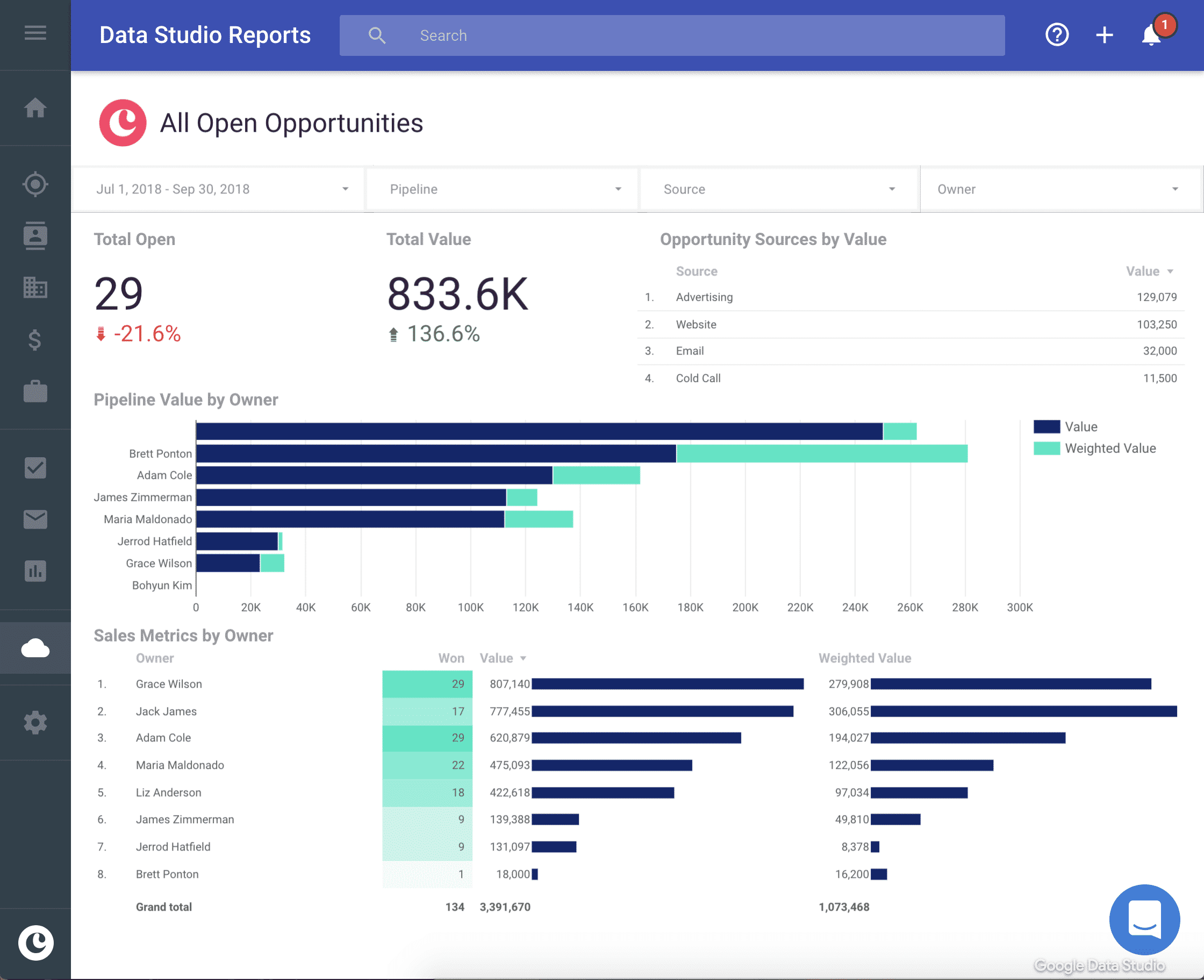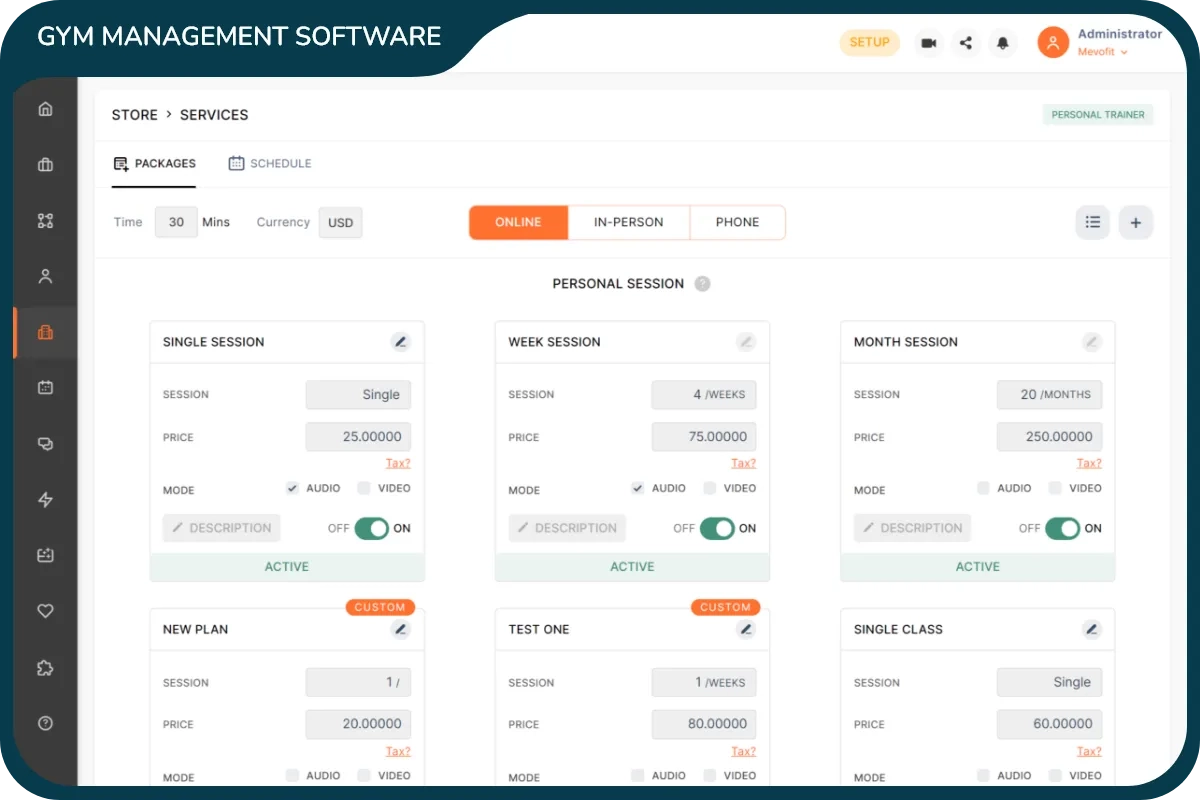CRM for Small Business Expansion: Grow Smarter, Not Just Bigger
CRM for Small Business Expansion: Your Roadmap to Sustainable Growth
Running a small business is a rollercoaster. One minute you’re celebrating a new client, the next you’re scrambling to juggle multiple tasks. In the midst of all this, the thought of expansion can feel both exhilarating and overwhelming. But what if there was a way to grow your business strategically, without sacrificing your sanity? That’s where a Customer Relationship Management (CRM) system comes in. This isn’t just about fancy software; it’s about building lasting relationships, streamlining your processes, and ultimately, setting your small business up for sustainable expansion.
This article will delve deep into the world of CRM, specifically tailored for small businesses. We’ll explore why CRM is essential for growth, how to choose the right system, and how to implement it effectively. We’ll also touch on advanced strategies to maximize your CRM investment and ensure your expansion journey is smooth, efficient, and successful. Get ready to transform your approach to customer relationships and unlock the true potential of your small business.
Why CRM is the Cornerstone of Small Business Expansion
In the early days of your business, you might be able to manage customer interactions with spreadsheets and sticky notes. But as you grow, this approach quickly becomes unsustainable. Information gets lost, opportunities slip through the cracks, and customer satisfaction suffers. A CRM system solves these problems by providing a centralized hub for all customer-related data and interactions.
Here’s why CRM is crucial for small business expansion:
- Improved Customer Relationships: CRM helps you understand your customers better. By tracking their interactions, preferences, and purchase history, you can personalize your communication and offer tailored solutions, strengthening customer loyalty.
- Increased Sales Efficiency: CRM automates many sales tasks, such as lead tracking, follow-up reminders, and proposal generation. This frees up your sales team to focus on what they do best: closing deals.
- Enhanced Marketing Effectiveness: CRM enables targeted marketing campaigns. You can segment your customer base based on demographics, behavior, and purchase history, ensuring your marketing messages resonate with the right audience.
- Better Data-Driven Decisions: CRM provides valuable insights into your business performance. You can track key metrics, identify trends, and make data-driven decisions to improve your sales, marketing, and customer service strategies.
- Scalability: A well-chosen CRM system can grow with your business. As you expand, the CRM can accommodate your increasing customer base, sales team, and marketing efforts.
Think of CRM as the central nervous system of your business. It connects all your departments, providing a unified view of your customers and enabling seamless communication and collaboration. Without it, expansion can feel like navigating a maze blindfolded.
Choosing the Right CRM for Your Small Business: A Step-by-Step Guide
The CRM market is vast, with a plethora of options available. Choosing the right system can feel daunting, but by following a structured approach, you can find the perfect fit for your small business. Here’s a step-by-step guide:
1. Define Your Needs and Goals
Before you start evaluating CRM systems, take the time to understand your specific needs and goals. What problems are you trying to solve? What do you want to achieve with a CRM? Consider these questions:
- What are your current pain points? Are you struggling with lead management, customer communication, or sales tracking?
- What are your key performance indicators (KPIs)? What metrics will you use to measure the success of your CRM implementation?
- What are your future growth plans? Do you anticipate expanding your sales team, launching new products, or entering new markets?
- What are your budget constraints? How much are you willing to spend on a CRM system?
Answering these questions will help you create a clear picture of your requirements and prioritize the features you need in a CRM.
2. Identify Your Must-Have Features
Based on your needs and goals, create a list of must-have features. These are the functionalities that are essential for your business. Common CRM features include:
- Contact Management: Store and manage customer contact information, including names, addresses, phone numbers, and email addresses.
- Lead Management: Track leads, qualify them, and nurture them through the sales pipeline.
- Sales Automation: Automate sales tasks, such as follow-up reminders, email templates, and proposal generation.
- Marketing Automation: Automate marketing campaigns, such as email marketing, social media posting, and lead nurturing.
- Reporting and Analytics: Track key metrics, generate reports, and gain insights into your business performance.
- Integration: Integrate with other business tools, such as email marketing platforms, accounting software, and e-commerce platforms.
Prioritize the features that are most critical to your success and create a shortlist of potential CRM systems.
3. Research and Evaluate CRM Systems
Once you have a list of must-have features, it’s time to research and evaluate different CRM systems. Consider these factors:
- Ease of Use: Choose a CRM that is user-friendly and easy to navigate.
- Scalability: Ensure the CRM can grow with your business.
- Customization: Look for a CRM that allows you to customize features and workflows to meet your specific needs.
- Integration: Check if the CRM integrates with your existing business tools.
- Pricing: Compare pricing plans and choose a CRM that fits your budget.
- Customer Support: Consider the level of customer support provided by the CRM vendor.
- Reviews and Ratings: Read online reviews and ratings to get feedback from other users.
Create a spreadsheet to compare different CRM systems and their features. This will help you narrow down your options.
4. Consider Cloud-Based vs. On-Premise CRM
There are two main types of CRM systems: cloud-based and on-premise.
- Cloud-Based CRM: Hosted by the CRM vendor and accessed over the internet. They are typically more affordable, easier to implement, and offer automatic updates.
- On-Premise CRM: Installed on your own servers. They offer more control over data but require more IT expertise and can be more expensive to maintain.
For most small businesses, cloud-based CRM is the best option. It’s cost-effective, easy to set up, and offers a wide range of features.
5. Request Demos and Free Trials
Once you’ve narrowed down your options, request demos and free trials of the CRM systems you’re considering. This will allow you to see the system in action and evaluate its features and usability. Take the time to explore the system and see how it aligns with your business processes. Ask questions and get a feel for the vendor’s support and training resources.
6. Make Your Decision
After evaluating different CRM systems, make your final decision. Choose the system that best meets your needs, goals, and budget. Consider the long-term implications of your decision and choose a CRM that can support your future growth.
Implementing Your CRM System: A Practical Approach
Choosing the right CRM is only the first step. Successfully implementing the system is crucial for realizing its benefits. Here’s a practical approach to CRM implementation:
1. Plan Your Implementation
Develop a detailed implementation plan that outlines the steps involved in setting up your CRM. This plan should include:
- Project Timeline: Set realistic deadlines for each stage of the implementation.
- Team Roles and Responsibilities: Assign roles and responsibilities to team members.
- Data Migration Plan: Plan how you will migrate your existing customer data to the CRM.
- Training Plan: Develop a training plan to ensure your team is familiar with the CRM.
A well-defined plan will help you stay organized and on track throughout the implementation process.
2. Migrate Your Data
Migrating your existing customer data to the CRM is a critical step. Clean and organize your data before migration to ensure accuracy. Consider these steps:
- Data Cleaning: Remove duplicate entries, correct errors, and standardize data formats.
- Data Mapping: Map your existing data fields to the corresponding fields in the CRM.
- Data Import: Import your data into the CRM.
- Data Validation: Verify the accuracy of your imported data.
Proper data migration will ensure that your CRM is populated with accurate and up-to-date information.
3. Customize Your CRM
Tailor your CRM to meet your specific business needs. Customize features, workflows, and reports to align with your business processes. This might include:
- Adding Custom Fields: Create custom fields to store specific data relevant to your business.
- Customizing Workflows: Customize sales and marketing workflows to automate tasks and streamline processes.
- Creating Custom Reports: Create custom reports to track key metrics and gain insights into your business performance.
Customization will ensure that the CRM is a perfect fit for your business.
4. Train Your Team
Provide comprehensive training to your team on how to use the CRM. This will ensure that everyone is familiar with the system and can use it effectively. Offer different training methods, such as:
- Online Tutorials: Provide access to online tutorials and training materials.
- In-Person Training: Conduct in-person training sessions.
- On-the-Job Training: Provide on-the-job training and support.
Effective training will empower your team to use the CRM to its full potential.
5. Test and Refine
Before fully launching your CRM, test the system thoroughly. Identify any bugs or issues and resolve them. Gather feedback from your team and refine the system based on their input. Continuously monitor the system and make adjustments as needed to optimize its performance.
Advanced CRM Strategies for Exponential Growth
Once your CRM is up and running, you can leverage advanced strategies to maximize its impact and drive exponential growth. Here are some ideas:
1. Integrate CRM with Other Tools
Integrate your CRM with other business tools, such as email marketing platforms, accounting software, and e-commerce platforms. This will streamline your processes and provide a more holistic view of your customers. Integration can help you:
- Automate data transfer: Automatically transfer data between different systems.
- Improve data accuracy: Reduce the risk of data entry errors.
- Gain deeper insights: Get a more complete picture of your customer interactions.
Integrations can create a connected ecosystem that boosts efficiency.
2. Implement Marketing Automation
Use marketing automation features to nurture leads, personalize customer communication, and automate repetitive tasks. This can free up your marketing team to focus on more strategic initiatives. Consider these strategies:
- Lead Nurturing: Create automated email sequences to nurture leads through the sales funnel.
- Personalized Content: Personalize your website content and email marketing messages based on customer behavior and preferences.
- Segmentation: Segment your customer base to deliver targeted marketing messages.
Marketing automation can significantly improve your marketing effectiveness.
3. Leverage Sales Automation
Automate sales tasks, such as lead assignment, follow-up reminders, and proposal generation. This will free up your sales team to focus on closing deals. Consider these strategies:
- Automated Lead Routing: Automatically assign leads to the appropriate sales representatives.
- Automated Follow-ups: Set up automated follow-up reminders to ensure timely communication.
- Automated Proposal Generation: Automate the process of generating sales proposals.
Sales automation can boost your sales team’s productivity.
4. Analyze and Optimize Your CRM Data
Regularly analyze your CRM data to identify trends, measure performance, and optimize your strategies. Look for insights that can help you:
- Improve Customer Retention: Identify customers who are at risk of churning and take action to retain them.
- Increase Sales Conversion Rates: Identify the most effective sales strategies.
- Optimize Marketing Campaigns: Measure the performance of your marketing campaigns and make adjustments as needed.
Data analysis is key to continuous improvement.
5. Foster a Customer-Centric Culture
Make customer satisfaction a top priority. Use your CRM to build strong customer relationships and provide exceptional customer service. This includes:
- Personalized Communication: Personalize your communication based on customer preferences and behavior.
- Proactive Customer Service: Anticipate customer needs and provide proactive support.
- Gathering Customer Feedback: Regularly gather customer feedback to improve your products and services.
A customer-centric culture will foster loyalty and drive referrals.
Common Mistakes to Avoid When Implementing CRM
While CRM can be a game-changer, avoid these common pitfalls to ensure a successful implementation:
1. Not Defining Clear Goals
Without clear goals, you won’t be able to measure the success of your CRM implementation. Define your goals and KPIs before you start.
2. Choosing the Wrong CRM System
Not all CRM systems are created equal. Choose a system that aligns with your business needs and goals.
3. Not Involving Your Team
Involve your team in the CRM implementation process. Their input is valuable.
4. Not Training Your Team Properly
Proper training is essential for ensuring your team can use the CRM effectively.
5. Not Migrating Data Correctly
Improper data migration can lead to inaccurate data and lost opportunities. Clean and organize your data before migration.
6. Over-Customizing the System
Over-customizing the system can lead to complexity and maintenance issues. Focus on the features that are essential for your business.
7. Not Analyzing and Optimizing Your Data
Regularly analyze your CRM data to identify trends, measure performance, and optimize your strategies.
The Future of CRM for Small Businesses
The CRM landscape is constantly evolving. Here’s what you can expect in the future:
- Artificial Intelligence (AI): AI-powered CRM systems will become more prevalent, offering features like predictive analytics, automated insights, and personalized recommendations.
- Mobile CRM: Mobile CRM will become increasingly important, allowing your team to access customer data and manage interactions on the go.
- Integration with New Technologies: CRM systems will integrate with new technologies, such as voice assistants and chatbots, to enhance customer service and streamline workflows.
- Focus on Customer Experience: The focus will shift towards providing exceptional customer experiences. CRM systems will become even more customer-centric, enabling businesses to build stronger relationships and drive loyalty.
Staying informed about these trends will help you choose a CRM system that can support your long-term growth.
Conclusion: Embrace CRM, Embrace Growth
CRM is no longer a luxury; it’s a necessity for small businesses looking to expand. By choosing the right system, implementing it effectively, and leveraging advanced strategies, you can transform your approach to customer relationships, streamline your processes, and drive sustainable growth. Don’t let your growth be limited by outdated systems. Embrace the power of CRM and unlock the true potential of your small business. Take the first step today and start exploring the world of CRM. Your future expansion depends on it.