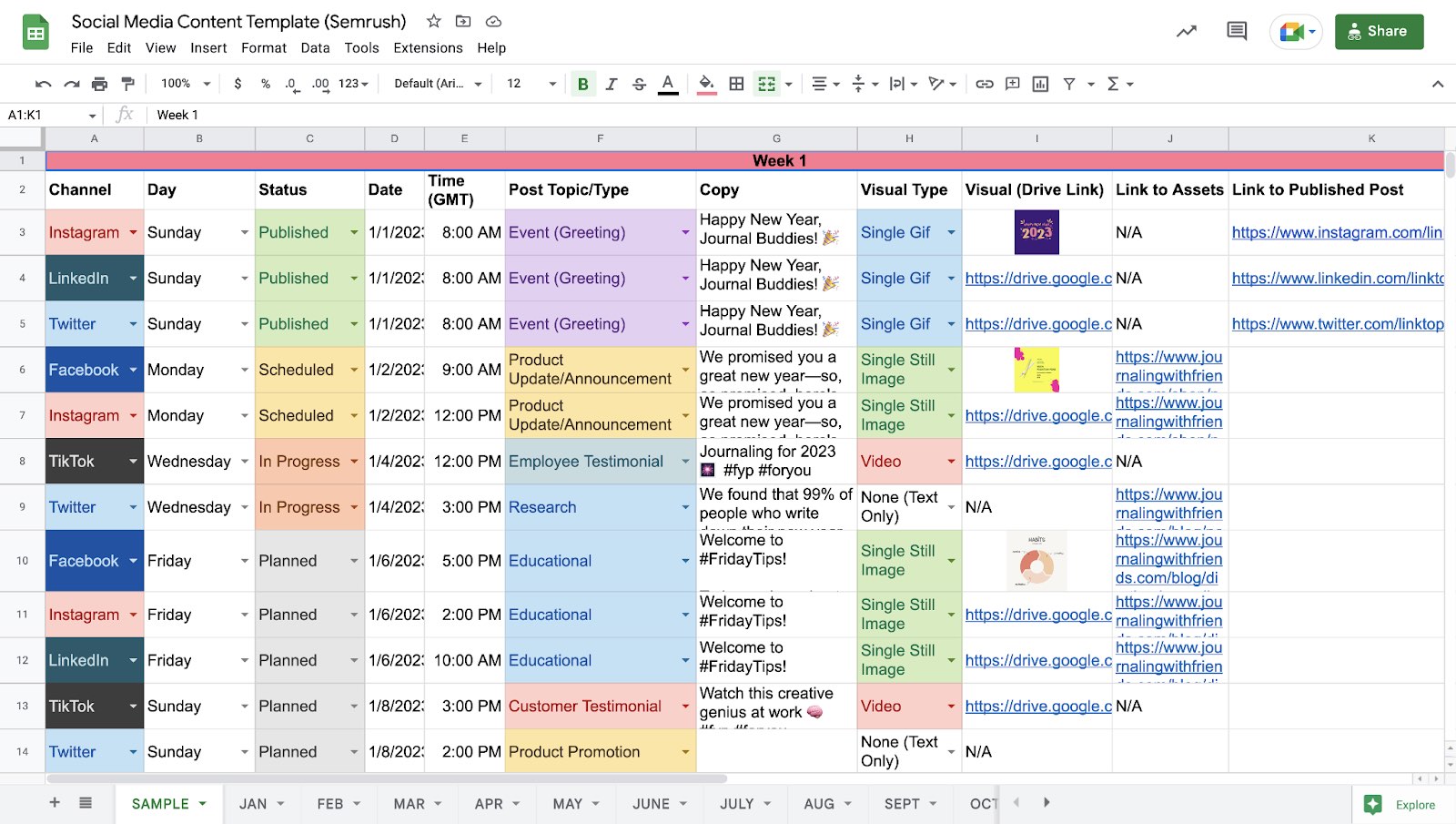Supercharge Your Shopify Store: A Deep Dive into CRM Integration

Supercharge Your Shopify Store: A Deep Dive into CRM Integration
Running a successful e-commerce business on Shopify is a marathon, not a sprint. It requires constant effort, strategic thinking, and, most importantly, a deep understanding of your customers. In today’s competitive landscape, simply having a great product isn’t enough. You need to build relationships, personalize experiences, and provide exceptional customer service. This is where Customer Relationship Management (CRM) integration comes into play. By seamlessly connecting your Shopify store with a CRM system, you can unlock a wealth of data, streamline your operations, and ultimately, drive more sales and foster customer loyalty.
What is CRM and Why Does it Matter for Shopify?
Before we dive into the specifics of integration, let’s clarify what CRM is all about. CRM, or Customer Relationship Management, is a technology that helps businesses manage and analyze customer interactions and data throughout the customer lifecycle. It’s essentially a centralized hub for all things customer-related, providing you with a 360-degree view of each individual.
For Shopify store owners, a CRM system offers a multitude of benefits:
- Improved Customer Understanding: CRM systems collect and organize customer data, including purchase history, browsing behavior, contact information, and communication history. This allows you to understand your customers’ preferences, needs, and pain points on a much deeper level.
- Personalized Marketing: With a comprehensive view of your customers, you can segment your audience and create highly targeted marketing campaigns. This leads to higher click-through rates, conversion rates, and ultimately, a better return on investment (ROI).
- Enhanced Customer Service: CRM systems enable your customer service team to access all relevant customer information in one place. This allows them to provide faster, more efficient, and more personalized support, leading to increased customer satisfaction.
- Streamlined Sales Processes: CRM can automate many sales tasks, such as lead tracking, follow-up reminders, and order management. This frees up your sales team to focus on building relationships and closing deals.
- Data-Driven Decision Making: CRM provides valuable insights into your sales performance, marketing effectiveness, and customer behavior. This data can be used to make informed decisions about your business strategy, product development, and marketing campaigns.
The Benefits of Integrating Shopify with a CRM
Integrating your Shopify store with a CRM system creates a powerful synergy that can transform your e-commerce business. Here’s a closer look at the specific benefits:
1. Seamless Data Synchronization
The most significant advantage of CRM integration is the automatic synchronization of data between your Shopify store and your CRM. This eliminates the need for manual data entry, saving you time and reducing the risk of errors. When a customer makes a purchase on your Shopify store, their information is automatically added to your CRM. This includes:
- Customer details (name, email, address, phone number)
- Purchase history (products purchased, order date, order value)
- Shipping information
- Payment information
Similarly, any updates to customer information in your CRM are automatically reflected in your Shopify store. This ensures that you always have the most up-to-date information about your customers.
2. Enhanced Customer Segmentation and Personalization
With a CRM integrated with Shopify, you can leverage the data to segment your customers based on a variety of criteria, such as:
- Purchase history
- Browsing behavior
- Demographics
- Engagement with marketing campaigns
- Customer lifetime value
This allows you to create highly targeted marketing campaigns and personalize the customer experience. For example, you could send a targeted email to customers who purchased a specific product, offering them a discount on a related item. Or, you could personalize your website content based on a customer’s past purchases or browsing behavior.
3. Improved Customer Service
Integrated CRM systems provide your customer service team with a complete view of each customer’s interactions with your business. This includes:
- Purchase history
- Support tickets
- Email communications
- Phone call logs
This allows your customer service representatives to quickly understand a customer’s needs and provide personalized support. They can also use the CRM to track customer issues and ensure that they are resolved efficiently. This leads to increased customer satisfaction and loyalty.
4. Streamlined Sales and Marketing Automation
CRM integration can automate many sales and marketing tasks, freeing up your team to focus on more strategic initiatives. For example, you can use the CRM to:
- Automatically send welcome emails to new customers
- Send abandoned cart emails to customers who left items in their cart
- Trigger follow-up emails based on customer behavior
- Automate lead nurturing campaigns
This automation can significantly improve your sales and marketing efficiency and effectiveness.
5. Increased Sales and Revenue
By leveraging the benefits of CRM integration, you can ultimately increase your sales and revenue. This is achieved through:
- Increased conversion rates: Personalized marketing campaigns and targeted offers are more likely to convert leads into customers.
- Higher average order value: Cross-selling and upselling opportunities based on customer purchase history can increase the average order value.
- Improved customer retention: Personalized customer service and proactive communication can increase customer loyalty and reduce churn.
- Reduced marketing costs: Targeted marketing campaigns are more efficient and cost-effective than mass marketing efforts.
Choosing the Right CRM for Your Shopify Store
Selecting the right CRM system for your Shopify store is a crucial decision. The best CRM for you will depend on your specific business needs, budget, and technical expertise. Here are some popular CRM systems that integrate well with Shopify:
1. HubSpot CRM
HubSpot is a popular CRM platform known for its user-friendliness and comprehensive features. It offers a free CRM version that is ideal for small businesses and startups. HubSpot’s Shopify integration allows you to:
- Sync customer data between Shopify and HubSpot
- Track customer behavior on your website
- Create targeted marketing campaigns
- Automate sales and marketing tasks
HubSpot also offers a wide range of integrations with other marketing and sales tools.
2. Salesforce Sales Cloud
Salesforce is a leading CRM provider for businesses of all sizes. It offers a powerful and customizable platform that can be tailored to your specific needs. Salesforce’s Shopify integration allows you to:
- Sync customer and order data
- Track sales opportunities
- Manage customer interactions
- Automate sales processes
Salesforce is a more complex platform than HubSpot, but it offers a wider range of features and customization options.
3. Klaviyo
Klaviyo is a marketing automation platform specifically designed for e-commerce businesses. It integrates seamlessly with Shopify and offers powerful email marketing and SMS marketing features. Klaviyo’s Shopify integration allows you to:
- Segment your customers based on purchase history, browsing behavior, and other criteria
- Create targeted email and SMS campaigns
- Automate abandoned cart emails
- Track the performance of your marketing campaigns
Klaviyo is an excellent choice for businesses that want to focus on email and SMS marketing.
4. ActiveCampaign
ActiveCampaign is a CRM and marketing automation platform that offers a wide range of features at a competitive price. Its Shopify integration allows for data synchronization, automation, and detailed customer insights. Key features include:
- Automated email sequences triggered by customer actions
- Advanced segmentation and personalization options
- Lead scoring and sales automation
- Detailed reporting and analytics
ActiveCampaign is a versatile platform suitable for businesses seeking both CRM and marketing automation capabilities.
5. Zoho CRM
Zoho CRM is a versatile and affordable CRM system that offers a wide range of features. Its Shopify integration enables you to:
- Sync customer and order information
- Automate sales processes
- Track customer interactions
- Generate reports and analyze data
Zoho CRM is a good option for businesses looking for a feature-rich CRM at a reasonable price.
How to Integrate Shopify with a CRM: A Step-by-Step Guide
The process of integrating Shopify with a CRM typically involves the following steps:
1. Choose Your CRM System
As discussed above, select the CRM system that best meets your business needs and budget. Consider factors such as features, pricing, and ease of use.
2. Install the Shopify App (if available)
Most CRM systems offer a dedicated app in the Shopify App Store. Install this app to facilitate the integration process. The app will usually guide you through the setup process.
3. Connect Your Shopify Store to Your CRM
Within the CRM app, you’ll need to connect your Shopify store. This typically involves entering your Shopify store URL and API credentials. The app will then establish a connection between the two systems.
4. Configure Data Synchronization
Specify which data you want to synchronize between Shopify and your CRM. This may include customer data, order data, product data, and more. You can usually customize the data mapping to ensure that the data is synchronized accurately.
5. Test the Integration
After configuring the integration, it’s essential to test it thoroughly. Create a test order in your Shopify store and verify that the data is correctly synchronized to your CRM. Also, test any automated workflows or marketing campaigns that you have set up.
6. Customize and Optimize
Once the integration is set up and tested, you can customize it to meet your specific business needs. You can create custom fields, workflows, and reports to gain deeper insights into your customers and improve your sales and marketing efforts. Continuously monitor the integration and make adjustments as needed to optimize its performance.
Best Practices for Shopify CRM Integration
To ensure a successful CRM integration, consider these best practices:
- Plan your integration strategy: Before you start, define your goals and objectives for the integration. This will help you choose the right CRM system and configure the integration effectively.
- Clean up your data: Before you sync your data, clean up your customer data in both Shopify and your CRM. This will ensure that the data is accurate and consistent.
- Map your data carefully: Pay close attention to how your data is mapped between Shopify and your CRM. Ensure that the data fields are mapped correctly to avoid errors.
- Test thoroughly: Before you launch your integration, test it thoroughly to ensure that it is working correctly. Create test orders and verify that the data is synchronized accurately.
- Train your team: Train your team on how to use the CRM system and how to leverage the data to improve their performance.
- Monitor your results: Regularly monitor the performance of your integration and make adjustments as needed. Track key metrics such as conversion rates, customer satisfaction, and ROI.
Troubleshooting Common CRM Integration Issues
Even with careful planning, you may encounter some issues during the CRM integration process. Here are some common problems and how to resolve them:
- Data synchronization errors: These errors can occur if the data mapping is incorrect or if there are conflicts between the data in Shopify and your CRM. To resolve this, review your data mapping and ensure that the data fields are mapped correctly. Also, check for any data conflicts and resolve them.
- Slow synchronization speed: If the data synchronization is slow, it may be due to a large volume of data or a slow internet connection. To improve the synchronization speed, consider optimizing your data or upgrading your internet connection.
- Missing data: If you are missing data in your CRM, it may be because the data is not being synchronized correctly. Check your data mapping and ensure that all the necessary data fields are being synchronized.
- App compatibility issues: Ensure the CRM app you are using is compatible with your Shopify theme and any other apps you have installed. Check for any known conflicts and resolve them.
The Future of CRM and Shopify Integration
The integration between CRM and Shopify is constantly evolving, with new features and capabilities being added all the time. Here are some trends to watch for:
- Increased automation: Expect to see more automation features, such as automated workflows and AI-powered insights.
- Deeper personalization: CRM systems will continue to offer more sophisticated personalization features, allowing you to create highly targeted marketing campaigns and personalized customer experiences.
- More integrations: CRM systems will integrate with a wider range of marketing and sales tools, providing you with a more comprehensive view of your customer data.
- AI-powered insights: Artificial intelligence will play an increasingly important role in CRM, providing you with valuable insights into your customer behavior and helping you make better decisions.
As e-commerce continues to grow, the integration between CRM and Shopify will become even more critical. By embracing these trends, you can stay ahead of the curve and provide your customers with an exceptional experience.
Conclusion: Elevate Your E-commerce with CRM Integration
Integrating your Shopify store with a CRM system is a strategic move that can significantly impact your e-commerce success. By centralizing customer data, personalizing the customer experience, and streamlining your operations, you can drive more sales, build stronger customer relationships, and ultimately, achieve sustainable growth. The initial investment and effort in setting up the integration is well worth it. By taking the time to choose the right CRM, carefully plan your integration, and follow best practices, you can unlock the full potential of your Shopify store and take your business to the next level. Embrace the power of CRM integration, and watch your e-commerce business flourish!