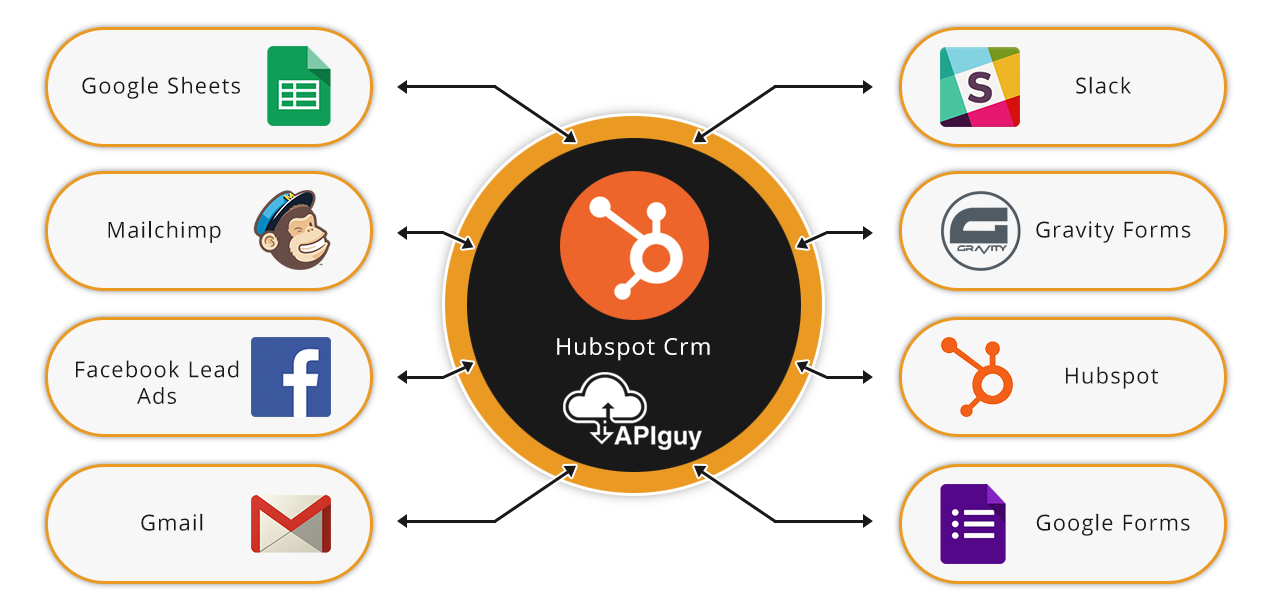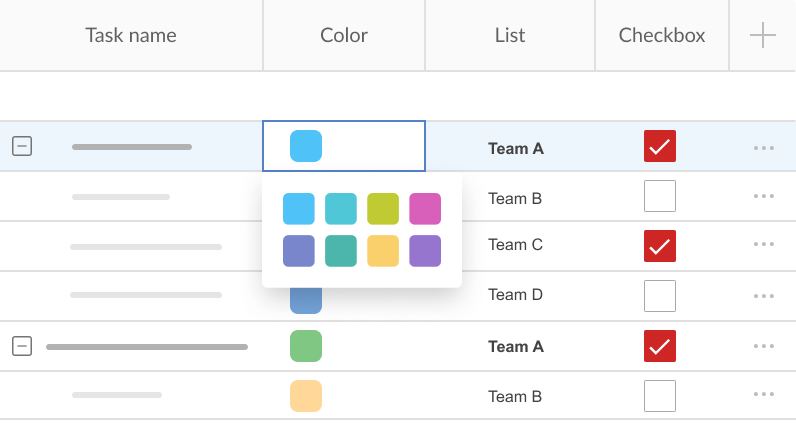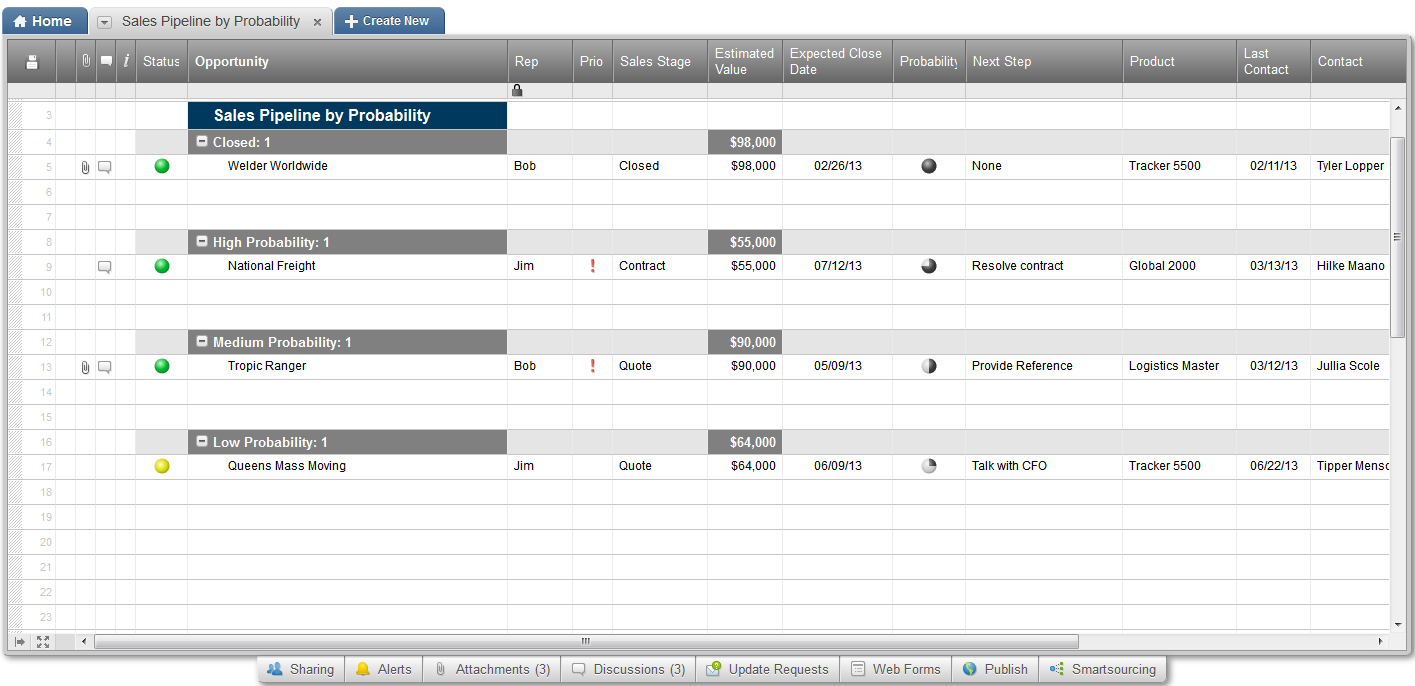Small Business CRM Tutorial: Your Complete Guide to Customer Relationship Management
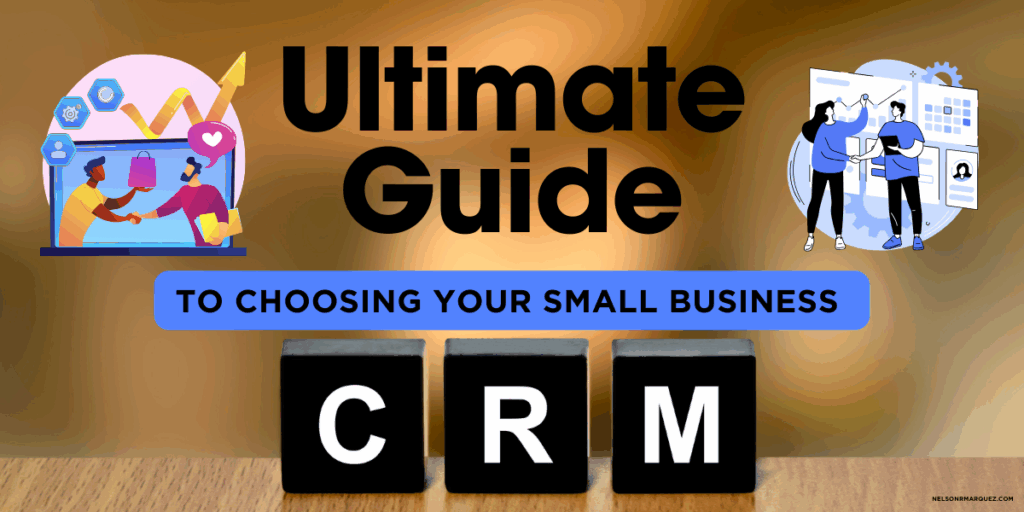
Small Business CRM Tutorial: Your Complete Guide to Customer Relationship Management
Running a small business is a rollercoaster. One minute you’re riding high, landing a new client; the next, you’re scrambling to keep track of leads, manage customer interactions, and juggle a million other tasks. In this dynamic environment, having the right tools can make all the difference between struggling and thriving. That’s where a Customer Relationship Management (CRM) system comes in. This comprehensive small business CRM tutorial will guide you through everything you need to know, from the basics to advanced strategies, to leverage CRM for your business’s success.
What is a CRM System? Understanding the Fundamentals
At its core, a CRM system is a software solution designed to manage and analyze all your company’s interactions with current and potential customers. It’s a central hub where you store customer data, track communications, and automate various processes. Think of it as your business’s memory, helping you remember important details and stay organized.
CRM isn’t just about storing contact information; it’s about building relationships. It helps you understand your customers better, personalize your interactions, and ultimately drive sales and improve customer loyalty. It’s about moving beyond just knowing *who* your customers are to understanding *what* they need, *when* they need it, and *how* you can best serve them.
Key Benefits of Using a CRM System
- Improved Customer Relationships: CRM allows you to personalize interactions, understand customer preferences, and provide better support.
- Increased Sales: By tracking leads, managing the sales pipeline, and automating follow-ups, CRM helps you close more deals.
- Enhanced Efficiency: Automate repetitive tasks, streamline workflows, and reduce manual data entry.
- Better Data Organization: Centralize all customer information in one place, making it easy to access and analyze.
- Data-Driven Decision Making: Gain insights into customer behavior, sales trends, and marketing campaign performance.
Choosing the Right CRM for Your Small Business
Selecting the right CRM system is crucial. The market is flooded with options, each with its own features, pricing, and target audience. Here’s a breakdown of factors to consider when making your choice:
1. Your Business Needs
Before diving into specific CRM solutions, take a step back and assess your business needs. What problems are you trying to solve? Are you struggling with lead management, customer support, or sales tracking? Identifying your pain points will help you prioritize features.
2. Key Features to Look For
- Contact Management: The ability to store and organize customer contact information, including names, addresses, phone numbers, and email addresses.
- Lead Management: Tools for tracking leads, nurturing them through the sales funnel, and assigning them to sales representatives.
- Sales Automation: Features like automated email sequences, task reminders, and deal tracking.
- Reporting and Analytics: The ability to generate reports on sales performance, customer behavior, and marketing campaign effectiveness.
- Integration: Compatibility with other tools you use, such as email marketing platforms, accounting software, and social media channels.
- Customer Support: Some CRM systems include integrated customer support features like ticketing systems and knowledge bases.
3. Pricing and Budget
CRM systems range in price from free, basic versions to enterprise-level solutions with extensive features. Determine your budget and explore options that fit your financial constraints. Consider the cost of the software, implementation, training, and ongoing support.
4. Ease of Use
Choose a CRM system that’s user-friendly and easy to navigate. A complex system with a steep learning curve can hinder adoption and reduce the benefits you gain. Look for a system with an intuitive interface and helpful tutorials.
5. Scalability
As your business grows, your CRM needs will evolve. Select a system that can scale with you, accommodating more users, data, and features as needed. Consider whether the system offers different pricing tiers or add-ons to support your future expansion.
Popular CRM Systems for Small Businesses
Here are a few popular CRM systems that are well-suited for small businesses:
- Zoho CRM: A comprehensive CRM with a wide range of features, including sales automation, marketing automation, and customer support. It offers a free plan and affordable paid plans.
- HubSpot CRM: A user-friendly CRM with a free version that includes contact management, deal tracking, and email marketing tools. Paid plans offer advanced features.
- Pipedrive: A sales-focused CRM designed to streamline the sales process and help sales teams close more deals. It’s known for its visual pipeline and intuitive interface.
- Freshsales: A CRM that emphasizes sales and customer support, offering features like lead scoring, sales automation, and built-in phone and email integration.
- Salesforce Essentials: A scaled-down version of Salesforce designed for small businesses, offering contact management, lead tracking, and sales reporting.
Setting Up Your CRM System: A Step-by-Step Guide
Once you’ve chosen your CRM system, it’s time to set it up. Here’s a step-by-step guide to get you started:
1. Planning and Preparation
Before you begin, take some time to plan your CRM implementation. Define your goals, identify your key processes, and determine which data you’ll need to migrate from your existing systems (e.g., spreadsheets, email clients). This planning phase will save you time and effort in the long run.
2. Data Migration
If you’re migrating data from existing systems, you’ll need to import it into your CRM. Most CRM systems provide import tools that allow you to upload data from CSV files or other formats. Ensure your data is clean and well-organized before importing it to avoid errors.
3. Customization
Customize your CRM to fit your business needs. This may involve creating custom fields, defining sales pipelines, setting up automated workflows, and configuring user roles and permissions. The more you tailor your CRM to your specific processes, the more effective it will be.
4. Training
Train your team on how to use the CRM system. Provide clear instructions, tutorials, and ongoing support. Encourage your team to embrace the new system and use it consistently.
5. Integration
Integrate your CRM with other tools you use, such as email marketing platforms, accounting software, and social media channels. Integrations streamline workflows and ensure data is synchronized across your different systems.
6. Testing and Refinement
Test your CRM system thoroughly to ensure it’s working as expected. Identify any issues or areas for improvement and make adjustments as needed. Continuously refine your CRM setup to optimize its performance.
Using Your CRM: Practical Tips and Strategies
Now that your CRM is set up, it’s time to put it to work. Here are some practical tips and strategies to help you get the most out of your CRM:
1. Contact Management Best Practices
- Data Accuracy: Keep your contact information up-to-date by regularly verifying and updating it.
- Segmentation: Segment your contacts into groups based on criteria such as demographics, purchase history, or lead source. This allows you to personalize your communications.
- Notes and History: Document all interactions with customers, including phone calls, emails, and meetings. This provides a complete view of the customer relationship.
2. Lead Management Strategies
- Lead Capture: Use lead capture forms on your website, landing pages, and social media to collect lead information.
- Lead Scoring: Assign scores to leads based on their behavior and demographics to prioritize the most promising prospects.
- Lead Nurturing: Implement automated email sequences and other marketing campaigns to nurture leads through the sales funnel.
3. Sales Process Optimization
- Sales Pipeline Management: Visualize your sales pipeline and track the progress of deals at each stage.
- Deal Tracking: Monitor the status of each deal, including the estimated close date, value, and probability of success.
- Sales Automation: Automate repetitive tasks such as sending follow-up emails, scheduling appointments, and generating quotes.
4. Customer Support and Service
- Ticketing System: Use a ticketing system to track customer inquiries, complaints, and requests.
- Knowledge Base: Create a knowledge base with FAQs, tutorials, and other resources to help customers find answers to their questions.
- Customer Feedback: Gather customer feedback through surveys, reviews, and other channels to improve your products and services.
5. Reporting and Analytics
- Track Key Metrics: Monitor key metrics such as sales revenue, customer acquisition cost, and customer lifetime value.
- Analyze Trends: Identify trends in customer behavior, sales performance, and marketing campaign effectiveness.
- Generate Reports: Generate reports to track your progress, identify areas for improvement, and make data-driven decisions.
Advanced CRM Strategies for Small Businesses
Once you’ve mastered the basics, you can explore advanced CRM strategies to further enhance your business performance.
1. CRM Integration with Marketing Automation
Integrate your CRM with a marketing automation platform to create sophisticated marketing campaigns. This allows you to personalize your marketing messages, automate lead nurturing, and track the effectiveness of your campaigns.
2. Social Media Integration
Integrate your CRM with your social media channels to monitor social media mentions, track customer engagement, and respond to customer inquiries. This integration helps you build relationships and enhance your brand reputation.
3. Mobile CRM
Use a mobile CRM app to access your CRM data on the go. This allows your sales team to stay connected with customers, track deals, and update customer information from anywhere.
4. Artificial Intelligence (AI) in CRM
Explore the use of AI-powered features in your CRM, such as chatbots, predictive analytics, and automated insights. AI can help you automate tasks, personalize interactions, and gain deeper insights into your customers.
5. CRM Data Security and Privacy
Prioritize data security and privacy by implementing security measures such as encryption, access controls, and data backups. Comply with data privacy regulations such as GDPR and CCPA.
Common Challenges and How to Overcome Them
Implementing and using a CRM system isn’t always smooth sailing. Here are some common challenges and how to overcome them:
- Low User Adoption: Encourage user adoption by providing training, ongoing support, and demonstrating the benefits of using the CRM.
- Data Quality Issues: Implement data quality controls, regularly clean your data, and train your team on data entry best practices.
- Integration Problems: Choose a CRM system that integrates well with your existing tools and systems.
- Lack of Customization: Customize your CRM to fit your specific business needs.
- Cost Concerns: Choose a CRM system that fits your budget and offers a good return on investment.
The Future of CRM for Small Businesses
The CRM landscape is constantly evolving. Here are some trends that are shaping the future of CRM for small businesses:
- Increased Automation: Automation will continue to play a major role in CRM, with AI-powered features automating more tasks and providing deeper insights.
- Personalization: CRM systems will become even more personalized, allowing businesses to tailor their interactions with customers based on their individual preferences and needs.
- Mobile CRM: Mobile CRM will become even more important, allowing businesses to stay connected with customers and manage their data on the go.
- Integration: CRM systems will continue to integrate with other tools and platforms, creating a seamless experience for users.
- Data Privacy: Data privacy will continue to be a major focus, with businesses taking steps to protect customer data and comply with data privacy regulations.
Conclusion: Embracing CRM for Small Business Success
Implementing a CRM system is an investment in your business’s future. By choosing the right CRM, setting it up effectively, and using it strategically, you can improve customer relationships, increase sales, enhance efficiency, and gain valuable insights. As a small business owner, you have the power to transform your business with the right tools and strategies. Embrace the power of CRM and watch your business thrive. Take the time to find the CRM that fits your needs, and be sure to take advantage of the many free resources and tutorials available online. Your success is within reach!