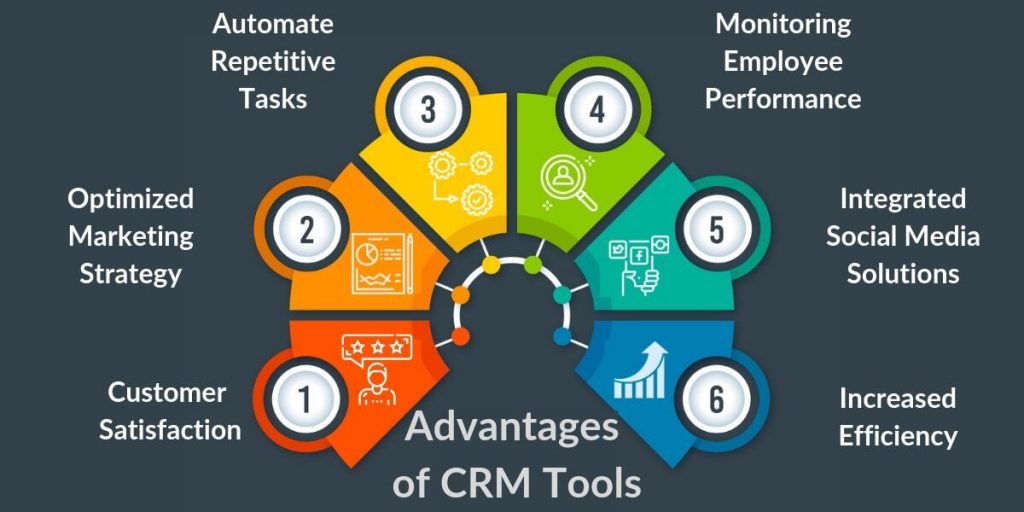CRM for Small Business Scalability: A Comprehensive Guide to Growth

Unlocking Growth: Why CRM is Crucial for Small Business Scalability
Starting a small business is an exhilarating journey. You pour your heart and soul into your venture, dreaming of success and expansion. But as your business grows, so does the complexity of managing customer relationships. This is where a Customer Relationship Management (CRM) system becomes invaluable. It’s not just a tool; it’s a strategic partner in your quest for scalability.
This comprehensive guide delves into the world of CRM, specifically focusing on its pivotal role in helping small businesses scale. We’ll explore the core functionalities, the benefits, the selection process, and the best practices to ensure your CRM implementation propels your business forward.
Understanding the Fundamentals: What is CRM?
At its core, CRM is a system that manages your interactions with current and potential customers. It’s a centralized hub for all customer-related data, including contact information, communication history, sales opportunities, and support tickets. Think of it as the brain of your customer-facing operations.
Instead of scattering customer information across spreadsheets, email inboxes, and sticky notes, a CRM consolidates everything in one place. This provides a 360-degree view of each customer, enabling you to understand their needs, preferences, and behaviors better.
The primary goals of a CRM system are:
- Improving Customer Relationships: By understanding your customers better, you can personalize interactions and build stronger relationships.
- Boosting Sales: CRM helps you identify and nurture leads, track sales progress, and close deals more efficiently.
- Enhancing Customer Service: With readily available customer data, your support team can resolve issues quickly and effectively.
- Increasing Efficiency: Automating repetitive tasks frees up your team to focus on more strategic initiatives.
Why CRM is Essential for Small Business Scalability
Scalability is the ability of a business to handle an increasing amount of work in a smooth and efficient manner. Without the right tools and strategies, small businesses often hit a wall as they grow. CRM acts as a catalyst, enabling you to scale your operations without losing the personal touch that customers value.
Here’s how CRM contributes to scalability:
1. Centralized Data Management
As your customer base grows, so does the volume of data. A CRM system centralizes all customer information, ensuring that everyone in your organization has access to the same up-to-date information. This eliminates data silos and ensures consistency across all customer interactions.
2. Improved Sales Process Automation
CRM systems automate many time-consuming sales tasks, such as lead scoring, email follow-ups, and appointment scheduling. This frees up your sales team to focus on building relationships and closing deals, significantly increasing sales efficiency.
3. Streamlined Marketing Campaigns
CRM integrates with marketing automation tools, allowing you to segment your customer base and personalize marketing campaigns. This leads to higher engagement rates and better conversion rates, ultimately driving business growth.
4. Enhanced Customer Service
CRM provides your customer service team with a complete view of each customer’s history, enabling them to resolve issues quickly and efficiently. This leads to higher customer satisfaction and loyalty, which is crucial for long-term growth.
5. Data-Driven Decision Making
CRM systems provide valuable insights into customer behavior, sales performance, and marketing campaign effectiveness. This data-driven approach allows you to make informed decisions that drive business growth.
6. Scalable Infrastructure
Many CRM systems are cloud-based, meaning they can easily scale to accommodate your growing business needs. You can add more users, storage, and features as your business expands, without having to invest in expensive hardware or infrastructure.
Key Features of a CRM System for Scalability
Not all CRM systems are created equal. When choosing a CRM for your small business, look for features that will support your scalability goals. Here are some essential features:
1. Contact Management
At the heart of any CRM is contact management. This feature allows you to store and organize all your customer contact information, including names, addresses, phone numbers, email addresses, and social media profiles. Look for features that allow you to segment your contacts based on various criteria, such as demographics, purchase history, and engagement level.
2. Sales Automation
Sales automation features streamline your sales process, saving your team valuable time and effort. Key features include lead scoring, automated email follow-ups, and sales pipeline management. A good CRM will automate tasks like sending personalized emails, scheduling appointments, and tracking deal progress.
3. Marketing Automation
Integrate your CRM with marketing automation tools to create targeted campaigns and nurture leads. Features like email marketing, lead scoring, and social media integration are essential for driving conversions and building brand awareness. Look for the ability to segment your audience and personalize your messaging.
4. Customer Service and Support
Provide exceptional customer service with features like ticketing systems, knowledge bases, and live chat integration. A CRM should allow your support team to track customer issues, manage support tickets, and provide quick and efficient resolutions. This is critical for maintaining customer loyalty as your business grows.
5. Reporting and Analytics
Gain valuable insights into your sales performance, marketing campaign effectiveness, and customer behavior with robust reporting and analytics features. Choose a CRM that provides customizable dashboards and reports, allowing you to track key metrics and make data-driven decisions.
6. Integration Capabilities
Ensure your CRM integrates seamlessly with other tools you use, such as email marketing platforms, accounting software, and social media channels. This will streamline your workflows and eliminate data silos. Look for integrations with popular platforms like Mailchimp, QuickBooks, and social media platforms.
7. Mobile Accessibility
In today’s mobile world, it’s essential to have access to your CRM data on the go. Choose a CRM with a mobile app or a responsive web interface that allows your team to access customer information, update records, and manage their tasks from anywhere.
Selecting the Right CRM for Your Small Business
Choosing the right CRM system is a critical decision. It’s an investment that will impact your business for years to come. Here’s a step-by-step guide to help you make the right choice:
1. Define Your Needs and Goals
Before you start evaluating CRM systems, take the time to define your specific needs and goals. What are your biggest challenges in managing customer relationships? What features are most important to you? What are your sales and marketing goals? Having a clear understanding of your needs will help you narrow down your options.
2. Research Different CRM Systems
There are many CRM systems on the market, each with its own strengths and weaknesses. Research different options, considering factors like features, pricing, ease of use, and integration capabilities. Some popular options for small businesses include:
- HubSpot CRM: A popular, free CRM with powerful sales and marketing features.
- Zoho CRM: A comprehensive CRM with a wide range of features and integrations.
- Salesforce Sales Cloud: A leading CRM with a robust feature set, suitable for businesses of all sizes.
- Pipedrive: A sales-focused CRM that’s easy to use and ideal for small sales teams.
- Freshsales: A CRM with built-in phone, email, and chat features.
3. Evaluate Pricing and Plans
CRM systems offer various pricing plans, ranging from free to enterprise-level. Consider your budget and your needs when evaluating pricing. Some systems offer free plans with limited features, while others offer tiered plans with increasing features and functionality. Be sure to understand the pricing structure and any hidden costs.
4. Consider Ease of Use
A CRM system is only valuable if your team actually uses it. Choose a system that is easy to use and intuitive. Look for a user-friendly interface, clear navigation, and helpful tutorials. Consider offering training to your team to ensure everyone knows how to use the system effectively.
5. Assess Integration Capabilities
Ensure the CRM system integrates with the other tools you use, such as email marketing platforms, accounting software, and social media channels. Integrations will streamline your workflows and eliminate data silos. Check for native integrations or the availability of APIs for custom integrations.
6. Read Reviews and Get Referrals
Read reviews from other small businesses to get an idea of their experiences with different CRM systems. Look for reviews on sites like G2, Capterra, and TrustRadius. If possible, ask for referrals from other business owners in your network.
7. Test Drive the Software
Many CRM systems offer free trials or demo accounts. Take advantage of these opportunities to test drive the software and see if it’s a good fit for your business. Evaluate the user interface, features, and overall usability. This is a crucial step in the selection process.
Best Practices for CRM Implementation and Scalability
Once you’ve chosen a CRM system, the real work begins. Here are some best practices to ensure a successful implementation and maximize your CRM’s impact on scalability:
1. Plan Your Implementation Carefully
Don’t rush the implementation process. Take the time to plan your implementation carefully. Define your goals, identify your key users, and create a detailed implementation plan. This plan should include timelines, responsibilities, and milestones.
2. Clean and Migrate Your Data
Before importing your data into the CRM, clean and organize it. This will ensure that your data is accurate and consistent. Remove duplicate entries, correct errors, and format your data correctly. This will save you time and headaches in the long run.
3. Train Your Team
Provide comprehensive training to your team on how to use the CRM system. This training should cover all the essential features and functionalities. Offer ongoing support and resources to help your team use the system effectively. Ensure that your team understands the importance of data entry and data accuracy.
4. Customize Your CRM
Tailor your CRM system to your specific business needs. Customize the fields, workflows, and reports to reflect your unique processes and goals. This will make the system more relevant and valuable to your team.
5. Establish Clear Processes
Define clear processes for how your team will use the CRM system. This includes processes for data entry, lead management, sales pipeline management, and customer service. Document these processes and make them accessible to your team.
6. Monitor and Analyze Your Results
Regularly monitor and analyze your CRM data to track your progress and identify areas for improvement. Use the reporting and analytics features to gain insights into your sales performance, marketing campaign effectiveness, and customer behavior. This data-driven approach will help you optimize your CRM and drive business growth.
7. Embrace Ongoing Optimization
CRM implementation is not a one-time event. It’s an ongoing process of optimization. Regularly review your CRM processes, identify areas for improvement, and make adjustments as needed. Stay up-to-date on the latest CRM features and best practices.
8. Integrate with Automation Tools
Leverage the power of automation by integrating your CRM with other tools like email marketing platforms and social media management tools. This helps to streamline your workflows, free up your team’s time, and improve efficiency. Automate repetitive tasks, like lead nurturing and follow-ups, to focus on more strategic activities.
9. Prioritize Data Security and Privacy
Ensure the security and privacy of your customer data. Choose a CRM system that has robust security features, such as data encryption and access controls. Comply with data privacy regulations, such as GDPR and CCPA. Train your team on data security best practices.
The Future of CRM and Small Business Scalability
The CRM landscape is constantly evolving, with new technologies and features emerging. Staying ahead of the curve is essential for small businesses that want to scale effectively. Here are some trends to watch:
1. Artificial Intelligence (AI)
AI is already transforming the CRM landscape. AI-powered CRM systems can automate tasks, provide predictive analytics, and personalize customer interactions. Expect to see more AI-driven features in CRM systems in the future.
2. Mobile CRM
Mobile CRM is becoming increasingly important as businesses become more mobile. Look for CRM systems with robust mobile apps that allow your team to access customer information, update records, and manage their tasks from anywhere.
3. Integration with Chatbots
Chatbots are becoming increasingly popular for customer service and lead generation. CRM systems are integrating with chatbots to provide a seamless customer experience. This allows businesses to automate customer interactions and provide instant support.
4. Focus on Customer Experience
Customer experience is becoming increasingly important. CRM systems are focusing on providing a more personalized and engaging customer experience. Expect to see more features that help businesses understand and meet customer needs.
5. Emphasis on Data Privacy
Data privacy is a growing concern. CRM systems are focusing on providing robust data security and privacy features. Businesses need to ensure that their CRM systems comply with data privacy regulations.
Conclusion: CRM – Your Partner in Scalability
In the dynamic world of small business, scalability is the ultimate goal. A well-implemented CRM system is not just a tool; it’s a strategic asset that empowers your business to grow, adapt, and thrive. By centralizing data, automating processes, and providing valuable insights, CRM helps you build stronger customer relationships, increase sales, and enhance customer service.
Choosing the right CRM and implementing it effectively is a crucial step. Take the time to define your needs, research different options, and customize the system to your specific business requirements. Embrace best practices, train your team, and monitor your results. Stay up-to-date on the latest trends and technologies.
As your small business evolves and grows, your CRM will be your constant companion, guiding you towards sustained success. Embrace the power of CRM and unlock the potential for scalability.