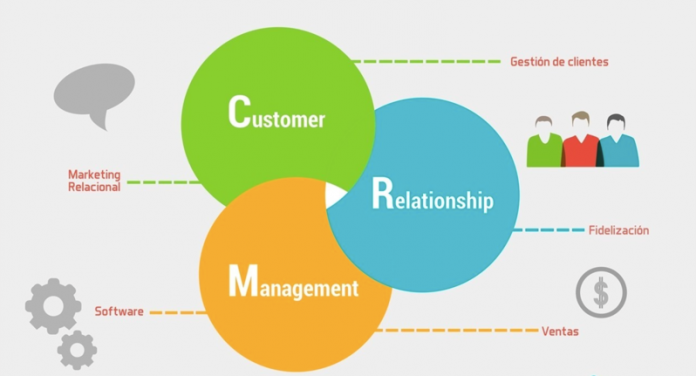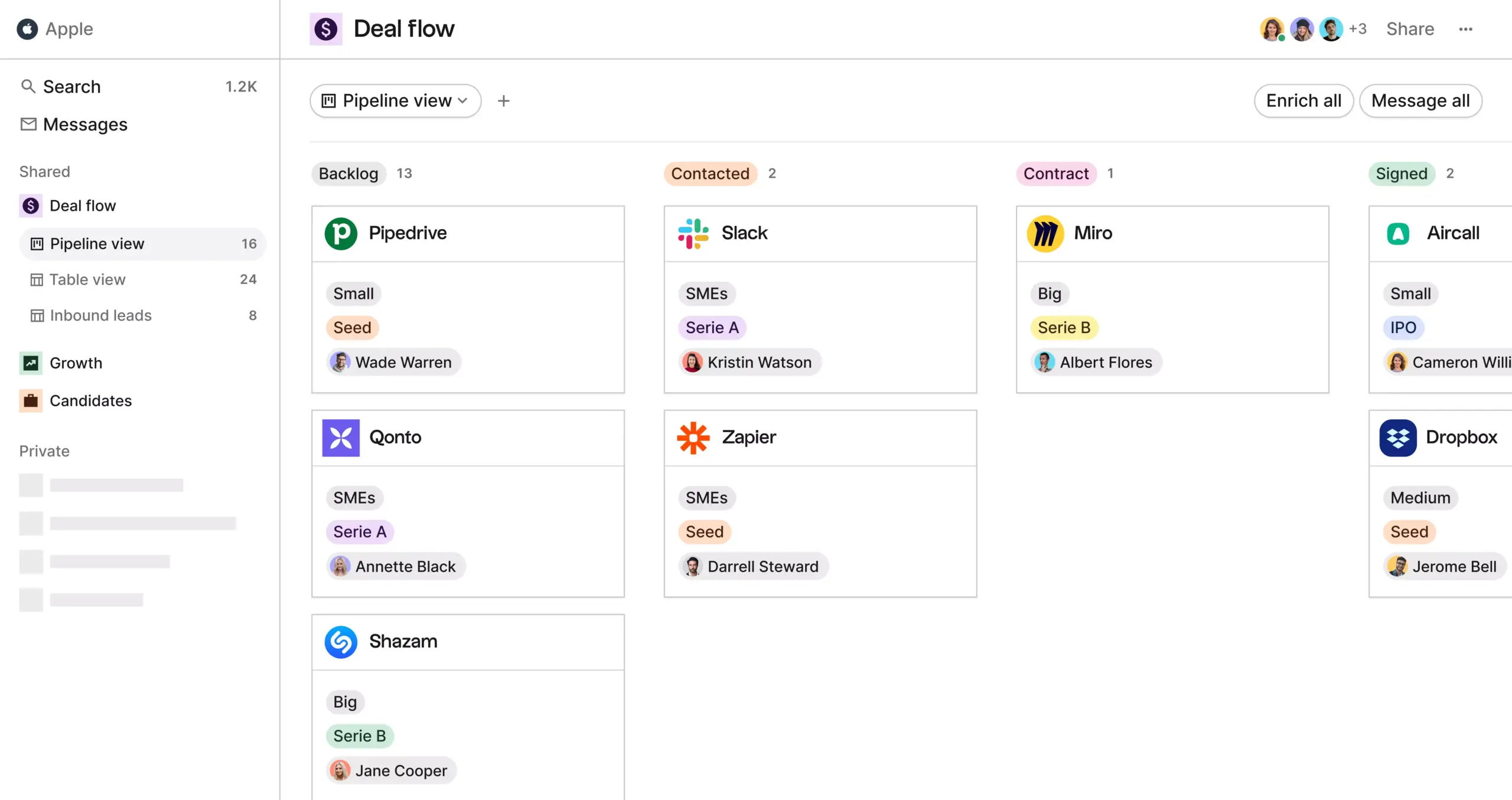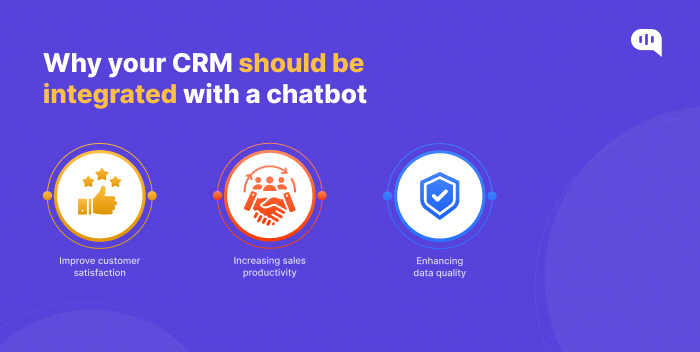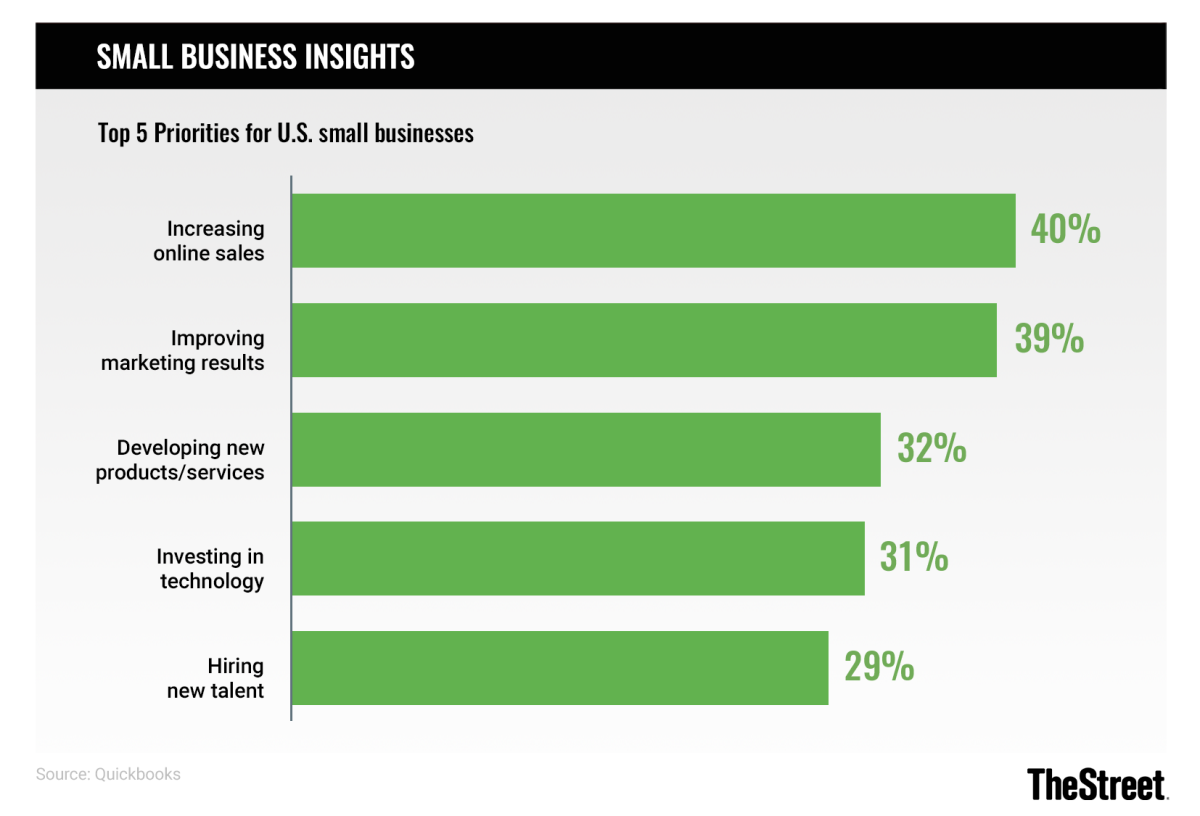The Ultimate Small Business CRM Guide for 2025: Choosing, Implementing, and Thriving

The Ultimate Small Business CRM Guide for 2025: Choosing, Implementing, and Thriving
Running a small business is an exciting, challenging, and often overwhelming journey. You’re juggling a million things at once, from product development and marketing to customer service and sales. In the midst of all this, it’s easy for important details to slip through the cracks. That’s where a Customer Relationship Management (CRM) system comes in. Think of it as your central nervous system for all things customer-related. This comprehensive small business CRM guide for 2025 will walk you through everything you need to know, from understanding what a CRM is to selecting the perfect one for your unique needs and maximizing its impact on your bottom line.
What is a CRM and Why Does Your Small Business Need One in 2025?
At its core, a CRM is a software solution designed to manage and analyze customer interactions and data throughout the customer lifecycle. It’s much more than just a rolodex of contact information. A robust CRM system allows you to:
- Centralize Customer Data: Store all customer interactions, contact details, purchase history, and communication in one place.
- Improve Customer Relationships: Gain a 360-degree view of your customers, allowing you to personalize interactions and build stronger relationships.
- Streamline Sales Processes: Automate tasks, track leads, and manage the sales pipeline more effectively.
- Enhance Marketing Efforts: Segment your audience, personalize marketing campaigns, and track campaign performance.
- Boost Customer Service: Provide faster, more efficient support and resolve customer issues quickly.
- Increase Sales and Revenue: By improving customer relationships and streamlining processes, CRM systems can significantly increase sales and revenue.
- Make Data-Driven Decisions: Analyze customer data to identify trends, understand customer behavior, and make informed business decisions.
In 2025, the need for a CRM for small businesses is even more pronounced. The digital landscape is becoming increasingly competitive, and customers expect personalized experiences. A CRM empowers you to meet these expectations by providing the tools you need to understand your customers, engage with them effectively, and build lasting relationships. Without a CRM, you risk losing track of valuable leads, missing opportunities to upsell or cross-sell, and providing inconsistent customer service, which can ultimately damage your brand reputation and bottom line.
Key Features to Look for in a Small Business CRM in 2025
Choosing the right CRM is crucial for your business success. Here are some key features to look for when evaluating CRM options in 2025:
1. Contact Management
This is the foundation of any CRM. Look for a system that allows you to easily store, organize, and access contact information, including:
- Contact details (name, email, phone number, address)
- Company information
- Interaction history (emails, calls, meetings)
- Notes and attachments
The ability to segment contacts based on various criteria (e.g., industry, location, purchase history) is also essential.
2. Sales Automation
Sales automation features can significantly improve your sales team’s efficiency. Look for features such as:
- Lead tracking and management
- Sales pipeline visualization
- Automated email sequences
- Task management and reminders
- Deal tracking and reporting
These features help your sales team focus on closing deals rather than administrative tasks.
3. Marketing Automation
Marketing automation allows you to streamline your marketing efforts and personalize your communication with customers. Key features include:
- Email marketing campaigns
- Lead nurturing workflows
- Segmentation and personalization
- Social media integration
- Analytics and reporting
These features help you reach the right audience with the right message at the right time.
4. Customer Service and Support
A CRM should also help you manage customer service interactions. Look for features such as:
- Ticket management
- Help desk integration
- Knowledge base
- Live chat
- Customer self-service portals
These features help you provide excellent customer service and resolve issues quickly and efficiently.
5. Reporting and Analytics
Reporting and analytics are essential for understanding your business performance and making data-driven decisions. Look for features such as:
- Customizable dashboards
- Sales reports
- Marketing reports
- Customer service reports
- Data visualization tools
These features help you track key metrics, identify trends, and measure the effectiveness of your CRM efforts.
6. Integrations
The ability to integrate your CRM with other business tools is crucial for streamlining your workflows. Look for integrations with:
- Email providers (e.g., Gmail, Outlook)
- Social media platforms (e.g., Facebook, Twitter, LinkedIn)
- Accounting software (e.g., QuickBooks, Xero)
- E-commerce platforms (e.g., Shopify, WooCommerce)
- Other business applications (e.g., project management, calendar)
These integrations help you automate tasks, share data seamlessly, and improve overall efficiency.
7. Mobile Accessibility
In today’s mobile world, it’s essential to have access to your CRM on the go. Look for a CRM with a mobile app or a responsive web design that allows you to access your data and manage your interactions from your smartphone or tablet.
8. Security and Compliance
Data security and compliance are paramount. Ensure that the CRM you choose has robust security features, such as data encryption, access controls, and regular backups. Also, make sure that the CRM complies with relevant data privacy regulations, such as GDPR and CCPA.
Choosing the Right CRM for Your Small Business: A Step-by-Step Guide
Choosing the right CRM can feel like a daunting task. Here’s a step-by-step guide to help you navigate the process:
1. Define Your Needs and Goals
Before you start evaluating CRM options, take some time to define your specific needs and goals. Consider the following questions:
- What are your biggest pain points in managing customer relationships?
- What are your sales and marketing goals?
- What features are essential for your business?
- What integrations do you need?
- What is your budget?
- How many users will need access to the CRM?
Answering these questions will help you narrow down your options and choose a CRM that aligns with your business objectives.
2. Research CRM Providers
Once you have a clear understanding of your needs, start researching CRM providers. There are many options available, so it’s important to do your homework. Consider the following:
- Read reviews: See what other small businesses are saying about different CRM systems.
- Check pricing: CRM pricing can vary widely, so compare pricing plans and features.
- Consider your industry: Some CRM systems are designed specifically for certain industries.
- Look for free trials: Many CRM providers offer free trials, allowing you to test the system before you commit.
Some of the top CRM providers for small businesses in 2025 include:
- HubSpot CRM: A popular, free CRM with robust features for small businesses.
- Zoho CRM: A comprehensive CRM with a wide range of features and integrations.
- Salesforce Sales Cloud: A powerful CRM with advanced features, suitable for growing businesses.
- Pipedrive: A sales-focused CRM with a user-friendly interface.
- Freshsales: A CRM with a focus on sales and marketing automation.
3. Create a Shortlist
Based on your research, create a shortlist of 3-5 CRM providers that meet your needs and budget.
4. Demo and Evaluate
Request demos from your shortlisted providers and evaluate their systems based on the following criteria:
- Ease of use: Is the system user-friendly and easy to navigate?
- Features: Does the system offer the features you need?
- Integrations: Does the system integrate with your existing tools?
- Customer support: Does the provider offer good customer support?
- Scalability: Can the system grow with your business?
5. Choose the Right CRM
Based on your evaluation, choose the CRM that best meets your needs and budget. Consider the long-term value and scalability of the system.
Implementing Your Small Business CRM: Best Practices for Success
Once you’ve chosen your CRM, the next step is implementation. Here are some best practices to ensure a smooth and successful implementation:
1. Plan Your Implementation
Before you start implementing your CRM, create a detailed plan. This plan should include:
- Implementation timeline: Set realistic deadlines for each stage of the implementation.
- Data migration plan: Plan how you will migrate your existing customer data to the new CRM.
- User training plan: Develop a training plan to ensure that your team knows how to use the CRM effectively.
- Integration plan: Plan how you will integrate your CRM with your other business tools.
2. Migrate Your Data
Migrating your data to the new CRM can be a time-consuming process. Here are some tips for a smooth data migration:
- Clean up your data: Remove any duplicate or outdated data.
- Format your data: Ensure that your data is formatted correctly for the new CRM.
- Test your data: Verify that your data has been migrated correctly.
3. Train Your Team
Training your team is crucial for the success of your CRM implementation. Provide comprehensive training on all aspects of the system. Consider the following:
- Provide hands-on training: Allow your team to practice using the CRM.
- Create training materials: Develop training guides, videos, and other resources.
- Offer ongoing support: Provide ongoing support to help your team use the CRM effectively.
4. Customize Your CRM
Customize your CRM to meet your specific business needs. This may include:
- Creating custom fields: Add custom fields to store specific information about your customers.
- Customizing workflows: Automate tasks and streamline your processes.
- Integrating with other tools: Integrate your CRM with your other business tools to streamline workflows.
5. Monitor and Evaluate
Monitor your CRM usage and evaluate its effectiveness regularly. Track key metrics, such as:
- Sales performance: Track sales leads, conversion rates, and revenue.
- Marketing performance: Track marketing campaign performance and lead generation.
- Customer service performance: Track customer satisfaction and issue resolution times.
Use the data to make adjustments and optimize your CRM usage.
Maximizing the ROI of Your Small Business CRM
Implementing a CRM is an investment, and you want to ensure you’re getting a good return on that investment. Here are some tips for maximizing the ROI of your small business CRM:
1. Use Your CRM Consistently
Make sure your team uses the CRM consistently. This includes logging all customer interactions, updating contact information, and using the CRM for all sales, marketing, and customer service activities.
2. Leverage Automation
Take advantage of the automation features of your CRM to streamline your workflows and save time. Automate tasks such as email marketing, lead nurturing, and follow-up reminders.
3. Personalize Your Customer Interactions
Use the data in your CRM to personalize your customer interactions. Send targeted email campaigns, offer personalized product recommendations, and provide tailored customer service.
4. Analyze Your Data
Regularly analyze your CRM data to identify trends, understand customer behavior, and make data-driven decisions. This will help you optimize your sales, marketing, and customer service efforts.
5. Continuously Optimize
Continuously optimize your CRM usage. Regularly review your CRM settings, workflows, and reports. Make adjustments as needed to improve efficiency and effectiveness.
The Future of CRM for Small Businesses: Trends to Watch Out For
The CRM landscape is constantly evolving. Here are some trends to watch out for in the coming years:
1. Artificial Intelligence (AI) and Machine Learning (ML)
AI and ML are transforming the way businesses interact with their customers. In 2025, expect to see more CRM systems incorporating AI-powered features such as:
- Predictive analytics: Predict customer behavior and identify sales opportunities.
- Chatbots: Provide automated customer service and support.
- Intelligent automation: Automate complex tasks and workflows.
2. Enhanced Personalization
Customers expect personalized experiences. In 2025, CRM systems will offer even more advanced personalization features, such as:
- Hyper-personalization: Tailoring interactions to individual customer preferences and behaviors.
- Real-time personalization: Delivering personalized experiences in real time.
- Personalized content: Creating personalized content for each customer segment.
3. Increased Mobile Accessibility
Mobile accessibility will continue to be a key trend. CRM systems will offer more robust mobile apps and responsive web designs, allowing users to access their data and manage their interactions from anywhere.
4. Integration with the Internet of Things (IoT)
The Internet of Things (IoT) is generating vast amounts of data. In 2025, CRM systems will integrate with IoT devices to collect data about customer behavior and preferences, providing even deeper insights.
5. Focus on Data Privacy and Security
Data privacy and security will continue to be a top priority. CRM systems will offer even more robust security features and comply with the latest data privacy regulations.
Conclusion: Embracing CRM for Small Business Success in 2025
In 2025, a CRM is no longer a luxury for small businesses; it’s a necessity. By implementing a CRM, you can streamline your sales and marketing processes, improve customer relationships, and make data-driven decisions. This guide has provided you with the knowledge and insights you need to choose the right CRM, implement it successfully, and maximize its impact on your business. Embrace the power of CRM and position your small business for success in the years to come. Remember to continually evaluate and adapt your CRM strategy to stay ahead of the curve and meet the evolving needs of your customers.