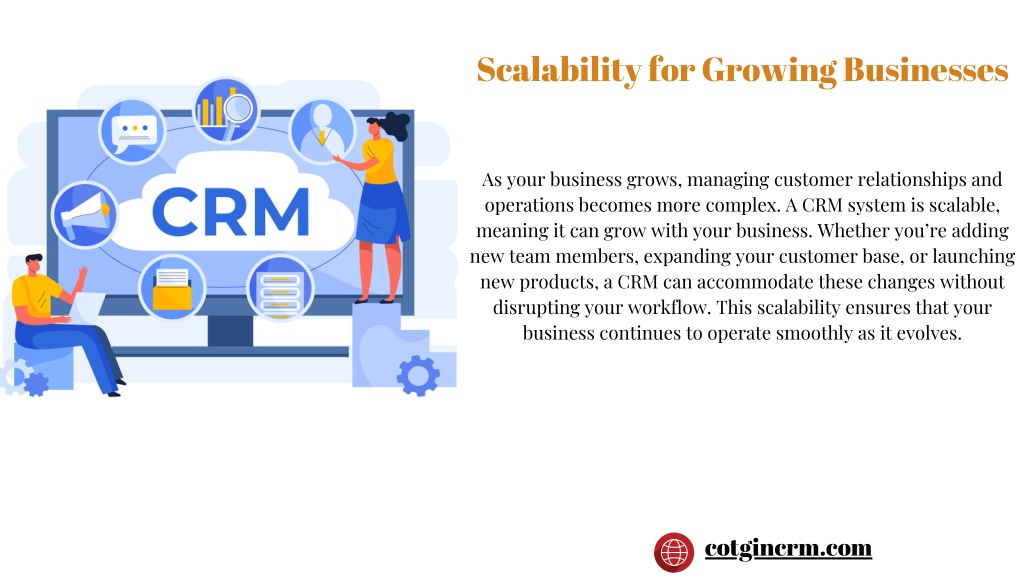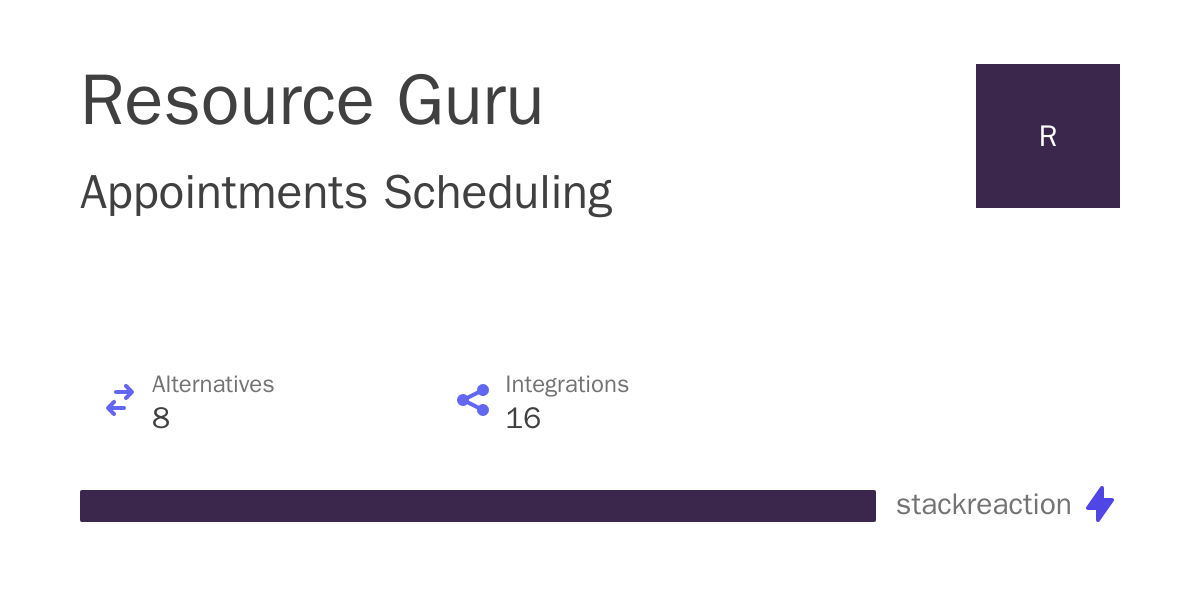Fortifying Your Fortress: A Comprehensive Guide to CRM Security for Small Businesses

In today’s digital landscape, small businesses are increasingly reliant on customer relationship management (CRM) systems to thrive. These platforms centralize customer data, streamline sales and marketing efforts, and ultimately, drive revenue. However, the very nature of CRM – storing sensitive customer information – makes it a prime target for cyberattacks. This article delves deep into the crucial aspects of CRM security specifically tailored for small businesses, providing a comprehensive guide to protect your valuable data and maintain customer trust.
Why CRM Security Matters for Small Businesses
You might be thinking, “I’m just a small business; why would anyone target me?” The truth is, cybercriminals aren’t always looking for the biggest fish. Small businesses often have weaker security measures than larger corporations, making them easier targets. Furthermore, even a small data breach can have devastating consequences:
- Financial Loss: Breaches can lead to fines, legal fees, and the cost of recovering lost data.
- Reputational Damage: A security incident can erode customer trust, leading to lost business and negative reviews.
- Operational Disruption: Recovering from a breach takes time and resources, disrupting your day-to-day operations.
- Legal Liabilities: Depending on the nature of the data compromised, you could face legal action.
Implementing robust CRM security isn’t just a good practice; it’s a necessity for survival in the modern business environment. It safeguards your business, your customers, and your future.
Understanding the Threats: Common CRM Security Risks
Before you can build a strong defense, you need to understand the threats you’re facing. Here are some of the most common CRM security risks that small businesses need to be aware of:
1. Phishing Attacks
Phishing is a form of social engineering where attackers use deceptive emails, messages, or websites to trick users into revealing sensitive information like usernames, passwords, and credit card details. CRM users are often targeted because they have access to valuable customer data. A successful phishing attack can give attackers access to your CRM system.
2. Malware and Ransomware
Malware (malicious software) can infect your computers and servers, allowing attackers to steal data, monitor activity, or even lock you out of your systems. Ransomware is a particularly nasty type of malware that encrypts your data and demands a ransom payment to restore access. CRM systems are vulnerable to these attacks if they’re not properly secured.
3. Weak Passwords and Poor Password Management
Weak passwords are a major security vulnerability. If users use easily guessable passwords or reuse the same password across multiple accounts, attackers can easily gain access to your CRM system. Poor password management practices, such as storing passwords in plain text or sharing passwords, further increase the risk.
4. Insider Threats
Insider threats can come from both malicious and unintentional actions by employees, contractors, or other individuals with access to your CRM system. A disgruntled employee could intentionally steal or damage data, while an employee who clicks on a phishing link could inadvertently expose your system to a breach. Even accidental data leaks, like sending customer information to the wrong email address, can be considered an insider threat.
5. Lack of Security Updates and Patches
CRM software, like all software, has vulnerabilities that can be exploited by attackers. Software vendors regularly release security updates and patches to address these vulnerabilities. If you don’t keep your CRM software up to date, you’re leaving your system exposed to known threats.
6. Data Breaches in Third-Party Integrations
Many CRM systems integrate with other applications and services, such as email marketing platforms, payment processors, and social media tools. If any of these third-party integrations have security vulnerabilities, they can be used as an entry point to your CRM system. Choosing secure and reputable third-party vendors is crucial.
7. Unauthorized Access
Unauthorized access occurs when someone gains access to your CRM system without proper authorization. This can happen through stolen credentials, exploited vulnerabilities, or social engineering. Proper access controls and monitoring are essential to prevent and detect unauthorized access.
Building a Strong CRM Security Strategy: Essential Steps
Protecting your CRM system requires a proactive and multi-layered approach. Here are the essential steps to build a robust security strategy:
1. Choose a Secure CRM Platform
The foundation of your security is the CRM platform itself. When selecting a CRM, consider the following security features:
- Data Encryption: Look for a platform that encrypts data both in transit and at rest. This protects your data even if a breach occurs.
- Multi-Factor Authentication (MFA): MFA requires users to provide multiple forms of verification (e.g., password and a code from their phone) to access the system. This significantly reduces the risk of unauthorized access.
- Regular Security Audits: Choose a vendor that conducts regular security audits and penetration testing to identify and address vulnerabilities.
- Compliance Certifications: Consider platforms that comply with relevant industry standards and regulations, such as GDPR, CCPA, and HIPAA (if applicable).
- User Access Controls: Ensure the platform allows you to define granular user roles and permissions to restrict access to sensitive data.
2. Implement Strong Password Policies and Management
Strong passwords are the first line of defense. Enforce the following password policies:
- Minimum Length: Require passwords to be at least 12-16 characters long.
- Complexity: Mandate the use of a mix of uppercase and lowercase letters, numbers, and special characters.
- Regular Password Changes: Encourage users to change their passwords regularly (e.g., every 90 days).
- Unique Passwords: Prohibit the reuse of passwords across multiple accounts.
- Password Managers: Encourage the use of password managers to securely store and generate strong passwords.
Implement a password management system to enforce these policies and track password compliance. Regularly review and update your password policies to reflect evolving security threats.
3. Enable Multi-Factor Authentication (MFA)
MFA adds an extra layer of security by requiring users to verify their identity using multiple factors. This significantly reduces the risk of unauthorized access, even if an attacker obtains a user’s password. MFA can be implemented using:
- Authentication Apps: (e.g., Google Authenticator, Authy)
- SMS Codes: (text messages)
- Hardware Security Keys: (e.g., YubiKey)
Enable MFA for all user accounts, including administrators, and ensure users understand how to use it effectively. Make MFA a mandatory requirement for accessing your CRM system.
4. Control User Access and Permissions
Implement the principle of least privilege, which means users should only have access to the data and functionality they need to perform their job duties. This minimizes the potential damage caused by insider threats or compromised accounts.
- Define User Roles: Create different user roles (e.g., sales representative, marketing manager, administrator) with specific permissions.
- Assign Permissions: Grant each role access to only the necessary data and features.
- Regularly Review Access: Periodically review user access and permissions to ensure they are still appropriate. Remove access for users who no longer need it.
- Monitor Activity: Implement audit logs to track user activity and identify suspicious behavior.
5. Secure Your Network and Devices
Your CRM system is only as secure as the network and devices it runs on. Take the following steps to secure your network and devices:
- Firewall: Install and configure a firewall to protect your network from unauthorized access.
- Antivirus and Anti-Malware Software: Install and regularly update antivirus and anti-malware software on all devices that access your CRM system.
- Device Encryption: Encrypt all devices (laptops, tablets, smartphones) to protect data in case of loss or theft.
- Secure Wi-Fi: Use a strong password and encryption (e.g., WPA2 or WPA3) for your Wi-Fi network. Consider using a separate network for guest access.
- Regular Software Updates: Keep your operating systems, web browsers, and other software up to date with the latest security patches.
- Mobile Device Management (MDM): If employees access the CRM system from their mobile devices, consider using an MDM solution to manage and secure those devices.
6. Implement Data Encryption
Encryption transforms data into an unreadable format, protecting it from unauthorized access even if it’s intercepted or stolen. Ensure your CRM platform encrypts data both in transit (e.g., when data is being transmitted over the internet) and at rest (e.g., when data is stored on servers). This includes encrypting sensitive data fields like:
- Customer Names and Contact Information
- Credit Card Numbers
- Social Security Numbers
- Other Personally Identifiable Information (PII)
Use strong encryption algorithms and regularly review your encryption practices to ensure they meet current security standards.
7. Train Your Employees on Security Best Practices
Your employees are your first line of defense. Educate them about the importance of CRM security and provide them with the knowledge and skills they need to protect your data. Training should cover topics such as:
- Phishing Awareness: Teach employees how to identify and avoid phishing attacks.
- Password Security: Reinforce password policies and the importance of strong passwords.
- Data Handling: Explain how to handle sensitive customer data securely.
- Social Engineering: Educate employees about social engineering tactics and how to recognize them.
- Reporting Security Incidents: Establish a clear process for reporting security incidents.
Provide regular security training and updates to keep employees informed about the latest threats and best practices. Consider conducting simulated phishing tests to assess employee awareness and identify areas for improvement.
8. Regularly Back Up Your Data
Data loss can be devastating. Regular data backups are essential for recovering from a data breach, system failure, or other unforeseen events.
- Automated Backups: Automate your backup process to ensure data is backed up regularly (e.g., daily or weekly).
- Off-Site Backups: Store backups in a secure off-site location, such as a cloud storage service. This protects your data in case of a disaster that affects your primary location.
- Data Verification: Regularly test your backups to ensure they are working correctly and that you can restore your data if needed.
- Backup Encryption: Encrypt your backups to protect your data from unauthorized access.
Develop a clear data recovery plan that outlines the steps to take in the event of a data loss incident.
9. Monitor Your CRM System for Suspicious Activity
Proactive monitoring is essential for detecting and responding to security threats in real-time. Implement the following monitoring practices:
- Audit Logs: Enable audit logging to track user activity, system changes, and other important events.
- Security Information and Event Management (SIEM): Consider using a SIEM solution to collect and analyze security logs from various sources, such as your CRM system, network devices, and security software.
- Intrusion Detection and Prevention Systems (IDPS): Deploy an IDPS to detect and prevent unauthorized access attempts.
- Anomaly Detection: Implement anomaly detection to identify unusual patterns of activity that may indicate a security breach.
- Alerting and Notifications: Configure alerts and notifications to be notified immediately of any suspicious activity.
Regularly review your monitoring data and investigate any suspicious events. Establish a clear incident response plan to respond to security incidents quickly and effectively.
10. Integrate with Secure Third-Party Integrations
Choose third-party integrations wisely, as they can introduce security vulnerabilities. Before integrating a third-party application with your CRM system, consider the following:
- Security Reviews: Research the vendor’s security practices and reputation.
- Permissions: Carefully review the permissions the integration requires and only grant the necessary access.
- Data Handling: Understand how the integration handles your data and whether it complies with relevant data privacy regulations.
- Regular Updates: Ensure the integration is regularly updated with the latest security patches.
- Authentication: Use secure authentication methods for integration.
Regularly review your integrations and remove any that are no longer needed or pose a security risk. Consider conducting a security audit of your integrations to identify and address potential vulnerabilities.
11. Develop and Enforce a Data Breach Response Plan
A data breach response plan outlines the steps to take in the event of a security incident. Having a well-defined plan can help you respond quickly and effectively, minimizing the damage and impact of a breach. Your plan should include:
- Incident Detection and Reporting: Define procedures for detecting and reporting security incidents.
- Containment: Outline steps to contain the breach and prevent further damage.
- Eradication: Describe how to remove the threat and restore systems.
- Recovery: Detail how to recover data and restore normal operations.
- Notification: Define procedures for notifying affected parties, including customers, regulatory agencies, and law enforcement.
- Post-Incident Analysis: Outline the steps to analyze the incident, identify the root cause, and prevent future breaches.
Test your data breach response plan regularly to ensure it is effective. Update your plan as needed to reflect changes in your business, CRM system, and threat landscape.
12. Stay Informed and Adapt
The cybersecurity landscape is constantly evolving. New threats and vulnerabilities emerge regularly. To maintain a strong security posture, you need to stay informed and adapt your security practices accordingly.
- Follow Industry News: Stay up-to-date on the latest security threats and vulnerabilities.
- Attend Training and Conferences: Participate in security training and conferences to learn about the latest best practices and technologies.
- Conduct Regular Security Assessments: Regularly assess your security posture to identify and address vulnerabilities. This could include penetration testing, vulnerability scanning, and security audits.
- Update Your Security Policies: Regularly review and update your security policies to reflect changes in your business, CRM system, and threat landscape.
- Foster a Security-Conscious Culture: Create a culture of security within your organization. Encourage employees to report suspicious activity and take security seriously.
By staying informed, adapting your security practices, and fostering a security-conscious culture, you can protect your small business from the ever-evolving threats of the digital world.
CRM Security Best Practices: A Recap
Let’s recap the key takeaways for securing your CRM system:
- Choose a Secure CRM Platform: Select a platform with built-in security features like data encryption, MFA, and regular security audits.
- Implement Strong Password Policies: Enforce strong password requirements and encourage the use of password managers.
- Enable Multi-Factor Authentication (MFA): Add an extra layer of security to protect against unauthorized access.
- Control User Access and Permissions: Implement the principle of least privilege to limit the impact of insider threats.
- Secure Your Network and Devices: Protect your network and devices with firewalls, antivirus software, and regular software updates.
- Implement Data Encryption: Encrypt sensitive data both in transit and at rest.
- Train Your Employees: Educate employees on security best practices and the importance of data protection.
- Regularly Back Up Your Data: Implement a robust backup and recovery plan.
- Monitor Your CRM System: Implement proactive monitoring to detect and respond to suspicious activity.
- Integrate with Secure Third-Party Integrations: Choose third-party integrations wisely and carefully review their security practices.
- Develop and Enforce a Data Breach Response Plan: Prepare a plan to respond quickly and effectively to security incidents.
- Stay Informed and Adapt: Stay up-to-date on the latest security threats and adapt your security practices accordingly.
The Path to a Secure CRM Future
Securing your CRM system is an ongoing process, not a one-time fix. By implementing these best practices, you can significantly reduce your risk of a data breach and protect your valuable customer data. Remember, the cost of investing in robust CRM security is far less than the cost of dealing with the consequences of a security incident. By prioritizing security, you’re not only protecting your business but also building trust with your customers and setting yourself up for long-term success.
Don’t wait until it’s too late. Take action today to fortify your CRM system and safeguard your future.