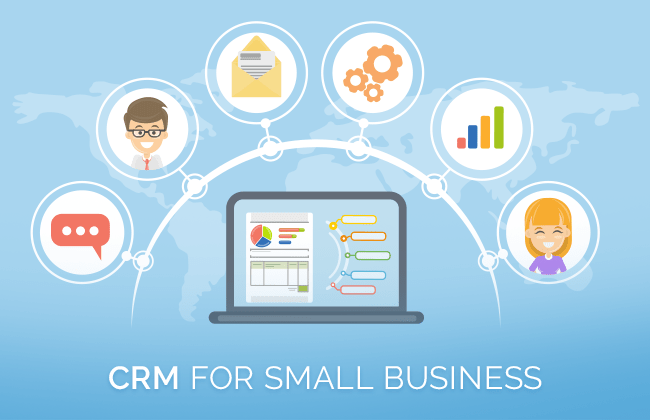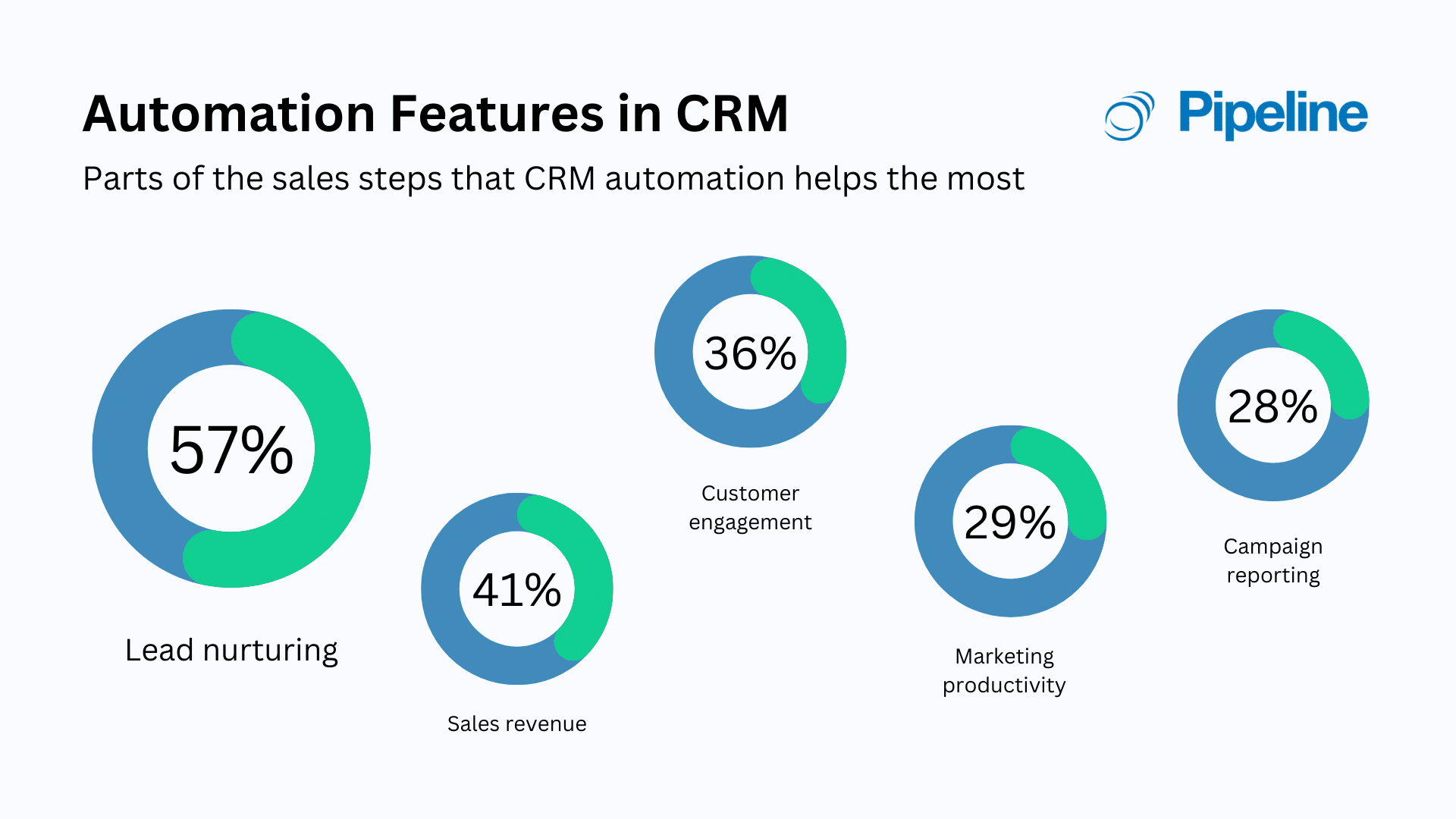Small Business CRM for Beginners: Your Ultimate Guide to Customer Relationship Management
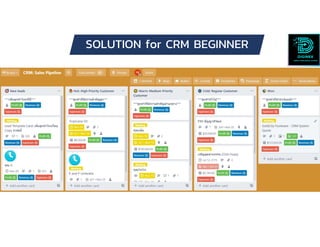
Small Business CRM for Beginners: Your Ultimate Guide to Customer Relationship Management
Starting a small business is a rollercoaster. You’re juggling a million things – from product development and marketing to sales and customer service. Amidst all the chaos, one tool emerges as a crucial ally: a Customer Relationship Management (CRM) system. But if you’re a beginner, the idea of implementing a CRM can seem daunting. This comprehensive guide is designed specifically for small business owners like you, breaking down everything you need to know about CRM, why it’s important, and how to choose the right one for your needs. We’ll cover the basics, explore the benefits, and walk you through the process of getting started, making it all as simple and straightforward as possible.
What is a CRM? Decoding the Acronym
Let’s start with the basics. CRM stands for Customer Relationship Management. At its core, a CRM is a system that helps businesses manage and analyze customer interactions and data throughout the customer lifecycle. Think of it as a centralized hub for all things customer-related. It’s where you store contact information, track interactions, and manage sales pipelines. It’s more than just a contact list; it’s a powerful tool for building stronger customer relationships and driving business growth.
In simpler terms, a CRM helps you:
- Organize customer information
- Automate repetitive tasks
- Improve communication
- Track sales performance
- Provide better customer service
- Make data-driven decisions
Essentially, a CRM is designed to help you understand your customers better, personalize your interactions, and ultimately, boost your bottom line. It’s about building lasting relationships, not just making one-off sales.
Why Does Your Small Business Need a CRM? The Benefits Unpacked
You might be wondering, “Why do I need a CRM?” especially if you’re just starting out. The truth is, even if you’re a solopreneur or have a small team, a CRM can offer significant advantages. Here’s a look at some of the key benefits:
1. Improved Customer Relationships
This is arguably the most important benefit. A CRM allows you to centralize all customer data, including contact information, purchase history, and communication logs. This 360-degree view of your customers enables you to personalize your interactions, address their needs more effectively, and build stronger, more loyal relationships. Imagine being able to greet a customer by name and instantly recall their past purchases – that’s the power of a CRM.
2. Enhanced Sales Performance
CRM systems are designed to streamline the sales process. They can help you track leads, manage your sales pipeline, and automate tasks like follow-up emails. This frees up your sales team to focus on what they do best: closing deals. With a CRM, you can also gain valuable insights into your sales performance, identify areas for improvement, and optimize your sales strategies.
3. Increased Efficiency and Productivity
Manually managing customer data and tracking interactions can be incredibly time-consuming. A CRM automates many of these tasks, such as data entry, email marketing, and appointment scheduling. This frees up your team to focus on higher-value activities, such as building relationships, providing excellent customer service, and developing new products or services. Efficiency gains translate directly to increased productivity and a more streamlined workflow.
4. Better Customer Service
A CRM provides your customer service team with instant access to customer information, allowing them to quickly address inquiries and resolve issues. This can lead to faster response times, improved customer satisfaction, and a more positive brand image. By tracking customer interactions and feedback, you can also identify areas where your customer service can be improved.
5. Data-Driven Decision Making
CRM systems collect and analyze a wealth of data about your customers and your business. This data can be used to identify trends, track performance, and make informed decisions. For example, you can use CRM data to identify your most valuable customers, determine which marketing campaigns are most effective, and optimize your sales strategies. Data is the new gold, and a CRM helps you mine it.
6. Improved Collaboration
If you have a team, a CRM can improve collaboration by providing a central platform where everyone can access and share customer information. This ensures that everyone is on the same page and that no customer interactions fall through the cracks. Team members can see each other’s notes, track progress, and coordinate efforts, leading to a more cohesive and effective approach to customer management.
7. Scalability
As your business grows, your CRM can grow with it. Many CRM systems are designed to scale, allowing you to add users, features, and data as your needs evolve. This ensures that your CRM remains a valuable tool, even as your business expands. You won’t have to switch systems as your business grows; your CRM can adapt.
Choosing the Right CRM for Your Small Business: A Step-by-Step Guide
Choosing the right CRM can feel overwhelming, but it doesn’t have to be. Here’s a step-by-step guide to help you find the perfect fit for your small business:
Step 1: Define Your Needs and Goals
Before you start looking at different CRM systems, take some time to define your specific needs and goals. What do you want to achieve with a CRM? What are your biggest pain points in managing customer relationships? Consider the following questions:
- What are your primary business goals? (e.g., increase sales, improve customer retention, streamline customer service)
- What are your biggest challenges in managing customer data?
- What features are essential for your business? (e.g., contact management, sales pipeline management, email marketing integration)
- How many users will need access to the CRM?
- What is your budget?
Answering these questions will help you create a clear picture of what you’re looking for in a CRM.
Step 2: Research CRM Options
Once you know your needs and goals, it’s time to research different CRM options. There are many CRM systems available, ranging from simple, free solutions to more complex, enterprise-level platforms. Here are some popular CRM options for small businesses:
- HubSpot CRM: A popular, free CRM with a user-friendly interface and a wide range of features. It’s a great option for businesses of all sizes, especially those just starting out.
- Zoho CRM: A versatile CRM that offers a variety of features, including sales force automation, marketing automation, and customer service tools. It’s a good option for businesses that need a comprehensive CRM solution.
- Salesforce Sales Cloud: A powerful and customizable CRM that’s suitable for businesses of all sizes. It offers a wide range of features and integrations, but it can be more complex to set up and use.
- Pipedrive: A sales-focused CRM that’s designed to help businesses manage their sales pipeline and close more deals. It’s a good option for businesses that prioritize sales.
- Freshsales: A CRM that focuses on ease of use and features like built-in phone and email integration.
When researching CRM options, consider the following:
- Features: Does the CRM offer the features you need?
- Ease of Use: Is the CRM easy to learn and use?
- Integrations: Does the CRM integrate with your existing tools? (e.g., email marketing, accounting software)
- Pricing: Is the CRM affordable for your budget?
- Reviews: What are other users saying about the CRM?
Step 3: Evaluate and Compare
After researching different CRM options, it’s time to evaluate and compare them. Create a spreadsheet or use a comparison tool to compare the features, pricing, and reviews of each CRM. Consider the following factors:
- Features: Does the CRM offer all the features you need?
- Ease of Use: Is the CRM easy to learn and use?
- Pricing: Is the CRM affordable for your budget?
- Customer Support: Does the CRM offer good customer support?
- Scalability: Can the CRM grow with your business?
- Integrations: Does it integrate with your other tools?
Step 4: Try Before You Buy (Free Trials and Demos)
Many CRM systems offer free trials or demos. Take advantage of these to test out different CRM options and see which one best fits your needs. This is the best way to experience the CRM firsthand and get a feel for its user interface and functionality. During the trial, try to simulate your daily workflow to see how the CRM would fit into your routine. Explore the features, test the integrations, and see if it meets your expectations.
Step 5: Choose and Implement
Once you’ve evaluated your options and chosen a CRM, it’s time to implement it. This involves setting up your account, importing your data, and training your team. Here are some tips for a smooth implementation:
- Data Migration: Plan how you will migrate your existing customer data into the new CRM.
- Training: Provide training to your team on how to use the CRM.
- Customization: Customize the CRM to fit your specific needs.
- Integration: Integrate the CRM with your other tools.
- Testing: Test the CRM to ensure it’s working properly.
- Support: Utilize the CRM’s support resources if needed.
Implementing a CRM can take some time, but the benefits are well worth the effort. Take it one step at a time, and don’t be afraid to ask for help from the CRM provider or a consultant.
Essential CRM Features for Small Businesses
While the specific features you need will depend on your business, some features are essential for most small businesses. Here are some of the most important:
1. Contact Management
At its core, a CRM is about managing contacts. Look for a system that allows you to store and organize customer contact information, including names, addresses, phone numbers, email addresses, and social media profiles. You should be able to easily search, filter, and segment your contacts. The ability to add custom fields is also important to capture specific information relevant to your business.
2. Sales Pipeline Management
A sales pipeline helps you track your sales opportunities and manage your sales process. Look for a CRM that allows you to create and customize your sales pipeline stages, track deals, and forecast sales. Features like deal scoring and automated reminders can also be incredibly helpful.
3. Lead Management
Lead management features help you capture, qualify, and nurture leads. Look for a CRM that allows you to track leads from various sources, such as website forms, social media, and email campaigns. Features like lead scoring and lead nurturing workflows can help you identify and prioritize your most promising leads.
4. Email Integration and Marketing Automation
Email integration allows you to send and track emails directly from your CRM. This helps you keep a complete record of your customer interactions. Marketing automation features can help you automate repetitive tasks, such as sending follow-up emails, nurturing leads, and segmenting your audience. Integration with email marketing platforms is also a plus.
5. Reporting and Analytics
Reporting and analytics features provide you with valuable insights into your sales performance and customer relationships. Look for a CRM that offers customizable reports and dashboards. This allows you to track key metrics, such as sales revenue, customer acquisition cost, and customer retention rate. Analyzing these metrics will help you make data-driven decisions and improve your business performance.
6. Task and Activity Management
Task and activity management features help you stay organized and on top of your to-do list. Look for a CRM that allows you to create tasks, set reminders, and track your progress. This can help you ensure that you’re following up with customers and completing important tasks on time.
7. Integrations
Integrations allow your CRM to connect with other tools you use, such as email marketing platforms, accounting software, and social media platforms. This can streamline your workflow and improve your efficiency. Consider which integrations are important for your business and choose a CRM that offers them.
8. Mobile Access
In today’s mobile world, it’s essential to have access to your CRM on the go. Look for a CRM that offers a mobile app or a mobile-friendly interface. This allows you to access your customer data, track your sales pipeline, and manage your tasks from anywhere. It is a must-have feature for staying connected.
Getting Started with Your CRM: A Beginner’s Checklist
Once you’ve chosen your CRM, getting started can be a breeze if you follow a few key steps. Here’s a simple checklist to get you up and running:
- Set Up Your Account: Create your account and customize your profile.
- Import Your Data: Import your existing customer data into the CRM.
- Customize the CRM: Configure the CRM to fit your specific needs. This might involve setting up your sales pipeline, creating custom fields, and configuring email templates.
- Train Your Team: Train your team on how to use the CRM.
- Start Using It: Start using the CRM to manage your customer relationships and track your sales.
- Review and Refine: Regularly review your CRM setup and make adjustments as needed.
Remember, the implementation process is an ongoing one. You’ll likely need to make adjustments and refinements as you go. Don’t be afraid to experiment and learn what works best for your business. Embrace the process, and celebrate the small victories along the way.
Common Mistakes to Avoid When Implementing a CRM
Even with the best intentions, it’s easy to make mistakes when implementing a CRM. Here are some common pitfalls to avoid:
1. Not Defining Your Goals
Failing to define your goals is like setting sail without a destination. Before you start using a CRM, clearly define what you want to achieve. What are your business objectives? What problems are you trying to solve? Without clear goals, you won’t be able to measure the success of your CRM implementation. This is the foundation on which everything else is built.
2. Not Training Your Team
Your CRM is only as good as the people who use it. If your team isn’t properly trained on how to use the system, they won’t be able to take full advantage of its features. Invest time and resources in training your team, and provide ongoing support as needed. This is key to user adoption.
3. Trying to Do Too Much, Too Soon
It’s tempting to implement every feature of your CRM at once, but this can be overwhelming. Start small and focus on the essential features first. Gradually add more features as your team becomes more comfortable with the system. This phased approach will help prevent overwhelm and allow for a smoother transition. Start with the basics and build from there.
4. Not Cleaning Your Data
Garbage in, garbage out. If you import dirty or incomplete data into your CRM, the results will be inaccurate and unreliable. Before importing your data, take the time to clean it up. Remove duplicates, correct errors, and fill in any missing information. This will ensure that your CRM provides accurate and valuable insights.
5. Not Integrating Your CRM with Other Tools
A CRM can do a lot, but it doesn’t do everything. Integrate your CRM with other tools, such as email marketing platforms and accounting software, to streamline your workflow and improve your efficiency. This will create a more connected and streamlined experience.
6. Ignoring User Feedback
Your team is the one using the CRM every day. Pay attention to their feedback and make adjustments as needed. Encourage your team to share their ideas and suggestions. This feedback can help you improve the CRM’s usability and ensure that it meets your team’s needs. It’s a continuous improvement process.
7. Not Measuring Results
How do you know if your CRM is working? By measuring results. Track key metrics, such as sales revenue, customer acquisition cost, and customer retention rate. Use these metrics to evaluate the success of your CRM implementation and make adjustments as needed. Data is your friend.
The Future of CRM for Small Businesses
The world of CRM is constantly evolving, and there are some exciting trends to watch out for in the coming years:
- Artificial Intelligence (AI): AI is being used to automate tasks, personalize customer interactions, and provide insights into customer behavior.
- Mobile CRM: Mobile CRM is becoming increasingly important as businesses become more mobile.
- Social CRM: Social CRM is integrating social media data into CRM systems to provide a more comprehensive view of customers.
- Personalization: Personalization is becoming more important as customers expect more tailored experiences.
- Integration: The trend is towards more seamless integration between CRM and other business tools.
Staying up-to-date with these trends will help you leverage the power of CRM to its fullest potential.
Final Thoughts: Embracing CRM for Small Business Success
Implementing a CRM can be a game-changer for your small business. By centralizing your customer data, streamlining your sales process, and improving your customer service, you can build stronger relationships, increase sales, and drive sustainable growth. Don’t be intimidated by the process. Start by defining your needs, researching your options, and choosing a CRM that fits your budget and your business. With the right CRM in place, you’ll be well-equipped to navigate the challenges of running a small business and thrive in today’s competitive market. The key is to start, to embrace the learning process, and to adapt as your business evolves. Your customers will thank you, and your business will reap the rewards.