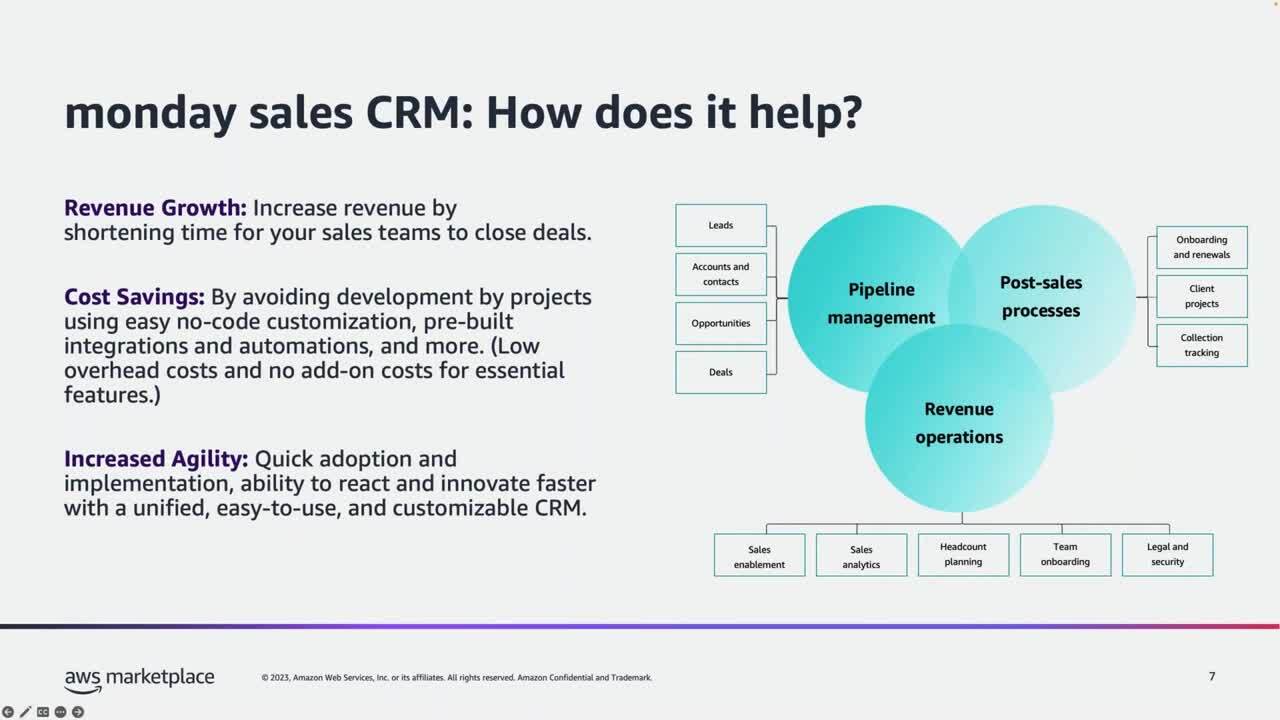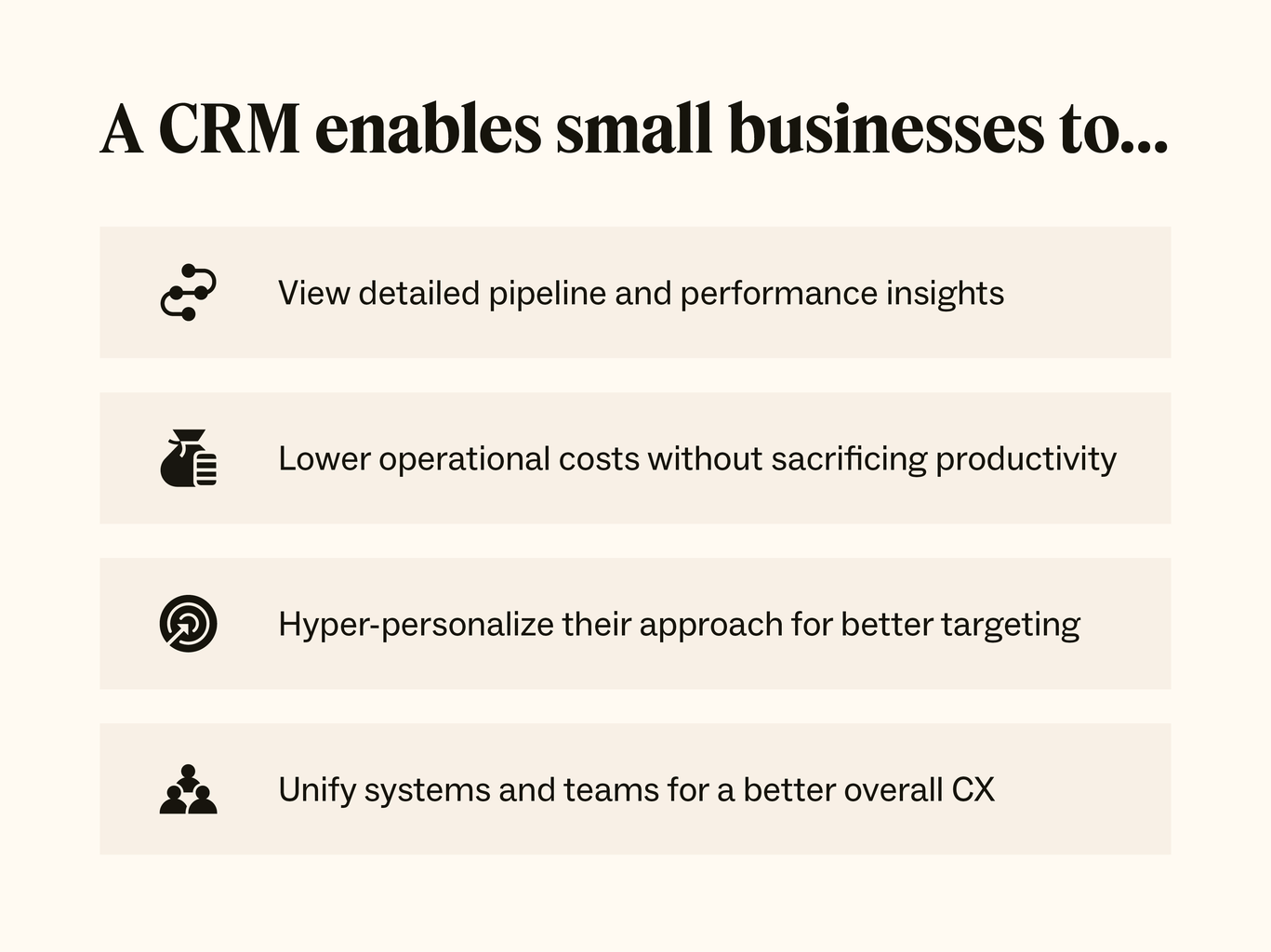Paws-itively Perfect: The Best CRM Systems for Small Veterinary Practices

Introduction: Why Your Veterinary Practice Needs a CRM
Running a small veterinary practice is a labor of love, a calling that combines a deep affection for animals with the demanding realities of business ownership. You’re not just a veterinarian; you’re also a manager, a marketer, a bookkeeper, and everything in between. In the whirlwind of appointments, surgeries, and emergency calls, it’s easy for crucial details to slip through the cracks. This is where a Customer Relationship Management (CRM) system steps in, offering a lifeline of organization and efficiency.
A CRM isn’t just for big corporations; it’s an essential tool for small veterinary practices. It’s the central hub where you can store, track, and manage all interactions with your clients and their beloved pets. Imagine having all your patient records, appointment history, communication logs, and even marketing efforts in one easily accessible place. That’s the power of a well-implemented CRM.
In this comprehensive guide, we’ll delve into the best CRM systems tailored for small veterinary practices. We’ll explore their features, benefits, and how they can transform your practice from a chaotic juggling act into a well-oiled machine, allowing you to focus on what truly matters: providing exceptional care to your furry, feathered, and scaled patients.
The Core Benefits of a CRM for Veterinary Practices
Before we dive into specific CRM options, let’s examine the core benefits that a CRM can bring to your veterinary practice. Understanding these advantages will help you appreciate the transformative potential of these systems:
- Enhanced Client Communication: A CRM allows you to personalize your communication with clients. You can send appointment reminders, follow-up messages after procedures, and even birthday greetings for pets. This fosters stronger relationships and increases client loyalty.
- Improved Appointment Management: Streamlined appointment scheduling is a hallmark of an efficient practice. A CRM can help you manage appointments, reduce no-shows, and optimize your schedule for maximum productivity.
- Centralized Patient Records: Say goodbye to scattered paper files and disorganized digital records. A CRM provides a centralized repository for all patient information, including medical history, vaccination records, and treatment plans. This ensures that all staff members have access to the information they need, when they need it.
- Effective Marketing and Outreach: CRM systems can help you segment your client base and target specific groups with tailored marketing campaigns. You can promote special offers, send newsletters, and track the effectiveness of your marketing efforts.
- Increased Efficiency and Productivity: By automating repetitive tasks and streamlining workflows, a CRM frees up your staff’s time, allowing them to focus on more important responsibilities, such as providing excellent patient care.
- Data-Driven Decision Making: A CRM provides valuable insights into your practice’s performance. You can track key metrics, such as client retention rates, revenue per client, and the effectiveness of your marketing campaigns. This data can inform your decision-making and help you optimize your business strategies.
- Better Client Experience: Ultimately, a CRM enhances the client experience. By providing personalized communication, efficient service, and a seamless experience, you can build stronger relationships with your clients and increase their satisfaction.
Top CRM Systems for Small Veterinary Practices
Now, let’s explore some of the top CRM systems specifically designed or well-suited for small veterinary practices. We’ll examine their key features, pricing, and suitability for different practice needs.
1. PetDesk
PetDesk is a popular choice among veterinary practices, and for good reason. It’s a comprehensive platform that focuses on client communication and engagement, making it a great fit for practices looking to improve their client relationships and streamline their communication workflows.
Key Features:
- Appointment Reminders: Automated appointment reminders via text and email, reducing no-show rates.
- Two-Way Messaging: Enables direct communication with clients, allowing them to ask questions and receive quick responses.
- Online Booking: Clients can easily book appointments online, saving your staff time and providing convenience.
- Loyalty Programs: Features to create and manage loyalty programs, rewarding clients for their continued patronage.
- Review Management: Simplifies the process of requesting and managing online reviews, boosting your online reputation.
- Integrated with Practice Management Software: PetDesk integrates with many popular practice management systems, ensuring data synchronization.
Pros:
- Excellent client communication features.
- User-friendly interface.
- Strong focus on client engagement.
- Good integration capabilities.
Cons:
- May not offer as many advanced features as some other CRM systems.
- Pricing can be a bit higher compared to some competitors.
Ideal For:
Veterinary practices that prioritize client communication, appointment management, and building strong client relationships. It’s particularly well-suited for practices looking to improve their online presence and gather positive reviews.
2. ezyVet
ezyVet is a powerful, cloud-based practice management system with robust CRM capabilities. It offers a comprehensive suite of features designed to streamline all aspects of your practice, from client management to financial reporting.
Key Features:
- Comprehensive Patient Records: Detailed patient records with medical history, treatment plans, and vaccination tracking.
- Appointment Scheduling: Advanced scheduling tools with drag-and-drop functionality and automated reminders.
- Inventory Management: Track inventory levels, manage ordering, and reduce waste.
- Accounting and Reporting: Integrated accounting features and reporting tools for financial management.
- Client Communication: Automated reminders, two-way messaging, and client portal access.
- Mobile Access: Access your practice data from anywhere with a mobile app.
Pros:
- Comprehensive feature set.
- Excellent patient record management.
- Robust inventory management.
- Strong reporting capabilities.
- Cloud-based, accessible from anywhere.
Cons:
- Can be more complex to set up and learn compared to simpler CRM systems.
- Pricing is on the higher end.
Ideal For:
Veterinary practices that want a comprehensive, all-in-one practice management system with strong CRM capabilities. It’s a great choice for practices that need robust features, detailed reporting, and want to streamline all aspects of their operations.
3. DaySmart Vet (formerly 123Pet Software)
DaySmart Vet is a cloud-based practice management software that offers a range of features, including strong CRM capabilities. It’s designed to be user-friendly and affordable, making it a good option for practices of all sizes.
Key Features:
- Appointment Scheduling: Easy-to-use appointment scheduling with automated reminders.
- Patient Records: Manage patient records with medical history, vaccination records, and treatment plans.
- Client Communication: Send appointment reminders, follow-up messages, and newsletters.
- Inventory Management: Track inventory levels and manage ordering.
- Payment Processing: Integrated payment processing for seamless transactions.
- Reporting: Generate reports on key metrics, such as revenue and client retention.
Pros:
- User-friendly interface.
- Affordable pricing.
- Good client communication features.
- Integrated payment processing.
Cons:
- May not have as many advanced features as some other systems.
- Reporting capabilities could be more robust.
Ideal For:
Veterinary practices that want a user-friendly, affordable, and easy-to-implement CRM system. It’s a good choice for practices that are just starting out or that want a simple, streamlined solution.
4. Cornerstone (by Idexx)
Cornerstone is a well-established practice management software solution offered by IDEXX, a leading provider of veterinary diagnostics and software. It’s a powerful system designed to integrate seamlessly with IDEXX’s diagnostic equipment and services.
Key Features:
- Integrated Diagnostics: Seamless integration with IDEXX’s diagnostic equipment and services.
- Comprehensive Patient Records: Detailed patient records with medical history, laboratory results, and treatment plans.
- Appointment Scheduling: Robust scheduling tools with automated reminders.
- Inventory Management: Track inventory levels and manage ordering.
- Client Communication: Automated reminders, two-way messaging, and client portal access.
- Financial Management: Integrated accounting features and reporting tools.
Pros:
- Seamless integration with IDEXX diagnostics.
- Comprehensive feature set.
- Strong reporting capabilities.
- Well-established and reliable.
Cons:
- Can be expensive.
- May require specialized training.
Ideal For:
Veterinary practices that use IDEXX diagnostics and want a comprehensive practice management system with strong CRM capabilities. It’s a good choice for practices that need robust features, detailed reporting, and seamless integration with their diagnostic equipment.
5. WhiskerCloud
WhiskerCloud is a newer player in the veterinary software market, but it’s quickly gaining traction. It’s a cloud-based platform that focuses on providing a modern, user-friendly experience with a strong emphasis on client communication and marketing.
Key Features:
- Appointment Scheduling: Intuitive appointment scheduling with automated reminders.
- Patient Records: Manage patient records with medical history, vaccination records, and treatment plans.
- Client Communication: Two-way messaging, automated reminders, and marketing tools.
- Online Booking: Clients can easily book appointments online.
- Website Integration: Integrates with your website for online booking and client access.
- Marketing Automation: Features to automate marketing campaigns and engage with clients.
Pros:
- Modern, user-friendly interface.
- Strong client communication and marketing features.
- Easy to set up and use.
- Good value for the price.
Cons:
- May not have as many advanced features as some other systems.
- Relatively new to the market.
Ideal For:
Veterinary practices that want a modern, user-friendly CRM system with strong client communication and marketing capabilities. It’s a great choice for practices that want to improve their online presence and engage with their clients effectively.
Choosing the Right CRM: Key Considerations
Selecting the right CRM system is a crucial decision for your veterinary practice. Here’s a breakdown of the key factors to consider when making your choice:
- Your Practice’s Size and Needs: Small practices may benefit from simpler, more affordable systems, while larger practices with more complex needs may require a more robust and feature-rich solution.
- Features and Functionality: Determine which features are essential for your practice. Consider appointment scheduling, client communication, patient record management, inventory management, and reporting capabilities.
- Ease of Use: Choose a system that’s easy to learn and use. A user-friendly interface will ensure that your staff can quickly adopt the system and utilize its features effectively.
- Integration Capabilities: Consider how well the CRM integrates with your existing practice management software, diagnostic equipment, and other tools. Seamless integration will streamline your workflows and reduce data entry errors.
- Pricing and Budget: CRM systems vary in price, from affordable monthly subscriptions to more expensive enterprise-level solutions. Determine your budget and choose a system that offers the features you need at a price you can afford.
- Customer Support and Training: Make sure the CRM provider offers adequate customer support and training resources. This will help you resolve any issues and ensure that your staff can effectively use the system.
- Scalability: Choose a CRM system that can grow with your practice. As your practice expands, you’ll want a system that can handle increased data volume and accommodate new features.
- Reviews and Reputation: Research the CRM provider’s reputation and read reviews from other veterinary practices. This will give you insights into their customer service, product reliability, and overall satisfaction.
Implementing Your New CRM: A Step-by-Step Guide
Once you’ve chosen your ideal CRM system, the next step is implementation. Here’s a step-by-step guide to help you through the process:
- Plan and Prepare: Before you begin, develop a detailed implementation plan. Identify your goals, define your workflows, and determine which data you’ll need to migrate to the new system.
- Data Migration: Transfer your existing data from your old system (or spreadsheets) to the new CRM. This may involve manual data entry or automated data migration tools.
- Customize the System: Configure the CRM to meet your practice’s specific needs. This may include setting up appointment types, creating custom fields, and configuring your communication templates.
- Train Your Staff: Provide comprehensive training to your staff on how to use the new CRM. Offer hands-on training, user manuals, and ongoing support to ensure that they can effectively utilize the system’s features.
- Test the System: Before going live, test the CRM thoroughly to ensure that all features are working correctly and that data is being stored accurately.
- Go Live and Monitor: Once you’re ready, launch the CRM and begin using it in your daily operations. Monitor the system closely and address any issues that arise.
- Evaluate and Optimize: Regularly evaluate the performance of your CRM and identify areas for improvement. Optimize your workflows, customize your settings, and continuously train your staff to maximize the system’s benefits.
Tips for Maximizing Your CRM’s Potential
To get the most out of your CRM, consider these tips:
- Keep Your Data Accurate and Up-to-Date: Regularly update client information, patient records, and other data to ensure that your CRM provides accurate and reliable information.
- Use Automation to Your Advantage: Automate repetitive tasks, such as appointment reminders and follow-up messages, to save time and improve efficiency.
- Personalize Your Communication: Tailor your communication to each client and patient. Use their names, remember their preferences, and send personalized messages to build stronger relationships.
- Track Key Metrics: Monitor key metrics, such as client retention rates, revenue per client, and marketing campaign performance, to assess the effectiveness of your CRM and identify areas for improvement.
- Provide Ongoing Training: Continuously train your staff on new features and best practices to ensure that they can effectively utilize the CRM’s capabilities.
- Integrate with Other Systems: Integrate your CRM with other systems, such as your practice management software and accounting software, to streamline your workflows and reduce data entry errors.
- Regularly Back Up Your Data: Back up your data regularly to protect it from loss or corruption.
Conclusion: Embrace the Power of CRM for Your Veterinary Practice
In the competitive world of veterinary medicine, a well-implemented CRM system can be a game-changer. It empowers you to manage client relationships, streamline your operations, and ultimately, provide better care to your patients. By choosing the right CRM, implementing it effectively, and utilizing its features to their fullest potential, you can transform your small veterinary practice into a thriving and successful business.
Don’t let the demands of practice ownership overwhelm you. Embrace the power of CRM and unlock the potential to build stronger client relationships, improve efficiency, and provide exceptional care to the animals that depend on you. The future of your practice is just a click away.