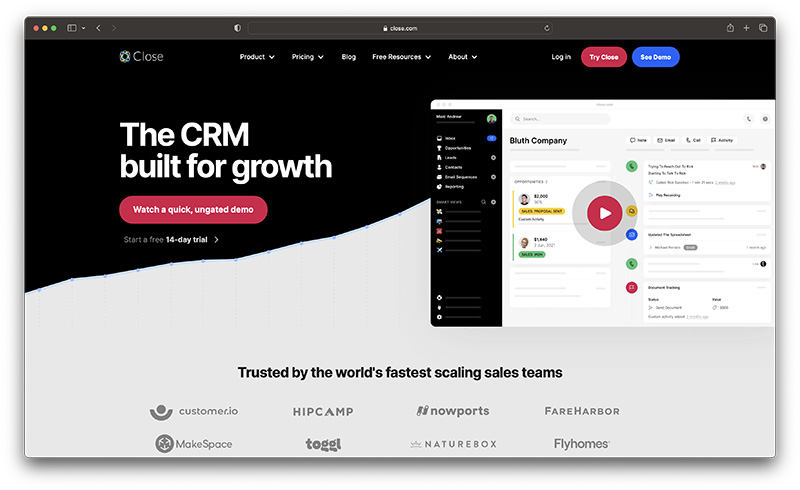Supercharge Your Shopify Plus Store: The Ultimate Guide to CRM Integration

Supercharge Your Shopify Plus Store: The Ultimate Guide to CRM Integration
Running a Shopify Plus store is a significant achievement. You’ve built a thriving e-commerce business, and you’re likely dealing with a substantial volume of customers, orders, and data. To truly scale and provide exceptional customer experiences, you need a robust Customer Relationship Management (CRM) system. But simply having a CRM isn’t enough; you need it to work seamlessly with your Shopify Plus platform. This guide is your comprehensive resource for understanding CRM integration with Shopify Plus, covering everything from the benefits and key considerations to the step-by-step implementation and best practices.
Why CRM Integration is Crucial for Shopify Plus Stores
In today’s competitive e-commerce landscape, customer experience is king. Customers expect personalized interactions, efficient service, and a smooth shopping journey. CRM integration allows you to deliver all of this and more. Here’s why it’s a critical investment for your Shopify Plus store:
- Enhanced Customer Understanding: A well-integrated CRM pulls customer data from various sources – purchase history, browsing behavior, support tickets, and more – into a single, unified view. This 360-degree customer profile allows you to understand your customers’ needs, preferences, and pain points in detail.
- Personalized Marketing and Sales: Armed with rich customer data, you can segment your audience and tailor your marketing campaigns. Send targeted emails, offer personalized product recommendations, and create highly relevant promotions. This leads to higher conversion rates and increased revenue.
- Improved Customer Service: Integrated CRM systems provide customer service representatives with instant access to customer information, including past purchases, support interactions, and preferences. This enables them to resolve issues quickly, offer personalized support, and build stronger customer relationships.
- Streamlined Operations: CRM integration automates many manual tasks, such as data entry and order tracking. This frees up your team to focus on more strategic initiatives, such as customer engagement and business growth.
- Increased Sales and Revenue: By providing personalized experiences, streamlining operations, and improving customer service, CRM integration directly contributes to increased sales and revenue. It also helps you identify upsell and cross-sell opportunities.
- Data-Driven Decision Making: Integrated CRM systems provide valuable insights into customer behavior, sales performance, and marketing effectiveness. This data can inform your business decisions, helping you optimize your strategies and achieve your goals.
Key Benefits of Integrating CRM with Shopify Plus
Beyond the general advantages of CRM, integrating it with Shopify Plus offers specific benefits tailored to the demands of a high-volume e-commerce business:
- Automated Data Synchronization: Eliminate manual data entry and ensure that customer, order, and product information is automatically synchronized between your Shopify Plus store and your CRM.
- Real-time Data Updates: Access up-to-the-minute information on customer behavior, order status, and sales performance.
- Personalized Customer Journeys: Create highly personalized customer journeys based on their interactions with your website, purchases, and support requests.
- Advanced Segmentation: Segment your customer base based on a wide range of criteria, such as purchase history, demographics, and browsing behavior.
- Increased Efficiency: Automate key processes, such as order fulfillment, customer service, and marketing campaigns, to improve efficiency and reduce costs.
- Scalability: CRM integration allows your business to scale efficiently as your customer base and order volume grow.
Choosing the Right CRM for Your Shopify Plus Store
Selecting the right CRM is a crucial step. There are many options available, each with its strengths and weaknesses. Consider these factors when making your decision:
- Features: Does the CRM offer the features you need, such as contact management, sales automation, marketing automation, and customer service tools?
- Integration Capabilities: Does the CRM seamlessly integrate with Shopify Plus and other essential tools you use, like email marketing platforms, accounting software, and shipping providers?
- Scalability: Can the CRM handle your current needs and scale to accommodate your future growth?
- Ease of Use: Is the CRM user-friendly and easy for your team to learn and use?
- Pricing: Does the pricing model fit your budget and needs?
- Support: Does the CRM provider offer reliable customer support and training resources?
- Reviews and Reputation: Research customer reviews and the CRM provider’s reputation to assess its reliability and track record.
Here are some popular CRM systems that integrate well with Shopify Plus:
- HubSpot CRM: HubSpot offers a free, powerful CRM with excellent integration capabilities. It’s a great option for businesses of all sizes.
- Salesforce Sales Cloud: Salesforce is a leading CRM provider, offering a comprehensive suite of features for sales, marketing, and customer service. It is often used by larger businesses.
- Zoho CRM: Zoho CRM is a cost-effective option that offers a wide range of features. It’s a good choice for small to medium-sized businesses.
- Klaviyo: While primarily an email marketing platform, Klaviyo offers robust CRM features and deep integration with Shopify Plus, making it a strong choice for e-commerce businesses that prioritize email marketing.
- ActiveCampaign: ActiveCampaign is known for its powerful marketing automation capabilities, making it a good choice for businesses that want to automate their marketing efforts.
Step-by-Step Guide to CRM Integration with Shopify Plus
The integration process varies depending on the CRM you choose, but the general steps are similar. Here’s a common approach:
- Choose Your CRM: Select the CRM that best meets your needs and budget, considering the factors mentioned above.
- Sign Up for a CRM Account: Create an account with your chosen CRM provider.
- Install the Integration App: Most CRM systems offer a dedicated app or integration that can be installed directly from the Shopify App Store. Search for your CRM provider’s app and install it on your Shopify Plus store.
- Connect Your Accounts: Follow the on-screen instructions to connect your Shopify Plus store to your CRM account. This typically involves entering your Shopify Plus store URL and API credentials.
- Configure Data Synchronization: Define which data you want to synchronize between Shopify Plus and your CRM. This may include customer data, order information, product details, and more.
- Map Data Fields: Map the data fields in your Shopify Plus store to the corresponding fields in your CRM. This ensures that the data is synchronized correctly.
- Test the Integration: After setting up the integration, test it thoroughly to ensure that the data is synchronizing correctly. Create a test customer, place a test order, and check if the information appears in your CRM.
- Customize and Automate: Once the integration is working, customize it to fit your specific needs. Set up automated workflows, such as sending welcome emails to new customers or triggering abandoned cart emails.
- Train Your Team: Train your team on how to use the integrated CRM and Shopify Plus systems.
- Monitor and Optimize: Regularly monitor the integration to ensure it’s working correctly. Make adjustments as needed to optimize performance and data accuracy.
Best Practices for Successful CRM Integration
To ensure a successful CRM integration, follow these best practices:
- Plan Ahead: Before you start, define your goals and objectives for the integration. What do you want to achieve with CRM integration? What data do you need to synchronize?
- Clean Your Data: Before you integrate, clean your existing customer data in both your Shopify Plus store and your CRM. This will ensure that the data is accurate and consistent.
- Prioritize Data Fields: Focus on synchronizing the most important data fields first. You can always add more fields later.
- Use Automation: Leverage the automation capabilities of your CRM to streamline your workflows and save time.
- Segment Your Audience: Use your CRM to segment your customer base and personalize your marketing campaigns.
- Track Your Results: Monitor your results and make adjustments as needed. Track key metrics, such as conversion rates, customer lifetime value, and customer satisfaction.
- Provide Ongoing Training: Provide ongoing training to your team on how to use the integrated CRM and Shopify Plus systems.
- Stay Updated: Keep your CRM and Shopify Plus software up-to-date to ensure optimal performance and security.
- Choose the Right Integration Method: Consider whether you need a direct integration, a middleware solution, or a custom integration. The best approach depends on your specific needs and the capabilities of your CRM and Shopify Plus platform.
- Consider Data Security: Implement appropriate security measures to protect your customer data.
Troubleshooting Common CRM Integration Issues
Even with careful planning, you may encounter some common integration issues. Here are some tips for troubleshooting:
- Data Synchronization Errors: If data isn’t synchronizing correctly, check your data mapping and ensure that the data fields are mapped correctly. Also, verify that your API credentials are correct.
- Slow Performance: If the integration is slowing down your Shopify Plus store, consider optimizing your data synchronization settings or upgrading your CRM plan.
- Missing Data: If you’re missing data in your CRM, check your data synchronization settings and ensure that the data fields are enabled for synchronization. Also, verify that your Shopify Plus store is sending the data correctly.
- Duplicate Data: If you’re seeing duplicate data in your CRM, consider deduplicating your customer records or adjusting your data synchronization settings.
- Integration Conflicts: If you’re using multiple integrations, they may conflict with each other. Check for compatibility issues and resolve any conflicts.
- Contact Support: If you’re unable to resolve the issue, contact your CRM provider’s support team or your Shopify Plus developer for assistance.
Beyond Integration: Maximizing the Value of Your CRM
Integrating your CRM is just the first step. To truly maximize its value, consider these strategies:
- Develop a Customer-Centric Culture: Foster a company culture that prioritizes customer satisfaction.
- Use Data to Drive Decisions: Analyze your CRM data to identify trends, insights, and opportunities. Use this data to inform your business decisions.
- Personalize the Customer Experience: Use your CRM to personalize every interaction with your customers.
- Continuously Optimize: Continuously monitor your CRM performance and make adjustments as needed to optimize your results.
- Leverage Integrations: Explore integrating your CRM with other tools, such as email marketing platforms, live chat software, and social media management tools.
- Gather Customer Feedback: Collect customer feedback through surveys, reviews, and other channels to understand their needs and preferences.
- Provide Excellent Customer Service: Train your team to provide exceptional customer service.
The Future of CRM and Shopify Plus
The integration of CRM systems with e-commerce platforms like Shopify Plus is constantly evolving. Expect to see these trends in the future:
- Artificial Intelligence (AI): AI will play an increasingly important role in CRM, enabling more personalized customer experiences, automated marketing campaigns, and predictive analytics.
- Advanced Personalization: Businesses will leverage CRM data to create even more personalized experiences, such as dynamic product recommendations, personalized pricing, and customized content.
- Omnichannel Customer Experience: CRM systems will become even more integrated with multiple channels, such as email, social media, live chat, and in-store interactions.
- Increased Automation: Businesses will automate more tasks, such as lead scoring, sales follow-up, and customer service inquiries.
- Data Privacy and Security: Data privacy and security will become even more important. Businesses will need to comply with data privacy regulations and implement robust security measures to protect customer data.
Conclusion: The Power of CRM Integration for Shopify Plus
Integrating a CRM system with your Shopify Plus store is a powerful way to enhance customer relationships, streamline operations, and drive revenue growth. By understanding the benefits, choosing the right CRM, following best practices, and staying up-to-date on the latest trends, you can unlock the full potential of your e-commerce business. The journey to exceptional customer experiences starts with a well-integrated CRM. By prioritizing customer relationships and leveraging the power of data, you can build a thriving and sustainable e-commerce business.
Don’t delay. Start exploring CRM integration options today and take your Shopify Plus store to the next level!