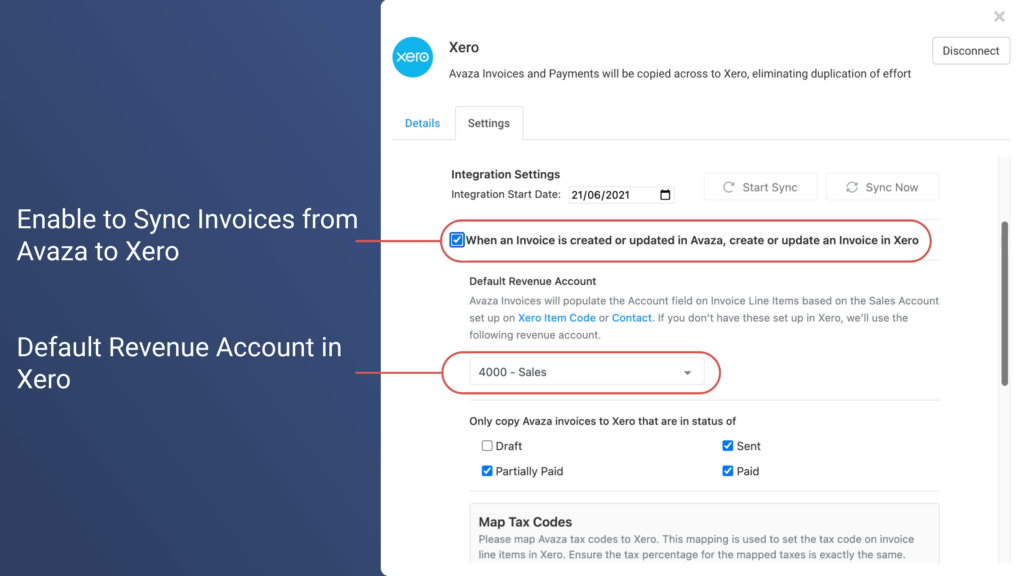Choosing the Right CRM for Your Small Business: A Comprehensive Guide
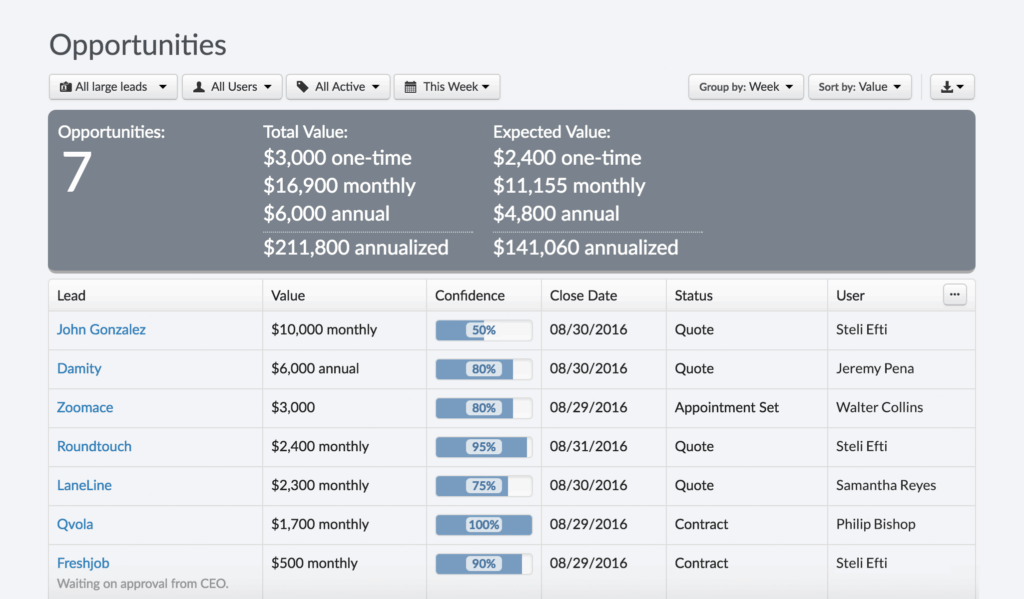
Choosing the Right CRM for Your Small Business: A Comprehensive Guide
Running a small business is a whirlwind. You’re juggling a million things, from product development to marketing to, of course, keeping your customers happy. In this chaotic landscape, customer relationship management (CRM) software can be a game-changer. It’s like having a super-organized assistant who remembers everything about your customers, anticipates their needs, and helps you build lasting relationships. But with so many options out there, choosing the right CRM for your small business can feel overwhelming. Don’t worry, this guide will walk you through the process, making it as painless as possible.
Why Does Your Small Business Need a CRM?
Before diving into the selection process, let’s understand why a CRM is so crucial for small businesses. Think of it as the central nervous system for your customer interactions. Without it, you’re likely to experience:
- Lost Leads: Leads slip through the cracks. Emails get missed, phone calls get forgotten, and potential customers are lost.
- Inefficient Communication: Sales and support teams spend too much time searching for information and repeating themselves to customers.
- Poor Customer Service: Customers feel like a number, not a valued individual, leading to dissatisfaction and churn.
- Missed Opportunities: You fail to identify upselling and cross-selling opportunities, leaving revenue on the table.
- Lack of Data-Driven Decisions: You make decisions based on gut feelings rather than hard data about your customers and their behavior.
A CRM solves these problems by providing a centralized hub for all customer-related information. It helps you:
- Organize and Track Leads: Capture lead information, track their progress through the sales pipeline, and automate follow-up tasks.
- Improve Communication: Provide a 360-degree view of each customer, allowing your team to personalize interactions and respond quickly to inquiries.
- Enhance Customer Service: Store customer history, preferences, and support tickets, enabling your team to provide better and more efficient support.
- Increase Sales: Identify sales opportunities, automate sales processes, and track sales performance.
- Gain Insights: Analyze customer data to understand their behavior, preferences, and needs, and make data-driven decisions.
Key Features to Look for in a Small Business CRM
Not all CRMs are created equal. The best CRM for your small business depends on your specific needs. However, certain features are essential for most small businesses. Here’s a breakdown of the key features to consider:
1. Contact Management
This is the foundation of any CRM. It allows you to store and manage all your contact information, including names, addresses, phone numbers, email addresses, and any other relevant details. Good contact management features should include:
- Centralized Database: All contact information should be stored in one easily accessible place.
- Segmentation: The ability to segment contacts based on various criteria (e.g., demographics, purchase history, lead source).
- Custom Fields: The flexibility to add custom fields to capture unique information relevant to your business.
- Import/Export Functionality: The ability to easily import and export contact data from other systems.
2. Sales Automation
Sales automation features streamline your sales processes, freeing up your team to focus on more important tasks. Look for features like:
- Lead Management: Capture, track, and qualify leads from various sources.
- Workflow Automation: Automate repetitive tasks, such as sending follow-up emails, assigning tasks, and updating deal stages.
- Deal Tracking: Track deals through the sales pipeline and monitor their progress.
- Sales Reporting: Generate reports on sales performance, including revenue, conversion rates, and sales cycle length.
3. Marketing Automation
Marketing automation helps you nurture leads, engage with customers, and drive sales. Key marketing automation features include:
- Email Marketing: Create and send targeted email campaigns.
- Lead Scoring: Assign scores to leads based on their behavior and engagement.
- Segmentation: Segment your audience for targeted messaging.
- Campaign Tracking: Track the performance of your marketing campaigns.
4. Customer Service & Support
Provide excellent customer service and support to build loyalty and retain customers. Essential customer service features include:
- Ticket Management: Track and manage customer support tickets.
- Knowledge Base: Create a knowledge base with FAQs, tutorials, and other helpful resources.
- Live Chat: Provide real-time support through live chat.
- Customer Self-Service Portal: Allow customers to access information and resolve issues independently.
5. Integrations
Your CRM should integrate seamlessly with other tools you use, such as:
- Email Marketing Platforms: (e.g., Mailchimp, Constant Contact)
- Accounting Software: (e.g., QuickBooks, Xero)
- Social Media Platforms: (e.g., Facebook, Twitter, LinkedIn)
- E-commerce Platforms: (e.g., Shopify, WooCommerce)
- Other Business Tools: (e.g., project management software, calendar apps)
6. Reporting and Analytics
Data is your friend. The CRM should provide detailed reports and analytics to help you track your progress, identify areas for improvement, and make informed decisions. Look for features such as:
- Customizable Dashboards: Create dashboards that display the metrics most important to your business.
- Pre-built Reports: Access a library of pre-built reports on key performance indicators (KPIs).
- Data Visualization: Visualize data through charts and graphs to easily identify trends and patterns.
7. Mobile Accessibility
In today’s fast-paced world, you need to be able to access your CRM from anywhere, anytime. Make sure the CRM has a mobile app or a mobile-friendly interface.
8. Security
Protecting your customer data is paramount. The CRM should have robust security features, including:
- Data Encryption: Protect data at rest and in transit.
- User Permissions: Control access to sensitive information.
- Regular Backups: Ensure data is backed up regularly.
- Compliance: Comply with relevant data privacy regulations (e.g., GDPR, CCPA).
Steps to Selecting the Right CRM for Your Small Business
Choosing a CRM is a significant decision. Here’s a step-by-step guide to help you make the right choice:
1. Assess Your Needs and Goals
Before you start looking at CRM options, take a step back and assess your specific needs and goals. Ask yourself:
- What are your current pain points? What challenges are you facing in managing your customer relationships?
- What are your business goals? What do you hope to achieve with a CRM? (e.g., increase sales, improve customer satisfaction, streamline processes)
- What are your key processes? How do you currently manage leads, sales, marketing, and customer service?
- Who will be using the CRM? Identify the users and their roles. This is crucial for understanding user needs and determining the necessary features.
- What integrations do you need? List the tools and platforms you currently use and need to integrate with your CRM.
Document your answers to these questions. This will serve as your roadmap during the selection process.
2. Define Your Budget
CRM pricing varies widely. Some CRMs are free, while others can cost hundreds or even thousands of dollars per month. Determine your budget before you start evaluating options. Consider the following costs:
- Software Subscription Fees: This is the primary cost, usually based on the number of users or features.
- Implementation Costs: Some CRMs require professional implementation, which can add to the cost.
- Training Costs: You may need to train your team on how to use the CRM.
- Customization Costs: If you need to customize the CRM to meet your specific needs, there may be additional costs.
- Ongoing Maintenance Costs: Factor in the cost of upgrades, support, and maintenance.
Be realistic about your budget and look for options that fit your needs without breaking the bank. Remember that the cheapest option isn’t always the best, and the most expensive isn’t always the right fit. Consider the value you’ll receive from the CRM and its impact on your business.
3. Research CRM Options
Once you have a clear understanding of your needs and budget, start researching CRM options. Here are some popular CRM providers for small businesses:
- HubSpot CRM: A popular free CRM with robust features. Great for small businesses looking for a comprehensive solution.
- Zoho CRM: A feature-rich and affordable CRM with a wide range of integrations.
- Salesforce Sales Cloud: A powerful CRM with a wide range of features. May be more complex and expensive than other options.
- Pipedrive: A sales-focused CRM that’s easy to use and ideal for small sales teams.
- Freshsales: A user-friendly CRM with built-in sales features and a focus on ease of use.
- Insightly: A CRM designed for small businesses with a focus on project management and sales.
- Agile CRM: An all-in-one CRM with sales, marketing, and customer service features.
- Less Annoying CRM: As the name suggests, it’s a simple, easy-to-use CRM.
When researching, consider the following:
- Features: Does the CRM offer the features you need?
- Ease of Use: Is the CRM user-friendly and easy to learn?
- Integrations: Does the CRM integrate with your existing tools?
- Pricing: Does the CRM fit within your budget?
- Reviews: Read reviews from other small businesses to get insights into their experiences.
- Customer Support: What level of customer support is offered?
4. Create a Shortlist
Narrow down your options to a shortlist of 3-5 CRMs that seem like a good fit for your business. This will make the evaluation process more manageable.
5. Get Free Trials and Demos
Most CRM providers offer free trials or demos. Take advantage of these to test the CRM and see if it meets your needs. During the trial or demo, focus on:
- Ease of Use: Is the interface intuitive and easy to navigate?
- Functionality: Does the CRM perform the tasks you need it to?
- Customization: Can you customize the CRM to fit your business processes?
- Performance: Does the CRM perform quickly and reliably?
- Support: How responsive is the customer support?
Involve your team in the evaluation process. Let them test the CRM and provide feedback. This will help you choose a CRM that everyone is comfortable using.
6. Compare and Evaluate
Compare the shortlisted CRMs based on your needs, budget, and the feedback you received during the trials and demos. Create a spreadsheet or document to compare the features, pricing, and ease of use of each CRM.
Consider the following questions:
- Does the CRM meet your essential needs?
- Is the CRM easy to use and learn?
- Does the CRM integrate with your existing tools?
- Is the CRM affordable?
- Does the CRM offer good customer support?
Rank the CRMs based on your criteria and choose the one that best meets your needs.
7. Implement and Train Your Team
Once you’ve chosen a CRM, it’s time to implement it. This involves:
- Data Migration: Import your existing customer data into the CRM.
- Configuration: Customize the CRM to fit your business processes.
- Training: Train your team on how to use the CRM.
- Testing: Test the CRM to ensure it’s working correctly.
Implementation can be complex, so consider getting help from the CRM provider or a third-party consultant. Provide adequate training to your team to ensure they can effectively use the CRM.
8. Monitor and Optimize
After implementing the CRM, monitor its performance and make adjustments as needed. Regularly review your CRM usage and identify areas for improvement. Collect feedback from your team and make changes to optimize the CRM for your business. Don’t be afraid to adjust your approach as your business grows and evolves.
Common CRM Selection Mistakes to Avoid
Choosing the wrong CRM can be a costly mistake. Here are some common pitfalls to avoid:
- Not Defining Your Needs: Failing to clearly define your needs and goals before you start your search.
- Focusing Solely on Price: Choosing a CRM based solely on price without considering its features, ease of use, and integrations.
- Ignoring Ease of Use: Selecting a CRM that is too complex or difficult for your team to use.
- Not Considering Integrations: Choosing a CRM that doesn’t integrate with your existing tools.
- Not Involving Your Team: Making the decision without involving the team members who will be using the CRM.
- Not Providing Adequate Training: Failing to provide sufficient training to your team on how to use the CRM.
- Not Monitoring and Optimizing: Failing to monitor the CRM’s performance and make adjustments as needed.
Making the Most of Your CRM: Best Practices
Once you’ve selected and implemented your CRM, you need to ensure you’re using it effectively. Here are some best practices to help you maximize the value of your CRM:
- Data Accuracy: Keep your data clean and accurate. Regularly update contact information and remove outdated information.
- Data Entry: Ensure that all customer interactions and data are entered into the CRM promptly and accurately.
- Workflow Automation: Leverage the CRM’s automation features to streamline your processes and save time.
- Segmentation: Segment your contacts to create targeted marketing campaigns and personalize your communications.
- Reporting and Analysis: Regularly review your CRM reports and analytics to identify trends, track your progress, and make data-driven decisions.
- Training and Support: Provide ongoing training and support to your team to ensure they are using the CRM effectively.
- Regularly Review and Update: Regularly review your CRM setup to ensure it’s still meeting your needs. As your business grows, you may need to adjust your CRM configuration or even upgrade to a more advanced solution.
Conclusion: Choosing the Right CRM – The Bottom Line
Selecting the right CRM is a crucial investment for your small business. By following the steps outlined in this guide, you can choose a CRM that will help you organize your customer data, improve your sales and marketing efforts, and provide better customer service. Remember to assess your needs, define your budget, research your options, and involve your team in the decision-making process. With the right CRM in place, you’ll be well-equipped to build stronger customer relationships and drive business growth. Good luck!