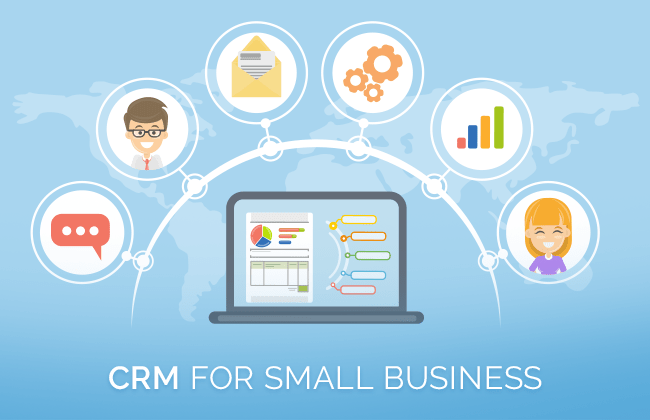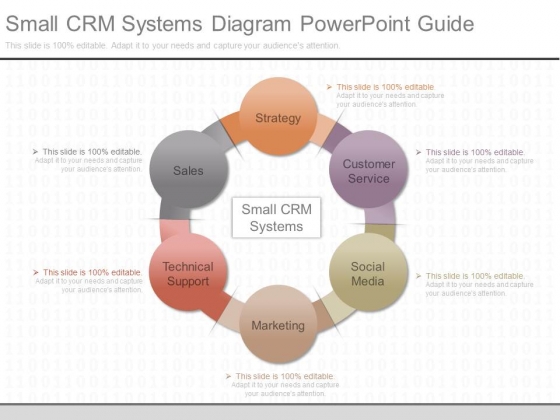The Architect’s Guide to CRM: Choosing the Best Software for Your Small Firm
The Architect’s Guide to CRM: Choosing the Best Software for Your Small Firm
Running a small architectural firm is a juggling act. You’re constantly balancing creative vision with the practicalities of project management, client communication, and, of course, keeping the lights on. In this demanding environment, efficiency is king. That’s where a Customer Relationship Management (CRM) system comes in – it’s your secret weapon for streamlining operations, fostering stronger client relationships, and ultimately, boosting your bottom line.
But with so many CRM options available, choosing the right one for your small architecture firm can feel overwhelming. This comprehensive guide will walk you through everything you need to know, from understanding the benefits of CRM to selecting the perfect software to fit your specific needs. We’ll explore the key features you should look for, compare some of the top CRM platforms for architects, and offer practical tips for successful implementation.
Why Your Architecture Firm Needs a CRM
Before diving into the specifics, let’s address the fundamental question: why should your architecture firm invest in a CRM? The answer lies in the multitude of benefits it offers, directly impacting your firm’s efficiency, client satisfaction, and profitability.
Enhanced Client Relationships
At the heart of any successful architectural practice are strong client relationships. A CRM acts as your central hub for all client interactions. It allows you to:
- Centralize Client Data: Store all client information – contact details, project history, communication logs, preferences – in one easily accessible location. This eliminates the need to hunt through emails, spreadsheets, and scattered notes.
- Personalize Communication: With a complete view of each client, you can tailor your communication to their specific needs and preferences. This fosters a sense of being understood and valued, leading to stronger relationships.
- Improve Responsiveness: Quickly access client information to answer questions, address concerns, and provide timely updates. This demonstrates professionalism and builds trust.
- Track Client Interactions: Monitor all interactions – emails, calls, meetings – to ensure nothing falls through the cracks and to identify opportunities for follow-up.
- Segmentation: Group your clients based on project type, budget, or other criteria to personalize communication and marketing efforts.
Streamlined Project Management
CRM systems can integrate with project management tools or offer project management features themselves, providing a centralized view of your projects. This leads to:
- Improved Organization: Track project progress, deadlines, and tasks within the CRM, ensuring everything stays on schedule.
- Better Collaboration: Facilitate communication and collaboration among team members, ensuring everyone is on the same page.
- Reduced Errors: Minimize the risk of errors by centralizing project information and automating tasks.
- Resource Management: Track resource allocation, ensuring you have the right people working on the right projects at the right time.
Increased Efficiency and Productivity
By automating tasks and streamlining workflows, a CRM frees up your time to focus on what matters most: designing and building great architecture.
- Automated Task Management: Automate repetitive tasks like sending follow-up emails, scheduling meetings, and generating reports.
- Workflow Automation: Design automated workflows for common processes like lead nurturing, proposal generation, and project onboarding.
- Improved Data Accuracy: Reduce manual data entry and minimize the risk of errors.
- Time Savings: Free up valuable time for your team to focus on more strategic activities.
Enhanced Sales and Marketing
A CRM helps you manage your sales pipeline, track leads, and nurture prospects, leading to more successful business development efforts.
- Lead Management: Track leads from initial contact to conversion, ensuring no opportunities are missed.
- Sales Pipeline Management: Visualize your sales pipeline and track the progress of each deal.
- Marketing Automation: Automate marketing campaigns, such as email newsletters and targeted promotions.
- Improved Reporting: Track key sales metrics and identify areas for improvement.
Data-Driven Decision Making
A CRM provides valuable insights into your firm’s performance, enabling you to make data-driven decisions.
- Performance Tracking: Track key metrics such as project profitability, client satisfaction, and sales conversion rates.
- Trend Analysis: Identify trends in your client base, project types, and sales performance.
- Improved Forecasting: Accurately forecast future revenue and resource needs.
Key Features to Look for in a CRM for Architects
Not all CRM systems are created equal. When selecting a CRM for your architecture firm, consider the following key features:
Contact Management
This is the foundation of any CRM. Look for features like:
- Centralized Contact Database: A single repository for all client and prospect information.
- Contact Segmentation: Ability to group contacts based on various criteria (e.g., project type, location, status).
- Contact History: Track all interactions with each contact (emails, calls, meetings, etc.).
- Integration with Email and Calendar: Seamlessly integrate with your existing email and calendar systems.
Lead Management
Effectively manage leads and nurture them through the sales pipeline:
- Lead Capture: Ability to capture leads from various sources (website forms, social media, etc.).
- Lead Scoring: Prioritize leads based on their likelihood of converting.
- Lead Tracking: Track the progress of each lead through the sales pipeline.
- Workflow Automation: Automate lead nurturing tasks, such as sending follow-up emails and scheduling calls.
Project Management Integration (or Functionality)
Many CRMs offer project management features or integrate with popular project management tools:
- Task Management: Assign tasks, set deadlines, and track progress.
- Document Management: Store and manage project-related documents.
- Collaboration Tools: Facilitate communication and collaboration among team members.
- Time Tracking: Track time spent on each project.
Reporting and Analytics
Gain valuable insights into your firm’s performance:
- Customizable Dashboards: Display key metrics and trends in an easy-to-understand format.
- Performance Reporting: Track sales, project profitability, and client satisfaction.
- Data Visualization: Visualize data with charts and graphs.
Mobile Access
Access your CRM data on the go:
- Mobile App: A dedicated mobile app for accessing CRM data from your smartphone or tablet.
- Responsive Design: A CRM that is accessible and functional on all devices.
Integration Capabilities
Seamlessly integrate with other tools you use:
- Email Marketing Platforms: Integrate with email marketing platforms like Mailchimp or Constant Contact.
- Accounting Software: Integrate with accounting software like QuickBooks or Xero.
- Project Management Tools: Integrate with project management tools like Asana or Monday.com.
- Communication Platforms: Integrate with communication platforms like Slack or Microsoft Teams.
Scalability
Choose a CRM that can grow with your firm:
- Flexible Pricing: Choose a plan that meets your current needs and can be easily upgraded as your firm grows.
- Customization Options: Customize the CRM to fit your specific workflows and processes.
- User Management: Easily add and manage users as your team expands.
Top CRM Platforms for Small Architecture Firms
Now, let’s take a look at some of the top CRM platforms specifically designed or well-suited for small architecture firms:
1. Pipedrive
Pipedrive is a sales-focused CRM known for its user-friendly interface and visual pipeline management. It’s a popular choice for small businesses due to its ease of use and affordability.
- Key Features: Visual sales pipeline, lead management, email integration, reporting and analytics, mobile app.
- Pros: Easy to use, intuitive interface, strong sales focus, affordable pricing.
- Cons: Limited project management capabilities, may require integrations for advanced features.
- Ideal for: Architecture firms that prioritize sales and lead management and want a straightforward, easy-to-use CRM.
2. HubSpot CRM
HubSpot CRM is a comprehensive CRM platform that offers a free version with powerful features. It’s a great option for firms looking for a full suite of marketing, sales, and customer service tools.
- Key Features: Free CRM, contact management, lead management, sales pipeline, marketing automation, email marketing, reporting and analytics.
- Pros: Free version with robust features, comprehensive marketing and sales tools, excellent integration capabilities.
- Cons: The free version has limitations, more complex than some other options.
- Ideal for: Architecture firms that want a free CRM with a wide range of features and are willing to invest time in learning the platform.
3. Zoho CRM
Zoho CRM is a versatile platform that offers a wide range of features, including sales, marketing, and customer service tools. It’s a good choice for firms looking for a customizable and scalable CRM.
- Key Features: Contact management, lead management, sales pipeline, marketing automation, project management, reporting and analytics, customization options.
- Pros: Customizable, scalable, offers a wide range of features, affordable pricing.
- Cons: Can be overwhelming due to the number of features, interface can be complex.
- Ideal for: Architecture firms that want a highly customizable CRM with a wide range of features and are willing to invest time in configuring the platform.
4. Monday.com
While not strictly a CRM, Monday.com is a project management and work operating system that offers robust CRM capabilities through its customizable boards. It’s a good option for firms that prioritize project management and collaboration.
- Key Features: Project management, task management, collaboration tools, CRM functionality through customizable boards, reporting and analytics.
- Pros: Highly visual and intuitive interface, excellent project management capabilities, flexible and customizable.
- Cons: Not a dedicated CRM, may require more setup to configure CRM features.
- Ideal for: Architecture firms that prioritize project management and collaboration and want a visual and flexible platform.
5. Bitrix24
Bitrix24 is an all-in-one platform that offers a CRM, project management, communication tools, and more. It’s a good option for firms looking for a comprehensive and affordable solution.
- Key Features: Free CRM, contact management, lead management, sales pipeline, project management, communication tools, reporting and analytics.
- Pros: Free plan with robust features, all-in-one platform, affordable pricing.
- Cons: Interface can be complex, the free plan has limitations.
- Ideal for: Architecture firms that want a comprehensive and affordable CRM with project management and communication tools.
6. Capsule CRM
Capsule CRM is a straightforward and user-friendly CRM focused on contact management and sales pipeline management. It’s a good choice for firms looking for a simple and easy-to-use CRM.
- Key Features: Contact management, lead management, sales pipeline, email integration, reporting and analytics.
- Pros: Easy to use, intuitive interface, affordable pricing.
- Cons: Limited features compared to other options.
- Ideal for: Architecture firms that want a simple and easy-to-use CRM focused on contact and sales management.
Implementing a CRM: A Step-by-Step Guide for Architects
Choosing the right CRM is only the first step. Successful implementation is crucial to realizing the full benefits. Here’s a step-by-step guide to help you get started:
1. Define Your Goals and Needs
Before you start, clearly define your goals for implementing a CRM. What do you want to achieve? Are you looking to improve client relationships, streamline project management, or boost sales? Identify your firm’s specific needs and pain points. This will help you choose the right CRM and ensure you’re using it effectively.
2. Choose the Right CRM
Based on your goals and needs, research and compare different CRM platforms. Consider the features, pricing, and ease of use of each option. Read reviews and testimonials from other architects. Select the CRM that best fits your firm’s requirements.
3. Plan Your Implementation
Develop a detailed implementation plan. This should include:
- Data Migration: Plan how you will migrate your existing data from spreadsheets, email inboxes, and other sources into the CRM.
- Customization: Determine how you will customize the CRM to fit your specific workflows and processes.
- Training: Plan how you will train your team on how to use the CRM.
- Timeline: Set a realistic timeline for implementation.
4. Data Migration
Importing your existing data is a critical step. Clean up your data before importing it to ensure accuracy. Most CRMs offer data import tools, but you may need to manually clean up and format your data before importing it.
5. Customize Your CRM
Configure the CRM to fit your specific needs. This may involve:
- Creating custom fields: Add custom fields to store specific information relevant to your firm.
- Setting up workflows: Automate tasks and processes using the CRM’s workflow automation features.
- Integrating with other tools: Connect the CRM with other tools you use, such as email marketing platforms and accounting software.
6. Train Your Team
Provide comprehensive training to your team on how to use the CRM. This should include:
- Basic functionality: How to use the CRM’s core features, such as contact management, lead management, and project management.
- Workflow training: How to use the CRM’s automated workflows.
- Best practices: Guidelines for using the CRM effectively.
7. Test and Refine
Test the CRM thoroughly to ensure it’s working as expected. Gather feedback from your team and make any necessary adjustments. Continuously refine your CRM usage to optimize its effectiveness.
8. Ongoing Management and Optimization
Once the CRM is implemented, it’s important to manage it effectively. Regularly review your data, update your workflows, and make any necessary changes to ensure the CRM continues to meet your firm’s needs. Continuously look for ways to optimize your CRM usage and get the most out of the platform.
Tips for Success
Here are some additional tips to ensure a successful CRM implementation:
- Get Buy-in: Involve your team in the selection and implementation process to ensure they are invested in the CRM’s success.
- Start Small: Don’t try to implement all features at once. Start with the basics and gradually add more features as you become more comfortable with the platform.
- Follow Best Practices: Learn and implement CRM best practices to maximize your results.
- Provide Ongoing Support: Offer ongoing training and support to your team to ensure they are using the CRM effectively.
- Regularly Review and Update: Regularly review your CRM usage and make any necessary changes to ensure it continues to meet your firm’s needs.
Conclusion: Embracing CRM for Architectural Success
In the competitive world of architecture, a CRM is no longer a luxury – it’s a necessity. By implementing the right CRM, your small architecture firm can:
- Strengthen client relationships: Nurture stronger connections with your clients.
- Streamline operations: Improve internal processes for greater efficiency.
- Boost sales and marketing: Generate more leads and secure more projects.
- Increase profitability: Improve your bottom line and achieve your business goals.
Take the time to research the options, choose the right platform for your needs, and implement it effectively. The investment in a well-chosen and well-managed CRM will pay dividends in terms of efficiency, client satisfaction, and ultimately, the long-term success of your architectural firm. Don’t hesitate to start today and experience the transformative power of a CRM.