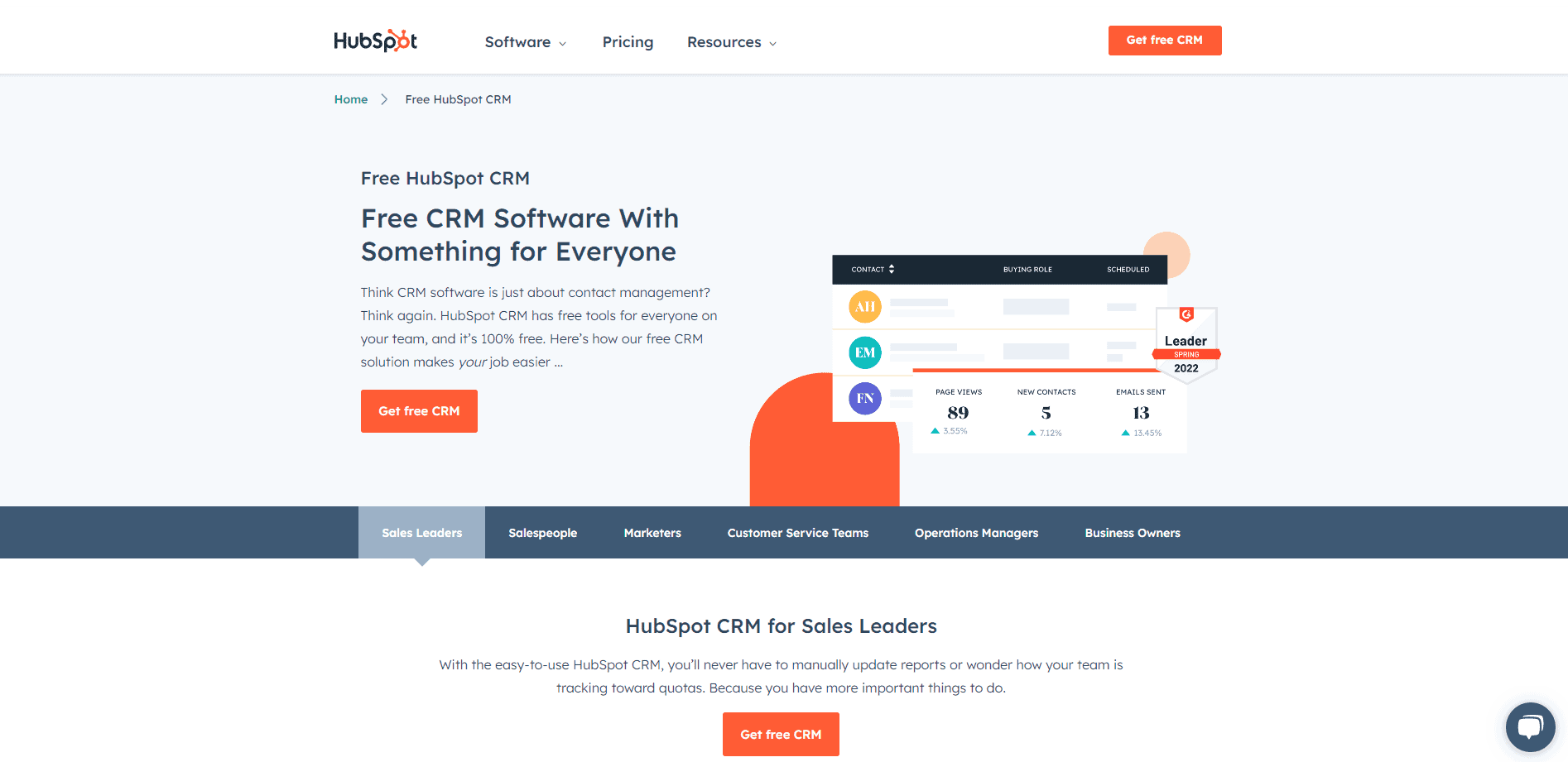Mastering Your Marketing: A Comprehensive Guide to CRM Marketing Dashboards
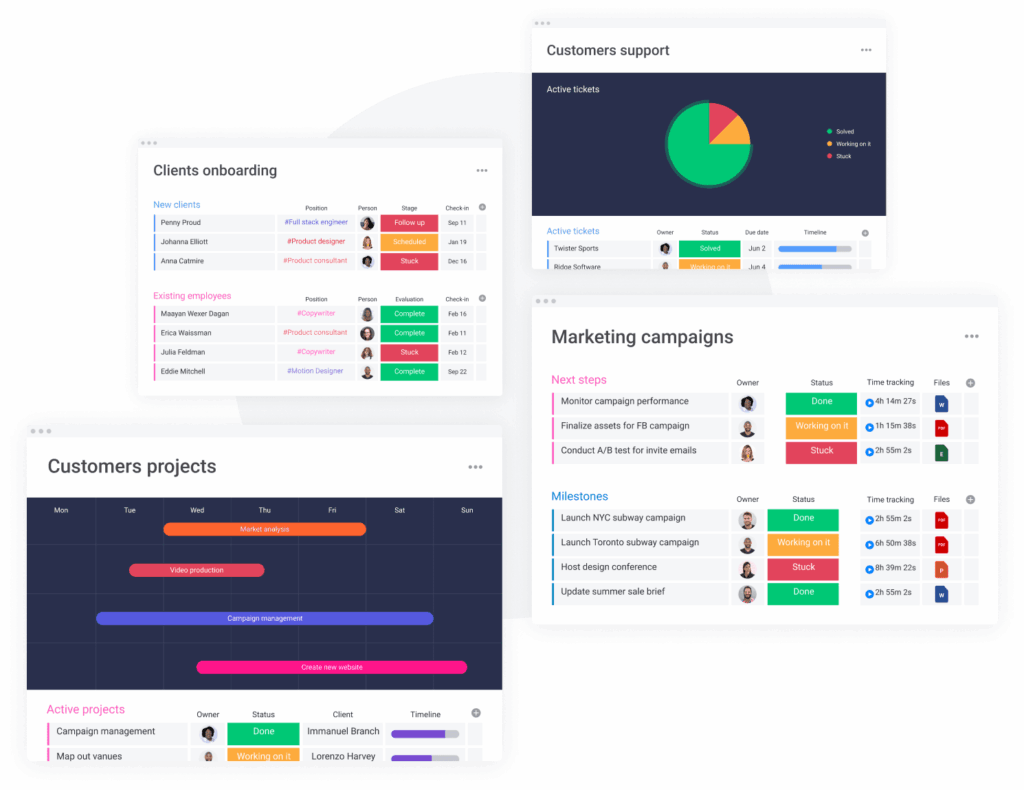
Mastering Your Marketing: A Comprehensive Guide to CRM Marketing Dashboards
In the ever-evolving landscape of digital marketing, staying ahead of the curve is paramount. Businesses of all sizes are constantly seeking ways to optimize their strategies, enhance customer relationships, and ultimately, boost their bottom line. One of the most powerful tools available to achieve these goals is a well-designed and implemented CRM marketing dashboard. This comprehensive guide will delve deep into the world of CRM marketing dashboards, exploring their benefits, functionalities, best practices, and how to leverage them to transform your marketing efforts.
What is a CRM Marketing Dashboard?
At its core, a CRM (Customer Relationship Management) marketing dashboard is a centralized, visual representation of your marketing performance data. It’s a dynamic interface that pulls information from various sources, including your CRM system, marketing automation platforms, social media channels, website analytics, and more. This data is then presented in an easy-to-understand format, typically through charts, graphs, and key performance indicators (KPIs), enabling marketers to quickly assess the health of their campaigns and make data-driven decisions.
Think of it as the cockpit of your marketing operations. Just as a pilot uses a dashboard to monitor critical flight information, a marketing dashboard provides you with real-time insights into your marketing efforts. It allows you to track progress, identify areas for improvement, and optimize your strategies for maximum impact. Without a CRM marketing dashboard, marketers often rely on scattered reports and manual data analysis, which can be time-consuming, error-prone, and ultimately, less effective.
Why are CRM Marketing Dashboards Important? The Benefits Explained
The advantages of using a CRM marketing dashboard are numerous and far-reaching. Here’s a closer look at some of the key benefits:
- Enhanced Data Visualization: Dashboards transform raw data into visually appealing and easily digestible formats. Charts, graphs, and other visual elements make it easier to spot trends, identify patterns, and understand the overall performance of your marketing campaigns.
- Real-time Insights: CRM marketing dashboards provide real-time data, allowing you to monitor your marketing efforts as they unfold. This enables you to make quick adjustments and capitalize on opportunities as they arise.
- Improved Decision-Making: By providing a clear and concise overview of your marketing performance, dashboards empower you to make informed, data-driven decisions. You can identify what’s working, what’s not, and allocate your resources accordingly.
- Increased Efficiency: Instead of spending hours compiling and analyzing data from multiple sources, a CRM marketing dashboard consolidates all the information in one place. This saves you valuable time and allows you to focus on strategic initiatives.
- Better Collaboration: Dashboards can be shared with team members and stakeholders, fostering greater transparency and collaboration. Everyone has access to the same data, which helps align goals and strategies.
- Optimized ROI: By tracking key performance indicators (KPIs) like conversion rates, customer acquisition cost (CAC), and return on investment (ROI), dashboards enable you to optimize your marketing campaigns for maximum profitability.
- Personalized Customer Experiences: With a CRM integrated marketing dashboard, you gain deeper insights into customer behavior, preferences, and interactions. This empowers you to personalize your marketing messages and deliver more relevant and engaging experiences.
- Proactive Problem Solving: Dashboards can alert you to potential issues, such as declining conversion rates or a drop in website traffic. This allows you to address problems quickly and prevent them from escalating.
Key Features of a Powerful CRM Marketing Dashboard
A well-designed CRM marketing dashboard should include a range of features that provide a comprehensive view of your marketing performance. Here are some of the essential components:
1. Customizable Dashboards
The ability to customize your dashboard is crucial. You should be able to select the metrics and visualizations that are most relevant to your specific goals and marketing strategies. This allows you to tailor the dashboard to your unique needs and focus on the information that matters most.
2. Real-time Data Integration
Your dashboard should integrate with all the key data sources, including your CRM system, marketing automation platform, social media channels, website analytics, and advertising platforms. This ensures that you have access to the most up-to-date information possible.
3. Key Performance Indicators (KPIs)
A robust dashboard will track a variety of KPIs, such as:
- Website Traffic: Track website visits, bounce rates, and time on site.
- Lead Generation: Monitor the number of leads generated, lead conversion rates, and lead sources.
- Marketing Qualified Leads (MQLs): Track the number of leads that meet specific criteria and are considered sales-ready.
- Sales Qualified Leads (SQLs): Track the number of leads that have been qualified by the sales team.
- Conversion Rates: Measure the percentage of leads that convert into customers.
- Customer Acquisition Cost (CAC): Calculate the cost of acquiring a new customer.
- Customer Lifetime Value (CLTV): Estimate the total revenue a customer will generate over their relationship with your business.
- Return on Investment (ROI): Measure the profitability of your marketing campaigns.
- Social Media Engagement: Track likes, shares, comments, and follower growth.
- Email Marketing Metrics: Monitor open rates, click-through rates, and conversion rates.
4. Data Visualization
Effective data visualization is essential for making sense of your marketing data. Your dashboard should use charts, graphs, and other visual elements to present data in an easy-to-understand format. Common visualizations include:
- Line Charts: Track trends over time.
- Bar Charts: Compare the performance of different campaigns or channels.
- Pie Charts: Show the proportion of different categories.
- Scatter Plots: Identify relationships between variables.
5. Segmentation and Filtering
The ability to segment and filter your data is important for gaining deeper insights. You should be able to segment your data by various criteria, such as customer demographics, behavior, or campaign performance. Filtering allows you to focus on specific subsets of your data.
6. Reporting and Analytics
Your dashboard should provide reporting capabilities, allowing you to generate reports on your marketing performance. These reports can be used to track progress, identify trends, and share insights with stakeholders. Advanced analytics features, such as predictive analytics, can also be valuable for forecasting future performance.
7. Alerts and Notifications
Set up alerts and notifications to be notified of any critical changes in your marketing performance, such as a sudden drop in website traffic or a spike in conversion rates. This allows you to take immediate action to address any issues or capitalize on opportunities.
8. User-Friendly Interface
The dashboard should be easy to use and navigate. It should have a clean and intuitive interface that allows you to quickly find the information you need.
How to Choose the Right CRM Marketing Dashboard
With so many CRM systems and dashboard solutions available, choosing the right one can be daunting. Here are some factors to consider when making your decision:
1. Integration Capabilities
Ensure that the dashboard seamlessly integrates with your existing CRM system, marketing automation platform, and other relevant data sources. This will ensure that you have access to all the data you need in one place.
2. Customization Options
Look for a dashboard that offers a high degree of customization. You should be able to tailor the dashboard to your specific needs and focus on the metrics and visualizations that are most important to you.
3. Reporting and Analytics Features
Consider the reporting and analytics features offered by the dashboard. Does it provide the reports and insights you need to track your progress and make data-driven decisions?
4. User Interface and Ease of Use
The dashboard should have a user-friendly interface that is easy to navigate and understand. Consider the learning curve and whether it will be easy for your team to adopt and use the dashboard.
5. Scalability
Choose a dashboard that can scale with your business. As your marketing efforts grow, you’ll want a dashboard that can accommodate your increasing data volume and complexity.
6. Pricing and Value
Compare the pricing of different dashboard solutions and consider the value they offer. Don’t necessarily opt for the cheapest option, as it may lack the features and functionality you need. Consider the overall value and the potential ROI.
7. Vendor Reputation and Support
Research the vendor’s reputation and customer support. Choose a vendor that has a good track record and provides excellent customer service.
Best Practices for Using a CRM Marketing Dashboard
Once you’ve chosen a CRM marketing dashboard, it’s important to implement it effectively to maximize its benefits. Here are some best practices to follow:
1. Define Your Goals and KPIs
Before you start using your dashboard, clearly define your marketing goals and the KPIs that will help you measure your progress. This will ensure that you are tracking the right metrics and making data-driven decisions that align with your objectives.
2. Customize Your Dashboard
Customize your dashboard to reflect your specific goals and KPIs. Remove any unnecessary metrics and focus on the information that is most relevant to your needs.
3. Regularly Monitor Your Data
Make it a habit to regularly monitor your dashboard data. This will allow you to spot trends, identify issues, and make timely adjustments to your marketing campaigns.
4. Analyze Your Data
Don’t just look at the numbers. Analyze your data to gain deeper insights into your marketing performance. Look for patterns, correlations, and opportunities for improvement.
5. Share Your Insights
Share your dashboard insights with your team and stakeholders. This will foster greater transparency and collaboration, and help everyone align on goals and strategies.
6. Continuously Optimize Your Campaigns
Use your dashboard data to continuously optimize your marketing campaigns. Test different strategies, track your results, and make adjustments as needed. This iterative approach will help you improve your ROI over time.
7. Train Your Team
Provide training to your team on how to use the dashboard and interpret the data. This will ensure that everyone is able to leverage the dashboard effectively.
8. Stay Updated
The marketing landscape is constantly evolving. Stay updated on the latest trends and best practices in CRM marketing dashboards to ensure that you are using the most effective strategies.
Integrating CRM with Your Marketing Dashboard: A Powerful Combination
The true power of a CRM marketing dashboard is unlocked when it’s seamlessly integrated with your CRM system. This integration provides a holistic view of your customer journey, from initial contact to conversion and beyond. Here’s why this integration is so crucial:
- 360-Degree Customer View: Integrating your CRM with your dashboard provides a 360-degree view of each customer. You can see their interactions with your website, emails, social media, and sales team, all in one place. This comprehensive view allows you to personalize your marketing efforts and deliver more relevant experiences.
- Improved Lead Scoring: CRM data, such as lead demographics, behavior, and engagement, can be used to improve lead scoring. This allows you to prioritize the leads that are most likely to convert, saving your sales team time and resources.
- Enhanced Personalization: With CRM data, you can personalize your marketing messages and offers based on each customer’s individual needs and preferences. This leads to higher engagement rates and conversion rates.
- Better Segmentation: CRM data allows you to segment your audience based on various criteria, such as demographics, behavior, and purchase history. This enables you to target specific segments with highly relevant marketing messages.
- Improved Sales and Marketing Alignment: Integrating your CRM with your dashboard helps align your sales and marketing teams. Both teams have access to the same data, which facilitates collaboration and ensures that everyone is working towards the same goals.
- Closed-Loop Reporting: With CRM integration, you can track the entire customer journey, from lead generation to conversion. This allows you to measure the effectiveness of your marketing campaigns and identify areas for improvement.
Examples of CRM Marketing Dashboard Use Cases
CRM marketing dashboards can be used in a variety of ways to improve marketing performance. Here are some examples:
- Tracking Website Traffic and Conversions: Monitor website traffic, bounce rates, and conversion rates to identify areas for improvement on your website.
- Analyzing Email Marketing Performance: Track email open rates, click-through rates, and conversion rates to optimize your email campaigns.
- Monitoring Social Media Engagement: Track likes, shares, comments, and follower growth to measure the effectiveness of your social media strategy.
- Analyzing Lead Generation: Monitor the number of leads generated, lead conversion rates, and lead sources to optimize your lead generation efforts.
- Tracking Sales Performance: Monitor sales pipeline stages, deal sizes, and win rates to improve your sales forecasting and sales performance.
- Measuring Customer Lifetime Value: Calculate customer lifetime value to understand the long-term value of your customers and optimize your customer retention efforts.
- Identifying Customer Churn: Monitor customer churn rates to identify at-risk customers and implement strategies to retain them.
Tools and Platforms for CRM Marketing Dashboards
Numerous tools and platforms are available for creating and managing CRM marketing dashboards. Here are some of the most popular:
- HubSpot: A comprehensive marketing platform that includes a CRM and powerful dashboard capabilities.
- Salesforce: A leading CRM platform that offers a wide range of dashboard features and customization options.
- Zoho CRM: A popular CRM platform that includes a user-friendly dashboard interface.
- Pardot (Salesforce): A marketing automation platform that integrates with Salesforce and offers robust dashboard features.
- Marketo (Adobe): A marketing automation platform that provides advanced dashboard capabilities and analytics.
- Google Data Studio: A free data visualization tool that can be used to create custom dashboards.
- Tableau: A powerful data visualization and analytics platform that offers advanced dashboard features.
- Power BI (Microsoft): A business intelligence tool that can be used to create interactive dashboards.
The best platform for you will depend on your specific needs, budget, and existing technology stack. Consider the features, integration capabilities, and ease of use when making your decision.
The Future of CRM Marketing Dashboards
The future of CRM marketing dashboards is bright. As technology continues to evolve, we can expect to see even more sophisticated features and capabilities. Here are some trends to watch:
- Artificial Intelligence (AI): AI will play an increasingly important role in CRM marketing dashboards. AI-powered dashboards will be able to provide more accurate predictions, personalized recommendations, and automated insights.
- Machine Learning (ML): Machine learning will be used to identify patterns and trends in your data, enabling you to make more informed decisions.
- Predictive Analytics: Predictive analytics will be used to forecast future performance and identify potential risks and opportunities.
- More Advanced Data Visualization: We can expect to see more interactive and visually appealing dashboards that make it easier to understand complex data.
- Integration with New Data Sources: CRM marketing dashboards will integrate with an even wider range of data sources, including IoT devices and voice assistants.
- Mobile-First Design: Dashboards will be designed with a mobile-first approach, allowing marketers to access their data and insights from anywhere.
Conclusion: Harnessing the Power of CRM Marketing Dashboards
In conclusion, a CRM marketing dashboard is an indispensable tool for modern marketers. It provides a centralized, visual representation of your marketing performance data, enabling you to make data-driven decisions, optimize your campaigns, and improve your ROI. By following the best practices outlined in this guide, you can harness the power of CRM marketing dashboards to transform your marketing efforts and achieve your business goals. Embrace the data, embrace the insights, and watch your marketing soar!