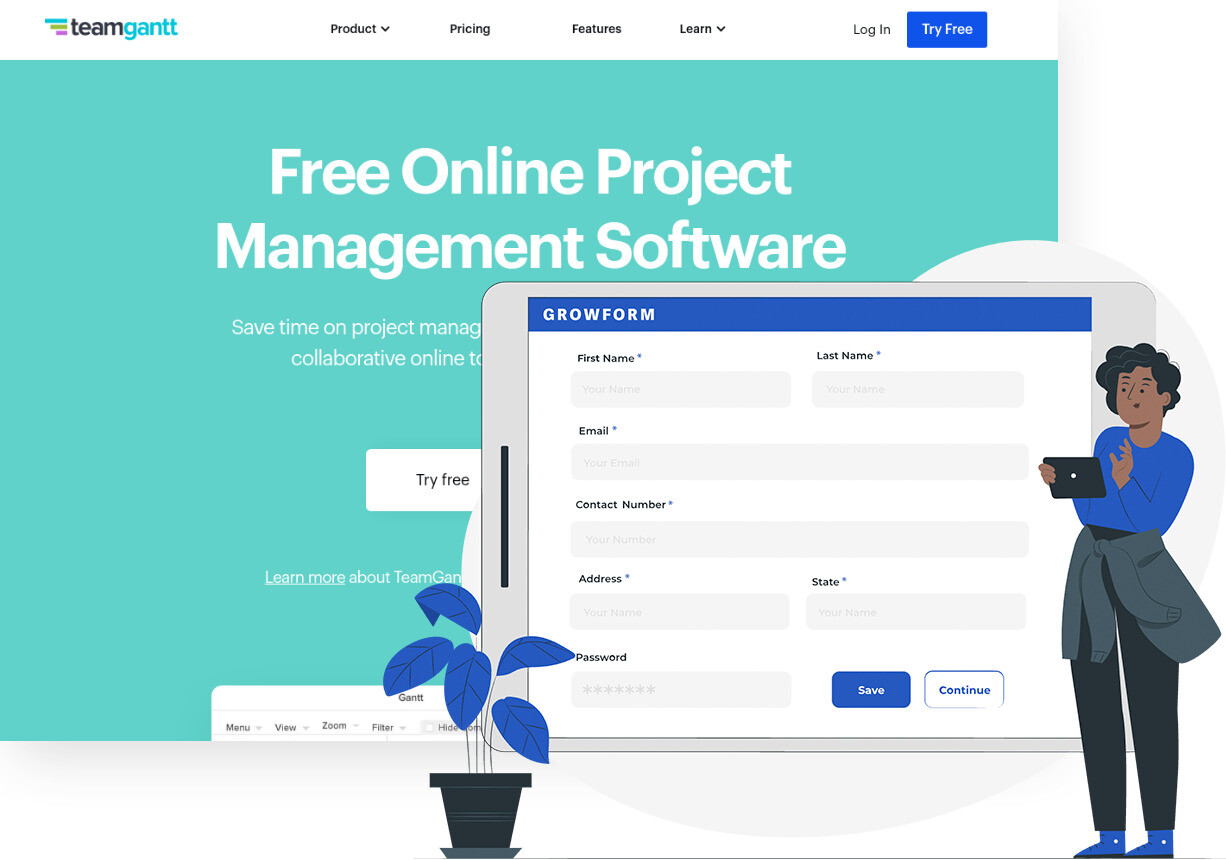Seamlessly Connecting: Mastering CRM Integration with WordPress for Business Growth

Unveiling the Power of CRM Integration with WordPress
In today’s fast-paced digital landscape, businesses are constantly seeking ways to streamline operations, enhance customer relationships, and drive revenue growth. One of the most effective strategies for achieving these goals is the integration of a Customer Relationship Management (CRM) system with a powerful content management system (CMS) like WordPress. This article delves deep into the world of CRM integration with WordPress, exploring the benefits, methods, and best practices to help you unlock the full potential of this powerful combination.
Understanding the Dynamics: CRM and WordPress – A Synergistic Duo
Before diving into the specifics, let’s establish a clear understanding of what CRM and WordPress are and how they complement each other.
What is CRM?
CRM, or Customer Relationship Management, is a system designed to manage and analyze customer interactions and data throughout the customer lifecycle. It’s a comprehensive approach that encompasses various aspects, including sales, marketing, customer service, and support. The primary goal of a CRM system is to improve business relationships, retain customers, and ultimately drive sales growth. Key features of a CRM system often include:
- Contact Management: Storing and organizing customer information, including contact details, interactions, and purchase history.
- Sales Force Automation: Automating sales processes, such as lead tracking, opportunity management, and sales forecasting.
- Marketing Automation: Automating marketing campaigns, lead nurturing, and segmentation.
- Customer Service and Support: Managing customer inquiries, resolving issues, and providing support.
- Analytics and Reporting: Providing insights into customer behavior, sales performance, and marketing effectiveness.
What is WordPress?
WordPress is a widely used, open-source CMS that empowers users to create and manage websites and blogs. Known for its user-friendliness, flexibility, and extensive ecosystem of themes and plugins, WordPress has become the go-to platform for businesses of all sizes. Its key features include:
- User-Friendly Interface: Easy to navigate and manage content, even for those with limited technical skills.
- Customization Options: A vast library of themes and plugins allows for extensive customization and functionality.
- SEO-Friendly: Built-in features and plugins to optimize websites for search engines.
- Scalability: Capable of handling websites of all sizes, from small blogs to large e-commerce platforms.
- Content Management: Robust tools for creating, editing, and publishing content.
The Synergistic Relationship
When you integrate CRM with WordPress, you create a powerful synergy. WordPress becomes the public face of your business, attracting visitors and generating leads, while the CRM system acts as the behind-the-scenes engine, nurturing leads, managing customer interactions, and driving sales. This integration bridges the gap between marketing and sales, creating a seamless customer journey.
Why Integrate CRM with WordPress? The Compelling Benefits
The benefits of integrating CRM with WordPress are numerous and compelling. Here are some of the key advantages:
Enhanced Lead Generation and Management
One of the primary benefits is the ability to capture leads directly from your WordPress website. Through forms, pop-ups, and other interactive elements, you can collect valuable customer information and automatically feed it into your CRM system. This eliminates manual data entry, reduces errors, and ensures that leads are promptly followed up on. With CRM integration, you can:
- Capture leads from website forms, landing pages, and other interactive elements.
- Automatically add leads to your CRM system.
- Segment leads based on their behavior and interests.
- Nurture leads with targeted email campaigns.
Improved Customer Engagement
CRM integration allows you to personalize the customer experience and provide more relevant and timely interactions. By accessing customer data within WordPress, you can tailor content, offers, and promotions to individual needs and preferences. This leads to higher engagement rates, increased customer satisfaction, and improved loyalty. This can be achieved by:
- Personalizing website content based on customer data.
- Sending targeted email campaigns based on customer behavior.
- Providing personalized product recommendations.
- Offering customized support and service.
Streamlined Sales Processes
Integrating CRM with WordPress streamlines the sales process by automating tasks, providing sales teams with real-time access to customer information, and enabling them to close deals more efficiently. This leads to increased sales productivity, reduced sales cycle times, and higher conversion rates. Features include:
- Automating sales tasks, such as lead assignment and follow-up reminders.
- Providing sales teams with real-time access to customer data.
- Tracking sales progress and performance.
- Generating sales reports and forecasts.
Data-Driven Decision Making
CRM integration provides valuable insights into customer behavior, sales performance, and marketing effectiveness. This data-driven approach allows you to make informed decisions, optimize your marketing campaigns, and improve your overall business strategy. You can:
- Track key metrics, such as website traffic, lead generation, and conversion rates.
- Analyze customer behavior and identify trends.
- Optimize marketing campaigns based on performance data.
- Improve sales processes and strategies.
Enhanced Customer Service
By integrating CRM with WordPress, you can provide better customer service. Support teams can access customer data, including past interactions, purchase history, and support tickets, directly within WordPress. This allows them to provide personalized and efficient support, leading to higher customer satisfaction and loyalty. This includes:
- Providing customer service representatives with access to customer data within WordPress.
- Creating a centralized view of customer interactions.
- Tracking and resolving customer issues efficiently.
- Personalizing support interactions.
Methods for Integrating CRM with WordPress
There are several methods for integrating CRM with WordPress, each with its own advantages and disadvantages. The best approach depends on your specific needs, technical skills, and budget.
1. Using CRM Plugins
The most common and often easiest method is to use CRM plugins specifically designed for WordPress. These plugins offer a user-friendly interface and pre-built integrations with popular CRM systems. Some of the popular options include:
- HubSpot for WordPress: A free plugin that integrates HubSpot’s CRM, marketing, sales, and customer service tools with your WordPress website.
- WPForms: While primarily a form builder, WPForms offers integrations with various CRM systems, allowing you to capture leads and send form submissions directly to your CRM.
- Ninja Forms: Similar to WPForms, Ninja Forms offers integrations with popular CRM platforms, enabling you to capture leads and manage customer data.
- FluentCRM: A self-hosted CRM plugin designed specifically for WordPress, offering features such as contact management, email marketing, and automation.
- Zero BS CRM: A user-friendly CRM plugin that integrates seamlessly with WordPress, offering features like lead tracking, contact management, and sales pipeline management.
Pros:
- Easy to install and configure
- User-friendly interface
- Pre-built integrations with popular CRM systems
- Often more affordable than custom solutions
- No coding experience required
Cons:
- May have limited customization options
- May not support all CRM systems
- Performance can be affected by plugin bloat
2. Custom Development
For businesses with specific requirements or complex integrations, custom development may be the best option. This involves hiring a developer to create a custom integration between your WordPress website and your CRM system. This approach offers the greatest flexibility and customization options.
Pros:
- Complete control over the integration
- Customization options to meet specific needs
- Ability to integrate with any CRM system
- Optimized performance
Cons:
- More expensive than using plugins
- Requires technical expertise
- Time-consuming to develop and implement
3. Using Zapier or Similar Integration Platforms
Zapier and similar platforms (like Integromat) provide a no-code solution for connecting different web applications, including WordPress and CRM systems. These platforms act as intermediaries, automating data transfer and workflows between your applications. You can:
- Connect WordPress to your CRM without any coding.
- Automate tasks, such as adding new leads to your CRM when someone submits a form on your website.
- Create custom workflows to meet your specific needs.
Pros:
- No coding required
- Easy to set up and configure
- Supports a wide range of applications
- Cost-effective for simple integrations
Cons:
- May have limitations in terms of complex integrations
- May involve subscription fees
- Performance can be affected by the platform’s infrastructure
4. API Integration
Many CRM systems and WordPress websites offer APIs (Application Programming Interfaces) that allow you to connect them directly. This method requires technical expertise but offers greater control and flexibility. API integration allows for real-time data synchronization and custom workflows. This is often used for:
- Building custom forms that directly interact with the CRM.
- Displaying CRM data within WordPress.
- Automating complex tasks and processes.
Pros:
- Real-time data synchronization
- High level of control and flexibility
- Ability to create custom workflows
Cons:
- Requires technical expertise
- Can be time-consuming and costly
Step-by-Step Guide: Integrating CRM with WordPress Using a Plugin
Let’s walk through the process of integrating a CRM with WordPress using a plugin. For this example, we’ll use HubSpot for WordPress, but the general steps are similar for other plugins.
- Choose a Plugin: Select a CRM plugin that suits your needs and budget. Consider factors such as features, ease of use, and integrations with your existing CRM system.
- Install and Activate the Plugin: In your WordPress dashboard, go to Plugins > Add New, search for the plugin (e.g., “HubSpot”), install it, and activate it.
- Connect to Your CRM: Follow the plugin’s instructions to connect to your CRM account. This usually involves entering your CRM API key or logging in with your CRM credentials.
- Configure Form Integrations: If the plugin supports form integrations, configure your website forms to send submissions to your CRM. This typically involves mapping form fields to CRM fields.
- Set Up Automation: Configure automation rules to trigger actions based on user behavior, such as sending automated emails or updating customer records.
- Test the Integration: Test the integration by submitting a form or performing other actions on your website. Verify that the data is being captured and synchronized correctly in your CRM system.
- Monitor and Optimize: Monitor the performance of the integration and make adjustments as needed. Analyze data to identify areas for improvement and optimize your workflows.
Best Practices for Successful CRM Integration
Implementing CRM integration with WordPress requires careful planning and execution. Here are some best practices to ensure a successful outcome:
1. Define Your Goals and Objectives
Before starting the integration process, clearly define your goals and objectives. What do you want to achieve with the integration? Do you want to capture leads, streamline sales processes, or improve customer engagement? Having clear goals will help you choose the right integration method and measure the success of your efforts.
2. Choose the Right CRM and Plugin
Select a CRM system and WordPress plugin that meet your specific needs and requirements. Consider factors such as features, pricing, ease of use, and integrations with other tools you use. Research different options and compare their features and capabilities.
3. Plan Your Data Mapping
Carefully plan how you will map data fields between your WordPress website and your CRM system. Ensure that data is transferred accurately and consistently. Consider the data types, formats, and validation rules for each field. Test the data mapping thoroughly to ensure that data is being captured and synchronized correctly.
4. Test Thoroughly
Before launching the integration, test it thoroughly to ensure that it is working as expected. Test all forms, workflows, and automation rules. Verify that data is being captured and synchronized correctly in your CRM system. Identify and resolve any issues before they impact your customers or sales processes.
5. Provide Training and Support
Provide training and support to your team on how to use the integrated system. Ensure that everyone understands how to capture leads, manage customer data, and utilize the CRM features. Provide ongoing support and documentation to address any questions or issues.
6. Monitor and Optimize
Continuously monitor the performance of the integration and make adjustments as needed. Analyze data to identify areas for improvement and optimize your workflows. Track key metrics, such as lead generation, conversion rates, and customer satisfaction. Make sure to keep the plugins updated.
7. Prioritize Data Security
Protect customer data by implementing robust security measures. Use strong passwords, encrypt data, and restrict access to sensitive information. Comply with data privacy regulations, such as GDPR and CCPA. Regularly review and update your security practices to protect against evolving threats.
8. Start Small and Scale Gradually
If you’re new to CRM integration, start with a small-scale implementation and scale gradually. Begin by integrating a few key features and workflows. Once you’ve tested and refined the integration, you can add more features and expand the scope of the integration.
Troubleshooting Common CRM Integration Issues
Even with careful planning, you may encounter some common issues during CRM integration. Here are some troubleshooting tips:
Data Synchronization Problems
If data is not synchronizing correctly between your WordPress website and your CRM system, check the following:
- API Keys: Verify that the API keys are correct and valid.
- Field Mapping: Double-check the field mapping to ensure that data fields are mapped correctly.
- Plugin Conflicts: Check for plugin conflicts that may be interfering with the integration.
- Rate Limits: Be aware of API rate limits and avoid exceeding them.
Form Submission Errors
If form submissions are not being captured correctly, check the following:
- Form Configuration: Verify that the form is configured correctly and that all required fields are included.
- Form Integrations: Ensure that the form integrations are enabled and configured correctly.
- Error Logs: Check the error logs for any error messages related to the form submissions.
Performance Issues
If the integration is causing performance issues on your WordPress website, consider the following:
- Plugin Optimization: Optimize the plugin settings to improve performance.
- Caching: Implement caching to reduce server load.
- Server Resources: Ensure that your server has sufficient resources to handle the integration.
Real-World Examples: Success Stories of CRM Integration
Many businesses have successfully integrated CRM with WordPress to achieve significant results. Here are a few examples:
E-commerce Business
An e-commerce business integrated its CRM with its WooCommerce store. This enabled them to capture customer data, track purchase history, and personalize marketing campaigns. As a result, they saw a significant increase in customer engagement, repeat purchases, and revenue.
Marketing Agency
A marketing agency integrated its CRM with its WordPress website to capture leads, manage projects, and track client interactions. This streamlined their operations, improved client communication, and increased their conversion rates.
Non-profit Organization
A non-profit organization integrated its CRM with its WordPress website to manage donations, track donor interactions, and personalize communications. This helped them build stronger relationships with their donors and increase their fundraising efforts.
The Future of CRM Integration with WordPress
The integration of CRM with WordPress is a continually evolving field, and the future holds exciting possibilities. As technology advances, we can expect to see:
- More sophisticated integrations: With advancements in AI and machine learning, integrations will become more intelligent and automated.
- Greater personalization: Businesses will be able to personalize customer experiences to a greater extent.
- Enhanced data analytics: The ability to analyze data and extract insights will continue to improve.
- Seamless user experience: The user experience will become even more seamless, with integrations that are easy to set up and use.
Conclusion: Embracing the Power of Integration
Integrating CRM with WordPress is a strategic move that can transform your business. By connecting these two powerful platforms, you can enhance lead generation, improve customer engagement, streamline sales processes, and make data-driven decisions. Whether you choose to use plugins, custom development, or integration platforms, the key is to plan carefully, test thoroughly, and continuously optimize your integration. The benefits of CRM integration with WordPress are undeniable, and the future is bright for businesses that embrace this powerful combination. By following the best practices outlined in this article, you can successfully integrate your CRM with WordPress and unlock the full potential of your business. Embrace the power of integration, and watch your business thrive!