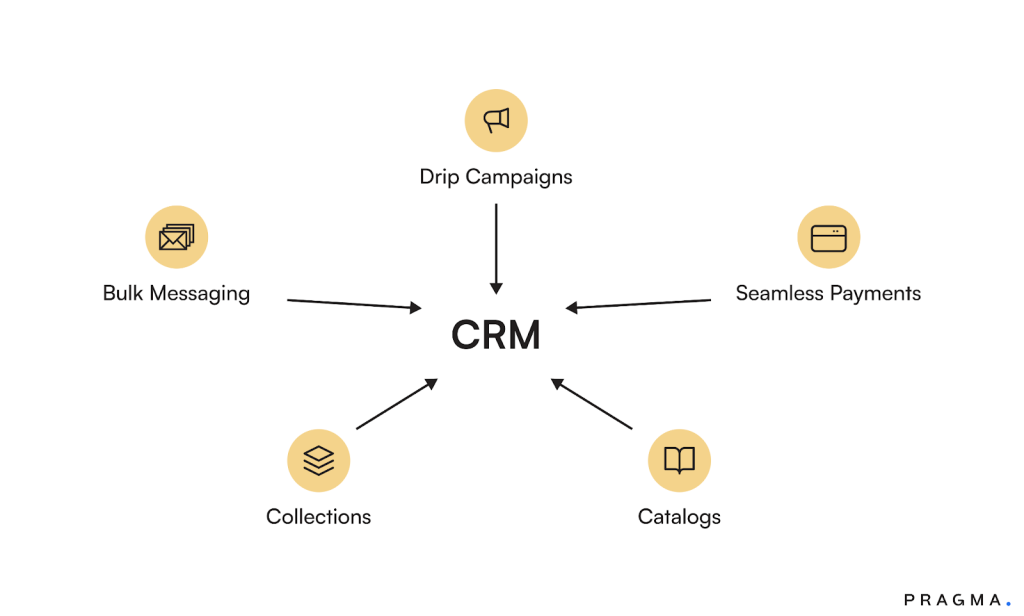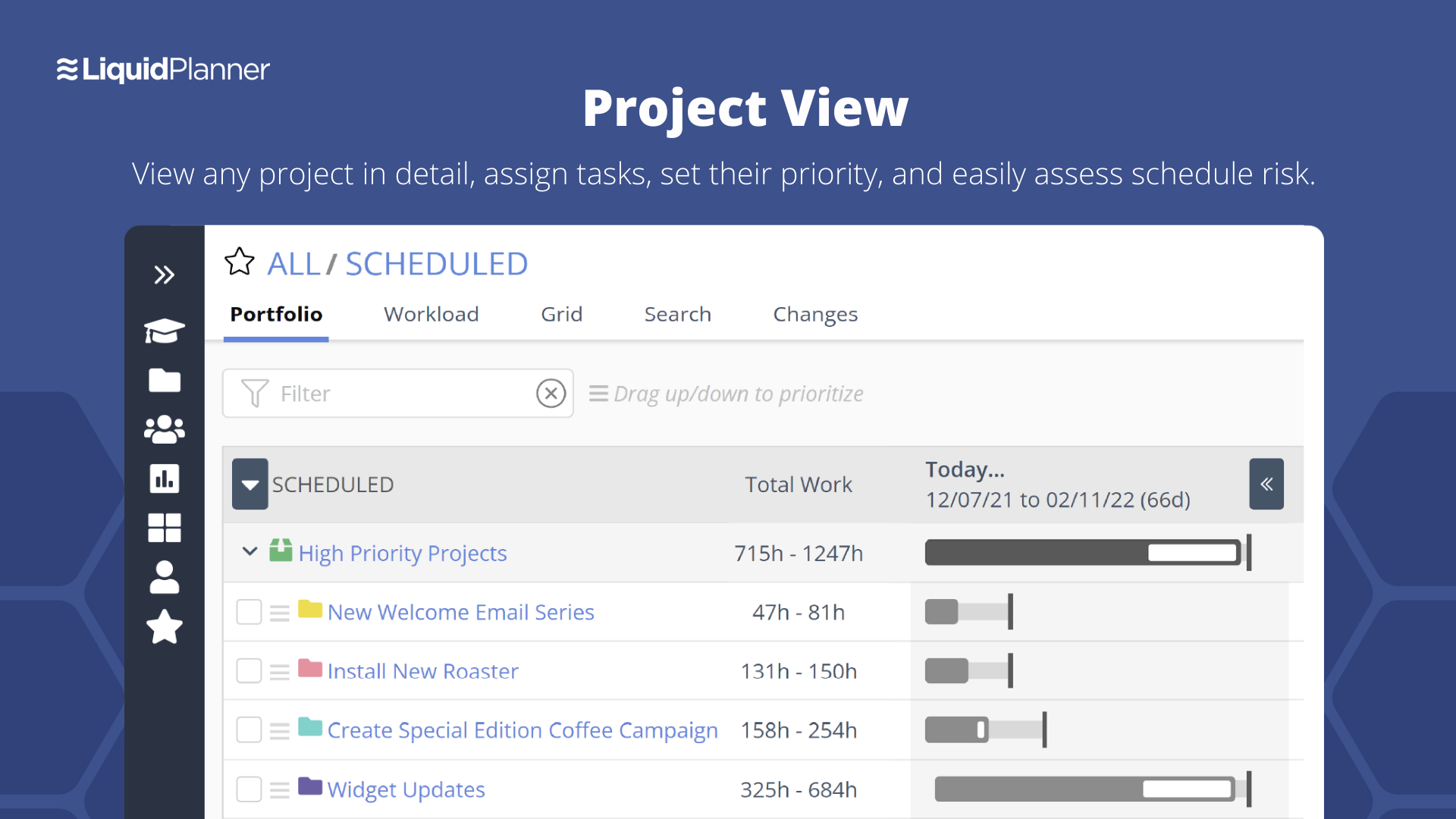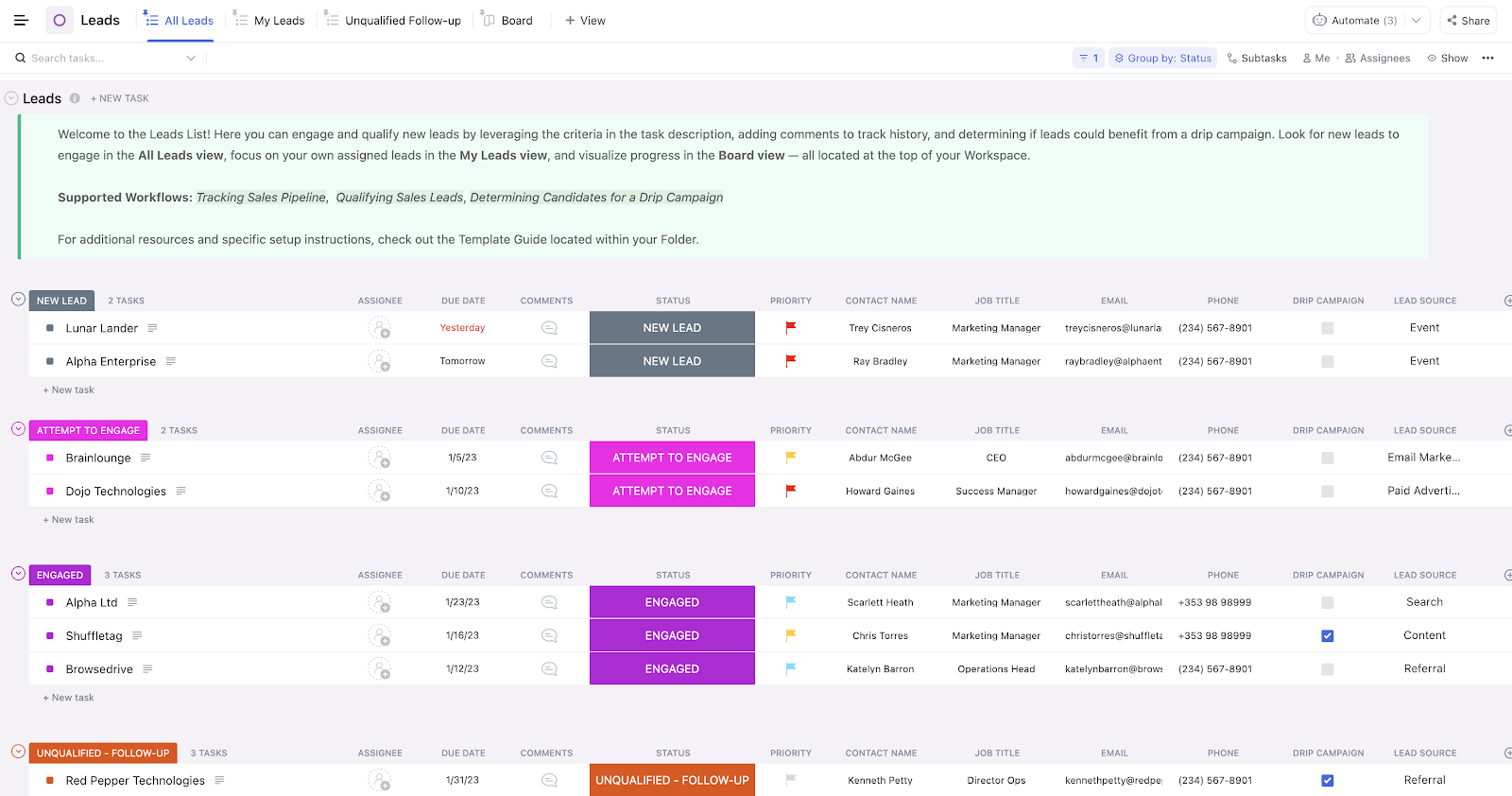Seamless Workflow: Mastering CRM Integration with LiquidPlanner for Peak Performance
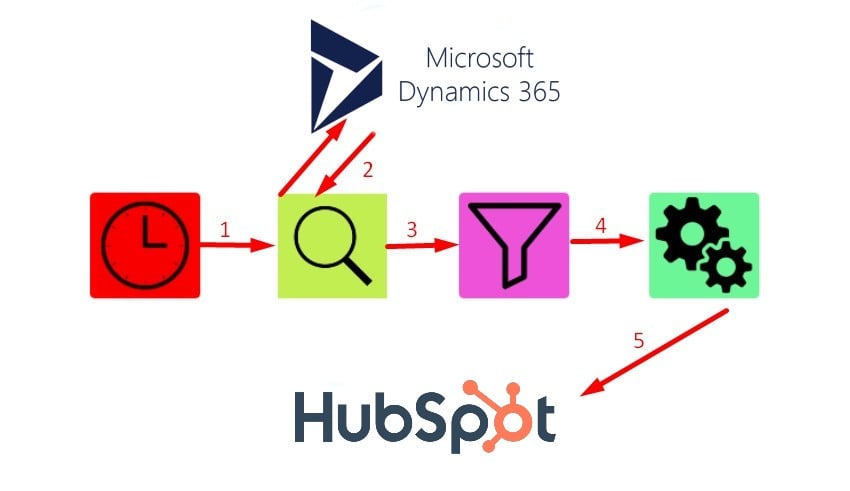
In the fast-paced world of project management and customer relationship management (CRM), efficiency is the name of the game. Businesses are constantly seeking ways to streamline their operations, reduce redundancies, and boost productivity. A powerful solution that bridges the gap between these two crucial areas is CRM integration with LiquidPlanner. This comprehensive guide delves deep into the world of this integration, exploring its benefits, implementation strategies, and how it can transform your business. We’ll explore how to integrate LiquidPlanner with popular CRM systems, providing you with the knowledge and tools to optimize your workflow and achieve peak performance.
Understanding the Synergy: CRM and LiquidPlanner
Before we dive into the specifics of integration, let’s establish a clear understanding of what CRM and LiquidPlanner are and why their combined power is so transformative.
What is CRM?
CRM, or Customer Relationship Management, is more than just a software; it’s a strategic approach to managing and analyzing customer interactions and data throughout the customer lifecycle. CRM systems centralize customer information, track interactions, automate marketing efforts, and provide valuable insights into customer behavior. Popular CRM platforms include Salesforce, HubSpot, Zoho CRM, and many others. The primary goal of CRM is to improve business relationships, drive customer loyalty, and ultimately increase sales and profitability.
What is LiquidPlanner?
LiquidPlanner is a sophisticated project management software designed for predictive scheduling and resource management. Unlike traditional project management tools, LiquidPlanner uses probabilistic scheduling, considering uncertainty and variability in task durations. This allows project managers to create more realistic schedules, dynamically adjust to changes, and optimize resource allocation. Key features include time tracking, collaboration tools, and robust reporting capabilities. LiquidPlanner excels at handling complex projects with evolving priorities and dependencies.
Why Integrate the Two?
The integration of CRM and LiquidPlanner creates a powerful synergy. CRM systems focus on customer data and sales processes, while LiquidPlanner manages the execution of projects and tasks. Integrating these two systems allows businesses to:
- Improve Project Planning: Access customer data directly within LiquidPlanner to inform project planning, ensuring projects are aligned with customer needs and expectations.
- Enhance Communication: Facilitate seamless communication between sales, marketing, and project teams, reducing silos and improving collaboration.
- Boost Efficiency: Automate the transfer of data between systems, eliminating manual data entry and reducing the risk of errors.
- Increase Transparency: Provide a holistic view of projects and customer relationships, allowing for better decision-making.
- Drive Revenue: Align projects with sales opportunities, ensuring timely delivery and customer satisfaction, which can lead to increased revenue.
Benefits of CRM Integration with LiquidPlanner
The advantages of integrating CRM with LiquidPlanner are numerous and can significantly impact various aspects of your business. Let’s explore some key benefits in detail.
Enhanced Data Accuracy
Manual data entry is prone to errors. Integrating CRM and LiquidPlanner automates the transfer of information, such as customer details, project requirements, and task assignments. This automation ensures that data is accurate, consistent, and up-to-date across both systems, reducing the likelihood of costly mistakes and improving decision-making.
Improved Collaboration
Integration fosters better collaboration between sales, marketing, and project teams. When all teams have access to the same customer and project information, they can work more effectively together. This improved collaboration leads to better communication, reduced misunderstandings, and a more unified approach to customer management and project execution.
Streamlined Workflows
Integration streamlines workflows by automating tasks such as creating projects from sales opportunities or updating project status based on CRM data. This automation saves time, reduces manual effort, and allows teams to focus on more strategic activities. Streamlined workflows also improve efficiency and productivity across the entire organization.
Better Resource Allocation
By having access to customer data and project requirements within LiquidPlanner, project managers can make more informed decisions about resource allocation. They can identify the resources needed for each project based on customer needs and priorities, ensuring that the right people are assigned to the right tasks at the right time. This optimized resource allocation leads to better project outcomes and improved efficiency.
Increased Customer Satisfaction
When projects are aligned with customer needs and executed efficiently, customer satisfaction increases. Integration enables businesses to provide better service, meet deadlines, and exceed customer expectations. Happy customers are more likely to become loyal customers, leading to increased revenue and positive word-of-mouth referrals.
Data-Driven Insights
Integration provides a comprehensive view of customer relationships and project performance. By analyzing data from both systems, businesses can gain valuable insights into customer behavior, project trends, and areas for improvement. These data-driven insights can inform decision-making, optimize processes, and drive business growth.
Step-by-Step Guide: Integrating CRM with LiquidPlanner
The specific steps for integrating CRM with LiquidPlanner will vary depending on the CRM platform you use. However, the general process involves the following steps:
1. Choose Your Integration Method
There are several ways to integrate CRM and LiquidPlanner. The most common methods include:
- Native Integrations: Some CRM and project management platforms offer native integrations, which are pre-built and easy to set up.
- Third-Party Integration Platforms: Platforms like Zapier, Make (formerly Integromat), and Tray.io provide a no-code or low-code approach to integration, allowing you to connect various applications without writing code.
- Custom Integrations: For more complex integrations, you may need to develop a custom solution using APIs.
2. Choose Your CRM Platform
The best way to integrate your CRM with LiquidPlanner is to choose a CRM platform that is a good fit for your business. Some popular CRM platforms include Salesforce, HubSpot, and Zoho CRM, all of which have different pros and cons. Consider the size of your business, the features you need, and your budget to determine which CRM is right for you.
3. Connect Your Accounts
Once you’ve chosen your integration method, connect your CRM and LiquidPlanner accounts. This typically involves entering your login credentials for both systems and authorizing the integration platform to access your data.
4. Configure Data Mapping
Data mapping is the process of defining how data will be transferred between the two systems. You’ll need to specify which fields from your CRM will be mapped to corresponding fields in LiquidPlanner. For example, you might map the “Customer Name” field in your CRM to the “Project Name” field in LiquidPlanner.
5. Set Up Triggers and Actions
Triggers and actions define the specific events that will initiate data transfer. For example, you might set up a trigger that automatically creates a new project in LiquidPlanner when a new sales opportunity is created in your CRM. The action would be to create that project.
6. Test and Refine
After setting up the integration, test it thoroughly to ensure that data is transferring correctly. Monitor the integration for any errors or issues and make adjustments as needed. This iterative process is crucial for ensuring the integration functions as intended.
7. Monitor and Maintain
Once the integration is live, monitor it regularly to ensure it’s functioning properly. Update the integration as needed to accommodate changes in your business processes or system updates. Proper maintenance is key to a successful and long-lasting integration.
Integrating with Specific CRM Platforms
Let’s look at some specific integration strategies for popular CRM platforms.
Integrating LiquidPlanner with Salesforce
Salesforce is a leading CRM platform, and integrating it with LiquidPlanner can significantly improve project management and sales alignment. Here’s a breakdown of how the integration typically works:
- Native Integration: While there isn’t a direct, native integration, Salesforce offers robust API capabilities, which can be leveraged to build a custom integration.
- Third-Party Integration Platforms: Platforms like Zapier and Tray.io provide pre-built connectors for Salesforce and LiquidPlanner, simplifying the integration process.
- Key Data Points to Integrate:
- Opportunities: Sync opportunities from Salesforce to create projects in LiquidPlanner.
- Accounts/Contacts: Link accounts and contacts in Salesforce to projects in LiquidPlanner.
- Tasks: Create and update tasks in LiquidPlanner based on sales activities in Salesforce.
- Benefits:
- Automated project creation from winning opportunities.
- Improved visibility into project progress for sales teams.
- Better alignment between sales and project delivery.
Integrating LiquidPlanner with HubSpot
HubSpot, known for its marketing and sales automation capabilities, also integrates well with LiquidPlanner. Here’s how to approach the integration:
- Integration Method: HubSpot offers an app marketplace with pre-built integrations, and you can also utilize third-party platforms.
- Key Data Points to Integrate:
- Deals: Automatically create projects in LiquidPlanner when a deal is won in HubSpot.
- Contacts/Companies: Link contacts and companies in HubSpot to project tasks in LiquidPlanner.
- Custom Properties: Map custom properties between the two systems to track specific data.
- Benefits:
- Automated project initiation based on sales activities.
- Enhanced collaboration between sales and project teams.
- Improved tracking of project-related activities in HubSpot.
Integrating LiquidPlanner with Zoho CRM
Zoho CRM is a popular choice for small to medium-sized businesses, and its integration with LiquidPlanner offers several benefits:
- Integration Method: Zoho CRM provides API access and integrates with third-party platforms.
- Key Data Points to Integrate:
- Deals: Create projects in LiquidPlanner when a deal is closed in Zoho CRM.
- Contacts/Accounts: Link contacts and accounts to project tasks in LiquidPlanner.
- Custom Modules: Integrate data from custom modules in Zoho CRM with corresponding fields in LiquidPlanner.
- Benefits:
- Automated project creation from successful sales deals.
- Improved communication between sales and project teams.
- Enhanced visibility into project performance within Zoho CRM.
Best Practices for Successful Integration
Implementing CRM integration with LiquidPlanner effectively requires careful planning and execution. Here are some best practices to ensure a smooth and successful integration:
1. Define Your Goals
Before you begin the integration process, clearly define your goals. What do you hope to achieve by integrating your CRM and LiquidPlanner? Understanding your objectives will help you choose the right integration method, map data effectively, and measure the success of your efforts.
2. Map Data Carefully
Data mapping is a critical step in the integration process. Carefully map fields from your CRM to corresponding fields in LiquidPlanner. Ensure that the data types are compatible and that the mapping is accurate. Poor data mapping can lead to errors and inconsistencies.
3. Test Thoroughly
Test your integration thoroughly before deploying it to your entire organization. Create test cases to verify that data is transferring correctly and that all functionalities are working as expected. This will help you identify and resolve any issues before they impact your business operations.
4. Train Your Team
Provide adequate training to your team on how to use the integrated systems. Ensure that everyone understands how to access and update data, and how to leverage the new functionalities. Effective training will maximize the benefits of the integration.
5. Monitor and Maintain
Monitor your integration regularly to ensure it’s functioning properly. Check for errors, data inconsistencies, and performance issues. Update the integration as needed to accommodate changes in your business processes or system updates. Continuous monitoring and maintenance are essential for long-term success.
6. Start Small and Scale Up
Begin with a pilot project or a small group of users to test the integration. Once you’ve validated the integration and addressed any issues, you can gradually roll it out to the rest of your organization. This approach minimizes risks and allows you to learn and adapt as you go.
7. Document Everything
Document the entire integration process, including your goals, data mapping, configuration settings, and any troubleshooting steps. This documentation will be invaluable for future maintenance, updates, and training.
Troubleshooting Common Integration Issues
Even with careful planning, you may encounter some common integration issues. Here are some troubleshooting tips:
Data Synchronization Errors
Data synchronization errors can occur if the data mapping is incorrect, the connection between the systems is unstable, or there are conflicting data types. To troubleshoot these errors:
- Verify the data mapping configuration.
- Check the connection between the systems.
- Ensure that the data types are compatible.
- Review the logs for error messages.
Performance Issues
Performance issues can arise if the integration is transferring large amounts of data or if the systems are overloaded. To address performance issues:
- Optimize the data transfer frequency.
- Reduce the amount of data being transferred.
- Increase the resources allocated to the systems.
User Access Issues
User access issues can occur if users do not have the correct permissions or if the integration is not configured to handle user authentication properly. To resolve user access issues:
- Verify user permissions in both systems.
- Review the integration configuration for user authentication settings.
- Ensure that users have the necessary access rights to view and modify data.
The Future of CRM and Project Management Integration
The integration of CRM and project management systems is an evolving field, with advancements constantly emerging. Here are some trends to watch:
AI-Powered Automation
Artificial intelligence (AI) is poised to revolutionize CRM and project management integration. AI-powered automation can streamline workflows, predict project risks, and provide data-driven insights. For example, AI can automatically identify and prioritize tasks, allocate resources, and generate project reports.
Enhanced Data Analytics
Advanced data analytics tools will provide deeper insights into customer behavior, project performance, and the overall health of your business. These insights can be used to optimize processes, make better decisions, and drive business growth. Integration will enable a more holistic view of your data.
Seamless User Experiences
User experience (UX) will become increasingly important. Integration platforms will focus on providing seamless and intuitive user experiences, making it easier for users to access and manage data across different systems. This will lead to increased adoption and improved productivity.
Increased Focus on Mobile
Mobile access is becoming essential. Integration platforms will offer robust mobile applications, allowing users to access data and manage projects on the go. This will improve collaboration, enhance responsiveness, and boost productivity.
Conclusion: Unleashing the Power of Integration
CRM integration with LiquidPlanner is a powerful strategy for businesses seeking to optimize their operations, enhance customer relationships, and drive growth. By integrating these two systems, you can improve data accuracy, streamline workflows, enhance collaboration, and gain valuable insights. This comprehensive guide has provided you with the knowledge and tools to successfully integrate your CRM and LiquidPlanner, transforming the way you manage projects and engage with your customers. Embrace the power of integration and unlock the full potential of your business.
The journey towards seamless integration may seem complex, but the rewards are substantial. By following the best practices outlined in this guide and staying informed about the latest trends, you can create a more efficient, collaborative, and customer-centric business. The future of project management and customer relationship management is undoubtedly integrated, and the time to embrace this transformation is now.