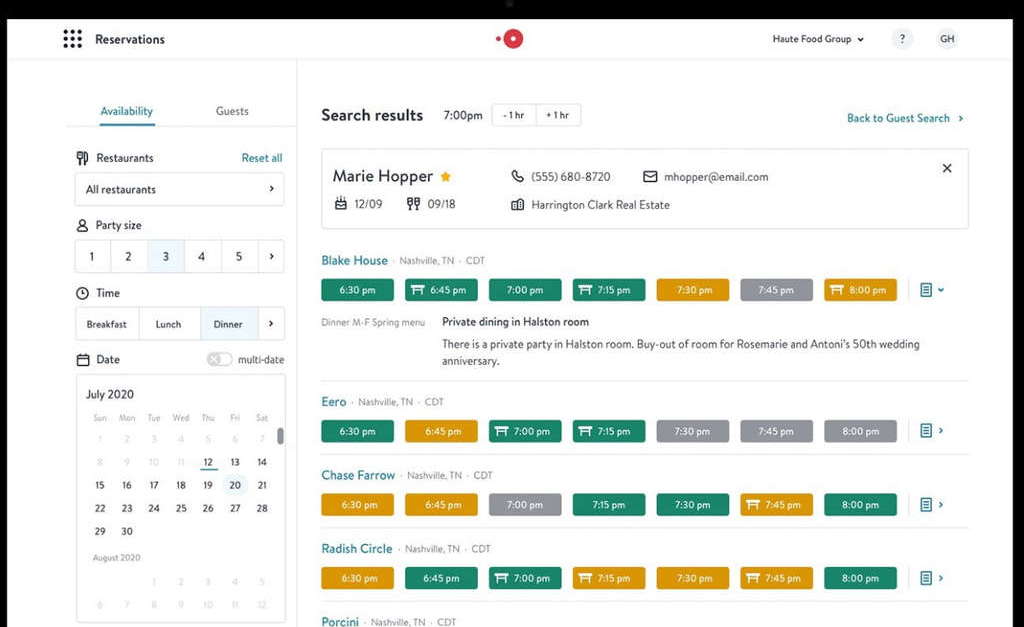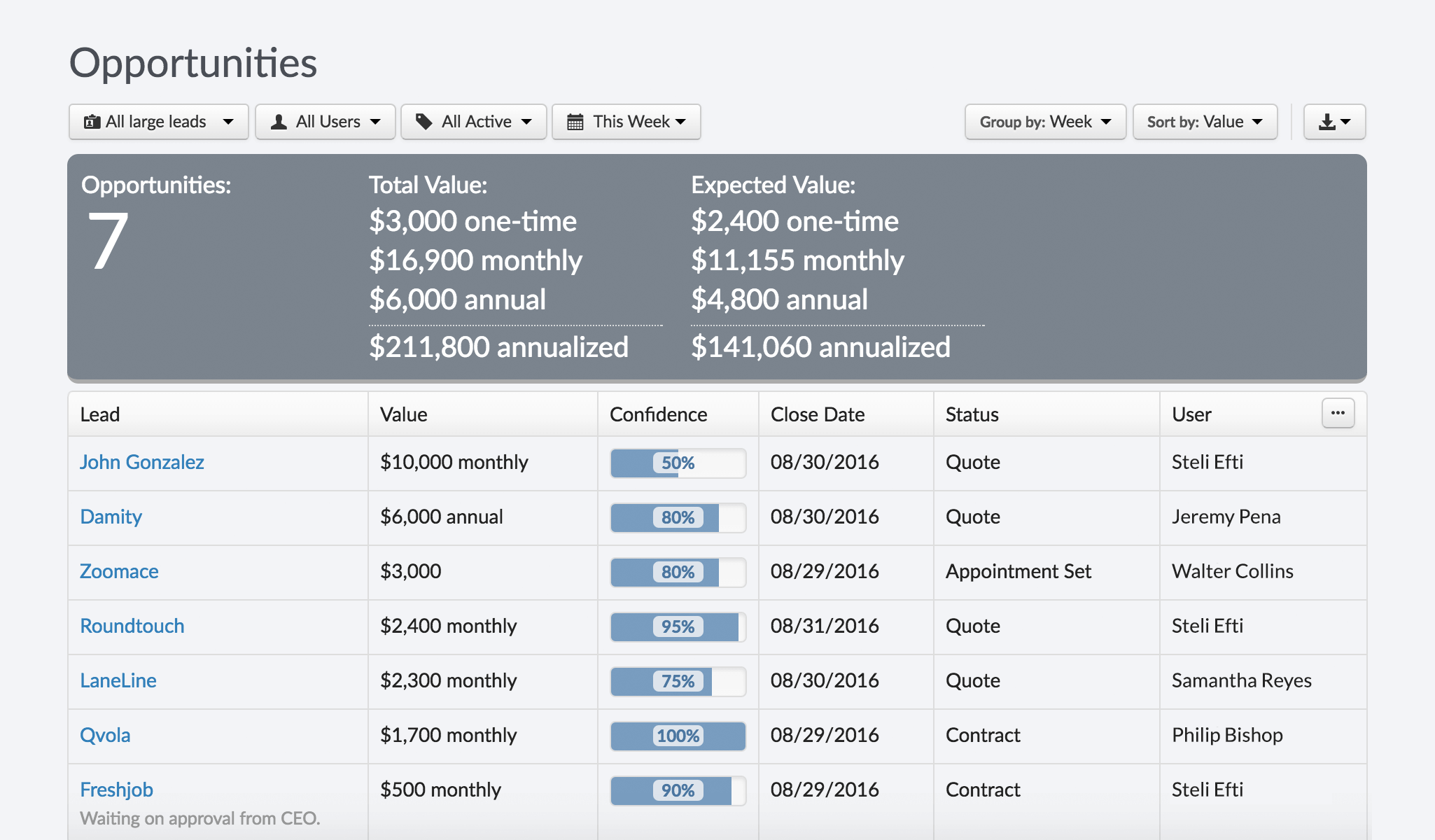Small Business CRM Tutorial: Your Step-by-Step Guide to Customer Relationship Management Success

Introduction: Why Your Small Business Needs a CRM
Running a small business is a whirlwind. You’re juggling a million things – product development, marketing, sales, customer service, and the never-ending quest for coffee. Amidst this chaos, it’s easy to let crucial things slip, and one of the most important is managing your customer relationships. That’s where a Customer Relationship Management (CRM) system comes in. Think of it as the central nervous system for your business, keeping track of everything from initial contact to post-sale support.
This comprehensive tutorial will guide you through everything you need to know about CRM for small businesses. We’ll cover what a CRM is, why you absolutely need one, how to choose the right one, and, most importantly, how to use it effectively to boost your sales, improve customer satisfaction, and ultimately, grow your business. Get ready to transform your customer interactions and take your business to the next level!
What is a CRM (Customer Relationship Management) System?
At its core, a CRM system is a software solution that helps businesses manage their interactions with current and potential customers. It’s more than just a fancy address book; it’s a centralized database that stores all your customer information, interactions, and preferences. This includes contact details, purchase history, communication logs (emails, calls, chats), and even social media activity.
Think of it this way: Imagine trying to remember every conversation, every email, and every preference of hundreds or even thousands of customers. Impossible, right? A CRM system does this for you, acting as a memory bank that you can access anytime, anywhere. This allows you to personalize your interactions, provide better customer service, and ultimately, close more deals.
Key features of a CRM system typically include:
- Contact Management: Storing and organizing customer contact information.
- Sales Automation: Automating repetitive sales tasks, such as lead nurturing and follow-up emails.
- Marketing Automation: Creating and managing marketing campaigns, including email marketing and social media integration.
- Customer Service Management: Tracking and resolving customer issues and inquiries.
- Reporting and Analytics: Providing insights into sales performance, customer behavior, and marketing effectiveness.
Why Small Businesses Need a CRM
You might be thinking, “I’m a small business, and I don’t have time for a CRM.” But trust me, you can’t afford not to have one. Here’s why:
- Improved Customer Relationships: A CRM helps you understand your customers better. By having all your customer data in one place, you can personalize your interactions, anticipate their needs, and build stronger relationships. This leads to increased customer loyalty and repeat business.
- Increased Sales: CRM systems streamline the sales process by automating tasks, tracking leads, and providing sales teams with the information they need to close deals. This results in more efficient sales cycles and higher conversion rates.
- Enhanced Customer Service: A CRM provides a centralized view of customer interactions, allowing your customer service team to quickly access information and resolve issues efficiently. This leads to happier customers and positive word-of-mouth referrals.
- Better Organization and Efficiency: A CRM eliminates the need for spreadsheets, sticky notes, and scattered emails. It centralizes all your customer data, making it easier to manage and access. This saves time, reduces errors, and improves overall efficiency.
- Data-Driven Decision Making: CRM systems provide valuable insights into your sales performance, customer behavior, and marketing effectiveness. This data-driven approach allows you to make informed decisions and optimize your strategies for better results.
In essence, a CRM is an investment in your business’s future. It’s about building stronger customer relationships, increasing sales, and ultimately, achieving sustainable growth.
Choosing the Right CRM for Your Small Business: A Step-by-Step Guide
Choosing the right CRM can feel overwhelming, especially with so many options available. But don’t worry, we’ll break it down step-by-step to make the process easier. Here’s how to choose the perfect CRM for your small business:
1. Define Your Needs and Goals
Before you start looking at CRM systems, take some time to define your specific needs and goals. What are you hoping to achieve with a CRM? What problems are you trying to solve? Consider the following questions:
- What are your current challenges? Are you struggling with lead management, sales tracking, or customer service?
- What are your key objectives? Do you want to increase sales, improve customer retention, or streamline your marketing efforts?
- What features do you need? Do you need sales automation, marketing automation, customer service tools, or all of the above?
- What is your budget? CRM systems range in price, so it’s important to determine how much you’re willing to spend.
- How many users will need access to the CRM? This will affect the pricing and the features you need.
Answering these questions will help you narrow down your options and choose a CRM that meets your specific requirements.
2. Research CRM Providers
Once you know your needs, it’s time to start researching CRM providers. There are many options available, so take your time and compare different solutions. Consider the following factors:
- Features: Does the CRM offer the features you need, such as sales automation, marketing automation, and customer service tools?
- Ease of Use: Is the CRM easy to use and navigate? Is it intuitive for your team?
- Pricing: Does the CRM fit within your budget? Consider the monthly or annual fees, as well as any setup or training costs.
- Integrations: Does the CRM integrate with your existing tools, such as email marketing platforms, accounting software, and social media channels?
- Customer Support: Does the provider offer good customer support? Read reviews and see what other users say about their experience.
- Scalability: Can the CRM grow with your business? Will it be able to handle your increasing needs as your company expands?
Some popular CRM providers for small businesses include:
- HubSpot CRM: A free CRM with powerful features for sales and marketing.
- Zoho CRM: A versatile CRM with a range of features and affordable pricing.
- Salesforce Sales Cloud: A comprehensive CRM with a wide range of features, ideal for larger businesses.
- Pipedrive: A sales-focused CRM that is easy to use and ideal for small sales teams.
- Freshsales: A sales CRM with built-in phone and email functionalities.
3. Evaluate and Compare Different Options
After researching different providers, narrow down your options to a few that seem promising. Then, evaluate and compare them based on the factors mentioned above. Consider the following:
- Free Trials: Take advantage of free trials to test out the CRM and see if it’s a good fit for your business.
- Demos and Webinars: Watch demos and webinars to learn more about the CRM’s features and functionality.
- Customer Reviews: Read customer reviews to get insights into other users’ experiences.
- Pricing Plans: Compare the pricing plans of different providers and choose the one that best fits your budget and needs.
- Implementation: Consider the implementation process. Is it easy to set up and integrate with your existing tools?
4. Choose the Right CRM and Get Started
Once you’ve evaluated your options, it’s time to choose the right CRM for your small business. After making your decision, it is time to set up your new CRM. This involves importing your existing data, customizing the system to fit your needs, and training your team on how to use it. The implementation process is crucial, so make sure you plan and execute it carefully.
Setting Up Your Small Business CRM: A Practical Guide
Now that you’ve chosen your CRM, let’s get down to the nitty-gritty of setting it up. This is where you transform your chosen CRM into a powerful tool for your business. Here’s a practical guide to get you started:
1. Data Migration: Importing Your Existing Data
The first step is importing your existing customer data into your new CRM. This includes contact information, purchase history, and any other relevant data you have stored in spreadsheets, databases, or other systems. Most CRM systems offer import tools that allow you to upload data from CSV files or other formats.
Here’s a breakdown of the data migration process:
- Prepare Your Data: Clean and organize your data before importing it. This includes removing duplicates, correcting errors, and ensuring your data is formatted correctly.
- Choose Your Import Method: Select the appropriate import method for your CRM. Some CRMs offer direct import from spreadsheets, while others require you to use a data mapping tool.
- Map Your Fields: Map the fields in your data to the corresponding fields in your CRM. This ensures that your data is imported correctly.
- Import and Verify: Import your data and verify that it has been imported correctly. Check for any errors and make sure all the data is in the right place.
Taking the time to prepare and clean your data before importing it will save you time and headaches down the road. A clean CRM is a happy CRM.
2. Customization: Tailoring Your CRM to Your Needs
CRM systems are designed to be flexible, so you can customize them to fit your specific business needs. This includes adding custom fields, creating workflows, and setting up automation rules. Customization is key to maximizing the value of your CRM.
Here’s how to customize your CRM:
- Add Custom Fields: Add custom fields to store information that is unique to your business, such as product preferences, industry, or lead source.
- Create Workflows: Create workflows to automate repetitive tasks, such as sending follow-up emails, assigning leads to sales reps, or updating contact information.
- Set Up Automation Rules: Set up automation rules to trigger actions based on specific events, such as sending a welcome email to new leads or updating a deal stage when a sale is closed.
- Customize Reports and Dashboards: Customize your reports and dashboards to track the metrics that are most important to your business.
The more you customize your CRM, the more valuable it will be for your business. Don’t be afraid to experiment and find what works best for you.
3. User Training: Empowering Your Team
Your CRM is only as good as the people who use it. That’s why user training is essential. Provide your team with comprehensive training on how to use the CRM, including how to enter data, manage contacts, and use the various features.
Here are some tips for effective user training:
- Provide Hands-on Training: Encourage your team to use the CRM during training.
- Create Training Materials: Create training materials, such as user manuals, video tutorials, and cheat sheets.
- Offer Ongoing Support: Offer ongoing support and answer any questions your team may have.
- Encourage Adoption: Encourage your team to use the CRM regularly and highlight the benefits of doing so.
A well-trained team will be more likely to adopt the CRM and use it effectively, leading to better results for your business.
4. Integration: Connecting Your CRM with Other Tools
Integrate your CRM with other tools to streamline your workflows and improve efficiency. This includes integrating with your email marketing platform, accounting software, and social media channels. Integration allows you to share data between different systems, eliminating the need for manual data entry.
Here are some common CRM integrations:
- Email Marketing Platforms: Integrate your CRM with your email marketing platform to send targeted email campaigns and track your results.
- Accounting Software: Integrate your CRM with your accounting software to track invoices, payments, and other financial data.
- Social Media Channels: Integrate your CRM with your social media channels to track social media activity and engage with your customers.
- Website Forms: Integrate your CRM with your website forms to automatically capture leads and add them to your CRM.
Integrations can save you time, reduce errors, and improve the overall efficiency of your business.
Using Your CRM Effectively: Best Practices for Small Businesses
Now that you’ve set up your CRM, let’s explore how to use it effectively. This is where the rubber meets the road, and you start reaping the rewards of your investment. Here are some best practices to help you get the most out of your CRM:
1. Data Entry and Management: Keeping Your Data Clean and Accurate
The quality of your CRM data is critical. Garbage in, garbage out, as the saying goes. Make sure your team is diligent about entering data accurately and consistently. Regularly review and update your data to keep it clean and relevant.
Here are some tips for data entry and management:
- Establish Data Entry Standards: Establish clear data entry standards to ensure consistency. This includes specifying the format of contact information, the use of abbreviations, and the naming conventions for different fields.
- Train Your Team: Train your team on how to enter data accurately and consistently.
- Regularly Review and Update Data: Regularly review and update your data to ensure it is accurate and up-to-date. This includes removing duplicates, correcting errors, and updating contact information.
- Use Data Validation Rules: Use data validation rules to ensure that data is entered correctly. For example, you can set up rules to ensure that phone numbers are in the correct format or that email addresses are valid.
- Automate Data Entry: Automate data entry whenever possible to reduce the risk of errors. This includes integrating your CRM with other systems and using data import tools.
Good data entry practices will ensure that your CRM is a reliable source of information.
2. Lead Management: Nurturing Leads and Converting Them into Customers
Your CRM is a powerful tool for managing leads and converting them into customers. Use your CRM to track leads, nurture them with targeted content, and guide them through the sales process.
Here’s how to manage leads effectively:
- Capture Leads: Capture leads from various sources, such as your website, social media, and marketing campaigns.
- Qualify Leads: Qualify leads to determine their suitability for your products or services.
- Nurture Leads: Nurture leads with targeted content, such as email campaigns, blog posts, and webinars.
- Track Lead Activity: Track lead activity, such as website visits, email opens, and clicks.
- Automate Lead Routing: Automate lead routing to assign leads to the appropriate sales reps.
- Monitor Conversion Rates: Monitor your lead conversion rates to identify areas for improvement.
By effectively managing leads, you can increase your sales and grow your business.
3. Sales Automation: Streamlining Your Sales Process
CRM systems offer powerful sales automation features that can streamline your sales process and free up your sales team to focus on closing deals. Automate repetitive tasks, such as sending follow-up emails, scheduling appointments, and updating deal stages.
Here’s how to use sales automation:
- Automate Email Follow-ups: Automate email follow-ups to stay in touch with leads and customers.
- Schedule Appointments Automatically: Schedule appointments automatically to save time and improve efficiency.
- Automate Deal Stage Updates: Automate deal stage updates to track the progress of your sales deals.
- Create Sales Playbooks: Create sales playbooks to guide your sales team through the sales process.
- Track Sales Performance: Track sales performance to identify areas for improvement.
Sales automation can significantly improve the efficiency of your sales team and increase your sales.
4. Customer Service: Providing Excellent Customer Support
Your CRM is also a valuable tool for providing excellent customer support. Use your CRM to track customer inquiries, resolve issues efficiently, and build stronger customer relationships.
Here’s how to use your CRM for customer service:
- Track Customer Inquiries: Track customer inquiries to ensure that all issues are addressed.
- Resolve Issues Efficiently: Resolve issues efficiently by providing quick and accurate responses.
- Personalize Your Interactions: Personalize your interactions by using customer data to tailor your responses.
- Provide Self-Service Options: Provide self-service options, such as FAQs and knowledge bases, to empower your customers.
- Gather Customer Feedback: Gather customer feedback to improve your products and services.
Excellent customer service leads to increased customer satisfaction and loyalty.
5. Reporting and Analytics: Tracking Your Progress and Making Data-Driven Decisions
Your CRM provides valuable reporting and analytics capabilities that allow you to track your progress and make data-driven decisions. Use reports and dashboards to monitor your sales performance, customer behavior, and marketing effectiveness.
Here’s how to use reporting and analytics:
- Track Sales Performance: Track sales performance to identify areas for improvement.
- Monitor Customer Behavior: Monitor customer behavior to understand your customers better.
- Measure Marketing Effectiveness: Measure the effectiveness of your marketing campaigns.
- Create Custom Reports: Create custom reports to track the metrics that are most important to your business.
- Use Dashboards: Use dashboards to visualize your data and gain insights quickly.
Reporting and analytics will help you make informed decisions and optimize your strategies for better results.
Troubleshooting Common CRM Challenges
Even with the best CRM, you might encounter some challenges. Here’s how to troubleshoot common issues:
1. Low User Adoption: Getting Your Team on Board
One of the biggest challenges is low user adoption. If your team doesn’t use the CRM, it’s useless. Here’s how to increase user adoption:
- Provide Comprehensive Training: Thorough training is crucial. Make sure everyone understands how to use the system and the benefits.
- Highlight the Benefits: Show your team how the CRM can make their jobs easier and more efficient.
- Get Buy-In from Leadership: Leadership support is essential. If management uses the CRM, the team is more likely to follow.
- Make it Easy to Use: Simplify the system. Make it intuitive and easy to navigate.
- Provide Ongoing Support: Offer ongoing support and answer questions promptly.
Encourage a culture of CRM usage within your company.
2. Data Accuracy Issues: Keeping Your Data Clean
Inaccurate data can lead to bad decisions. Here’s how to address data accuracy issues:
- Implement Data Validation Rules: Use validation rules to ensure data is entered correctly.
- Establish Data Entry Standards: Set clear standards for data entry.
- Regularly Review and Clean Data: Schedule regular data cleaning sessions.
- Automate Data Entry: Automate data entry where possible.
- Train Your Team: Emphasize the importance of accurate data entry during training.
Prioritize data quality.
3. Integration Problems: Making Everything Work Together
Integration issues can hinder efficiency. Here’s how to troubleshoot integration problems:
- Test Integrations Thoroughly: Test all integrations after setup and updates.
- Consult Documentation: Refer to the CRM and integration platform documentation.
- Contact Support: Don’t hesitate to contact support for assistance.
- Ensure Compatibility: Check the compatibility of your CRM and other tools.
- Prioritize Key Integrations: Focus on integrating the most important tools first.
Smooth integrations are essential for a seamless workflow.
4. Poor Reporting and Analytics: Getting the Insights You Need
If your reports aren’t providing the insights you need, here’s how to improve them:
- Define Key Metrics: Determine the key metrics you need to track.
- Customize Reports: Customize reports to show the data you need.
- Use Dashboards: Utilize dashboards for quick visual insights.
- Analyze Data Regularly: Schedule regular data analysis sessions.
- Seek Expert Advice: Consider consulting with a data analyst.
Effective reporting is key to making data-driven decisions.
Conclusion: Embracing CRM for Small Business Success
In conclusion, a CRM system is an invaluable asset for any small business. It’s more than just a tool; it’s a strategic investment that can transform your customer relationships, boost sales, and drive sustainable growth. By following the steps outlined in this tutorial – from choosing the right CRM to setting it up, using it effectively, and troubleshooting common challenges – you can unlock the full potential of CRM and take your business to the next level.
Remember, the key is to choose a CRM that fits your specific needs, implement it carefully, train your team, and consistently use it to manage your customer interactions. Embrace the power of CRM, and you’ll be well on your way to building a thriving and successful small business.
So, are you ready to revolutionize your customer relationships and supercharge your business growth? The journey starts now!