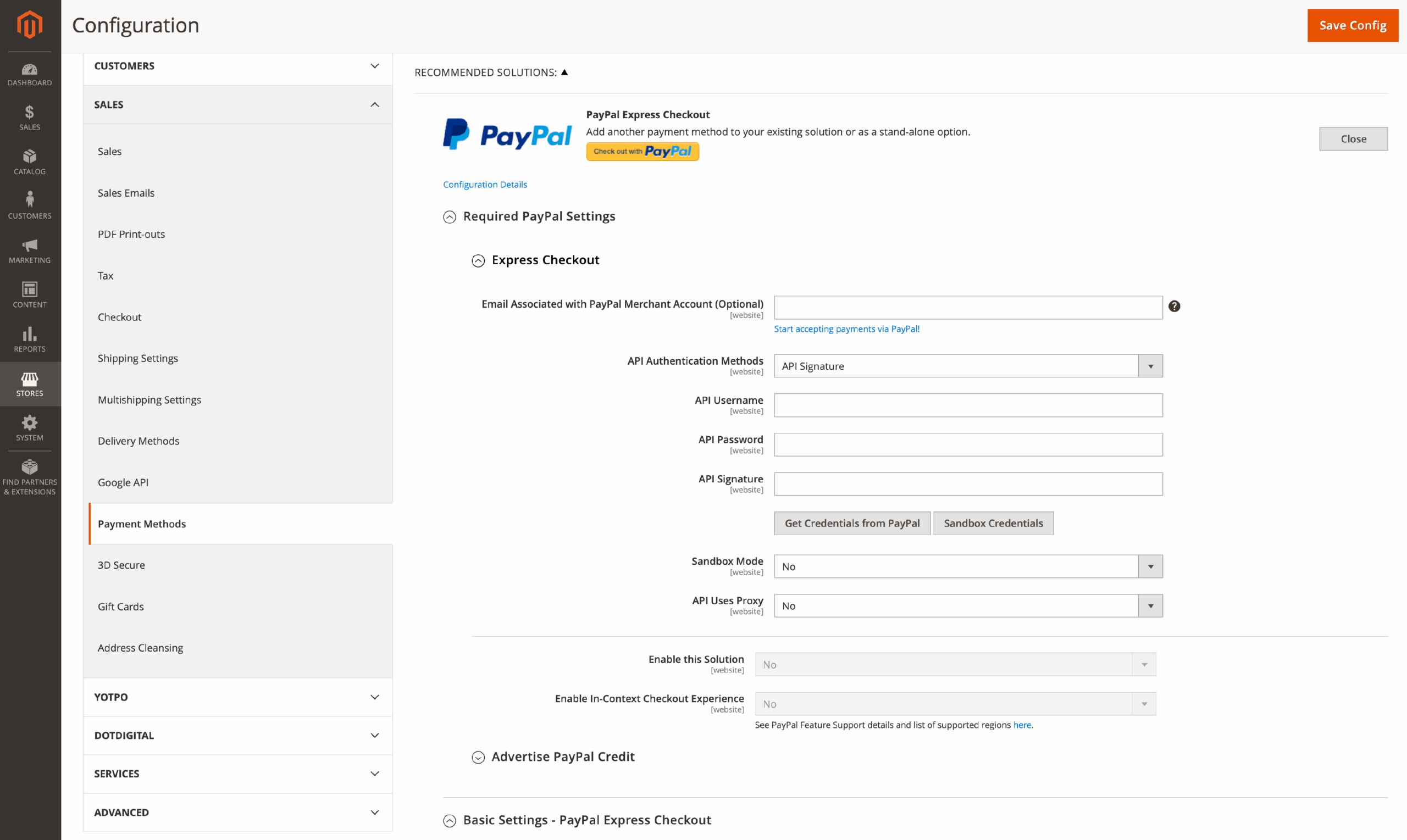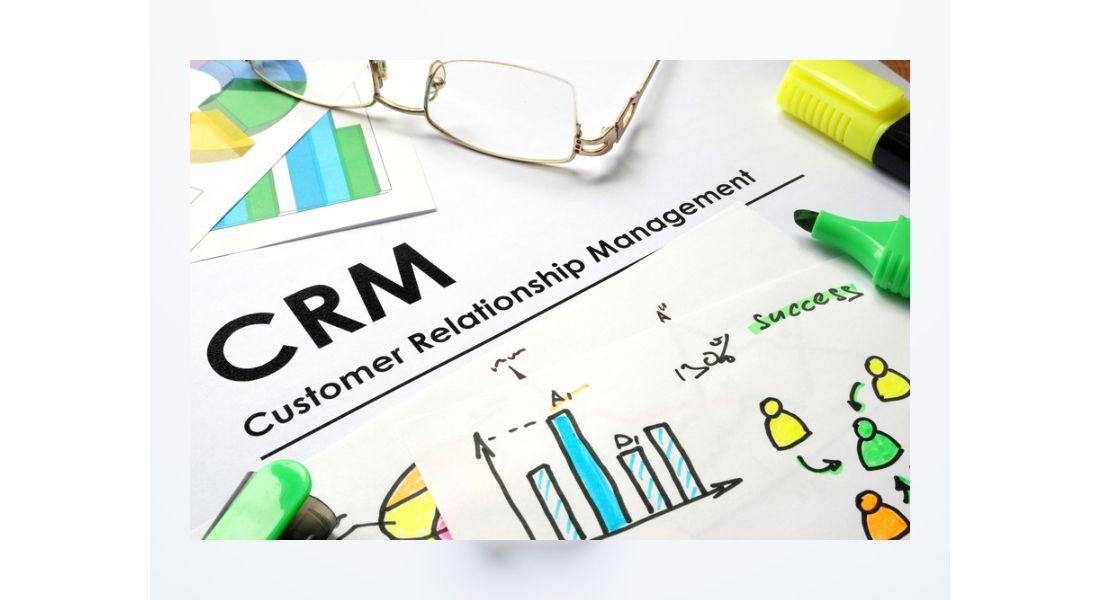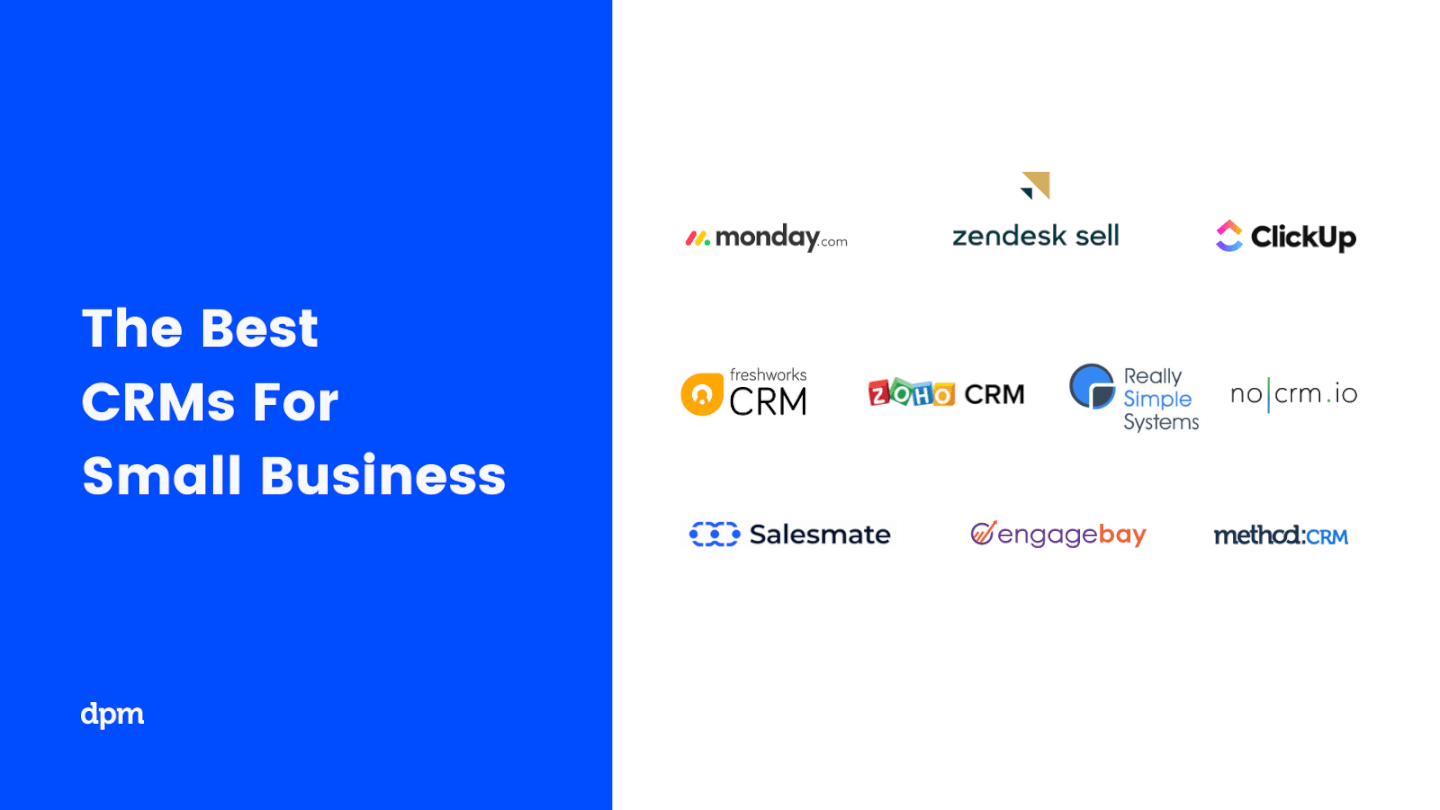The Spark of Efficiency: Unveiling the Best CRM Systems for Small Electricians
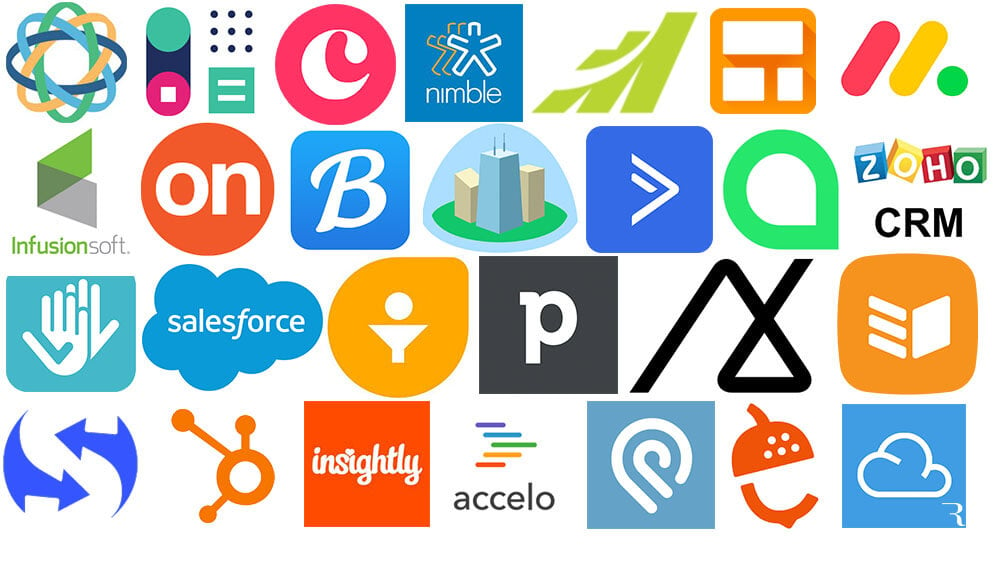
Introduction: Keeping the Lights On for Your Electrical Business
Running a small electrical business is a balancing act. You’re juggling installations, repairs, client communication, scheduling, invoicing, and everything in between. It’s a demanding role, and without the right tools, things can quickly become overwhelming. That’s where a Customer Relationship Management (CRM) system comes in. It’s the unsung hero that can streamline your operations, boost your productivity, and ultimately, help your business thrive.
For small electricians, a CRM isn’t just a luxury; it’s a necessity. It’s the central hub for managing your clients, projects, and finances, allowing you to provide exceptional service and stay ahead of the competition. But with so many CRM options available, choosing the right one can feel like navigating a maze of wires. This guide will illuminate the path, helping you select the best CRM for your specific needs.
Why a CRM is a Game-Changer for Electricians
Before diving into the specifics, let’s explore why a CRM is so crucial for small electrical businesses:
- Centralized Customer Data: Say goodbye to scattered spreadsheets and sticky notes. A CRM consolidates all client information in one accessible location, including contact details, service history, project details, and communication logs.
- Improved Communication: Keep track of all interactions with your clients, ensuring nothing falls through the cracks. You can schedule follow-ups, send automated reminders, and personalize your communication, building stronger relationships.
- Efficient Scheduling and Dispatch: Optimize your technicians’ schedules, minimizing travel time and maximizing productivity. A CRM allows you to assign jobs, track their progress, and provide real-time updates to your clients.
- Streamlined Invoicing and Payments: Generate professional invoices, track payments, and follow up on overdue accounts. This saves you valuable time and ensures you get paid promptly.
- Enhanced Sales and Marketing: Identify potential leads, track their progress through the sales pipeline, and personalize your marketing efforts. A CRM helps you convert leads into paying customers and grow your business.
- Data-Driven Decision Making: Gain valuable insights into your business performance by analyzing data within the CRM. Identify trends, track key metrics, and make informed decisions to improve your profitability.
- Increased Productivity: Automate repetitive tasks, such as sending appointment confirmations and follow-up emails, freeing up your time to focus on core activities.
Key Features to Look for in a CRM for Electricians
Not all CRMs are created equal. When choosing a CRM for your electrical business, consider these essential features:
1. Contact Management
This is the foundation of any CRM. Look for features that allow you to:
- Store comprehensive contact information, including names, addresses, phone numbers, email addresses, and notes.
- Segment your contacts based on various criteria, such as location, service type, or project status.
- Import and export contact data seamlessly.
- Integrate with your existing contact databases.
2. Project Management
Electricians deal with projects of varying sizes and complexities. Your CRM should help you manage projects effectively:
- Create and track project details, including scope of work, deadlines, and budget.
- Assign tasks to technicians and track their progress.
- Store documents related to each project, such as blueprints, contracts, and photos.
- Generate project reports and analyze performance.
3. Scheduling and Dispatch
Efficient scheduling is critical for electricians. Look for a CRM that offers:
- A user-friendly calendar for scheduling appointments and dispatching technicians.
- Drag-and-drop functionality for easy rescheduling.
- Integration with mapping tools for optimized routing.
- Automated appointment reminders sent to clients.
- Mobile access for technicians in the field.
4. Invoicing and Payments
Simplify your billing process with a CRM that includes:
- Invoice generation and customization.
- Payment tracking and reminders.
- Integration with payment gateways like PayPal or Stripe.
- Reporting on outstanding invoices and revenue.
5. Reporting and Analytics
Gain valuable insights into your business performance with a CRM that offers:
- Customizable reports on key metrics, such as revenue, expenses, and project profitability.
- Data visualization tools to easily understand trends.
- The ability to export data for further analysis.
6. Mobile Accessibility
Electricians are often on the go. Ensure your CRM has a mobile app or is accessible via a mobile browser, allowing you to:
- Access client information and project details from anywhere.
- Update schedules and dispatch technicians in real-time.
- Communicate with clients and colleagues on the go.
- Capture photos and videos of work completed.
7. Integrations
Your CRM should integrate with other tools you use, such as:
- Accounting software (e.g., QuickBooks, Xero)
- Email marketing platforms
- Project management tools
- Online booking systems
Top CRM Systems for Small Electricians: A Detailed Comparison
Now, let’s delve into some of the best CRM systems tailored for small electrical businesses. We’ll break down their key features, pricing, and pros and cons to help you make an informed decision.
1. HubSpot CRM
Overview: HubSpot CRM is a popular choice for businesses of all sizes, and its free version is particularly appealing to small businesses. It offers a comprehensive suite of features, including contact management, sales pipeline tracking, and email marketing tools. It’s known for its user-friendly interface and robust integrations.
Key Features:
- Free CRM with unlimited users and data storage.
- Contact management with detailed profiles and activity tracking.
- Sales pipeline tracking to visualize your sales process.
- Email marketing tools for nurturing leads.
- Integration with popular apps like Gmail, Outlook, and Slack.
- Reporting and analytics dashboards.
Pros:
- Free plan with generous features.
- User-friendly interface.
- Strong integration capabilities.
- Excellent customer support.
Cons:
- Limited features in the free version.
- Advanced features require paid plans.
- Can be overwhelming for businesses with very simple needs.
Pricing: Free plan; paid plans start from $45 per month.
2. Zoho CRM
Overview: Zoho CRM is a versatile CRM system that offers a wide range of features at a competitive price point. It’s a good option for small electricians looking for a robust and customizable solution. Zoho CRM is also known for its strong automation capabilities.
Key Features:
- Contact management with detailed profiles and activity tracking.
- Sales pipeline management with customizable stages.
- Workflow automation for streamlining tasks.
- Email marketing and lead nurturing tools.
- Integration with other Zoho apps and third-party apps.
- Mobile apps for iOS and Android.
Pros:
- Affordable pricing.
- Highly customizable.
- Strong automation capabilities.
- Excellent mobile apps.
Cons:
- Interface can be slightly overwhelming.
- Customer support can be slow.
- Some advanced features require paid plans.
Pricing: Free plan for up to 3 users; paid plans start from $14 per user per month.
3. Salesforce Sales Cloud
Overview: Salesforce Sales Cloud is a leading CRM platform, known for its scalability and advanced features. While it can be a significant investment, it’s a powerful option for growing electrical businesses that need a comprehensive solution. Salesforce offers a wide range of customization options and robust reporting capabilities.
Key Features:
- Contact management with detailed profiles and activity tracking.
- Sales pipeline management with customizable stages.
- Lead management and scoring.
- Workflow automation and customization.
- Integration with a vast ecosystem of apps.
- Advanced reporting and analytics.
Pros:
- Highly scalable and customizable.
- Extensive feature set.
- Strong reporting and analytics.
- Large ecosystem of integrations.
Cons:
- Expensive.
- Complex to set up and use.
- Requires significant training.
Pricing: Paid plans start from $25 per user per month.
4. monday.com
Overview: While not strictly a CRM, monday.com’s Work OS platform is incredibly versatile and can be customized to manage customer relationships and project workflows. Its visual interface and ease of use make it a great choice for electricians who want a flexible and collaborative solution.
Key Features:
- Highly visual and intuitive interface.
- Customizable boards for managing contacts, projects, and tasks.
- Collaboration features for team communication.
- Automations to streamline workflows.
- Integration with various apps.
- Reporting and analytics dashboards.
Pros:
- Easy to use and visually appealing.
- Highly flexible and customizable.
- Strong collaboration features.
- Good for project management.
Cons:
- Not specifically designed as a CRM, so some features may be missing.
- Can be expensive for larger teams.
- Learning curve for advanced features.
Pricing: Paid plans start from $9 per user per month.
5. Jobber
Overview: Jobber is a field service management software that’s specifically designed for home service businesses, including electricians. It offers a comprehensive set of features, including scheduling, invoicing, and customer communication, making it a good all-in-one solution.
Key Features:
- Scheduling and dispatching tools.
- Client communication via SMS and email.
- Invoicing and payment processing.
- Job costing and time tracking.
- Customer portal for self-service.
- Mobile app for field technicians.
Pros:
- Specifically designed for field service businesses.
- All-in-one solution with scheduling, invoicing, and communication.
- Easy to use.
- Good customer support.
Cons:
- Can be expensive.
- Less customizable than some other CRM options.
- Focuses heavily on field service management, which may not be ideal for all electrical businesses.
Pricing: Paid plans start from $39 per month.
6. ServiceTitan
Overview: ServiceTitan is another field service management platform designed for home service businesses, particularly those with larger teams and more complex operations. It offers a comprehensive suite of features, including scheduling, dispatching, invoicing, and marketing automation. It’s known for its robust features and focus on driving revenue.
Key Features:
- Scheduling and dispatching with real-time updates.
- Customer communication and automation.
- Invoicing and payment processing.
- Marketing automation and lead management.
- Inventory management.
- Mobile app for field technicians.
Pros:
- Robust features for field service businesses.
- Strong focus on revenue generation.
- Excellent for larger teams.
- Comprehensive reporting and analytics.
Cons:
- Expensive.
- Complex to set up and use.
- Requires significant training.
- May be overkill for small electrical businesses.
Pricing: Pricing is customized based on business size and needs.
Choosing the Right CRM: A Step-by-Step Guide
Selecting the best CRM for your electrical business is an investment that can save you time, boost your productivity, and help you grow. Here’s a step-by-step guide to help you find the perfect fit:
1. Assess Your Needs
Before you start evaluating CRM systems, take some time to assess your business needs. Consider the following:
- What are your current pain points? Are you struggling with disorganized client information, inefficient scheduling, or slow invoicing?
- What features are essential for your business? Do you need contact management, project management, scheduling, invoicing, or all of the above?
- How many users will need access to the CRM? This will affect pricing and the features you need.
- What is your budget? CRM pricing varies widely, so determine how much you’re willing to spend.
- What integrations do you need? Do you need to integrate with accounting software, email marketing platforms, or other tools?
2. Research Potential CRM Systems
Once you understand your needs, start researching potential CRM systems. Read online reviews, compare features, and create a shortlist of the systems that seem like a good fit for your business. Consider the options discussed above, along with any others that catch your eye.
3. Request Demos and Free Trials
Most CRM providers offer free demos or free trials. Take advantage of these opportunities to see the software in action and evaluate its features. Ask questions, test the user interface, and get a feel for how the CRM works.
4. Consider Scalability
Choose a CRM that can grow with your business. As your electrical business expands, you’ll need a CRM that can handle more users, data, and features. Consider the scalability of the CRM system before making your final decision.
5. Evaluate Customer Support
Customer support is essential, especially when you’re first setting up and learning to use a new CRM. Check the provider’s customer support options, such as online documentation, email support, phone support, and live chat. Read reviews to see what other users say about the customer support experience.
6. Factor in Training and Implementation
Implementing a new CRM can take time and effort. Consider the training and implementation resources offered by the provider. Some providers offer onboarding assistance, tutorials, and training materials to help you get up and running quickly.
7. Make a Decision and Implement
After evaluating your options, make a decision and choose the CRM that best meets your needs. Once you’ve selected a CRM, focus on implementation. Migrate your data, train your team, and start using the CRM to streamline your operations and boost your productivity.
Tips for Successful CRM Implementation
Successfully implementing a CRM requires planning and effort. Here are some tips to help you get the most out of your new CRM:
- Involve your team: Get input from your technicians, office staff, and anyone else who will be using the CRM.
- Clean up your data: Before migrating your data, clean up your existing contact lists and project information. Remove duplicates and ensure data accuracy.
- Provide training: Train your team on how to use the CRM effectively. Provide ongoing support and answer their questions.
- Customize the CRM: Tailor the CRM to your specific business needs. Customize fields, workflows, and reports to match your processes.
- Integrate with your other tools: Connect your CRM with other tools you use, such as accounting software and email marketing platforms.
- Monitor and optimize: Regularly monitor your CRM usage and make adjustments as needed. Identify areas for improvement and optimize your workflows.
Conclusion: Powering Your Electrical Business with the Right CRM
Choosing the right CRM is a critical decision for any small electrical business. By carefully considering your needs, researching your options, and following the steps outlined in this guide, you can select a CRM that streamlines your operations, improves your client relationships, and drives your business growth. The right CRM will help you keep the lights on, manage your projects efficiently, and build a thriving electrical business. Don’t be afraid to try out different systems, and remember that the best CRM is the one that fits your business like a perfectly wired circuit – efficient, reliable, and ready to power your success.