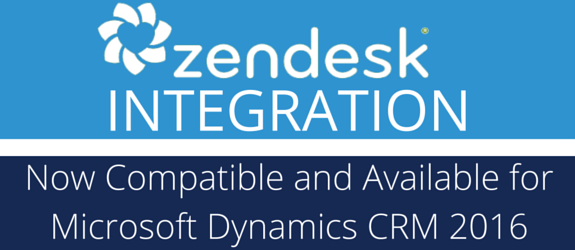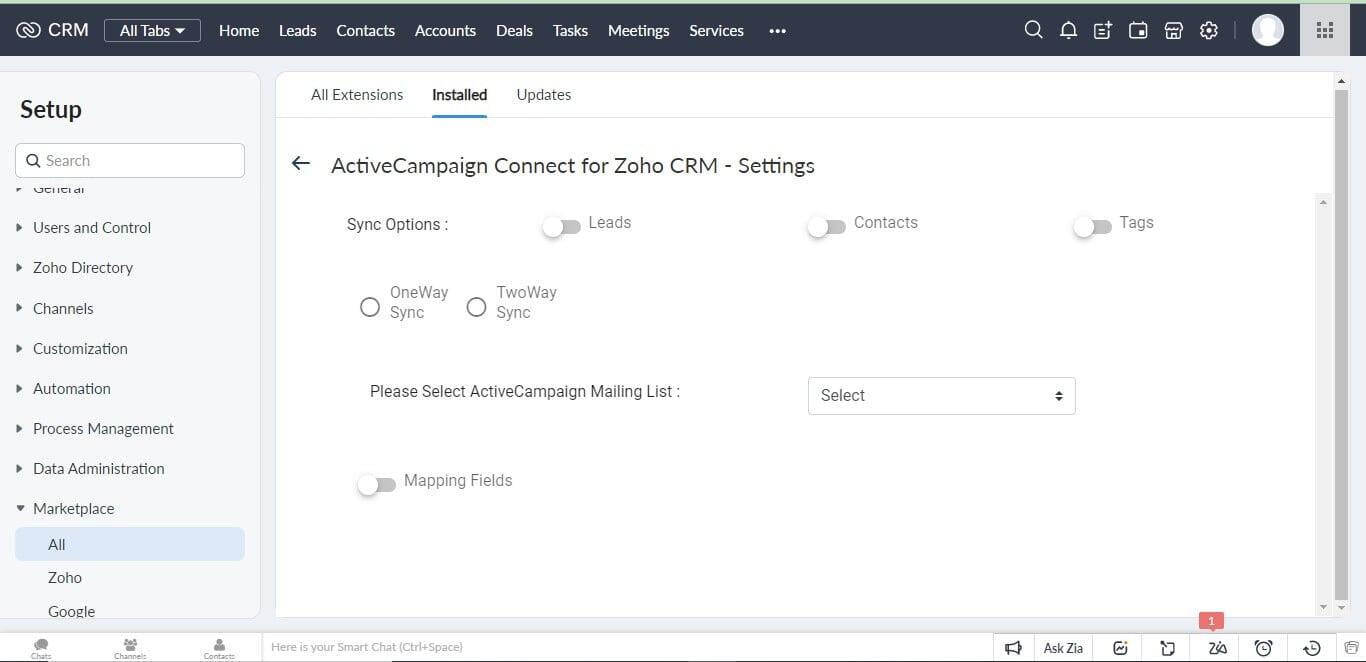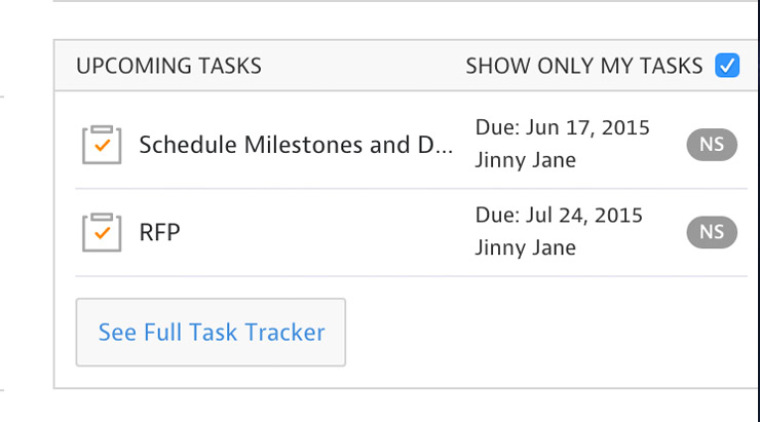Supercharge Your Support: A Deep Dive into CRM Integration with Freshdesk
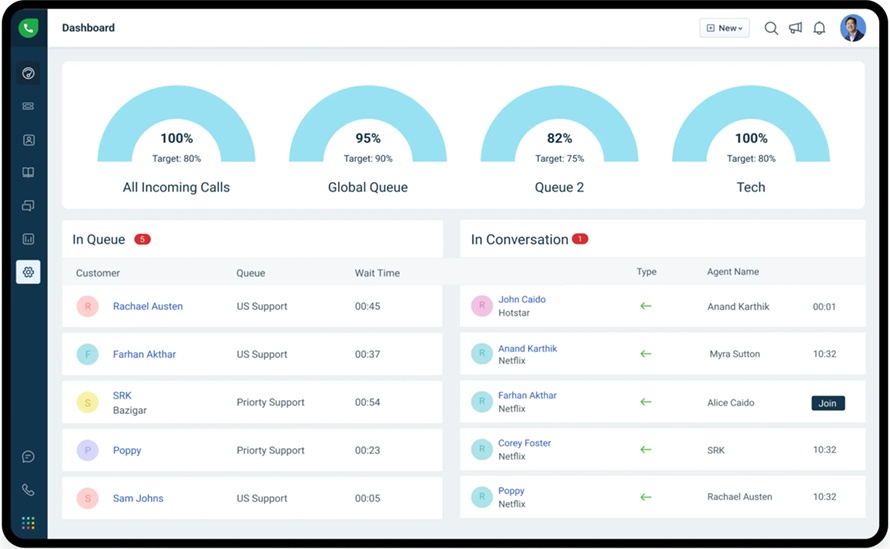
The Power of Integration: Why CRM and Freshdesk Need to Talk
In today’s fast-paced business environment, customer relationships are the lifeblood of success. Companies are constantly striving to provide exceptional customer experiences to retain loyalty and drive growth. One of the most effective ways to achieve this is through seamless integration between Customer Relationship Management (CRM) systems and help desk software like Freshdesk. This article will delve deep into the world of CRM integration with Freshdesk, exploring its benefits, implementation strategies, and best practices to help you unlock the full potential of your customer service operations.
Imagine a world where your support agents have instant access to a complete 360-degree view of every customer interaction. They know their purchase history, past support tickets, preferences, and any other relevant information, all at their fingertips. This is the power of CRM integration with Freshdesk. It eliminates data silos, streamlines workflows, and empowers your team to deliver personalized, efficient, and proactive customer service. The result? Happier customers, increased agent productivity, and a stronger bottom line.
Understanding the Core Concepts: CRM and Freshdesk
Before we dive into the specifics of integration, let’s clarify what we mean by CRM and Freshdesk:
What is CRM?
CRM, or Customer Relationship Management, is a system designed to manage all interactions with current and potential customers. It serves as a central hub for storing and organizing customer data, tracking sales activities, and managing marketing campaigns. Key features of a CRM system include:
- Contact Management: Storing and organizing customer contact information.
- Sales Automation: Automating sales processes, such as lead tracking, opportunity management, and quote generation.
- Marketing Automation: Managing marketing campaigns, tracking leads, and segmenting customer data.
- Reporting and Analytics: Providing insights into customer behavior, sales performance, and marketing effectiveness.
Popular CRM systems include Salesforce, HubSpot, Zoho CRM, and many others.
What is Freshdesk?
Freshdesk is a cloud-based help desk software designed to provide excellent customer support. It helps businesses manage and resolve customer issues efficiently through various channels, such as email, phone, chat, and social media. Key features of Freshdesk include:
- Ticketing System: Managing and tracking customer support tickets.
- Knowledge Base: Creating and managing a self-service knowledge base for customers.
- Live Chat: Providing real-time customer support through live chat.
- Reporting and Analytics: Tracking key support metrics, such as response time, resolution time, and customer satisfaction.
Freshdesk is a popular choice for businesses of all sizes, known for its user-friendly interface and comprehensive features.
The Benefits of CRM Integration with Freshdesk: A Win-Win Scenario
Integrating your CRM system with Freshdesk is a strategic move that offers numerous benefits for both your business and your customers. Here are some of the key advantages:
Enhanced Customer Service
This is perhaps the most significant benefit. By integrating the two systems, your support agents gain access to a complete customer profile within Freshdesk. This includes:
- Customer History: Past support tickets, purchase history, and any other relevant interactions.
- Personalized Support: Agents can tailor their responses based on the customer’s specific needs and context.
- Faster Resolution Times: Agents can quickly understand the customer’s issue and provide effective solutions.
- Proactive Support: Agents can identify potential issues before they escalate, based on customer data.
Ultimately, this leads to happier customers who feel valued and understood.
Improved Agent Productivity
Integration streamlines workflows and eliminates manual data entry, freeing up your agents to focus on resolving customer issues. Key productivity gains include:
- Reduced Data Entry: Data automatically syncs between the two systems, eliminating the need for agents to manually enter information.
- Faster Access to Information: Agents can quickly access customer data within Freshdesk, without having to switch between systems.
- Automated Workflows: Integration can trigger automated actions, such as creating new tickets based on CRM events.
- Increased Efficiency: Agents can handle more tickets and resolve issues more quickly.
This leads to a more efficient and productive support team.
Better Data Accuracy and Consistency
Manual data entry is prone to errors. Integration ensures that customer data is consistent and accurate across both systems. This leads to:
- Elimination of Data Silos: All relevant customer information is available in one place.
- Improved Reporting and Analytics: Accurate data allows for more reliable insights into customer behavior and support performance.
- Better Decision-Making: Data-driven decisions lead to improved customer service strategies.
This ensures that you have a clear and accurate view of your customers.
Enhanced Sales and Marketing Alignment
CRM integration with Freshdesk fosters better collaboration between sales, marketing, and support teams. This leads to:
- Improved Lead Qualification: Support interactions can provide valuable insights into customer needs and interests, which can be used to qualify leads.
- Targeted Marketing Campaigns: Customer data from Freshdesk can be used to segment customers and create more targeted marketing campaigns.
- Better Customer Retention: By providing excellent customer service, you can increase customer loyalty and reduce churn.
This creates a more unified and customer-centric approach to your business.
How to Integrate CRM with Freshdesk: Step-by-Step Guide
The integration process can vary depending on the specific CRM system you are using. However, the general steps are as follows:
1. Choose the Right Integration Method
There are several ways to integrate CRM with Freshdesk:
- Native Integration: Some CRM systems and Freshdesk offer native integrations, which are pre-built and easy to set up.
- Third-Party Integration Tools: Tools like Zapier, Automate.io, and others can connect various apps and automate workflows.
- Custom Integration: For more complex integrations, you may need to use APIs and custom code.
Consider your technical expertise and the complexity of your needs when choosing an integration method.
2. Identify the Data to Sync
Determine which data fields you want to sync between your CRM and Freshdesk. Common data fields to sync include:
- Customer Contact Information: Name, email address, phone number, etc.
- Company Information: Company name, address, industry, etc.
- Purchase History: Products purchased, order dates, etc.
- Support Tickets: Ticket status, priority, and any other relevant information.
Carefully plan which data will be most valuable to your agents and customers.
3. Set Up the Integration
Follow the instructions provided by your chosen integration method. This typically involves:
- Connecting the Accounts: Authorizing the integration tool to access your CRM and Freshdesk accounts.
- Mapping the Fields: Matching the data fields between the two systems.
- Testing the Integration: Verifying that the data is syncing correctly.
Be sure to thoroughly test the integration to ensure that it’s working as expected.
4. Configure Workflows and Automations
Once the integration is set up, you can configure workflows and automations to streamline your processes. For example, you can:
- Create new tickets automatically: Trigger new tickets in Freshdesk when a customer interacts with a specific CRM element.
- Update ticket information: Sync ticket status updates from Freshdesk to your CRM.
- Send automated notifications: Notify agents when new customer information is available.
Automations can significantly improve agent productivity and customer satisfaction.
5. Monitor and Maintain the Integration
Regularly monitor the integration to ensure that it’s working correctly. Check for any errors or data inconsistencies. Update the integration as needed to reflect changes in your CRM or Freshdesk configurations.
Best Practices for CRM Integration with Freshdesk
To maximize the benefits of CRM integration with Freshdesk, consider these best practices:
1. Plan Your Integration Strategy
Before you start, carefully plan your integration strategy. Define your goals, identify the data you need to sync, and choose the right integration method. A well-defined plan will help you avoid common pitfalls and ensure a successful integration.
2. Start Small and Iterate
Don’t try to integrate everything at once. Start with a basic integration and gradually add more features and data fields as needed. This allows you to test the integration thoroughly and make adjustments along the way.
3. Train Your Agents
Provide adequate training to your support agents on how to use the integrated system. Explain how to access customer data, how to use the new workflows, and how to troubleshoot common issues. Well-trained agents are essential for the success of any integration.
4. Customize the Integration to Your Needs
Don’t be afraid to customize the integration to meet your specific business requirements. Tailor the data fields, workflows, and automations to fit your unique processes. Customization can make the integration more effective and efficient.
5. Regularly Review and Optimize
The customer service landscape is constantly evolving. Regularly review your integration to ensure that it’s still meeting your needs. Identify areas for improvement and make adjustments as needed. Continuous optimization will help you maximize the value of your integration.
Troubleshooting Common CRM Integration Issues
Even with careful planning, you may encounter some issues during the integration process. Here are some common problems and how to address them:
1. Data Sync Errors
Data sync errors can occur if there are conflicts between data fields or if the integration tool is not configured correctly. To troubleshoot these issues:
- Check the field mappings: Ensure that the data fields are correctly mapped between the CRM and Freshdesk.
- Review the error logs: Check the integration tool’s error logs for specific error messages.
- Contact support: If you’re using a third-party integration tool, contact their support team for assistance.
Careful attention to detail can often resolve these issues.
2. Duplicate Data
Duplicate data can occur if the integration is not configured to handle existing customer records. To avoid duplicate data:
- Implement deduplication rules: Configure your integration tool to identify and merge duplicate records.
- Use unique identifiers: Use unique identifiers, such as email addresses or customer IDs, to match records.
- Clean up your data: Regularly clean up your CRM and Freshdesk data to remove duplicate records.
Maintaining clean data is crucial for accurate reporting and analysis.
3. Performance Issues
Performance issues can occur if the integration is not optimized or if there are too many data transfers. To improve performance:
- Optimize the data sync frequency: Reduce the frequency of data syncs if possible.
- Filter the data: Only sync the data that is essential for your agents.
- Upgrade your integration tool: If you’re using a third-party integration tool, consider upgrading to a more powerful version.
Optimized performance ensures a seamless user experience.
4. Security Concerns
Data security is paramount. When integrating your CRM and Freshdesk, ensure that the integration tool is secure and that you’re following best practices for data privacy. To address security concerns:
- Use secure connections: Use HTTPS to encrypt data transfers.
- Protect your API keys: Keep your API keys secure and limit access to them.
- Comply with data privacy regulations: Ensure that your integration complies with all relevant data privacy regulations, such as GDPR and CCPA.
Prioritizing security builds trust and protects your data.
Real-World Examples of Successful CRM Integration with Freshdesk
To illustrate the power of CRM integration, let’s look at a few real-world examples:
E-commerce Company
An e-commerce company integrated its CRM with Freshdesk to provide faster and more personalized customer support. When a customer contacts support, the agent can instantly see the customer’s purchase history, shipping information, and any previous support interactions. This allows the agent to quickly understand the customer’s issue and provide a solution. The result was a significant increase in customer satisfaction and a reduction in support ticket resolution times.
Software as a Service (SaaS) Company
A SaaS company integrated its CRM with Freshdesk to improve lead qualification and customer retention. When a new lead signs up for a free trial, the CRM automatically creates a new ticket in Freshdesk. The support team can then reach out to the lead to offer assistance and answer any questions. This proactive approach helps convert leads into paying customers. The company also uses support interactions to identify customers who may be at risk of churning and proactively offer solutions to retain them.
Financial Services Company
A financial services company integrated its CRM with Freshdesk to provide a more seamless customer experience. When a customer calls, the agent can instantly access the customer’s financial information, such as account balances and transaction history. This allows the agent to provide personalized and efficient support. The integration also helps the company comply with data privacy regulations by ensuring that customer data is securely stored and accessed.
The Future of CRM and Freshdesk Integration
The integration between CRM systems and help desk software is constantly evolving. Here are some trends to watch:
- Artificial Intelligence (AI): AI-powered chatbots and virtual assistants are becoming increasingly sophisticated, providing automated support and personalized recommendations.
- Advanced Analytics: Integration allows for advanced analytics, enabling businesses to gain deeper insights into customer behavior and support performance.
- Omnichannel Support: The integration of multiple communication channels, such as email, phone, chat, and social media, provides a seamless customer experience.
- Integration with other tools: Expand the integration to other marketing and sales tools.
These trends point to a future where customer service is more proactive, personalized, and efficient than ever before.
Conclusion: Embrace the Power of Integration
CRM integration with Freshdesk is a game-changer for businesses that want to deliver exceptional customer service and drive growth. By following the strategies and best practices outlined in this article, you can unlock the full potential of your customer service operations. Embrace the power of integration and watch your customer satisfaction, agent productivity, and bottom line soar. Don’t delay, start exploring the possibilities of CRM integration with Freshdesk today!