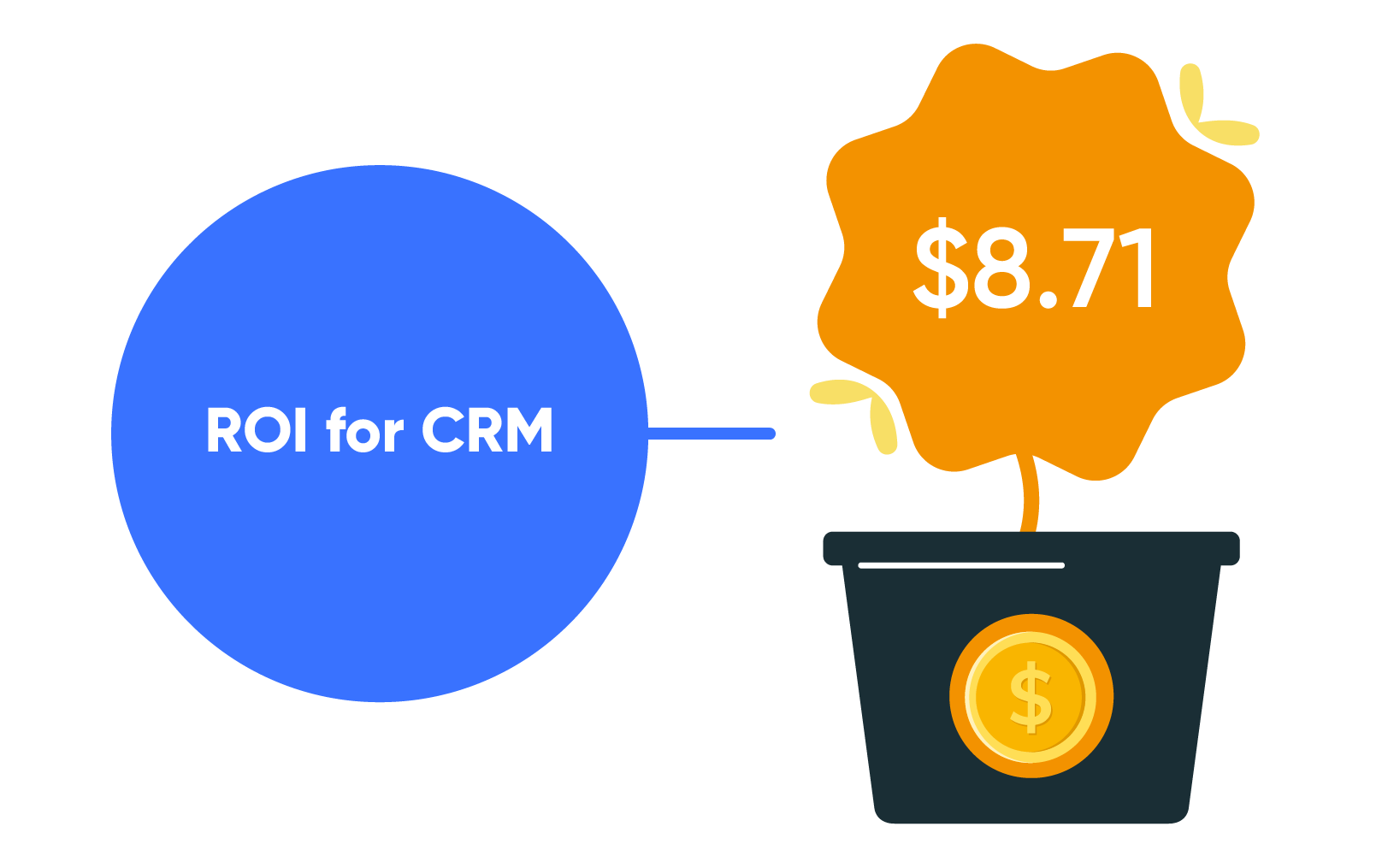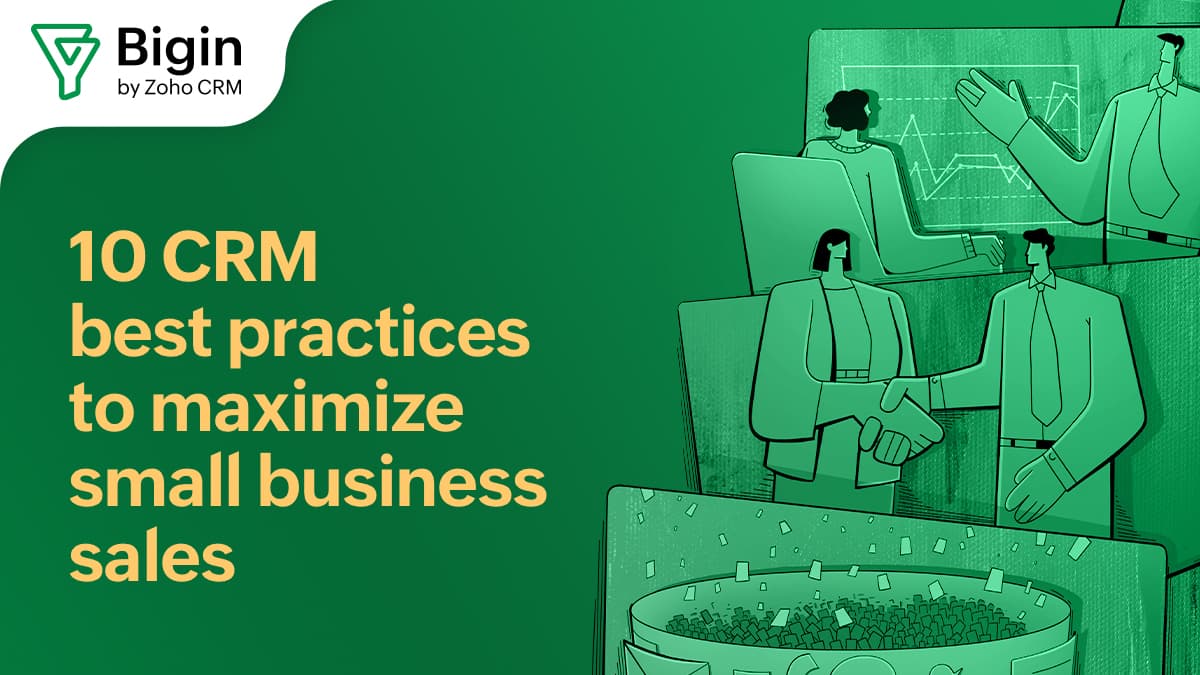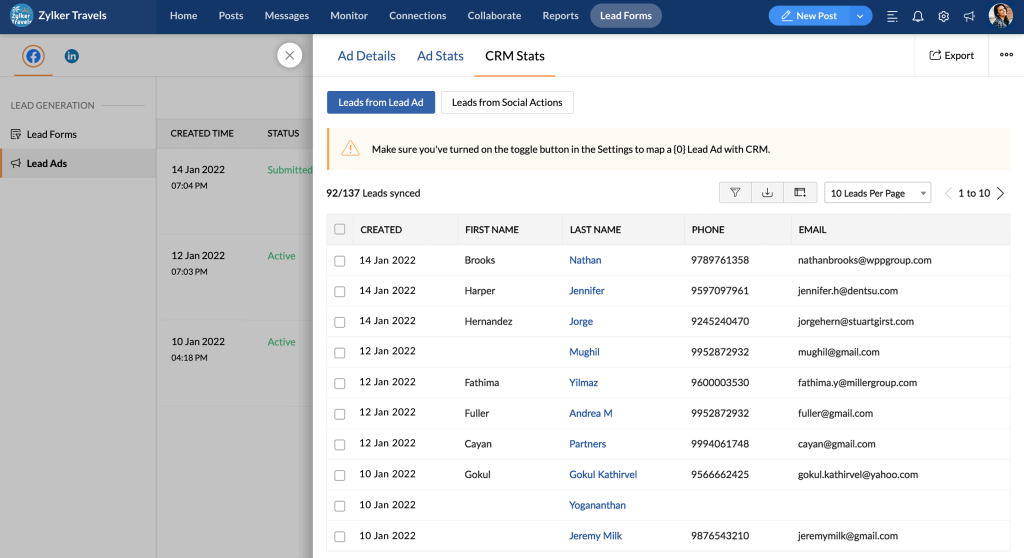The Ultimate Small Business CRM Guide: Boost Sales, Delight Customers, and Grow Your Business

The Ultimate Small Business CRM Guide: Boost Sales, Delight Customers, and Grow Your Business
Running a small business is a rollercoaster. There are exhilarating highs, nail-biting lows, and a constant juggling act of responsibilities. One of the most critical aspects of small business success is building and maintaining strong customer relationships. This is where a Customer Relationship Management (CRM) system comes into play. This comprehensive guide will walk you through everything you need to know about CRM for small businesses, helping you choose the right CRM, implement it effectively, and reap the rewards of happy customers and increased sales.
What is a CRM? Demystifying the Acronym
CRM stands for Customer Relationship Management. At its core, a CRM is a system that helps you manage your interactions with current and potential customers. Think of it as a central hub for all your customer data. This includes contact information, communication history, purchase history, and any other relevant details. Instead of scattering this information across spreadsheets, email inboxes, and sticky notes, a CRM consolidates it all in one place.
But a CRM is much more than just a glorified address book. It’s a powerful tool that can streamline your sales process, improve customer service, and ultimately, drive business growth. By providing a 360-degree view of your customers, a CRM empowers you to:
- Personalize your interactions.
- Identify sales opportunities.
- Improve customer retention.
- Make data-driven decisions.
Why Does Your Small Business Need a CRM? The Benefits Explained
You might be thinking, “My business is small. Do I really need a CRM?” The answer, in most cases, is a resounding yes! Here’s why a CRM is invaluable for small businesses:
1. Enhanced Customer Relationships
In the competitive landscape of today’s market, customer experience is king. CRM systems help you build stronger relationships with your customers by providing a personalized experience. Knowing each customer’s preferences, past purchases, and communication history allows you to tailor your interactions and offer relevant products or services.
2. Improved Sales Efficiency
A CRM streamlines the sales process, from lead generation to closing deals. Features like automated workflows, sales pipeline management, and contact management save your sales team valuable time and effort, allowing them to focus on what they do best: selling.
3. Increased Sales & Revenue
By optimizing your sales process and improving customer relationships, a CRM can significantly boost your sales and revenue. Identifying and nurturing leads, tracking sales progress, and closing deals more efficiently contribute directly to your bottom line.
4. Better Customer Service
A CRM provides a centralized location for customer information, allowing your customer service team to resolve issues quickly and efficiently. Access to customer history, support tickets, and communication logs enables them to provide personalized and informed support, leading to increased customer satisfaction.
5. Data-Driven Decision Making
A CRM collects and analyzes valuable customer data, providing insights into customer behavior, sales trends, and marketing effectiveness. This data-driven approach enables you to make informed decisions about your business strategies and optimize your efforts for maximum impact.
6. Improved Team Collaboration
CRM systems facilitate collaboration among team members by providing a shared platform for customer information and communication. This ensures that everyone is on the same page and can access the information they need to serve customers effectively.
7. Time Savings
Automation features within CRM systems can automate repetitive tasks such as data entry, follow-up emails, and appointment scheduling, freeing up your team to focus on more strategic initiatives.
Choosing the Right CRM for Your Small Business: A Step-by-Step Guide
Selecting a CRM can feel overwhelming, given the wide array of options available. Here’s a step-by-step guide to help you choose the perfect CRM for your small business:
1. Define Your Needs and Goals
Before you start evaluating CRM systems, take some time to define your specific needs and goals. Ask yourself:
- What are the biggest pain points in your current customer management process?
- What are your primary business goals (e.g., increase sales, improve customer retention)?
- What specific features do you need in a CRM (e.g., sales automation, marketing automation, customer service tools)?
- What is your budget?
- How many users will need access to the CRM?
Answering these questions will help you narrow down your options and identify the CRM systems that best align with your requirements.
2. Research CRM Vendors
Once you have a clear understanding of your needs, start researching CRM vendors. Explore different options and compare their features, pricing, and reviews. Some popular CRM vendors for small businesses include:
- HubSpot CRM: A free, user-friendly CRM with robust features.
- Zoho CRM: A comprehensive CRM with a wide range of integrations and customization options.
- Salesforce Sales Cloud: A powerful CRM suitable for businesses of all sizes, but potentially more complex for smaller businesses.
- Pipedrive: A sales-focused CRM designed to help sales teams manage their pipeline.
- Freshsales: A CRM with built-in sales and marketing automation features.
Read reviews, compare features, and consider the vendor’s reputation and customer support.
3. Evaluate Key Features
Pay close attention to the features offered by each CRM system. Consider the following key features:
- Contact Management: The ability to store and manage contact information, including names, addresses, phone numbers, email addresses, and social media profiles.
- Sales Automation: Features that automate repetitive sales tasks, such as lead nurturing, email follow-ups, and appointment scheduling.
- Sales Pipeline Management: Tools that visualize the sales process and track deals through different stages of the pipeline.
- Reporting and Analytics: Capabilities to generate reports and analyze sales data to track performance and identify areas for improvement.
- Marketing Automation: Features that automate marketing tasks, such as email campaigns, social media posting, and lead nurturing.
- Customer Service Tools: Features that help manage customer inquiries, support tickets, and communication.
- Integrations: The ability to integrate with other business tools, such as email marketing platforms, accounting software, and social media platforms.
- Mobile Accessibility: The ability to access the CRM system from mobile devices.
4. Consider Pricing and Scalability
CRM pricing varies widely. Some CRM systems offer free versions with limited features, while others have subscription-based pricing models. Consider your budget and the long-term scalability of the CRM. Choose a CRM that can grow with your business and accommodate your evolving needs.
5. Test Drive the CRM
Many CRM vendors offer free trials or demos. Take advantage of these opportunities to test drive the CRM and see if it’s a good fit for your business. Explore the features, user interface, and ease of use. Involve your team in the testing process to gather feedback and ensure that the CRM meets their needs.
6. Read Reviews and Get Recommendations
Before making a final decision, read reviews from other small businesses and get recommendations from trusted sources. This can provide valuable insights into the pros and cons of different CRM systems.
Implementing Your CRM: A Smooth Transition
Once you’ve selected a CRM, the next step is implementation. A successful implementation is crucial for maximizing the benefits of your CRM. Here’s how to ensure a smooth transition:
1. Plan Your Implementation
Develop a detailed implementation plan that outlines the steps involved in setting up your CRM. This should include:
- Data Migration: How you’ll transfer your existing customer data into the CRM.
- Customization: How you’ll tailor the CRM to meet your specific needs.
- User Training: How you’ll train your team to use the CRM effectively.
- Timeline: A realistic timeline for the implementation process.
- Resources: The resources you’ll need, such as IT support and training materials.
2. Migrate Your Data
Transferring your existing customer data into the CRM is a critical step. Ensure that your data is accurate, complete, and properly formatted. Many CRM systems offer data import tools to simplify this process. If you have a large amount of data, consider enlisting the help of a data migration specialist.
3. Customize Your CRM
Tailor the CRM to meet your specific business needs. This may involve customizing fields, creating workflows, and integrating with other business tools. The level of customization will depend on the CRM system and your business requirements.
4. Train Your Team
Provide thorough training to your team on how to use the CRM. This should include training on all relevant features and functionalities. Offer ongoing support and resources to help your team become proficient in using the CRM.
5. Test and Refine
Before fully launching the CRM, test it thoroughly to ensure that it’s working correctly. Identify and resolve any issues or bugs. Gather feedback from your team and make adjustments as needed.
6. Monitor and Optimize
After the CRM is launched, monitor its performance and track key metrics. Identify areas for improvement and make adjustments as needed. Regularly review your CRM processes to ensure they’re aligned with your business goals.
Maximizing Your CRM Investment: Best Practices
To get the most out of your CRM, follow these best practices:
1. Keep Your Data Clean and Accurate
Regularly clean and update your customer data to ensure its accuracy. This includes verifying contact information, removing duplicate entries, and updating customer profiles.
2. Use Automation Wisely
Leverage automation features to streamline your sales and marketing processes. However, avoid over-automating, as this can lead to impersonal interactions. Focus on automating repetitive tasks while maintaining a personal touch.
3. Integrate Your CRM with Other Tools
Integrate your CRM with other business tools, such as email marketing platforms, accounting software, and social media platforms. This will streamline your workflows and provide a more holistic view of your customers.
4. Track Key Metrics
Monitor key metrics, such as sales conversions, customer retention rates, and customer satisfaction scores. Use these metrics to track your progress and identify areas for improvement.
5. Provide Ongoing Training and Support
Offer ongoing training and support to your team to ensure that they’re using the CRM effectively. This includes providing regular updates on new features and functionalities.
6. Regularly Review and Optimize Your CRM Processes
Regularly review your CRM processes to ensure they’re aligned with your business goals. Make adjustments as needed to optimize your CRM for maximum impact.
CRM and the Future of Small Business
In today’s digital world, CRM is no longer a luxury; it’s a necessity for small businesses that want to thrive. The ability to understand and engage with customers on a personal level, streamline sales processes, and make data-driven decisions is critical for success. As technology continues to evolve, CRM systems will become even more sophisticated, offering new features and functionalities to help businesses of all sizes build stronger customer relationships and achieve their goals.
By embracing CRM, small businesses can:
- Gain a competitive advantage.
- Improve customer satisfaction.
- Increase sales and revenue.
- Drive sustainable growth.
Investing in a CRM is an investment in your business’s future. By choosing the right CRM, implementing it effectively, and following best practices, you can unlock the full potential of your customer relationships and achieve lasting success.
Troubleshooting Common CRM Issues
Even with the best CRM, you might encounter some common issues. Here’s how to troubleshoot them:
1. Data Entry Errors
Data entry errors are inevitable. To minimize them:
- Implement data validation rules in your CRM.
- Train your team on proper data entry procedures.
- Regularly audit your data for accuracy.
2. Low User Adoption
If your team isn’t using the CRM, it won’t be effective. To improve user adoption:
- Provide adequate training.
- Make the CRM user-friendly.
- Demonstrate the value of the CRM to your team.
- Get feedback and make improvements.
3. Integration Problems
If you’re experiencing integration issues:
- Double-check your integration settings.
- Ensure that the integrated tools are compatible.
- Contact the vendor for support.
4. Performance Issues
Slow performance can be frustrating. To address this:
- Optimize your CRM’s settings.
- Ensure that your internet connection is stable.
- Contact the vendor for assistance.
Conclusion: Embrace the Power of CRM
A CRM system is a game-changer for small businesses. It empowers you to build stronger customer relationships, streamline your sales processes, and make data-driven decisions. By understanding the benefits of CRM, choosing the right system, implementing it effectively, and following best practices, you can unlock the full potential of your customer relationships and achieve lasting success. So, take the plunge and invest in a CRM – your business will thank you for it!