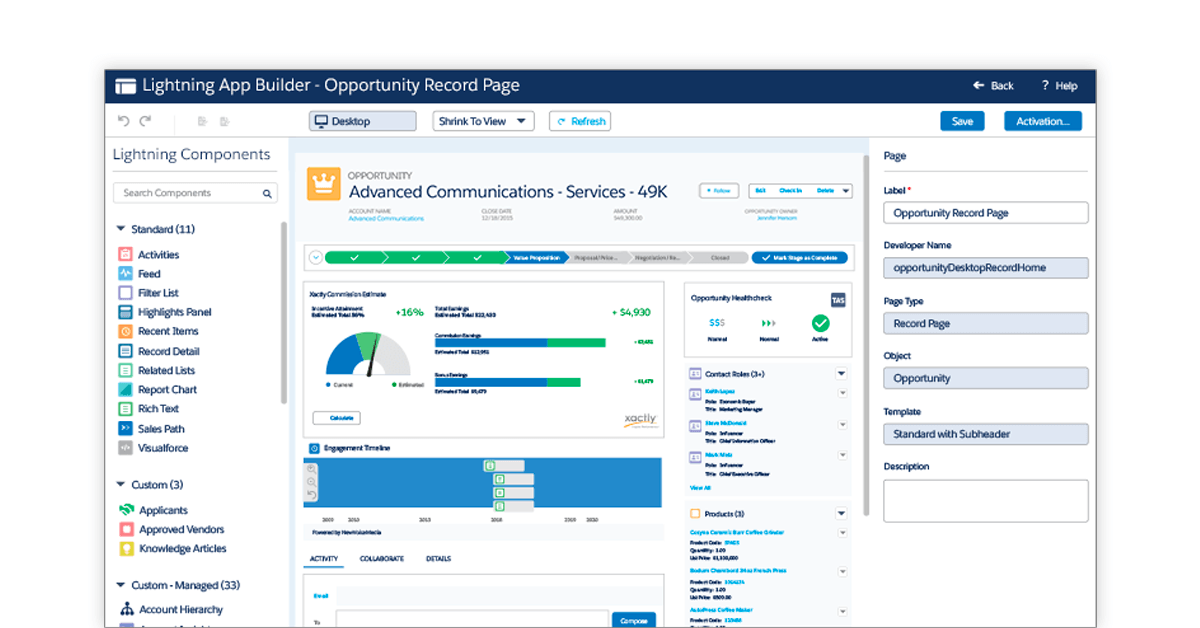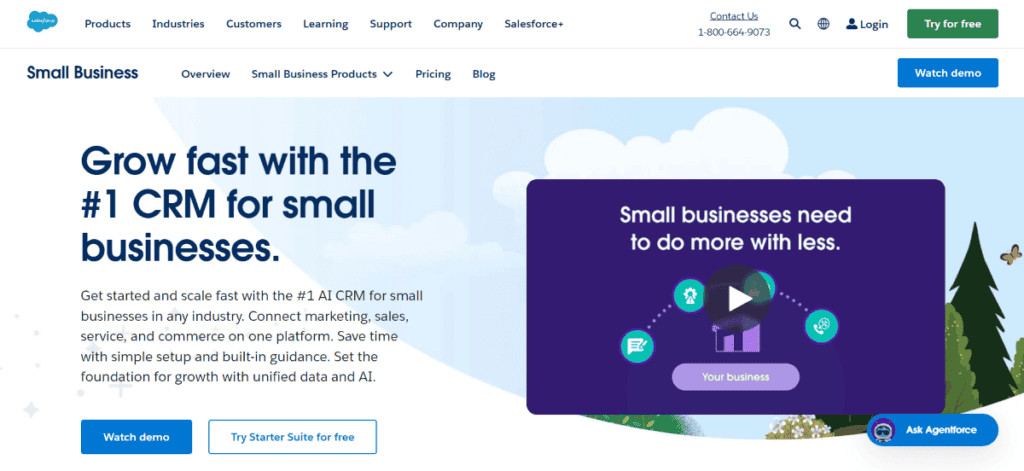Unlock Growth: The Ultimate Guide to Small Business CRM Tools in 2024
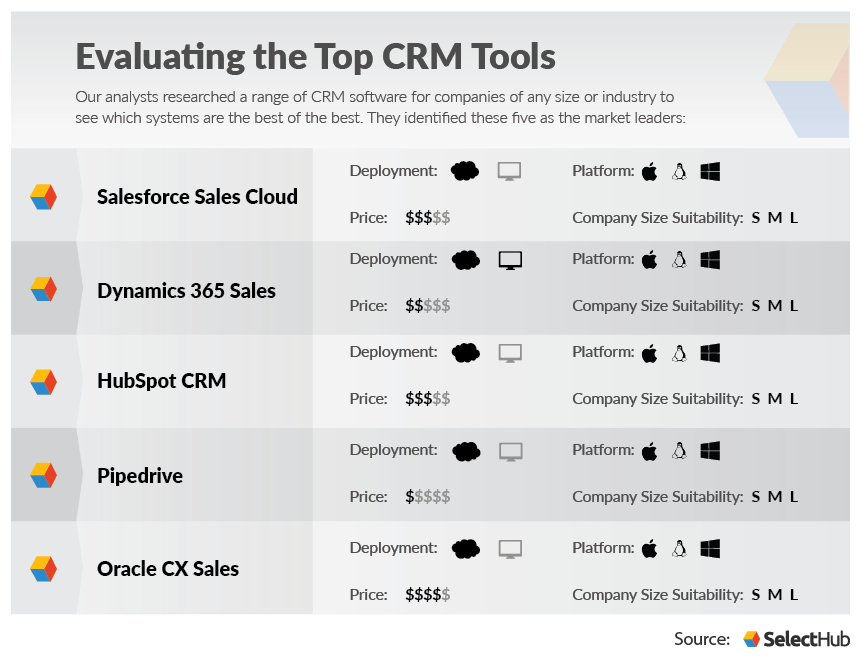
Running a small business is a wild ride, isn’t it? You’re juggling a million things at once – from crafting the perfect product or service to keeping your customers happy and, of course, making sure the bills get paid. In the midst of this whirlwind, it’s easy for things to slip through the cracks. That’s where Customer Relationship Management (CRM) tools come in. They’re not just for the big corporations; they’re a game-changer for small businesses too, providing a central hub to manage interactions with current and potential customers. This guide will delve deep into the world of small business CRM tools, exploring what they are, why you need one, and which ones are the best fit for your specific needs in 2024.
What is a CRM and Why Does Your Small Business Need One?
Let’s break it down. CRM stands for Customer Relationship Management. At its core, a CRM system is a technology that helps you manage all your relationships and interactions with customers and potential customers. Think of it as a digital Rolodex, a central repository for all the information you have about your clients, from their contact details to their purchase history, communication logs, and even their preferences.
Why is this so crucial for a small business?
- Improved Customer Relationships: A CRM lets you personalize your interactions. Instead of treating every customer like a stranger, you can access their history, understand their needs, and tailor your communication accordingly. This builds trust and loyalty.
- Increased Sales: By tracking leads, managing the sales pipeline, and automating follow-ups, a CRM can significantly boost your sales efforts. You can identify opportunities and close deals more efficiently.
- Enhanced Organization and Efficiency: Say goodbye to scattered spreadsheets and lost emails. A CRM centralizes all customer data, making it easy to find what you need, when you need it. This saves time and reduces the risk of errors.
- Better Customer Service: With a 360-degree view of each customer, your support team can provide faster, more informed, and more effective assistance. This leads to happier customers and positive word-of-mouth.
- Data-Driven Decision Making: A CRM provides valuable insights into your customer behavior and sales performance. You can analyze this data to make informed decisions about your marketing strategies, product development, and overall business growth.
Key Features to Look for in a Small Business CRM
Not all CRM tools are created equal. The best one for you will depend on your specific needs and the size of your business. However, there are some core features that you should look for in any small business CRM:
- Contact Management: This is the foundation of any CRM. It allows you to store and organize contact information, including names, email addresses, phone numbers, and other relevant details.
- Lead Management: Track potential customers (leads) through the sales pipeline, from initial contact to conversion. This includes features like lead scoring, lead nurturing, and sales pipeline management.
- Sales Automation: Automate repetitive tasks like sending follow-up emails, scheduling appointments, and updating contact records. This frees up your time to focus on more important activities.
- Marketing Automation: Integrate with your marketing efforts to automate tasks like email campaigns, social media posting, and lead generation.
- Reporting and Analytics: Generate reports and analyze data to track your sales performance, customer engagement, and marketing effectiveness.
- Integration: The ability to integrate with other tools you use, such as email marketing platforms, accounting software, and social media channels.
- Mobile Access: Access your CRM data on the go, from your smartphone or tablet.
- Ease of Use: The CRM should be user-friendly and easy to navigate. A complex system will be a waste of money if your team doesn’t use it.
- Scalability: Choose a CRM that can grow with your business. As your company expands, your CRM should be able to handle the increased volume of data and users.
- Customer Support: Make sure the CRM provider offers excellent customer support, including training and documentation.
Top Small Business CRM Tools in 2024: A Detailed Comparison
Now, let’s dive into some of the top CRM tools for small businesses in 2024. We’ll explore their features, pricing, and suitability for different types of businesses.
1. HubSpot CRM
Overview: HubSpot is a well-known name in the CRM world, and for good reason. Their free CRM is incredibly powerful and a fantastic starting point for small businesses. It’s user-friendly, packed with features, and integrates seamlessly with HubSpot’s other marketing, sales, and customer service tools.
Key Features:
- Free CRM with unlimited users and data.
- Contact management and organization.
- Deal tracking and sales pipeline management.
- Email tracking and templates.
- Meeting scheduling.
- Reporting dashboard.
- Integration with popular apps like Gmail, Outlook, and Slack.
Pros:
- Completely free for basic CRM functionality.
- Easy to use and navigate.
- Excellent integration with other HubSpot tools.
- Strong customer support and extensive documentation.
Cons:
- Limited features in the free version (e.g., advanced reporting, marketing automation).
- Can become expensive as you upgrade to more advanced features.
Best for: Small businesses looking for a free, easy-to-use CRM with a strong focus on marketing and sales.
2. Zoho CRM
Overview: Zoho CRM is a comprehensive CRM solution that offers a wide range of features at a competitive price. It’s a great option for businesses that need a robust CRM with advanced customization options.
Key Features:
- Contact management and lead management.
- Sales force automation.
- Marketing automation.
- Workflow automation.
- Reporting and analytics.
- Integration with other Zoho apps and third-party apps.
- Mobile apps for iOS and Android.
Pros:
- Feature-rich and highly customizable.
- Competitive pricing.
- Strong integration capabilities.
- Good customer support.
Cons:
- Can be overwhelming for beginners due to the wide range of features.
- The user interface can feel a bit cluttered.
Best for: Small to medium-sized businesses that need a feature-rich, customizable CRM with a focus on sales and marketing.
3. Pipedrive
Overview: Pipedrive is a sales-focused CRM designed to help sales teams manage their pipelines and close deals more efficiently. It’s known for its intuitive interface and visual approach to sales management.
Key Features:
- Visual sales pipeline management.
- Deal tracking and reporting.
- Contact management.
- Email integration and tracking.
- Automation of sales tasks.
- Mobile apps for iOS and Android.
Pros:
- User-friendly interface and intuitive design.
- Excellent for managing sales pipelines.
- Easy to set up and get started.
- Strong focus on sales automation.
Cons:
- Limited marketing automation features compared to other CRMs.
- Can be expensive for larger teams.
Best for: Sales-driven small businesses that want a simple, visual, and effective CRM for managing their sales pipeline.
4. Freshsales
Overview: Freshsales, by Freshworks, is a powerful and affordable CRM that offers a range of features for sales teams. It’s known for its user-friendly interface and focus on conversational sales.
Key Features:
- Contact management and lead scoring.
- Sales pipeline management.
- Email integration and tracking.
- Built-in phone and chat.
- Reporting and analytics.
- Mobile apps for iOS and Android.
Pros:
- User-friendly interface and easy to learn.
- Strong sales automation features.
- Built-in phone and chat for easy communication.
- Affordable pricing.
Cons:
- Limited customization options compared to some other CRMs.
- Can be overwhelming for beginners due to the wide range of features.
Best for: Small to medium-sized businesses that want a user-friendly, sales-focused CRM with built-in communication tools.
5. Agile CRM
Overview: Agile CRM is an all-in-one CRM that combines sales, marketing, and customer service features in a single platform. It’s a good option for small businesses that want a comprehensive CRM solution at an affordable price.
Key Features:
- Contact management and lead scoring.
- Sales automation and pipeline management.
- Marketing automation (email marketing, social media integration).
- Helpdesk and customer service features.
- Reporting and analytics.
- Mobile apps for iOS and Android.
Pros:
- All-in-one solution with sales, marketing, and customer service features.
- Affordable pricing.
- User-friendly interface.
- Strong marketing automation capabilities.
Cons:
- Can be overwhelming due to the wide range of features.
- Limited integration options compared to some other CRMs.
Best for: Small businesses that want an all-in-one CRM solution with sales, marketing, and customer service features at an affordable price.
Choosing the Right CRM: A Step-by-Step Guide
Okay, so you’ve seen some of the top contenders. Now, how do you choose the one that’s right for you? Here’s a simple step-by-step process:
- Assess Your Needs: What are your biggest pain points? What do you want to achieve with a CRM? Make a list of your must-have features and your nice-to-have features. Consider the size of your team and your budget.
- Define Your Sales Process: How do you currently manage leads and close deals? Map out your sales pipeline so you can choose a CRM that supports your process.
- Research CRM Options: Based on your needs, research the CRM tools that seem like a good fit. Read reviews, compare features, and check pricing.
- Sign Up for Free Trials: Most CRM providers offer free trials. Take advantage of these trials to test out the software and see if it’s a good fit for your team.
- Get Your Team Involved: Involve your team in the selection process. Get their feedback on the features and usability of the different CRMs.
- Consider Integration: Does the CRM integrate with the other tools you use, such as your email marketing platform, accounting software, and social media channels?
- Evaluate Customer Support: How good is the customer support offered by the CRM provider? Do they offer training and documentation?
- Make a Decision: Based on your research, trials, and team feedback, make a decision and choose the CRM that best meets your needs.
- Implement and Train: Implement the CRM and train your team on how to use it. This is a crucial step to ensure that your team adopts the CRM and uses it effectively.
- Monitor and Optimize: Once the CRM is implemented, monitor its performance and make adjustments as needed. Regularly review your CRM data and make improvements to your sales and marketing processes.
Tips for Successful CRM Implementation
Choosing a CRM is just the first step. To get the most out of your new CRM, you need to implement it correctly. Here are some tips for a successful implementation:
- Clean Your Data: Before you import your data into the CRM, clean it up. Remove duplicates, correct errors, and standardize your data format.
- Import Your Data: Import your data into the CRM carefully, ensuring that all fields are mapped correctly.
- Customize the CRM: Customize the CRM to meet your specific needs. Set up your sales pipeline, create custom fields, and configure your workflows.
- Train Your Team: Provide thorough training to your team on how to use the CRM. Make sure they understand all the features and how to use them effectively.
- Set Clear Expectations: Set clear expectations for your team on how to use the CRM. Define which data should be entered, how it should be entered, and how often it should be updated.
- Encourage Adoption: Encourage your team to use the CRM consistently. Highlight the benefits of using the CRM and provide ongoing support.
- Monitor and Track Progress: Monitor your team’s progress and track their adoption of the CRM. Identify any challenges and provide additional support as needed.
- Regularly Review and Optimize: Regularly review your CRM data and your sales and marketing processes. Make adjustments as needed to optimize your performance.
The Future of CRM for Small Businesses
The CRM landscape is constantly evolving. Here are some trends to watch out for in the coming years:
- Artificial Intelligence (AI): AI is already playing a significant role in CRM, and its influence will only grow. Expect to see more AI-powered features, such as lead scoring, predictive analytics, and automated customer service.
- Mobile CRM: Mobile access is becoming increasingly important. Expect to see more CRM providers focusing on mobile-first design and functionality.
- Integration and Automation: The trend towards integration and automation will continue. CRM systems will become even more integrated with other business tools, and automation will be used to streamline more tasks.
- Focus on Customer Experience: CRM systems will increasingly focus on improving the customer experience. This includes features like personalized communication, proactive customer support, and seamless omnichannel experiences.
- Increased Affordability: The CRM market is becoming more competitive, which is leading to lower prices and more affordable options for small businesses.
Conclusion: Embrace the Power of CRM
In today’s competitive business environment, a CRM is no longer a luxury; it’s a necessity. By choosing the right CRM tool and implementing it effectively, you can streamline your sales and marketing efforts, improve customer relationships, and drive significant growth for your small business. Don’t get left behind. Embrace the power of CRM and take your business to the next level.
Remember, the best CRM is the one that fits your unique needs and helps you achieve your business goals. Take the time to research your options, test out different tools, and choose the CRM that’s right for you. Your business will thank you for it.