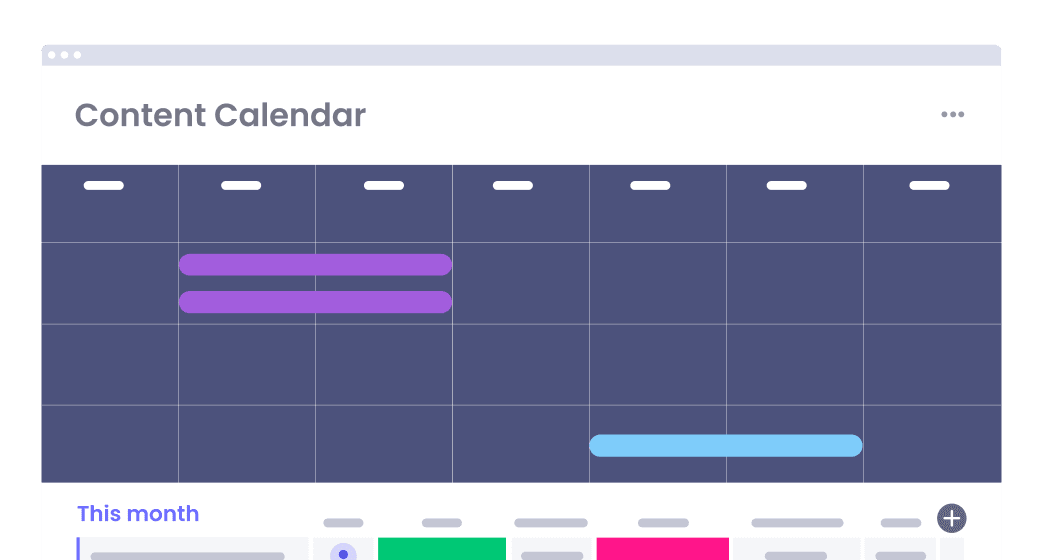Supercharge Your Shopify Plus Store: A Deep Dive into CRM Integration
Supercharge Your Shopify Plus Store: A Deep Dive into CRM Integration
In the ever-evolving landscape of e-commerce, staying ahead of the curve is crucial. For Shopify Plus merchants, this means not just offering a seamless shopping experience but also building lasting customer relationships. One of the most effective ways to achieve this is through robust CRM (Customer Relationship Management) integration. This article delves deep into the world of CRM integration with Shopify Plus, exploring its benefits, implementation strategies, and the tools that can transform your business.
Why CRM Integration is a Game-Changer for Shopify Plus
Shopify Plus provides the scalability and customization options that enterprise-level businesses need. However, even with its advanced features, managing customer data, personalizing experiences, and optimizing marketing efforts can be challenging without a solid CRM system. Integrating your CRM with Shopify Plus streamlines these processes, leading to significant improvements in customer satisfaction, sales, and overall business efficiency.
The Power of Unified Customer Data
Imagine having all your customer data in one central location. With CRM integration, you can say goodbye to scattered spreadsheets and siloed information. Your CRM becomes the single source of truth for customer interactions, purchase history, communication preferences, and more. This unified view empowers your team to:
- Understand Customer Behavior: Gain insights into what your customers buy, how they interact with your brand, and their preferred communication channels.
- Personalize Marketing Efforts: Tailor your marketing campaigns to specific customer segments based on their behavior and preferences.
- Improve Customer Service: Provide faster, more informed support by having access to a complete customer history.
Boosting Sales and Revenue
CRM integration is not just about data management; it’s about driving sales. By leveraging the insights gathered from your CRM, you can:
- Identify Upselling and Cross-selling Opportunities: Recommend relevant products based on a customer’s purchase history and browsing behavior.
- Nurture Leads: Automate email campaigns and personalized content to guide potential customers through the sales funnel.
- Reduce Cart Abandonment: Send targeted emails to customers who have abandoned their carts, offering incentives to complete their purchase.
Streamlining Operations and Improving Efficiency
CRM integration automates many manual tasks, freeing up your team to focus on more strategic initiatives. This includes:
- Automated Data Entry: Eliminating the need for manual data entry, saving time and reducing the risk of errors.
- Workflow Automation: Automating repetitive tasks such as order fulfillment notifications and customer onboarding.
- Improved Reporting and Analytics: Gaining access to real-time data and insights to track key performance indicators (KPIs) and make data-driven decisions.
Choosing the Right CRM for Your Shopify Plus Store
Selecting the right CRM is a critical step in the integration process. Several factors should be considered, including your business needs, budget, and the features offered by each CRM platform. Here are some of the leading CRM solutions that integrate seamlessly with Shopify Plus:
HubSpot
HubSpot is a popular choice for businesses of all sizes, offering a comprehensive suite of marketing, sales, and customer service tools. Its integration with Shopify Plus allows you to:
- Sync Customer Data: Automatically sync customer data, including purchase history, contact information, and more.
- Track Customer Interactions: Track website visits, email opens, and other interactions to gain a deeper understanding of customer behavior.
- Automate Marketing Campaigns: Create personalized email campaigns and workflows based on customer behavior and purchase history.
HubSpot’s user-friendly interface and robust features make it an excellent choice for businesses looking for a comprehensive CRM solution.
Salesforce
Salesforce is a leading CRM platform known for its scalability and customization options. It’s a good fit for larger enterprises with complex sales processes. Integrating Salesforce with Shopify Plus enables you to:
- Manage Leads and Opportunities: Track leads, manage opportunities, and close deals within Salesforce.
- Automate Sales Processes: Automate sales tasks such as lead assignment, follow-up emails, and quote generation.
- Gain Actionable Insights: Access real-time dashboards and reports to track sales performance and identify areas for improvement.
Salesforce’s advanced features and customization options make it a powerful tool for managing complex sales cycles.
Zoho CRM
Zoho CRM is a cost-effective CRM solution that offers a wide range of features for small and medium-sized businesses. Its integration with Shopify Plus allows you to:
- Sync Customer Data: Automatically sync customer data, including contact information, purchase history, and more.
- Automate Sales and Marketing: Automate sales and marketing tasks, such as lead nurturing, email marketing, and social media engagement.
- Track Sales Performance: Track key sales metrics and generate reports to monitor performance.
Zoho CRM is a great option for businesses looking for a feature-rich CRM solution at an affordable price.
Other Notable CRM Options
Besides the mentioned CRMs, other solutions like Klaviyo, ActiveCampaign, and Drip offer strong integrations with Shopify Plus, especially focusing on marketing automation and email marketing. The best CRM for your business will depend on your specific needs and priorities.
The Shopify Plus CRM Integration Process: A Step-by-Step Guide
Integrating your CRM with Shopify Plus may seem daunting, but the process is generally straightforward. Here’s a step-by-step guide to help you get started:
- Choose Your CRM: Select the CRM that best meets your business needs and budget. Research different options, compare features, and read reviews to make an informed decision.
- Install the Integration App: Most CRM platforms offer pre-built integration apps in the Shopify App Store. Install the app and follow the on-screen instructions to connect your Shopify Plus store to your CRM account.
- Configure the Integration: Customize the integration settings to suit your specific needs. This may include mapping data fields, defining triggers for automation, and setting up data sync schedules.
- Test the Integration: Thoroughly test the integration to ensure that data is syncing correctly and that all features are working as expected.
- Train Your Team: Provide training to your team on how to use the integrated CRM system. This will help them understand how to access and utilize the customer data, automate tasks, and improve their overall productivity.
- Monitor and Optimize: Regularly monitor the integration to ensure that it’s running smoothly. Identify any issues and make adjustments as needed to optimize performance.
Maximizing the Benefits of CRM Integration
Once your CRM is integrated with Shopify Plus, you can take several steps to maximize its benefits:
Data Segmentation and Personalization
Segment your customer data based on various criteria, such as purchase history, demographics, and browsing behavior. Use these segments to personalize your marketing campaigns, product recommendations, and customer service interactions. This will lead to increased engagement, higher conversion rates, and improved customer loyalty.
Automated Workflows and Triggers
Set up automated workflows and triggers to streamline your sales and marketing processes. For example, you can automatically send a welcome email to new customers, follow up with abandoned cart shoppers, or trigger a re-engagement campaign for inactive customers. This will save you time, improve efficiency, and nurture leads through the sales funnel.
Personalized Customer Service
Empower your customer service team with access to a complete view of each customer’s history. This includes their purchase history, communication preferences, and any previous support interactions. This will allow your team to provide faster, more personalized support, resolve issues more effectively, and build stronger customer relationships.
Leveraging CRM Data for Reporting and Analysis
Use the data collected in your CRM to generate reports and analyze key performance indicators (KPIs). Track metrics such as sales performance, customer lifetime value, and customer satisfaction. This will help you identify areas for improvement, make data-driven decisions, and optimize your overall business strategy.
Common Challenges and How to Overcome Them
While CRM integration offers numerous benefits, you may encounter some challenges along the way. Here are some common issues and how to overcome them:
Data Migration
Migrating your existing customer data to your new CRM can be a complex process. Make sure to plan this process carefully, map your data fields, and test the migration thoroughly to ensure that all data is transferred accurately.
Data Synchronization Issues
Data synchronization issues can arise if the integration is not properly configured or if there are conflicts between your Shopify Plus store and your CRM. Monitor the integration regularly and troubleshoot any issues promptly.
User Adoption
Getting your team to adopt the new CRM system can be challenging. Provide comprehensive training, offer ongoing support, and highlight the benefits of using the CRM to encourage adoption.
Customization and Integration Complexity
Some CRM platforms may require customization to fully meet your business needs. Consider working with a qualified developer or consultant to ensure that the integration is customized correctly and that it meets your specific requirements.
The Future of CRM and Shopify Plus Integration
The integration between CRM systems and e-commerce platforms like Shopify Plus is constantly evolving. Here are some trends to watch for:
AI-Powered CRM
AI-powered CRM systems are becoming increasingly sophisticated, offering features such as predictive analytics, personalized recommendations, and automated customer service. These features can further enhance the benefits of CRM integration.
Enhanced Personalization
Expect to see even more advanced personalization capabilities, allowing businesses to create highly targeted and relevant customer experiences.
Deeper Integrations
CRM platforms are expected to offer deeper integrations with Shopify Plus and other e-commerce platforms, providing more seamless data synchronization and automation capabilities.
Focus on Customer Experience
The focus will continue to be on providing exceptional customer experiences, with CRM integration playing a critical role in enabling businesses to build stronger customer relationships and drive sales.
Conclusion: Embrace CRM Integration for Shopify Plus Success
Integrating your CRM with Shopify Plus is a strategic move that can transform your e-commerce business. By centralizing customer data, personalizing experiences, and streamlining operations, you can boost sales, improve customer satisfaction, and gain a competitive edge. Choose the right CRM for your needs, implement the integration carefully, and continuously optimize your approach to maximize the benefits. By embracing CRM integration, you’ll be well-positioned for long-term success in the dynamic world of e-commerce.