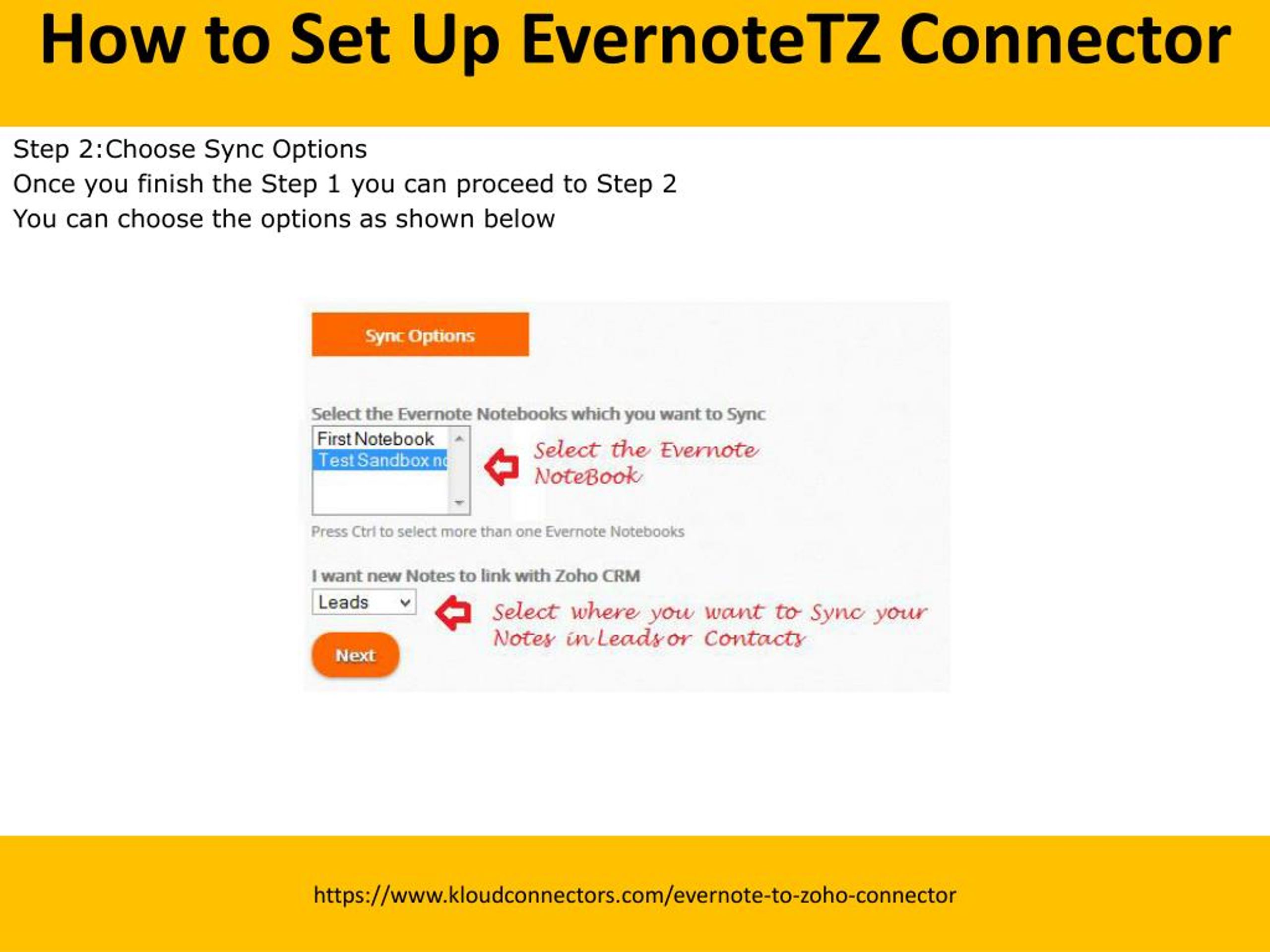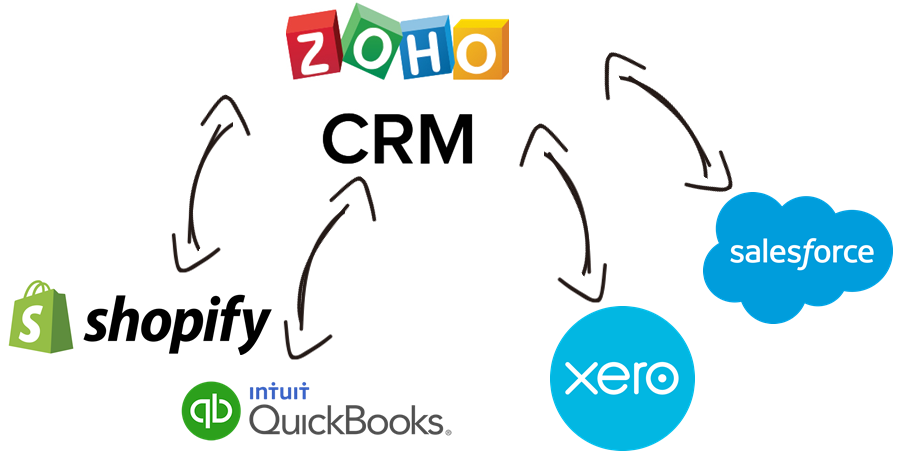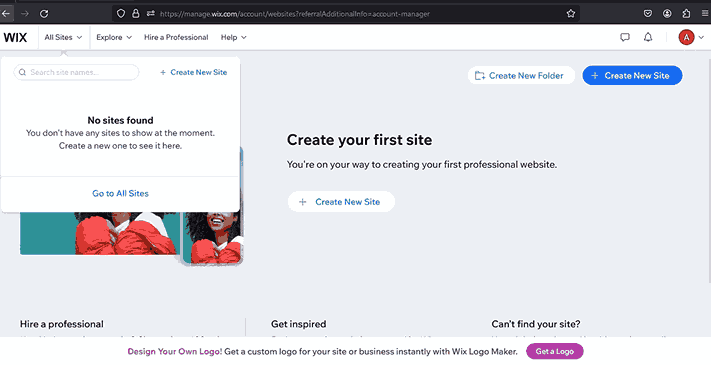CRM for Small Business Automation: Streamlining Your Success
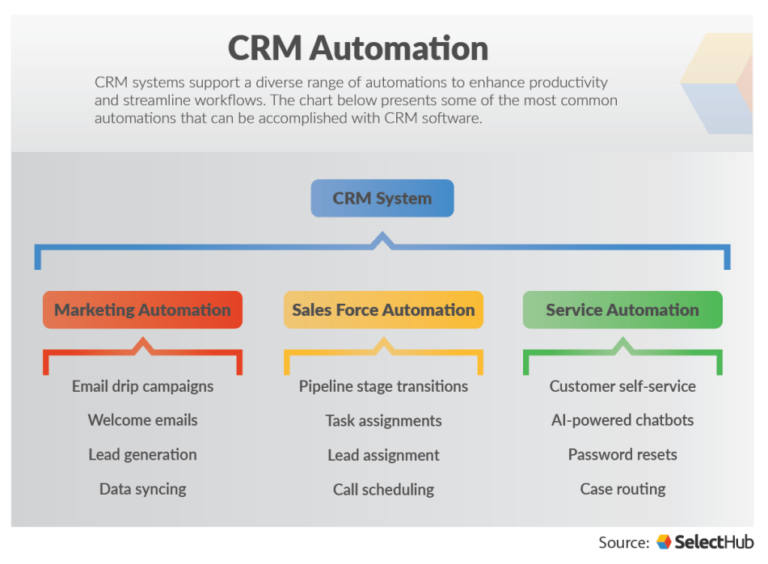
Running a small business is a whirlwind of activity. You’re juggling customer inquiries, managing sales pipelines, keeping track of invoices, and trying to stay ahead of the competition. It’s a lot to handle, and in today’s fast-paced world, efficiency is key. That’s where Customer Relationship Management (CRM) software comes in. But not just any CRM – we’re talking about CRM specifically designed for small business automation. This isn’t just about storing contact information; it’s about automating repetitive tasks, freeing up your time, and empowering you to focus on what matters most: growing your business.
What is CRM and Why Does Your Small Business Need It?
At its core, CRM is a system that helps you manage your interactions with current and potential customers. Think of it as a centralized hub for all your customer-related data. This includes contact information, communication history, sales opportunities, and much more. But why is it so crucial for small businesses?
Here’s the deal: Small businesses often operate with limited resources. You’re probably wearing multiple hats, and your time is precious. CRM helps you:
- Organize Customer Data: No more scattered spreadsheets or sticky notes. CRM provides a single source of truth for all your customer information, making it easy to find what you need, when you need it.
- Improve Customer Relationships: By understanding your customers better, you can personalize your interactions and build stronger relationships. Happy customers are loyal customers.
- Boost Sales: CRM helps you track leads, manage your sales pipeline, and identify opportunities to close more deals.
- Increase Efficiency: Automation features streamline repetitive tasks, saving you time and allowing you to focus on strategic initiatives.
- Gain Valuable Insights: CRM provides data-driven insights into your sales performance, customer behavior, and marketing effectiveness.
In essence, CRM empowers your small business to work smarter, not harder. It’s an investment that can pay significant dividends in terms of efficiency, customer satisfaction, and ultimately, revenue growth.
The Power of Automation in CRM for Small Businesses
Automation is the secret weapon that transforms a simple CRM into a powerhouse for your small business. It takes the manual, time-consuming tasks off your plate and allows you to focus on more strategic activities. Here’s how automation can revolutionize your daily operations:
1. Lead Management Automation
Imagine this: a potential customer fills out a form on your website. Instead of manually entering their information into your CRM, automation takes over. The lead is automatically added, segmented based on their responses, and assigned to the appropriate sales representative. This is the power of lead management automation.
Here are some specific examples:
- Automated Lead Capture: Integrate your CRM with your website forms, landing pages, and social media platforms to automatically capture lead data.
- Lead Scoring: Assign points to leads based on their behavior and demographics to prioritize those with the highest potential.
- Lead Assignment: Automatically assign leads to the right sales reps based on criteria like location, product interest, or sales territory.
- Automated Email Sequences: Set up automated email campaigns to nurture leads, provide valuable information, and guide them through the sales process.
By automating lead management, you can ensure that no lead falls through the cracks, and your sales team can focus on converting qualified leads into paying customers.
2. Sales Process Automation
Sales process automation streamlines your sales pipeline, making it easier for your sales team to manage deals and close sales. It eliminates manual tasks and ensures consistency in your sales process.
Key automation features include:
- Automated Task Creation: Automatically create tasks for sales reps, such as follow-up calls, email reminders, and meeting scheduling.
- Deal Stage Automation: Automatically update deal stages as leads progress through the sales pipeline.
- Quote Generation: Generate professional-looking quotes with a few clicks, saving time and reducing errors.
- Automated Notifications: Receive notifications when deals are won or lost, or when important milestones are reached.
Sales process automation helps your sales team stay organized, efficient, and focused on closing deals.
3. Marketing Automation
Marketing automation helps you reach your target audience with the right message at the right time. It automates repetitive marketing tasks, such as email marketing, social media posting, and lead nurturing.
Here are some examples of marketing automation features:
- Email Marketing Automation: Create automated email campaigns to nurture leads, promote products, and announce special offers.
- Social Media Automation: Schedule social media posts in advance and track your social media performance.
- Personalized Website Experiences: Customize your website content based on visitor behavior and demographics.
- Lead Nurturing Campaigns: Set up automated email sequences to educate leads and guide them through the sales process.
Marketing automation helps you reach a wider audience, generate more leads, and drive more sales.
4. Customer Service Automation
Customer service automation helps you provide excellent customer support, even when you’re short on time. It automates tasks such as answering frequently asked questions, routing support tickets, and providing self-service resources.
Key features include:
- Chatbots: Provide instant answers to customer questions and resolve simple issues.
- Knowledge Bases: Create a library of articles and FAQs to help customers find answers to their questions.
- Automated Ticket Routing: Automatically route support tickets to the appropriate support agents.
- Automated Follow-up Emails: Send automated follow-up emails to customers to check on their satisfaction and provide additional support.
Customer service automation improves customer satisfaction and frees up your support team to handle more complex issues.
Choosing the Right CRM for Your Small Business: Key Features to Look For
With so many CRM options available, choosing the right one for your small business can feel overwhelming. Here are some key features to look for:
- Ease of Use: The CRM should be intuitive and easy to learn, even for non-technical users.
- Contact Management: The ability to store and manage contact information, including contact details, communication history, and notes.
- Sales Pipeline Management: Tools to track leads, manage deals, and visualize your sales pipeline.
- Automation Capabilities: Robust automation features for lead management, sales process automation, marketing automation, and customer service automation.
- Reporting and Analytics: The ability to generate reports and analyze your sales performance, customer behavior, and marketing effectiveness.
- Integration Capabilities: The ability to integrate with other tools you use, such as email marketing platforms, social media platforms, and accounting software.
- Mobile Accessibility: Access to your CRM data and features on the go, via a mobile app or a mobile-friendly website.
- Scalability: The ability to scale your CRM as your business grows.
- Pricing: Affordable pricing plans that fit your budget.
- Customer Support: Responsive and helpful customer support.
Prioritize the features that are most important for your business needs. Consider your specific goals, your budget, and the size of your team when making your decision.
Top CRM Software for Small Business Automation
Here are some of the top CRM software options for small businesses, known for their automation capabilities and user-friendliness:
- HubSpot CRM: HubSpot offers a free CRM that’s packed with features, including automation tools for sales, marketing, and customer service. It’s known for its ease of use and comprehensive features.
- Zoho CRM: Zoho CRM is a popular choice for small businesses, offering a wide range of features and affordable pricing plans. It’s known for its robust automation capabilities and customization options.
- Pipedrive: Pipedrive is a sales-focused CRM that’s designed to help sales teams manage their pipelines and close deals. It’s known for its user-friendly interface and automation features.
- Salesforce Sales Cloud: Salesforce is a powerful CRM platform that’s suitable for businesses of all sizes. It offers a wide range of features and customization options, but it can be more complex than other options.
- Freshsales: Freshsales is a sales CRM that’s designed to help sales teams manage their leads, deals, and customer interactions. It’s known for its user-friendly interface and automation features.
- Insightly: Insightly is a CRM platform that’s designed for small businesses, offering a wide range of features and affordable pricing plans. It’s known for its ease of use and its focus on project management.
Research each option carefully and compare their features, pricing, and user reviews to find the best fit for your business.
Implementing CRM Automation: A Step-by-Step Guide
Once you’ve chosen your CRM, it’s time to implement automation. Here’s a step-by-step guide to help you get started:
- Define Your Goals: What do you want to achieve with CRM automation? Identify your key objectives, such as increasing sales, improving customer satisfaction, or reducing costs.
- Assess Your Current Processes: Analyze your current processes to identify areas where automation can be implemented.
- Choose the Right Automation Features: Select the automation features that align with your goals and address your pain points.
- Configure Your CRM: Set up your CRM and configure the automation features you’ve chosen.
- Test Your Automation: Test your automation workflows to ensure they’re working as expected.
- Train Your Team: Train your team on how to use the CRM and the automation features.
- Monitor and Optimize: Monitor your automation workflows and make adjustments as needed.
Implementing CRM automation is an ongoing process. As your business evolves, you’ll need to adapt your automation workflows to meet your changing needs.
Best Practices for CRM Automation Success
To maximize the benefits of CRM automation, follow these best practices:
- Start Small: Don’t try to automate everything at once. Start with a few key processes and gradually expand your automation efforts.
- Keep it Simple: Design your automation workflows to be as simple and straightforward as possible.
- Test Thoroughly: Test your automation workflows before launching them to ensure they’re working correctly.
- Monitor Your Results: Track your results and make adjustments as needed.
- Provide Training: Train your team on how to use the CRM and the automation features.
- Stay Flexible: Be prepared to adapt your automation workflows as your business needs change.
- Focus on the Customer: Always keep the customer in mind when designing your automation workflows.
By following these best practices, you can increase your chances of CRM automation success.
Overcoming Challenges in CRM Automation
While CRM automation offers numerous benefits, it’s important to be aware of potential challenges:
- Data Migration: Migrating your data from your existing systems to your new CRM can be a complex process.
- Integration Issues: Integrating your CRM with other tools can sometimes be challenging.
- User Adoption: Getting your team to adopt the new CRM can be a challenge.
- Complexity: Some CRM platforms can be complex to configure and manage.
- Cost: Implementing and maintaining a CRM can be expensive.
To overcome these challenges:
- Plan Carefully: Develop a detailed plan before implementing your CRM.
- Choose the Right CRM: Select a CRM that meets your specific needs and is easy to use.
- Provide Training: Invest in training to help your team use the CRM effectively.
- Seek Support: Don’t hesitate to seek help from your CRM vendor or a consultant.
By addressing these challenges proactively, you can increase your chances of a successful CRM implementation.
The Future of CRM Automation
CRM automation is constantly evolving. Here are some trends to watch for:
- Artificial Intelligence (AI): AI is being used to automate more complex tasks, such as lead scoring, sales forecasting, and customer service.
- Personalization: CRM is enabling businesses to personalize their interactions with customers at scale.
- Mobile CRM: Mobile CRM is becoming increasingly important, allowing businesses to access their CRM data and features on the go.
- Integration with IoT: CRM is being integrated with the Internet of Things (IoT) to provide businesses with more data and insights.
As technology continues to advance, CRM automation will become even more powerful and sophisticated.
Conclusion: Automate Your Way to Small Business Success
CRM for small business automation is no longer a luxury; it’s a necessity. By automating repetitive tasks, streamlining your sales process, and gaining valuable insights into your customers, you can free up your time, boost your sales, and build stronger customer relationships.
Choosing the right CRM, implementing automation effectively, and following best practices are key to maximizing the benefits. Embrace the power of automation and watch your small business thrive.
The journey to automation success starts with the right tools and a clear vision. Take the first step today and transform your small business into a well-oiled machine.