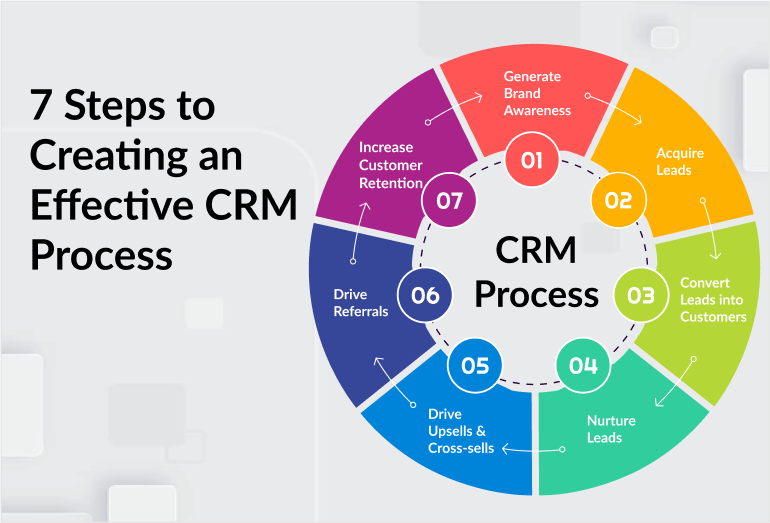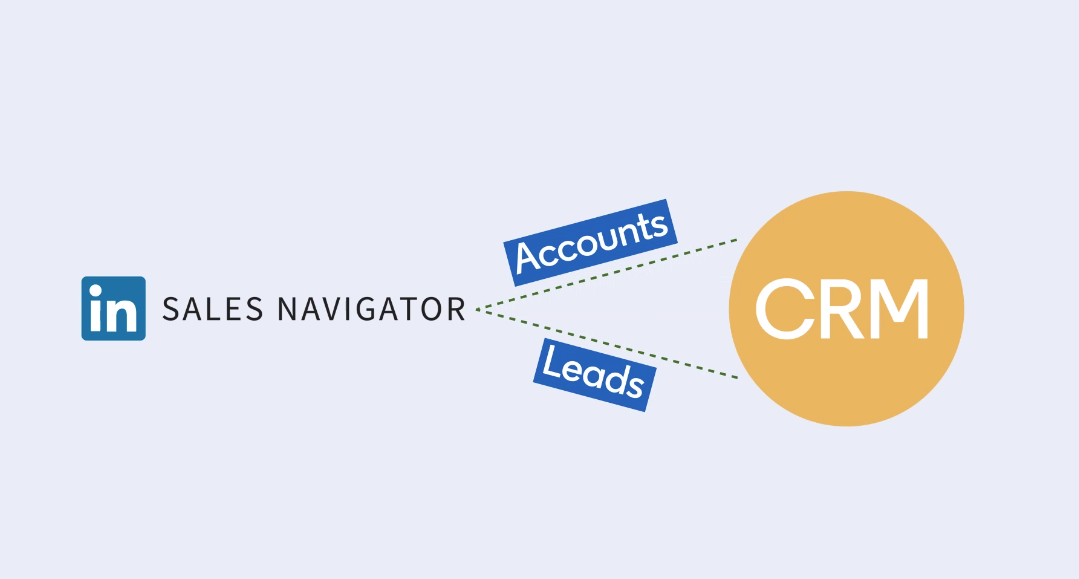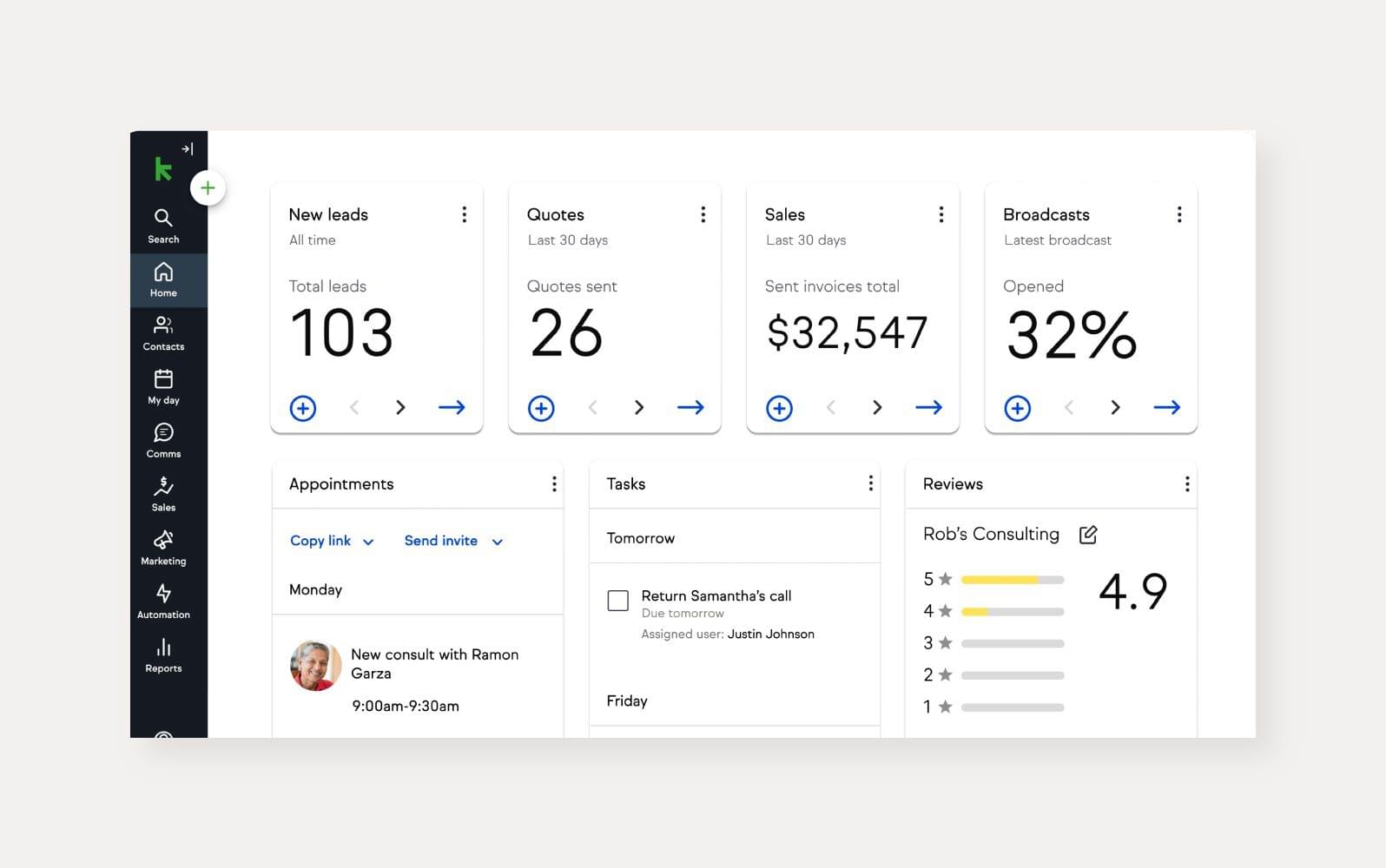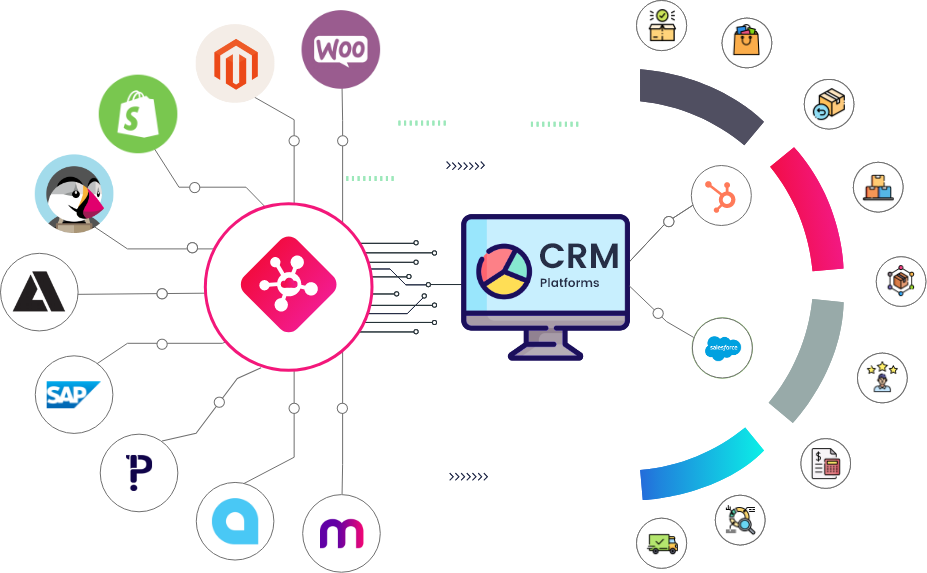CRM for Small Businesses: Your Ultimate Guide to Choosing, Implementing, and Thriving
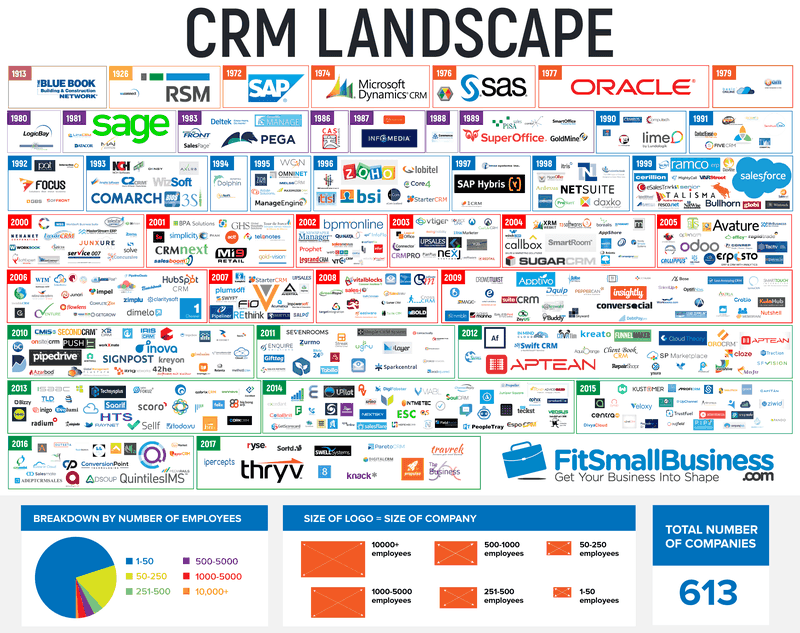
CRM for Small Businesses: Your Ultimate Guide to Choosing, Implementing, and Thriving
Running a small business is like conducting an orchestra – you’ve got a lot of moving parts to manage simultaneously. From marketing and sales to customer service and operations, it can feel overwhelming. That’s where Customer Relationship Management (CRM) software swoops in, acting as your digital conductor, helping you harmonize all those elements and create a symphony of success. But with so many CRM options available, choosing the right one for your small business can feel like navigating a maze. Fear not! This comprehensive guide will walk you through everything you need to know about CRM for small businesses, from understanding its core benefits to selecting and implementing the perfect solution for your unique needs.
What is CRM and Why Does Your Small Business Need It?
At its heart, CRM is a technology that helps businesses manage and analyze customer interactions and data throughout the customer lifecycle, with the goal of improving business relationships with customers, assisting in customer retention and driving sales growth. It’s more than just a database; it’s a central hub for all your customer-related information, enabling you to understand your customers better and tailor your interactions accordingly. Think of it as the brain of your customer-facing operations.
For small businesses, the advantages of CRM are particularly compelling. Here’s why:
- Improved Customer Relationships: CRM provides a 360-degree view of your customers, allowing you to personalize interactions and build stronger relationships. You’ll know their purchase history, preferences, and communication history, enabling you to anticipate their needs and offer proactive support.
- Increased Sales: CRM streamlines the sales process, helping you identify and nurture leads, track opportunities, and close deals more efficiently. You can automate tasks, such as sending follow-up emails and scheduling appointments, freeing up your sales team to focus on selling.
- Enhanced Customer Service: CRM empowers your customer service team with the information they need to resolve issues quickly and efficiently. They can access customer data, track support tickets, and provide personalized assistance, leading to higher customer satisfaction.
- Better Data Analysis and Reporting: CRM provides valuable insights into your customer behavior, sales performance, and marketing effectiveness. You can generate reports and track key metrics, such as customer acquisition cost, customer lifetime value, and sales cycle length, to make data-driven decisions.
- Increased Efficiency and Productivity: CRM automates many manual tasks, such as data entry, email marketing, and lead nurturing, freeing up your team to focus on more strategic activities. This leads to increased efficiency and productivity across your organization.
- Improved Collaboration: CRM enables better communication and collaboration between team members, as everyone has access to the same customer information. This ensures that everyone is on the same page and working towards the same goals.
Key Features to Look for in a CRM for Small Businesses
When choosing a CRM for your small business, it’s essential to consider the features that are most relevant to your specific needs. Here are some of the most important features to look for:
- Contact Management: This is the foundation of any CRM system. It allows you to store and manage customer contact information, including names, addresses, phone numbers, email addresses, and social media profiles.
- Lead Management: This feature helps you track and nurture leads throughout the sales pipeline. It allows you to capture lead information, qualify leads, assign leads to sales representatives, and track lead progress.
- Sales Automation: This feature automates repetitive sales tasks, such as sending follow-up emails, scheduling appointments, and creating sales reports.
- Marketing Automation: This feature helps you automate marketing tasks, such as sending email campaigns, creating landing pages, and tracking marketing performance.
- Customer Service: This feature helps you manage customer support interactions, such as tracking support tickets, providing self-service resources, and managing customer feedback.
- Reporting and Analytics: This feature provides insights into your customer behavior, sales performance, and marketing effectiveness. It allows you to generate reports and track key metrics.
- Integration with Other Tools: Your CRM should integrate with other tools you use, such as email marketing platforms, accounting software, and social media platforms. This will help you streamline your workflows and avoid data silos.
- Mobile Access: A mobile-friendly CRM allows your team to access customer data and manage their activities on the go.
- Customization: The ability to customize the CRM to fit your specific business needs is crucial. Look for a CRM that allows you to add custom fields, create custom workflows, and tailor the user interface to your preferences.
Choosing the Right CRM: A Step-by-Step Guide
Selecting the right CRM is a crucial decision that can significantly impact your business’s success. Here’s a step-by-step guide to help you choose the perfect CRM for your small business:
- Define Your Needs and Goals: Before you start evaluating CRM systems, take the time to define your specific needs and goals. What are you hoping to achieve with a CRM? What are your pain points? What features are essential for your business?
- Assess Your Budget: Determine how much you’re willing to spend on a CRM. Consider the initial setup costs, ongoing subscription fees, and any additional costs for training or customization.
- Research CRM Options: Research different CRM options available in the market. Read reviews, compare features, and consider the pros and cons of each system. Some popular CRM options for small businesses include:
- Zoho CRM: Known for its affordability and comprehensive features.
- HubSpot CRM: Offers a free version with basic features, ideal for startups.
- Salesforce Essentials: A scaled-down version of Salesforce, designed for small businesses.
- Pipedrive: A sales-focused CRM that’s easy to use and visually appealing.
- Freshsales: Offers a range of features, including built-in phone and email.
- Consider Scalability: Choose a CRM that can grow with your business. Make sure the system can accommodate your future needs, such as increased data storage, more users, and additional features.
- Evaluate Ease of Use: Choose a CRM that is easy to use and navigate. Consider the user interface, the learning curve, and the availability of training and support.
- Assess Integration Capabilities: Make sure the CRM integrates with other tools you use, such as email marketing platforms, accounting software, and social media platforms.
- Read Reviews and Get Recommendations: Read reviews from other small businesses and get recommendations from trusted sources. This can help you understand the pros and cons of each CRM and make an informed decision.
- Request Demos and Free Trials: Request demos or free trials of the CRM systems you’re considering. This will allow you to test the systems and see how they work in practice.
- Make Your Choice: Based on your research, evaluation, and testing, make your final decision and choose the CRM that best fits your needs and budget.
Implementing Your CRM System: A Smooth Transition
Once you’ve chosen your CRM, the next step is implementation. A successful implementation is crucial to realizing the full benefits of your CRM. Here’s how to make the transition as smooth as possible:
- Plan Your Implementation: Develop a detailed implementation plan that outlines the steps you need to take, the timeline, and the resources required.
- Prepare Your Data: Clean and organize your existing customer data before importing it into the CRM. This will ensure that your data is accurate and consistent.
- Customize Your CRM: Configure the CRM to fit your specific business needs. Add custom fields, create custom workflows, and tailor the user interface to your preferences.
- Train Your Team: Provide comprehensive training to your team on how to use the CRM. This will ensure that everyone is comfortable using the system and can take full advantage of its features.
- Test Your System: Test the CRM to ensure that it’s working correctly. Verify that all the features are functioning as expected and that your data is accurate.
- Go Live: Once you’re confident that the system is working correctly, go live with your CRM.
- Monitor and Optimize: After implementation, monitor the performance of your CRM and make adjustments as needed. Continuously evaluate your CRM usage and identify areas for improvement.
Maximizing Your CRM Investment: Best Practices
Implementing a CRM is just the first step. To truly maximize your investment, you need to adopt best practices that ensure you’re getting the most out of the system.
- Data Entry Discipline: Ensure that all customer data is entered accurately and consistently. Establish clear guidelines for data entry and regularly review your data to identify and correct any errors.
- Regular Data Updates: Keep your customer data up-to-date by regularly updating contact information, purchase history, and other relevant information.
- Utilize All Features: Explore all the features of your CRM and use them to their full potential. Don’t just use the basic features; take advantage of the advanced features to streamline your workflows and gain deeper insights.
- Automate Tasks: Automate repetitive tasks, such as sending follow-up emails, scheduling appointments, and creating sales reports, to free up your team to focus on more strategic activities.
- Analyze Your Data: Regularly analyze your CRM data to identify trends, patterns, and opportunities for improvement. Use the data to make data-driven decisions and optimize your sales and marketing efforts.
- Provide Ongoing Training: Provide ongoing training to your team on how to use the CRM and stay up-to-date on new features and functionalities.
- Seek Feedback: Ask your team for feedback on the CRM and identify areas for improvement. This will help you optimize the system and ensure that it’s meeting your business needs.
Common Challenges and How to Overcome Them
While CRM systems offer significant benefits, small businesses may encounter some challenges during implementation and adoption. Here’s how to overcome them:
- Lack of User Adoption: One of the biggest challenges is getting your team to adopt the CRM. To overcome this, provide comprehensive training, demonstrate the value of the CRM, and encourage team members to use the system regularly.
- Data Entry Issues: Inaccurate or incomplete data can undermine the effectiveness of your CRM. Implement data entry guidelines, regularly review your data, and provide training on data entry best practices.
- Integration Problems: Integrating your CRM with other systems can sometimes be challenging. Choose a CRM that integrates seamlessly with your existing tools and seek help from the CRM provider or a third-party consultant if needed.
- Cost Concerns: The initial investment in a CRM can be a concern for small businesses. Consider the total cost of ownership, including subscription fees, training costs, and any additional costs for customization or support.
- Lack of Time and Resources: Implementing and managing a CRM can be time-consuming. Allocate sufficient time and resources to the project and consider hiring a consultant to assist with the implementation if needed.
The Future of CRM for Small Businesses
The CRM landscape is constantly evolving, with new technologies and features emerging all the time. Here are some trends to watch for:
- Artificial Intelligence (AI): AI is playing an increasingly important role in CRM, with features such as predictive analytics, chatbots, and automated data entry.
- Mobile CRM: Mobile CRM is becoming increasingly important, as more and more businesses are adopting mobile-first strategies.
- Social CRM: Social CRM integrates social media data with CRM data, allowing businesses to better understand their customers’ social media activities and preferences.
- Personalization: CRM systems are becoming more sophisticated at personalizing customer interactions, with features such as personalized email campaigns and customized product recommendations.
- Focus on Customer Experience: CRM is increasingly focused on customer experience, with features designed to improve customer satisfaction and loyalty.
As technology continues to advance, CRM will continue to evolve, providing even more powerful tools for small businesses to manage their customer relationships, drive sales growth, and achieve their business goals.
Conclusion: Embracing CRM for Sustainable Growth
In conclusion, CRM is no longer a luxury; it’s a necessity for small businesses looking to thrive in today’s competitive landscape. By understanding the benefits of CRM, choosing the right system, and implementing it effectively, you can transform your customer relationships, boost sales, and achieve sustainable growth. Don’t be intimidated by the complexity – embrace the power of CRM and unlock the full potential of your small business. It’s an investment that will pay dividends for years to come.