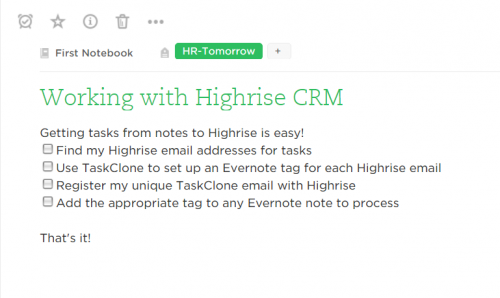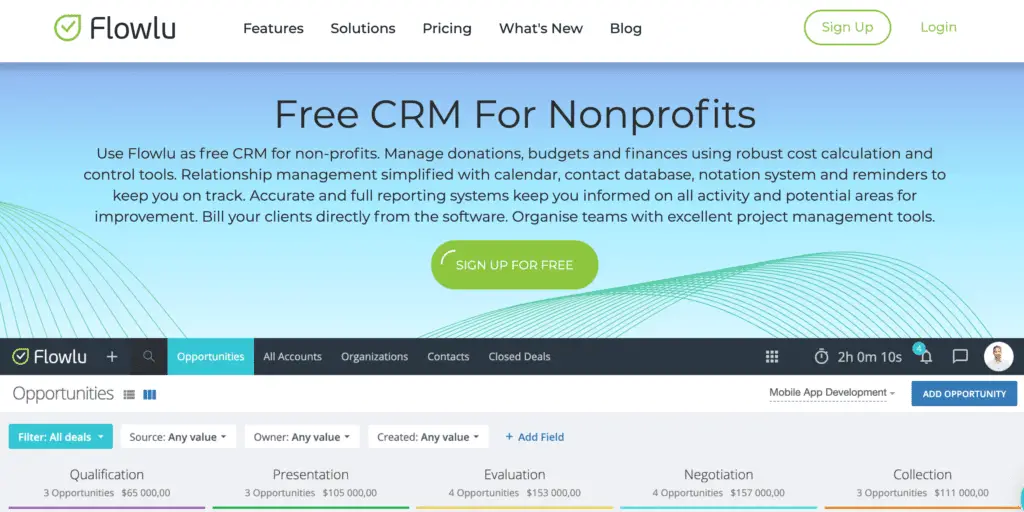Unlocking Impact: The Best CRM Systems for Small Nonprofits in 2024
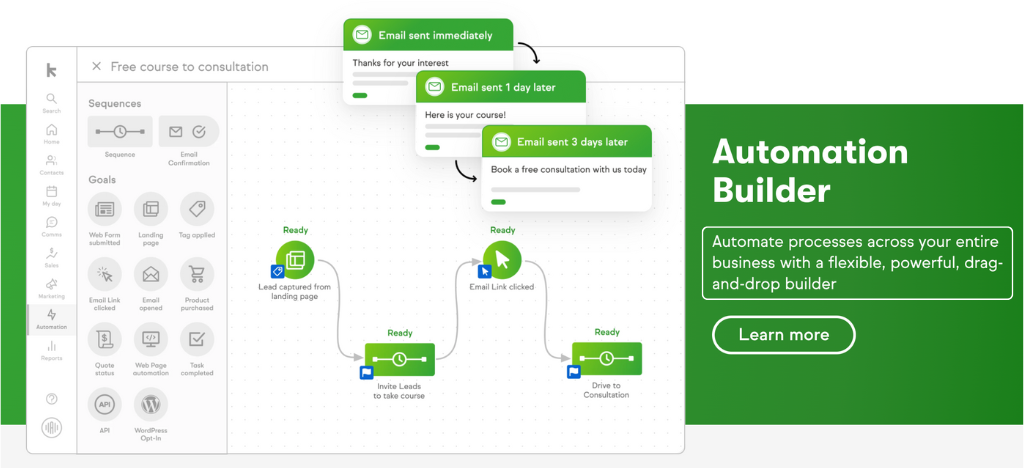
Unlocking Impact: The Best CRM Systems for Small Nonprofits in 2024
Running a small nonprofit is a labor of love. You’re driven by a passion to make a difference, to help those in need, and to build a better world. But let’s be honest, it’s also incredibly challenging. You’re juggling a million different tasks: fundraising, program management, volunteer coordination, donor relations, and the list goes on. In the midst of all this, it’s easy for things to fall through the cracks, for valuable data to get lost, and for your impact to be less than it could be. That’s where a Customer Relationship Management (CRM) system comes in – it’s your secret weapon for organizational success.
This comprehensive guide will explore the best CRM systems specifically tailored for small nonprofits in 2024. We’ll delve into the features you need, the benefits you’ll experience, and the factors you should consider when making your choice. By the end, you’ll be equipped to select the perfect CRM to empower your organization, streamline your operations, and amplify your positive impact on the world.
Why Your Small Nonprofit Needs a CRM
Before we dive into the specifics, let’s talk about why a CRM is so crucial for small nonprofits. In the past, many organizations relied on spreadsheets, sticky notes, and a lot of manual effort to manage their relationships. While these methods might have worked (somewhat) in the past, they’re simply not sustainable in today’s fast-paced, data-driven environment. A CRM offers a centralized, organized, and efficient way to manage all your interactions, data, and relationships. Here’s a breakdown of the key benefits:
- Improved Donor Management: Track donations, communication history, giving patterns, and engagement levels. This allows you to personalize your outreach, build stronger relationships, and increase donor retention.
- Streamlined Fundraising: Manage fundraising campaigns, track progress, and segment donors for targeted appeals. CRM systems often integrate with online donation platforms, making the process seamless.
- Enhanced Volunteer Coordination: Recruit, onboard, and manage volunteers effectively. Track their hours, skills, and interests, and assign them to appropriate tasks.
- Efficient Program Management: Track program participants, manage program activities, and measure program outcomes. This data can be used to improve program effectiveness and secure funding.
- Data-Driven Decision Making: Gain valuable insights into your organization’s performance. Analyze data to identify trends, measure impact, and make informed decisions.
- Increased Efficiency: Automate repetitive tasks, such as sending thank-you notes or scheduling follow-up calls. This frees up your staff to focus on more strategic initiatives.
- Improved Communication: Maintain consistent and personalized communication with donors, volunteers, and program participants.
- Better Collaboration: Foster collaboration among staff members by providing a centralized platform for information sharing.
Key Features to Look for in a Nonprofit CRM
Not all CRM systems are created equal. When choosing a CRM for your small nonprofit, it’s essential to consider the features that will best meet your specific needs. Here are some of the most important features to look for:
- Contact Management: This is the core function of any CRM. It allows you to store and manage contact information for donors, volunteers, program participants, and other stakeholders. Look for features such as contact segmentation, activity tracking, and communication history.
- Donation Management: This feature is crucial for managing donations, tracking pledges, and generating reports. Look for features such as online donation integration, recurring donation management, and donation acknowledgment.
- Fundraising Tools: These tools help you manage fundraising campaigns, track progress, and segment donors for targeted appeals. Look for features such as email marketing integration, event management, and peer-to-peer fundraising capabilities.
- Volunteer Management: This feature allows you to recruit, onboard, and manage volunteers effectively. Look for features such as volunteer portals, scheduling tools, and skills tracking.
- Program Management: This feature helps you track program participants, manage program activities, and measure program outcomes. Look for features such as participant registration, attendance tracking, and outcome reporting.
- Reporting and Analytics: This feature allows you to generate reports and analyze data to gain insights into your organization’s performance. Look for features such as customizable reports, data visualization tools, and key performance indicator (KPI) tracking.
- Email Marketing Integration: This feature allows you to send targeted email campaigns to your donors, volunteers, and other stakeholders. Look for features such as email templates, segmentation capabilities, and performance tracking.
- Automation: Automation features can save you time and effort by automating repetitive tasks. Look for features such as automated email workflows, task reminders, and data entry automation.
- Integrations: Consider integrations with other tools your nonprofit uses, such as accounting software, website platforms, and social media platforms.
- Mobile Accessibility: Ensure the CRM is accessible on mobile devices so you can access information and manage your relationships on the go.
Top CRM Systems for Small Nonprofits in 2024
Now, let’s explore some of the top CRM systems specifically designed for small nonprofits. We’ll highlight their key features, pricing, and suitability for different organizational needs.
1. Kindful
Overview: Kindful is a popular CRM specifically built for nonprofits. It offers a user-friendly interface and a comprehensive set of features designed to streamline fundraising, donor management, and reporting.
Key Features:
- Donor management and segmentation.
- Online donation forms and payment processing.
- Fundraising campaign management.
- Email marketing integration.
- Event management.
- Reporting and analytics.
- Integrations with popular accounting and marketing tools.
Pricing: Kindful offers a range of pricing plans based on the number of contacts and features needed. They also offer a free trial.
Ideal for: Small to medium-sized nonprofits looking for an all-in-one CRM with a focus on fundraising and donor management.
2. Neon CRM
Overview: Neon CRM is a comprehensive CRM platform that provides a wide range of features for nonprofits of all sizes. It offers robust fundraising tools, volunteer management capabilities, and a highly customizable platform.
Key Features:
- Advanced donor management and segmentation.
- Fundraising campaign management with peer-to-peer fundraising options.
- Volunteer management with volunteer portals and scheduling tools.
- Event management with online registration and ticketing.
- Membership management.
- Robust reporting and analytics.
- Extensive integrations with various tools.
Pricing: Neon CRM offers various pricing tiers, often based on the number of contacts and the features required. They offer custom pricing for larger organizations.
Ideal for: Nonprofits looking for a comprehensive, feature-rich CRM with strong fundraising and volunteer management capabilities.
3. Bloomerang
Overview: Bloomerang is a CRM system specifically designed to help nonprofits build stronger relationships with their donors. It emphasizes donor retention and provides tools to personalize communication and track engagement.
Key Features:
- Donor profiles with detailed giving history and engagement data.
- Automated donor communication and segmentation.
- Donor retention analytics and insights.
- Email marketing integration.
- Fundraising campaign management.
- Reporting and analytics focused on donor retention.
Pricing: Bloomerang’s pricing is based on the number of contacts and the features included. They offer different plans to suit various needs.
Ideal for: Nonprofits that prioritize donor retention and want a CRM focused on building strong relationships.
4. Aplos
Overview: Aplos is a more affordable option that combines CRM functionality with accounting software. It’s a good choice for smaller nonprofits that want an integrated solution for managing their finances and donor relationships.
Key Features:
- Contact management.
- Donation tracking and reporting.
- Accounting software integration.
- Fundraising campaign management.
- Email marketing integration.
Pricing: Aplos offers various pricing plans based on the features and number of contacts. They offer a free trial.
Ideal for: Very small nonprofits looking for an affordable, integrated CRM and accounting solution.
5. Zoho CRM
Overview: While not exclusively for nonprofits, Zoho CRM is a versatile and affordable option that offers a wide range of features and integrations. It’s a good choice for nonprofits that need a flexible CRM solution with a focus on sales and marketing.
Key Features:
- Contact management.
- Sales and marketing automation.
- Email marketing integration.
- Workflow automation.
- Reporting and analytics.
- Integrations with various third-party apps.
Pricing: Zoho CRM offers a free plan and several paid plans with different features and pricing. They also offer discounts for nonprofits.
Ideal for: Nonprofits looking for a flexible, affordable CRM with sales and marketing automation capabilities.
6. Salesforce Nonprofit Cloud
Overview: Salesforce is a leading CRM provider, and their Nonprofit Cloud offers a comprehensive solution for larger nonprofits. It provides a wide range of features and customization options, but it can be more complex to implement and manage.
Key Features:
- Advanced donor management and segmentation.
- Fundraising campaign management.
- Volunteer management.
- Program management.
- Grant management.
- Reporting and analytics.
- Extensive integrations with other tools.
Pricing: Salesforce offers a discounted pricing plan for nonprofits. However, the implementation and ongoing management can be more expensive.
Ideal for: Larger nonprofits with complex needs and the resources to implement and manage a comprehensive CRM system.
How to Choose the Right CRM for Your Nonprofit
Choosing the right CRM is a crucial decision. Here’s a step-by-step guide to help you make the right choice:
- Assess Your Needs: What are your biggest challenges? What do you want to achieve with a CRM? Identify your key priorities, such as donor management, fundraising, volunteer coordination, or program management.
- Define Your Budget: Determine how much you can afford to spend on a CRM, including software costs, implementation costs, and ongoing maintenance.
- Research Different CRM Systems: Explore the options discussed above, and research other CRM systems that might be a good fit. Read reviews, compare features, and consider your organization’s specific needs.
- Request Demos and Trials: Contact the CRM providers and request demos or free trials. This will give you a chance to see the software in action and determine if it’s a good fit for your organization.
- Consider Integrations: Ensure the CRM integrates with the other tools your nonprofit uses, such as your website platform, accounting software, and email marketing platform.
- Evaluate User-Friendliness: The CRM should be easy to use and navigate. Look for a user-friendly interface and intuitive features.
- Consider Support and Training: Make sure the CRM provider offers adequate support and training to help your staff learn how to use the system effectively.
- Check for Scalability: Choose a CRM that can grow with your organization. As your nonprofit expands, you’ll want a CRM that can accommodate your increasing needs.
- Get Feedback from Your Team: Involve your staff in the decision-making process. Get their input on the features they need and the systems they prefer.
- Make a Decision and Implement: Once you’ve evaluated your options, make a decision and start the implementation process. This may involve data migration, staff training, and customization.
Tips for a Successful CRM Implementation
Implementing a CRM is a big undertaking. Here are some tips to ensure a smooth and successful implementation:
- Plan Ahead: Develop a detailed implementation plan that outlines the steps involved, the timeline, and the responsibilities.
- Clean Up Your Data: Before migrating your data to the new CRM, clean up your existing data to ensure accuracy and consistency.
- Train Your Staff: Provide thorough training to your staff on how to use the new CRM system.
- Customize Your CRM: Tailor the CRM to your organization’s specific needs. Customize the fields, workflows, and reports to align with your processes.
- Test Thoroughly: Test the CRM thoroughly before going live. Make sure all the features are working correctly and that the data is accurate.
- Provide Ongoing Support: Offer ongoing support to your staff to help them use the CRM effectively.
- Monitor and Evaluate: Monitor the CRM’s performance and evaluate its effectiveness. Make adjustments as needed to optimize its use.
- Seek External Help if Needed: Don’t hesitate to seek assistance from CRM consultants or implementation specialists if you need help.
The Future of CRM for Nonprofits
The world of CRM is constantly evolving, and the future of CRM for nonprofits is likely to be driven by several key trends:
- Artificial Intelligence (AI): AI will play an increasingly important role in CRM, automating tasks, providing insights, and personalizing interactions.
- Data Analytics: CRM systems will offer more advanced data analytics capabilities, helping nonprofits gain deeper insights into their donors, programs, and performance.
- Mobile Accessibility: CRM systems will become even more mobile-friendly, allowing staff to access information and manage relationships on the go.
- Integration with Emerging Technologies: CRM systems will integrate with emerging technologies, such as blockchain and virtual reality, to enhance fundraising and engagement.
- Focus on Donor Experience: CRM systems will prioritize the donor experience, providing personalized interactions and building stronger relationships.
By staying informed about these trends, nonprofits can ensure they are using the most effective CRM solutions to achieve their goals.
Conclusion: Empowering Your Mission
Choosing the right CRM system is an investment in your nonprofit’s future. It’s an investment in your ability to connect with donors, engage volunteers, manage programs, and make a real difference in the world. By carefully considering your needs, researching your options, and implementing the CRM effectively, you can unlock the power of data, streamline your operations, and amplify your impact.
Don’t let outdated systems and manual processes hold your organization back. Embrace the power of a modern CRM and empower your mission today!