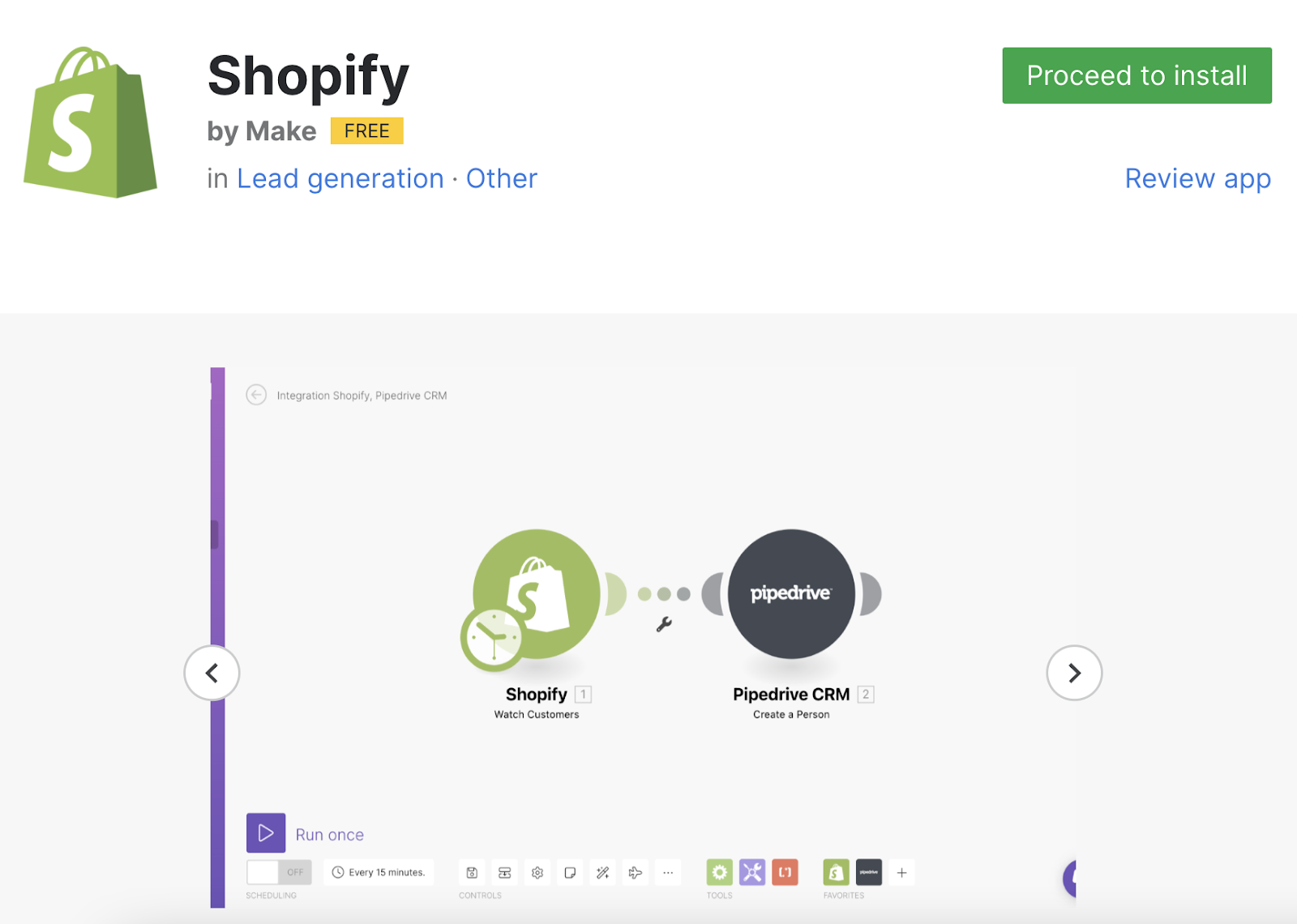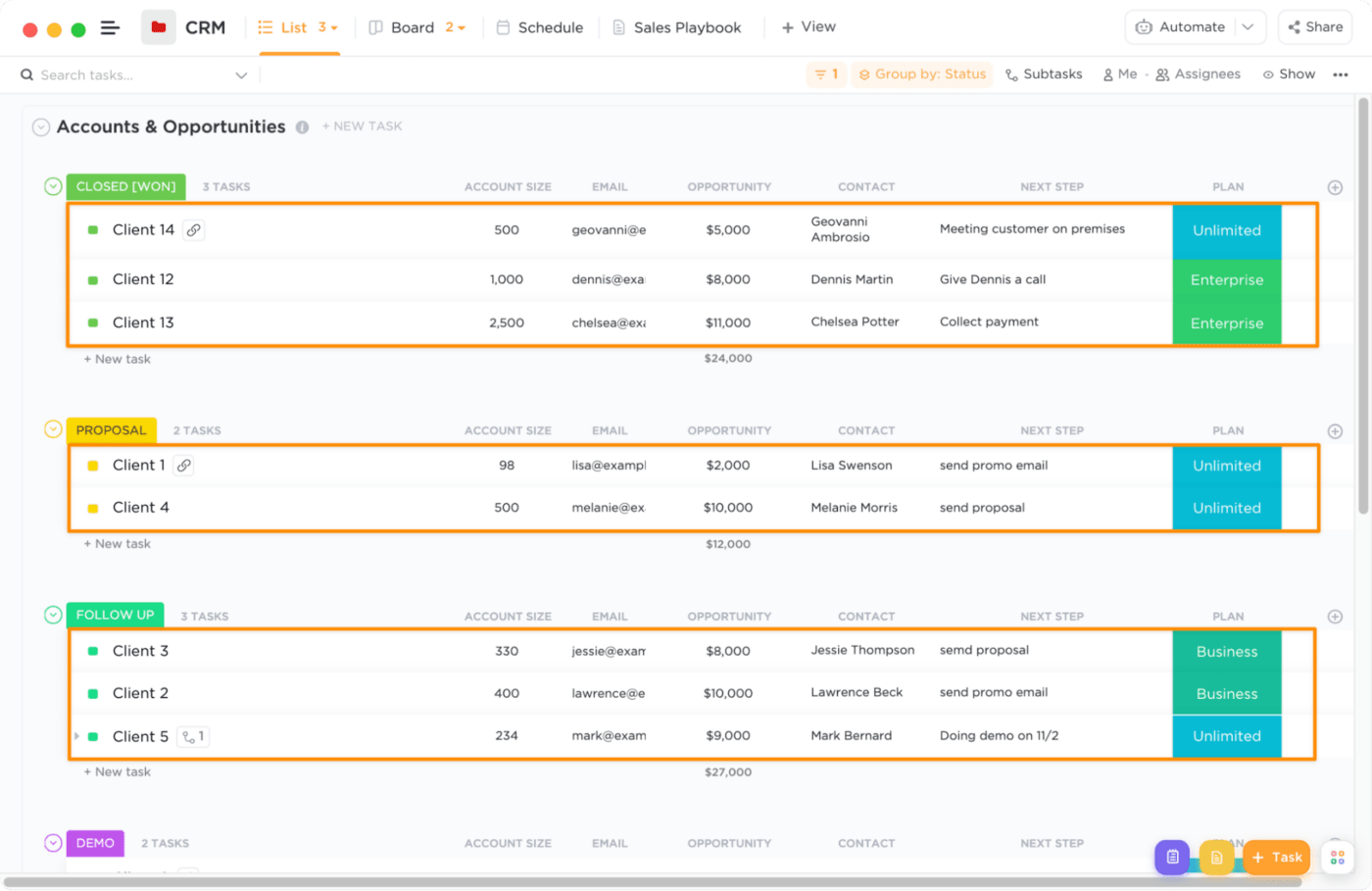Seamlessly Connecting Commerce: Mastering CRM Integration with WooCommerce for Enhanced Customer Experience and Sales Growth
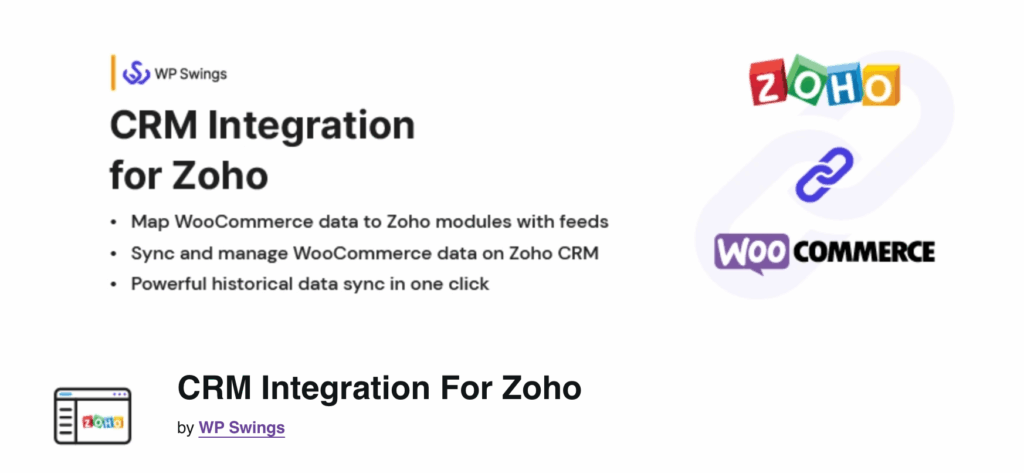
Introduction: The Power of Synergy – CRM and WooCommerce Unite
In the dynamic world of e-commerce, businesses are constantly seeking ways to optimize their operations, boost customer satisfaction, and drive sales. One of the most effective strategies involves the seamless integration of two powerful platforms: Customer Relationship Management (CRM) systems and WooCommerce, the leading e-commerce platform. This article delves deep into the intricacies of CRM integration with WooCommerce, exploring the benefits, implementation strategies, and best practices that can transform your online business. We’ll cover everything from understanding the core concepts to choosing the right tools and maximizing the impact of this powerful combination. Get ready to unlock a new level of efficiency, customer understanding, and ultimately, profitability.
Understanding the Fundamentals: CRM and WooCommerce Explained
What is a CRM?
A Customer Relationship Management (CRM) system is a software solution designed to manage and analyze customer interactions and data throughout the customer lifecycle. Think of it as the central nervous system of your customer-facing operations. A good CRM helps businesses:
- Organize customer information (contact details, purchase history, communication logs)
- Automate marketing and sales processes
- Personalize customer interactions
- Improve customer service
- Gain valuable insights into customer behavior
Popular CRM platforms include Salesforce, HubSpot, Zoho CRM, and Microsoft Dynamics 365, each offering a range of features and pricing options to suit different business needs.
What is WooCommerce?
WooCommerce is a highly customizable, open-source e-commerce plugin built for WordPress. It empowers businesses to create and manage online stores with ease. With its flexibility, extensive plugin library, and user-friendly interface, WooCommerce has become a go-to solution for businesses of all sizes. Key features of WooCommerce include:
- Product management
- Shopping cart and checkout functionality
- Payment gateway integration
- Shipping options
- Order management
- Reporting and analytics
WooCommerce’s popularity stems from its ease of use, affordability (it’s free!), and the vast ecosystem of extensions that allow you to customize your store to meet your specific requirements.
The Synergy: Why Integrate CRM with WooCommerce?
Integrating your CRM with WooCommerce is more than just connecting two pieces of software; it’s about creating a unified view of your customers and streamlining your business processes. The benefits are numerous and can significantly impact your bottom line. Let’s explore some key advantages:
Enhanced Customer Understanding
Imagine having a complete 360-degree view of each customer. By integrating your CRM with WooCommerce, you can:
- Track customer purchase history
- Monitor website activity (pages visited, products viewed)
- Capture customer interactions (emails, support tickets)
- Segment customers based on behavior and preferences
This unified data allows you to understand your customers’ needs, preferences, and pain points, enabling you to tailor your marketing efforts and provide more personalized customer experiences.
Improved Sales and Marketing Efficiency
CRM integration streamlines your sales and marketing processes, leading to increased efficiency and better results. Specifically, you can:
- Automate lead generation and nurturing
- Personalize email marketing campaigns based on purchase history and browsing behavior
- Target specific customer segments with relevant offers and promotions
- Track the effectiveness of your marketing campaigns
- Automate follow-up processes for abandoned carts
This automation frees up your team to focus on higher-value activities, such as building relationships and closing deals.
Boosted Customer Service and Support
A well-integrated CRM and WooCommerce setup can significantly enhance your customer service capabilities. You can:
- Provide faster and more efficient support by having access to customer purchase history and communication logs
- Personalize support interactions based on individual customer needs
- Proactively address customer issues and concerns
- Improve customer satisfaction and loyalty
Happy customers are repeat customers, and CRM integration plays a crucial role in fostering those positive relationships.
Streamlined Operations and Data Accuracy
Manual data entry is a thing of the past. CRM integration automates the transfer of data between your e-commerce store and your CRM, eliminating the need for manual data entry and reducing the risk of errors. This leads to:
- Improved data accuracy
- Reduced administrative overhead
- Faster order processing
- Improved inventory management
This streamlined approach allows your team to focus on strategic initiatives rather than tedious manual tasks.
Choosing the Right Integration Method: Options and Considerations
There are several ways to integrate your CRM with WooCommerce. The best approach depends on your specific needs, technical expertise, and budget. Here are the most common methods:
1. Using WooCommerce CRM Plugins
This is often the easiest and most convenient option, especially for those without extensive technical knowledge. Several plugins are available that seamlessly integrate popular CRM platforms with WooCommerce. These plugins typically offer:
- Automated data synchronization
- Contact and order management
- Marketing automation features
- User-friendly interfaces
Popular WooCommerce CRM plugins include:
- WooCommerce CRM by AutomateWoo: A robust plugin that integrates with various CRM platforms and offers advanced automation features.
- HubSpot for WooCommerce: Allows you to connect your WooCommerce store with HubSpot CRM, enabling you to track customer behavior and automate marketing campaigns.
- Metrilo for WooCommerce: Provides in-depth e-commerce analytics and CRM features, helping you understand customer behavior and optimize your store.
2. Using Zapier or Similar Integration Platforms
Zapier and similar platforms (like IFTTT or Make.com) act as intermediaries, connecting different applications without the need for coding. This is a great option if your CRM and WooCommerce don’t have direct integrations but are supported by Zapier. Zapier allows you to create “zaps” that automate tasks, such as:
- Creating new contacts in your CRM when a new customer registers on your WooCommerce store
- Adding new orders to your CRM
- Triggering email marketing campaigns based on customer actions
This method offers flexibility and ease of use, especially for non-technical users, but the cost can add up depending on the number of “zaps” and tasks you automate.
3. Custom Development
For businesses with complex integration requirements or specific needs, custom development might be the best option. This involves hiring a developer to create a custom integration solution tailored to your exact needs. This gives you the most flexibility and control but also requires more technical expertise and a larger investment.
When to Consider Custom Development:
- You have unique data requirements.
- You need highly specific automation workflows.
- You require integration with a CRM that doesn’t have readily available plugins or Zapier integrations.
Step-by-Step Guide: Integrating CRM with WooCommerce
Here’s a general step-by-step guide to integrating your CRM with WooCommerce, focusing on the most common method – using a WooCommerce CRM plugin. The specific steps may vary slightly depending on the plugin you choose.
Step 1: Choose Your CRM and WooCommerce CRM Plugin
Research and select the CRM platform and WooCommerce CRM plugin that best fits your needs and budget. Consider factors such as:
- CRM features: Does the CRM offer the features you need (e.g., contact management, marketing automation, sales pipeline management)?
- Plugin compatibility: Does the plugin support your chosen CRM?
- Ease of use: Is the plugin easy to install, configure, and use?
- Pricing: What are the plugin’s pricing plans?
- Reviews and ratings: What do other users say about the plugin?
Step 2: Install and Activate the Plugin
Install the chosen WooCommerce CRM plugin from the WordPress admin area. Then, activate the plugin.
Step 3: Configure the Plugin
Navigate to the plugin’s settings page. This is usually found in the WooCommerce settings or a dedicated menu item in the WordPress admin area.
Configure the plugin settings, which typically include:
- Connecting to your CRM: Enter your CRM API keys or login credentials to connect the plugin to your CRM account.
- Data mapping: Map the WooCommerce data fields (e.g., customer name, email, address, order details) to the corresponding fields in your CRM.
- Automation settings: Configure the automation rules, such as when to create new contacts in your CRM, trigger email campaigns, or update customer information.
- Synchronization settings: Set up the frequency and direction of data synchronization (e.g., synchronize data from WooCommerce to CRM, from CRM to WooCommerce, or both).
Step 4: Test the Integration
Test the integration to ensure that data is being synchronized correctly. Create a test customer account on your WooCommerce store and place a test order. Then, check your CRM to see if the customer information and order details have been successfully transferred.
Step 5: Refine and Optimize
Once the integration is set up and tested, monitor its performance and make adjustments as needed. This may involve:
- Fine-tuning the data mapping
- Adjusting the automation rules
- Optimizing the synchronization frequency
- Adding new features or workflows based on your evolving needs
Best Practices for Successful CRM Integration
To ensure a successful CRM integration with WooCommerce, follow these best practices:
1. Plan and Define Your Goals
Before you start the integration process, clearly define your goals and objectives. What do you want to achieve with the integration? What specific problems are you trying to solve? Having a clear plan will guide your decisions and ensure that you choose the right tools and configurations.
2. Start Small and Test Thoroughly
Don’t try to implement everything at once. Start with a simple integration and gradually add more features and automation as you gain experience. Thoroughly test each component of the integration before launching it to your live store.
3. Clean Up Your Data
Before you integrate, clean up your existing customer data in both your WooCommerce store and your CRM. This includes removing duplicates, correcting errors, and standardizing data formats. Clean data is essential for accurate reporting and effective marketing.
4. Train Your Team
Make sure your team is trained on how to use the integrated system. Provide them with documentation, tutorials, and ongoing support to ensure they can effectively utilize the new features and workflows.
5. Monitor and Analyze Performance
Regularly monitor the performance of your CRM integration. Track key metrics, such as customer acquisition cost, conversion rates, and customer lifetime value. Analyze the data to identify areas for improvement and optimize your integration strategy.
6. Keep Your Systems Updated
Regularly update your CRM, WooCommerce, and any plugins or integrations you use. Updates often include bug fixes, security patches, and new features that can improve your system’s performance and functionality.
7. Consider Data Security and Privacy
Always prioritize data security and privacy. Ensure that your CRM and WooCommerce systems are secure and compliant with relevant regulations, such as GDPR and CCPA. Use strong passwords, enable two-factor authentication, and regularly review your data security practices.
Advanced Integration Strategies: Taking it to the Next Level
Once you’ve mastered the basics, you can explore more advanced integration strategies to further enhance your business operations.
1. Segmentation and Personalization
Leverage the combined data from your CRM and WooCommerce to segment your customers based on behavior, purchase history, and other criteria. Then, personalize your marketing messages, product recommendations, and website content to create a more engaging and relevant experience for each customer. This can lead to higher conversion rates and increased customer loyalty.
2. Automated Email Marketing
Use your CRM to trigger automated email marketing campaigns based on customer actions in your WooCommerce store. For example:
- Send abandoned cart emails to customers who left items in their cart.
- Send thank-you emails after a purchase.
- Send product recommendations based on purchase history.
- Send win-back emails to lapsed customers.
3. Customer Service Automation
Integrate your CRM with your customer service platform to provide faster and more efficient support. For example:
- Automatically create support tickets in your CRM when a customer submits a contact form on your website.
- Provide customer service agents with access to customer purchase history and other relevant information within their CRM.
- Automate responses to frequently asked questions.
4. Sales Pipeline Management
If you have a sales team, integrate your CRM with your WooCommerce store to track leads, manage the sales pipeline, and monitor sales performance. This can help you identify potential sales opportunities and close deals more effectively.
5. Inventory Management Integration
Integrate your CRM with your inventory management system to track stock levels, automate reordering, and provide customers with real-time product availability information. This can help you avoid stockouts and improve customer satisfaction.
Common Challenges and How to Overcome Them
While CRM integration with WooCommerce offers numerous benefits, you may encounter some challenges along the way. Here’s how to address them:
1. Data Synchronization Issues
Challenge: Data may not synchronize correctly between your CRM and WooCommerce, leading to inconsistencies and errors.
Solution:
- Carefully map the data fields during the integration setup.
- Test the integration thoroughly to ensure that data is synchronizing correctly.
- Monitor the synchronization process and identify any errors.
- Use a robust integration plugin or platform that offers reliable data synchronization.
2. Data Security Concerns
Challenge: Protecting sensitive customer data is paramount. Concerns about data breaches and privacy violations can arise.
Solution:
- Choose a secure CRM and WooCommerce platform.
- Use strong passwords and enable two-factor authentication.
- Regularly review your data security practices.
- Comply with relevant data privacy regulations, such as GDPR and CCPA.
3. Integration Complexity
Challenge: Integrating your CRM with WooCommerce can be complex, especially if you have unique requirements or use custom development.
Solution:
- Start with a simple integration and gradually add more features.
- Use a user-friendly CRM integration plugin.
- Seek help from a developer if you need custom development.
- Follow the step-by-step guides and tutorials.
4. Compatibility Issues
Challenge: Your CRM and WooCommerce plugins may not be fully compatible, leading to errors or functionality issues.
Solution:
- Choose compatible CRM and WooCommerce plugins.
- Before you start, check the plugin’s compatibility with your current WooCommerce version.
- Test the integration thoroughly to ensure that it works as expected.
- Contact the plugin developers for support if you encounter compatibility issues.
Conclusion: The Future of E-commerce is Integrated
CRM integration with WooCommerce is no longer a luxury; it’s a necessity for businesses that want to thrive in today’s competitive e-commerce landscape. By seamlessly connecting these two powerful platforms, you can gain a deeper understanding of your customers, streamline your operations, and create more personalized and engaging experiences. From enhanced customer understanding to improved sales and marketing efficiency, the benefits are undeniable. As technology continues to evolve, the future of e-commerce lies in integration. Embrace the power of CRM integration with WooCommerce and unlock the full potential of your online business.
This guide provides a comprehensive overview of CRM integration with WooCommerce, covering the fundamentals, integration methods, best practices, and advanced strategies. By following these guidelines, you can confidently embark on your integration journey and reap the rewards of a more efficient, customer-centric, and profitable e-commerce business. The key is to plan carefully, choose the right tools, and continuously monitor and optimize your integration strategy. The possibilities are endless – so start exploring and see how CRM integration can transform your business today!