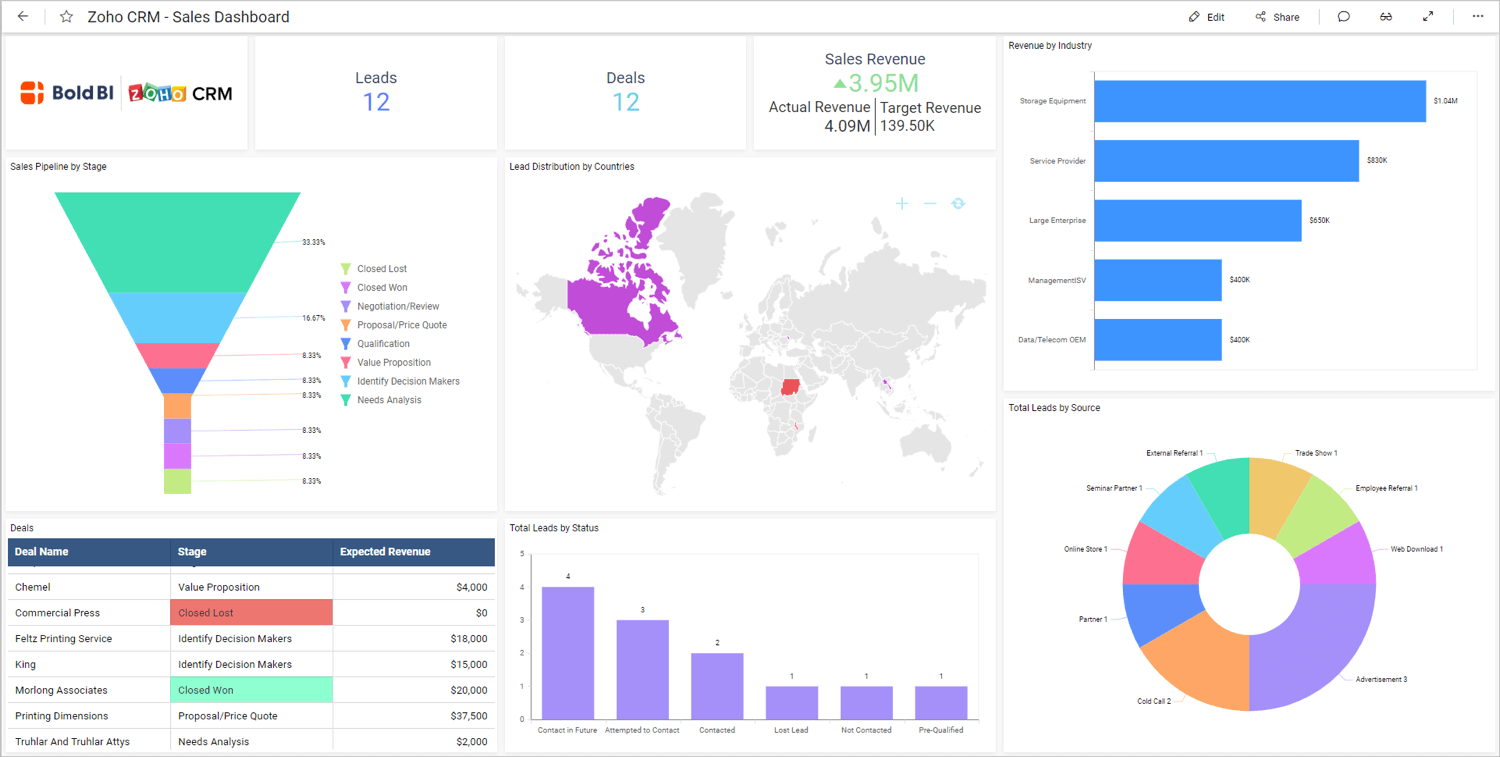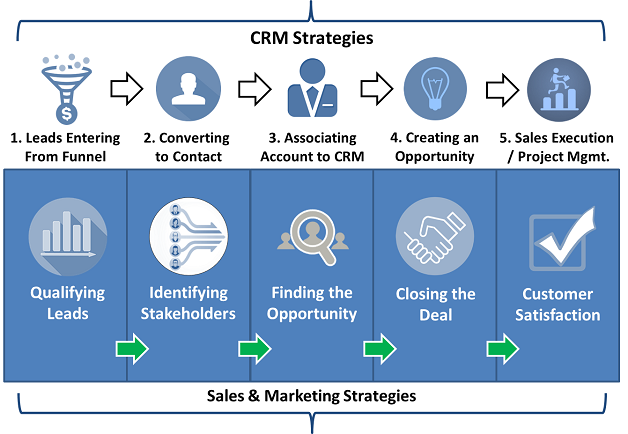Level Up Your Podcast: The Ultimate CRM Guide for Small Podcasters
Level Up Your Podcast: The Ultimate CRM Guide for Small Podcasters
So, you’ve taken the plunge. You’re a podcaster. You’re crafting compelling content, interviewing fascinating guests, and building a community around your show. Congratulations! You’re part of a rapidly growing media landscape, and you’re likely juggling a lot: content creation, promotion, audience engagement, sponsorships, and more. It can feel like herding cats, right? That’s where a Customer Relationship Management (CRM) system comes in. Specifically, a CRM tailored for podcasters. Because let’s be honest, generic CRMs often feel clunky and don’t quite fit the unique needs of a podcaster. This comprehensive guide dives deep into the world of CRMs designed to streamline your podcasting workflow, nurture your audience, and ultimately, help you grow your show.
Why Podcasters Need a CRM
You might be thinking, “Do I *really* need a CRM?” The answer, in most cases, is a resounding yes. Think of your podcast as a business (because, well, it is!). You have listeners, guests, sponsors, and potential advertisers. You need a system to manage all these relationships effectively. Here’s why a CRM is a game-changer for small podcasters:
- Centralized Contact Management: No more scattered spreadsheets, email inboxes, and sticky notes! A CRM provides a single source of truth for all your contacts, including listeners, guests, sponsors, and media contacts.
- Improved Audience Engagement: Segment your audience based on their behavior (e.g., listeners who have downloaded specific episodes, those who have engaged on social media). This allows you to send targeted messages and personalize your communication, leading to higher engagement rates.
- Streamlined Guest Management: Easily manage guest contact information, track interview schedules, send pre- and post-interview communications, and follow up on any outstanding tasks.
- Efficient Sponsorship Management: Track sponsor details, manage contracts, schedule ad placements, and monitor performance.
- Enhanced Analytics and Reporting: Gain valuable insights into your audience, engagement levels, and sponsorship performance. Track key metrics to understand what’s working and what’s not.
- Time Savings: Automate repetitive tasks, such as sending welcome emails or follow-up messages, freeing up your time to focus on content creation and other important aspects of your podcast.
- Professionalism: A CRM projects a professional image, showing your audience and potential sponsors that you take your podcast seriously.
Key Features to Look for in a Podcast CRM
Not all CRMs are created equal. When choosing a CRM for your podcast, look for these essential features:
- Contact Management: The ability to store and organize contact information, including names, email addresses, social media profiles, and any other relevant details.
- Segmentation: The ability to segment your audience based on various criteria, such as listening habits, engagement levels, and demographics.
- Email Marketing Integration: Integration with your email marketing platform to send targeted email campaigns and newsletters.
- Automation: The ability to automate repetitive tasks, such as sending welcome emails, follow-up messages, and appointment reminders.
- Guest Management: Features specifically designed for managing guests, such as scheduling tools, communication templates, and contact information.
- Sponsorship Management: Tools to track sponsor details, manage contracts, and monitor ad performance.
- Analytics and Reporting: The ability to track key metrics, such as downloads, listener demographics, and engagement levels, and generate reports.
- Integration with other tools: The CRM should seamlessly integrate with your existing podcasting tools, such as your podcast hosting platform, email marketing platform, and social media channels.
- User-Friendly Interface: A clean, intuitive interface that is easy to navigate and use.
- Mobile Accessibility: The ability to access the CRM on your mobile device so you can manage your podcast on the go.
Top CRM Options for Small Podcasters
Now, let’s dive into some of the best CRM options specifically designed or well-suited for small podcasters:
1. HubSpot CRM
Best for: All-in-one solution, particularly for those also doing content marketing beyond the podcast.
HubSpot CRM is a powerful and free CRM platform that offers a comprehensive suite of tools for managing your contacts, automating your marketing efforts, and tracking your sales activities. While not specifically designed for podcasters, its flexibility and robust features make it a great choice. It integrates well with various marketing platforms and has a user-friendly interface. The free version is surprisingly generous, making it a great starting point for podcasters on a budget. It provides features for contact management, email marketing, and basic automation. However, for more advanced features like detailed sponsorship management or guest management, you might need to explore some integrations or use third-party tools.
Key Features:
- Free CRM with robust features.
- Contact management and segmentation.
- Email marketing and automation.
- Sales pipeline tracking (useful for sponsorship deals).
- Integration with popular marketing tools.
Pros:
- Free to use.
- User-friendly interface.
- Excellent integration capabilities.
- Scalable as your podcast grows.
Cons:
- Lacks podcast-specific features.
- Requires some setup and customization.
- Advanced features require paid plans.
2. Pipedrive
Best for: Sales-focused podcasters looking to streamline sponsorship deals and manage leads.
Pipedrive is a sales-focused CRM that excels at managing deals and tracking your sales pipeline. It’s an excellent choice if you’re actively pursuing sponsorships or selling products/services related to your podcast. Its visual interface makes it easy to track the progress of each deal and see where you stand. While not specifically tailored for podcasting, its sales-oriented features are perfect for managing sponsorship negotiations, tracking deadlines, and following up with potential clients. Pipedrive is known for its ease of use and intuitive design. The focus is on managing your sales pipeline, so if you’re primarily focused on audience engagement, you might find other options more suitable.
Key Features:
- Visual sales pipeline management.
- Deal tracking and reporting.
- Contact management and segmentation.
- Email integration and automation.
- Customizable deal stages.
Pros:
- Easy to set up and use.
- Excellent for managing sponsorship deals.
- Strong sales-focused features.
- Visual and intuitive interface.
Cons:
- Not as strong on audience engagement features.
- Can be more expensive than other options.
- Less emphasis on guest management.
3. Dubsado
Best for: Podcasters offering services (coaching, consulting, etc.) or managing client projects.
Dubsado is a client relationship management (CRM) platform designed to streamline the business processes of creative entrepreneurs and service-based businesses. While not specifically a podcast CRM, it is a powerful tool that can be adapted to fit the needs of podcasters who offer services. This is an excellent option if you provide coaching, consulting, or other services related to your podcast. Dubsado offers features for managing clients, sending contracts, creating invoices, and scheduling appointments. It allows you to automate many of your workflow processes, saving you time and helping you look more professional. It is especially good for managing the entire client lifecycle, from lead capture to project completion. Dubsado has a steeper learning curve than some other options, but the features it offers are worth the effort.
Key Features:
- Client management.
- Contract templates and e-signatures.
- Invoicing and payment processing.
- Scheduling and appointment management.
- Workflow automation.
Pros:
- Comprehensive suite of business tools.
- Excellent for service-based podcasters.
- Automates many business processes.
- Professional-looking client portal.
Cons:
- Steeper learning curve.
- Can be overkill for simple podcasting needs.
- Not focused on audience engagement.
4. PodMatch
Best for: Connecting with guests and streamlining the guest booking process.
PodMatch is a platform specifically designed for podcasters to find and connect with guests. While not a full-fledged CRM in the traditional sense, it provides a dedicated space for managing your guest relationships. It allows you to browse through a database of potential guests, filter based on your needs, and reach out to them. This can be a valuable tool for managing your guest booking process, tracking communication, and scheduling interviews. PodMatch is a good option if your podcast relies heavily on guest interviews. It is designed to make finding and scheduling guests much easier. It does not have all the features of a full CRM, but it excels in its core function. It offers a dedicated platform for guest outreach, scheduling, and communication. The focus is on guest management, so it might not be the best choice if you are looking for a CRM to manage your listeners or sponsors.
Key Features:
- Guest matching and discovery.
- Guest profile management.
- Scheduling and communication tools.
- Integration with calendar apps.
- Easy to find and connect with guests.
Pros:
- Specifically designed for guest booking.
- Large database of potential guests.
- Streamlines the interview scheduling process.
- Easy to use interface.
Cons:
- Not a full-fledged CRM.
- Limited features beyond guest management.
- Requires paid subscription for some features.
5. Notion (with Custom Setup)
Best for: Podcasters who want a highly customizable, all-in-one workspace and are comfortable with a bit of setup.
Notion is a flexible and versatile workspace platform that can be customized to function as a CRM. Its flexibility allows you to create a custom CRM system that fits your specific needs. While not a CRM out-of-the-box, Notion is incredibly adaptable. It is a great option for podcasters who want complete control over their CRM and are comfortable with a bit of setup. You can create databases for your contacts, guests, sponsors, and projects, and link them together to create a powerful system. Notion’s flexibility can be a pro and a con. It is great for customization, but setting it up might take some time. It allows you to manage everything from contact information to episode production in one central location. It requires more initial setup than dedicated CRM solutions but offers unparalleled customization.
Key Features:
- Highly customizable database and workspace.
- Contact management.
- Task management and project tracking.
- Integration with other apps.
- Easy to set up and use.
Pros:
- Highly customizable.
- All-in-one workspace.
- Great for project management and content planning.
- Free to use.
Cons:
- Requires more setup than dedicated CRM solutions.
- Can be overwhelming for beginners.
- No built-in podcast-specific features.
Choosing the Right CRM for Your Podcast
The best CRM for your podcast depends on your specific needs and goals. Consider these factors when making your decision:
- Your Budget: Some CRMs are free, while others offer paid plans with more features. Determine how much you’re willing to spend.
- Your Podcast’s Focus: Are you primarily focused on audience engagement, sponsorship deals, or offering services? Choose a CRM that aligns with your priorities.
- Your Technical Skills: Some CRMs are easier to use than others. Consider your comfort level with technology and choose a platform that suits your skills.
- Your Current Workflow: How do you currently manage your contacts, guests, and sponsors? Choose a CRM that will streamline your existing processes.
- Scalability: Choose a CRM that can grow with your podcast. Make sure it can handle increasing amounts of data and users as your audience and team grow.
Here’s a quick summary to help you choose:
- HubSpot CRM: Best for a free, all-in-one solution with strong marketing integrations.
- Pipedrive: Excellent for sales-focused podcasters managing sponsorships.
- Dubsado: Ideal for those offering services, like coaching or consulting.
- PodMatch: Perfect for streamlining guest booking and connections.
- Notion: Great for a highly customizable, all-in-one workspace.
Tips for Implementing Your Podcast CRM
Once you’ve chosen a CRM, follow these tips to ensure a smooth implementation:
- Import Your Contacts: Gather all your contact information from your spreadsheets, email inboxes, and other sources and import them into your CRM.
- Customize Your Fields: Tailor the CRM to your specific needs by adding custom fields to track information relevant to your podcast, such as episode links, guest bios, and sponsorship details.
- Segment Your Audience: Create segments based on listener behavior, demographics, and other criteria. This will enable you to send targeted messages and personalize your communication.
- Automate Your Workflow: Set up automated tasks, such as sending welcome emails, follow-up messages, and appointment reminders, to save time and improve efficiency.
- Integrate with Other Tools: Connect your CRM with your podcast hosting platform, email marketing platform, and social media channels to streamline your workflow.
- Train Your Team: If you have a team, train them on how to use the CRM and encourage them to adopt it.
- Regularly Review and Optimize: Regularly review your CRM data and analytics to identify areas for improvement. Make adjustments to your workflow and customize your CRM as needed.
The Benefits of Using a CRM for Your Podcast: A Recap
Let’s summarize the key advantages of using a CRM for your podcast:
- Improved Organization: Centralize all your contact information, guest details, and sponsorship data in one place.
- Enhanced Communication: Segment your audience and send targeted messages to increase engagement.
- Streamlined Workflow: Automate repetitive tasks and save time.
- Increased Revenue: Manage sponsorship deals and track performance.
- Professionalism: Project a professional image to your audience and potential sponsors.
- Data-Driven Decisions: Track key metrics and gain insights into your audience and engagement levels.
- Scalability: Grow your podcast with a CRM that can handle your increasing needs.
By implementing a CRM, you will be able to better organize your podcast, streamline your processes, and ultimately grow your show. It’s an investment in your podcast’s future, allowing you to build stronger relationships with your audience, guests, and sponsors.
Conclusion: Podcast Success Starts with Organization
In the ever-evolving world of podcasting, staying organized and managing your relationships effectively is key to success. A CRM is no longer a luxury; it’s a necessity. By choosing the right CRM for your podcast and implementing it effectively, you can streamline your workflow, improve your audience engagement, and ultimately grow your show. Take the time to research the options, choose the best fit for your needs, and start transforming your podcast into a well-oiled machine. The benefits are well worth the effort, and your podcast (and your sanity) will thank you.
Embrace the power of a CRM and take your podcast to the next level! Good luck and happy podcasting!